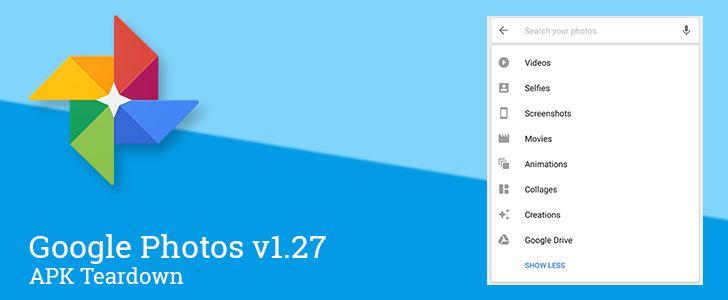latest

The Pixel 8 killed my favorite Google Camera feature
I took my last Photo Sphere, and I even didn't realize it
Back in 2012, Google released what we called "Android's greatest feature yet." We were talking about Photo Spheres, which saw users take dozens of photos at all angles, slowly turning in place, to capture a full 360-degree image you could scroll around on your phone's screen or view in a VR headset. Sadly, much like Google's VR endeavors on the whole, Photo Spheres are now dead as of the Pixel 8, and I'm thoroughly disappointed.
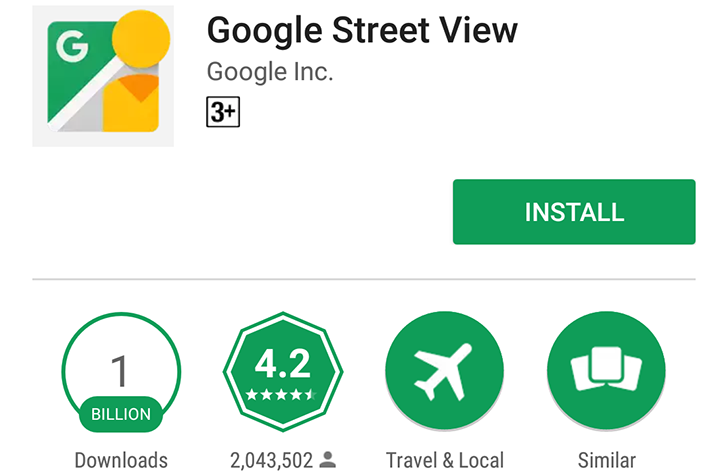
I still remember when Google Street View was that pre-installed icon that I wished I could remove from my device but couldn't because it came as part of Google Maps. Now the exploration service is all grown up, living independently, and thanks to the spread of 360 cams and user-generated content as well as the addition of dozens of interesting photosphere collections from real to fictional, has reached 1 billion total installs on the Play Store.

Google Street View hit 2.0 back in September, and everyone who captures, uploads, and manages photo spheres cheered in unison. Performing any of these actions became easier after the app separated from Google Maps, but there is always room for improvement. Today, Google released a new version that adds a few features that will make life a little easier for doing certain things.

Google Maps is arguably the best way to get from point A to point B, but it is also one of the best ways to explore places around you. From restaurants, to movie theaters, to state parks, Google Maps has all the information you could ever need. How does Google have information for all of these places? Surely there can't be a couple people sitting in Mountain View documenting every mom and pop shop in the world. In fact, most of the information that appears in Google Maps is there because of contributors. There are Googlers who help verify information, but the contributors are the people who add addresses, hours, reviews, etc. to locations that make up the guts of Google Maps.

Google has been posting versions of most of its first-party apps to the Play Store in an effort to update key features of Android (or at least Google's branded additions to the platform) without having to wait for carriers to push out software apps. According to a report from Engadget, the standard camera app will soon get an upgrade, presumably following the same path. At this point we'll consider this a rumor, since Engadget only cites "sources aware of Google's plans."
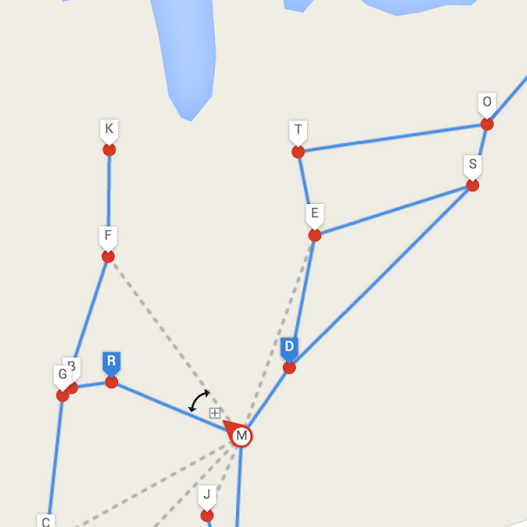
The Photospheres feature has been a photographic novelty thus far, but today Google Maps has added some notable functionality. The Views section of Google Maps already lets you place your own 360-degree panorama on specific points in the world, but now you can connect them via virtual paths, creating an instant, locale-specific Street View. Other users can then view it and move between multiple Photospheres for a more complete experience.

In my opinion, Photospheres are one of the coolest camera features of Android. I don't use them that often (not often enough, anyway), but I always take some new ones when I go visit my grandparents in Virginia, because the country up there is just too beautiful to ignore. These Photospheres give me something to look at when I'm feeling "homesick" for the place where I grew up.

Every version of Android has launched with at least one headlining feature. As any true fan would know, the 4.2 camera brought with it a very cool new mode called Photospheres. While the initial hype has dropped off, the popularity of photospheres still continues to grow, thanks in part to improvements in image quality and the addition of a Maps-based community designated for sharing the immersive images. We don't always want a location attached to our regular pictures, but it's pretty rare when we don't want our photospheres to be geotagged. After all, they are usually taken in public, wide-open spaces. Unfortunately, since updating to Android 4.3, quite a few people have found their photospheres lack geotagged coordinates.

It looks like the new Google Play Services rolling out today held one more surprise besides hints of Android Device Manager. With the latest update, Android's Photo Sphere viewer can make use of the on-board compass, allowing you to navigate a sphere just by moving your device, much like Streetview's "Compass Mode."

Haven't you been waiting for something better to do with your photospheres than just uploading them to Google+ for other people to enjoy? Thanks to Photosphere Live Wallpaper, you can finally place them front-and-center on your home screen. The idea is simple, a live wallpaper that uses your spherical photography as a background. It's one of those ideas we've all thought of, but until now, has remained absent from the Play Store.

Want to show off the fancy spherical photography prowess of your Nexus 4, but can't find buddy rocking Android 4.2? SphereShare is here to solve your shutterbug problem so that you can post those omnidirectional masterpieces somewhere other than Google+. The app is dedicated to the PhotoSphere feature, allowing users to upload their own photos for quick and easy sharing, or post them to a public gallery for all the world to see. It's like a very narrow Picasa, minus the editing features.

Normally I rip apart APKs looking for news-worthy items and unreleased features, but I've covered everything that's currently out, so this teardown session is going to be a little different. During my usual digging for features, I've stumbled across a surprising amount of unused files, movie references, and canceled beta assets. I've always thought it was a shame that no one knows about them, so today we'll be exploring all the crazy leftover files that ship on our phones and tablets. If you've ever checked out the deleted scenes section of a DVD, this article will be right up your alley.