latest
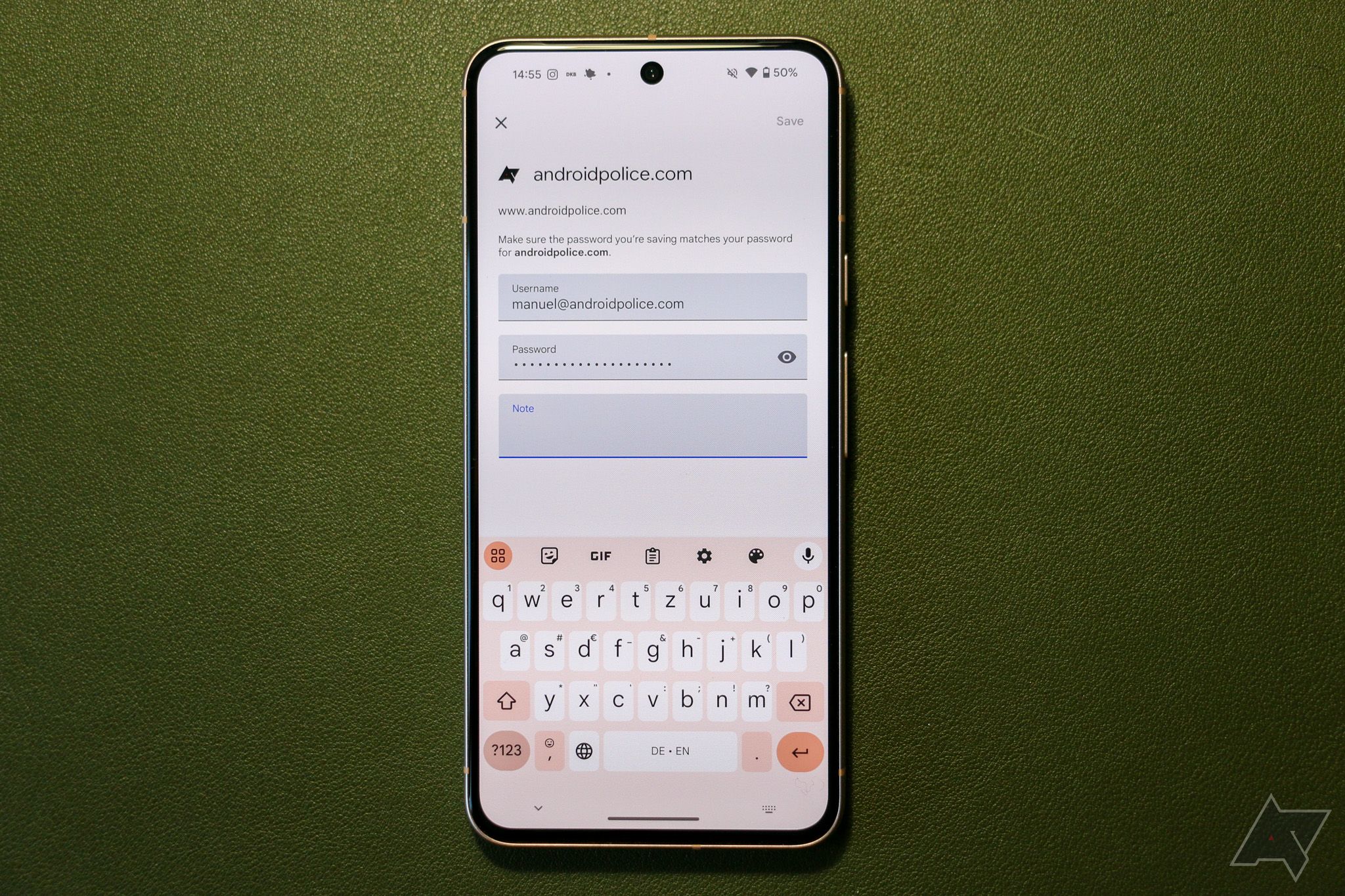
Each one of our favorite Android phones comes with Google's password manager built in. It offers a convenient and safe way to store your credentials and is much better than relying on your memory to manually enter the single password you use everywhere. While it is indeed convenient, this built-in tool from Google isn’t a great password manager per se. It certainly won’t be our default recommendation even if you’re just starting with a proper password management system. These are some major reasons you should avoid Google Password Manager and turn to better third-party alternatives instead.

Chrome can now use Android's default password provider instead of Google's
The new setting is hidden behind a flag, but it's functional on Chrome stable
There are so many excellent browsers for Android that sticking with the default might be doing yourself a disservice. Google Chrome comes pre-installed on all phones that ship with the Play Store, but with major competitors like Firefox opening up extension support and others with anti-tracking features, people who roll with the default are seeing new incentives to switch. Chrome's lack of support for non-Google password managers is another reason you may have been looking to make the jump, but a new hidden setting could level the playing field on this front.

How to access your passwords in Google Chrome
They're pretty easy to manage once you know where to look
Despite the emergence of safer ways to log in, like biometrics (fingerprint scanning and facial recognition) and passkeys, text-based passwords are still the major means of authentication and will remain so for a while. Until companies can ditch passwords completely, you can take measures to secure your account, like using different passwords for every service, using passwords that combine unique characters, and managing passwords with an app.

Chrome password sharing for Google family groups may be coming to Android
The function was spotted in a new version of Google Play Services
It can be frustrating to hit a wall when you need to log in to an account you share with a family member and lack the necessary credentials. If you’re in a pinch, it can become even more stressful as you wait for the person to get back to you with the password you need. As of late, Google has been making adjustments to its password manager to resolve this long-standing issue. It was recently seen testing a feature that would allow Google family members to seamlessly exchange passwords on the fly. Now, it seems that the company could be working toward introducing this feature to Android.

Let’s face it: Bitwarden may be one of the best password managers out there, but it’s never been the prettiest. Its Android app is as barebones as it gets, with an outdated design that doesn’t follow the latest Material You guidelines anymore. That’s about to change. Bitwarden has announced that it will soon launch a fully redesigned app for Android and iOS, based on native code that is accompanied by a much-needed facelift.

Google teams up with big brands like Uber and TikTok to bring passkeys to the masses
The passwordless future is imminent
The days of forgetting your passwords are over, at least according to Google. Yes, there are numerous password managers out there, like Google Password Manager, that serve as a way to save your written passwords across various platforms, but Google wants to get rid of passwords altogether with Passkeys. The tech conglomerate calls it the “easier, safer alternative to passwords,” and it’s now available on Google Pixel phones and the Pixel tablet with mega brands getting in on the action.
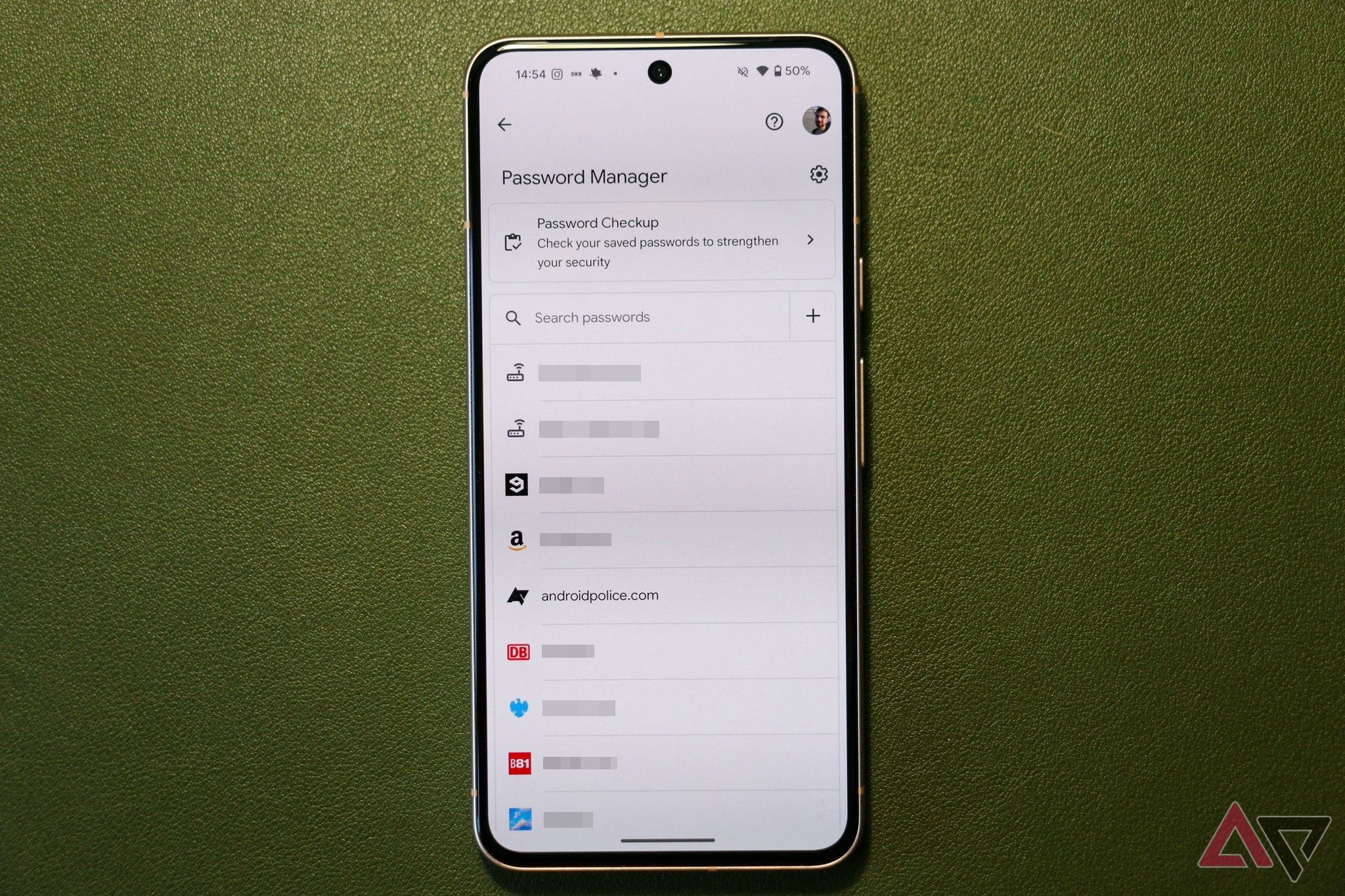
Google Password Manager just became easier to access on your Pixel phone
A new shortcut seems to be rolling out gradually
Google may not be one of the first names you think of when checking out the best password managers on Android, but Google Password Manager is woven deep into the fabric of Android. As soon as you set up an Android phone with a Google account, the manager is up and running as well. However, it is often buried deep in the settings menu, making it a chore to access, even on the company’s range of Pixel phones. However, we recently spotted a fancy new shortcut for the Password Manager showing up on Pixel.

Now anyone can try 1Password's new passkey features
You can join the public beta to create a passkey protected account
Password managers have become all the rage in the past couple of years. After all, who wouldn't want to ensure that all their passwords were safely and privately secured? Then, of course, there are passkeys that keep your data secure by replacing long and drawn-out passwords and ensuring a simple sign-in every time. One of the leading names in the password manager world is 1Password, which also allows users to create passkeys in its app.

Use a password manager? Be careful where you autofill on Android
Certain login pages could inadvertently leak some of your credentials
Read update
Password managers serve an essential role in simplifying our online activity. They can securely store troves of accounts and their corresponding passwords, with the convenience of automatically filling out the details when signing into a new service. Despite the safeguards put in place by Google and password managers, the evolving nature of mobile security means new vulnerabilities keep popping up. Researchers from the International Institute of Information Technology (IIIT) in Hyderabad, India, have uncovered a new issue with some password managers on Android, wherein malicious apps can steal or capture the user's credentials in WebView, particularly when the password manager tries to autofill login credentials.
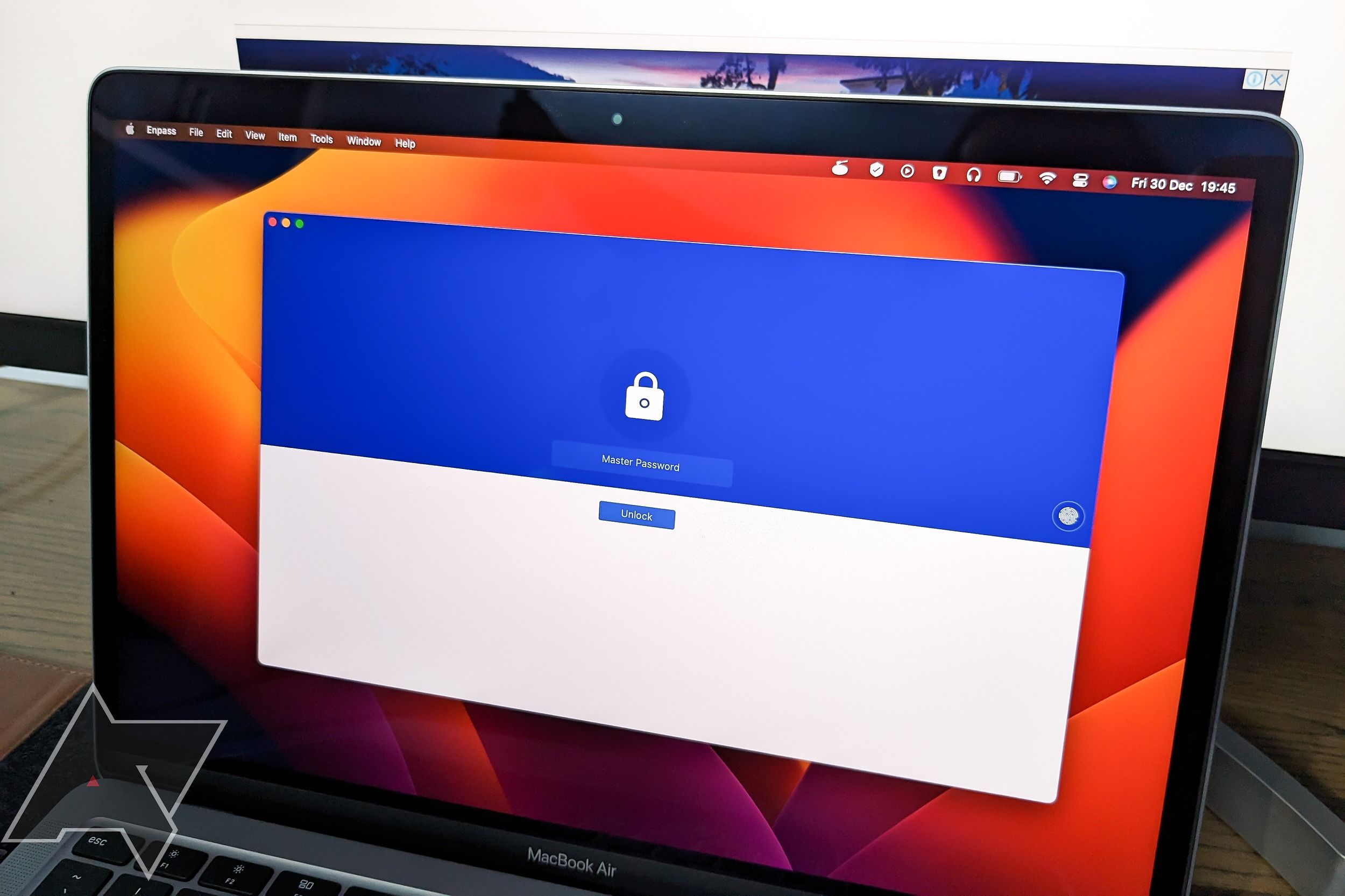
Enpass now offers passkeys on all big platforms
The decentralized password manager joins a club that hopefully won't stay exclusive for too long
Many password managers are adding passkey support right now, making it possible to sign in to more and more of your accounts without having to fill in or remember a password. A lot of them haven’t fully rolled out support across all platforms yet. One of our favorite password managers, Enpass, has just changed that and made passkeys available across all big platforms, including Android, iOS, and the web.

Google Chrome password sharing may start as a family-only feature
Password sharing feature has been spotted but seems to only work for those in a family group
Sharing passwords can be tricky, especially when your browser doesn't allow you to quickly hand them out. Chrome lets you store your credentials in Google's password manager, making them accessible regardless of which device you're using. However, if you'd like to share passwords outside your account, you've long been out of luck, short of manually copying and pasting. Recently, evidence has emerged that Google may be working on a way to simplify the password sharing process.

How to migrate LastPass passwords to Google Password Manager
Ditch LastPass for Google's built-in password manager
For many LastPass users, a new password manager has been of interest over the past few years. Since LastPass announced they would only allow free users to use their service on either computers or phones in March 2021, many users started to migrate away from the service. Additionally, there was a cyberattack in 2021, a hack in August 2022 that stole its source code, and another breach in December 2022.

Chrome is experimenting with the option to share your saved passwords
Chrome's password manager should be picking up some more advanced features
Google Chrome offers its own built-in password manager, but that effort has trailed behind some of its third-party competition. In recent years, though, it's been making improvements, like adding a shortcut to the password manager on Android, as well as allowing users to add notes to existing credentials. Now, we're checking out early work on what could be Chrome's next addition, with an option to share saved passwords with others.

The 5 top reasons you should use a password manager
They're helping push us closer to a truly passwordless future
Passwords are annoying to keep track of manually and are the most vulnerable link in the security chain. Even the best Android phones can only partially protect us from weak passwords. Proper cybersecurity protocols must be in place since we rely on the internet more now than in the past. In comes password manager services with features such as safely storing our passwords, one-tap logins, and unique password generation. When you use everything they offer, you'll never want to go back to trying to remember or writing down your passwords.

Chrome is getting a handy little popup tool for interacting with saved passwords
Now you can view passwords and add notes without opening settings
There are plenty of reasons you should be using a password manager, but perhaps the best argument is that you already have one that automatically syncs with your Android phone if you’re using Chrome. Lately, Google has been working to improve the built-in password manager in its browser by adding features like biometric authentication on Mac and Windows and a useful way to add notes to your saved passwords. Now, Chrome for desktop is making it even easier to access saved passwords and add notes with a sleek new popup menu.

1Password wants to get rid of the last remaining password
Passkey support means you won't have to remember a single password
Most of us have turned to some of the best password managers to protect our online accounts by using strong passwords generated by these services. Apps like Dashlane or Google's Password Manager do a great job of randomizing and remembering dozens of passwords, all protected by a single password. But that single password can be a weak point for bad actors attempting to gain access to your accounts. Hence, several tech giants have been promoting the idea that you will not need to keep entering in your password someday using passkeys, with Google, Microsoft, and PayPal among those pushing the charge. The latest to join them is password manager 1Password.

Chrome finally adds biometric authentication to keep Password Manager secure
Fortify your saved passwords on desktop
It’s important to use unique, complex passwords for each of your online accounts — but this means you’ll never be able to memorize all of your credentials, and that’s why you absolutely need a password manager nowadays. There are lots of great password utilities to choose from, but for millions of people, convenience is king, and Google Chrome’s built-in Password Manager trumps other options. Google is now making this utility safer with support for biometric authentication on desktops and laptops.
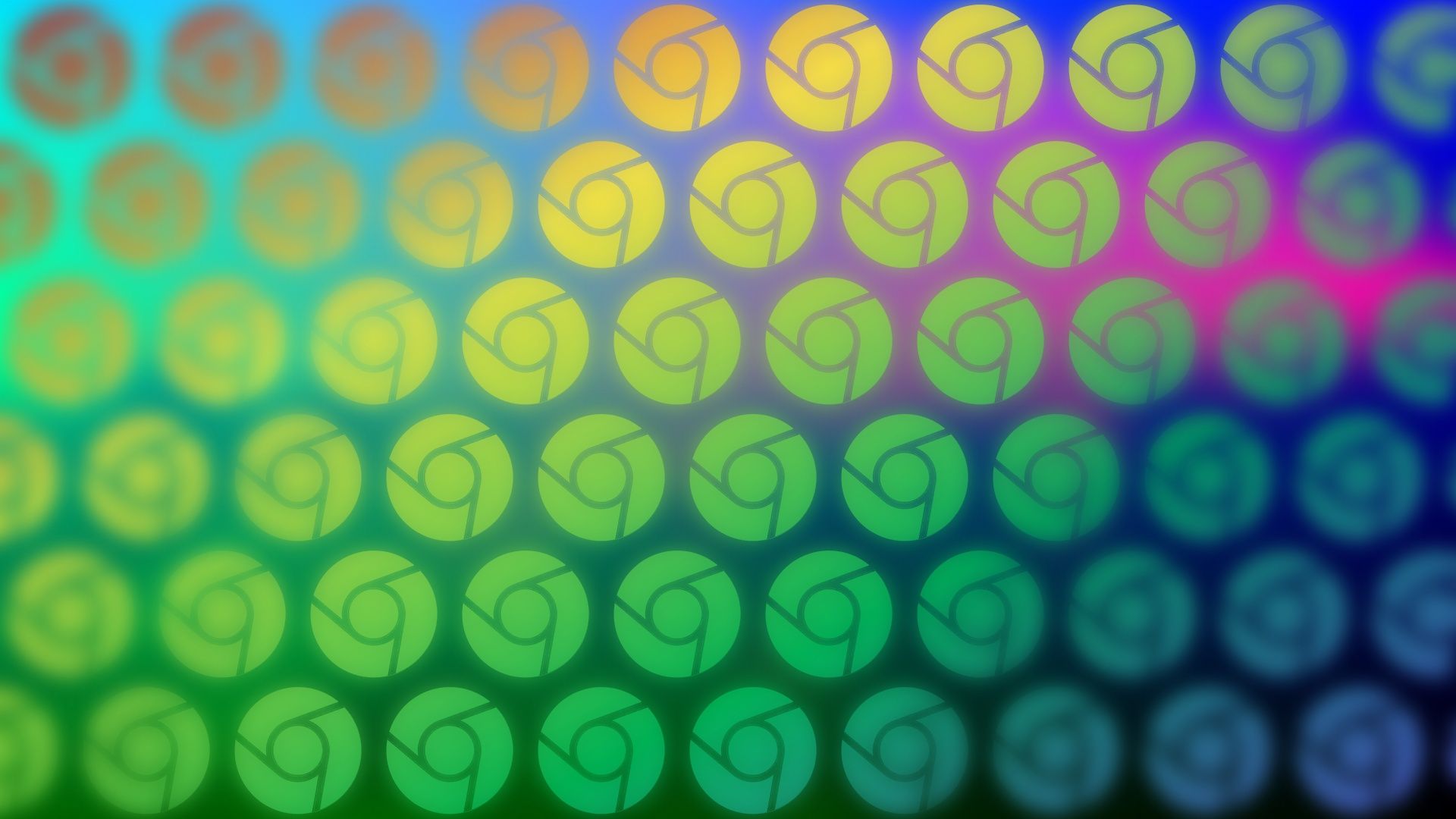
Google Password Manager is widely rolling out a long-overdue feature
You can now add a little note to your saved credentials
Any discussion about storing your credentials online will undoubtedly raise some concerns, but Google's Password Manager is constantly adding new features to ease your mind. For example, the tool already hides saved passwords behind your biometric authentication on mobile, a feature that will almost certainly be extended to the desktop version of the browser. Last year, Google was also spotted working on a feature that allows you to add notes to saved passwords, which should be useful if you'd like to be reminded about the answers to your security questions. After a year of limited testing, that Notes field is now being made available to a wider set of users.

Heads up: Your LastPass vault is not safe anymore
Passwords in it are still encrypted, but access could be brute-forced
Password managers are something like the holy grail for hackers. Once they gain access to a service like that, they get a free pass to their target’s full online life. This nightmare scenario was confirmed to have occurred at LastPass, with hackers having obtained encrypted copies of password vaults following an attack in August. Only users’ master passwords remain as the last line of defense.

Passwords, passwords everywhere! The pandemic saw a rise in the number of apps or other services that people signed up for to stave off the boredom of lockdown, each requiring a password to gain access. This has led to a recent study showing that the average person is juggling at least 100 passwords at any given time.















