latest

How to use Google's Password Checkup
Because using 'Password' across different accounts isn't really a wise decision
Password creation on your Google Pixel and other devices is an interesting process. The trick is to add a special character or number to strengthen your unique code. If you used your birthday or similar dates to protect your account, check that it's strong enough and update it, especially if you share the same password across different accounts.

Proton Pass Plus will soon lower its subscription price, passing savings to users
Unlike every other subscription service, Proton does right by its users
It’s not every day that you hear about a company reducing the price of its services, especially when it’s a recurring cost. Consumers almost expect the price of a subscription to increase at some point during the length of its term, regardless of the goods and services. Now, Proton is breaking the trend with a surprising decrease in price for subscribers of one of its most popular services.
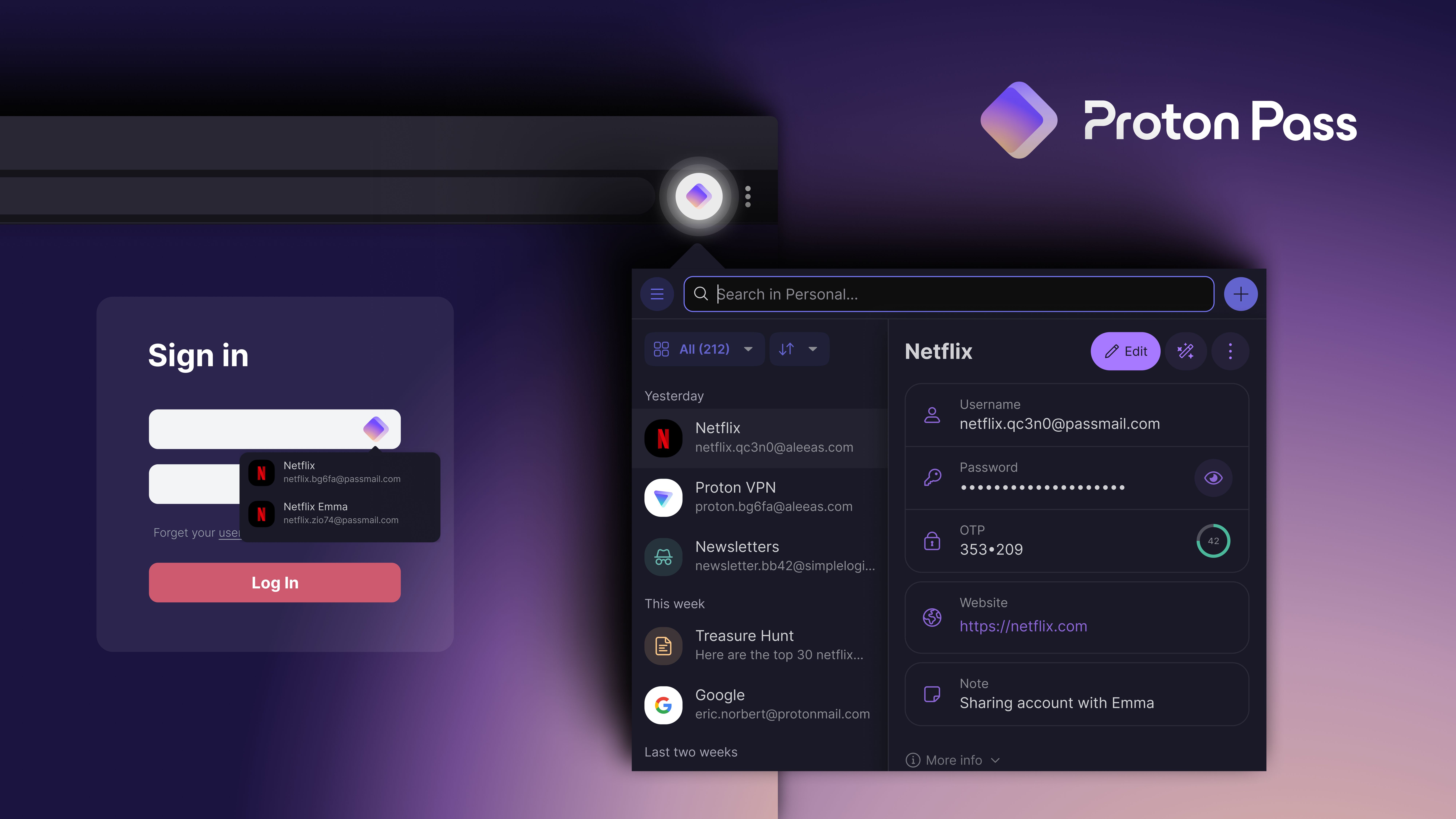
Proton’s got a new password manager with email masking and more
Available for free, with killer launch pricing for paid tiers
Read update
Swiss brand Proton is well known as a privacy-centric, secure provider of email and cloud storage services like Proton Drive and ProtonMail. In the wake of recent breaches that damned LastPass as we know it, Proton saw an opportunity to scoop up the users jumping ship. Beta testing for Proton Pass began in April this year, and now, the service is officially available across platforms. Here’s a quick look at everything on offer.
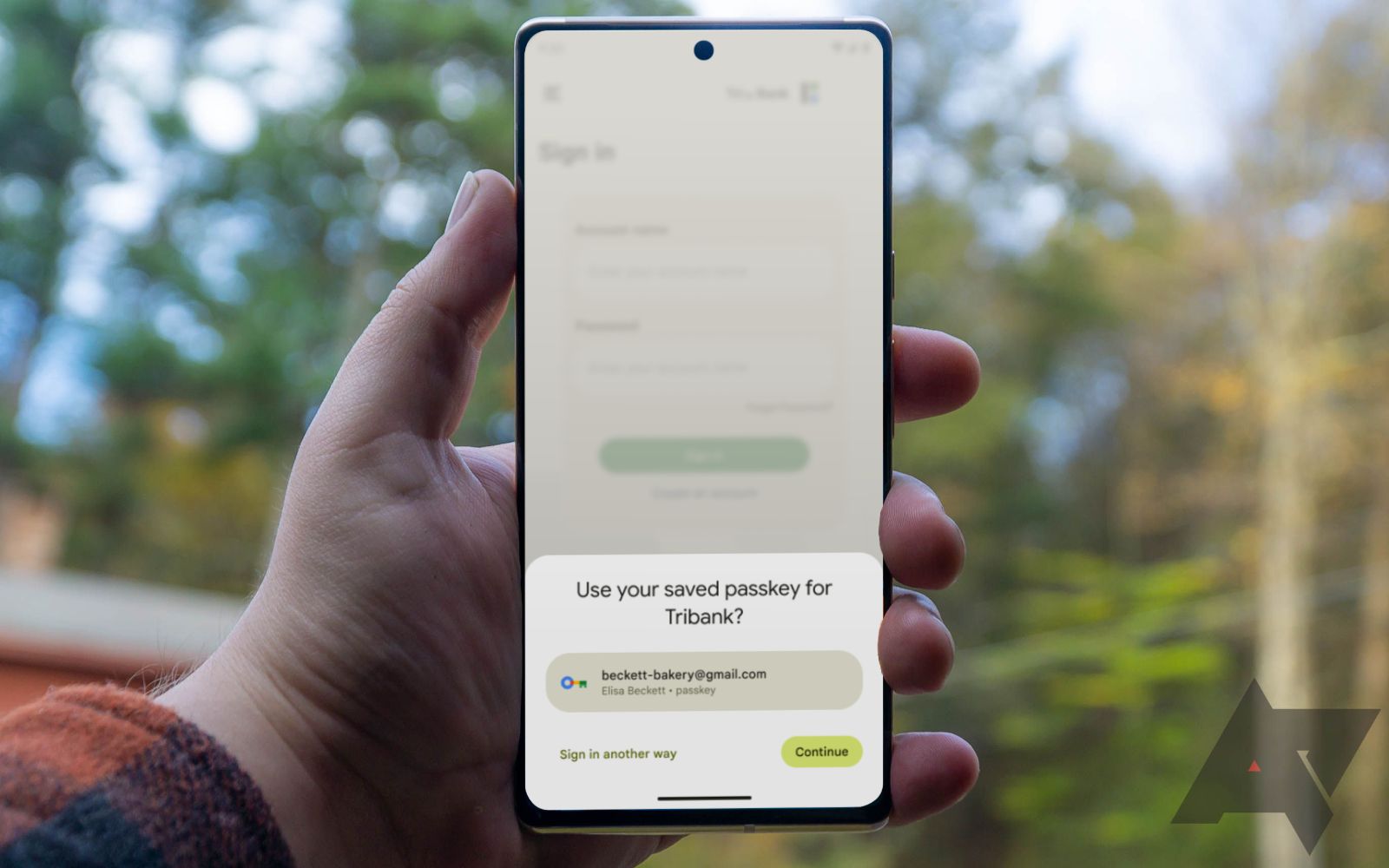
Google's new Credential Manager brings us closer to a passwordless future
Sign in with just a couple taps
Password managers are a staple for surviving the modern Internet, but Google and Apple have been promoting a world in which users won’t need to memorize passwords or worry about hackers stealing all of your credentials. While the road to a passwordless future isn’t exactly finished, Google released a new tool that will make it easier for app developers to offer a simple sign-in experience in their apps, regardless of the type of credentials that are required for the account.

Android and Chrome take their first steps towards a blissfully password-free future
'Password' is quickly becoming a bad word
Signing in to accounts sucks. Password resets, two-factor prompts, hackers breaching databases — who needs the aggravation? This is exactly why we've been so excited over the past few months, after Google shared word that a brave new passwordless future was on its way to Android and Chrome. Thanks to cryptographically signed passkeys stored on your phone, you'll be able to securely and easily access your favorite services — and that all gets started today.

Dashlane's new $4 a month Essentials plan offers unlimited passwords
Device access is still limited, though
Password managers have been on our minds lately, and with good reason. Not only are data breaches a regular occurrence on the web these days, but apps like LastPass have made it difficult for non-paying users to log in on multiple device types. Dashlane has always been a premium-focused company with a restricted free tier, but today, it's expanding its low-cost options for customers looking for an easier entry into the service.
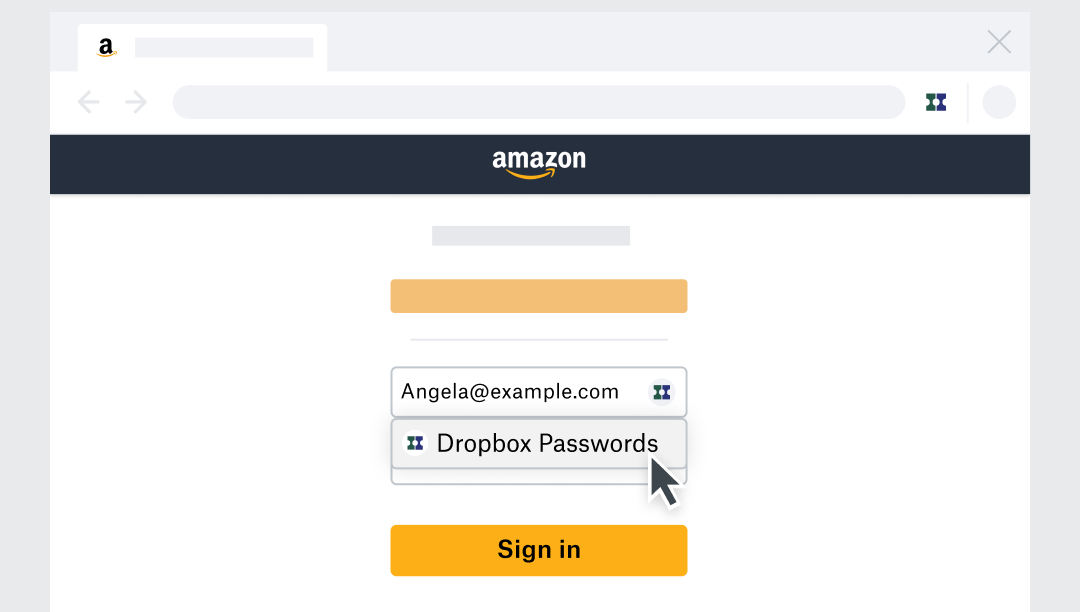
Dropbox is bringing its password manager to all users in April
Limited to 50 passwords on Basic accounts
While Lastpass has started enforcing its new rules designed to push users towards a premium plan, Dropbox is moving in the opposite direction. Beginning in April, all Dropbox users will have access to Dropbox Passwords, the passwords manager first launched last summer for Plus and Professional accounts, albeit with some major limitations.

NordPass is a next-gen password manager that keeps the keys to your digital life safe, secure, and accessible (Sponsored)
Try NordPass for free, or upgrade to NordPass Premium for up to 50% off with coupon code
Now that your entire digital life — both personal and professional — is confined to your home, it's more tempting than ever to leave your passwords laying around on a notepad or an unlocked spreadsheet for easy access. However, even if you rarely leave your house, failing to protect these critical credentials could result in breeched accounts that compromise your data. Keep the keys to your digital life safe, secure, and accessible with NordPass, a next-generation password manager for all the ways you work and play online.

Passwords are an integral part of the internet, but also, they're terrible. From your parents forgetting them every time they try to log in, to getting compromised in the latest data breach, authenticating with a bunch of random text just isn't that great of an option. Luckily, Dashlane has announced two new plans to help families manage their personal security and privacy online.

You'd be forgiven if you don't remember what Google Smart Lock, aka Smart Lock for Passwords, is. The functionality, which aims to bridge your Google-saved website and service logins on Chrome with those in your Android apps, showed up almost three years ago in the Android M Dev Preview then started rolling to pre-Marshmallow devices. Codenamed YOLO for You Only Login Once, it is the precursor to the Autofill API we saw in Oreo and a solution to all those services that don't use a Google/Facebook/Twitter account login.
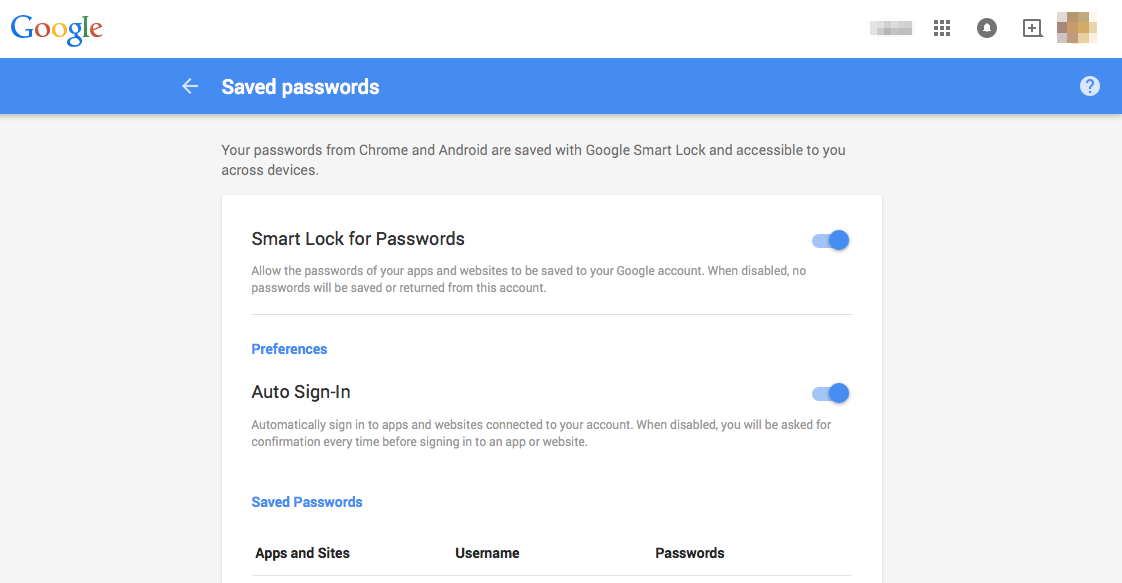
One of the relatively hidden treasures of yesterday's I/O announcements and Android M preview release was Smart Lock Passwords, which takes credentials you've signed in with on Chrome or for Android apps and automatically signs you in on those platforms in the future. At launch, there are not many app partners, but developers need only use a now-public API to add support. Today, Lollipop users with relatively recent Google Play Services are finding the new feature enabled on their devices as well.
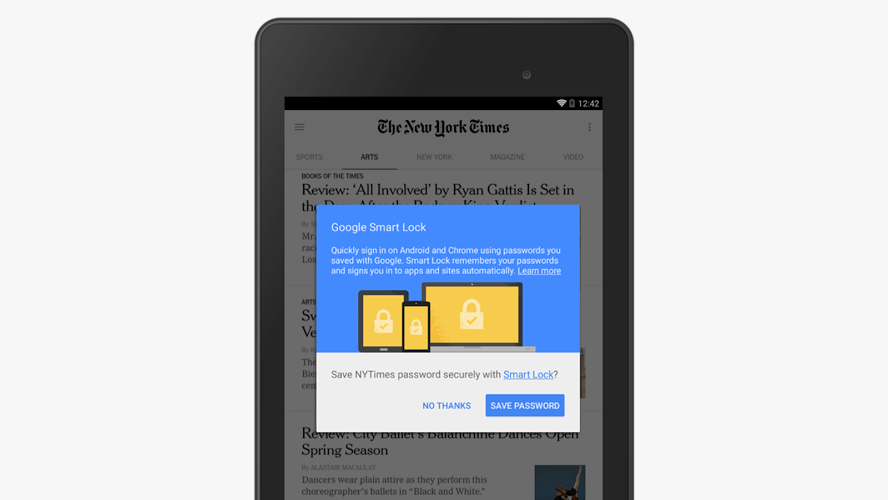
Buried in the newly-located Google settings is a curious area called "Smart Lock Passwords." While it doesn't make its function very clear, once you try to sign in with one of the supported apps, it gets much more obvious. Take, for instance, Netflix, one of this feature's launch partners. After signing in as you would normally, Smart Lock will ask if you'd like to store your password for future use.









