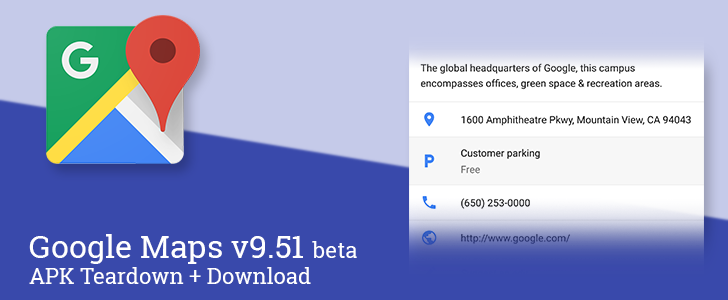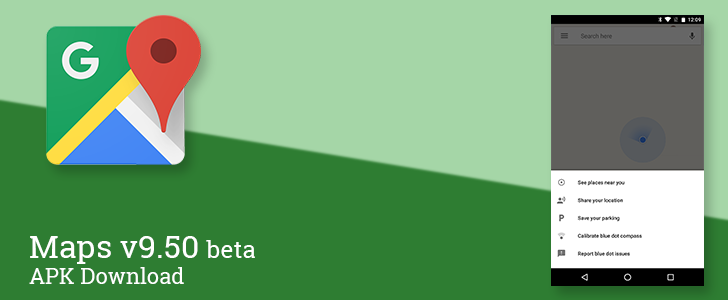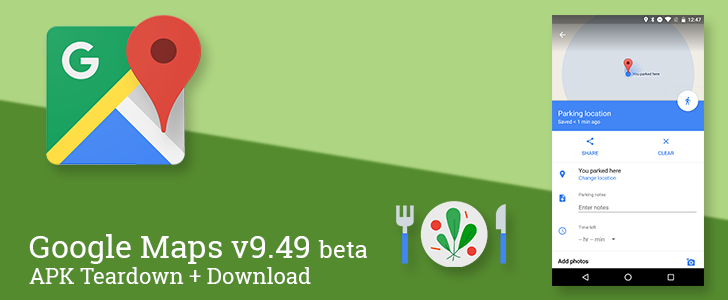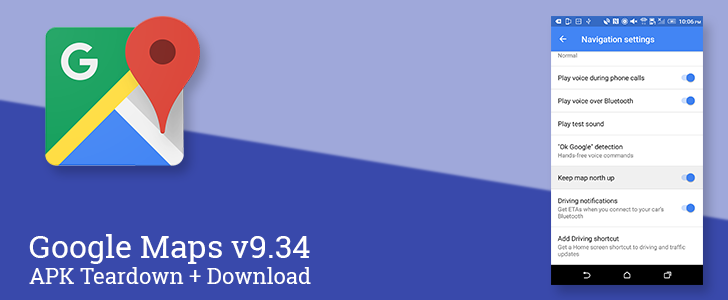latest

How to save your parking space in Android Auto
Save where you parked before you leave your car and forget
Android Auto provides many of the benefits of using your phone in the car without mounting your phone, like navigation, playing music, and other useful functions. There's a helpful interface that makes it quicker to do things like navigate and switch songs while driving. Android Auto works with any modern Android smartphone, including budget devices, as long as your car supports it. Google recently added a useful feature that prompts you to save your parking spot on Google Maps after arriving at your destination.

Android Auto will prompt you to remember where you parked on Google Maps
No more messing about on your Android smartphone
Android Auto is a nifty aspect of owning a car with a big screen that directly communicates with your smartphone. Its main purpose is to mitigate the biggest distractions that may take some of your attention off of the road and towards your phone. It does this by taking essential apps, like Google Maps, and turning up font sizes, contrast, and more to make all that necessary information easy to quickly digest. Google Maps is obviously the darling child of the entire Android Auto ecosystem as that’s the app most people will spend their time in when driving from place to place, and it recently came with a major facelift. Google just enhanced how easy it can be to save your parking spot with Maps by including a new feature in the latest version of Google Maps for Android Auto.

It's more, more, more from Google with new ways to Transcribe, find your next show, and even pay for parking
Plus extended Nearby Share for groups
This week has already been a huge one for Android users, between the arrival of new betas, Feature Drops, and all the updates to software and services we're learning about today. There's a ton more waiting to be shared, though, as Google tips us off to new functionality for Nearby Share, Google TV, Live Transcribe, and Android Auto.
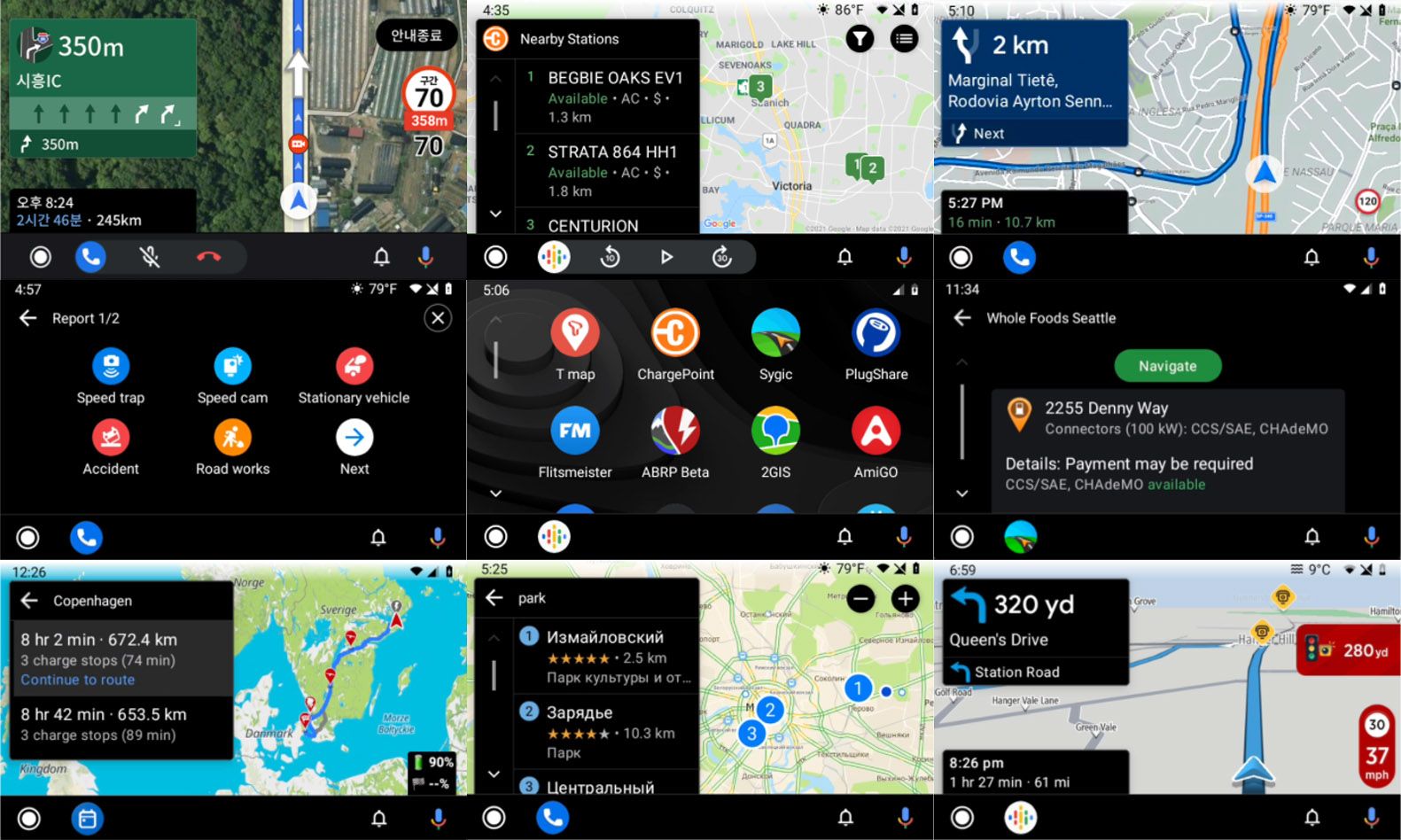
New types of Android Auto apps will be in the Play Store soon
Navigation, parking, and electric charger apps for Auto can be published now
About eight months ago Google opened the door to a wider variety of apps that would integrate directly with Android Auto. The new categories were navigation apps (alternative to Android Auto's standard Google Maps), parking assists and locators, and databases for electric vehicle charging stations. Now those apps can roll out to users, no beta testing required.

While we may not be using Maps as often in these times of pandemic, Google is still constantly working on improving the service. Recently it introduced split-screen street view and also rolled out incredibly accurate street-level details. Now in a bid to make traveling easier for those venturing out, Google is making it possible to pay for parking and public transit fares directly from the app.

Google Pay now accepted for Passport parking payments in Austin
You can even get there from right here in Google Maps
Passport, one of the nation's largest vendors for pay-by-phone parking technology, has announced an integration with Google Pay that's now being trialed in Austin, Texas. Users will be able to find a link to the Google-branded payment site right from the Google Maps app.

BART rolling out in-app payments for daily parking starting with 5 stations
Permit parking payments through the app aren't here yet, though
As a Bay Area-based website, this story might be a bit inside baseball to a lot of you, but screw it, Silicon Valley is The Best Valley. And if you work around here, you probably know what parking at a BART station lot is like — if you're not on the EZ Rider program, it's rather time-consuming. Fortunately, the official BART app has just been updated to support in-app payments for Daily Fee parking at five stations right now.

Waze is slowly but sustainably turning into a hub for everything related to your car journey. You can control playback from your preferred music apps right inside the navigation interface, and about a year ago, Waze was integrated into Android Auto. Wednesday, Waze and SpotHero announced a cooperation that allows SpotHero users to use Waze to navigate to their pre-booked parking lots with one tap.
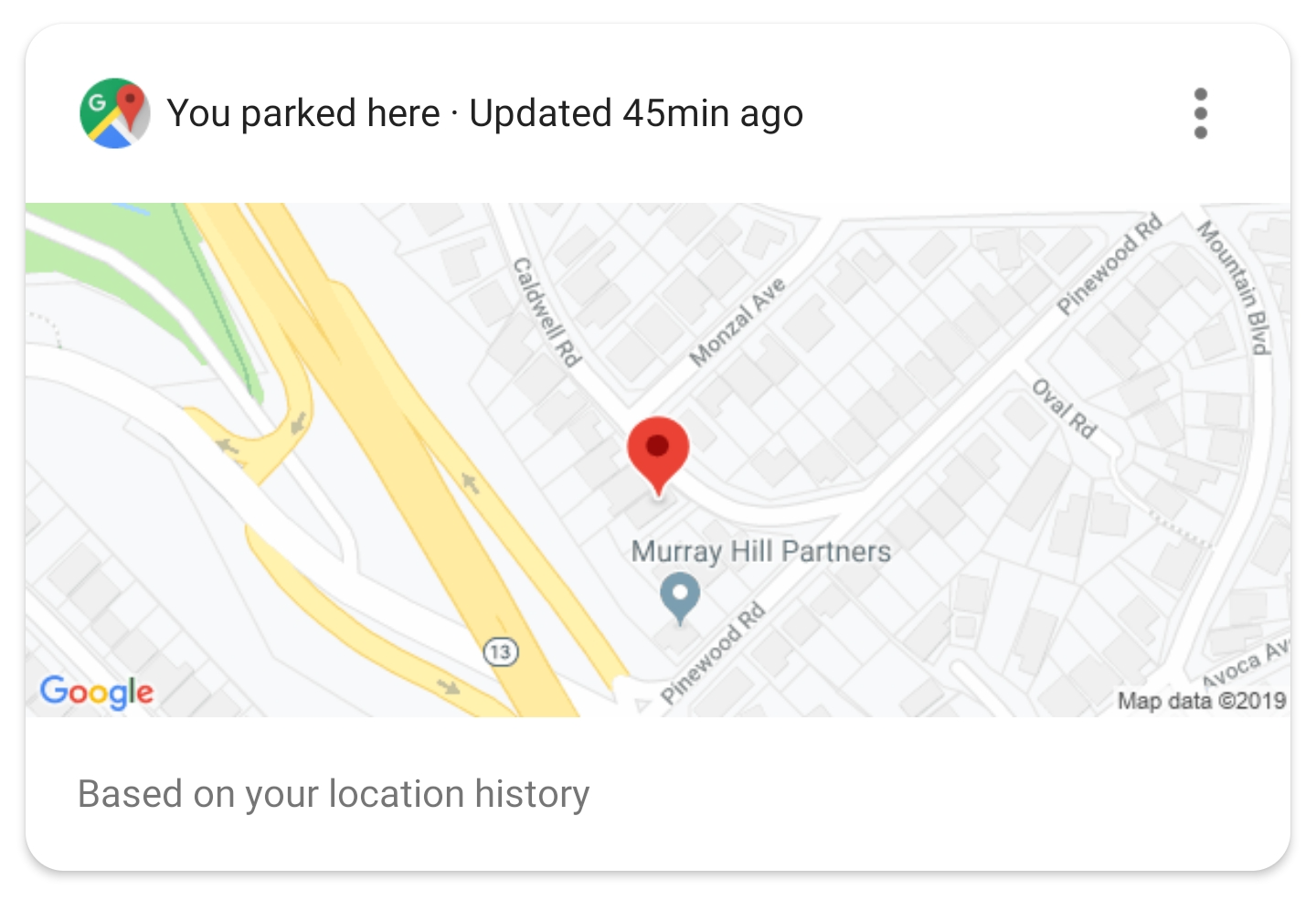
I'm the kind of guy that likes to rely on technology to get things done, especially if it can do a better job than me. When I park somewhere, I usually don't bother trying to remember my way back, but instead, memorize what venues are around to get there using Maps. Of course, being the forgetful person that I am, there are times when I simply can't recall where I left my car, but thankfully, I can use its app to navigate back to it. Unfortunately, not all vehicles have such a functionality, including the rental I had last month... Fortunately, I remembered to save my parking location in Maps before walking away; but even though this is an effortless task, you still need to think about doing it. Thankfully, Google Assistant can now do this for you by automatically displaying where you parked without requiring any action.
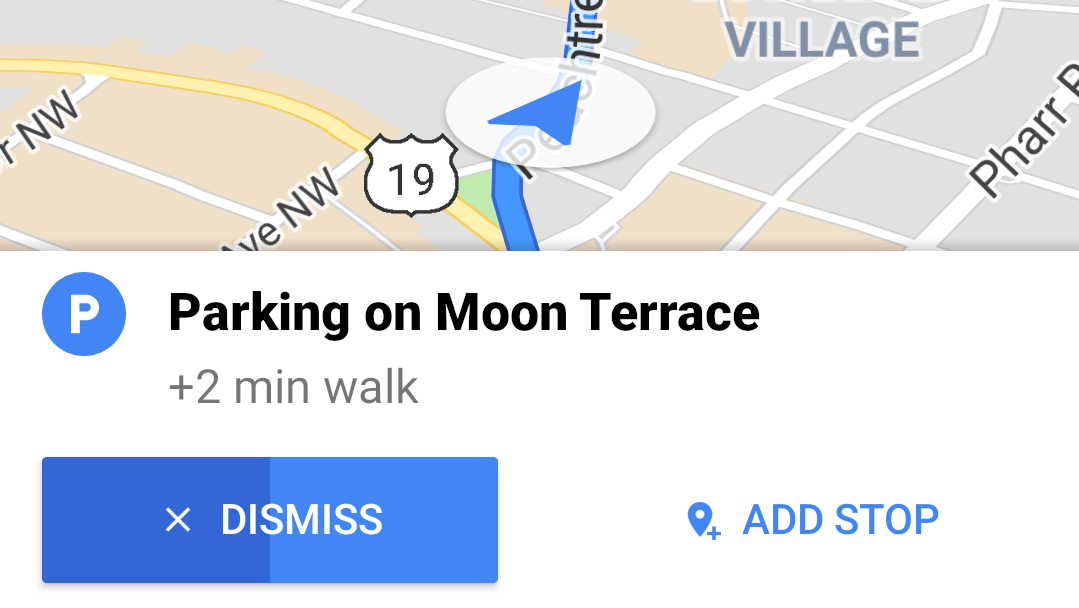
It can be tough to pinpoint when specific features go live, given Google's penchant for silently flipping switches and subsequent, months-later announcements. In this case, we know Maps has been prepping for near-route parking since early last year, and some time between then and now, (likely around the beginning of this year) that switch was flipped for at least some of us. So, in case you weren't aware, Maps can suggest spots to park while en route to your destination.
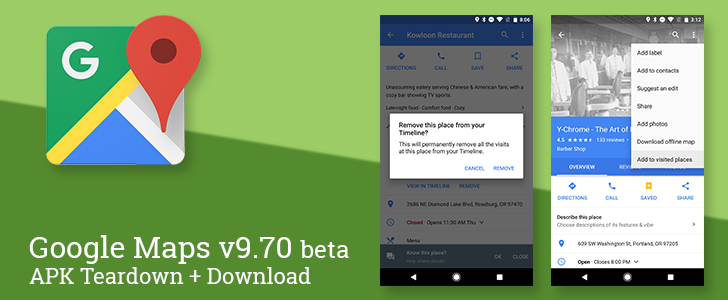
Google Maps has a new beta peeking out on devices. After a great deal of poking around, the list of changes for the interface is pretty sparse, but as always, there's a ton to discuss from the teardown. There's more from the home screen shortcuts, showtimes with ticket sales, detail fields for food photos, and way more.
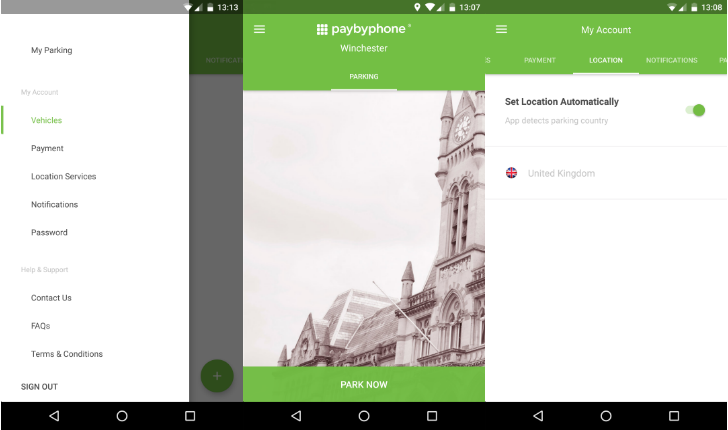
Current Android standards have changed massively in the last few years, going from the days of no real design language in Gingerbread, to Holo in Ice Cream Sandwich, to material in Lollipop. It's startling, then, to see an app that has been languishing in the dark ages get a big update. PayByPhone, a leading pay-with-phone parking app, has just been updated with a major redesign and Android Pay support, giving it a much needed boost into this era of app design.

Google faces many interesting challenges with Android Auto. It seems like a simple task to build an interface that is less messy and more enjoyable than existing in-car systems. Given the low bar set by most existing platforms, this doesn't sound very difficult. However, Google is taking advantage of more advanced technology and clever design so Auto isn't just another small iterative step forward. A teardown of the latest update shows some interesting progress on new input methods that don't require as much attention and a parking assistant feature that remembers where you left your vehicle.

Looking for a parking spot can get frustrating regardless of where you live, but it's particularly annoying in the heart of urban areas where not just parking spots, but parking lots, are difficult to come by. The new CitySpot app for Google Glass can help with this. Without taking their eyes off the road, drivers can turn to it to find nearby parking.
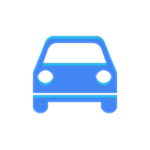
We've reported on several Google Now-related rumors recently. If our information is accurate, Google Now will soon be able to help you remember and pay for bills, automatically infer events from your communications, and serve you reminders depending on who is near you. Today, we've got another one. This time, Google wants to help you remember where you left your car.

[App Roundup] Our Top Seven Picks For The Best New Apps Of February 2014
[App Roundup] Our Top Seven Picks For The Best New Apps Of February 2014
It's been a busy month in the Android app world, particularly if you want useful tools or visual tweaks. There's one big app that we're not featuring in this roundup: the Google Now Launcher, AKA the Google Experience Launcher. We're omitting it from the main list because it's only compatible with Nexus and GPE devices - even the few standard Android devices that have been upgraded to KitKat can't play with it unmodified.