latest
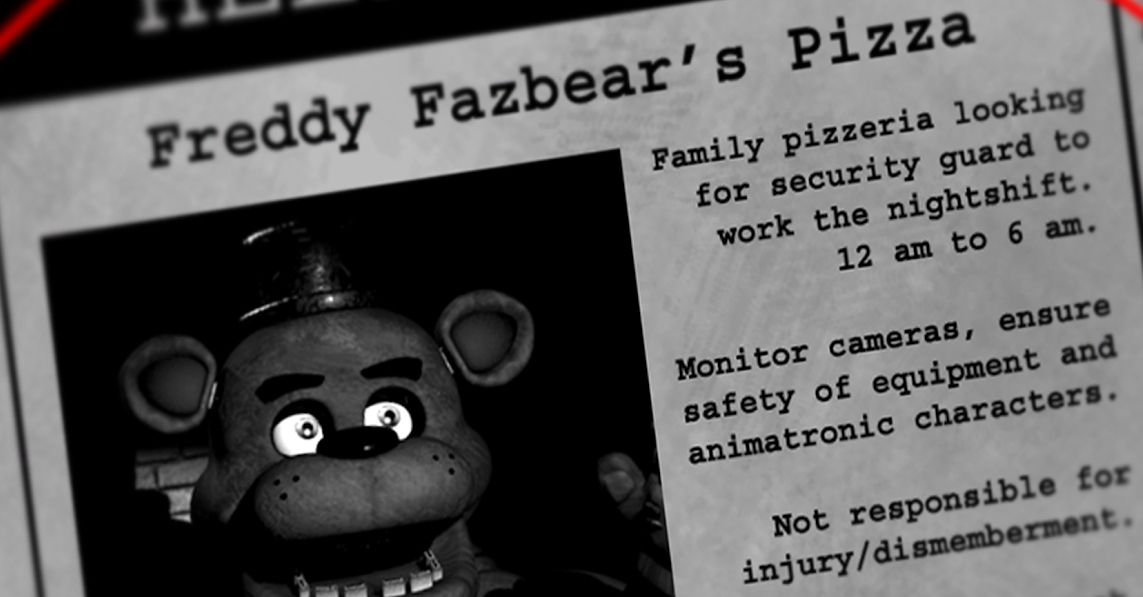
Five Nights at Freddy's: Where to start with the mainline series
Here's the best order to play the FNaF survival horror series
The story behind how the occult series Friday Night at Freddy's was, in fact, a happy accident that turned into a profitable success is pretty interesting. Initially, series creator Scott Cawthon was trying to create a game aimed at children with Chipper & Sons Lumber Co. It turns out it induced nightmares with the main character eerily resembling a creepy robotic beaver instead of being a cute, lovable mascot that kids would adore. As you can already guess, his idea didn't pan out. Still, instead of obsessing over his failures, Cawthon used the idea to produce a new survival horror series themed around murderous animatronics, Five Nights at Freddy's. Since the release of the first game in the series in 2014, the Five Nights at Freddy's series has taken off and become one of Android's best horror games while spawning many sequels and spinoffs years later.

Quick image sharing comes to Android 12's app switcher
More improvements to the very useful Overview selection
One of the Pixel line-up's little known hacks is the ability to select text and images — really, any text or image — from the Overview screen and copy or share it. The feature, which first showed up more than three years ago, works like magic for apps that don't allow you to select anything (like Instagram for example) and is somewhat of a replacement to Assistant's on-again-off-again "What's on my screen?" option. Google has been improving it too, first by adding Lens detection and translation, then by simplifying link sharing in Android 12. Now, it's doing that same thing for images.

Late last year, I decided it was time to move from my Huawei MediaPad tablet and get a new iPad. That wasn't my first foray into iOS/iPadOS — I'd previously had an iPod Touch and an iPad Mini — but it had been a few years since I'd last used Apple's mobile operating system. I was excited to discover what it offers and to explore all the big and small differences between it and Android. My journey uncovered some frustrating truths, but over the months, I've also come away with a newfound appreciation for features I'd taken for granted on Android, but that are either missing or aren't as good on iOS/iPad OS. Below is a list of eight of these.
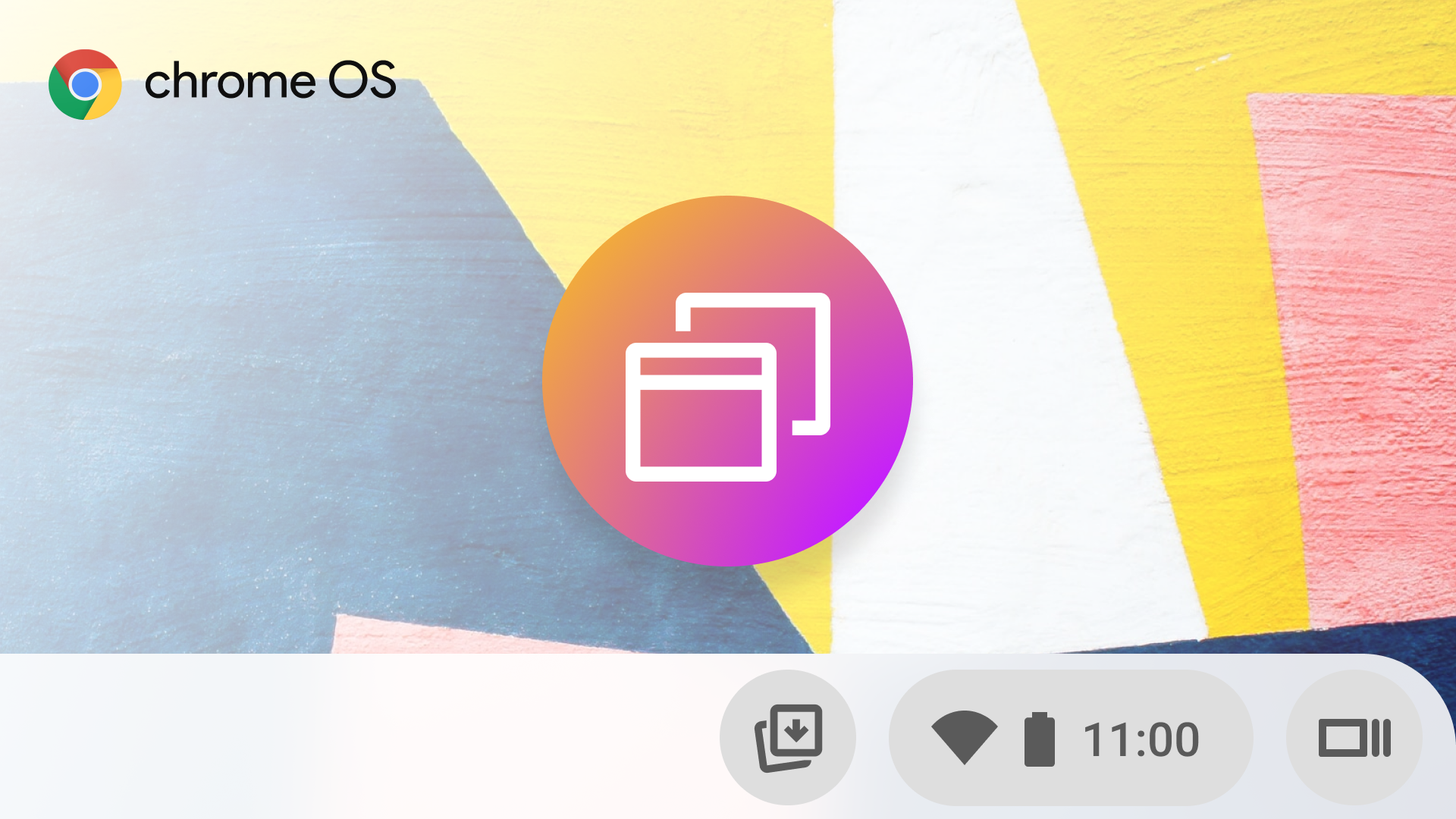
Multitasking on Chrome OS with an external keyboard will soon be even easier
You won't have to guess which function key opens Overview mode
Let's be honest: it's outright frustrating to remember which function key on your external keyboard activates each Chrome OS feature, especially when you're trying to get work done. That's because Google designed these functions around its own keyboard layout, which has symbols that illustrate what they do. Google eases the friction a bit by including a shortcut on the taskbar to launch overview mode, but for now, it shows up only when connecting a keyboard to a Chrome tablet. That may soon change, as Google is working to make Chrome OS more user-friendly with any keyboard.

Google Lens translate feature spotted in Android 12 recents screen
We've been expecting this for what seems like forever
As far back as July 2019, we saw evidence that Google was preparing an easy-to-access translate feature in the recents/overview screen. This was finally announced by Google as part of December's Pixel Feature Drop, along with a similar feature for screenshots, but it's not appeared since. It now looks like it's finally showing up, although only in the latest Android 12 developer preview.

Read update
Chrome OS 79 has been pushed to the Stable channel — that sounds technical, but it means the latest version of Chrome OS is now rolling out. This new release includes a tweak to the last version's Virtual Desks feature, better window management for touch controls in Overview mode on some devices, a renamed "Apps" section in Settings with per-app permissions and other options, lockscreen media controls, expanded port support in Linux/Crostini, and Chrome 79's stolen password protection.
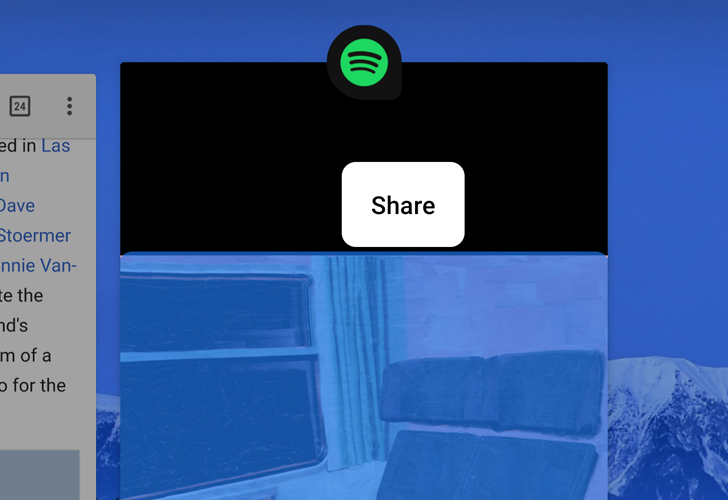
Android P introduced a rather magical ability for smart text and image selection (on Pixel devices, mostly in English). When you opened the app switcher, a.k.a. Overview or Recents, you could tap and hold on any text or image to share it to another app. This allowed users to circumvent certain apps' lack of a proper share menu, so you could send Instagram pics as proper images via other apps, instead of sending post links. The same was true of Spotify album art or Facebook images, and more. Sadly, in Android Q beta 2, this isn't working.
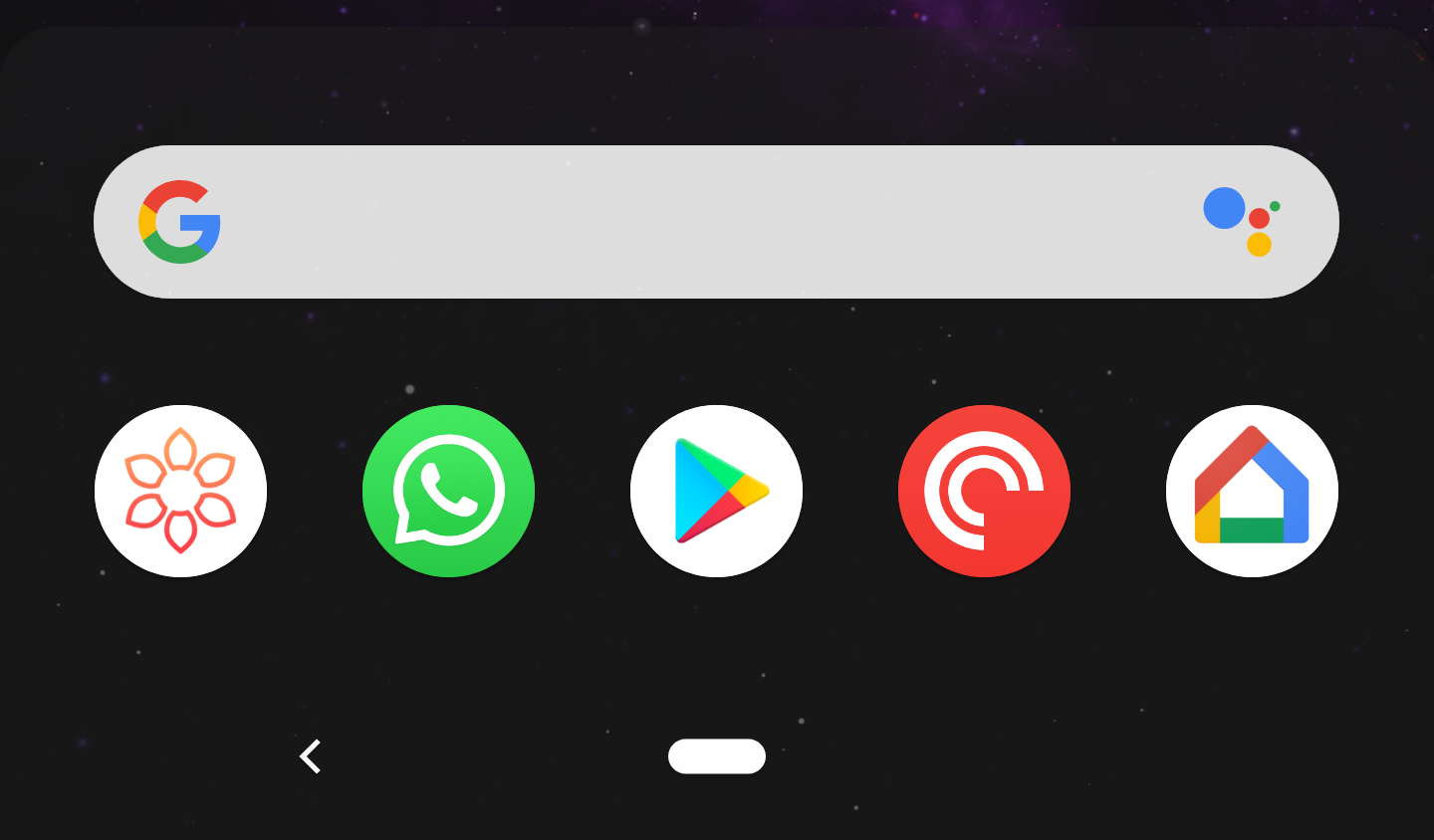
One of the changes introduced with Android Pie was a list of suggested apps and App Actions in the drawer and the Overview screen when you were switching between apps. However, that was a customizable setting that you could disable if you wanted. With Q's latest Beta 4, the setting is gone, meaning you can't get rid of those icons if you don't want to see them.
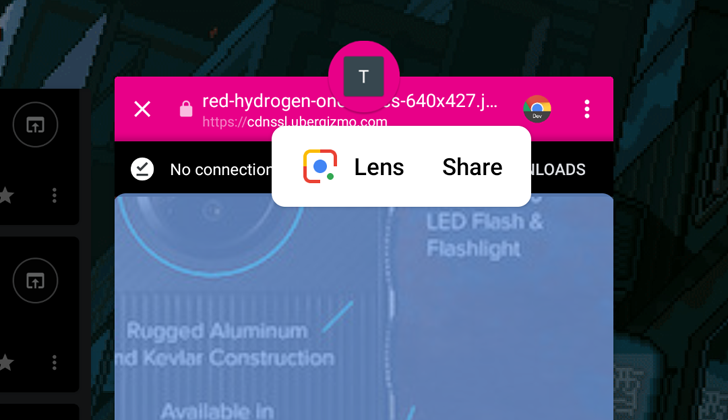
One of the features that launched with early developer previews of Android 9 Pie was the option to select text and share images straight from Overview (aka Recents). Google promised that plenty of contextual options would show up there, like Spotify or Google Play Music when selecting the name of an artist, or Maps when selecting an address. Another integration that would have made a lot of sense is Lens, but Google's image recognition wonder was not showing up there — until now that is.
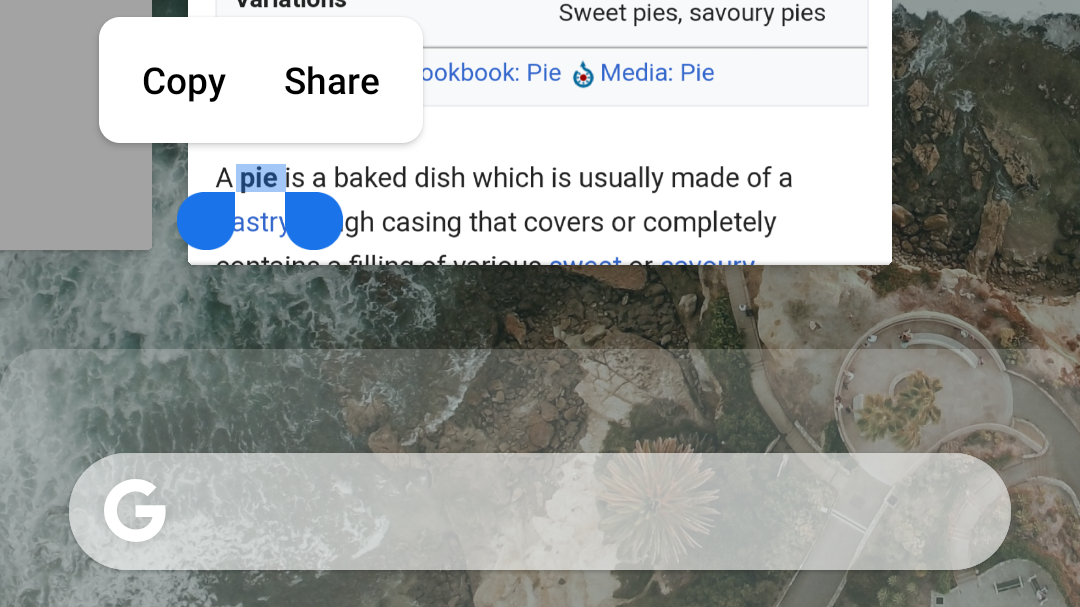
A cool little feature in the Android P Developer Previews was that you could select text and images from any item on the Overview screen. Unfortunately, it stopped working on original Pixel devices — intentionally, it seems, as Google support marked an Issue Tracker complaint about it "Won't Fix (Intended Behavior)." But the feature has now made it to the full release of Android 9 Pie, even on 2016 Pixels.
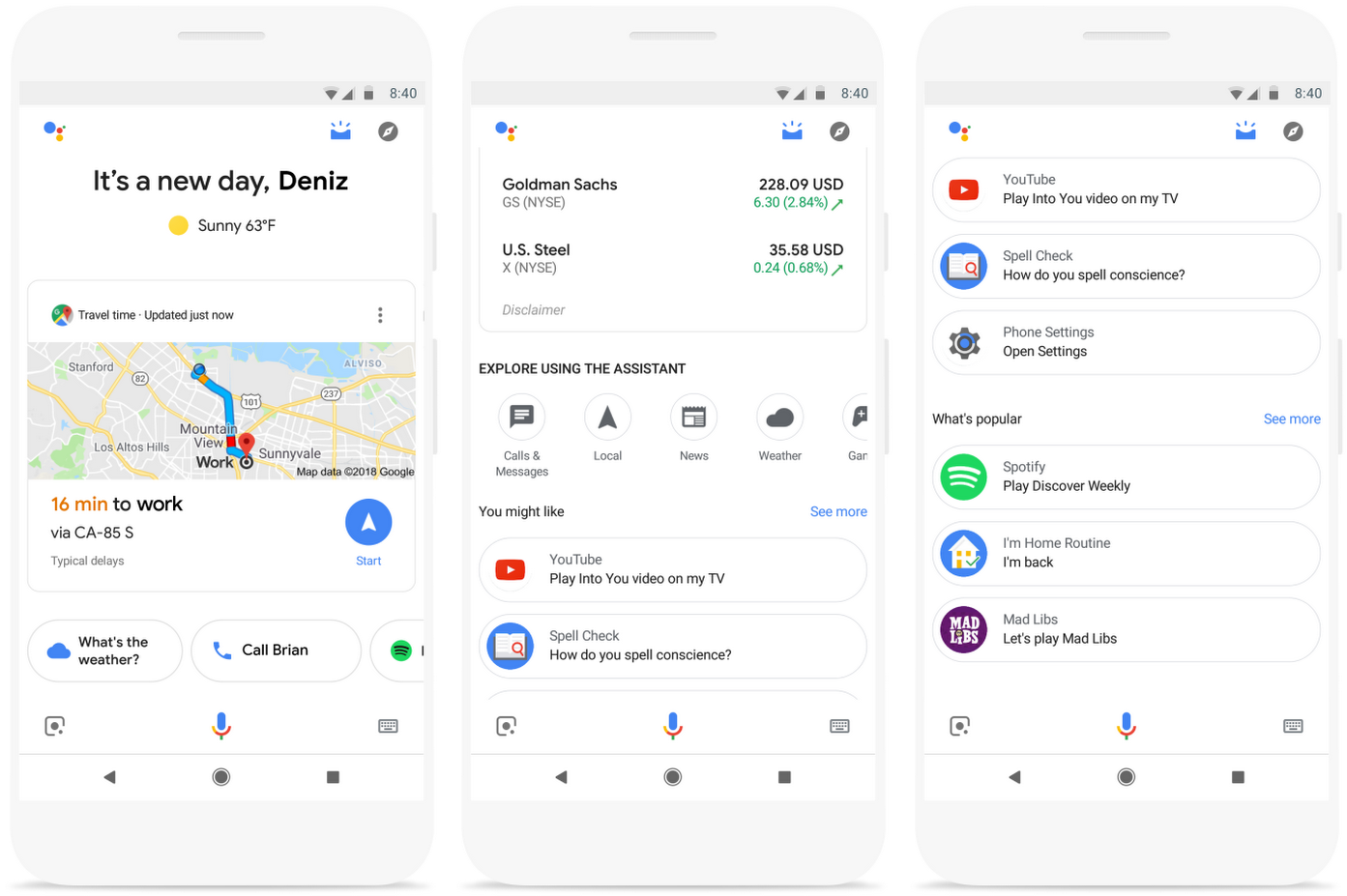
Long ago, before Google Now turned into the Feed, Google used to provide you with an easily accessible summary of custom tailored, account-scraped stuff, useful for keeping track of various deadlines or ongoing details. In that transition to Feed, though, the information was relegated to a new "Upcoming" tab in the Google app, and the personal overview started to stagnate a bit. Well, Google's bringing it all back better than ever via the Assistant.
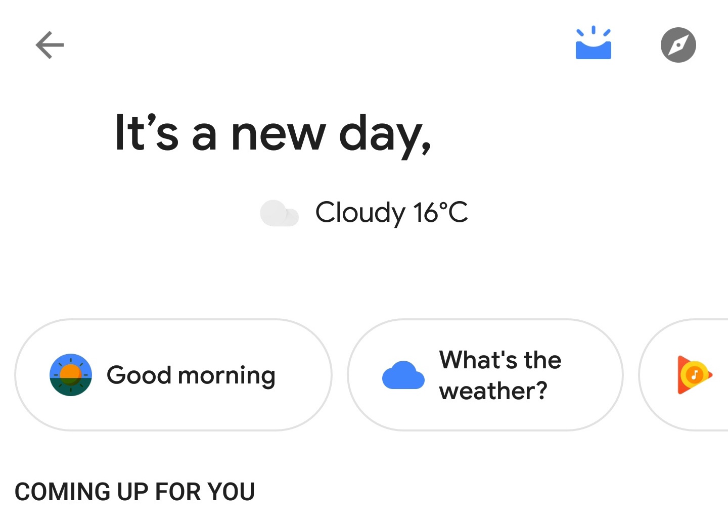
Read update
In its everlasting quest to get information that matters to you, Google announced at I/O 2018 a new Assistant experience that would consolidate the stuff you care about most in a central Feed-like overview page. With a vague launch time of "this summer," we didn't have any exact timeline for the feature's launch, but just as the calendar flipped over to "summer" officially, we received one tip of the new interface going live for a reader.
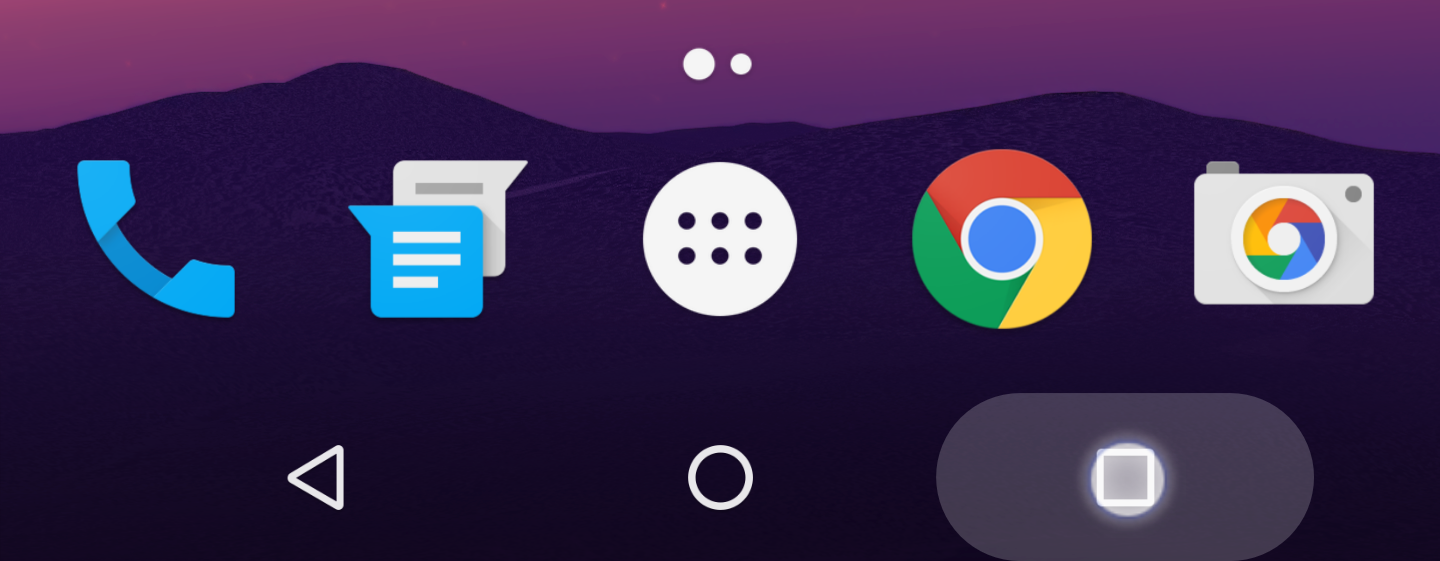
You already saw a few things the overview button can do in our split-screen video demo, but that's just the tip of the iceberg. Google is taking app switching seriously in Android N by turbocharging the overview button. You can now switch between open apps without touching anything but that one button. Check out the video below for a demo.
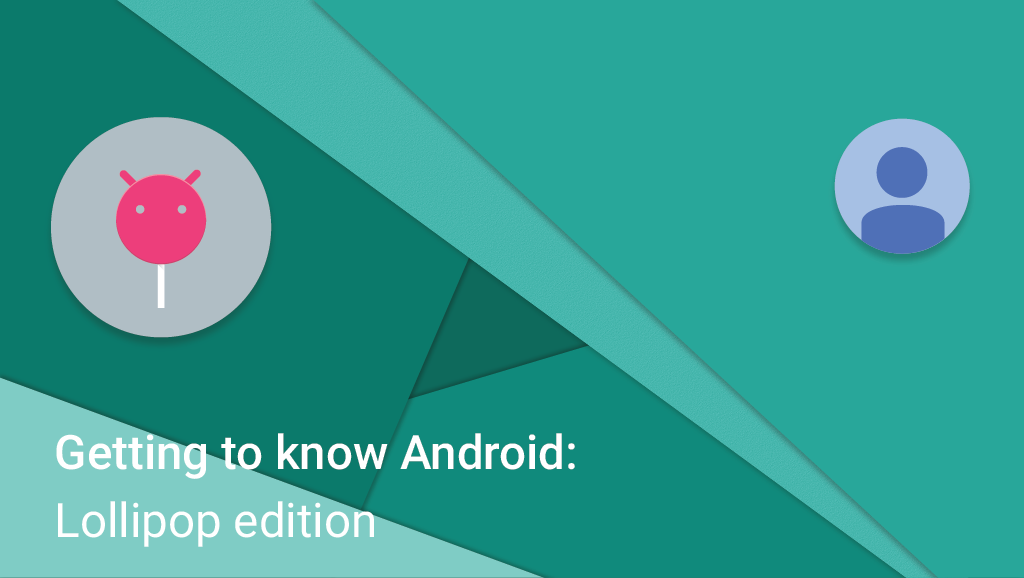
Android 5.0 Lollipop (known previously as just L) was the biggest change to Android since Ice Cream Sandwich. Frankly, I’d rank it as the biggest change to Android ever, for a variety of reasons.

In the run-up to I/O (starting all the way back in March), we posted a relatively large number of leaks and rumors based on information that was provided to us about some of Google's plans. It's easy to lose track of all the rumors, and just how accurate they turned out (or didn't turn out) to be, so we thought it would be helpful to do a quick recap of the pre-I/O rumors now that the dust has settled.

Samsung has formally taken the covers off the Galaxy Tab S, and now it's time to see what this puppy is capable of. Okay, you will actually have to wait for reviews to start flowing in for that, but in the meantime, the company has released its official first look video. Here you can see a spiffy young gentleman break down all the niceties about the tablet that we've covered a few times before. But hey, a picture's worth a thousand words, and video has to be worth even more. So save yourself some reading and give this thing a gander.

You likely noticed our coverage regarding the arrival of official CyanogenMod (experimental) nightly builds for, among other devices, HTC's EVO 4G LTE. As someone who's lived with the EVO LTE for several months now, this was big news.

Google's data collection policies have been the subject of intense debate lately. From consolidating its privacy policies into one big document, to using personal Google+ info to power search results, Google and data have been making plenty of headlines. If it makes you feel any better, though, Google's totally willing to share that data with you! Enter Google's new Account Activity Feature.The service is opt-in and gives users a monthly report of their account usage.

Overvi3w from Unfairware is our next entry in the Mobile Security App Shootout, bringing a nice set of features for free (and a bevvy of other features with a subscription) in a lightweight, battery-friendly package.

Announced back in April, the HTC Sensation (Sensation 4G on T-Mobile USA) is undoubtedly the company's most exciting and powerful Android phone arriving in the near future (starting late May in the UK and most likely June in the U.S.). Think of it as T-Mobile's and the rest of the world's response to the HTC EVO 3D on Sprint. This dual-core monster will without a doubt aim to challenge even the current top contender, the screaming fast Samsung Galaxy S2.










