latest

The 8 best email apps for Android
If you're tired of Gmail, there are plenty of other great options available
Android phones come with Gmail as the integrated email system. While Gmail is a powerful email app that offers valuable tools to manage your inbox, sometimes it isn't the right fit for your needs. It has quirks, like showing only 50 emails at a time. If you need something different than Gmail, it's time to go to the Play Store to find an email app that suits you.
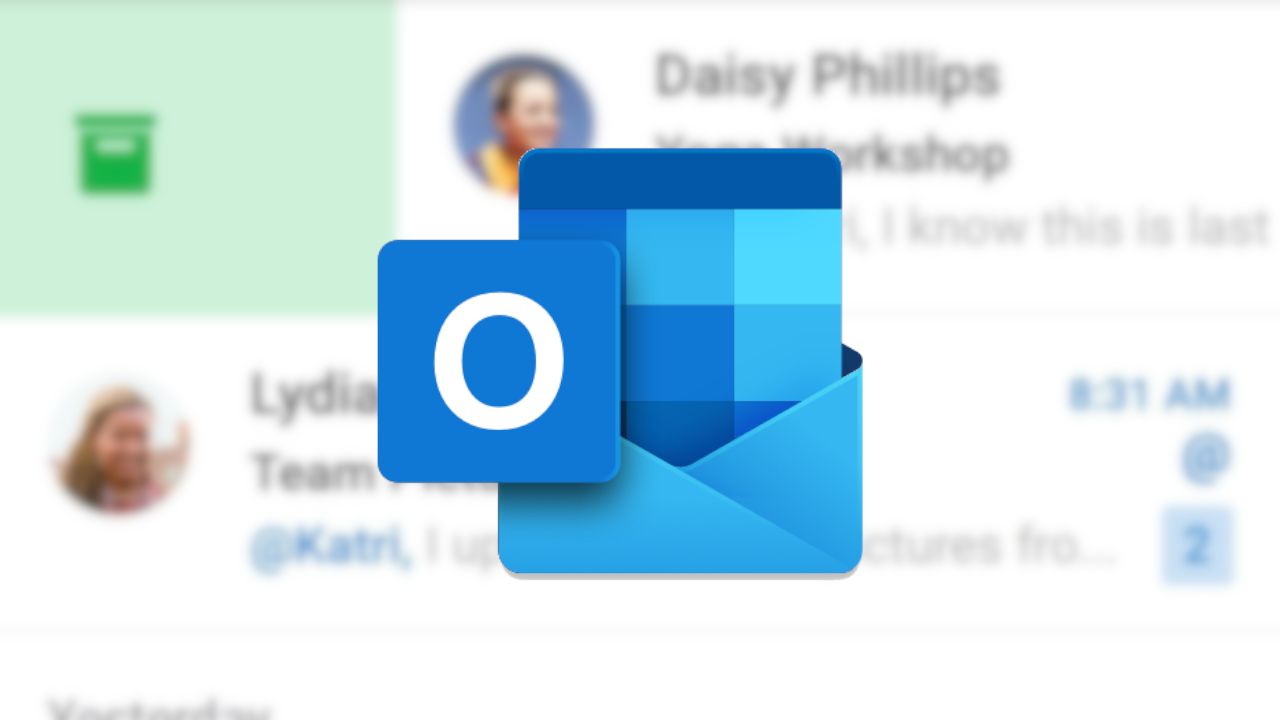
Microsoft Outlook is an email app used by businesses and people around the globe. It's included in Microsoft 365, Google Workplace's main competitor. Like most email services, Outlook is password-protected. While Microsoft doesn't make it mandatory to change your account password periodically, consider updating it at regular intervals for security purposes. You can access your Microsoft account on Windows, Mac, or top Chromebook and change the Outlook email password.
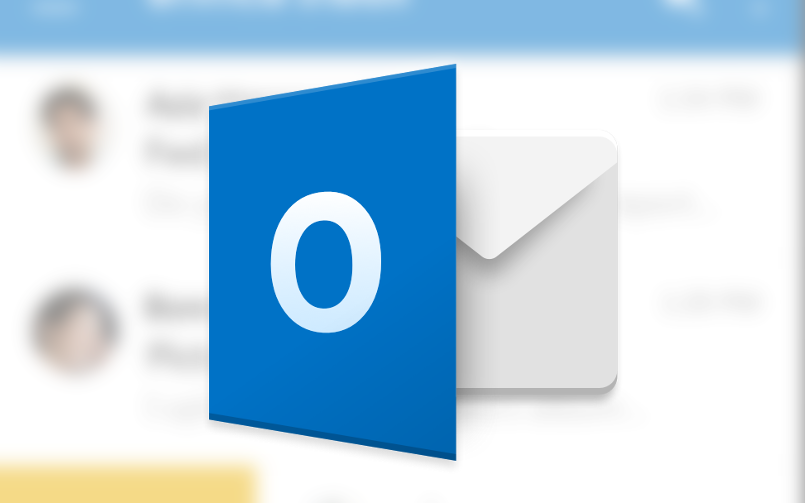
Microsoft set to release Outlook Lite for lower-end devices this month
Looks like Gmail Go is getting some competition
Android's remarkable openness and versatility mean it's adopted by almost every smartphone company not named Apple. The result? An operating system spread so broadly across the price spectrum that there exist plenty of devices that may not handle it and the apps it offers too well. Despite the massive jump in processing power over the last decade, some Android apps continue to not run as smoothly on entry-level devices, opening the way for their lite versions that consume less storage and go easier on resources. Now, Microsoft is looking to get more users on board its email service through the same approach.

Microsoft Outlook's latest update lets you send ignored conversations straight to the trash
Oh, sorry, I must have missed that email
Microsoft's Outlook email client has picked up a lot of features recently, from third-party calendar syncing to expanded voice command support. The app's newest addition is one that promises to help users focus on what's important by ignoring conversations that clutter up the inbox.
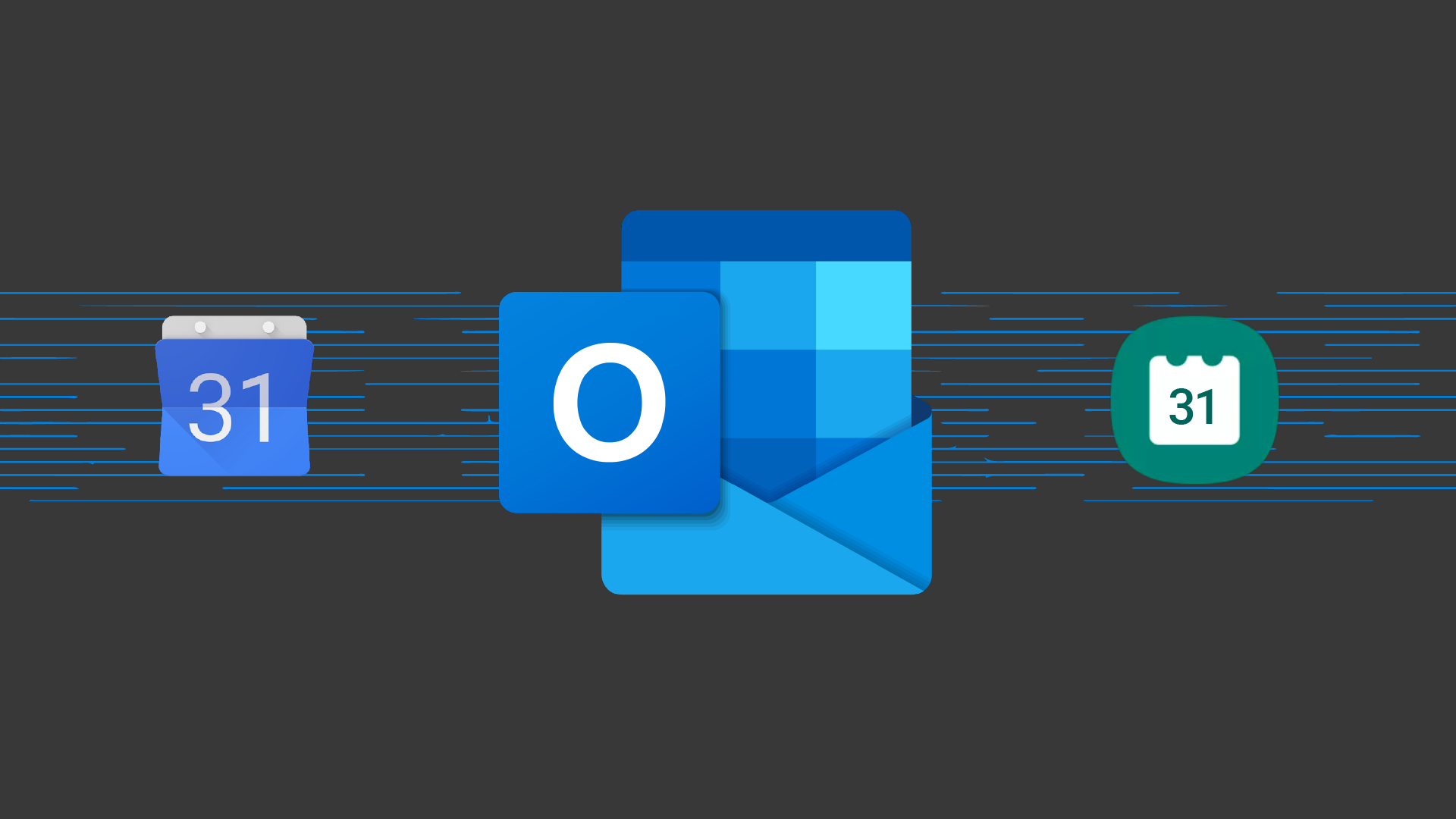
Outlook now supports syncing calendar events between Google and Samsung apps
This is cool and all, but using multiple calendar apps sounds like a recipe for confusion
Microsoft has been busy building additional functionality into Outlook lately. From annotation abilities to voice assistant integration, it's clear that the company sees Outlook as an opportunity to bring the best of Microsoft to Android. The app's latest update adds a feature that should make keeping track of events easier for people who use multiple calendar apps.

Microsoft is building a voice assistant into Outlook
And more new features as part of an effort to drive mobile growth
Gmail might be the de facto choice for personal email, but Outlook is still one of the top options for workplaces. Microsoft has been working on ways to drive mobile adoption higher, and today the company announced several new features intended to get more users trying Outlook on their phones.
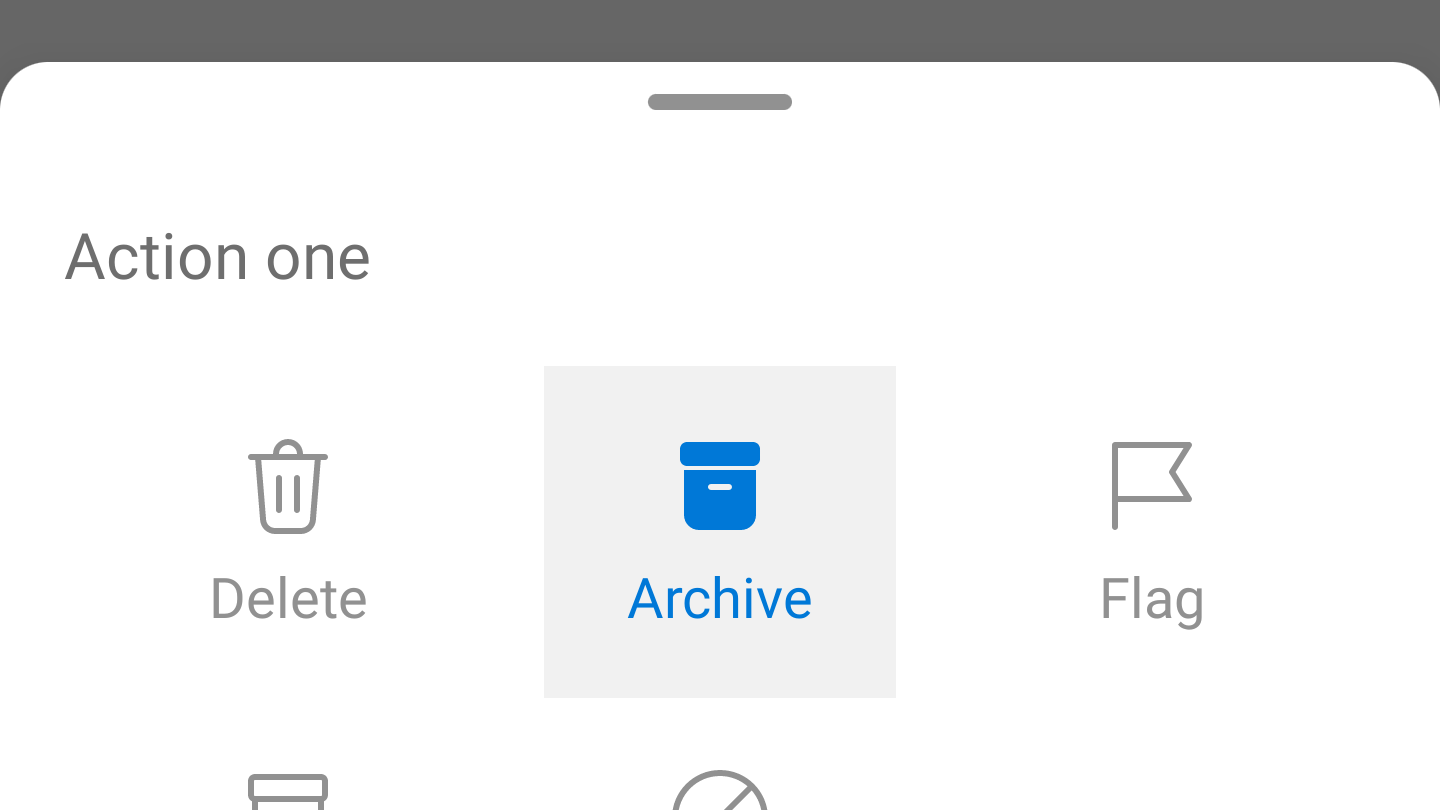
Microsoft Outlook adds option to customize buttons on notifications (APK Download)
Archive, mark as read, or flag emails without opening the app
Microsoft's Outlook email application has seen update after update over the past few months, adding features like photo annotation and audio playback of emails. Now the app has added another incredibly useful function: the ability to customize which actions appear on notifications for new emails.
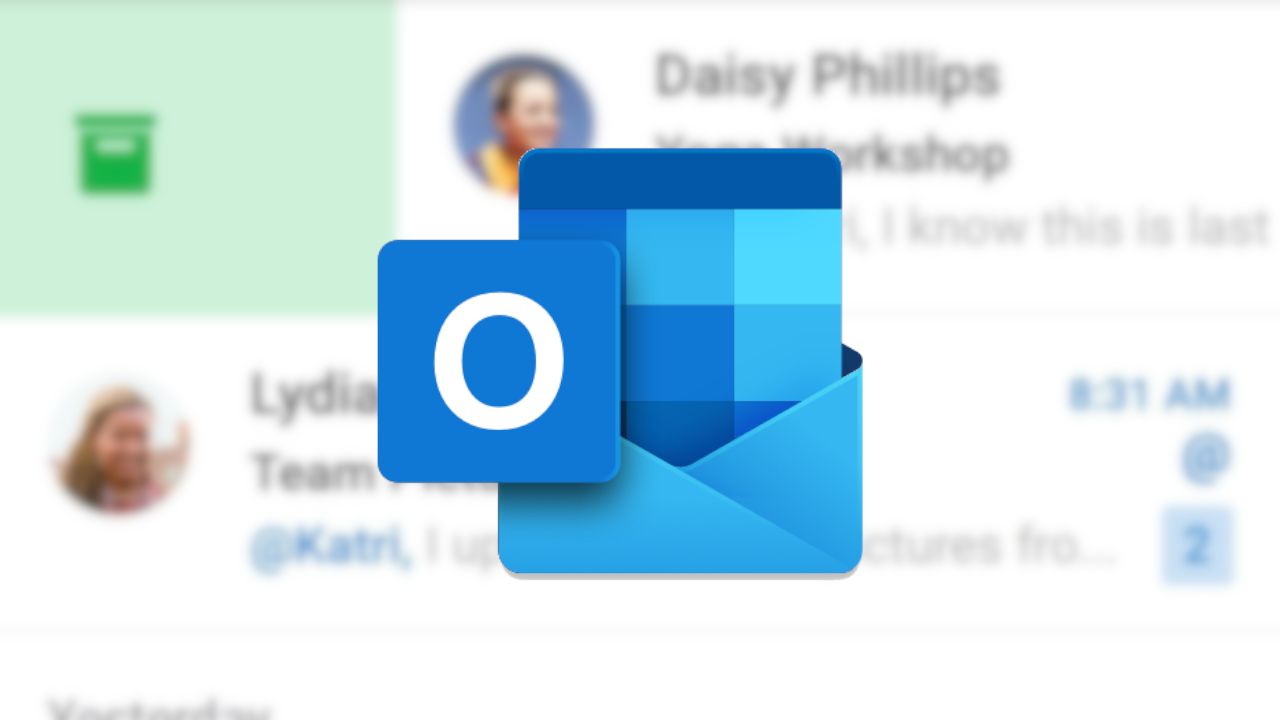
Microsoft has been hard at work on Outlook for Android, even if some of that work is going towards pushing adoption of Bing. A few new features are rolling out to the app today, including a long-awaited function that has been on the iOS version since last year — reading your emails to you.
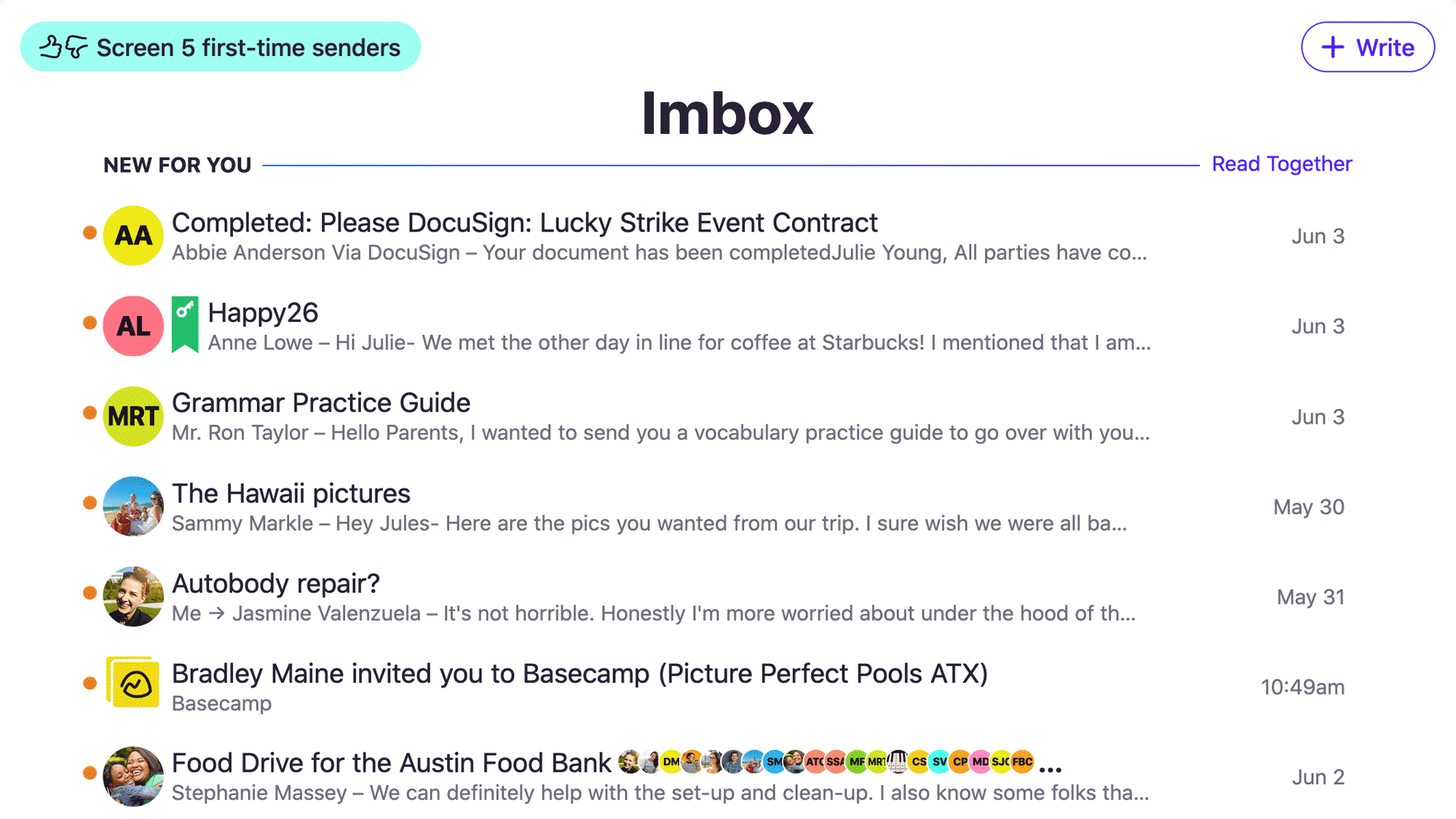
Basecamp's radical new email app Hey is now available to try
It promises to save us from our current email woes, but not for free
We all know email sucks, but there's no easy answer as to how to fix it. Inbox by Gmail was promising, only to be cut down in its prime by the evil overlords at Google who just can't let us have nice things. Other clients like Spark can paper over some of the cracks, but to really solve the many problems you have to start from scratch. That's what the makers of popular project management tool Basecamp have done with Hey.

Office 365 is now Microsoft 365, new Outlook features and screen time app coming to Android
The screen time app will combine data across Windows, Android, and Xbox
Microsoft introduced Office 365 in 2011 as a new subscription model for the company's popular suite of office applications, but it has gradually expanded in scope since then. Today it was announced that Office 365 is being renamed to Microsoft 365, and there are new features for both consumers and large organizations alike.
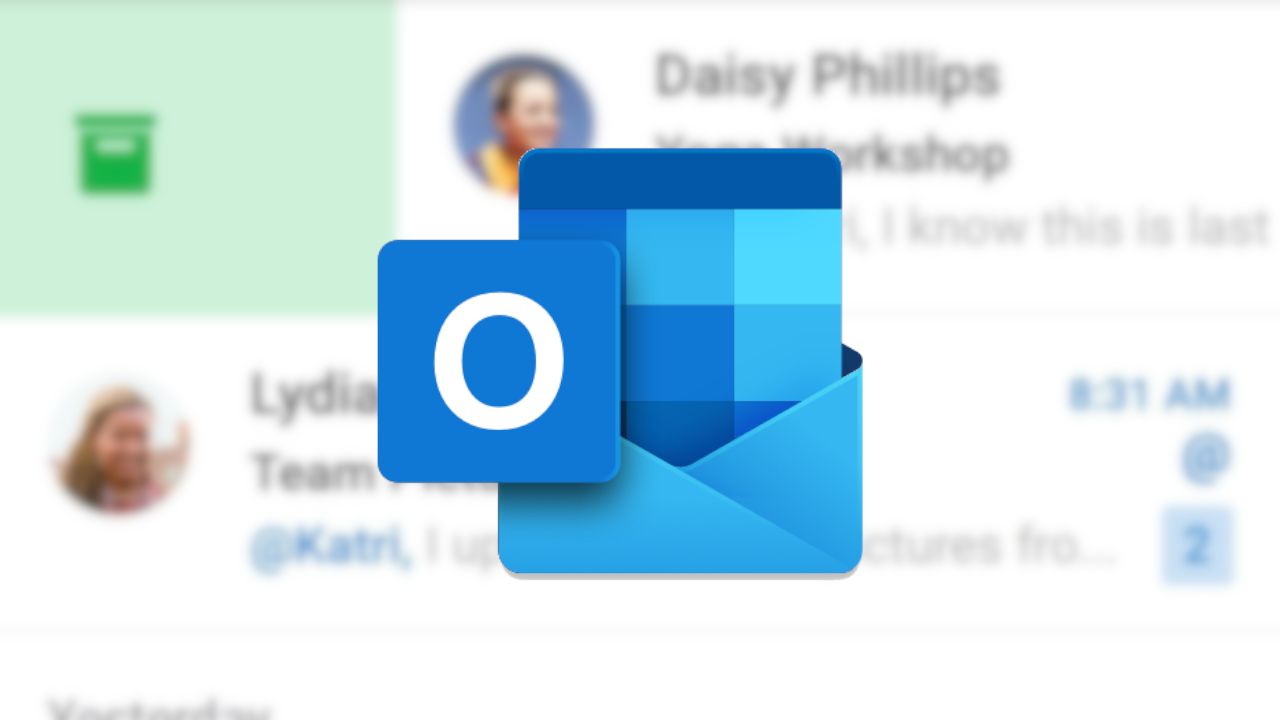
Microsoft Outlook adds annotation feature for photos and scanned documents
Scribble on your photos without leaving your email app
Outlook is one of the most popular third-party email apps on Android, and it keeps getting better. Only a few months after rolling out dark mode support and POP3 integration, the app has added the ability to annotate photos and documents using your phone's camera.

It appears Microsoft has been busy working on a way to fully integrate Gmail, Google Drive, and Google Calendar with its Outlook webmail client. A Twitter user reported receiving an invite to test out the new features. Although there were some rough edges, he successfully linked his Google account and got access to Gmail, Drive, and Calendar data inside Outlook.
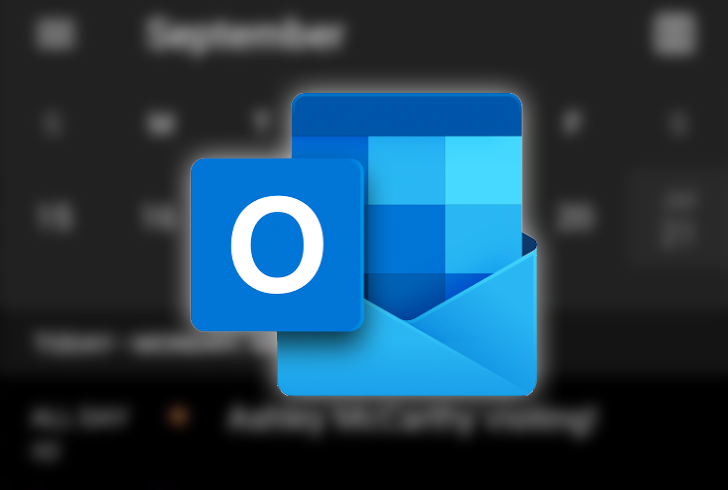
Cortana may have faded into oblivion for many, but that didn’t stop Microsoft from trying to keep the virtual assistant alive. In line with this , Play My Emails has been introduced to the Outlook app for mobile devices letting you interact with your unread emails with Cortana's help. The feature is coming to Android devices in 2020, even though it has begun rolling out to iOS handsets.
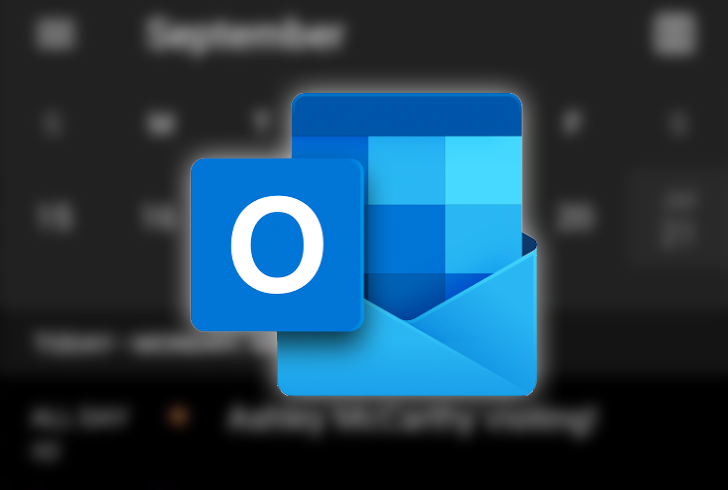
When you set up an email account, you rarely have to enter the server details. This wasn't the case a few years ago, when you had to choose between POP3 and IMAP protocols and enter the connection details manually. The first meant your messages would be deleted from the server and stored locally, while the latter implied emails would remain on the server. In today's world, it's almost unimaginable not to use a server-oriented setup, but Microsoft begs to differ, as it just added support for POP3 in Outlook mobile.
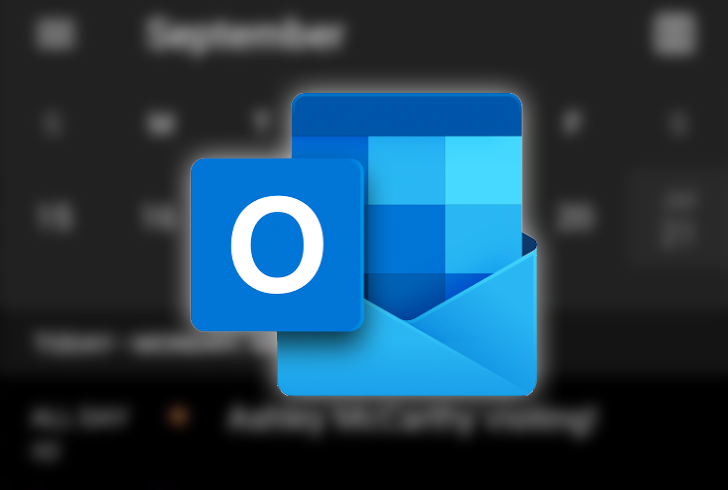
Dark modes are quite popular these days, both thanks to their eye-pleasing appearance but mostly because they help reduce battery usage on AMOLED displays. Therefore, to delight users and remain competitive on the market, many companies are working on developing a darker theme for their apps. Microsoft is one of them, as it announced it was designing one for OneNote back in April and is now doing the very same with its mobile email client.
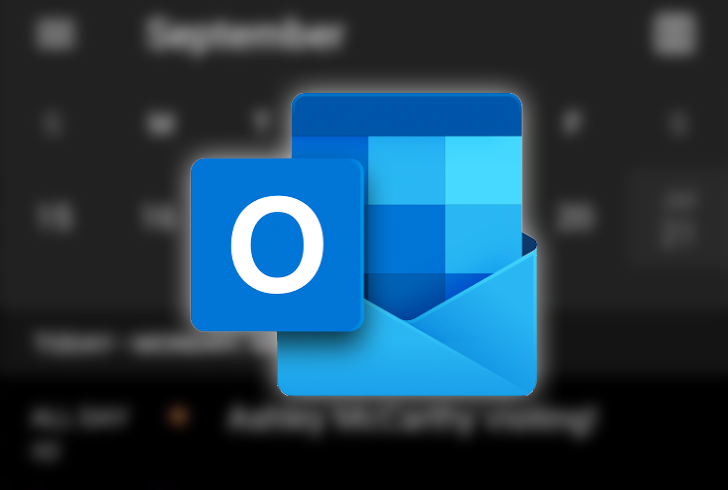
Gmail's Smart Reply feature can be pretty handy for short responses, saving you a little bit of time and effort. The web version of Outlook has had a similar feature since last summer, called Suggested Replies, but it hasn't officially been available in the Android app — until now.
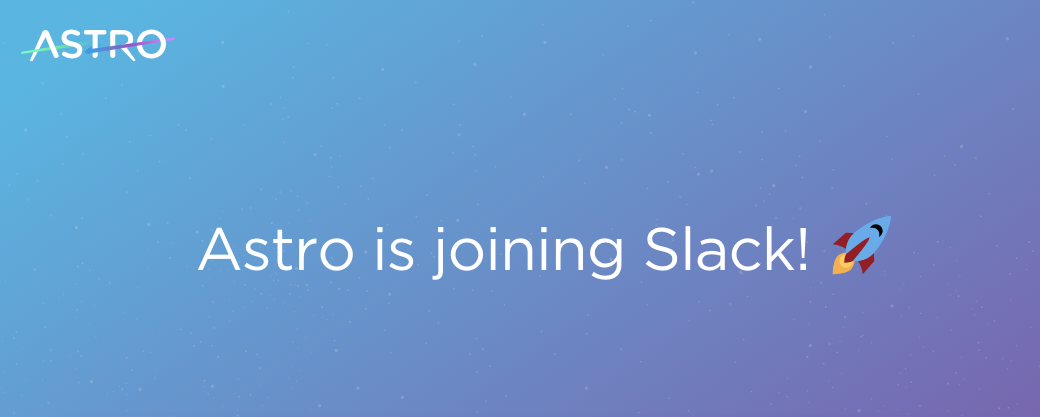
With Inbox by Gmail saying goodnight in March 2019, some of us will be looking for a new experimental email client. Sadly, one potential replacement will no longer be an option: Astro is being acquired by Slack and will cease to operate as a standalone app on October 10.

Microsoft Outlook has gained the option to block external images in emails. While this might seem like a minor tweak, it can be helpful for privacy-minded users, as images can be used to track whether emails have been read — valuable information for spammers.
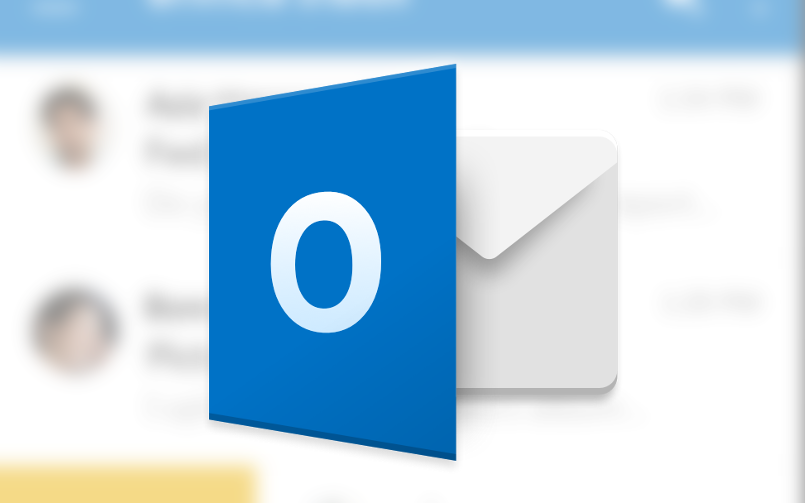
Today, Microsoft has announced a slew of updates to its Outlook apps across all platforms, ranging from desktop and the web to mobile. Most of the new features are actually only live for the web and desktop for now, but the Android app is set to be updated too as early as May.
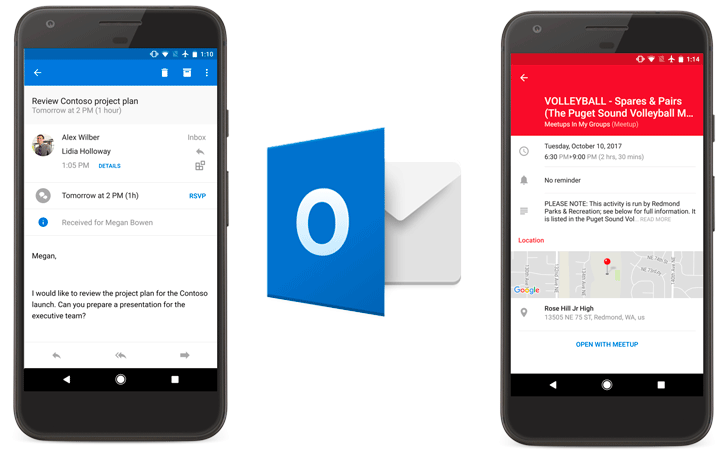
Microsoft's Outlook team has been hard at work going through user requests recently, and upcoming updates to the Android app will add some of the most in-demand features. Using the feedback and votes collated on Outlook UserVoice, the team is bringing a number of enhancements to the calendar so that it now functions more like its desktop counterpart.













