latest

Android 15’s new Notification cooldown will silence alert spam automatically
Repetitive notifications will be silenced gradually
We all have that one friend who splits every sentence into a barrage of consecutive texts, or one app which constantly spams you with notifications, and alert chimes can quickly become annoying, especially if you’re focused on another task. Although you can use notification channels, or just silence your phone temporarily, it requires effort, and you also risk missing out on other important alerts. Android 15 has the solution to this problem, and we can finally see it materialize in the first developer beta released this week.

Google Drive adds audio playback speed and notification controls for Android
Or slowed down: auudddioooo plaaaybbbaaaaaccckkkk speeeeeeeeed
Google Drive is a fantastic way to manage and share content in the cloud, but it's not perfect for every file type. If you're constantly exchanging meeting transcripts and other audio recordings, you know how poor a media player Drive can be. With its most recent update, Google is making it easier to control your recordings with a couple of new tools.
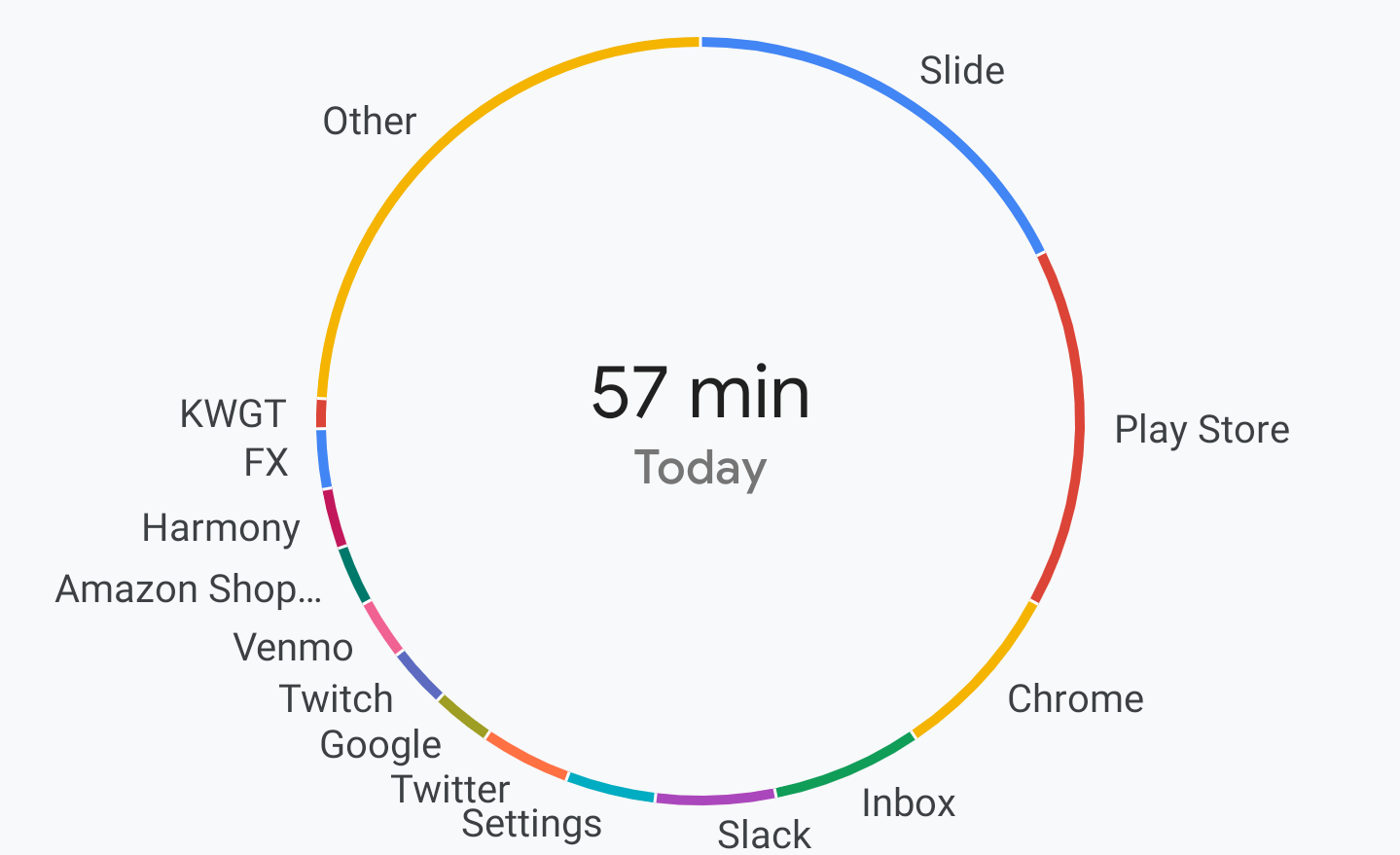
Digital Wellbeing is one of the bigger features with landed with Android 9 Pie—though it seems like Google is keeping it separate and distinct in the Pixel-only public beta. I've spent the last week using it to analyze my use patterns and place restrictions on how I use my phone, and while the tool brings together a lot of options for precise configuration, I've found the data it actually provides is a bit lackluster. But I think there are ways it can be improved.
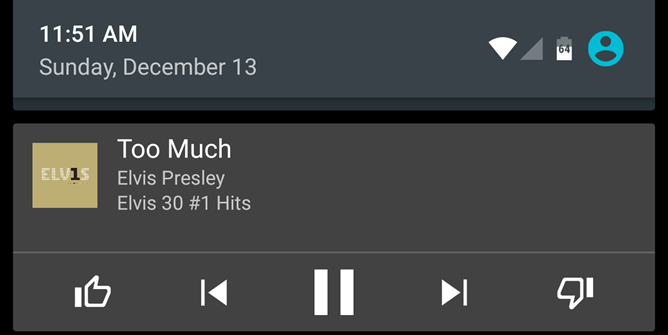
Google Play's branded Music app has had Pandora-style thumbs up and thumbs down controls, applicable to your local and cloud music as well as streaming radio stations, for quite a while. But they're not all that easy to get to: aside from the "now playing" screen and the homescreen widget, the functionality isn't all that obvious. The latest update to the app puts those recommendation tools front and center, right on the notification and lockscreen controls.

While Spotify has likely seen a fairly dramatic drop in subscribers since the launch of Play Music All Access, the all-you-can-eat streaming audio service hasn't quite given up on its Android users just yet. The last significant update finally brought landscape support (which, honestly, should've been baked in from the beginning), and today's version bump brings another feature long missed by Android users: notification controls for Jelly Bean devices (4.1+).




