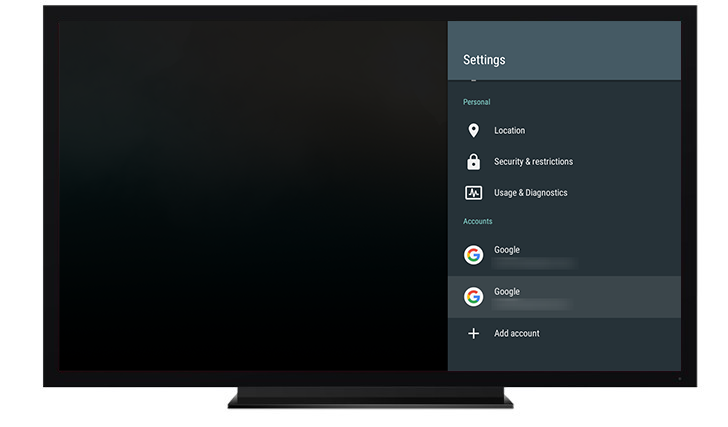latest

Sharing your computer with multiple people is a mess when using Chrome. You might run into your spouse's saved password or bookmarks, interfering with your browsing session and potentially even syncing over to your phone. You can mitigate these problems with the possibly little known Chrome profiles, accessible by clicking on your account image to the left of the ⋮ overflow menu. Google is rolling out a redesign to these profiles today, making it easy to pick your own color scheme.

A lot of us have to juggle more than one Google account these days, be it for work, school, or personal stuff. On Chrome OS, where user profiles are intertwined with Google accounts, managing those can feel overwhelming, especially since there are multiple ways to tackle the problem: You can create two users for two accounts, add two Google accounts to one user, or build a combination of the two. There are advantages and disadvantages to all of these solutions, so let's dive into what you need to consider for your setup.

Read update
Last September, we told you about an upcoming Chrome OS feature that would allow you to log in multiple Google accounts at once. The skeleton of the feature was there, but it didn't work. For the past months, I've been peeking inside my Pixelbook's settings searching for it and getting disappointed time after time. Well, today brings that wait to an end. Multiple account support is live in the latest Chrome OS Canary version.

Instagram influencers will tell you, that life is hard. If they maintain several accounts with different scopes and specializations, it's easy to switch between one and the other, but it's not easy to post common photos and videos to more than one. They'd have to do it from scratch for each. However, that might be changing as some users on iOS have started noticing the option to share their post to other accounts they own.

When multi-user support launched for the Google Home back in April, the functionality was made available only in the US with the UK said to be "coming soon" in the next months. Now the wait should be over and multi-user support should be live in the UK as well.
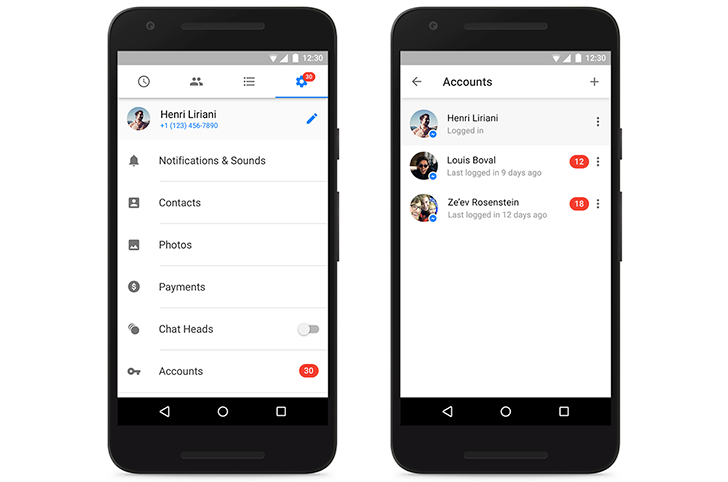
Earlier this month, we reported the news that Facebook seemed to be testing multiple account support in its Messenger application on Android. The feature had been turned on for beta testers and some non-beta testers as well, likely to iron out some quirks and bugs before being officially rolled out to everyone.
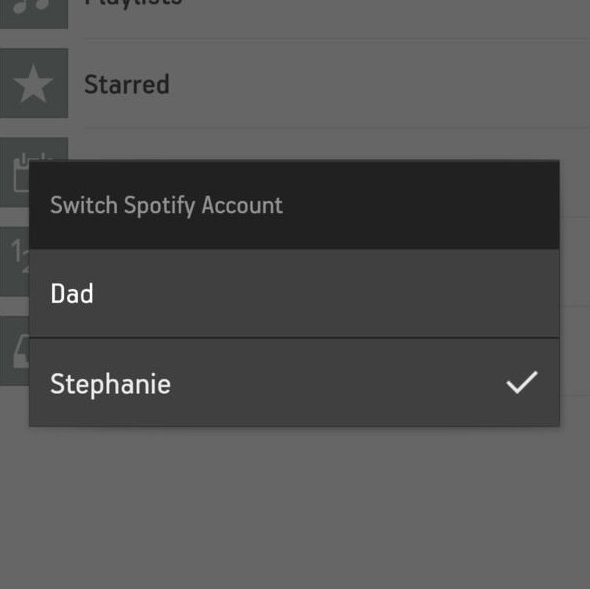
Sonos has introduced the ability to manage multiple accounts, so people with music streaming to the sound system throughout their house no longer have to share a single login. This lets everyone in the family or a full set of roommates each utilize Sonos in their own way.

CloudMagic isn't a new app, but people are constantly on the lookout for an alternative to default Gmail app that, for various reasons, doesn't meet their needs. If you personally need an email client that can support multiple accounts spread across different sites, something with lightning fast search, and something that doesn't make your eyes bleed, CloudMagic may just be the free app you've been looking for.

Finally, after many months of waiting, the official Twitter client for Android has received an update that adds some long-awaited functionality, like push notifications and the ability to seamlessly transition between multiple accounts.

A small update to the Google+ Android app, which is quickly becoming one of the top apps I use every day, was released a few minutes ago. The update mostly resolves login issues for those with multiple Gmail accounts (we've heard many of you complain about not being able to sign in because of that). Other additions include a new "spiffy" profile icon and UI polish.

While roaming around Google I/O and looking for answers to numerous questions you guys posed, I ran into Wei Huang, the tech lead on Google Talk for Android. Yup, the same guy who announced video chat two weeks ago on the Google Mobile blog. Here are some questions I had for Wei, echoing many of you guys: