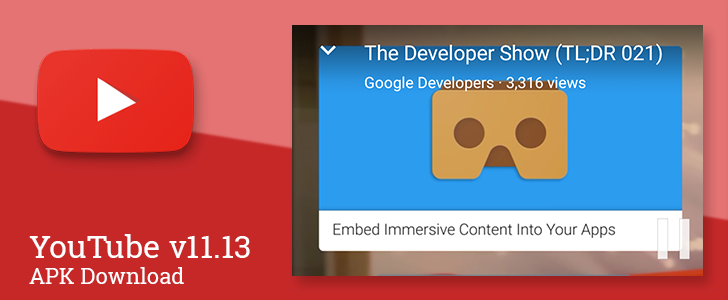latest
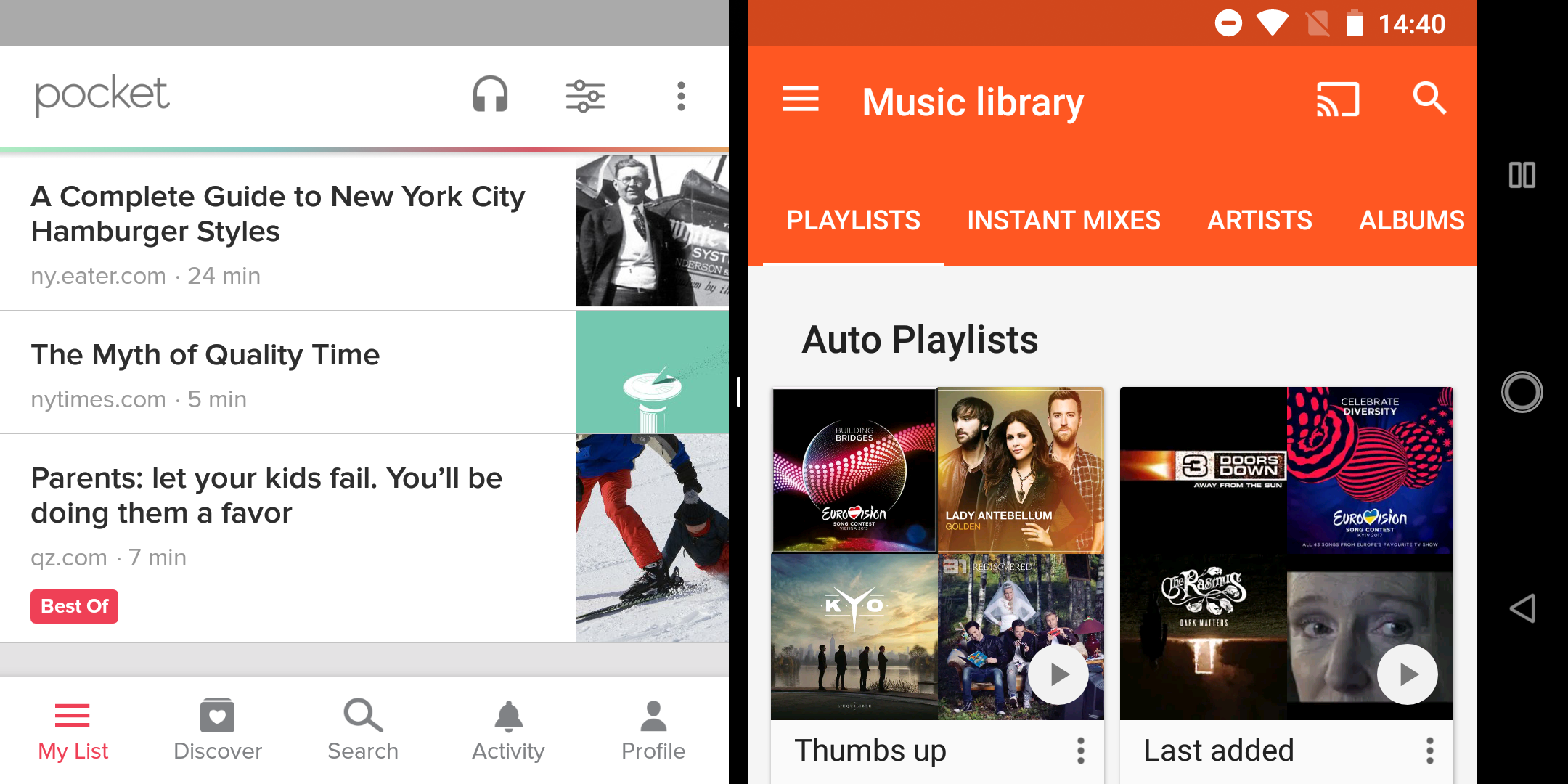
Do you want to read your articles and do something else at the same time? Android technically lets you do this: it implemented multi-window support in Android 7.0, but apparently and for some reason, popular reading app Pocket hadn't added it yet. Now it's working.

Multi-window apps are a part of the mainstream Android experience now. Some OEMs like Samsung introduced the feature a bit earlier via their own implementations, but now anyone with a device running Nougat/7.0 can take advantage of it and enjoy the convenience of two apps at once. For certain workflows it can save a ton of time, especially if you have enough space to really take advantage of it, but how often do you actually use it?

This flew under our radar for a while, but Google Maps was updated a while back to add some extra support for Android's multi-window. Now when you've got Maps open together with another application, it will continue to work, updating your location and orientation even when it isn't the application in focus.

When David wrote his first impressions of the Note8, he mentioned one feature of the Apps Edge that lets you create a shortcut to immediately launch two apps in split-screen. And that got me jealous. See, I don't use multi-window on my phone all that often, but on my tablet, it's a different story. I'm often editing Android Police's posts, which requires Chrome and a Google Docs file to be open at the same time so I can take notes. But I have to manually open these and set them up each time. A shortcut would be a welcome simplification of that process.
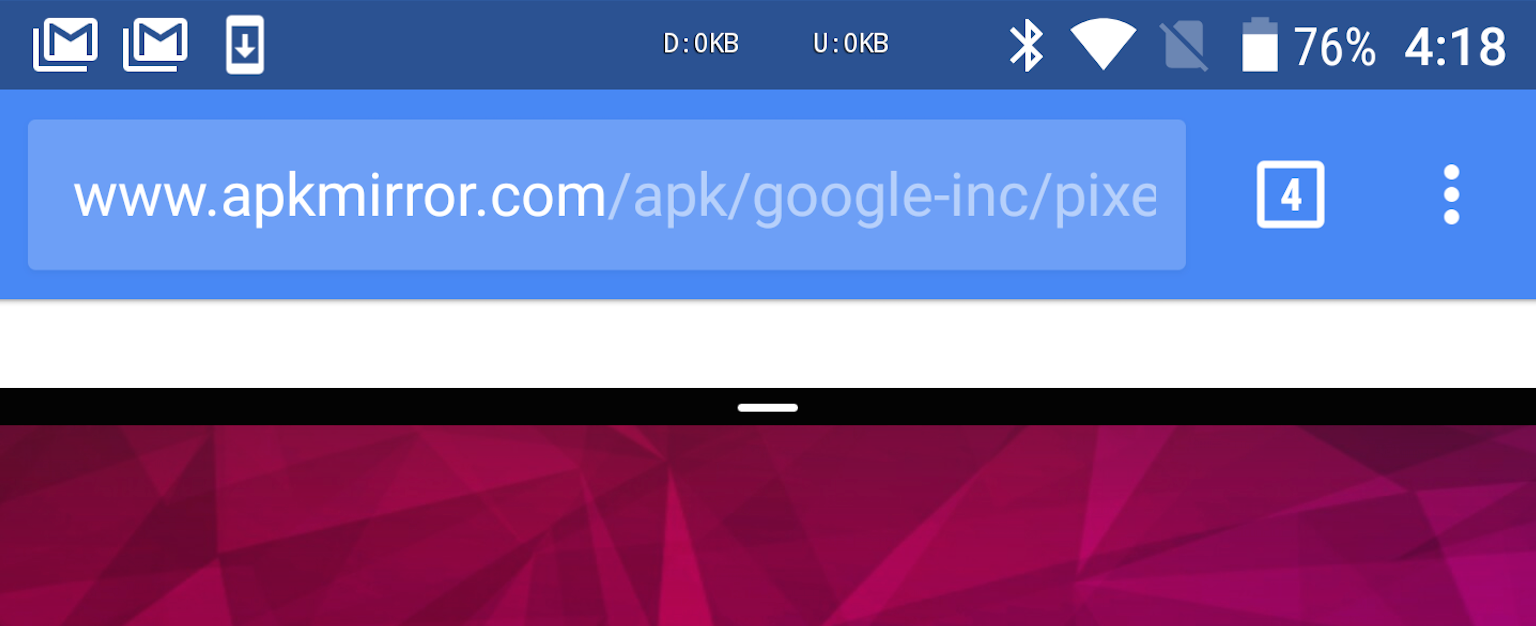
Multi-window was one of the biggest and most useful additions to Android 7.0 Nougat. It made its debut on Android with the Samsung Galaxy Note 2 all the way back in 2012, but it took a full four years to make its way into stock Android. It's since become a staple for many people; the convenience of watching a YouTube video while simultaneously scrolling through a Twitter or Facebook feed just can't be beat. With the O Developer Preview, Google has improved multi-window by enabling users to maintain a view of the app they've minimized when they head into the launcher, as well as expand or maximize it.
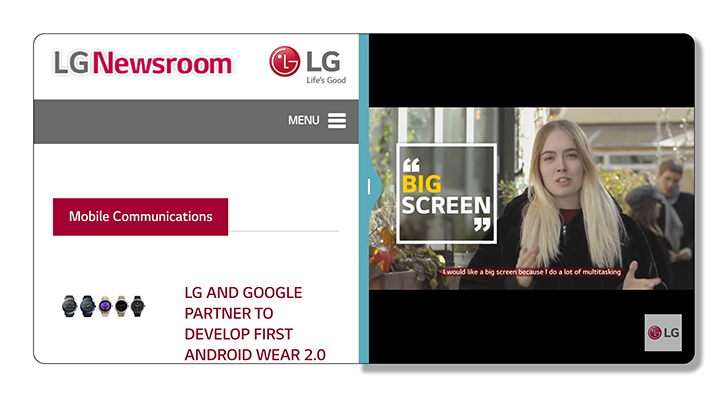
LG is good at getting ahead of the leaks. Why would you look for unofficial information when the company itself keeps feeding us more and more details about its upcoming products? Well, you wouldn't, especially when you have it straight from the horse's mouth that the upcoming G6 will have a 5.7" 1440x2880 display at 18:9 ratio and that it will be water-resistant. And today we have another teaser from LG to feast our eyes on.

After Periscope's full functionality was added to the Twitter mobile apps, Twitter promised users that the Periscope app would continue to be a hub for discovering livestreams, as well as serve users that don't want to use Twitter. Keeping that promise, Twitter has updated the Periscope app several times since then, now adding multi-window support to the Android app.
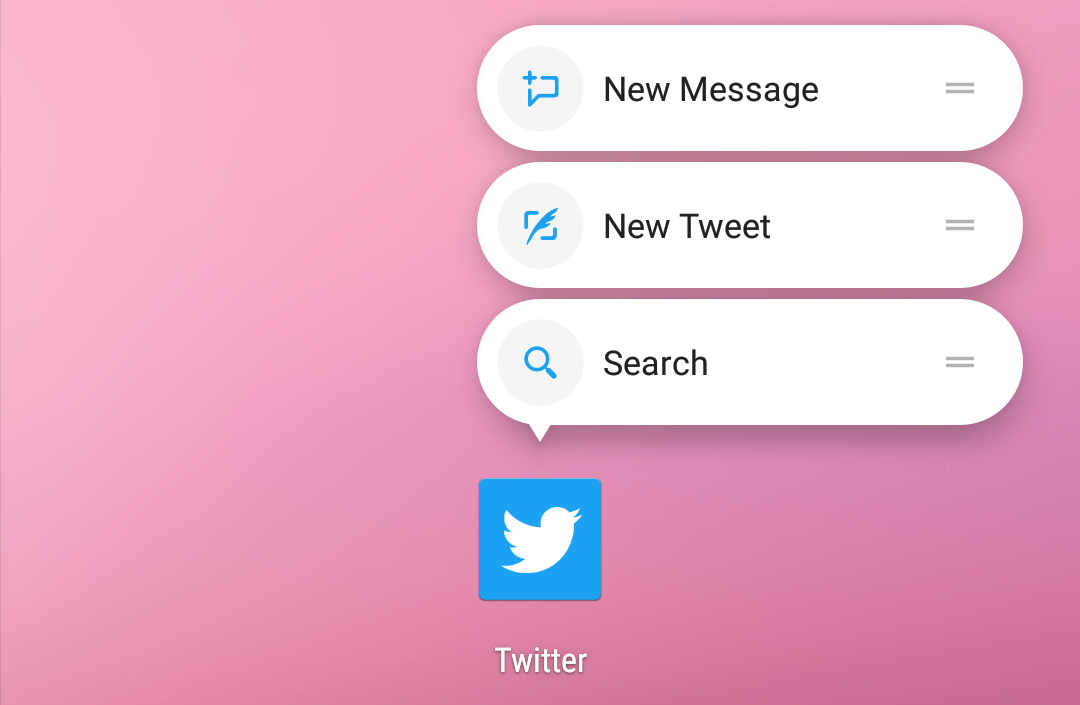
Twitter's stable release implements app shortcuts, multi-window, and rounded icons on Android Nougat
A couple of weeks ago, Twitter updated its alpha release version to add several of Android Nougat's features. Now these options have made it onto the stable release version of the app, so you no longer need to live on the bleeding edge to benefit from them.

Android 7.1 launched with the new Pixel phones and became available in beta form for the Nexus 5X and 6P not too long ago, but many apps are already introducing support for the new features that 7.1 brings. With its newest alpha build, Twitter has become the latest app to do so by adding support for app shortcuts and a round app icon. This build also enables multi-window for devices running 7.0 Nougat+.
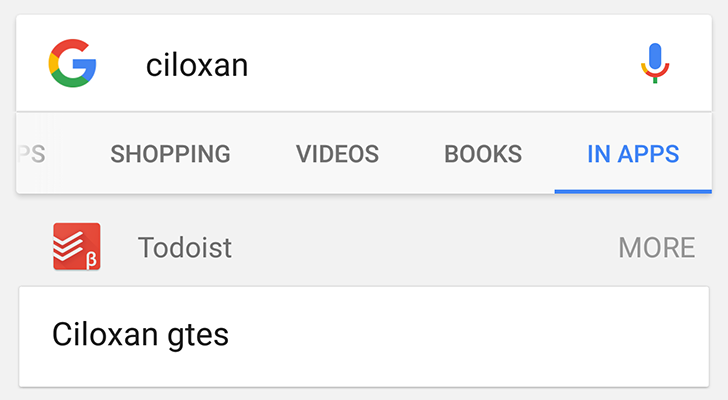
I am eternally grateful for the day I decided to manage my pharmacy's inventory and orders through Todoist. It saves me a lot of time, keeps everything easily accessible and searchable, lets me set reminders for special orders, and helps me and my assistant stay on top of it all even if we're not in the same location. And throughout the years, the service has kept improving and the developers have been quick to adopt new features in Android, providing me with more reasons to love Todoist. </meaningless gushing> Case in point: this update.

Multi-window is, without a doubt, one of Android 7.0 Nougat's biggest feature additions. Samsung pioneered the idea a few years back, but it's finally on Google's version of Android. Just like with numerous other OEMs' implementations, many apps, such as Pokémon GO, are restricted from launching into Nougat's multi-window; however, Google has added an option to enable any app to do so in Developer Options, which can be found in the Settings menu.
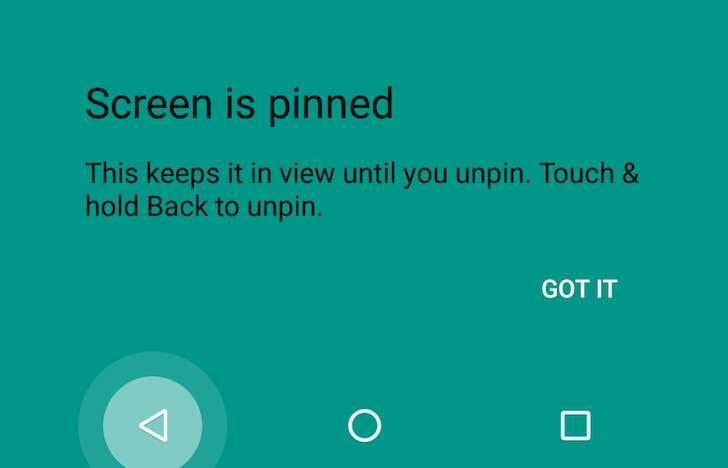
Android Lollipop introduced screen pinning: a way for you to lock your device into one app until a specific shortcut was tapped to take you out of it and let you switch to something else.
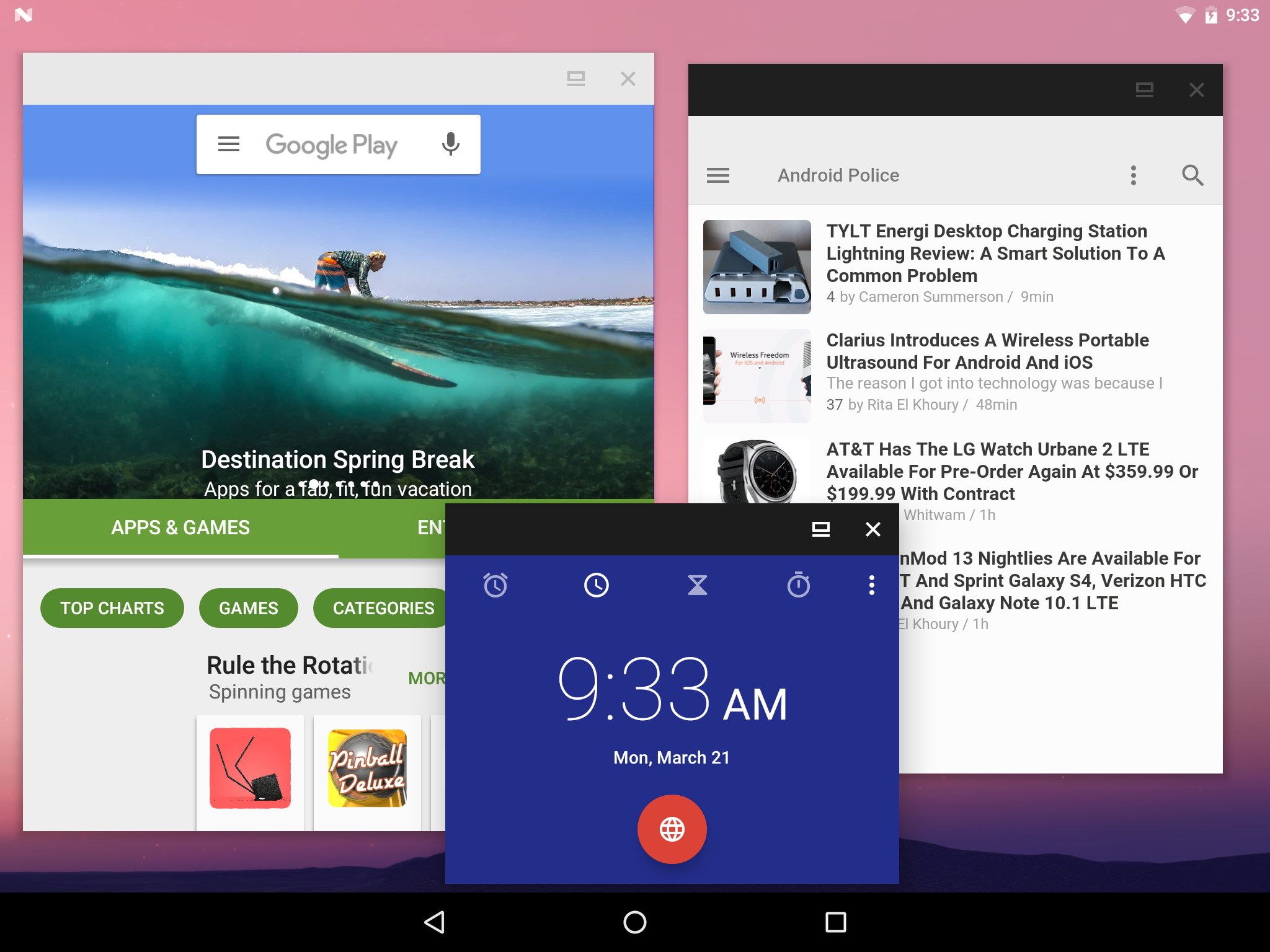
Read update
- Google's documentation for Android N does mention freeform mode, saying that makers of larger devices can enable it, which suggests Google's intention is to have freeform available for Android N. It still seems like it has a long way to go, though.
Android N is finally making multi-window mode a reality on Android, but the included features are somewhat limited. There's support for split-screen apps, but what about true resizable windows a la Remix OS? That's possible too, but this feature seems much more rough around the edges. It also takes a little monkeying around to enable.
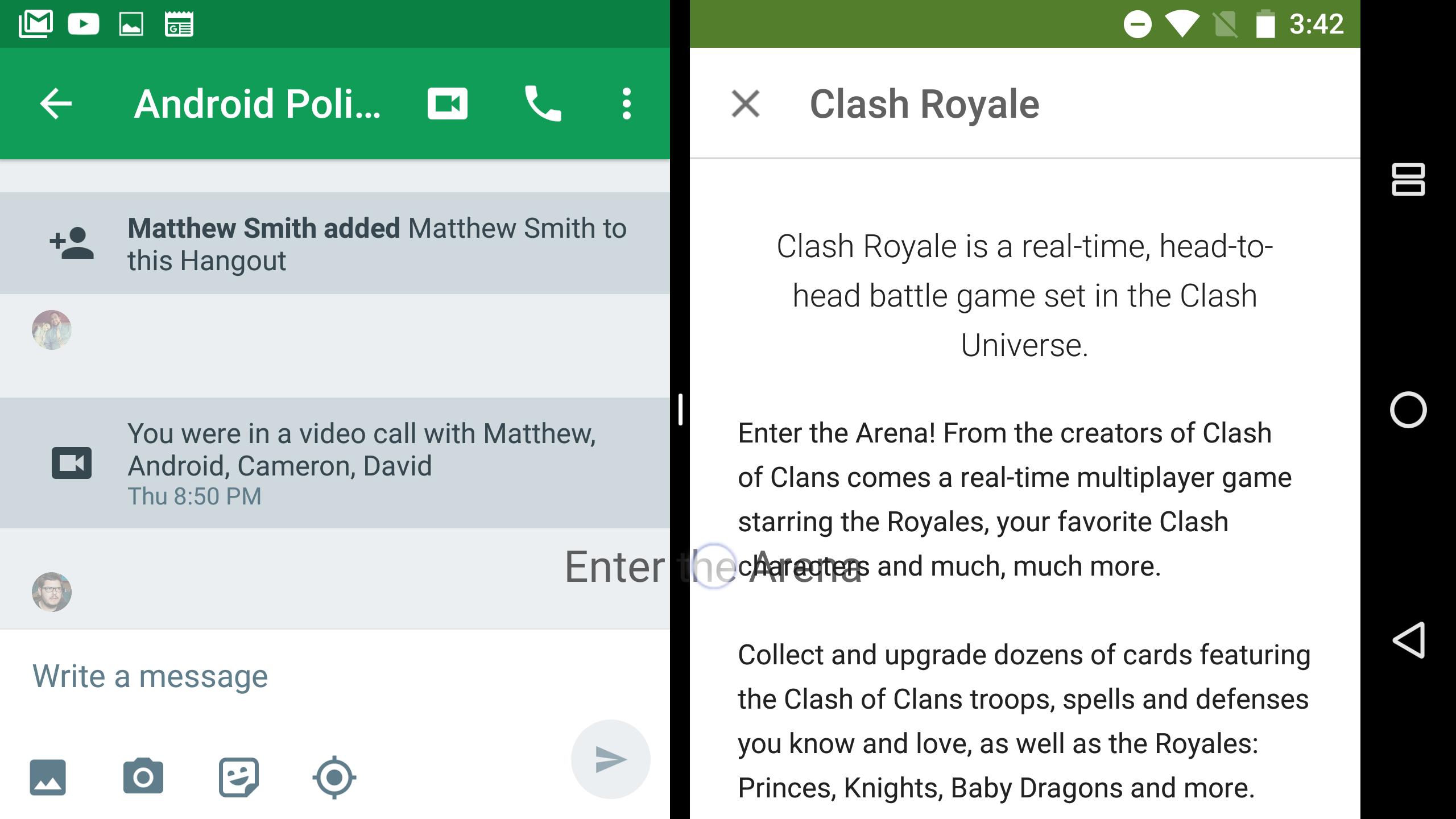
Read update
You're probably aware of Google's new multi-window feature in Android N. We've demoed it a few times, but there's yet more multitasking goodness to go over. When you're in split-screen, it's possible to drag and drop text between windows. Yes, Samsung has done this for a few years, and the Android N implementation is messy. Buy hey, we're getting there.
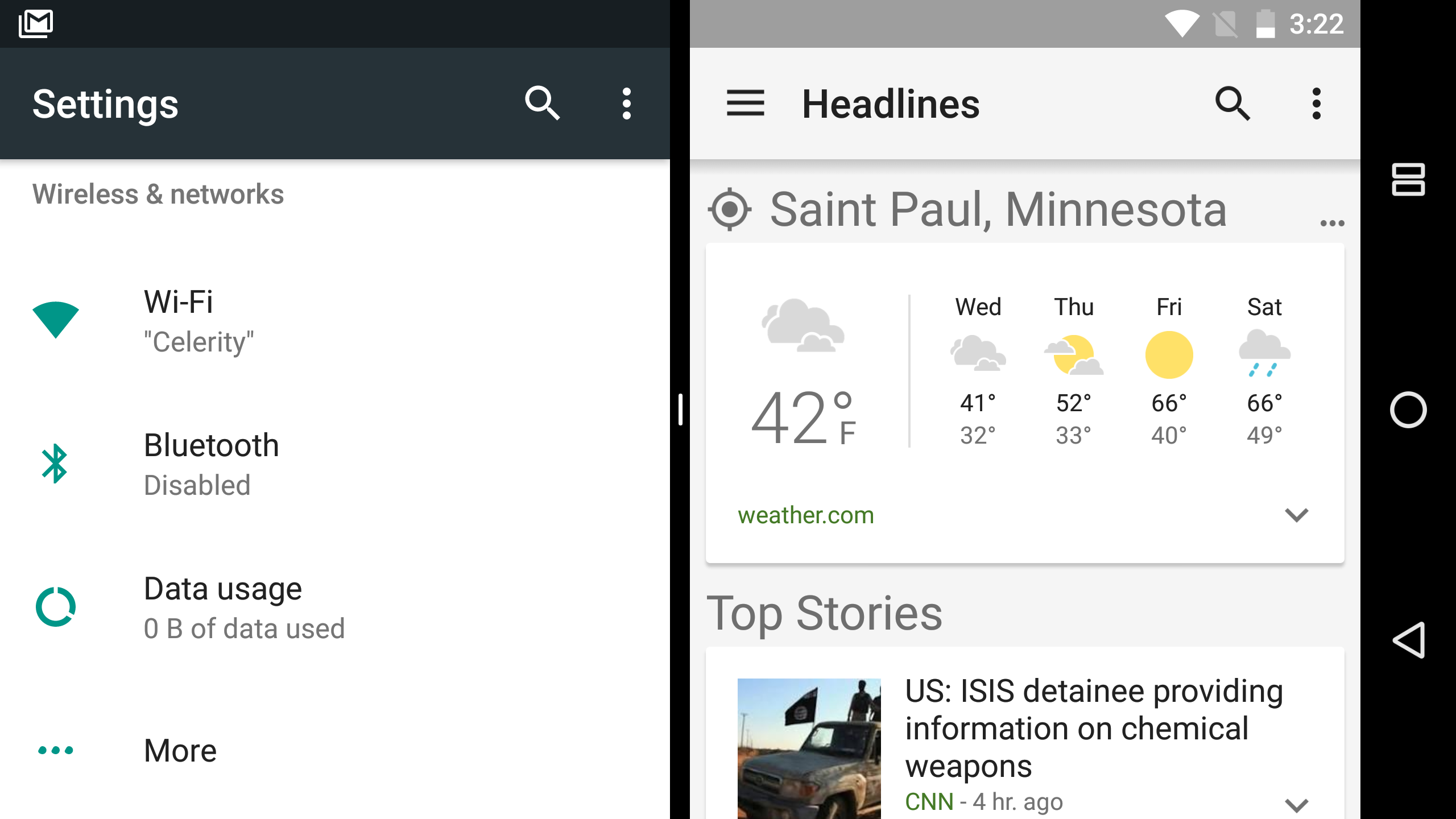
Android N is finally making multi-window a reality in stock Android, and the way it works is already more slick than what Samsung has been doing. Since not everyone has a spare device on which to install the developer preview, here's a quick look at how split-screen mode works.
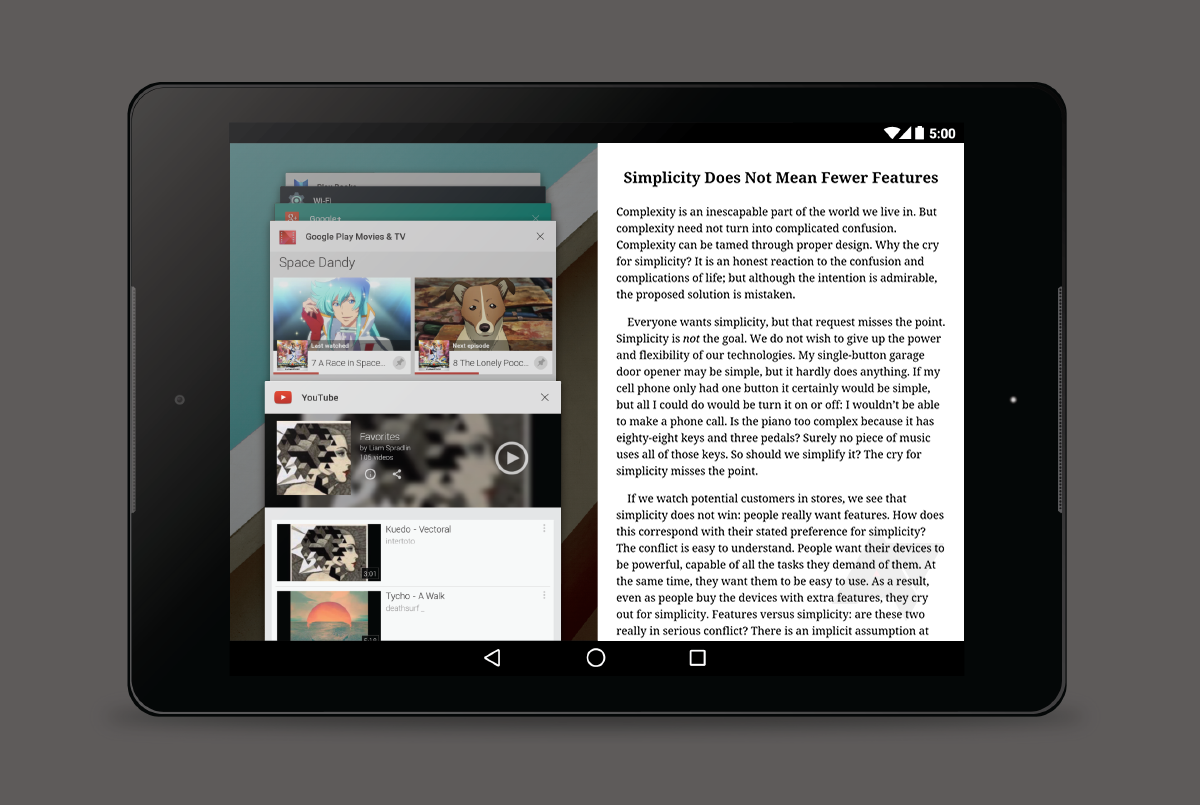
Back in October, we posted a quick look at some of Google's very early plans for multi-window functionality on Android Lollipop, a feature that had apparently been in the works since at least KitKat. The system, in a nut shell, would allow users to have two apps open at a time, scaling the apps to take up more or less space on the screen, and interact with the overview or Google Search, passing text or other data back and forth.
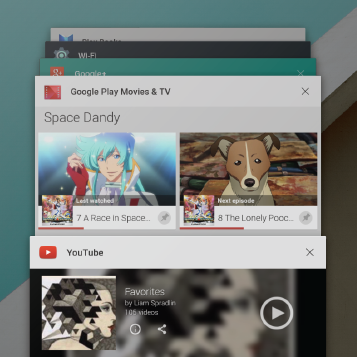
One of Samsung's claims to fame is a feature meant to improve productivity on mobile devices. One that users of stock Android and manufacturer skins alike have been yearning for for a while. That feature is multi-window, which allows users to run two apps on the screen at once, dragging and dropping between the two.

Time keeps marching forward, and Google keeps improving the mobile version of its Chrome browser. Those who want to see the new goodies before everyone else can check out the official Chrome for Android Beta, which updates to version 35 today. The official changelog mentions some interesting additions, including at least one that was there already: support for Chromecast on HTML5 videos.
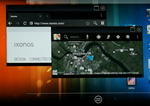
Mobile devices are designed primarily as a modal experience. You use one app at a time, but can switch between them quickly. Multi-window interfaces and floating apps have been implemented a few times as an alternative, but most of these solutions are a bit clunky. Ixonos has released a new video demo of its multi-window technology, and it looks much better. If only we knew where to get it.