latest
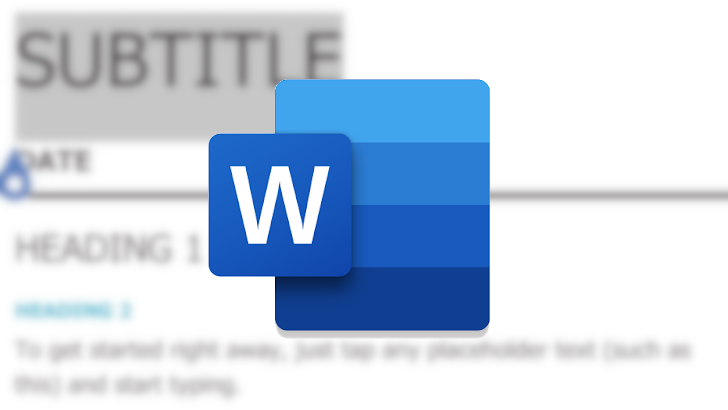
The best Microsoft Word templates
We've compiled some of the best Microsoft Word templates you can use for business, school, and personal life
Microsoft Word can be frustrating. It isn't always easy to place a photo in your Word document where you want it. Formatting a newsletter on one of the best Chromebooks is nearly impossible. Start with a template to make these tasks easier and create stunning documents. We compiled some of the best Microsoft Word templates for business, school, and personal life.

How to see your word count in Google Docs
Your composition teacher doesn't deserve more than the bare minimum
Staying under the prescribed word count can be a challenging task. For example, if you are writing a 500-word marketing pitch in Google Docs (you're probably using your sleek new Chromebook), the question arises: How do you know when you've reached the mark? Do you count each word one by one? Do you guess an average for each line and then count the lines? That's too much work.
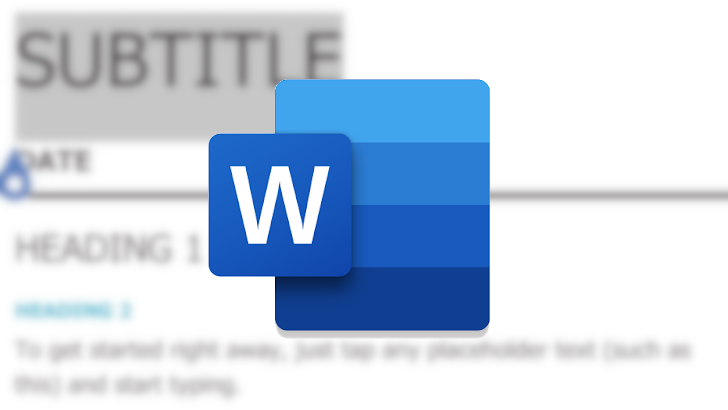
Microsoft Word finally adds a handy shortcut Google Docs has had for years
Ctrl + Shift + V to paste plain text
Microsoft Word has been the standard bearer for word processors over multiple decades due in part to its wealth of features, many of which you may never have used when typing up a report or story. With the rise of Google Docs, things began to shift, giving Word real competition with its own software tricks that you won't find in Microsoft's word processor, such as the keyboard shortcut for pasting plain text — hint: it's not just Ctrl + V. Microsoft Word is finally catching up with Docs with new support for that handy shortcut.

Google Docs, Sheets, and Slides now supports embedding Office files in other Office documents
PowerPoint presentations all the way down
Just because you've made the switch to using Google's productivity apps doesn't mean everyone else has. If your school insists on using Office instead, it can be tough to keep all of your files managed in Drive, even with its built-in support for Microsoft's suite. A new update to Docs, Sheets, and Slides makes it much easier to link and view all of your existing documents.
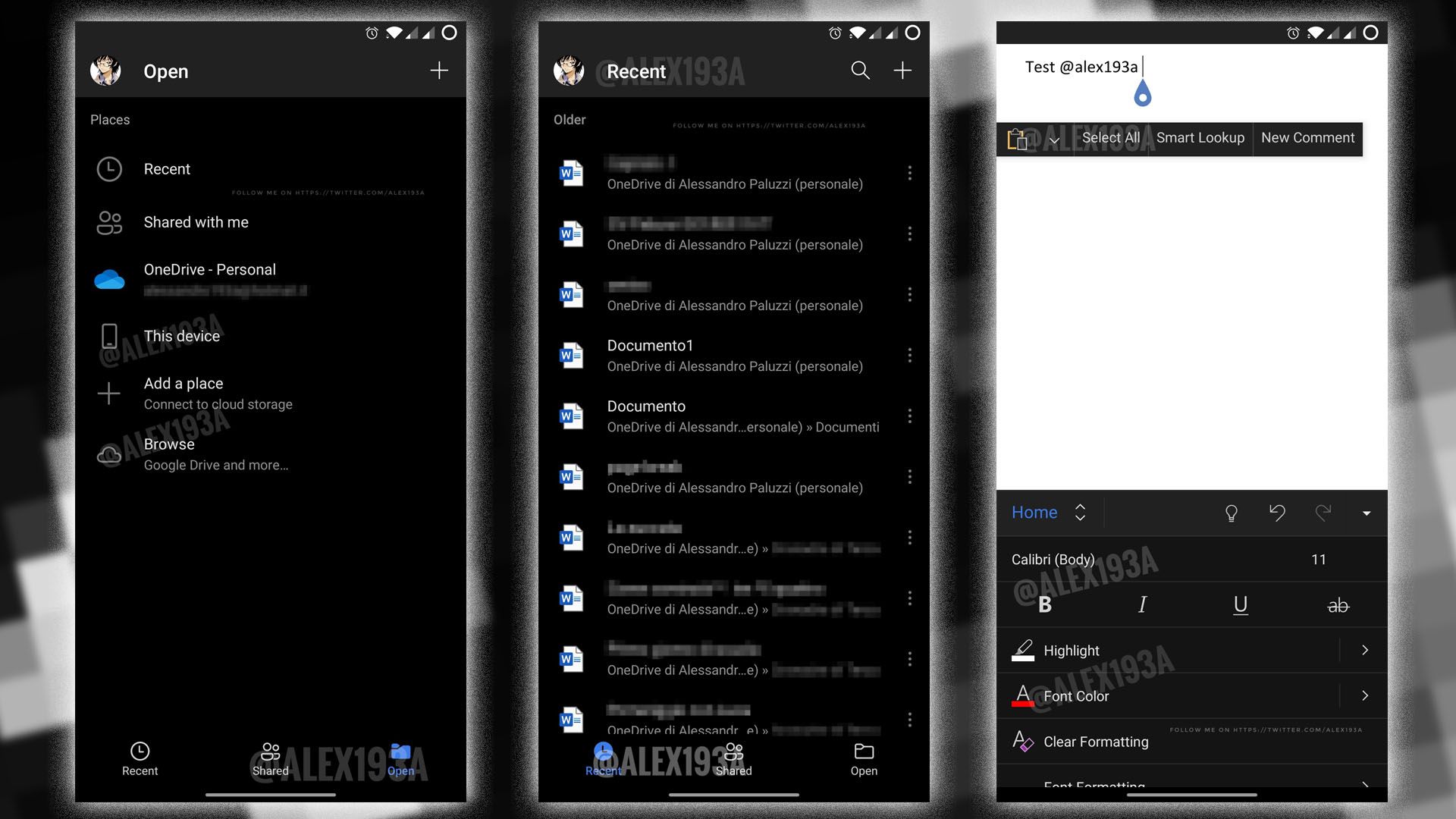
More Microsoft Office Android apps getting access to dark mode
Word, PowerPoint, and Excel are next on the list
Microsoft has been all about cross-platform compliance as of late, and nowhere is that more crucial than in the Office suite. According to a new leak, some of the Office apps available on the Play Store will soon respect Android's system-wide dark mode setting, and adjust their interfaces accordingly.
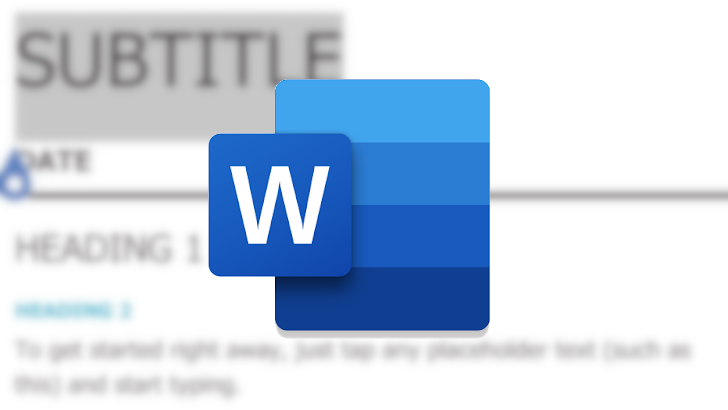
Even though cloud-based productivity suites like Google Docs are incredibly popular, many people (and large corporations) still operate on good ol' Microsoft Office. The Word text processor was Microsoft's first Android app to pass 500 million installs on the Play Store, and a little over a year later, it has now passed the 1 billion mark.
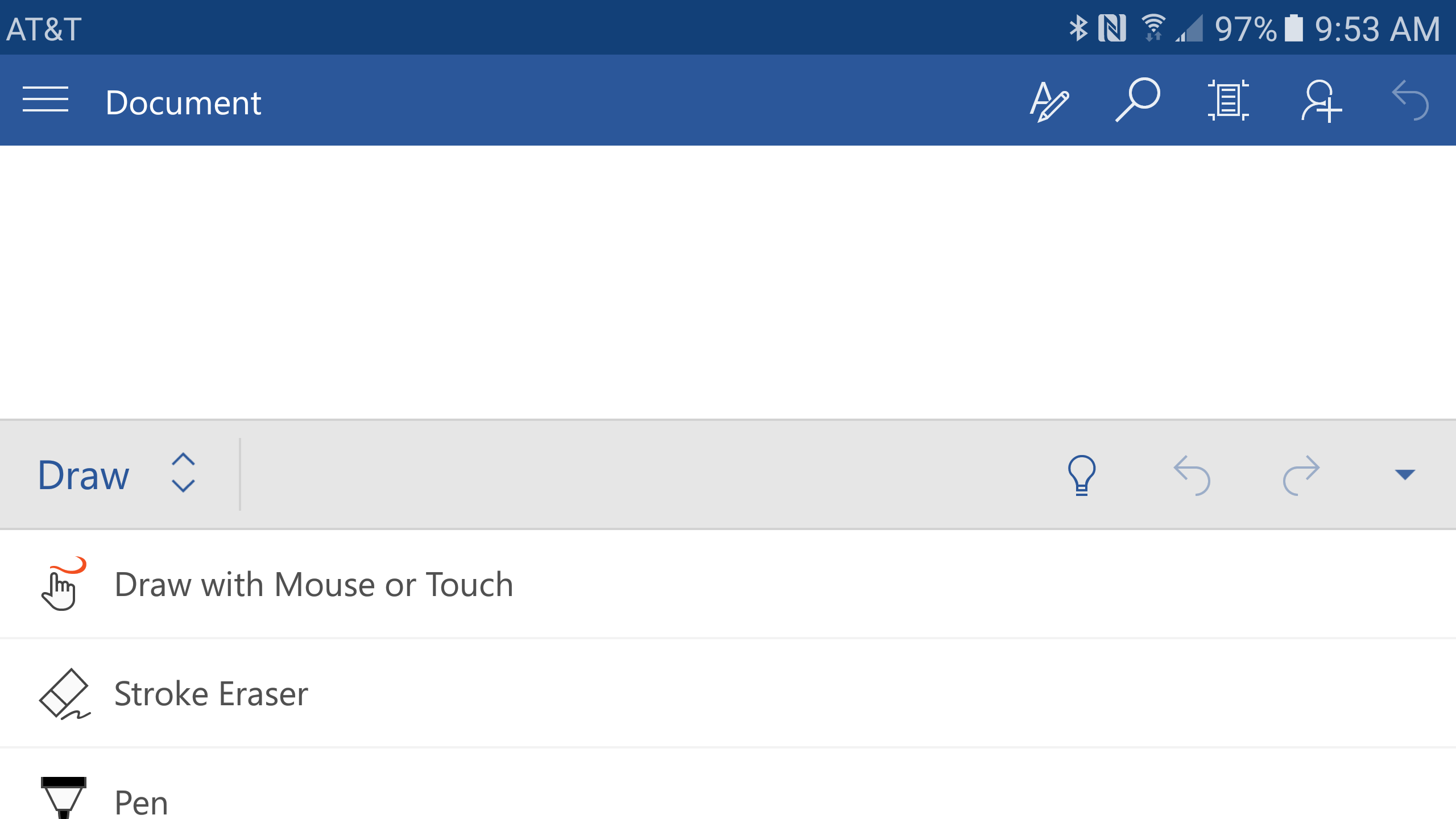
In the latest series of updates to Microsoft's Office apps for Android, the headlining feature is inking support with a couple of other minor additions. Of those, the one most likely to affect your day-to-day use is that each app now allows for saving to SD cards.
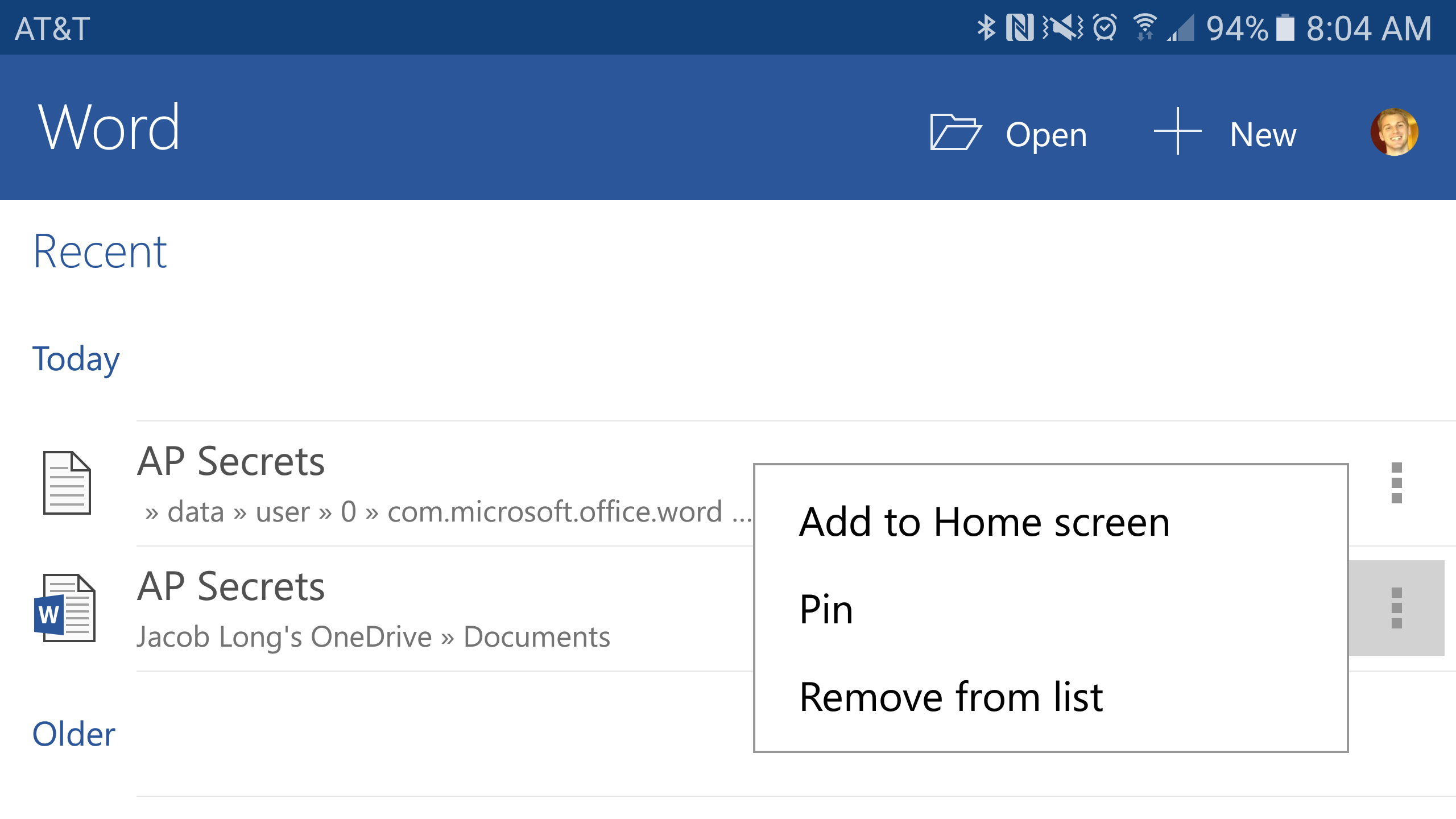
Microsoft continues to hammer away at its Android offerings, this time with monthly updates to its office suite. There's no earth-shaking changes here, but as usual regular users are going to appreciate these. The most broadly useful is the new ability to put shortcuts to Office files on your home screen, much like on your desktop computers. For the business types, each of the three apps can now open IRM-protected files.

While Google continues to improve the Drive suite experience on Android, Microsoft is making headway with Office on Android. All three apps (Word, Excel, and Powerpoint, in case you need a reminder) have gotten updates, adding features and improving editing tools on touchscreens.
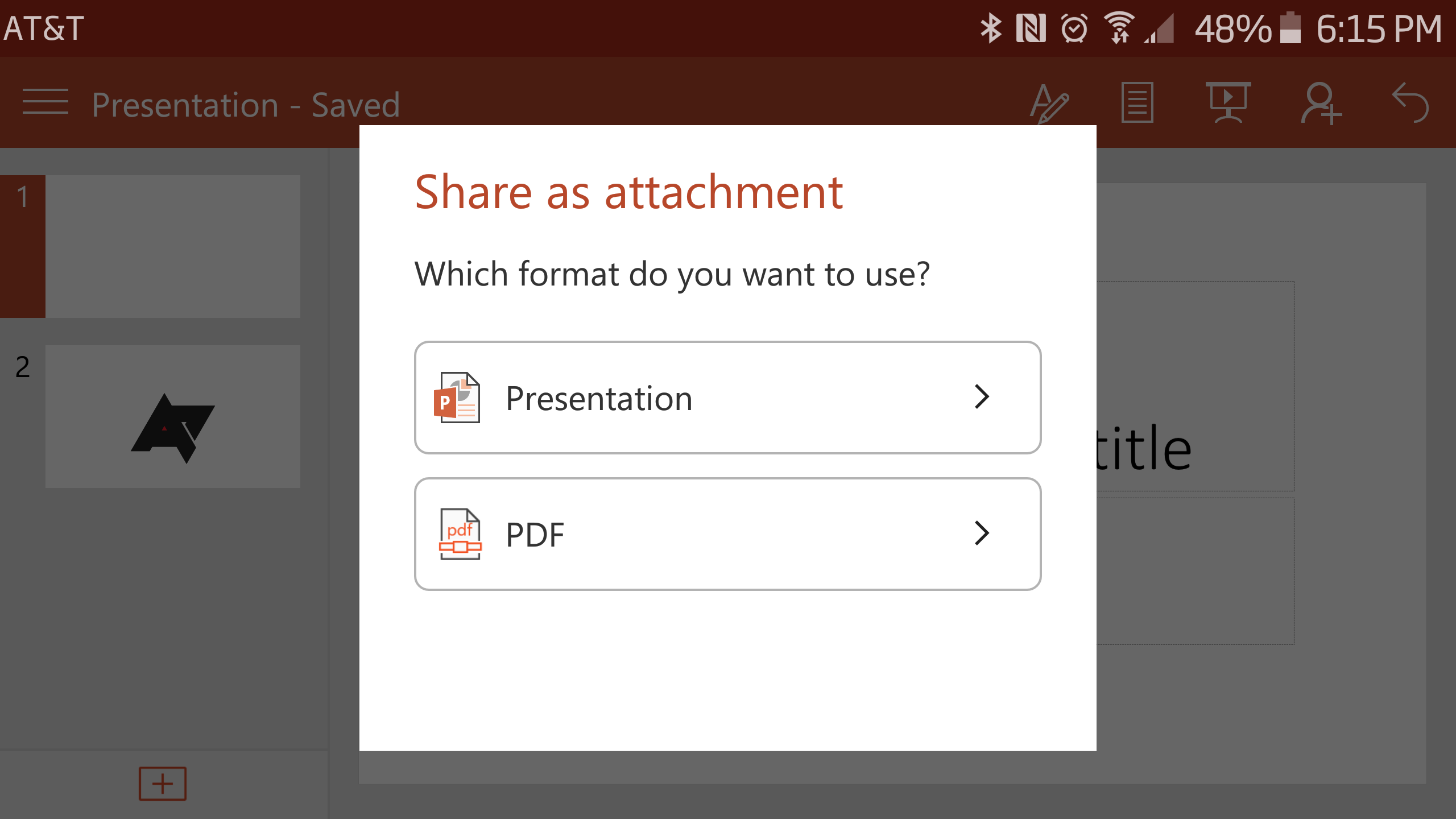
Microsoft has been steadily marching towards getting familiar desktop features onto their mobile apps. Most recently, that meant support for versioning, auto-save, and live collaboration. This time around, all three get the ability to export to PDF, something we take for granted when using the full versions of Office. They also get a new feature allowing users to insert images directly from your camera, which of course is a feature more unique to mobile. For its part, Microsoft Word for Android can now open RTF files, which falls into the "I didn't realize it couldn't already do that" category for many of us.

Microsoft is rolling out big updates to all three of its major Office apps for Android, with several overlapping improvements. The highlight is the addition of auto-save, a staple on desktop versions and frankly overdue on mobile with so many more opportunities for lost connections, unexpected battery drains, and other interruptions. In the same vein, Word and Powerpoint get real-time collaborative editing support, similar to what is available in the web apps and Google Docs.

Microsoft said today in a blog post that they have added 20 new partners to their roster of those who will ship their software on Android tablets. This comes on the heels of the relatively recent stable release of Word, Excel, and Powerpoint for tablets running KitKat or newer. Just earlier this year, Microsoft reached a similar agreement with Samsung, Dell, and several other less-known OEMs. Today's headliners are Sony and LG, but many more are included.

During this year's Microsoft I/O, excuse me, Microsoft Build Developer Conference, the Windows maker announced all sorts of new Office-related stuff across all kinds of platforms, Android included. Okay, there isn't much information on the Android front, but Microsoft did announce that it intends to bring add-in support to the Play Store's version of Word, Excel, and PowerPoint sometime later this year.

While Microsoft's wide release of Word, Excel, and Powerpoint for tablet users was more than welcome, there were more than a few strings attached. Most notably, it was incompatible with Android 5.0+, making the newest devices unable to use them. The other major hangup was the lack of support for x86 processors, which basically means all Intel SoCs, a popular choice in the midrange tablet market. Microsoft is now working on a semi-private beta that adds support for both of those groups.

Dropbox App Adds A Built-In PDF Viewer And In-Document Searching For PDF, Word, And PowerPoint Files
Dropbox is one of those essential apps that goes on any new Android device I buy or test almost immediately. Today it's getting an update adding a couple of features that will make it considerably more useful for reading and searching documents. First of all, the Dropbox app for Android can now view Adobe PDF files natively. Since it seems like we're doomed to use this proprietary format until the heat death of the universe (or at least until Adobe starts charging by the page), it's a handy extra.










