latest

How to change the default search engine in Microsoft Edge
Don't settle with Bing! Use Google on Microsoft Edge
Google Chrome might be the default browser for many. However, Microsoft Edge is becoming a popular alternative. It packs features like Collections, Bing Chat integration, Vertical tabs, Sleeping tabs, Bing Image Creator, and more. You can access it from Android devices, iPhones, desktop PCs, laptops, and budget Chromebooks.

Microsoft Edge could trump Chrome on Android with a new must-have feature
Edge could get extension support on Android, something Google has so far refused to add in Chrome
Google Chrome is built on the Chromium browser project, which also powers other popular web browsers on Android, such as Opera, Brave, Samsung Internet, Edge, Kiwi Browser, and several others. The versatile underpinnings of this system give us convenient sync across operating systems, helped by a fluid and familiar flow for most features these browsers share. However, one of the biggest pain points has been lack of feature parity between the desktop and mobile versions of Chromium-based browsers. Interestingly, Microsoft seems ready to take a giant leap by adding support for extensions on Edge for Android.
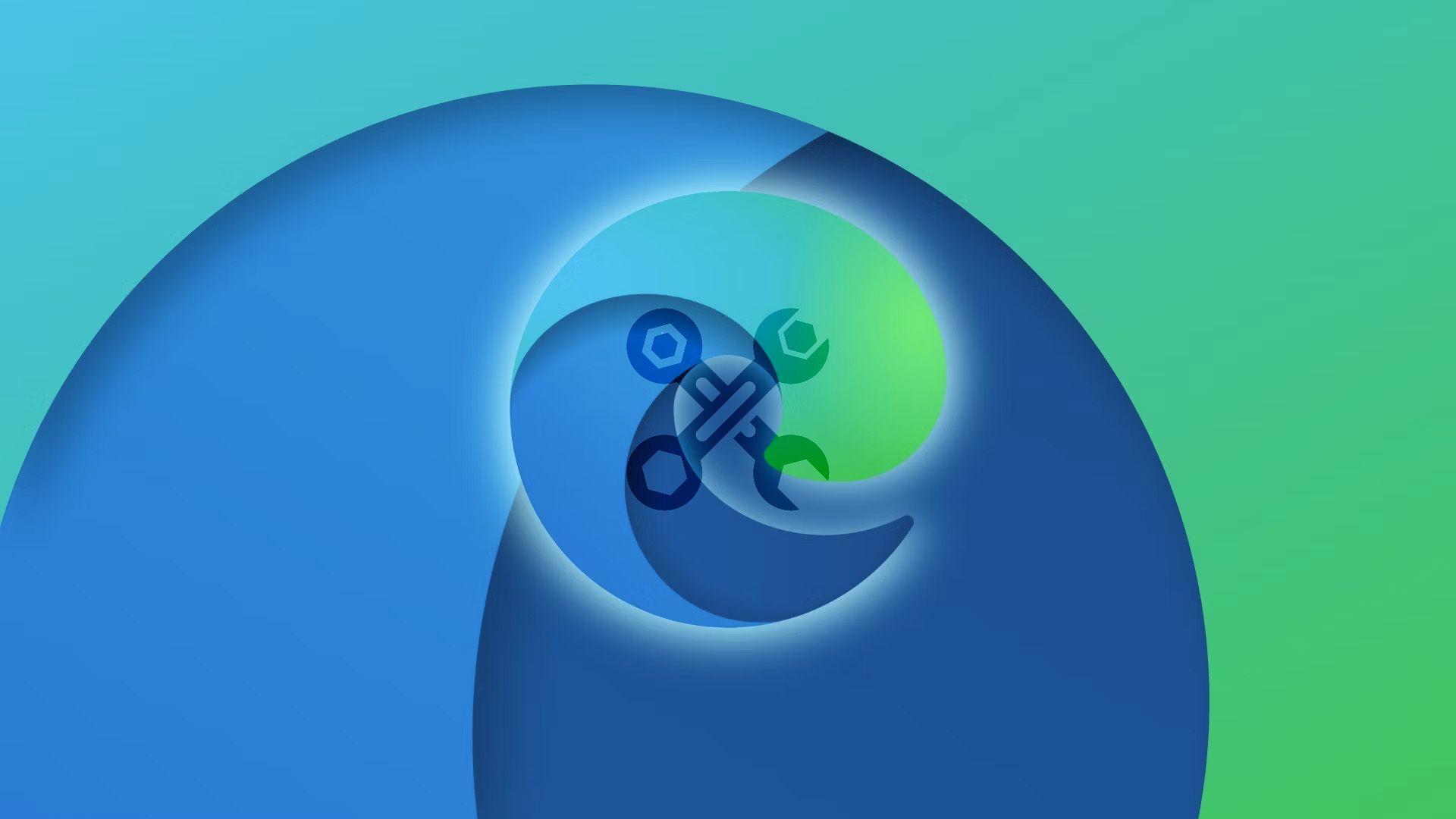
How to enable developer features in Microsoft Edge AI Browser
Enable Microsoft Edge's DevTools for advanced web development and performance tuning
It's been quite a journey for Microsoft, from Internet Explorer to what we now have in Edge. Like Google Chrome, Microsoft Edge is Chromium-based, the same framework on which the top Chromebooks on the market are based. You'll also find it on almost everything from Android and iOS to Mac, Windows, and Linux.

Microsoft Edge makes things awkward with a survey after you download Chrome
Can we just not make eye contact now?
Ever since Chrome passed up Internet Explorer in market share way back in 2012, Google hasn't faced much serious competition in the browser space. Microsoft is trying to change that with its Chromium-based Edge browser, employing various tactics to retain or attract users. In its latest move, Microsoft seems to be taking a more direct approach by asking users why they're considering another browser.
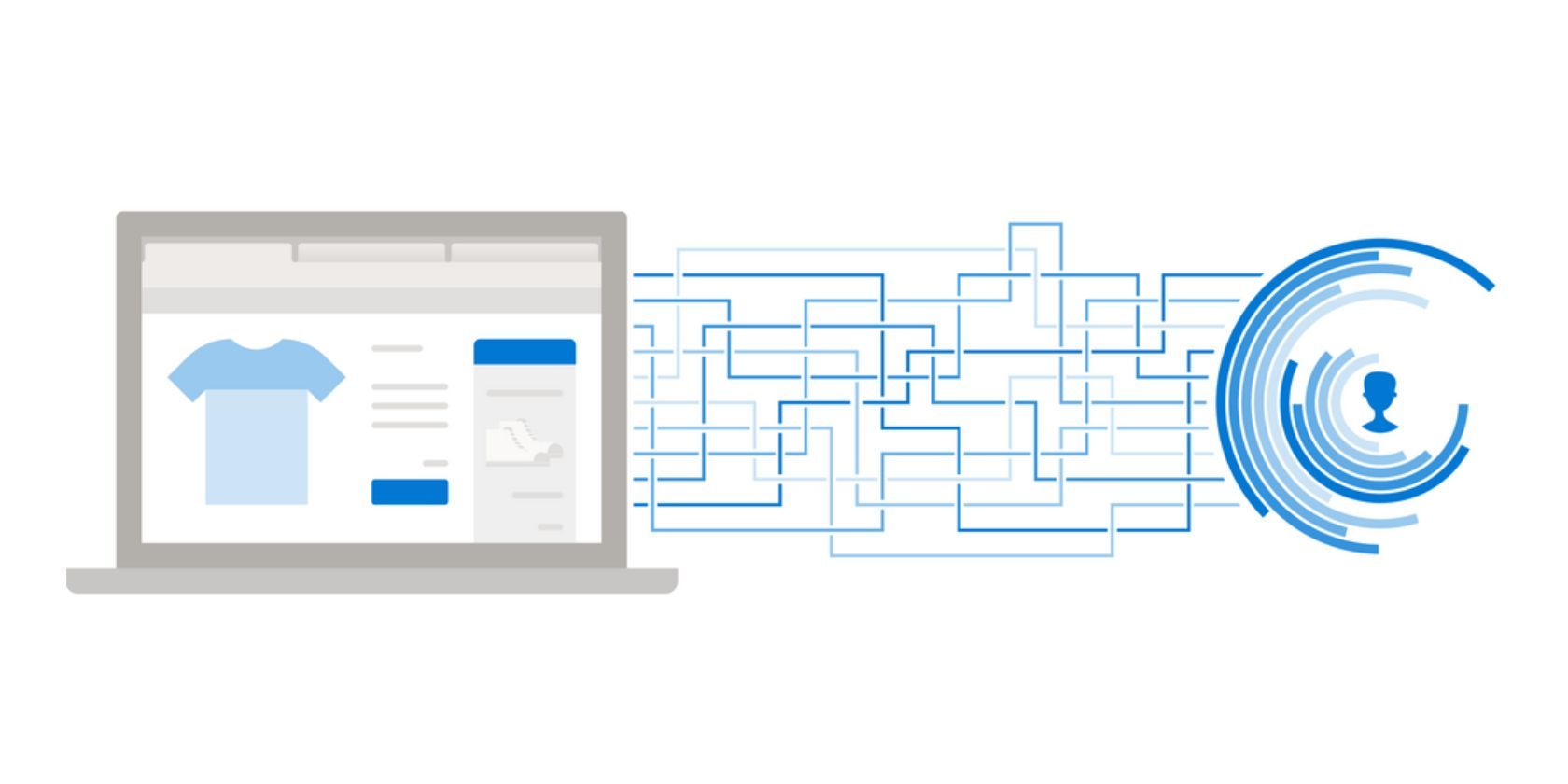
How to enable Microsoft Edge's built-in VPN
Stay safe on Microsoft Edge with just a couple of clicks
VPNs are the simplest and most effective way to protect your browsing activity, but this valuable service usually comes at a cost. While you can browse a variety of excellent VPN apps, there's an easier way to access a VPN for Microsoft Edge users.

What to do when Microsoft Edge is not responding
Sometimes you might run into issues during your web browsing experience
In 2015, Microsoft Edge debuted and shipped as the default browser with Windows 10. When it launched, the browser didn't make a splash and struggled to keep up with its counterparts like Chrome and Firefox. Later, Microsoft switched gears and embraced the Chromium project, an open source web browser project developed by Google. It's also the same framework on which the best Chromebooks are based. The switch to Chromium appears to have paid off since the Edge browser has slowly emerged as a popular alternative to Chrome.

Microsoft brings its actually-good Bing Chat AI tools to Google Chrome
Bing AI Chat debuted on the Bing app for Android in July
Microsoft has remained invested in Edge, but with alternatives like Google Chrome and Brave, it’s been difficult for it to win over new users. Some of its strategy has seemed to be focused on limiting the usage of its other products, like Bing AI, to Microsoft Edge. Google Chrome users, for example, couldn’t access the ChatGPT-powered tool in their desktop browsers — but that has officially changed. After slowly rolling out support with few details, Bing AI Chat is now widely supported in the Chrome desktop browser.
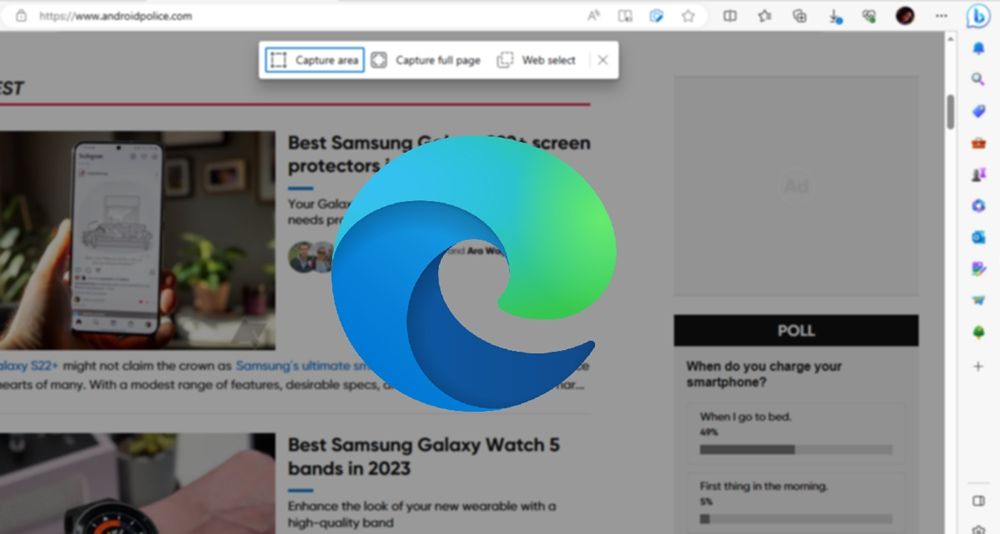
How to use Web select and Web capture in the Microsoft Edge browser
Chrome forces you to become a developer, but Edge makes taking screenshots and copying tables a piece of cake
Taking screenshots on a phone or tablet is easier than on a PC. The latest Chromebooks and other computers have built-in tools for that purpose, but you may need Microsoft Paint or another image editing app to alter the screenshots. Web browsers also have such tools, although some can get technical. On Chrome, enter Developer tools to record or screen grab content. If you want a faster method, use Microsoft Edge's Web capture tool.
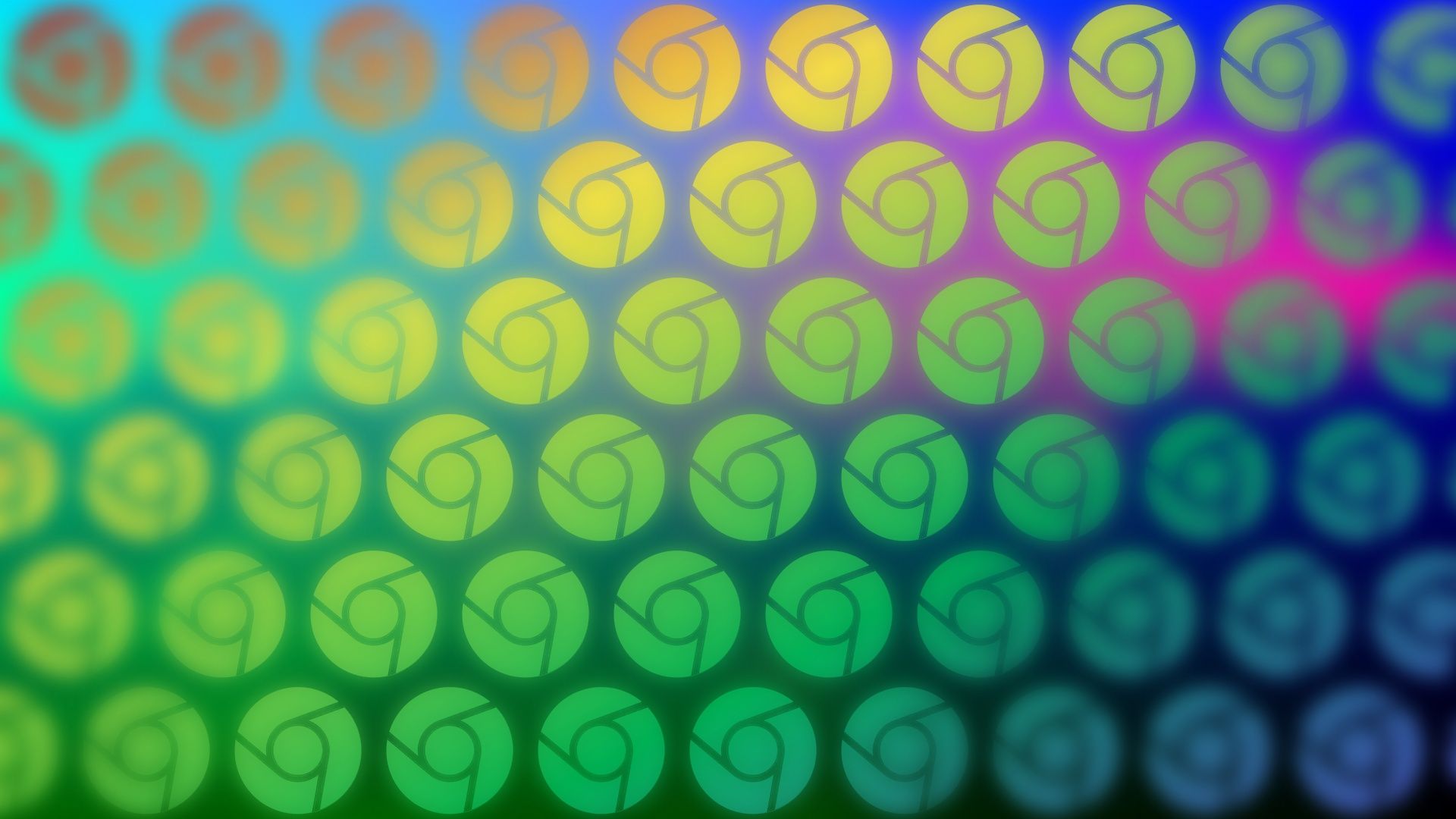
Google Chrome is working on a faster way to close tabs
A shortcut is in the works for rapid mouse navigation
Anyone who's found themselves working on a computer for any appreciable amount of time has no doubt picked up a bunch of handy keyboard shortcuts, shaving time off repetitive tasks and helping optimize their workflow. Google Chrome power users know all about its shortcuts for opening, closing, and navigating between tabs, and now we're learning about an upcoming one for mouse input in particular, with a new double click action to close the active tab.

Microsoft Edge leaps ahead of Chrome when it comes to building website collections
The best reason to use Edge over Chrome is getting even better
Modern browsers have moved on from offering bookmarks as the sole way to save interesting bits you find surfing through the vastness of the internet. Each browser now serves up something unique, and on Microsoft Edge, it's Collections, which by the way is so useful that it single-handedly makes you want to ditch Chrome for good. Compared to Chrome's Reading List, Collections is a lot more intuitive in that it lets you save images and text snippets along with webpages — while also doing a better job at organizing them. It's safe to say that the feature was already superior, but with a new upgrade, it's gotten even better, leaving the Chrome counterpart in the dust.

Most of the best browsers out there pretty much work identically these days with almost no differences between them since many of them are based on Google's Chromium rendering engine. Microsoft Edge, in particular, has gotten pretty good since its switch to Chromium, even if Microsoft's efforts to get you to switch to it on Windows might get a little obnoxious occasionally. The company's latest attempt? A new feature that lets you have your Edge browser constantly synced up with your Chrome instance. Not just browsing data, either — pretty much everything.

Microsoft's free in-browser VPN for Edge has started showing up for some users
A lucky few adventurers in the Canary channel will get to try it out
Read update
Credit where credit is due: Microsoft Edge has gotten pretty good. Since the company rebuilt its web browser using Chromium as the base, it actually provides a nice browsing experience — that is, whenever it's not begging you to stick with it. But despite Microsoft's best efforts and the fact that it's starting to see some growth, Chrome still has an indisputable market lead. The latest attempt to bridge the gap and get you to switch while also boosting your security and privacy includes an in-browser VPN, which is now being rolled out to some.

This feature alone has made it worth sticking with Microsoft Edge over Chrome
Edge's built-in Collections utility has become a key part of my workflow
Like many others, I used to only ever use Microsoft’s Internet Explorer (and later Edge) to download Google Chrome on a new Windows machine. But last year’s Chromium-based Microsoft Edge was intriguing enough that it convinced me to give it a proper try. I was sure that I’d use it for a couple of days before ultimately getting frustrated at something broken or half-baked before returning to Chrome. On the contrary, I haven’t looked back since. Edge has been my primary browser for all my work needs, and that's remained the case even as I switched platforms to macOS.

Microsoft Edge is borrowing one of Chrome's best features
Soon all Edge users will be able to send tabs back and forth between Android and Windows
Read update
Microsoft's Chromium-based Edge browser is often described as a faster and less resource-demanding alternative to the competition from Google and co. But while it beats Chrome in some key metrics, it long lacked some features that Chrome users take for granted. Microsoft is closing one of these gaps with the latest update to the browser on Windows. As spotted by Windows Latest, it's now possible to send tabs from one device to another, just like you can on Chrome.

Edge Beta completes Microsoft's trifecta of pre-release mobile browsers
It joins Dev and Canary in addition to the stable release of Edge
Read update
Microsoft is really fleshing out its mobile browser options. Last month the company published a Canary build of Edge to the Play Store, and it's following up with a Dev build today. That's three out of four of the release channels available as an Android version ... oddly, the Beta channel has yet to make its way onto the platform as a dedicated app listing, still relying on the Play Store beta system.

If you were around the time when dial-up internet was still a popular way to connect to the world wide web, you've most probably used Internet Explorer (IE) and clenched your fists in frustration — just IE shenanigans. Well, after being in existence for over 25 years, the antiquated Microsoft browser is being retired in favor of Edge next year.

Nobody wants anything to do with Google's new tracking mechanism FLoC
Almost all browsers and privacy advocates slam the third-party cookie replacement
Read update
Google is about to shake up the status quo on tracking with its newly proposed browser-based Federated Learning of Cohorts (FLoC) tracking mechanism, which it introduced as a replacement for the outgoing third-party cookies the advertisement industry still heavily relies on. But many privacy advocates like the EFF (Electronic Frontier Foundation) and search engine DuckDuckGo think FLoC could turn out to be even worse and more invasive than third-party cookies, and most browser makers were fast to join in on that stance. Almost all of them have vowed or at least hinted that they won't support FLoC in their products, including those based on Google's open-source Chromium rendering engine also used in Chrome.
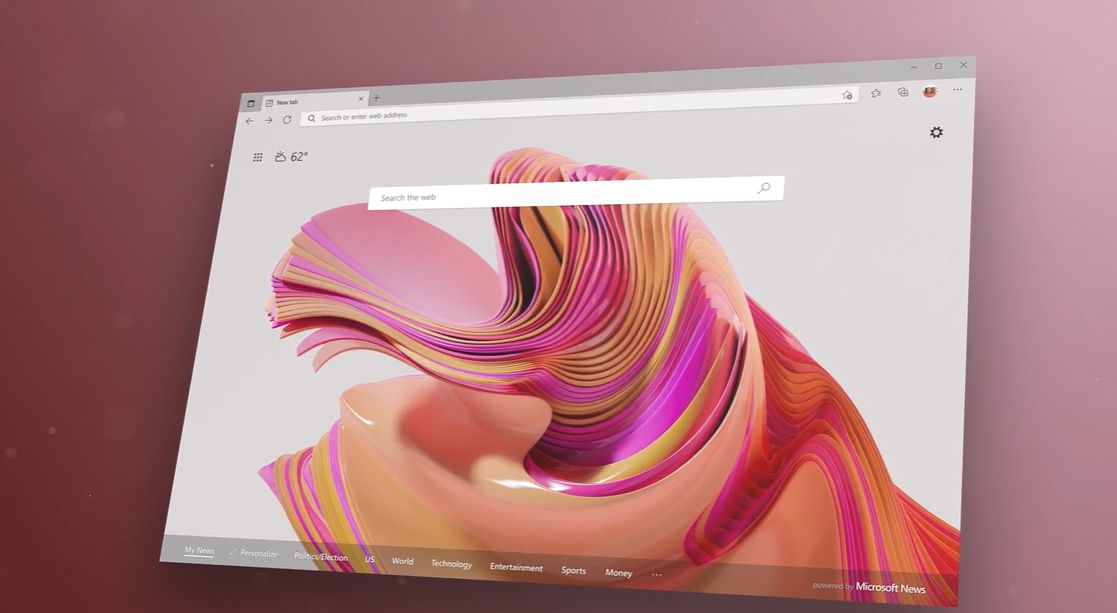
Microsoft Edge's latest update adds new themes, sleeping tabs, and more
History and tab sync are finally rolling out to all users
Since its switch to Chromium, Microsoft Edge has become one of the more reliable cross-platform browsers available to users. It even trumps Google Chrome in that it doesn't gobble up as much memory — a real boon for systems with limited RAM. To offer an even better experience, Microsoft is now unveiling a major update that adds a bunch of new features to the browser.

Microsoft Edge is rolling out cross-device history and tab sync
Starting in the UK and coming to other countries soon
Microsoft's new Chromium-based Edge has turned out to be a reliable alternative to Chrome — while similar to Google's browser, it is less resource-intensive and even offers a few extras like Collections. However, one thing it lacks is the ability to sync tabs and history across devices — not anymore. Microsoft has started rolling that out to users in the UK.

Microsoft Edge Beta now syncs tabs and history across Android and Windows 10
Copying one of Chrome's most helpful features
It's good to have the luxury to seamlessly switch between your laptop and your smartphone while browsing. Google Chrome is one browser that syncs tabs across devices. It seems like Microsoft is also on the verge of rolling out this feature to its Edge users, although only between Android and Windows 10 devices.















