latest

Google Photos could simplify sharing important pictures with close friends
My Week could send weekly updates
In the last few months, we have seen several changes to the Google Photos app, most of which are still in development. Google rolled out Photo stacks in January, and we saw Memories get a new look the month before. It’s fun to see the photographs smartly collated in unique grid layouts, but sometimes, we wish Memories were generated more frequently. To address this concern, Google now seems to be hard at work creating a weekly highlights reel for you.

What happens to your Facebook account when you die?
Find out what happens to your Facebook account when you die and how you can keep your memories alive after you've passed
Many people share the equivalent of shelves stacked high with photo albums and piles of notepads filled with information on Facebook, but what happens to all those memories when you die? They don't disappear, but accessing them and keeping them safe might prove difficult. It can be challenging to update and share news on a personal Facebook account for a friend or family member who has passed. Let's explore how memorialization works, what to do before the need arises, and how others can proceed if you didn't plan in advance.

Google Photos debuts new way to view Memories curated by AI
You can now leverage the power of machine learning to organize photos and curate Memories
All the way back in 2019, Google announced that it was deploying its machine learning technology to organize Google Photos for us all. Memories — collections of previously captured photos and videos — have been arriving ever since, giving us a chance to relive old content. This week, Google is doubling down on Memories, debuting a new section within the Photos app for viewing content curated by AI.

Google Photos wraps up summer with Memories of thrill rides and sculptures
Whatever you're thinking about remembering, there's a Collection for that
Since late last year, Google Photos has been using a streamlined, but powerful algorithm to generate bunches of themed slideshows from users' libraries of photos and videos — including some back-of-the-catalog deep cuts. These collections of so-called Memories have been popping up from time to time and we've been keeping track of them as they've appeared.

New Google Photos feature makes memories much more useful
If only my actual memories were this detailed
The Google Photos memories feature is super popular — we know this because you all love to read about it — and it's just got a small update with a welcome improvement. Individual photos that make up Memories now have a more useful swipe-up menu with a lot more detail, so you can really dive into the nostalgia.
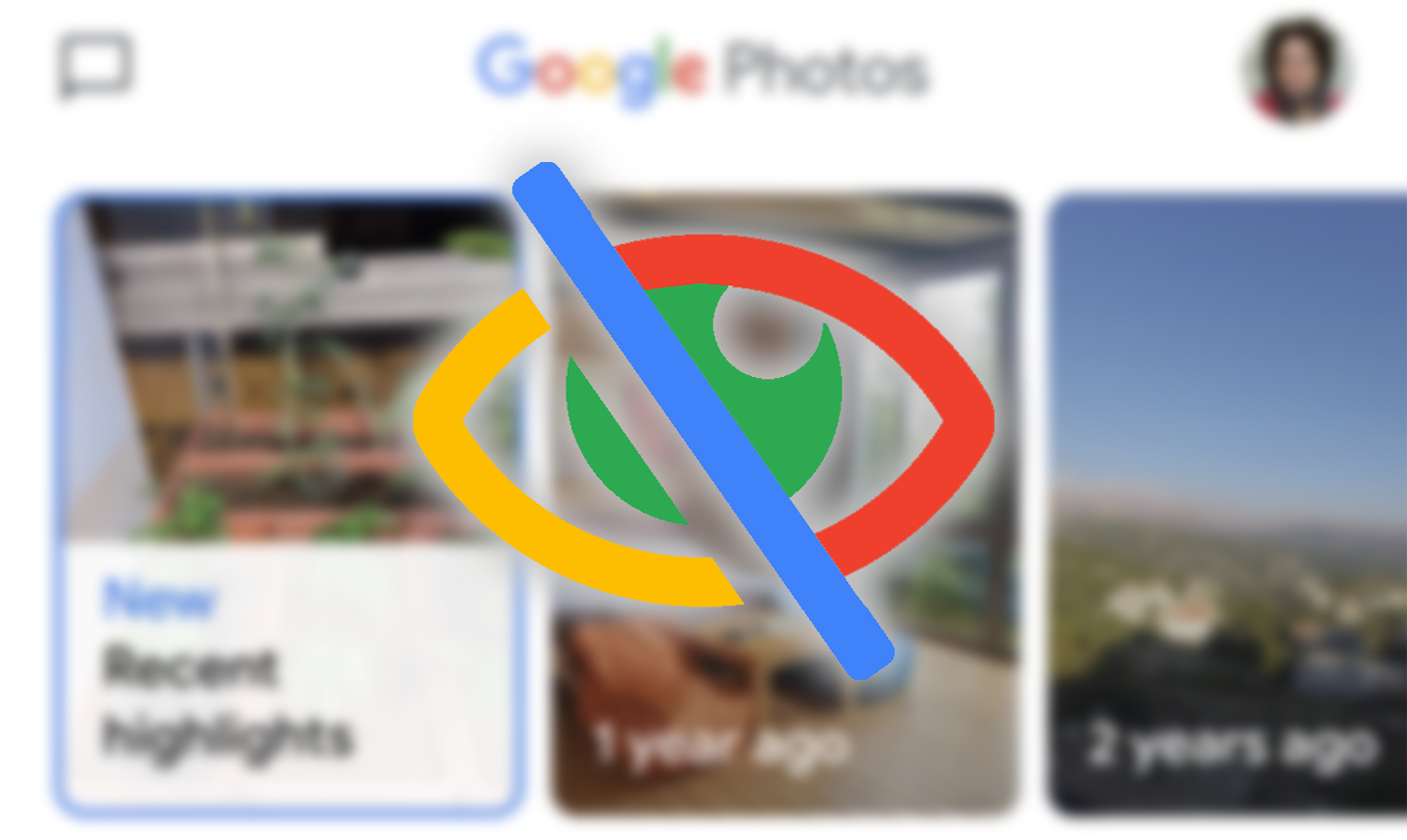
How to hide people, pets, dates, and certain creation types in Google Photos Memories
Painful souvenirs be gone!
Google Photos doesn't just give us a convenient way to store our pictures all in once place, but also provides some very helpful tools for browsing and organizing them. Memories is a great way to automatically curate your past, and Google continues to flesh it out with more and more collections. But not every image you snap is necessarily one you want to be revisiting all the time, and thankfully Photos is sympathetic to this. In this tutorial, we'll look at all the different ways — new and old — you can hide and disable pics from being highlighted in the Photos app.

Google Chrome's upcoming Memories feature will supercharge your browser history
Prioritizing open tab and bookmarks over chronological results
Searching for websites you know you've saved or seen somewhere in Chrome can be a bit of a hassle despite the handy history overview, accessible via the overflow menu in the top right corner of the interface. When you search through it, it only gives you a chronological view of all the sites you've ever visited, without taking into account if a page is currently opened in a tab or saved as a bookmark. An upcoming feature is supposed to change that. It's called Memories and takes all these factors into account when you use it to search through your browsing history.
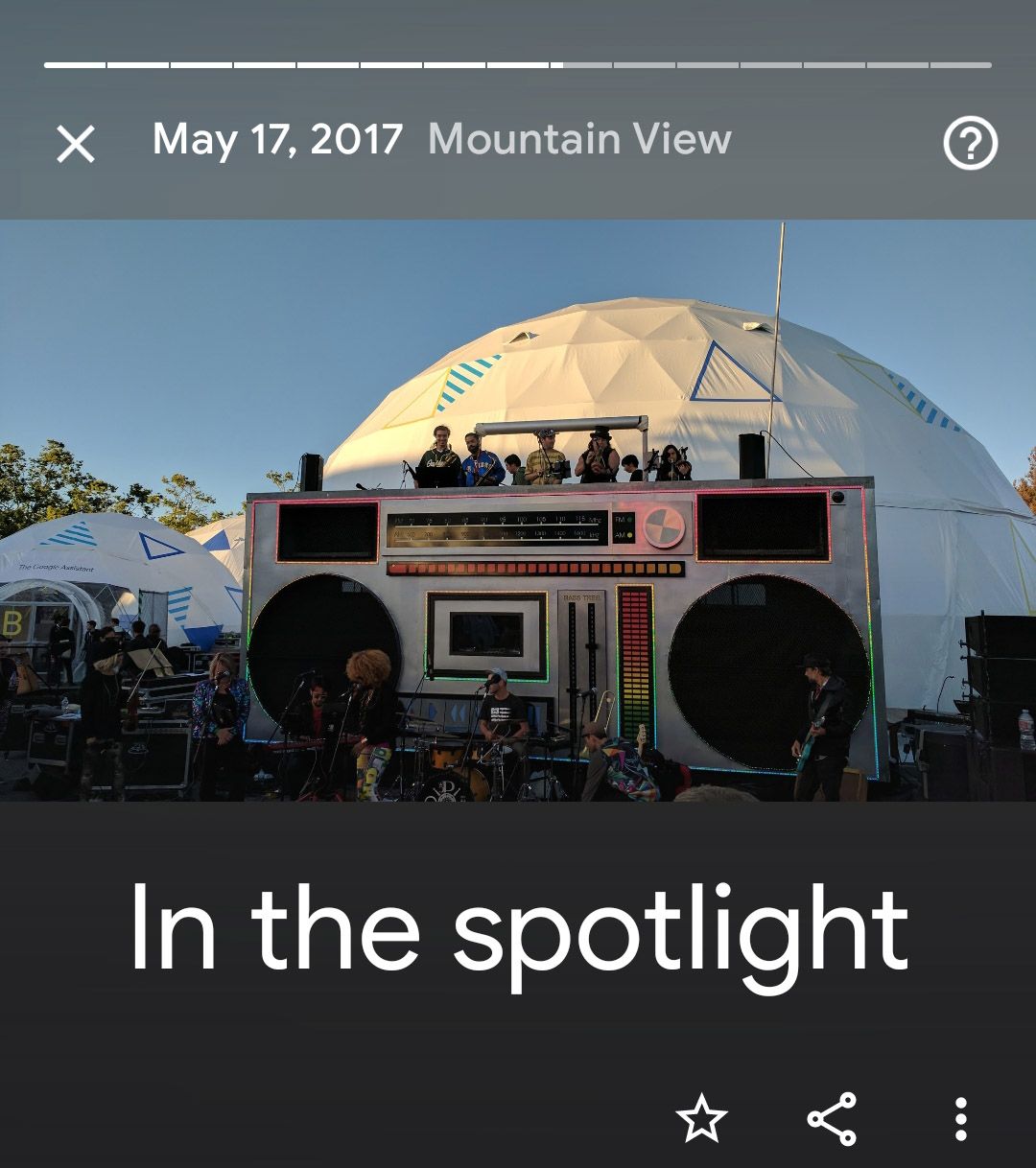
Google Photos adds 'In the spotlight' memory for shows and concerts
In case you haven't seen one in a while
Google continues to expand its auto-generated Memories section in Photos at a breakneck pace. Just last week the "Cheers!" section started appearing for more people, and now "In the spotlight" is also showing up, auto-populating with collections of your existing images.
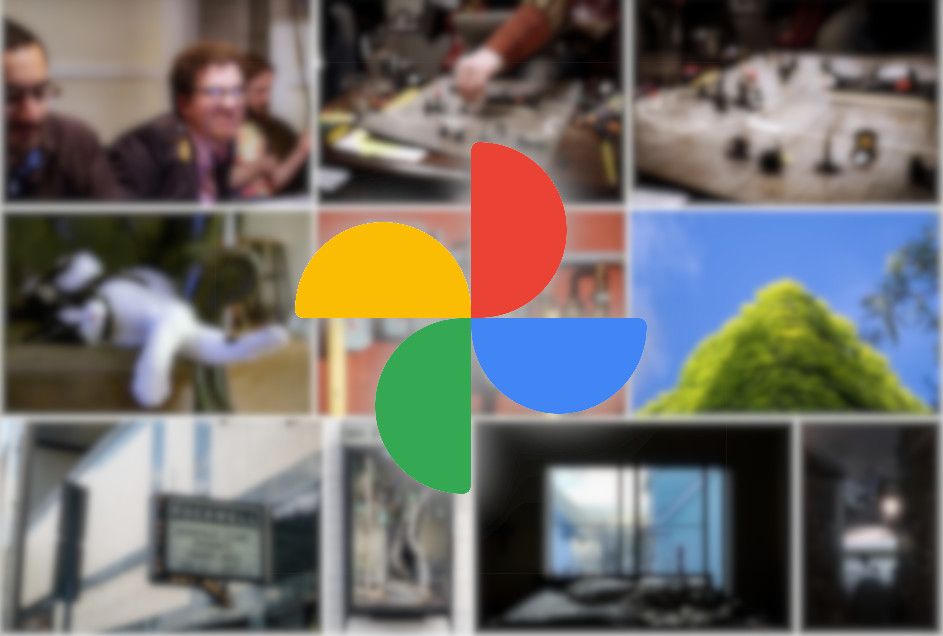
Google Photos rolls out cinematic photo filters and improved Memories
Bringing us one step closer to those magic moving images in Harry Potter
Google Photos won't be a completely free service anymore starting June 2021, so Google will have to invest in even more unique features to help the service stand out from the competition. Photos' existing features are already impressive, but now the company has announced a few more things that make its service special, including a stunning machine-learning based cinematic photo filter that will turn stills into short animations.

Google Photos lets you set a live wallpaper of your cool — or random — memories (APK Download)
For the adventurous ones only
Read update
Every time I open the wallpaper picker on my phone, I wonder why it doesn't let me choose a local folder or a Google Photos album as a source of pics to cycle through on my homescreen. While that functionality has yet to be added, a new integration between Photos and Android's wallpapers is live now, but it only takes input from your Memories, leaving you at the mercy of Photos' AI algorithm and what it deemed worthy of being a "Memory."

Read update
Google Photos is easily one of Google's most magical and indispensable services, and now it's getting a tasteful redesign. The app is getting a simpler three-tab interface, and the map view previously spotted in testing is now official. The new changes cover not just the app, but the familiar pinwheel icon, too, which is getting a simpler (and seemingly polarizing) look. The changes, which were officially announced last week on June 25, are now rolling out to users via a server-side switch. Every device and account we have, in multiple countries, already has the new interface.

Google Photos isn't just resting on its laurels today by making 4x6" prints available within the same day at your local pharmacy or big box store — the cloud storage service is amping up its own boutique print offerings and using artificial intelligence to help you stroll through the tons of memories you've backed up.
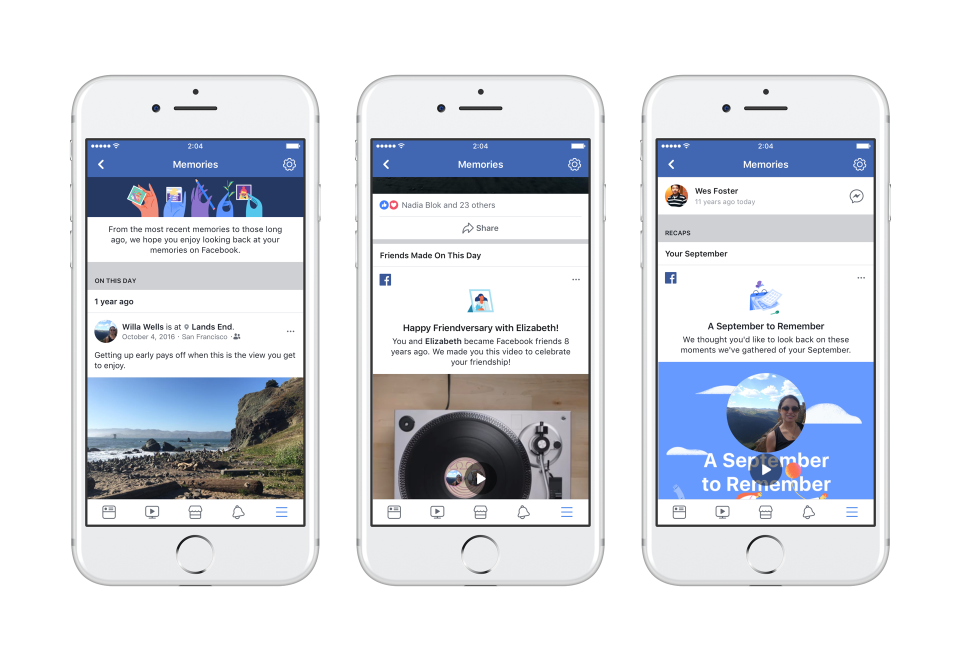
Facebook is going to consolidate all of your moments into a single, convenient place that it calls Memories, both on desktop and mobile. This means that you can go back and reflect on all of the memories and such that you've shared with family and friends over the years.
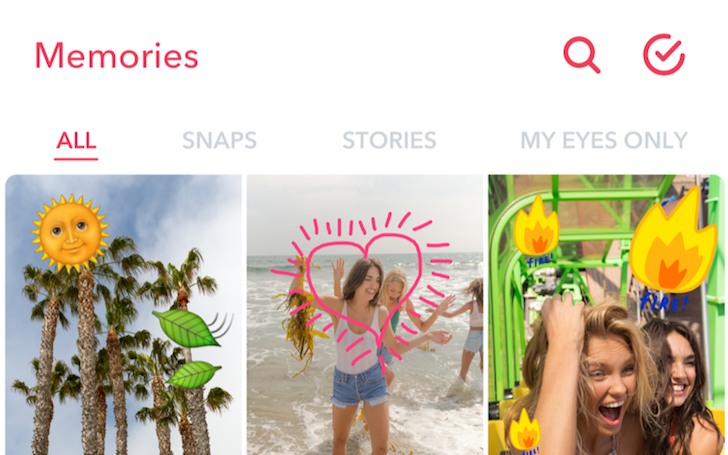
Snapchat is where I personally drew the line on "I'm too old for this shit" and decided not to bother, but I still get the appeal of the ephemeral shares and I applaud the company for capturing such a dedicated userbase in a relatively short amount of time, despite the large competition in the social network space. But let's put my own thoughts about Snapchat aside and talk about the latest update to the app.









