latest

Android 13 is experimenting with a whole new look for media controls
Say goodbye to album art, hello to easy scrubbing access
Although Android 12 delivered a massive makeover to the world's most popular operating system, not every aspect got a huge redesign. In Android 11, Google introduced some built-in media controls into the quick settings menu, making it easy to skip back and forth between songs with just a few taps. Although it didn't see any significant changes in Android 12, these playback tools are on deck to get some renovations in 2022.

Over the last couple of years, I have floated between three different desktop operating systems for my work and personal use. Depending on where I am and which computer is in front of me, I’ve been using mac OS, Chrome OS, and less frequently, Windows. I’ve become more or less comfortable with all three platforms and I’m able to keep a similar workflow across them all, save for one teeny tiny missing key that ruins my Chrome OS experience: there’s no skip button on my Pixelbook’s keyboard, and many Chromebooks don’t even have the play/pause one.
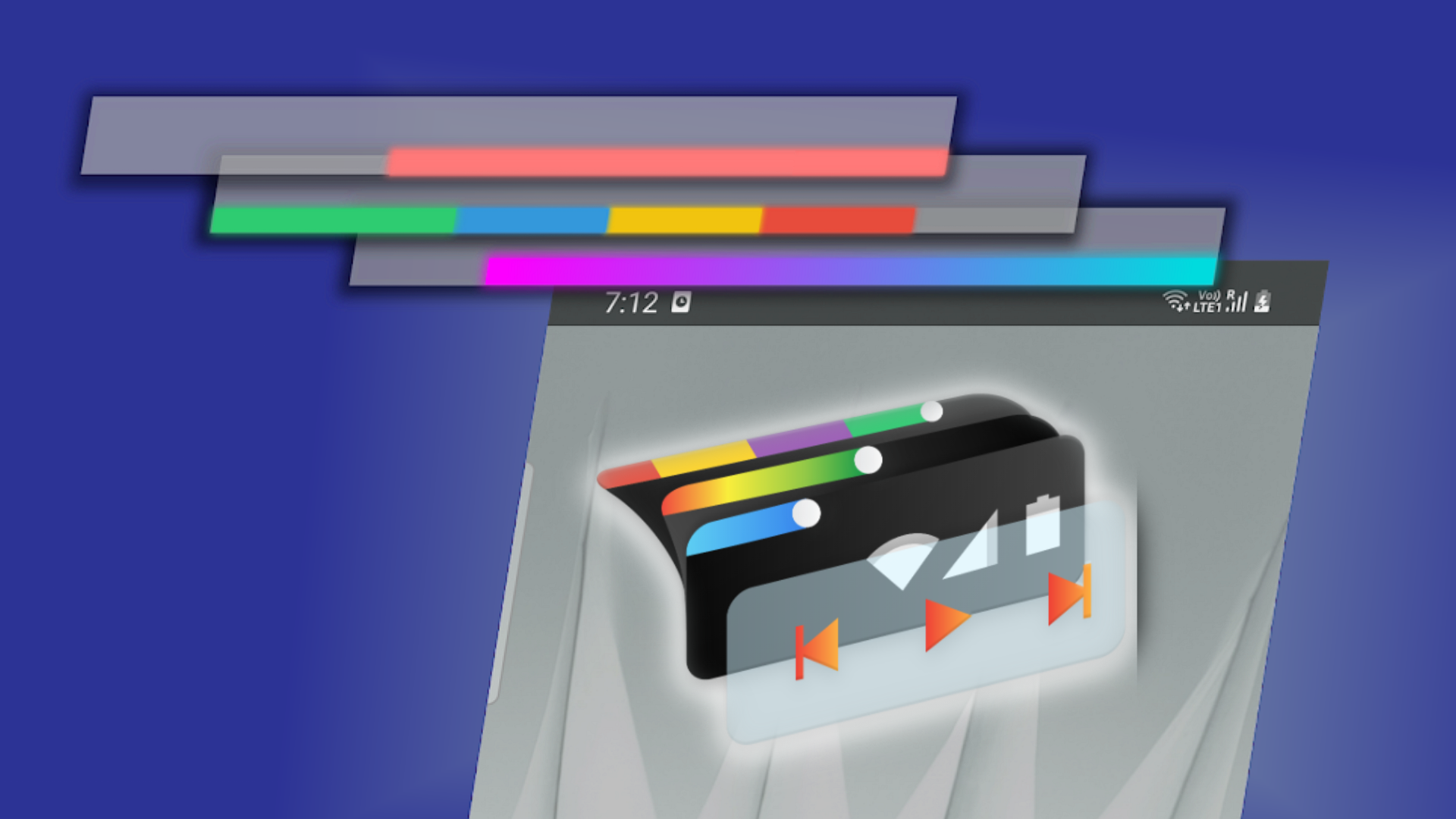
Turn your status bar into one-tap media controls with this new app from the maker of Energy Ring
Minimal looks, maximal utility
IJP, which has made some beautiful battery meter apps like Energy Notch and Energy Ring that accentuate your screen's notch or selfie camera punch area, is out with another app that ups the aesthetic factor while minimizing space and maximizing functionality: Media Bar.

Google Drive adds audio playback speed and notification controls for Android
Or slowed down: auudddioooo plaaaybbbaaaaaccckkkk speeeeeeeeed
Google Drive is a fantastic way to manage and share content in the cloud, but it's not perfect for every file type. If you're constantly exchanging meeting transcripts and other audio recordings, you know how poor a media player Drive can be. With its most recent update, Google is making it easier to control your recordings with a couple of new tools.

Three hidden Chrome OS 91 features you should enable right now
Quality of life improvements to your Chromebook
It's been a few days since Chrome OS 91 landed on Chromebooks, which introduced helpful features like Nearby Share and a competent media player. Following its release, we've been digging into the new update and uncovering even more that could improve your Chromebook experience. Here are three experimental but helpful features we've found that you can try right now.
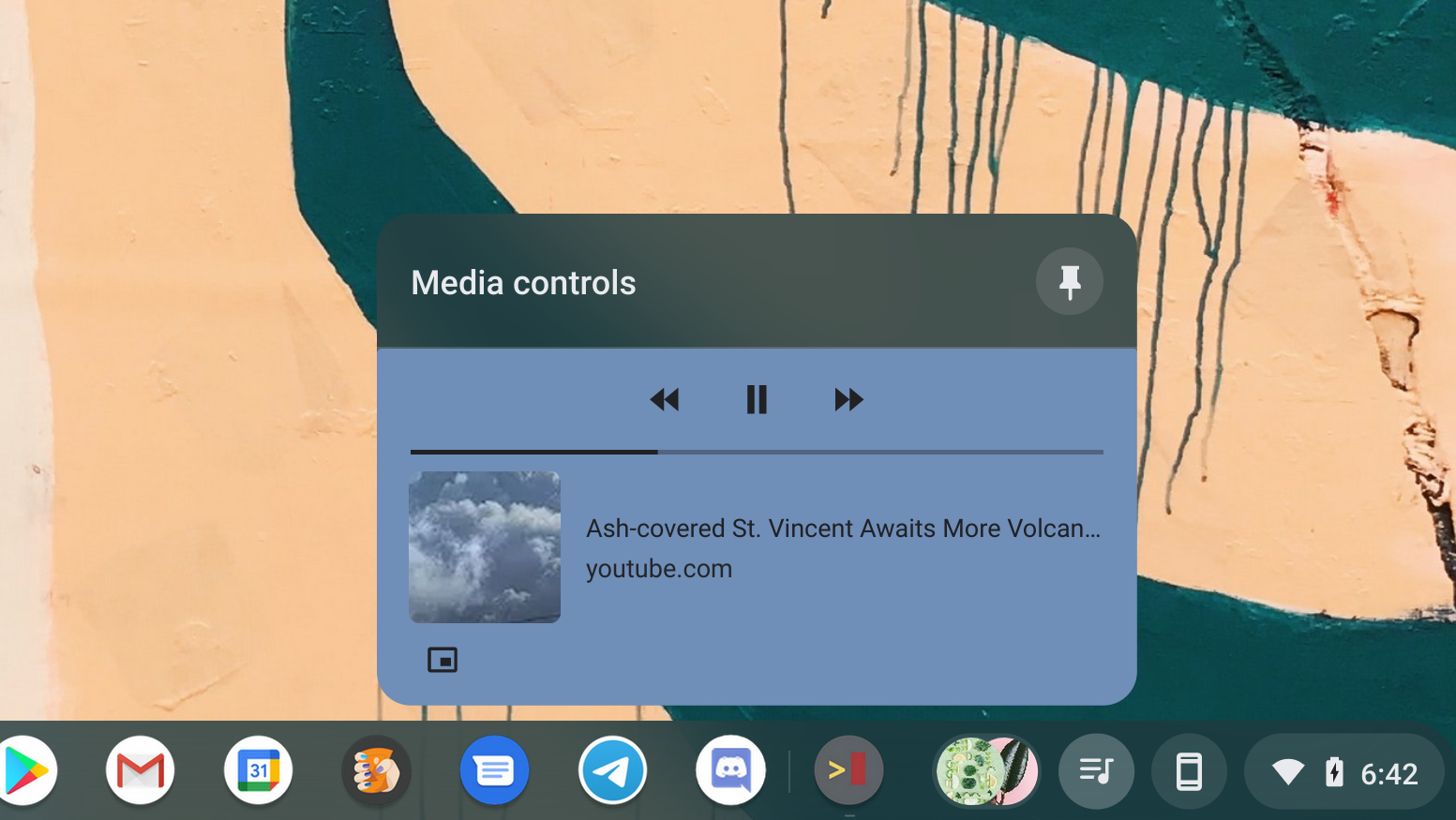
Google tests dynamic backgrounds and scrubbing for Chrome's new media controls
A little Android-like trickle-down
Last year, Google introduced new media playback controls for Chrome and Chrome OS, helping you control music or videos playing in the background without opening the respective window or tab. While the feature is already incredibly useful in its current form, Google is looking to make it even better by adding a scrubbing bar and a background matching the album cover or thumbnail.

Chrome OS 89 is rolling out with Phone Hub, native screen recording, and more
Google announces a slew of Chromebook features and improvements
Read update
It's Chrome OS's 10th birthday today, and Google announced a slew of cool new Chrome OS 89 features to celebrate. The milestone update improves Chromebooks with several changes to enhance the user experience. Here are a handful of Chrome OS features Google announced today that are coming to eligible devices.
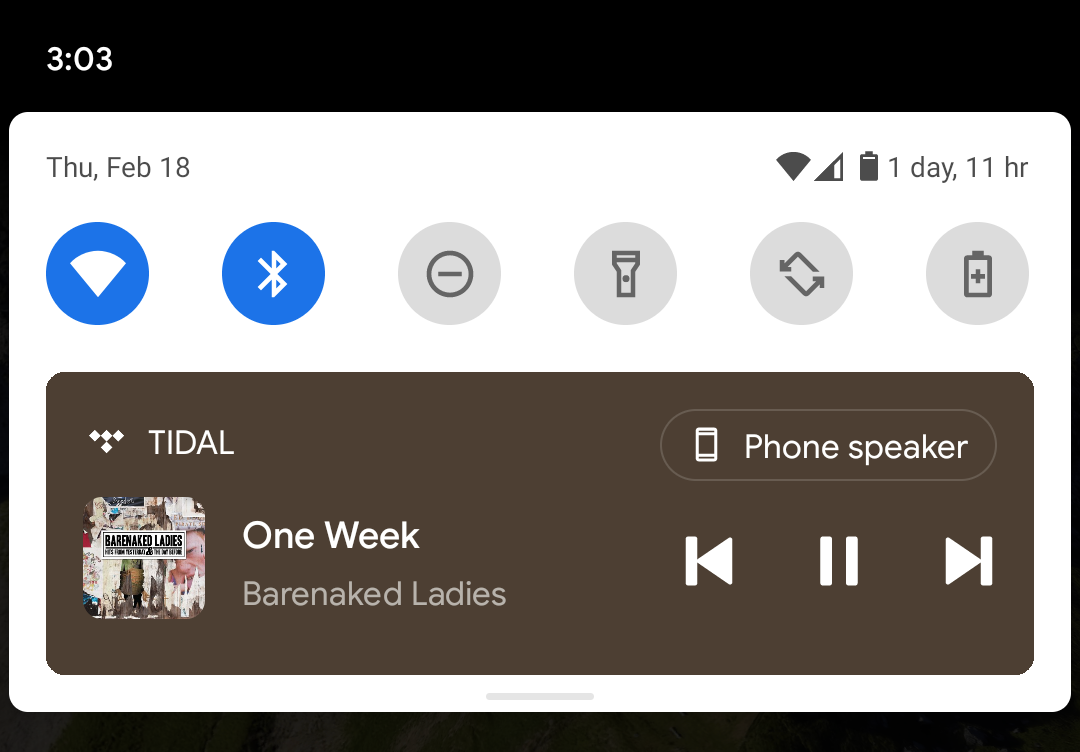
Android 12 lets you limit which apps will display media controls in Quick Settings
NO, YouTube. You do NOT get to clutter up my Quick Settings with your controls
Last year Android 11 gave us a new way to control what's playing on our phones, with the introduction of a media playback interface that lived up in the Quick Settings panel. While its development (to say nothing of its arrival) was a bit rough, having those prominent controls sure proved to ultimately be a very useful addition. Now with Android 12 DP1 arriving to give us an early taste of what's next, we're starting to see some new functionality arrive for the media controls.
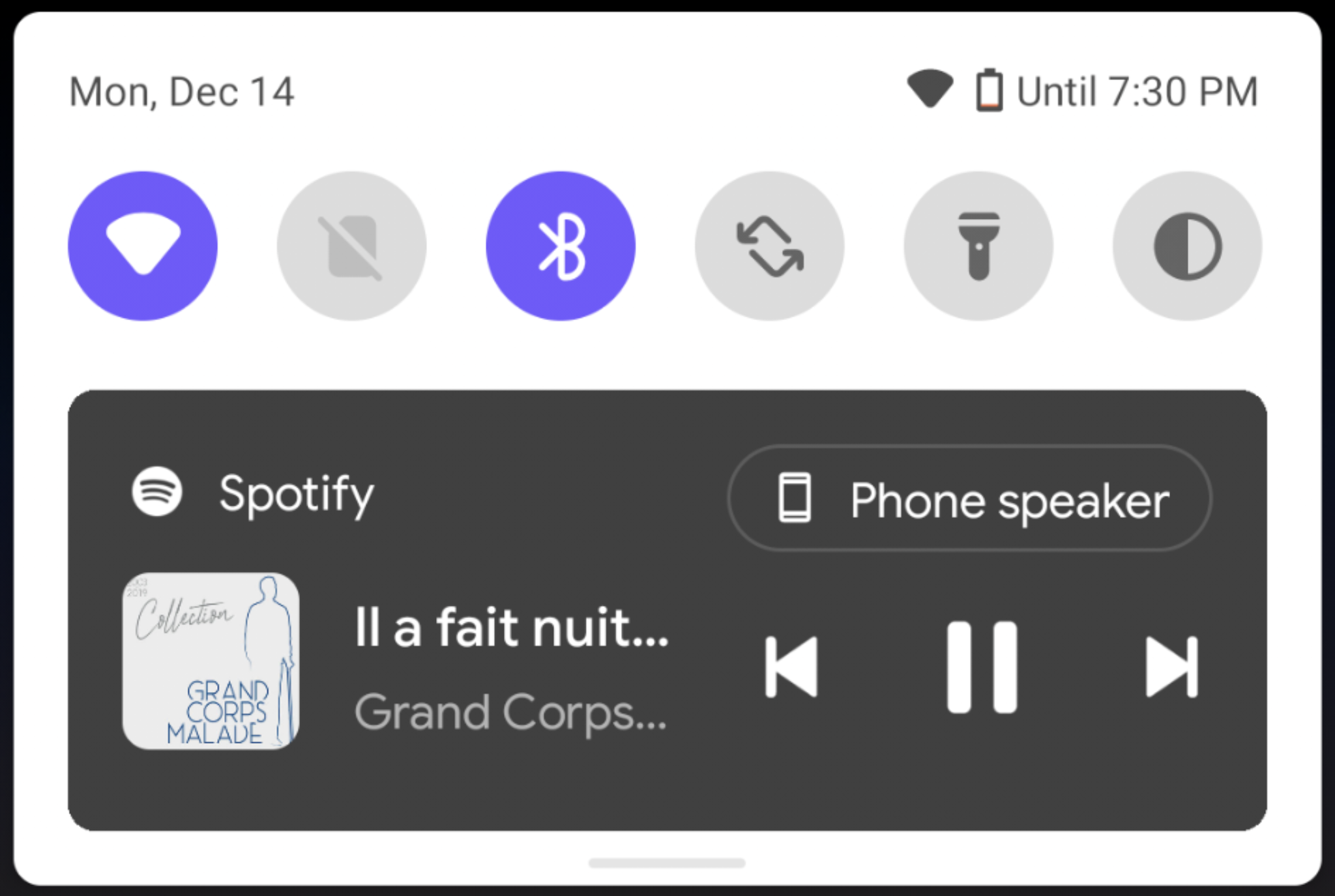
Android 11's media controls can be completely dismissed after the December patch
A bit more granular control
With Android 11, Google revamped media controls by introducing a unified design in a central place — in the notification drop-down, below the quick settings toggles — and letting most apps use it by default, whether they're playing music or videos. Beta after beta, the design and functionality improved, and the ability to swipe the controls away was added, but that only hid them by dropping them lower. With the December patch and Feature Drop, you can finally remove the media controls for good when you're done listening.

One of the conveniences of using a Chromecast or a Cast-enabled speaker or TV is the ability to control playback from any device in the house (if you want). Starting a song from your phone and stopping it from your tablet, or asking your partner or roommate to do so while you're wrist-deep into a new banana bread recipe, are possible because of the casting notification that surfaces on all devices connected to the same network. That notification is getting a small but awesome quality-of-life improvement now thanks to new track controls.
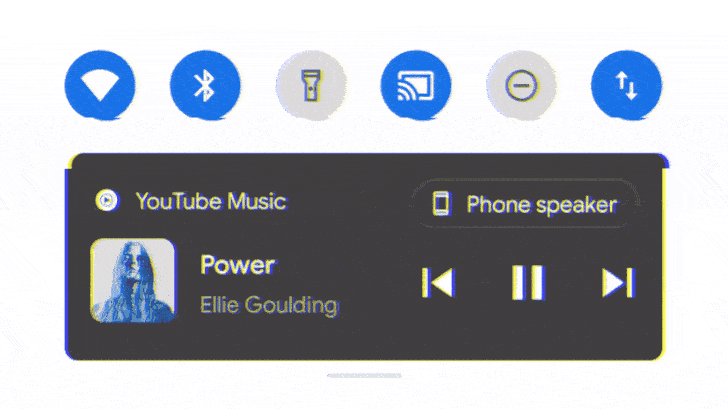
The final release of Android 11 earlier this month brought a ton of new features and improvements, but there was bound to be a bug or two with so many changes. The new media controls make the audio-listening experience a lot nicer, but they're still in need of some polish: some apps with currently playing audio can't be controlled unless you expand the quick settings panel.
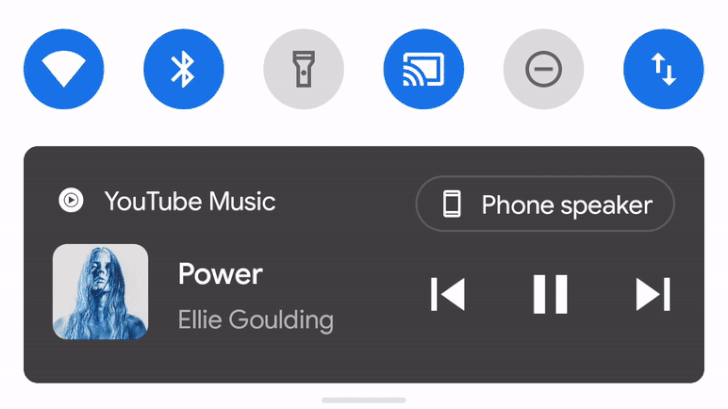
Android 11's new media player controls can be swiped away in Beta 3
But swiping them away doesn't stop media playback
The first Android 11 Beta release introduced a redesign for media controls that moved them into the quick settings panel. In Beta 2, that feature became enabled by default. Today's release of Beta 3 tweaks the new UI to allow the controls to be swiped away — even if the media is still playing.
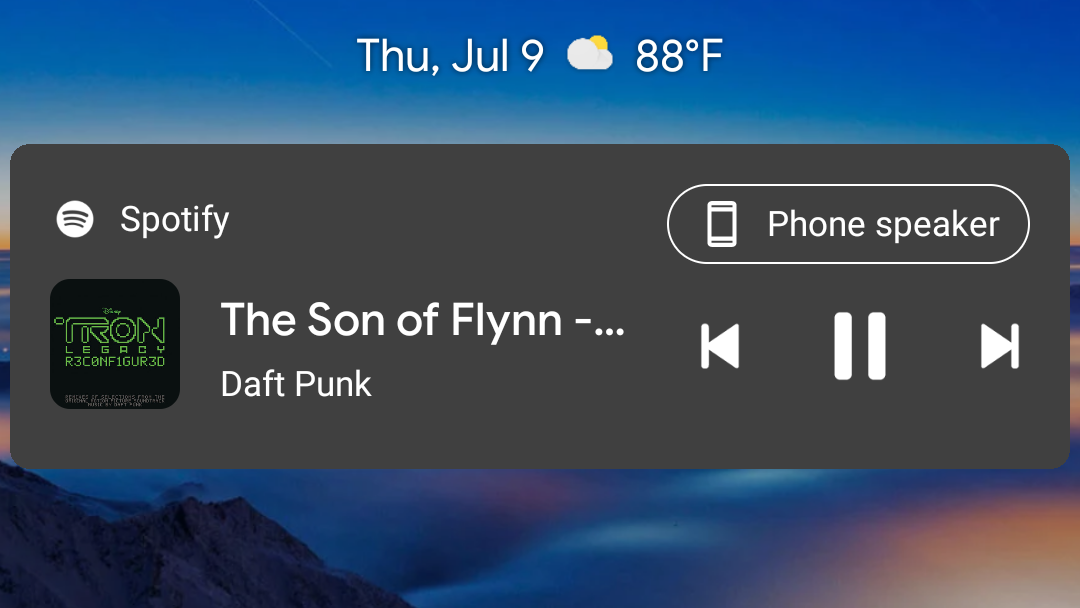
Google might bring Android 11's improved media controls to Chrome
Chrome could get a built-in audio output switcher
Google has been hard at work on updated media controls on Android 11, which not only moves the controls to the Quick Settings bar (as opposed to being displayed as a notification), but also adds an easily-accessible menu for switching audio outputs. The latter feature might arrive in Chrome soon, according to work being done in the open-source Chromium project.
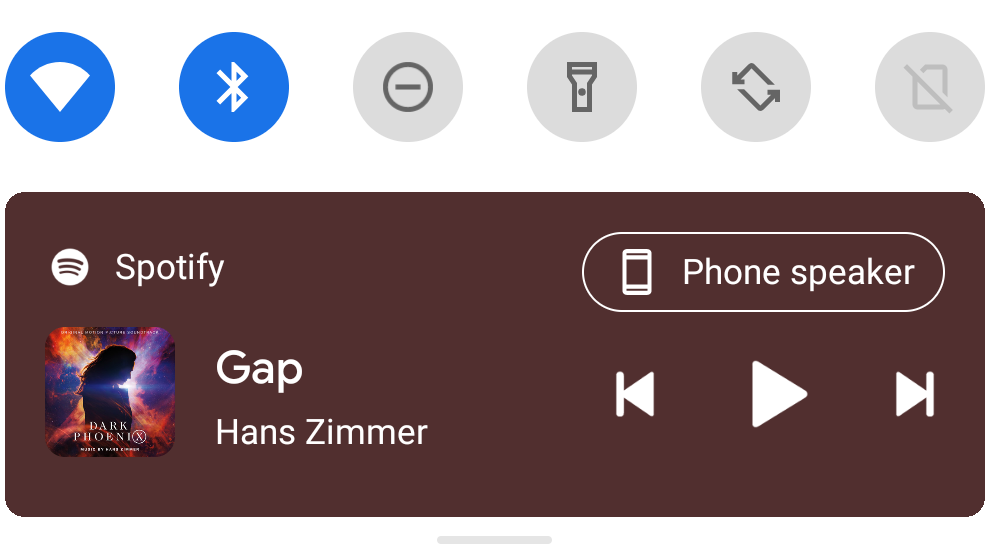
Android 11 Beta 2 starts rolling out Quick Settings media controls
The feature first appeared in Developer Preview 1
Google has been experimenting with media controls in the Quick Settings panel ever since the first Android 11 Developer Preview. The feature was hidden at first, but it became an easily-accessible setting in Beta 1, and now it's enabled by default in Beta 2.
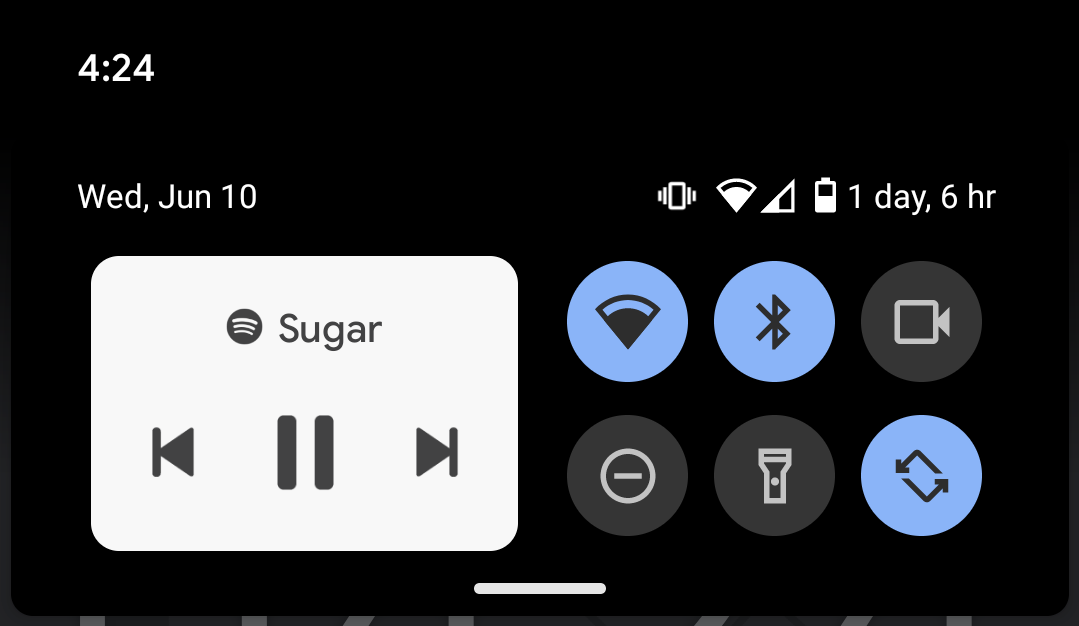
These new media control tweaks were first spotted all the way back with the very first Android 11 developer preview in February. At the time, the changes were hidden and had to be manually enabled, but a new version of those same controls has finally landed as part of a hidden developer flag in Android 11 Beta 1.

Chrome OS 83 released with Assistant media playback control and renameable virtual desktops
A welcome collection of comfort features
The coronavirus pandemic ruffled Chrome and Chrome OS releases quite a bit, so Google paused updates for a short time, even omitting version 82 altogether. But now the company is getting back on track and has announced the release of Chrome OS 83. It'll start rolling out to first people this week, and it brings a whole slew of neat improvements to the table. None of them are as big as the addition of gesture navigation we've seen in version 81, though.

Fix rolling out for errant Android TV casting notifications (Updated)
Watching non-casted content in Android TV apps can trigger the notifications
Read update
If you noticed a superfluous casting notification last night while watching content via Android TV, it turns out, that's a thing right now. Some folks are getting cast/Chromecast media control notifications on their phones when watching content in apps on their Android TV devices (including the Nvidia Shield), even when they aren't actually casting anything. Just turning on a show via Plex or Netflix via the Android TV app is triggering casting controls for some. But Google is already working on a fix.
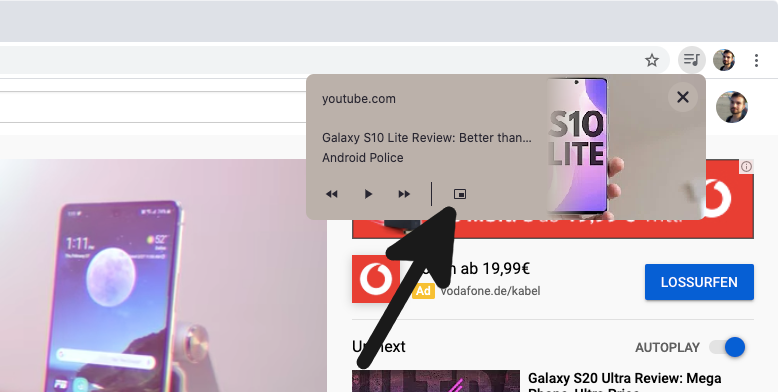
Late last year, Google formally announced media playback controls for Chrome after they were spotted in testing in Chrome Canary. Then the company didn't actually roll it out until this January. Now Google is testing an Android-like tweak for those controls: a new picture-in-picture button.

Assistant-powered smart displays got a little bit smarter recently, as Google has just announced a brand new media view for its Nest Hub displays. In our testing, the feature is also live for at least some other non-Nest smart displays already, bringing you a clear view of which devices in which rooms are playing media, plus granular speaker controls, a global pause button, and fully remote media control.









