latest

The Samsung Galaxy phones are some of the best Android phones on the market. Most of them offer great build quality and specs, and Samsung's user interface and experience, called One UI. The latter offers additional features that don't traditionally ship with stock Android models. These include Samsung's web browser, password manager, image gallery, and in-house payment solution.

You can share links directly from the Recents menu in Android 12 Beta 3
Copy or share URLs across all of Android
Sharing is everything these days. Whether you're sending a list of your favorite restaurants to a friend from out of town or just passing along the latest viral story, having quick access to all of your links is essential. With Android 12, Google is looking to make it a little faster to reach and share links, no matter your browser of choice.
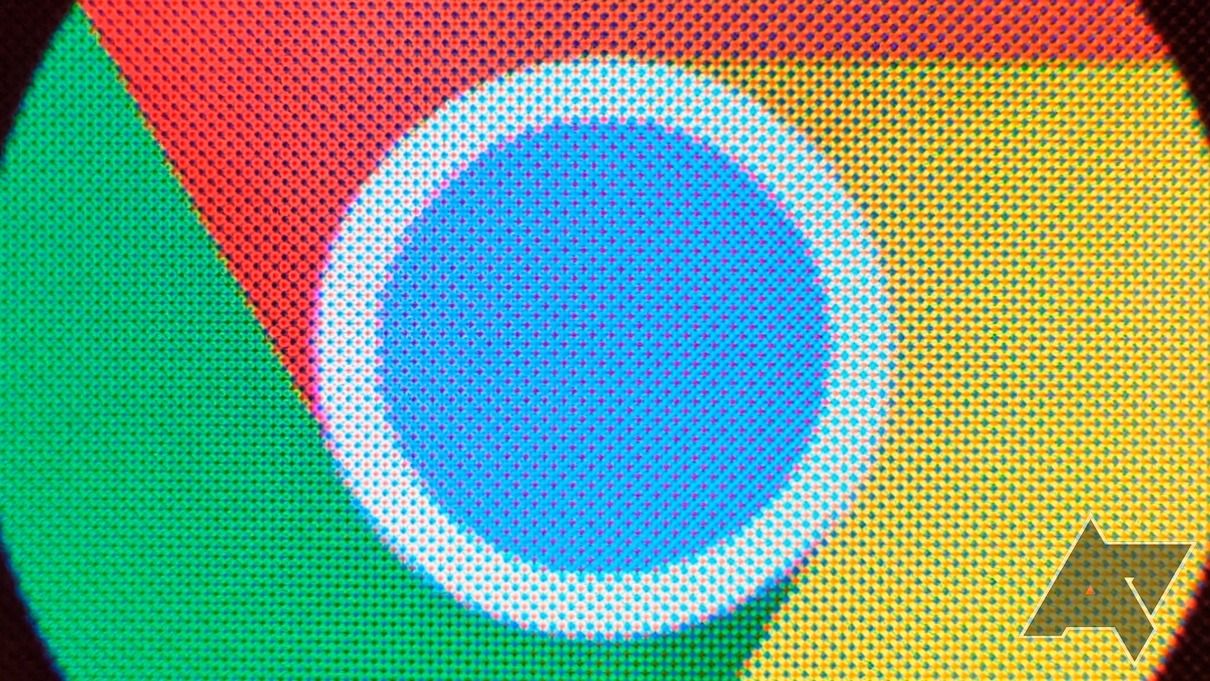
Google is testing a simplified menu for sharing in Chrome
The new sharing hub combines QR codes, casting, and more
Chrome makes syncing and sharing tabs between devices easy. Sending a link from your laptop to your phone only takes a couple of seconds if you're logged in, while QR codes allow for transferring sites with a snap of a photo. Although these various methods keep passing websites simple, they all clutter up your Omnibox any time you click on it. Google is testing a new sharing hub for Chrome that simplifies your browser, making it easier to hand off articles, projects, and more between devices.

Google+ is a pretty great social media platform - it allows content of all lengths, many types, and it presents in a readable, ad-free way. But not everybody uses Google+, and that's understandable, we've all got plenty of social media in our lives at this point, and Google+ is just another platform to keep track of. But sometimes you want to share a great Google+ post, and if you were to do that on your Android device, that meant just copying a link to the post to your device's clipboard. Not ideal, necessarily, given that Android has literally been built upon sharing content between various apps seamlessly and with as few taps as possible.



