latest

Adobe Lightroom is already supporting Ultra HDR images on Android 14
Pixel 7 phones and newer with Android 14 can edit and export HDR images
With the launch of the Pixel 8 and Pixel 8 Pro, we learned that Google's newest devices would be the first to support Ultra HDR images. Building on the JPEG format, Ultra HDR makes for crisper images with more contrast and vibrancy. This is possible through an HDR gain map that is embedded within the image’s metadata. However, Ultra HDR image support has been limited to Chromium-based browsers operating on Android 14 or Windows 11/macOS. Now, Adobe is changing that with the rollout of Ultra HDR support within Lightroom.

Although capable Lightroom alternatives are available, most professionals stick with Adobe's offering due to its tight integration with other company apps, the cloud storage that syncs photos between devices, and the long list of features that turn boring photos into mesmerizing ones. One of the convenient Lightroom features is the ability to create custom presets to speed up your editing process.
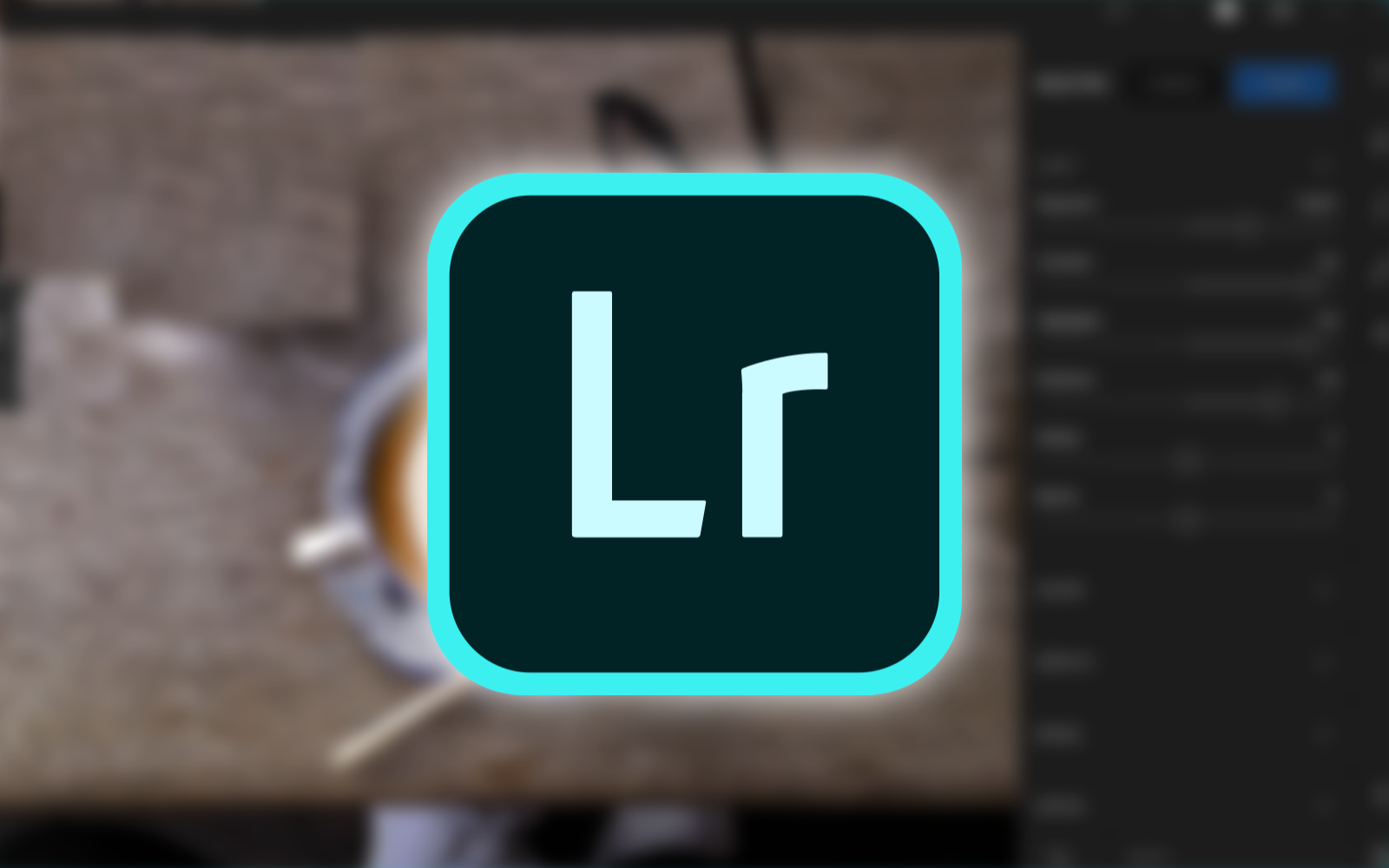
Adobe Lightroom officially supports RAW photos from the Google Pixel 6
Along with the Samsung Galaxy Z Fold3 and S21 Ultra
One of the reasons many people love Google's camera experience is its ability to capture amazing photos just by pointing and shooting. Now that the Pixel 6 and the Pixel 6 Pro come with upgraded camera hardware, they're also a prime choice if you want to edit your own photos too. Adobe knows that, and it's why Lightroom is now coming with support for RAW photos from the new Pixel 6 and Pixel 6 Pro, as well as newer Samsung flagships like the Galaxy Z Fold3 and the Galaxy S21 Ultra.
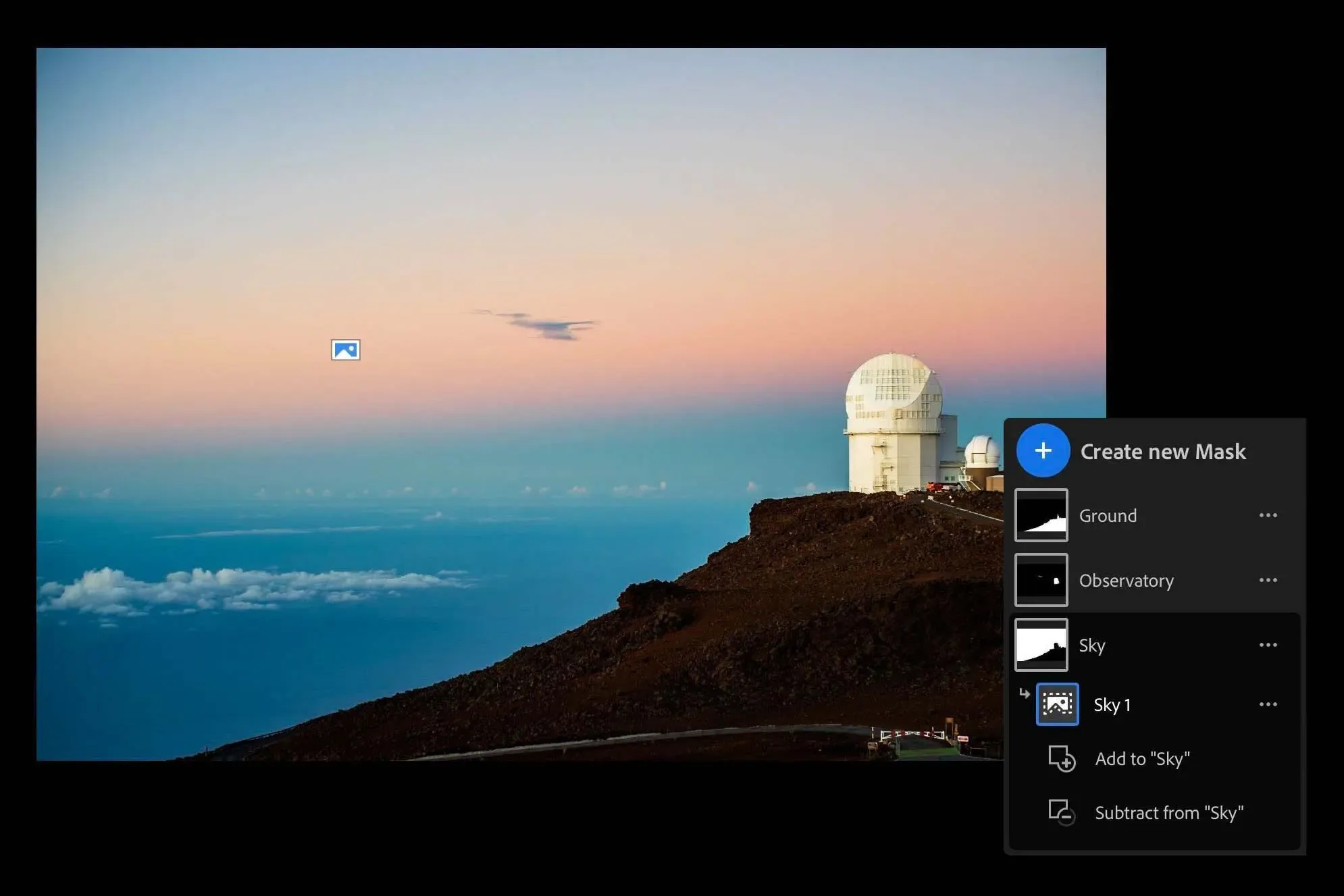
Latest Adobe Lightroom update gives Android users some killer AI editing tools (APK Download)
These changes are tailor-made for mobile devices
Lightroom, the easy-to-use yet highly-advanced photo editing app from software giant Adobe, is getting some exciting new AI-enhanced features with its latest Android software update. It's all part of an effort to "re-envision" the app's selective adjustment tools while taking advantage of the thriving community of users.
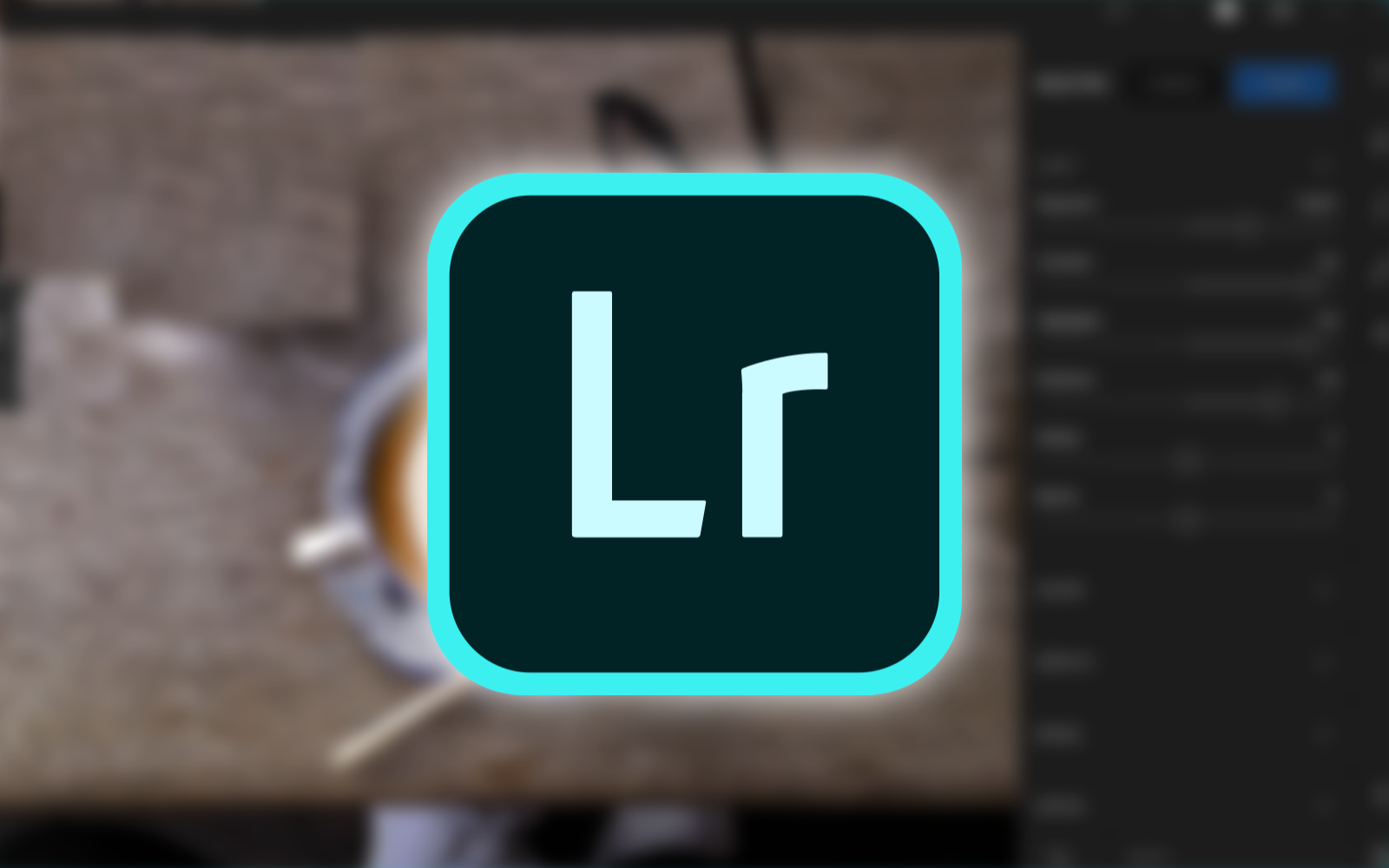
Latest Lightroom update lets you do more with color grading and watermarks (APK Download)
Plus a couple of premium features coming your way with v6.0
Abode Lightroom for Android is a powerful photo editor that lets you do a lot more with your images than just basic tweaking, and the best part is that most features are available for free. With its latest update announced at the recent Adobe Max keynote, the popular app is getting some big additions. Besides a more robust color grading toolset and the option to add images as watermarks, Adobe is bringing a whole bunch of new features to the table.

This new Zeiss camera runs Android... and costs $6,000
Ever wanted to edit photos in Lightroom on a 4.3" display?
Zeiss may partner with Nokia now, but the photography company still makes standalone cameras of its own. The Android-powered ZX1 was first announced back in 2018, but it failed to meet its early 2019 launch date. Now it looks like the camera is actually coming soon — and it's got an eye-boggling price tag to boot.
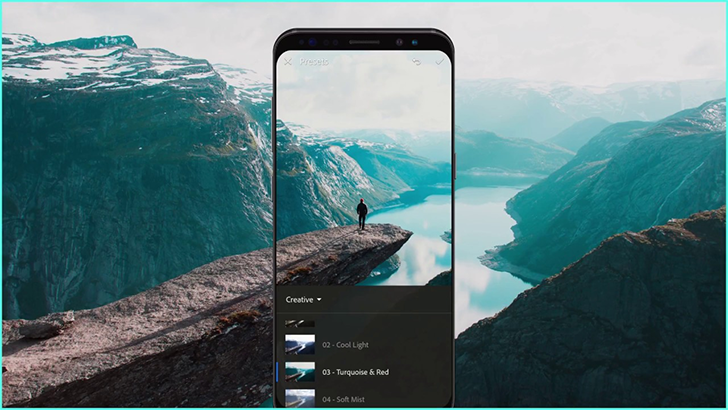
If you capture, edit, and share RAW images from your smartphone, you'd be hard-pressed to find a better solution than Lightroom. While the Android version doesn't have feature parity with its PC and macOS counterparts, the August 2019 update adds a few interesting features to close the gap.
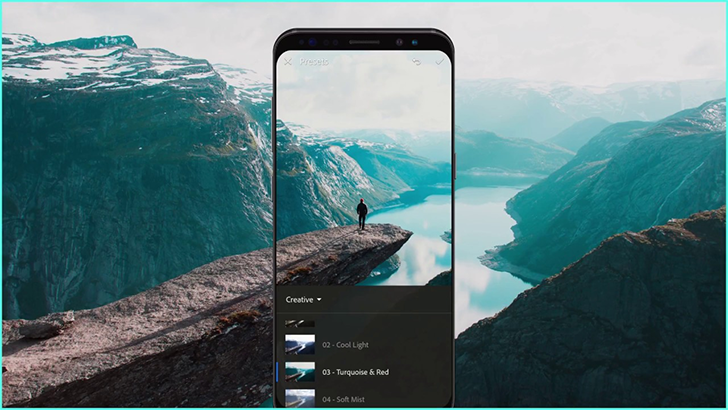
Slowly but surely, Adobe has been improving its library of Android applications. The Lightroom app finally gained a tablet UI last year, and now receives regular updates to match the desktop application. Today, Adobe is releasing another update for Lightroom, along with a brand new app - Spark Post.
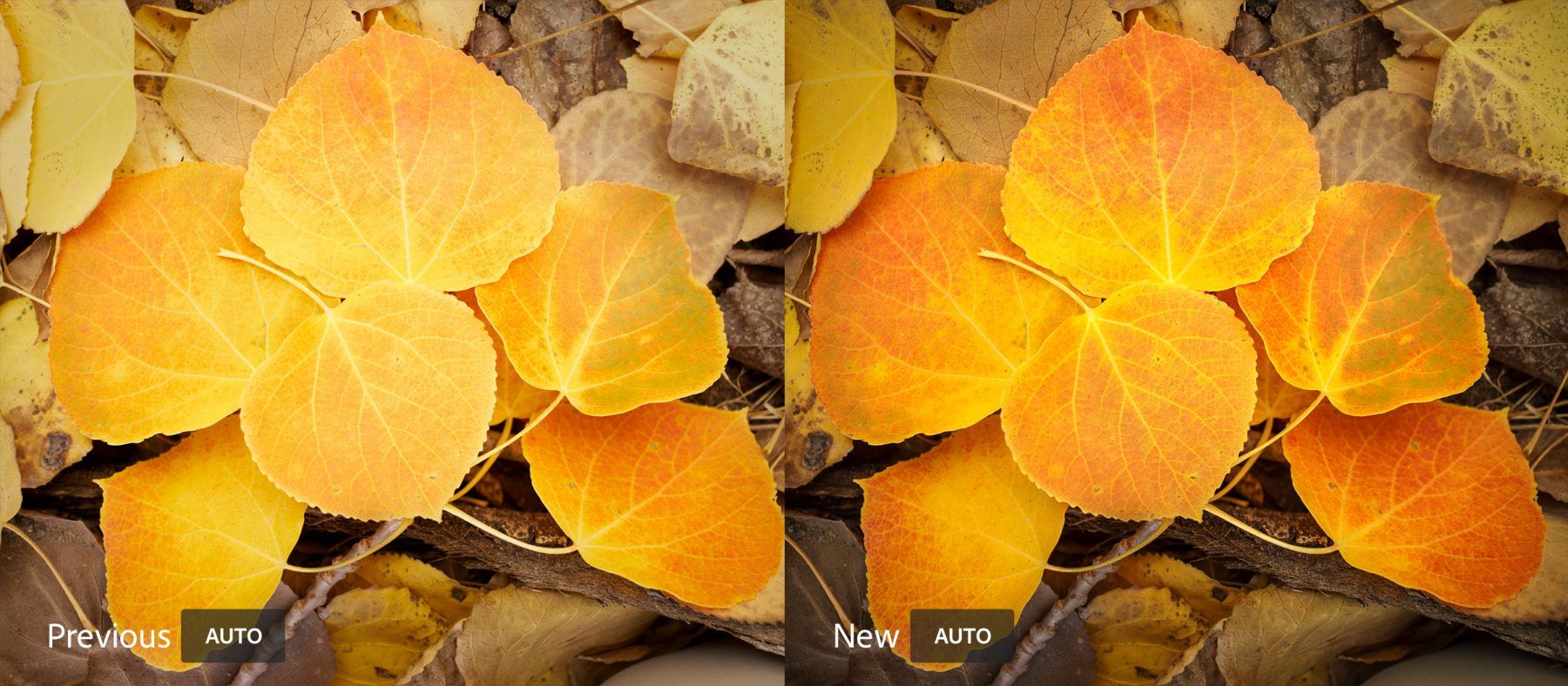
Despite a bumpy start, Adobe's Android version of Lightroom has become a capable and popular app for mobile photographers. It can process RAW files, apply filters, and it syncs across devices with a Creative Cloud subscription. Today, Adobe is rolling out a new version that includes neural network smarts and some features for newer builds of Android. Most features still work without a subscription, too.
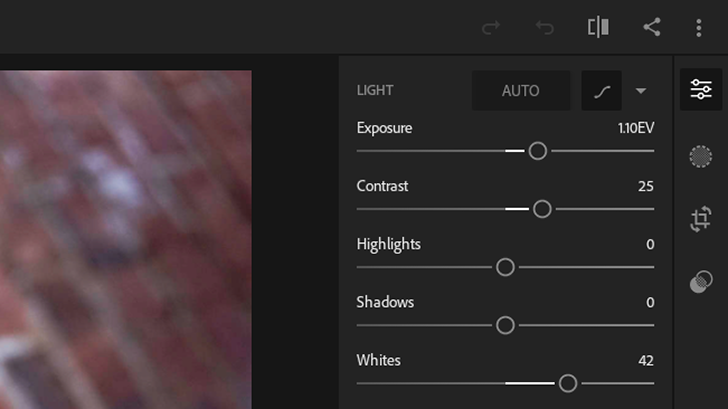
For years, Adobe Lightroom has been the editor of choice for photographers. As opposed to Photoshop, which is more designed for pixel-level editing and layered images, Lightroom is geared towards manipulating photos. It's non-destructive, meaning that any changes can be easily reversed, and all of your edits are kept in the app's catalog.
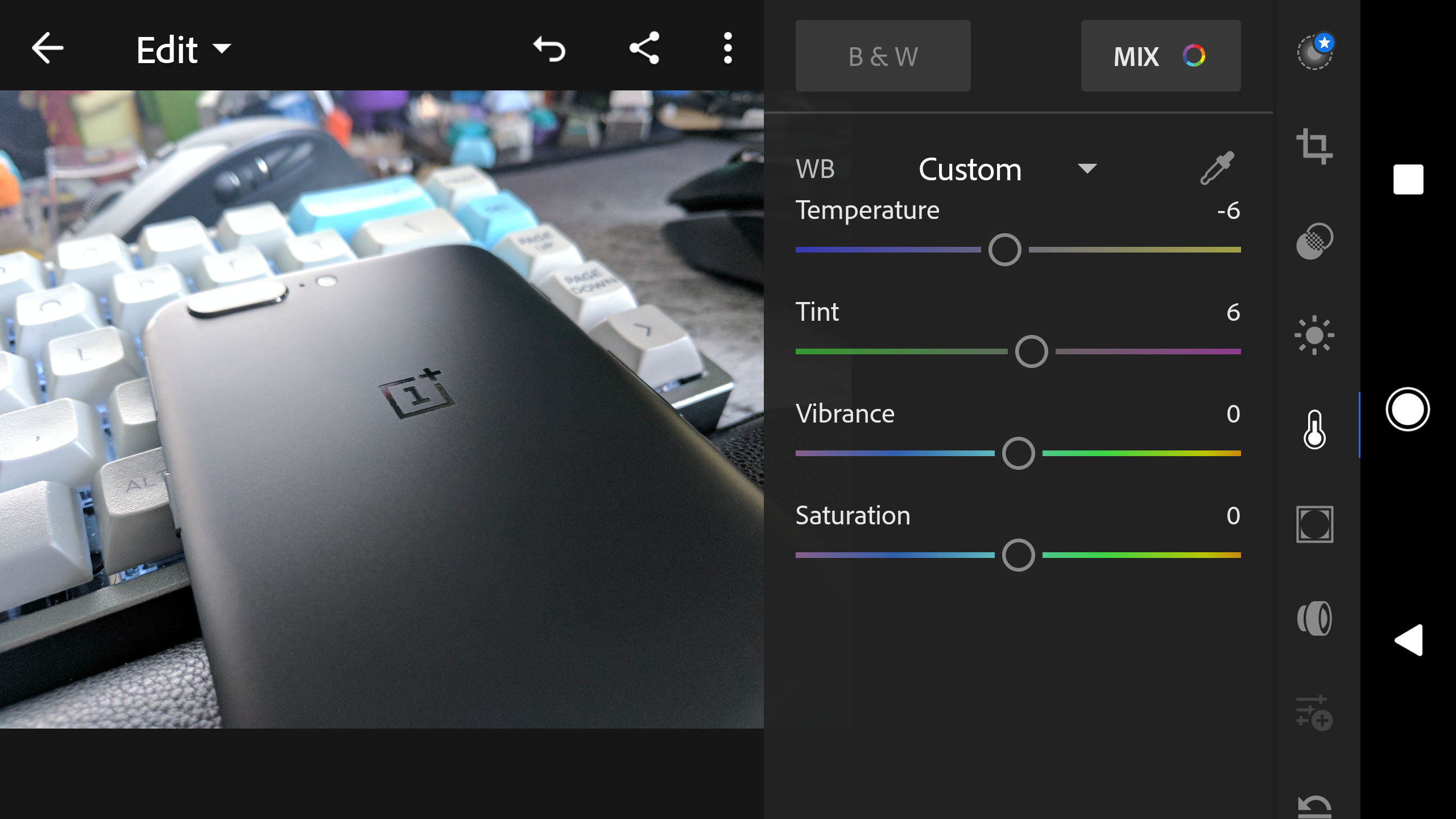
Adobe Lightroom is getting an update today that apparently includes a completely redesigned interface. The company says it's now fully native to Android, but don't expect it to look considerably different. It does most of the same things, but it's a bit smoother and faster while doing them.

Adobe added native photo capture to the Lightroom app a while back, and you can get some pretty good results with support for RAW photo capture on many devices. In the latest update, Adobe has taken photo captures a step further with support for RAW HDR capture. Only a few phones are supported right now, but the update is live in the Play Store.

Users of Adobe's Android app have been able to process RAW images in the company's DNG format for a while, but the new update to v2.2 adds much more robust RAW processing. You can directly import RAW files from your camera, edit them, and export to all your devices.
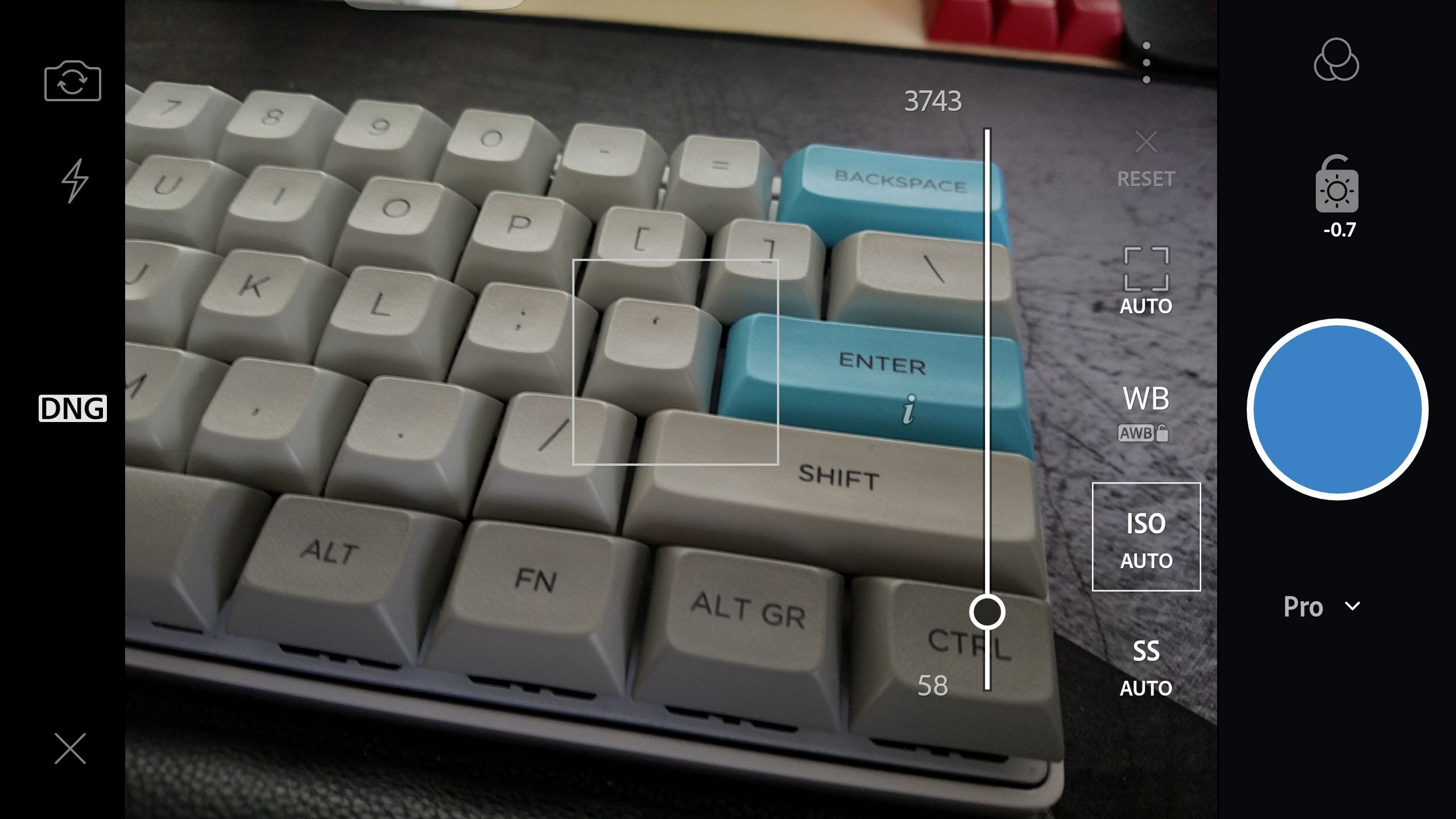
Adobe opened up the mobile version of Lightroom to everyone late last year after first launching it as an exclusive for Creative Cloud subscribers. If the editing capabilities of Lightroom weren't enough to get you to check it out, maybe the new camera functionality will be. The built-in camera now has full manual controls and a shortcut, plus there have been improvements to file exports.
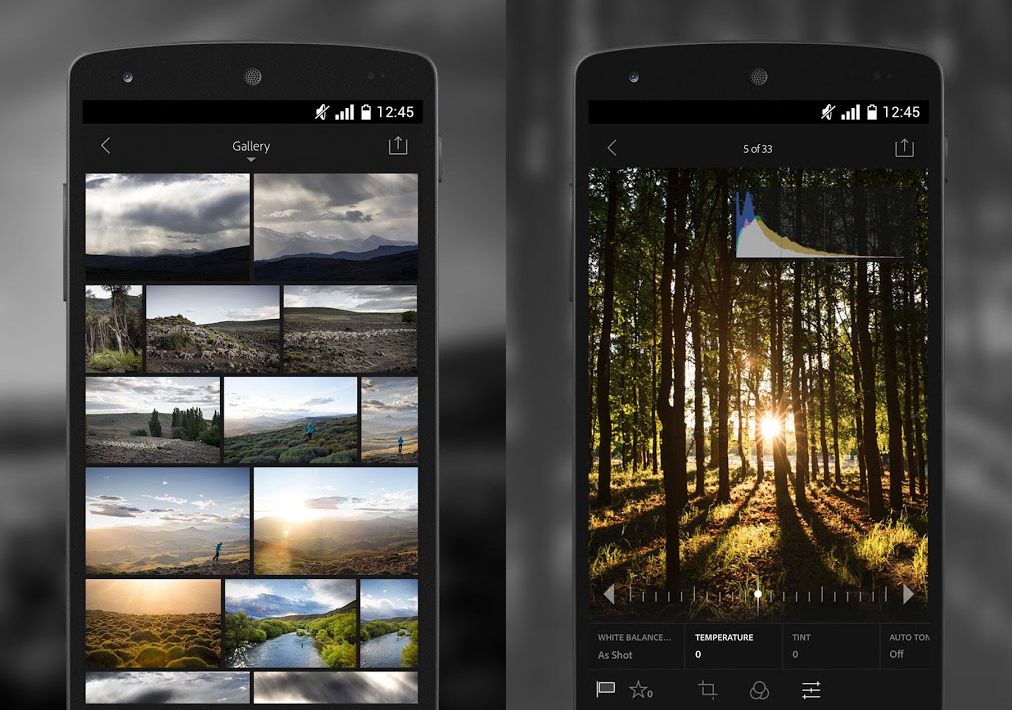
Adobe has a complicated relationship with Android. Most of its apps come to our beloved platform long after they've launched on iOS, and the updates tend to be slower to arrive thereafter. Keeping that in mind, Lightroom got a big update on iOS back in October that removed the requirement for a paid Creative Cloud subscription. Now Android is getting the same. As of today, Lightroom is free on Android.

The Lightroom app was missing several important features when it came out (like tablet support, inexplicably), but a series of updates has made it much more useful. The v1.2 update is rolling out today and it brings changes to cropping, adjustments, sorting, and more.

Adobe released Lightroom Mobile on Android a few months back, but at the time there were some baffling gaps in the feature set. Today's update fills in a few of the missing pieces, but you'll still need a Creative Cloud subscription to use it. Don't expect that to change any time soon.










