latest

We have been wondering for a while when we'd see Lollipop-based builds from CyanogenMod, and now is that time. For this first round of nightlies, 31 devices will be supported with many more to come in the near future. CyanogenMod 11, based on KitKat, will now be on a weekly update schedule until its M13 release, after which development will be frozen. While some bugs are to be expected, all supported devices should have core functions working smoothly right away.

Now that most of the critical issues have been worked out of Android 5.0 Lollipop, most of the releases are going to center around cleaning up less pressing oversights and taking care of bugs. However, it seems that we're still not quite through with the device-specific fixes as an update is now rolling out to the 2012 Nexus 7 (Wi-Fi), codenamed Grouper. No official changelog has been posted, but Al Sutton has compiled a list from the AOSP commits, giving us a pretty good insight into what's new. While most of the adjustments are aimed at the Nexus 7, there are a few fixes that will make their way to the remainder of the Nexus family soon enough.

Android 5.0.1 began rolling out to devices and AOSP just a few days ago, and now we've got a changelog from Al Sutton to give us some insight into what has changed. This is the first version bump since the Android 5.0 landed, putting an end to the initial stage of build releases, which are often used to fix hardware specific issues and catastrophic bugs. There are still some fixes for individual devices, but some of the bigger bugs have been squashed, as well.

Every power user has a favorite file manager. It doesn't matter how many are installed or why, there is always one that takes the lead position. Of course, as new features become popular, it's not uncommon for people to switch out their favorite app to pull up one that offers whatever they need. The new must-have among file managers is support for writing to the SD card on Android 5.0 Lollipop. One week after Root Explorer added this ability, Solid Explorer comes rolling in with its own update.

People regularly rely on Virtual Private Networks (VPN) to hide their activities from nosy governments, circumvent geographically restricted and region-locked services, and increase security on untrusted Wi-Fi networks. But the big problem with piping your communications through a secure digital tunnel is that it's an all-or-nothing deal – web browsing, IM chats, and email are all going over the wire to the same place. That can become a really serious issue for people that use an employer's VPN for work. With Android 5.0 Lollipop, VPN clients can finally offer granular control over which apps communicate over a secured network, and which apps connect to the Internet directly.

It's not unusual to see slightly customized builds of Android rolling out to Nexus devices shortly after the release of a new version. It certainly happened a few times with KitKat, and it looks like Lollipop is on track to do the same. As the rush of factory images and OTAs roll out, AOSP is also receiving commits for the new device-specific builds; and Al Sutton was quick to put out changelogs for each version. These begin with the version currently residing on the Nexus Player, 5.0.0_r2 (LRX21M), and run through LRX21Q, which just appeared on the Nexus 9.

Google's developers are notorious for including little jokes and easter eggs throughout all of their products. When your job consists of writing thousands of lines of code and testing obscure bugs, you're going to lose your mind without some kind of outlet. We usually see their sense of humor show up in Google Doodles, easter eggs, and even in the occasional bug report.

Over the last few years, few topics have been more hotly contested by Android users and developers than how SD cards are handled by the OS. Back in February, I discussed some of Google's changes during the transition from Android 2.3 to 4.0, and then how more recent policy changes ultimately led to 3rd-party applications losing most of their access to removable storage. By the time I/O came around, Google acknowledged that KitKat's newly added Storage Access Framework still didn't offer enough range for apps to get their work done. With the release of the L Developer Preview, new APIs were added to allow apps to request access to directories owned by other providers. Now that Android 5.0 Lollipop has been finalized, these APIs have been improved and even offer more capabilities than before, and they do it in a very user-friendly and secure way.

Early yesterday, Google began pushing the complete source code for Android 5.0 Lollipop to AOSP. The code drop was so large that the operation continued to run through the night and into the following day. But, it is finally done. For those that are determined to compile their own build of Android, it's a good time to get your downloads started. However, for the rest of us that are just interested in a more detailed list of changes than what Google has already shown to us, we can turn to the developer changelog generated by Al Sutton of Funky Android.

Developers have a lot to look forward to with the latest release of Android, but not everything requires Lollipop to run. With the official release of the SDK for API Level 21, Google also included an updated version of the AppCompat Support Library, which contains back-ported versions of UI controls and other features for use on older versions of the OS. Some of the new libraries were first available with the L Preview SDK, but just about everything has received an update, and there are some additions for the official release. While the AppCompat Library came out last week, Google just posted a detailed list of what's new and how to make use of it.
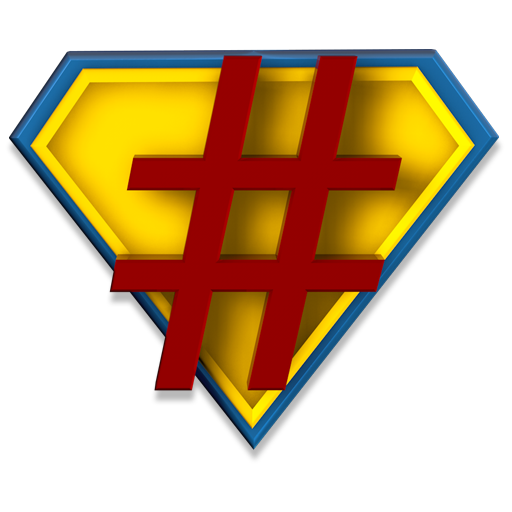
The final round of Developer Preview images released on Friday left a number of users without root access on their devices, but a lightning fast quick-fix by Chainfire had them back in business the following day. Yesterday, he took to Google+ with a follow-up of how it works and the issues that are making it more difficult to acquire root on the latest version of Android.

Read update
Not all of the changes to Android 5.0 Lollipop are meant to be seen by regular users, but that doesn't make them any less important. One of the core components of the operating system is about to break free from the shackles of firmware updates and join the Play Store and Google Play services in receiving automatic updates directly from Google. As of Android 5.0, the WebView component will be a distinct apk, allowing it to be upgraded separately from the OS. Not only will this ensure important security updates find their way to our devices, but it will also make new features and APIs available to developers of applications that rely on WebView.
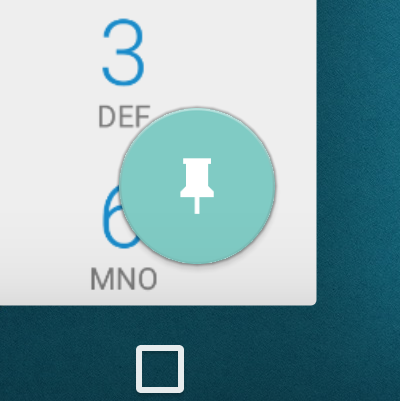
Handing over your phone to a friend or acquaintance who "just needs to make a call" can be a little nerve-wracking. Sure, this person probably won't poke around in your email or secretly send your private pictures to their Dropbox account, but you would feel better if you could be certain. Lollipop has just the feature to keep your phone secure in the hands of your friends: Screen Pinning. Now you can lock a single app into the foreground, and nobody will be able to sneak a peek at your web history.

I've never been to Vietnam, but (after seeing the earlier hands-on photos and now this video here) I'm tempted to check out airplane ticket prices for the country. I hear they have gorgeous landscapes, an interesting culture, and a bunch of geeks loose with Nexus 9s. One of them is parading in a coffee shop with a chocolate drink, a couple of books, and our coveted tablet. But I might be mistaken.

Don't panic! Despite the original Lollipop announcement stating the update would "be available on Nexus 5, 7, 10 and Google Play edition devices in the coming weeks," it looks like Nexus 4 owners won't be left out in the cold after all.

The Chromium issue tracker can sometimes prove to be a good source of juicy bits of information for those inclined to explore its depths. Most recently, we saw several UI refinements in the Bluetooth settings screen for Android L, but today an actual video has shown up depicting Chromium running on an even newer build - LRW87D, which is apparently just five days old.

Earlier this week, the following crane lift project notice was posted around the famous Android statue lawn next to building 44 on Google's Mountain View campus:
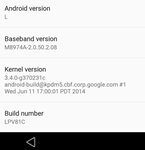
There is a really annoying bug in Android that makes your Home and Recents buttons disappear and prevents the notification shade from working. It only happens after flashing an OS update without wiping, but since I've now run into this issue at least 3 times after updating my Nexus devices, and it's a pain to find any info on how to fix it online, it's time for a quick post.

There's been a lot of confusion lately over the fate of Google's Nexus program. Rumors swirled, after LG's planned Nexus was canceled (and later denied entirely), that the program was dead in favor of an upcoming Android Silver initiative. With the revelation that HTC is working on a 9" tablet device (code named Volantis), it seemed the Nexus program had at least one more device in store - expected to launch with Android's L release this fall. Then, during an interview at Google I/O, Dave Burke appeared to confirm that Google was still invested in the Nexus program, suggesting there might be another Nexus phone coming after all.

Android's screen casting feature lets people cast all the things, but it doesn't let them cast to all the things. No, Google will officially send media out to a Chromecast, but for other things, that's where third-party apps come in. One of the better options, LocalCast, has jumped up to a new version that brings the app up-to-date with the next release of Android (since L isn't actually out yet, would that make this before-to-date...up-to-early...ahead-of-date?). Regardless, its Material Design-flavored overhaul is looking rather good.






