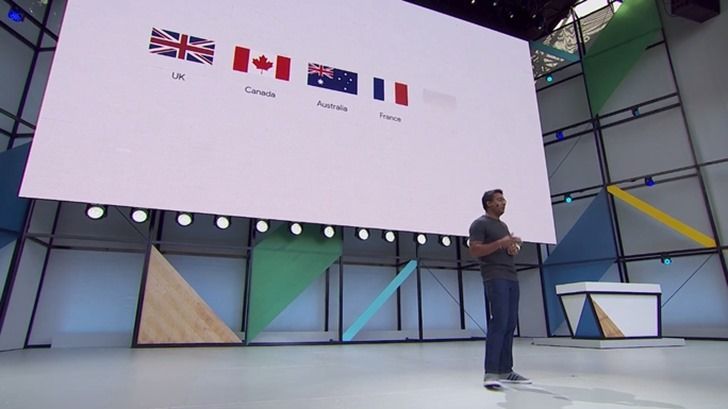latest

This Google Pixel video is even stranger than it first appears
Get ready to learn some Korean slang from an obscure YouTube video
No one can fault the video team in charge of advertising for the Pixel for having a bit of fun. After all, if standard ads haven't pushed adoption rates through the roof, you might as well aim for novelty. Previously in the "Switch to Pixel" campaign, Google showed potential Pixel buyers how easy it is to switch from a banana while also learning karate. This week, we're learning Korean slang. And yes, the banana makes its triumphant return.
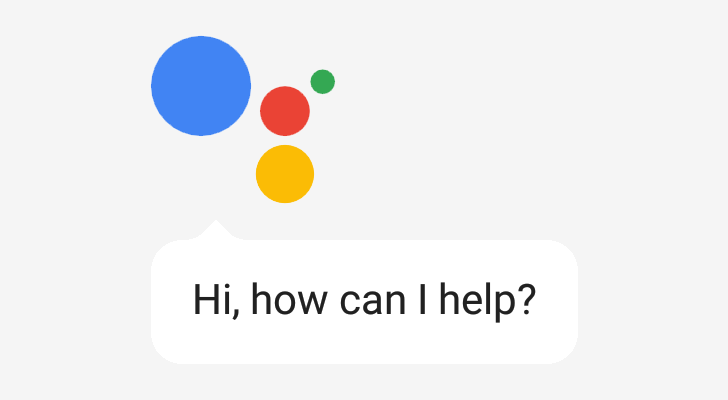
Read update
- According to an update made to the Language and Locale Support section of the Actions on Google documentation site, these new higher-quality WaveNet voices will start to roll out on March 4th. The new voices provide users of the Actions on Google platform with voices that meet or exceed a 3.6 mean opinion score (i.e., which provide better perceived quality than the previous TTS voices used).
As with most of Google's products, Assistant is an incredibly powerful tool in the United States, but its functionality is limited in other countries. This is understandable, since there are dozens of other major languages worldwide with countless dialects, and speech recognition for each variation can take a while to develop. At Mobile World Congress, Google announced a massive expansion for Assistant's language support.
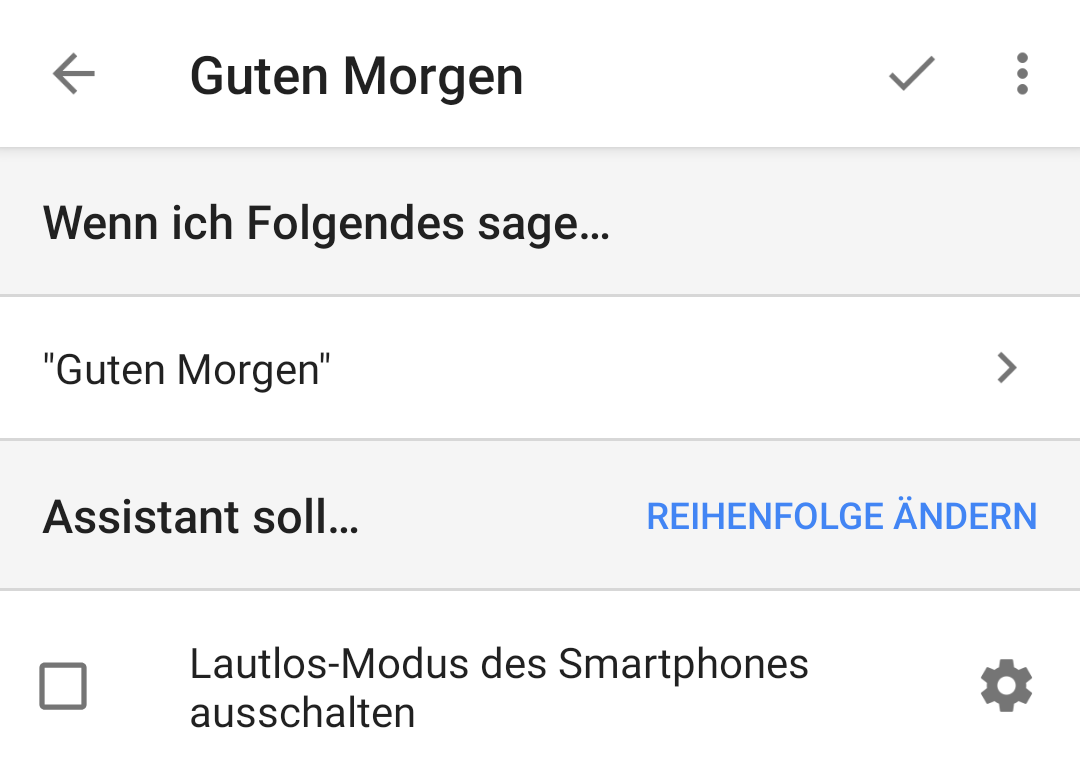
Google Assistant routines can save you a lot of time by executing multiple commands in succession after you say a simple sentence. They started off as "My Day," which brought a simple morning routine, but then multiple routines were enabled, as were custom routines, and finally scheduled routines. But until recently, they were only officially available if you set your Assistant to use English (US). Now, they're supported in many more language/country combinations.
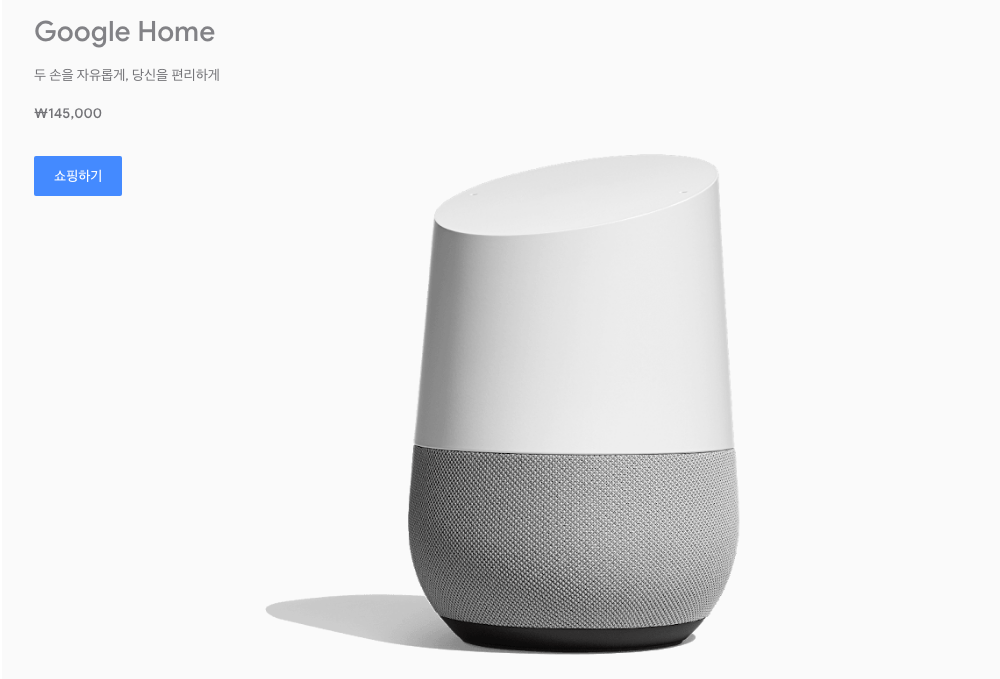
Back in May, Google announced that it would be bringing its Home smart speakers to seven new countries, including South Korea. Now, the wait is almost over as the Google Store in Korea has began listing the Home and Home Mini as coming soon. The official launch should happen next week.

New languages are coming soon to Gboard. Google announced today that support for more than 20 new languages—including Korean and both traditional and simplified Chinese—will be coming in the next few days.
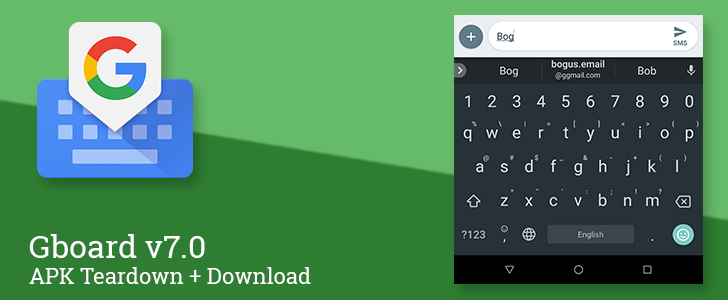
Gboard almost never fails to add an assortment of new, and sometimes unusual features with each update. The latest version bump doesn't disappoint. In this release, Gboard can now auto-complete email addresses from your contact list, adds support for Chinese and Korean keyboards, and launches a new universal media search feature that brings together emoji, stickers, and GIFs. There are also some other smaller improvements that will make it easier to set up multiple keyboards within a language and perhaps get suggestions and autocorrections for languages you've never even set up.

Google offers a few language-specific keyboards, including ones for Hindi, Japanese, Korean, and Pinyin. The Korean keyboard, known simply as 'Google Korean Input' on the Play Store, has now passed 100 million installations.
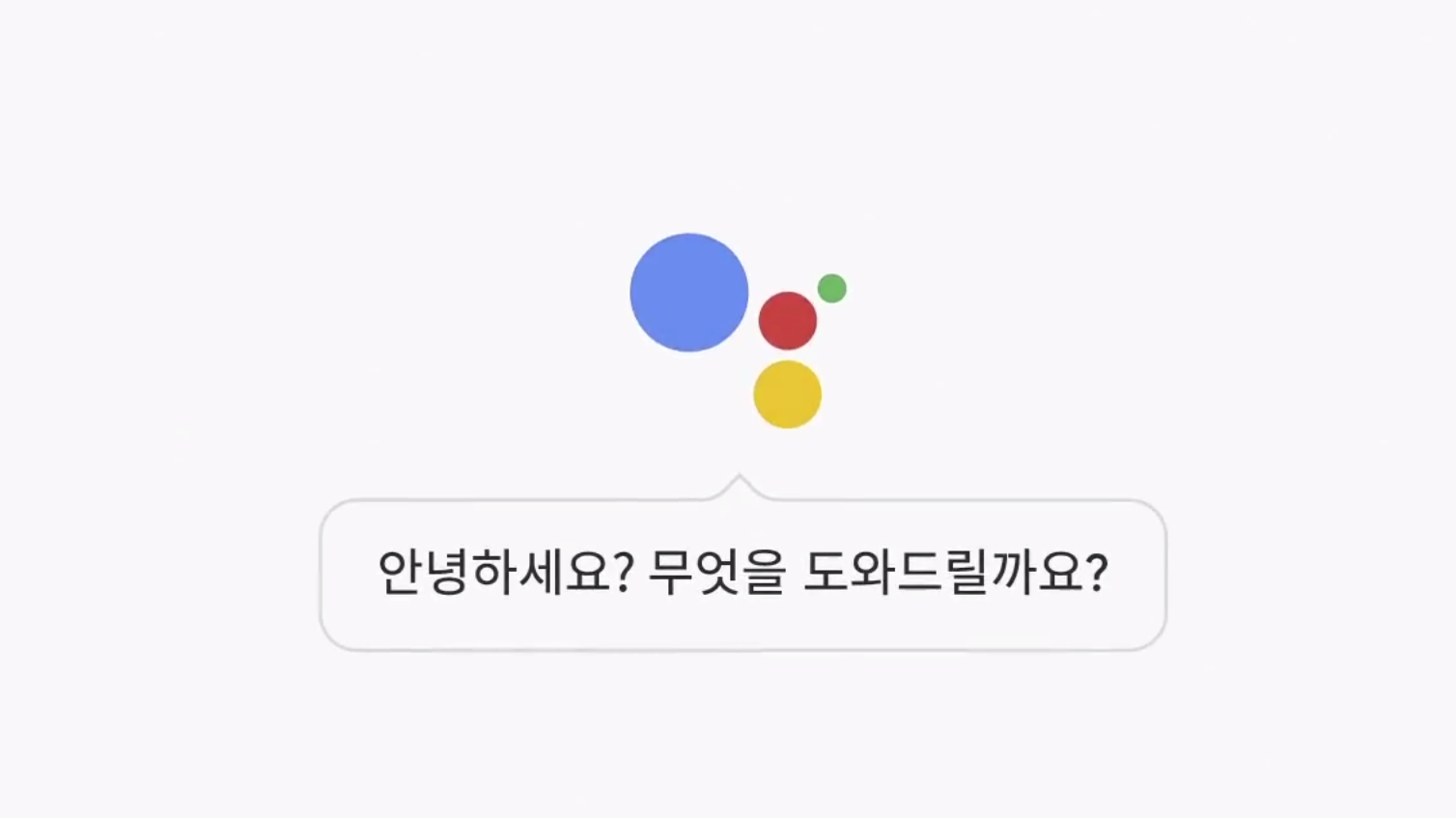
Read update
- The Allo Assistant support page was just updated to add Korean as a supported language, so you can now expect smart answers and contextual information inside Allo when you're typing and speaking in Korean.
At I/O this year, Google promised support for the Korean language would be coming by the end of the year to Assistant. Then at the October Pixel event a couple of weeks ago, Google also stated that Actions on Google (third-party Assistant integrations from different services) now support Korean. Between then and now, it appears that support for the Korean language has gone live on Assistant.

I'll be honest, I'm having trouble keeping track of the distinction Google seems to be trying to make between "Apps for the Google Assistant," "Actions on Google," and the Google Assistant. I get that the ambiguous double name for the former expands the capabilities of the latter for developer use. But, frankly, the difference in marketing seems entirely unnecessary and overly confusing, both for consumers and for myself.

Duolingo's Korean for English speakers language learning page has been asking for people to sign up for a while now. It's one of the top languages people register their interest in and today the course is finally launching.
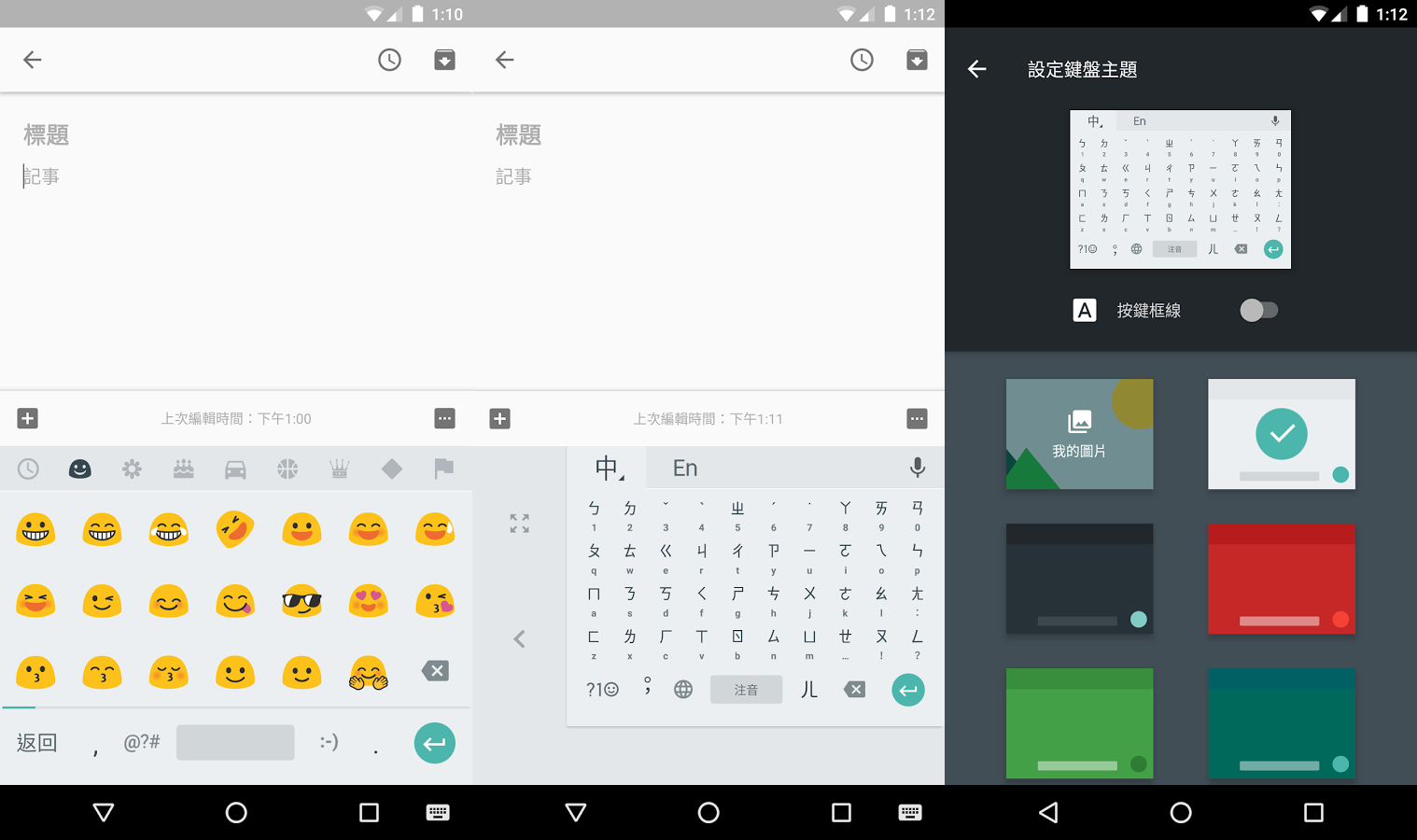
The English alphabet only includes 26 different letters, but for many other languages that are not descendant from Latin, the number of valid characters is much larger. It turns out that this can make creating a keyboard that works well in those languages a bit difficult — imagine having a keyboard with hundreds or thousands of keys and you begin to get the picture. That's why Google has developed dedicated keyboard apps with alternative input methods specifically designed for languages such as Pinyin or Cantonese to make is easier for many (or maybe even most) users around the world to type in their native tongue.

Remember the LG G Pad, the company's return to the tablet market from 2013? It was an impressive effort, a high-end, mid-sized tablet (which eventually got a Google Play Edition brother) that was unfortunately followed up by a collection of low-end G Pads designed to try and take a bit out of Samsung's cheap Galaxy Tab market share. It looks like LG is ready to try again, at least according to this page on the company's Korean website. The promo page describes a mid-sized tablet with some advanced features, but poor specs.
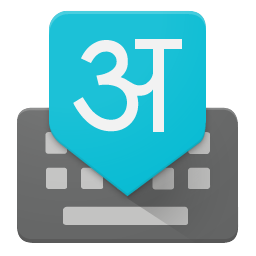
If you don't use any language with a non-Latin alphabet, you've probably seen at least one of Google's alternative language keyboards and promptly dismissed it. But for a huge portion of Android's userbase, those things are essential tools for daily interaction. Today almost every one of Google's customized input/keyboard apps has been given a major update: Google Hindi Input, Google Japanese Input, Google Korean Input, Google Pinyin Input, and Google Zhuyin Input.