latest

Google has been silently working on a new operating system called "Fuchsia" for years, with details, rumors, and wild speculation swirling through the blogosphere every time some new tidbit trickles out. Yesterday Google pushed up an official documentation site at fuchsia.dev, with instructions and details that can help developers play with the early operating system and its software. It appears to be the same info that was previously available at the Fuchsia Git, but with better formatting, and at a verifiably Google-owned domain (according to ICANN's WHOIS).

There are countless cocktail varieties out there and just as many ways to go about making them (one approach being to point at the menu when the waiter comes around). Going forward, folks looking to make their own won't even have to click a link to figure out a recipe. Google will start providing instructions right at the top of their search results.

Free-to-play Android games aren't difficult to come by, but this one has a little more going for it than mere affordability and simple play mechanics. CastleStorm made quite the name for itself on consoles this past fall, and now a touch-friendly adaptation is hitting Android as a private beta. The game combines tower defense with destructive physics, crisp graphics, fully voiced characters, and over 100 quests. The game isn't entirely free, as you need to spend money to get your hands on some in-game items, but with any luck, this won't hinder gameplay too much.

Back on Halloween, Google promised that proprietary binaries and factory images for the Nexus 4, Nexus 7, and Nexus 10 would arrive shortly after devices received their OTA updates. Even though some OTAs haven't even rolled out yet, as of a few minutes ago, all modern Nexus devices now have Android 4.4 KRT16O factory images and drivers available for download.

If you've ever been one to tinker, build, or indulge in DIY projects, you've probably visited Instructables at one point or another. It's a great resource for those looking for specific how-tos, or just wanting something to do on a rainy day. Illustrated instructions are provided by the site's users, and can be discussed, favorited, or even downloaded.

Good news, everyone! The Nexus 4 Android 4.2.2 OTA (JDQ39) is finally here, surprisingly late in the update cycle, following the Nexus 10 and older Nexus devices, such as both variants of the Nexus 7 and both variants of the Galaxy Nexus. Chances are you probably don't have the coveted update notification just yet, but who wants to wait if you can sideload it manually? Rooted, unrooted, stock or custom recovery - it matters not.

Here's The Android 4.2.2 JDQ39 Update For The Yakju GSM Galaxy Nexus [Manual Installation Instructions]
Here's The Android 4.2.2 JDQ39 Update For The Yakju GSM Galaxy Nexus
A few days ago, Google pushed out the Android 4.2.2 (build JDQ39) update to the takju variants of the Galaxy Nexus. Takju Nexuses are the devices sold in the Google Play Store, whereas yakju ones can be found in other retail channels. Good news for those waiting on the latter - though a day after its sibling, we finally have the yakju OTA file that can be applied manually on any stock device, including unrooted ones with stock recovery.

A couple of hours ago, Google started rolling out the Android 4.2.2 update to a very limited subset of Nexus devices (build JDQ39). At this point, almost nobody can get the OTA pulled by going through the Settings screen, but don't worry - one of our loyal readers extracted the OTA url for the Galaxy Nexus and sent it over to us (great work, Daniel Koch!).

Ok, guys. Start your engines - here's the download and instructions you need to get the leaked Gmail 4.2 up and running on your device. Keep in mind that this is an unreleased version so some things may be buggy or broken, though I haven't run into any problems.
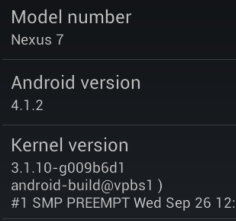
If you want to update your Nexus 7 to official Android 4.1.2 that started rolling out earlier today but your turn hasn't come yet, you have two options: wait (possibly for a while) or flash it manually. The latter is absolutely safe and lets you bypass the line without any risk whatsoever. Even better - you don't even need to be rooted or running a custom recovery - updating with Jelly Bean and full stock recovery is easier than ever before.
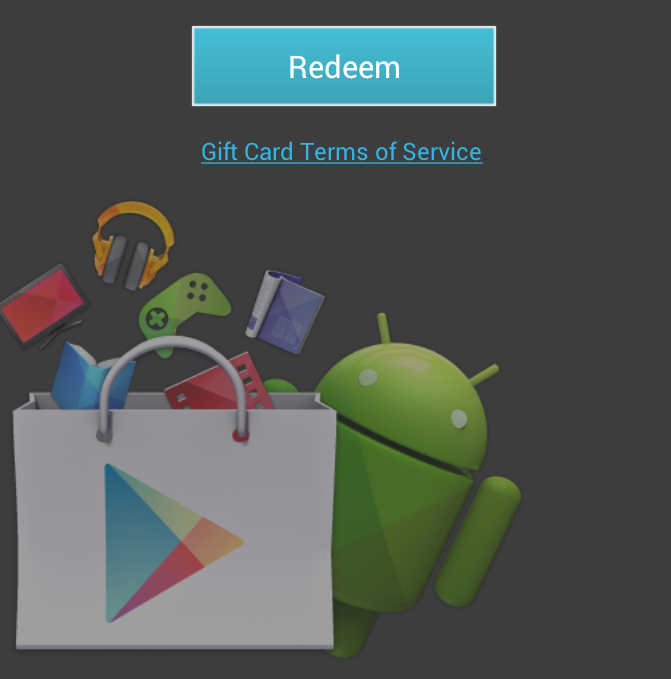
How To: Redeem Google Play Gift Cards Using The Device Play Store App
If you've been following the Play Store-related news cycle recently, you are probably well aware that Google is on the verge of releasing gift cards for
If you've been following the Play Store-related news cycle recently, you are probably well aware that Google is on the verge of releasing gift cards for use on Play Store's digital goods. The Redeem functionality, along with a new Wishlist, came with the new Play Store APK v3.8.15 that started rolling out yesterday but, unfortunately, the UI does not expose it yet.
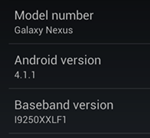
[Update: Now With yakju] How-To: Download And Update GSM Galaxy Nexus To Android 4.1.1 Manually (Jelly Bean JRO03C)
Following yesterday's Jelly Bean AOSP invasion, the HSPA+ Galaxy Nexus is now receiving the release build 4.1.1 (JRO03C) of Jelly Bean. That's indeed great
Following yesterday's Jelly Bean AOSP invasion, the HSPA+ Galaxy Nexus is now receiving the release build 4.1.1 (JRO03C) of Jelly Bean. That's indeed great news, but since the rollout is usually staggered, not all phones are allowed to receive it the second it's out there. If you're rooted or have an unlocked bootloader, why not just bypass the line and flash the update manually? I just did, and it took only a few minutes.
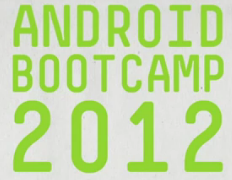
Marakana, a company that's been "helping IT professionals get better at what they do" since 2001, has been busy (since January) releasing the latest series of videos in its Android Bootcamp franchise, this time updated for Ice Cream Sandwich development.


Update: At the request of Swype, we have removed the links to this ported version of Swype for the Nexus S 4G because of licensing concerns regarding the Sprint branding. Also, because this same update will be rolled out on Swype Beta for all devices this week. Check out the announcement, here.
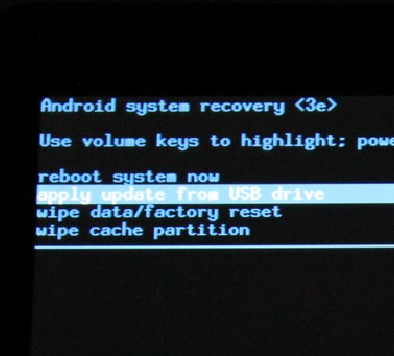
The Android 3.2 update for the Verizon 3G (soon-to-be 4G) XOOM can be flashed right now, before it hits your device over-the-air.

If you're familiar with Autodesk's Inventor Publisher software, then you know what a Godsend it can be for creating and viewing rich, three-dimensional instructions. Up until now, it has been lacking on thing, though - what if you're not at at PC when you need to view said instructions? Suddenly, the benefits of Inventor Publisher were not as glorious. That has all changed now, though, as Autodesk has released an Inventor Publisher Viewer app into the Android Market.

The Android 3.1 update that's been rolling out to Motorola XOOMs all week (yes, including the Wi-Fi versions) contains quite a few improvements to the Android experience, such as better stability, resizable widgets, and an extended app switcher. However, one thing this update does not contain (and actively cleans up if you had it before) is root.
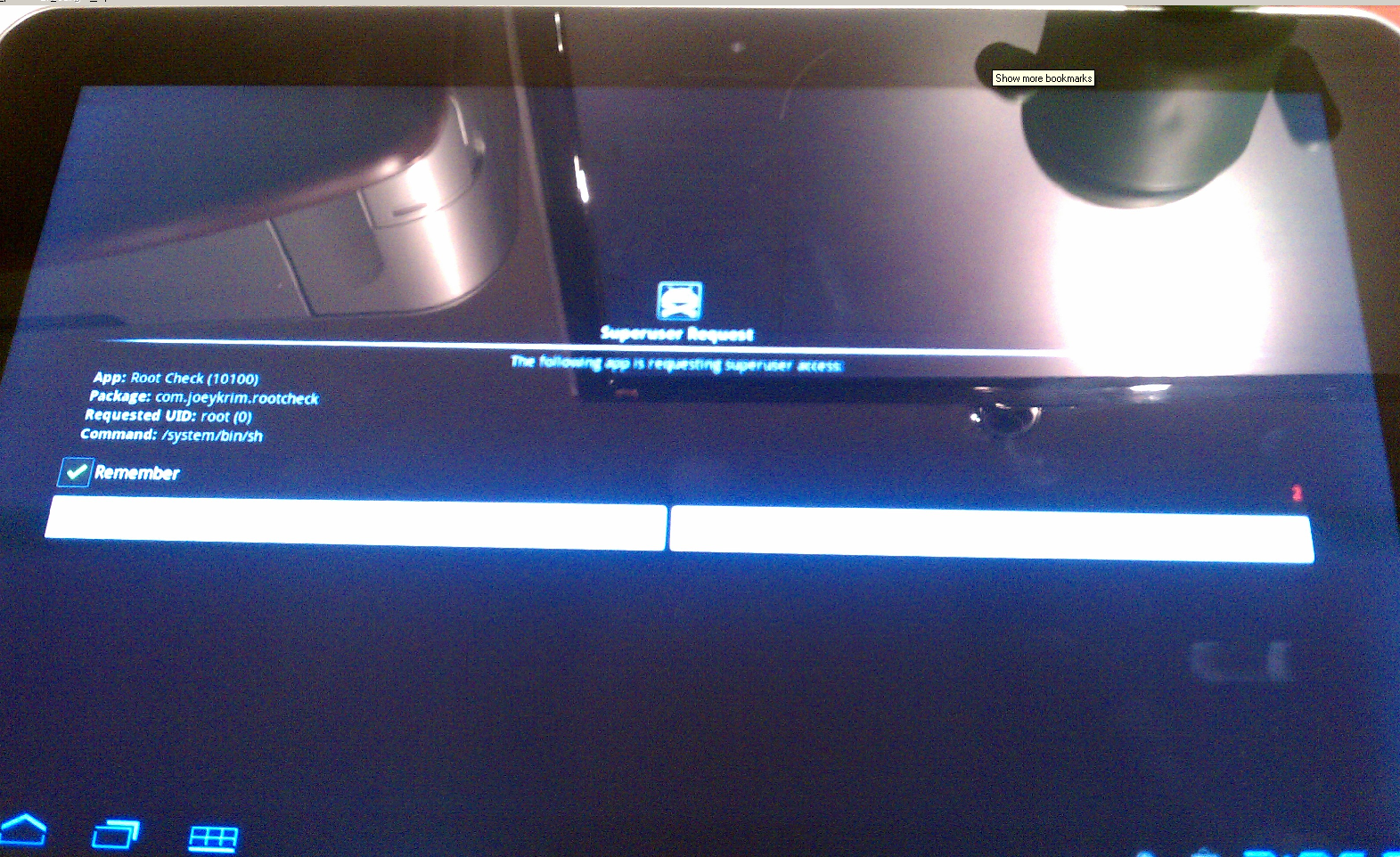
The Galaxy Tab 10.1 hasn't even been in our hands more than 12 hours, but it has already been rooted. Turns out Samsung left absolutely no protection on the device, and rooting it is even easier than rooting a XOOM, and that says a lot (the XOOM was meant to be easily unlocked and rooted).









