latest

Chrome 94 introduces Material You interface and controversial idle detection (APK Download)
Here's everything new in Chrome 94
Read update

Incognito mode in Chrome is perfect for any time you need to keep private information from being stored in the browser. If you've ever had to check a bank account on a device that wasn't yours, you know how essential it is. To help keep your open incognito tabs just a little more secure, Google is adding optional biometric authentication to its Android app — though it may take a while before you can actually use it.

Chrome 88 brings better password protection and Incognito screenshots while sunsetting Flash (APK Download)
The long-dreaded Manifest V3 is also on board
Another month, another Chrome release: Following the usual beta testing period, Google has just started rolling out version 88 of its browser, and there are quite a few improvements and significant changes on board. The release enhances some password protection features and paves the way for more web apps in the Play Store, but it also says goodbye to FTP connections and puts the final nail in the Flash Player's coffin.
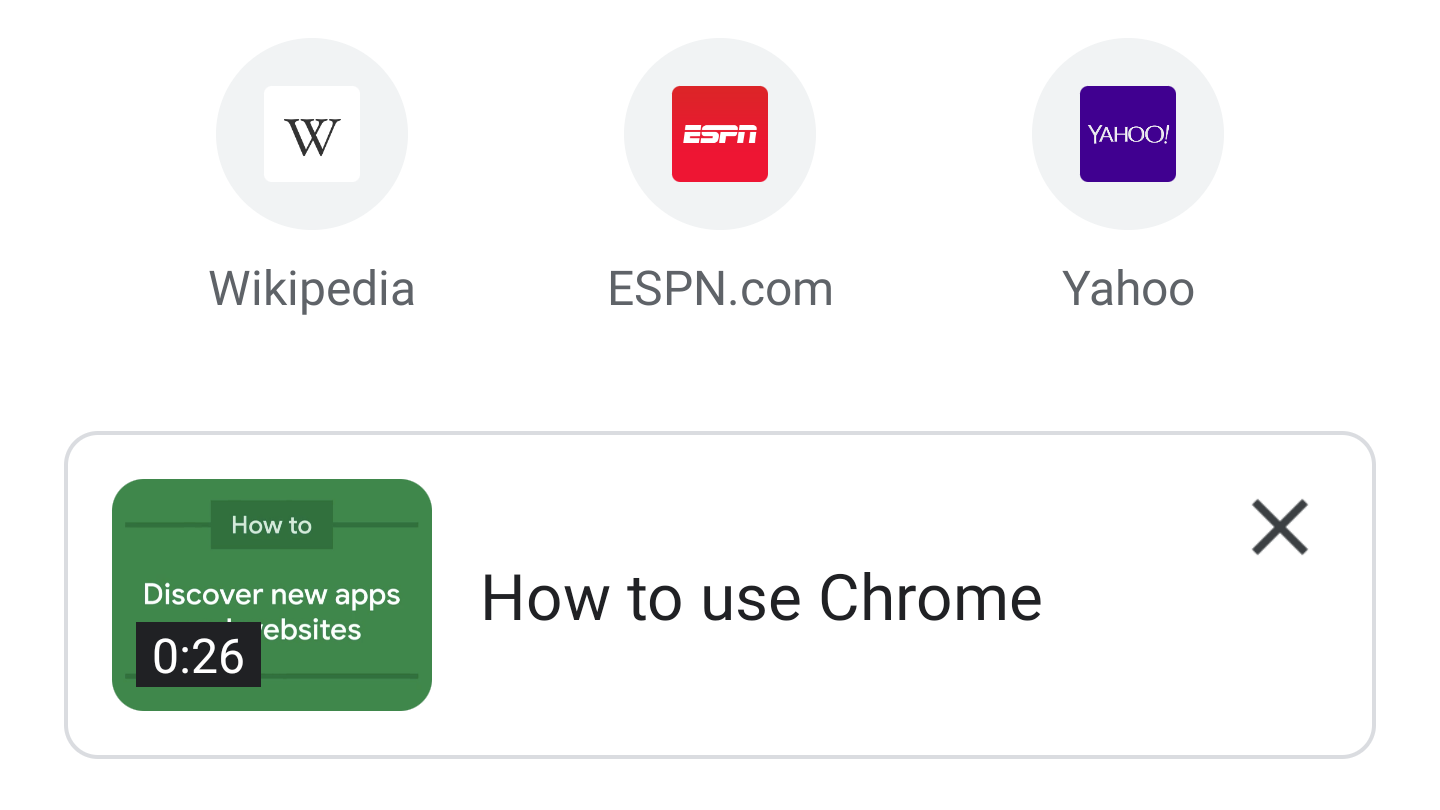
It has been about two weeks since Chrome 87 was released across all platforms, and right on schedule, Chrome 88 has graduated to the Beta Channel. This release doesn't have many new changes by default, but there are plenty of features lurking under the surface. Without further ado, let's get into it!
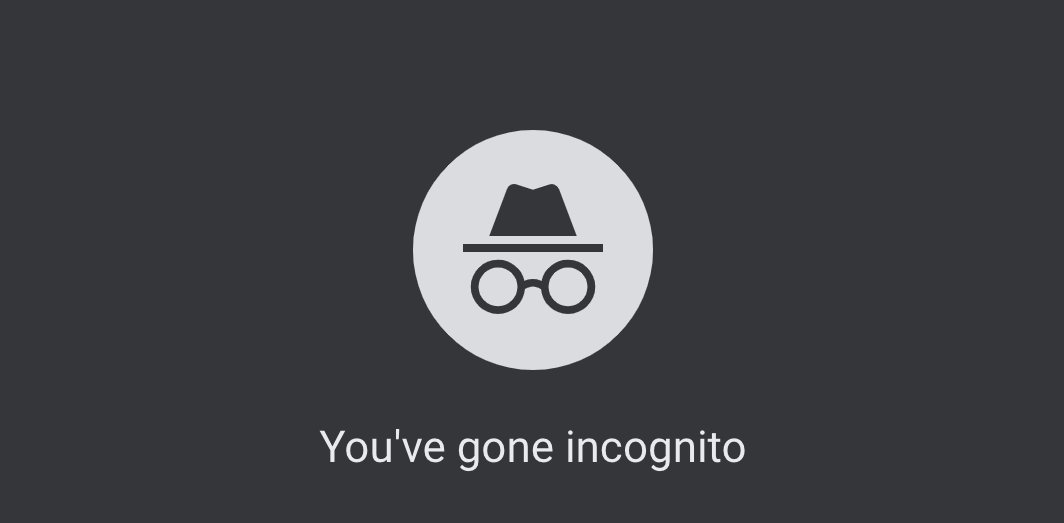
Chrome to let users take screenshots in incognito mode
You’ll finally be able to share your shame with ease
If you're somewhat wary of your privacy and don't want Google to keep track of all the sites you've visited, you're probably very familiar with Chrome's incognito mode, which allows you to navigate the web in a private session, preventing sites from accessing local cookies, and also removing all temporary data when you're done. While this is very useful for a variety of purposes — I'll let your imagination run wild, Chrome didn't allow users to take screenshots while going incognito until now. Thankfully, this is about to change.

Closing your perfectly innocent incognito tabs will no longer cause Chrome to freeze
The problem persisted for about two months
For the last two months, spanning from Chrome version 84 to 85, some people have been experiencing spontaneous interface freezes, mostly when trying to close their last incognito tab. Google acknowledge the issue quickly and promised a timely fix, and it seems like it's finally rolling out with the latest minor Chrome update. People on version 85.0.4183.127 report that the freezes have stopped for them, and the corresponding entry in the Chromium bug tracker has been marked as fixed.
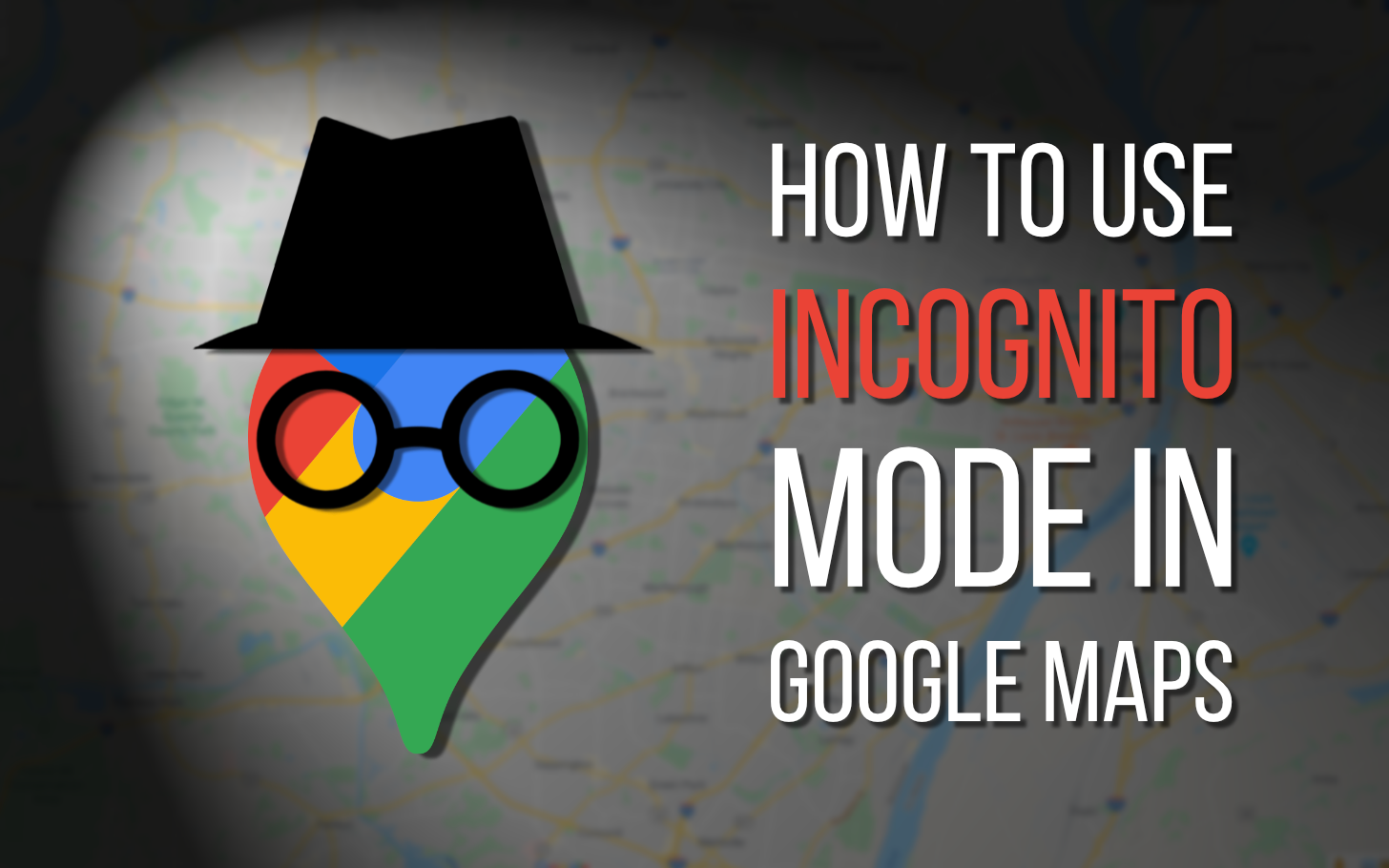
How to use Google Maps incognito mode on Android in four easy steps
Search for local hotspots while protecting your privacy
Incognito mode for Google Maps has been around since late last year, but if you haven't gone looking for it in recent months, you likely haven't noticed it was even there. For whatever reasons you may want to duck under the cloak of privacy, we'll show you exactly how to go incognito within Google Maps.

Chrome V82 was skipped entirely, due to scheduling issues resulting from the engineering team working from home, but releases are starting to go back to normal. Chrome 83 entered beta last month, and now it has graduated to the stable channel with plenty of improvements in tow.

Xiaomi's Mint Browser records web searches and other data, even in Incognito Mode (Update: New opt-out setting)
Xiaomi denies any wrongdoing
Read update
- Xiaomi is rolling out an update to both Mint Browser and Mi Browser Pro that adds a setting to disable aggregated data collection while in Incognito Mode. However, not only is the option not enabled by default, but it takes three taps to get to it.
Xiaomi's phones are sold at incredibly competitive prices because there's very little profit margin — much like Amazon and Google, the company subsidizes its hardware with income from online services and data from its users. A recent report from Forbes claims Xiaomi's Mint Browser collects more user data than is necessary, but the company has denied any wrongdoing.

A new version of Google Pay is rolling out, but outside of minor tweaks here and there, you're probably not going to spot any big changes. The big news this time is that we're probably going to see an Incognito mode added to Pay in the future, making it a bit easier to make purchases in private without tipping off anybody with your transaction history.

It has been around a month since Chrome 76 entered the Beta channel, and right on schedule, it has graduated to the Stable branch. The new browser is now rolling out on all platforms, including Android, and it's one of the largest Chrome updates we've seen in a long time. Let's dive right in!
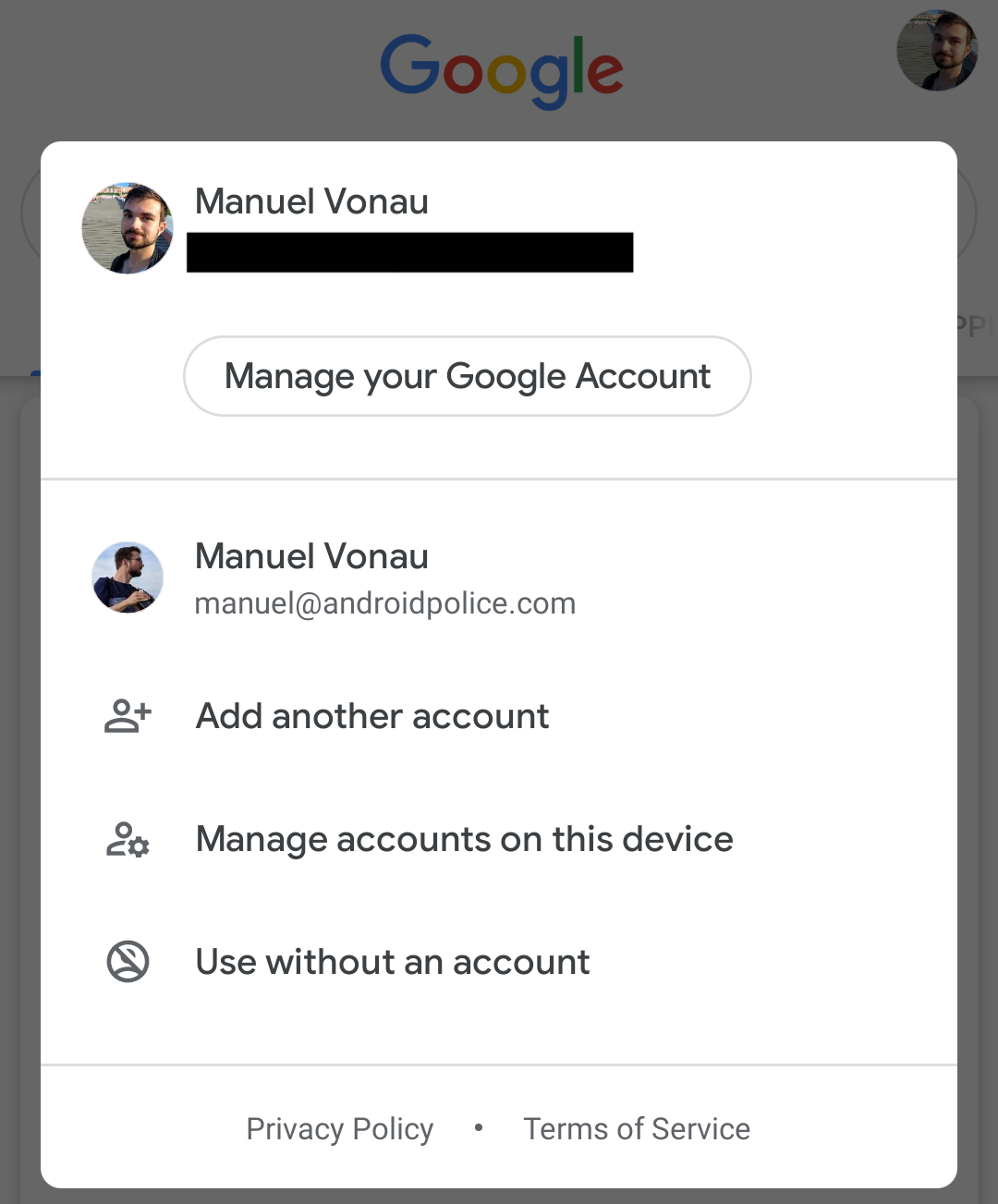
The Google Search app has been getting a lot of love from its developers lately. The beta version is currently testing an incomplete dark mode while the stable release has seen the addition of the account switcher we see in many other Google apps. Recently, another new feature has rolled out to many users – the app now includes an incognito mode, depicted in the screenshot above as "Use without an account."
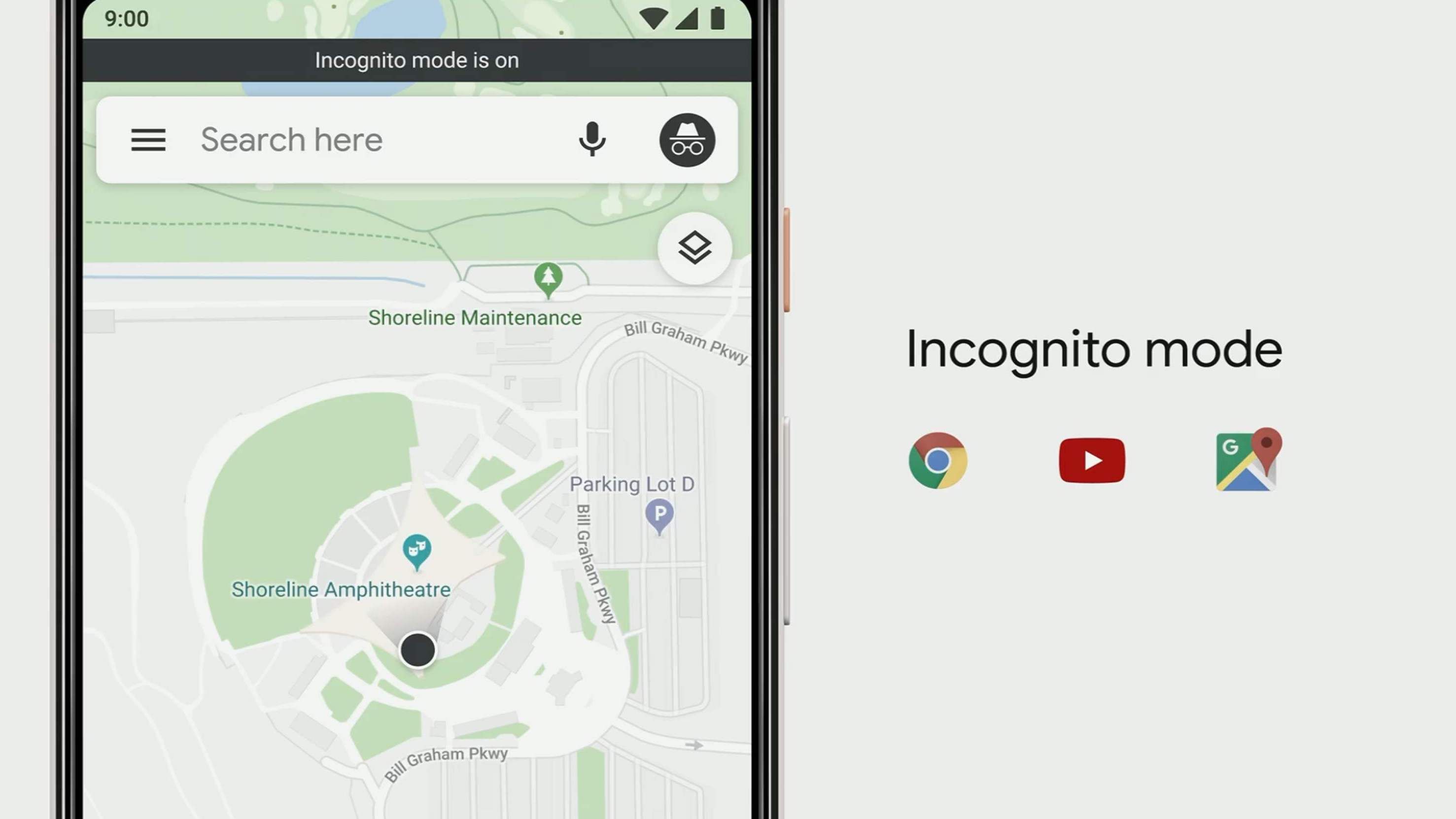
Incognito Mode is seemingly as old as the Google Chrome browser itself, allowing users to search for and view whatever they like, safe in the knowledge that it won't appear in their search history. It also precludes the saving of cookies, site data, and form information. Google brought Incognito Mode to YouTube last summer, and now it's doing the same with Google Maps.

While Chrome already sandboxes each tab you have open, Incognito Mode takes further steps to protect your privacy. Cookies and other locally-stored data are erased when the session ends, and history is never recorded. However, sites have been able to use well-known workarounds to determine if they were running under Incognito Mode, and Google is finally addressing them.

In the dark, dank, early days of Android, sending content from your phone to your desktop required either a third-party tool like Pushbullet or Google's Chrome to Phone and companion Chrome to Mobile extension. Thankfully Chrome switched to a convenient "tab sync" multi-device history that allows you to share sites across devices easily. Even so, it's not the most direct system, and according to Chrome Story, a "self share" feature that provides a more obvious workflow may be coming to Chrome. XDA has also spotted another upcoming change which censors the content in media notifications on Android in Incognito Mode.
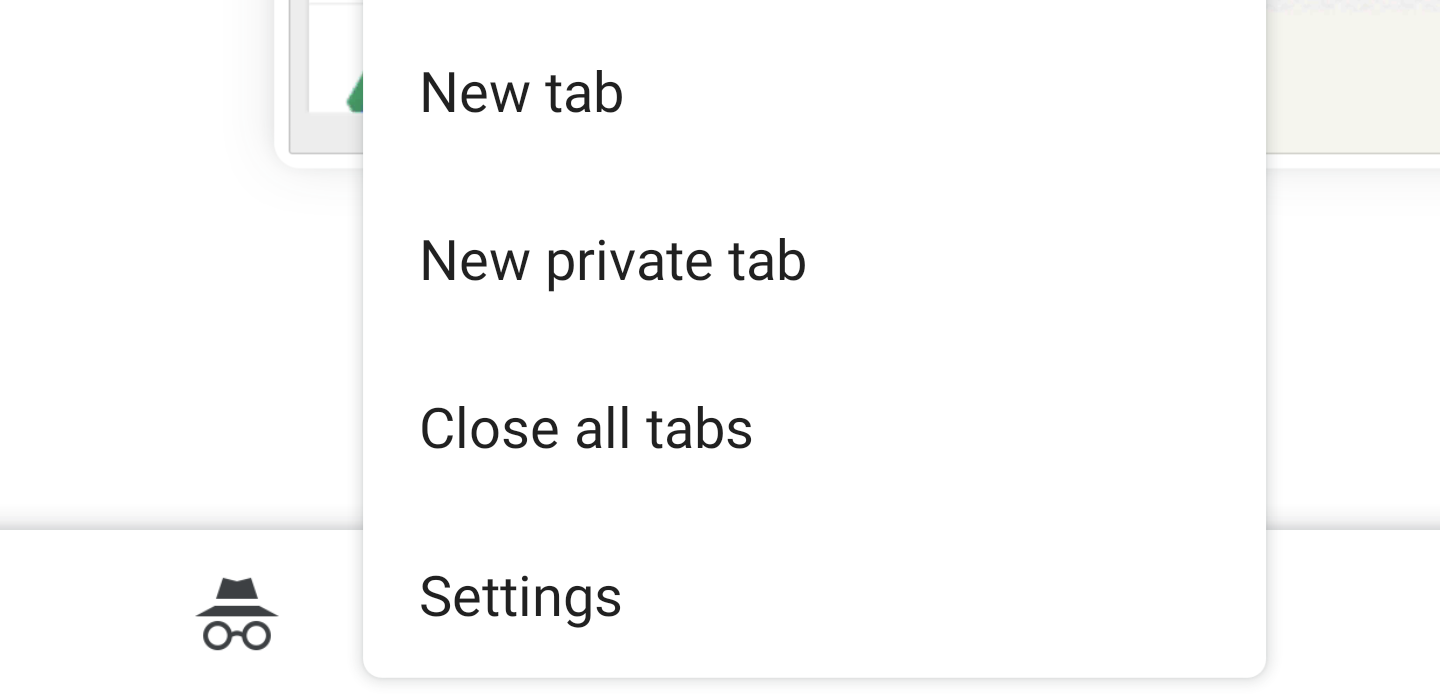
Read update
- Turns out that an entry in the Chromium bug tracker from a couple of months ago talks about changing Incognito to Private in some countries to see if usage increases, so that's clearly what's going on here. Hopefully, they'll decide to stick with the terminology we're all used to.
For privacy-conscious users, Incognito Mode has long been a favorite feature of Google Chrome. It lets you browse the web without maintaining a history or saving information like cookies and form inputs. Other browsers have tended to call it Private Mode, since that's probably a term more people are familiar with, and it looks like Google might be planning to go down that route too.
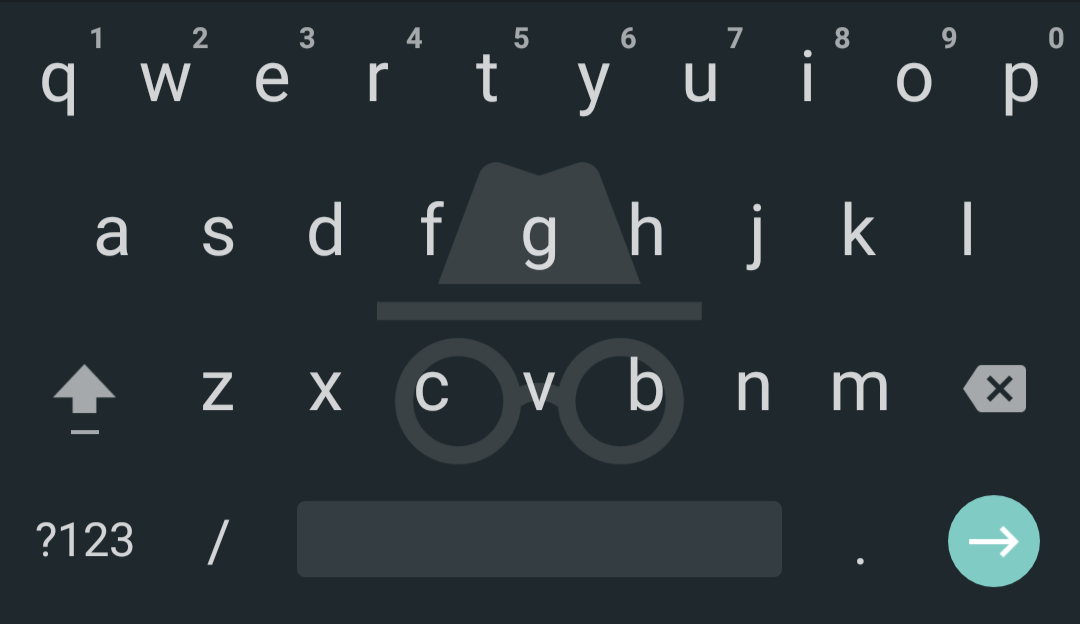
Google Chrome's incognito mode is meant to make more suspicious (insert Lenny face here) browsing history invisible at your beck and call. However, Google hadn't previously made incognito mode on Android disable keyboard suggestions. To alleviate this, browsing in incognito on Chrome Dev with a device running Android 8.0 will now make the incognito fedora and glasses appear on your keyboard, and Gboard won't remember unique words that you type.

There are plenty of legitimate reasons for wanting a private browser mode. Maybe you're on a shared device and you don't want to leave history. Maybe you're concerned that you're being watched by shadowy government alphabet organizations (and you are). But let's be honest with ourselves here: the most common reason for using Incognito or private mode is porn. Not that there's anything wrong with that.











