latest

Google finally has a smart way to deal with people who insist on emailing photos
But it only works with JPEGs at launch
Most of Google's apps work pretty well together — as long as you ignore all of its various messaging clients. Gmail has allowed users to save attachments to Google Drive for years, but with Photos and Drive no longer as intertwined as they once were, adding an option for Photos makes total sense. Any images in Gmail can be uploaded directly to Google Photos beginning today, though not without a few catches.
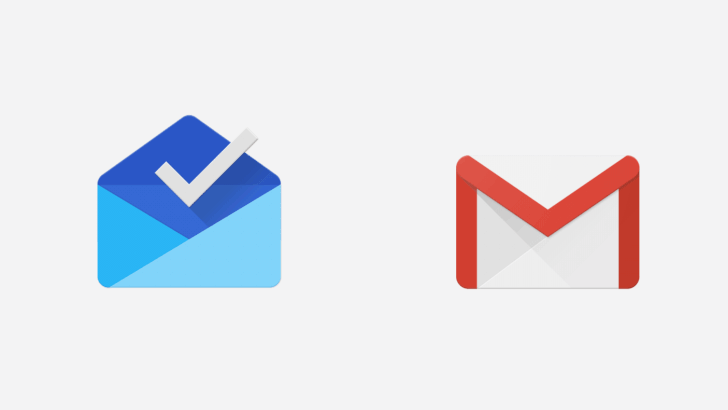
Google announced that it was killing Inbox all the way back in 2018. Though its death would ultimately be delayed until April of 2019, the news still hit hard for those that had grown dependent on the service's many exclusive email-managing tools — especially "bundling," which automatically sorted emails into adaptive categories for easy organization. In 2018, Google said that some of Inbox's features, including bundling, would be coming to Gmail, making our forced migration a little easier. But here we are a mere day from 2020, and Gmail still doesn't have it.

When Spark made its way to Android, some users who were let down by Inbox rejoiced, as they could turn to a popular alternative to replace the defunct service. Unfortunately, the app didn't come with a dark mode, which is a must-have for many people. Thankfully, Spark just gained one, which will make reading emails on your phone easier on the eyes and more battery-efficient.
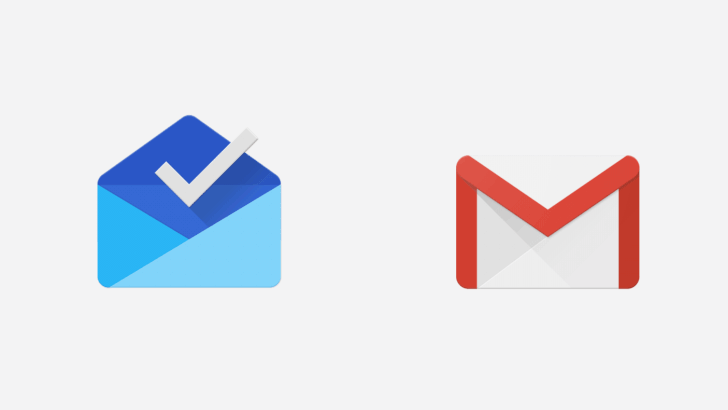
We've had it a long time coming, and today is the day we finally have to bid farewell (the shutdown is rolling and starting to affect some users of both the site and the app): Inbox by Gmail reaches EOL. After announcing the death in September 2018, Google promised to bring over all the features we love about Inbox to Gmail. While that's true for snoozing, follow-ups (nudges), and Smart Replies, it's not the case for the differentiator between the two services: bundles. Let's take a look at what made Inbox so universally beloved, and stroll down memory lane to remember its way too short life.
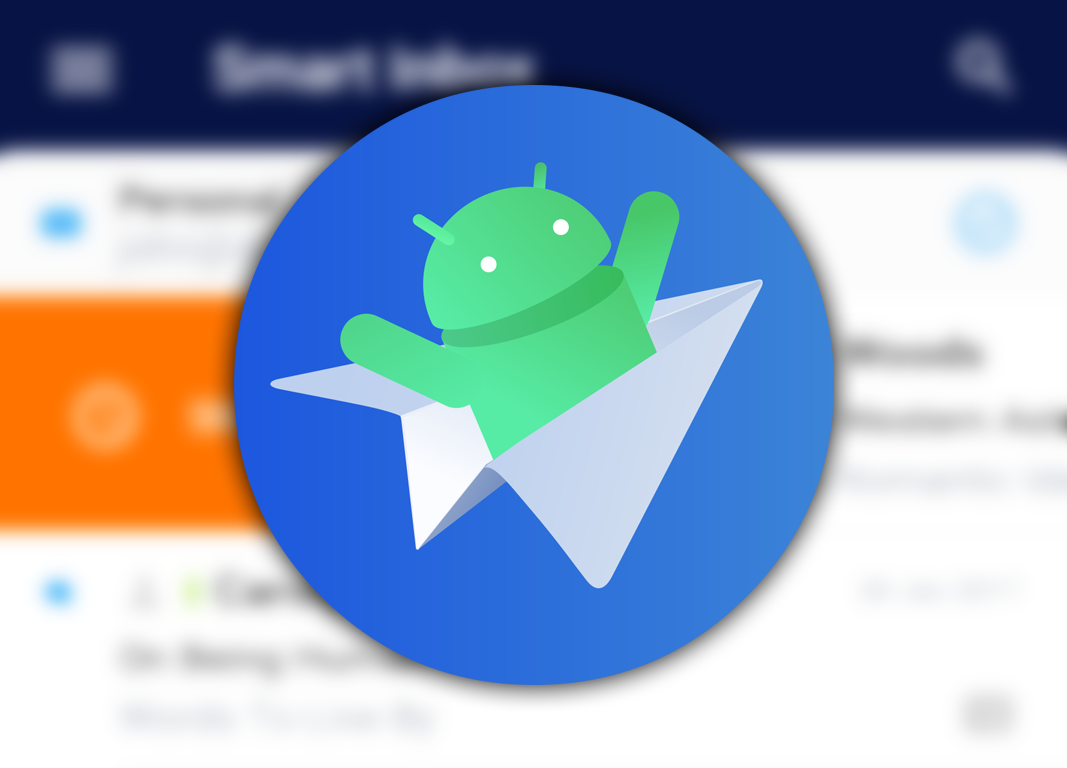
By killing Inbox, Google is leaving many users without a comparable fallback solution, even though it's arguing Gmail has the same features as the defunct client. Readdle is using this as an opportunity to bring Spark, its popular email client, to Android with hopes it will fill the gap left by Inbox's demise.
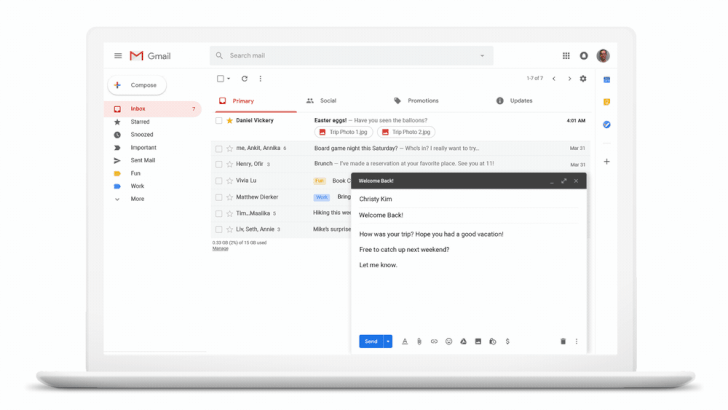
It's hard to believe that Gmail is fifteen years old today. In human years, that would equate to lots of sneaking around, unapproved driving, under-age drinking, and daily existential crisis about everything — i.e. normal teenage drama. But in Gmail years, this means we're getting some demure features. Namely, the email service finally lets us schedule emails.
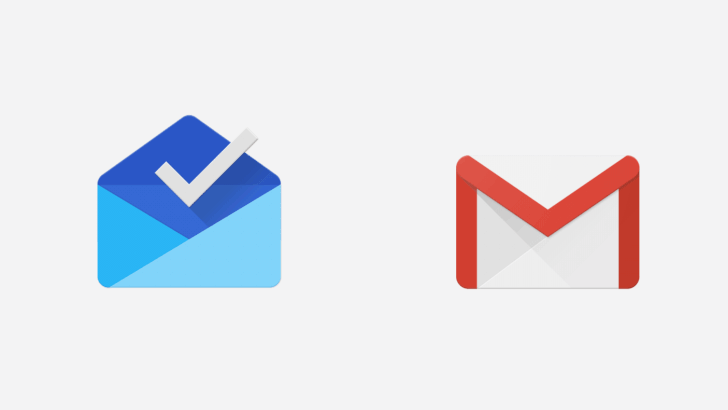
As some of us are painfully aware, Inbox is set to die next Tuesday, April 2nd. Google has been pushing Inbox users back to Gmail since the original announcement last September. Initially, that transition was eased with promises that Gmail would eventually inherit Inbox's bundling, the email client's most useful feature. Six months later, a mere week before Inbox's euthanasia, Gmail still doesn't have bundles.
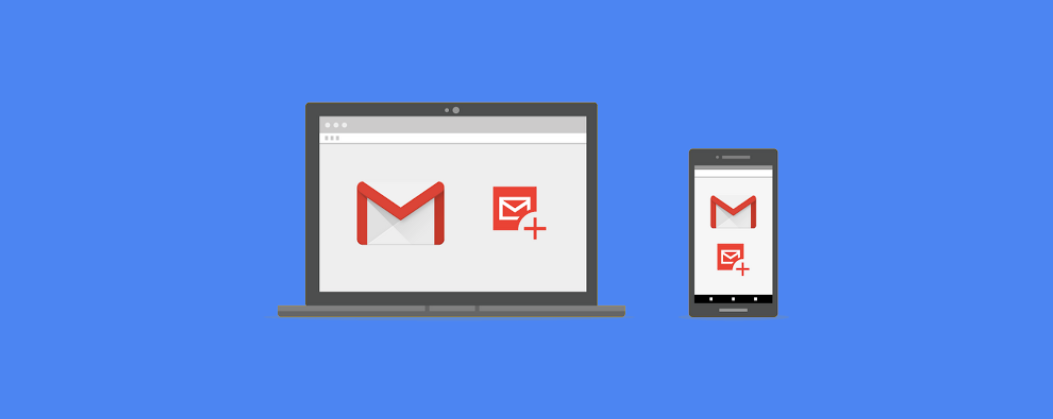
The internet has changed a lot since its inception, moving from static websites to the dynamic place we've come to take for granted today. While emails may look fancier today than they did 30 years ago, they've still been very limited so far as user interaction goes — you can click a link to visit a site, but that's about it. Enter: "dynamic emails." Google first introduced them to developers as AMP for email, with plans to roll out broadly last year. While the company missed that target, we saw evidence in a recent APK teardown showing work was still pending. Today Google finally announces availability of dynamic emails.

We all knew it was coming, even if we didn't want to admit it. In September 2018, Google announced that Inbox by Gmail would be going the way of the dodo, with only a vague March 2019 date given for the shutdown. A quick check of the calendar tells me that it's March 2019 right now — doesn't time fly — which means the end is nigh.
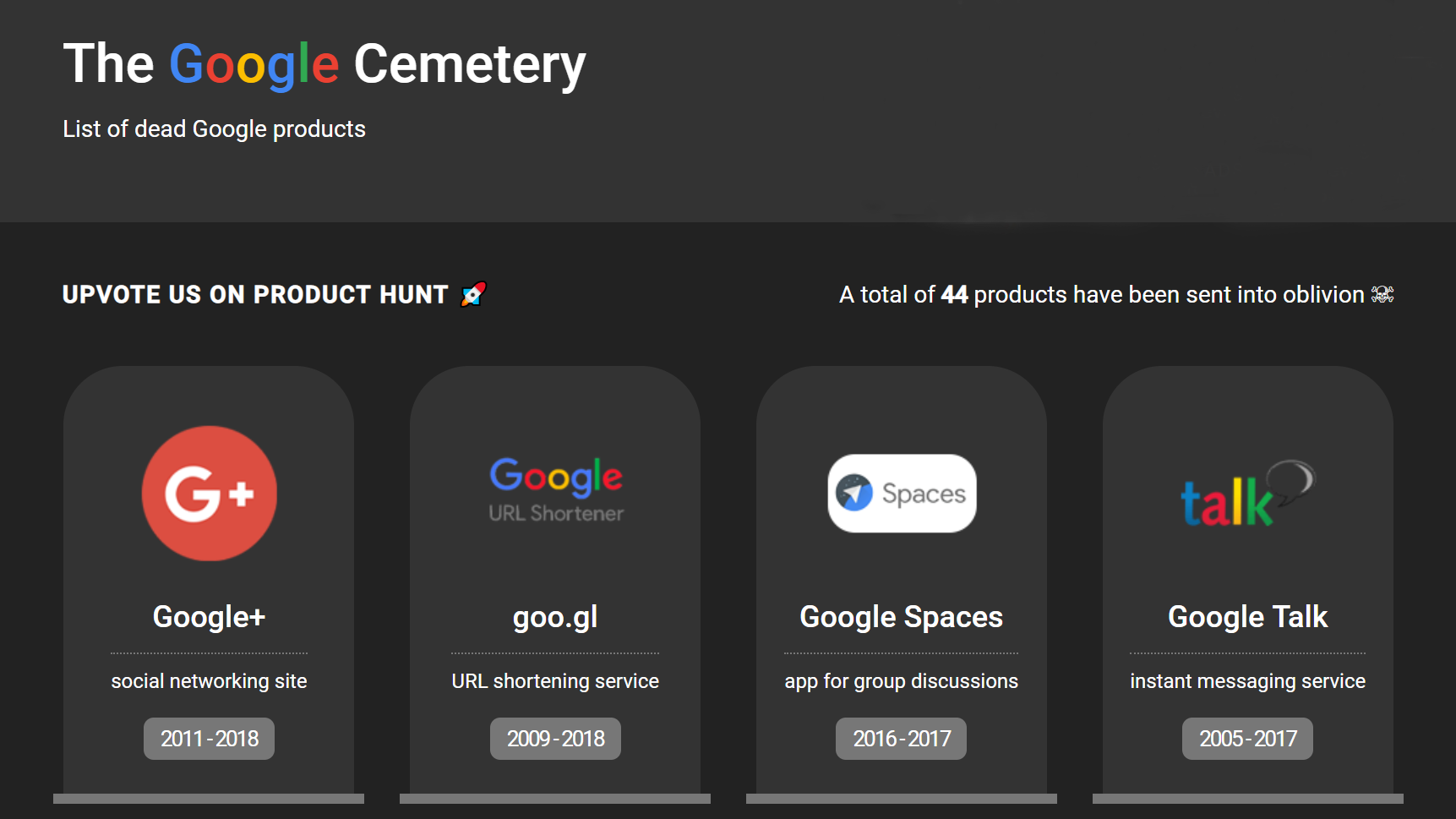
Google isn't known for restraint when it comes to creating new products and services (especially ones with features that overlap existing properties), but it's equally notorious for killing off products — sometimes even those with devoted user bases (e.g. Inbox by Gmail). So notorious, in fact, that not one but two different online resources have popped up to highlight all of Google's many dead products. Let's take a stroll down memory lane, shall we?
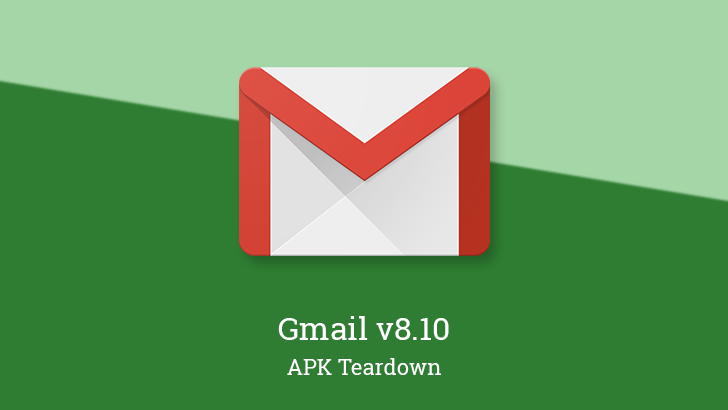
The latest update to Inbox only served to rub some salt in the wound as it was prepared for its impending demise, but maybe clues from the latest Gmail update will provide some solace. There aren't any changes jumping out after installing, but some hints inside the app to point to early implementations for some of the features people love from Inbox.
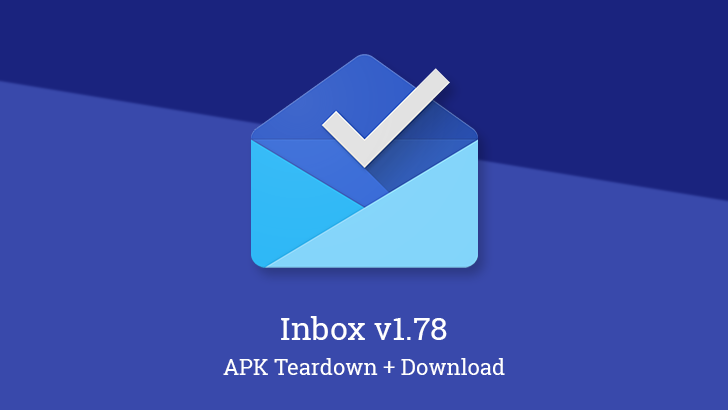
We are months away from the inevitable termination of Inbox, but the development team seems to be getting ready for that day well in advance. The latest update brings with it some of the preparations for making the switch back to Gmail. This includes removing the setting for blocking Gmail notifications, plus a couple of the messages that will be shown to users to direct them toward the right Google apps.
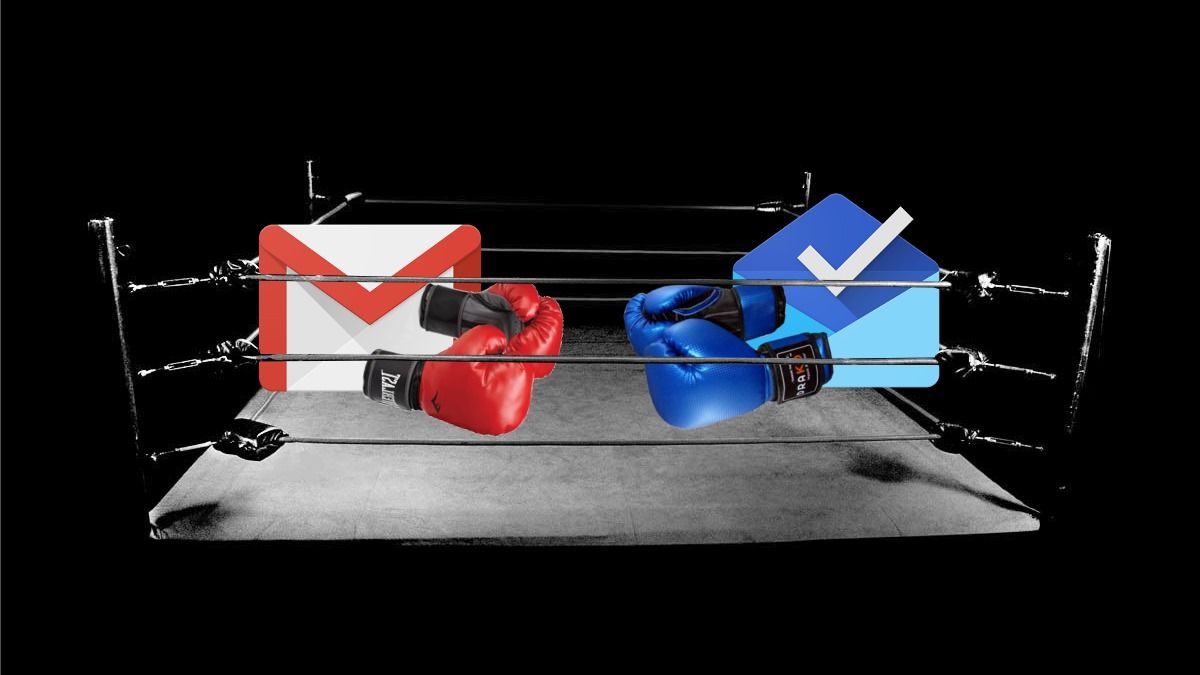
Read update
- According to The Verge, bundles are set to arrive in Gmail someday, but there's no schedule just yet. I hope it happens, because without them it's going to be a tough transition.
Some of my coworkers here at Android Police are under the mistaken impression that I'm an organized person, but they're wrong. I'm actually very disorganized, but it's thanks to tools like Inbox that I'm able to pass as normal in this line of work — at least when it comes to email. So I'm taking its scheduled death pretty hard. Even with the redesign, Gmail doesn't have the features it needs to replace Inbox.

Read update
Google's Inbox may be on life support, according to a report by Fast Company. Allegedly the popular bundled email client service, which includes a desktop site and Android app, is set to be discontinued early next year. The official announcement of Inbox's scheduled euthanasia is expected to land later today.
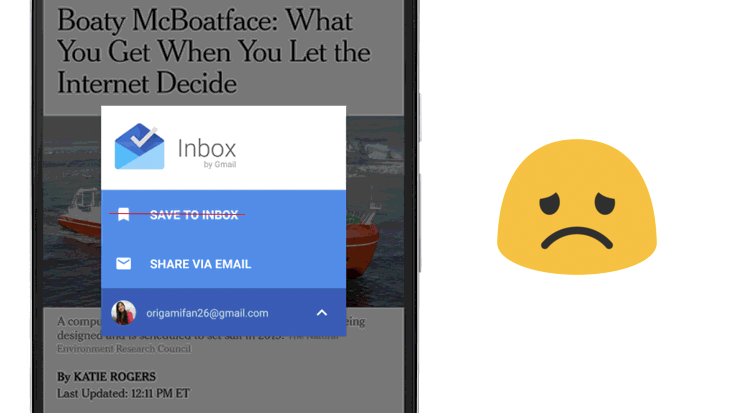
Read update
- The Inbox Chrome extension now seems to have disappeared from the Web Store, rather ominously.
Even though Inbox by Gmail has always been a testing ground for Google's main email client, many users now prefer it — myself included. It was already dismaying to see the removal of certain snooze options (place and someday) in June, but now it looks like the 'Save to Inbox' sharing option on Android has been axed as well.
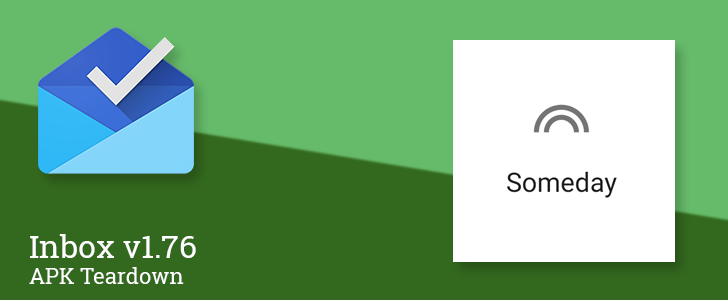
Were you personally wounded when Google declared that Inbox would no longer include 'Someday' among its list of Snooze options? It's likely you weren't alone. The latest update to Inbox doesn't appear to bring back the recently removed feature, but a couple lines from a teardown suggest it might be coming back.
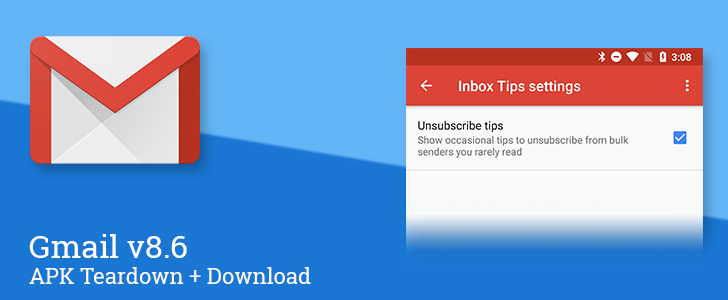
An update to Gmail has been making the rounds and it looks like a big part of it is dedicated to bringing over successful features from the Inbox app. Unsubscribe suggestions have been added to make it easier to keep your mail a bit cleaner, and there are signs that the high-priority notification filter and a limited test of email bundling are also set to make an appearance in the future.

Google loves to experiment with different features and UIs on its apps and services, and one of its favorite subjects is YouTube. Whether it's on the web or in its mobile apps, there always seems to be some new server-side change that's being experimented with. Today is no different; there are two name changes being tested in the Android app.

Inbox is losing the ability to remind users of emails at specified locations (and unspecified times). According to a Google Product Forums thread, the "pick place" and "someday" snooze options are being retired.
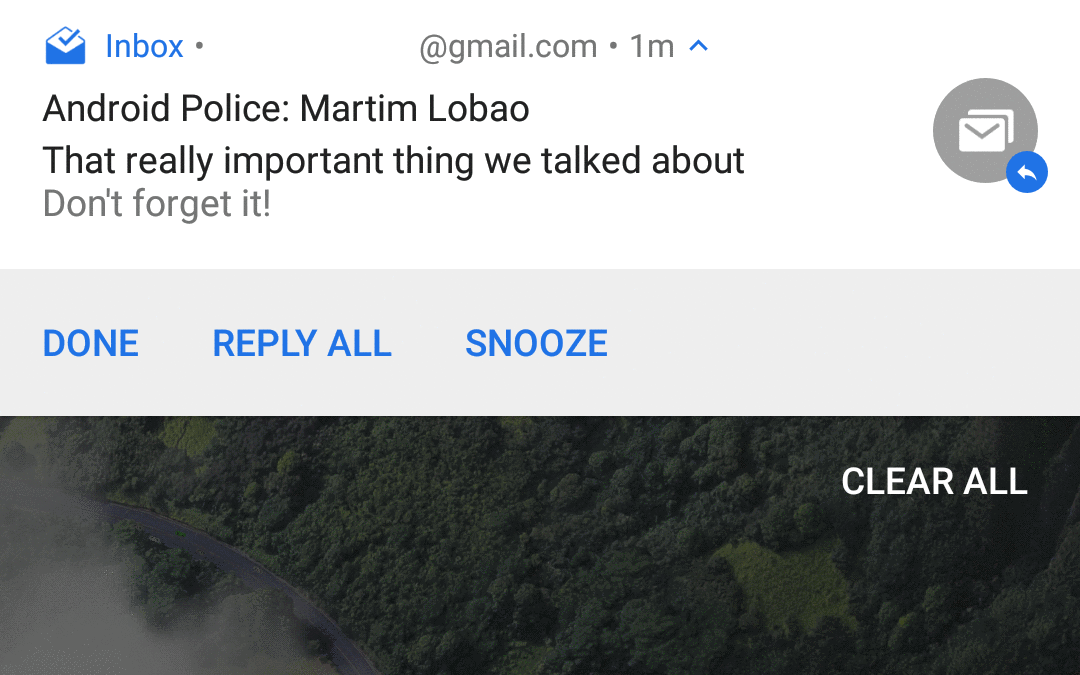
One of the things that most annoyed me when switching from Gmail to Inbox as my main email client was how you could no longer mark emails as read. My email workflow had always consisted of manually marking emails as read before archiving them, and I didn't appreciate the change. It might just be my unhealthy obsession with being unreasonably neat and organized — it probably is — but it really irks me to think that there might be an unread email hiding somewhere in my archive.










