latest

Google will help you debunk AI-generated photos with a new search feature
The feature shows you image metadata and publication history
With the emergence of artificial intelligence, it has become more difficult to decipher fact from fiction while browsing the internet. AI generators have become useful for everything from text to images, but as the web is flooded with fabricated content, the challenge now seems never-ending. To provide clarity amidst the chaos, Google has launched a new feature to help you weed out fakes while browsing through images.

Google has been experimenting with the best uses of Lens for some time. At first, it was mobile-only. Then it was added to Chrome in a low-key way, and some users recently caught a fully search-integrated test version in a desktop browser while using Incognito Mode. Now it looks like there's been another distinct change, as GHacks notes that Lens is now the only reverse image search choice when you right-click on a photo while using Chrome.
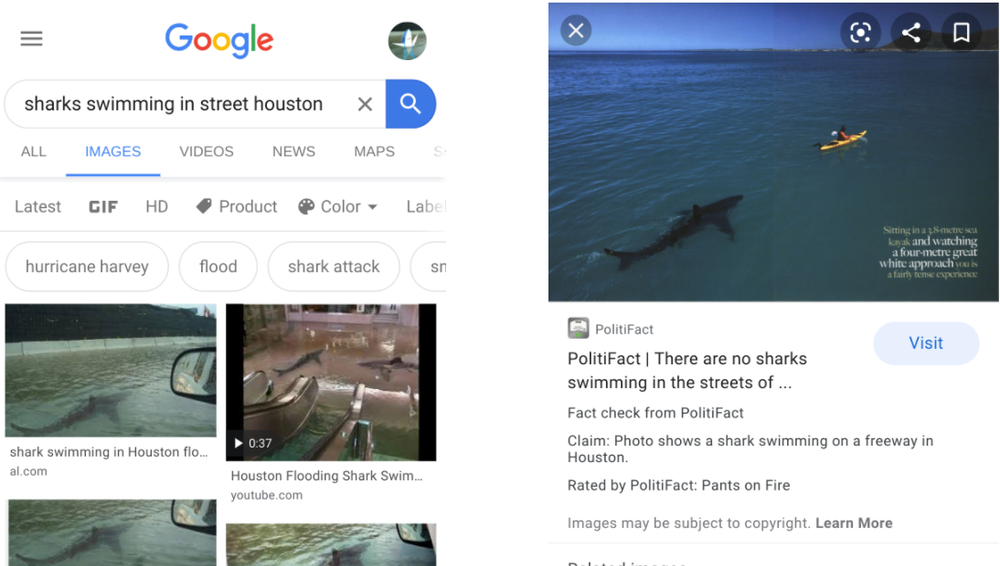
Google Image Search picks up fact check labels and summaries
They'll only appear for images from fact-checking websites
Google is bringing fact-checking to its Google Image Search results, via a new "fact check" label that will appear beneath thumbnails for some images. The expanded image view will also show further details including a summary of the fact check from the linked page. The new fact check labels will appear for image results that surface from fact-checking websites from articles either about a specific image, or which reference it.
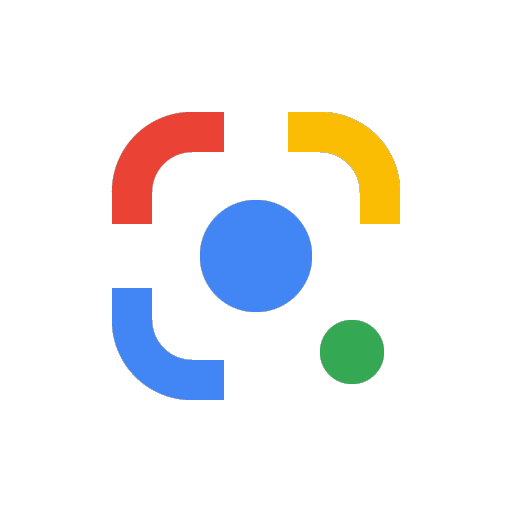
Mobile image search users on the Google app beta are seeing a new shortcut to the Lens interface from within the search bar.
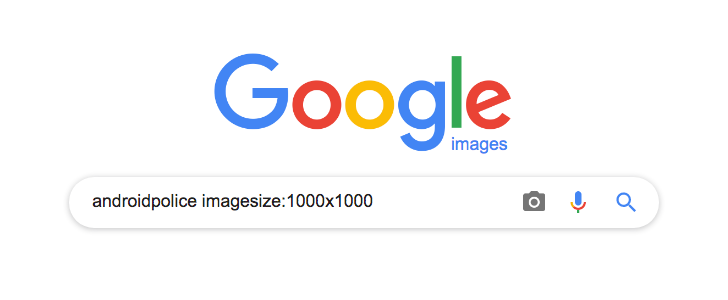
How to get back 'exact size' and 'larger than' search filters on Google Images
And other missing search parameters
Read update
It's been more than seven months since Google Images got rid of some of its most useful search parameters, to the dismay of many. While we first hoped the change could be a bug or temporary, it's now become clear that this was an intentional decision on Google's side. Every few days, I go looking for the "exact size" or "larger than" search options, then quickly remember that they've disappeared and switch into one of my backup plans. In this post, I'll look at the different parameters that Google removed and how you can replicate their functionality in various ways.

Lens has been making its way to many of Google's apps and services. Assistant, Photos, Camera, Images, all have already added a way to send images through Lens' smart system to detect what's in them and serve you relevant results, and now Chrome is joining the fray.

The Google devs are at it again with another late-night rollout of the Google app. Like most others, this update doesn't appear to bring any specific live changes, but it does include clues for a lot of the upcoming changes. There's plenty here to talk about, so let's just jump into it.
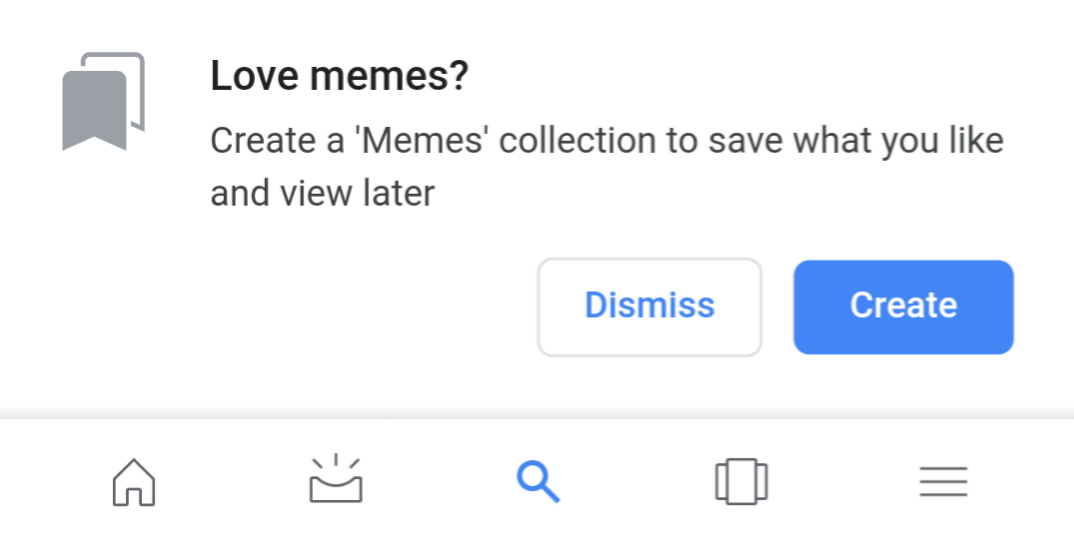
You've been able to save images on Google's app and mobile site without downloading them for a long time now. Last September, that functionality extended to non-image pages, and in April, customizable collections rolled out to replace saved pages. Now, certain image searches trigger the Google app to ask if you'd like to create a collection for the thing you're searching for — and images that fit the bill automatically save to the appropriate collection.

Getty Images and Google are announcing an agreement for a multi-year licensing partnership, allowing Google to use Getty's images in Search and across its other products. The agreement requires that Google make some changes to Image Search, including making copyright disclaimers more prominent and removing direct links to certain images.
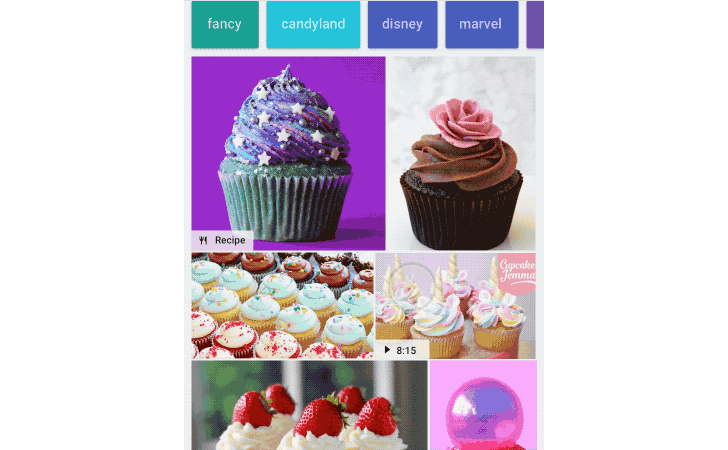
If you're looking for a particular image of something, Google search is a powerful tool. Sometimes you might be looking for more than just the image itself, though, and that often leads to scrolling through a ton of photos and opening up the ones you hope will lead you to the right content. That can be a laborious task, but Google has just announced a new feature that should lend a hand. It's introducing badges to indicate what content lies behind certain images.
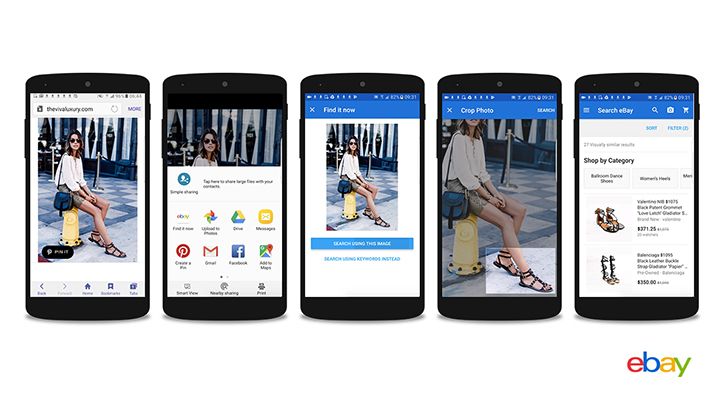
Searching on eBay isn't the easiest thing to do now. The search engine looks at literal results for your words and doesn't take into consideration typos, interchangeable words ("bag" and "purse"), multiple languages and translations ("case" and "hülle"), and multiple product names ("Galaxy Tab S2 8.0" and "T710"). So you often end up missing listings because the seller didn't word the title exactly like what you thought to search for. But that's about to get better thanks to new image-based searches.

Google has been rolling out a series of updates to its Image Search platform on mobile devices, and the latest addition includes tools to make coordinating outfits and researching fashion a bit easier. Now with 'Style Ideas' Google will show you a series of images related to the product in use.
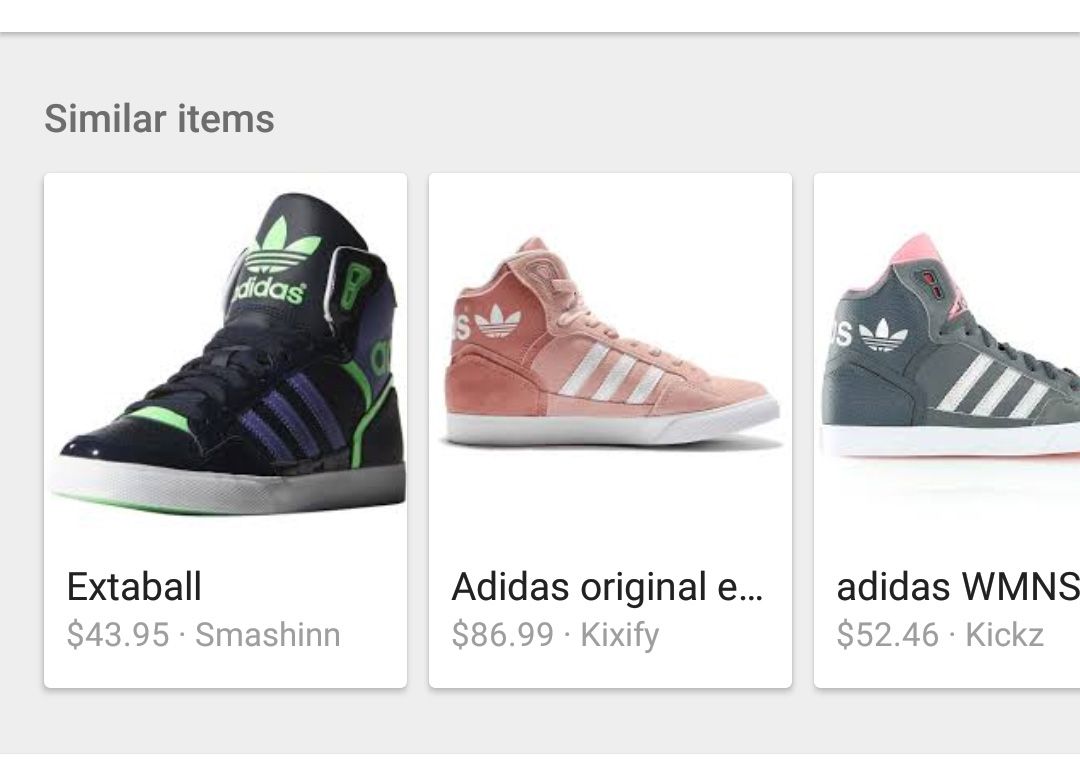
If you need to find an image of something, you're probably going to use Google image search. This is simply the nature of the internet right now. You might start noticing a new block of images showing up in your results going forward, though. Google has rolled out a "Similar Items" feature. These images are essentially shopping links for items that are similar to the ones in the image result.
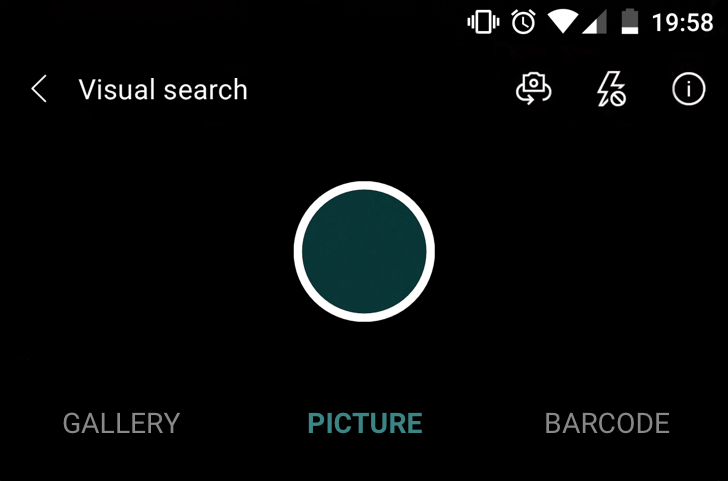
The app for that other search engine from a certain software company has been updated with some legitimately cool features. One is image search, which Google still doesn't have on mobile despite it being a desktop feature, while the other is QR code scanning, which Google Search on Android can't do, either (this despite the fact that Now On Tap can now scan images for text using the camera).
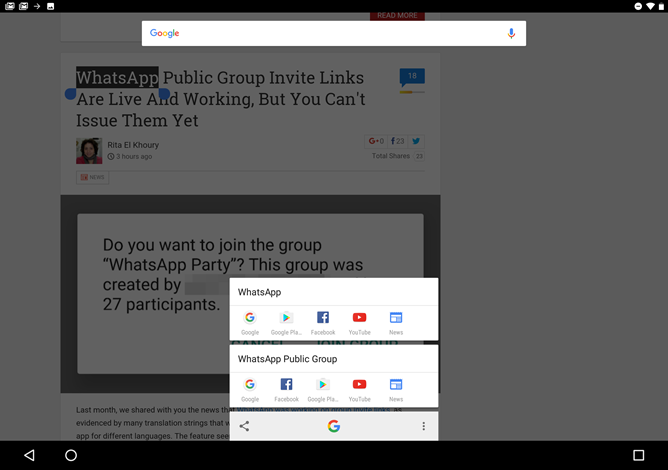
The Now On Tap portion of Google Search, still limited to Marshmallow and the Android N developer preview, is getting some new bells and whistles. A few readers tipped us off about the ability to select text in any app, activate the Now On Tap gesture, and get results only about the selected text. It's a great way to narrow the text recognition portion of the tool (which bowed earlier this year) down to only what you want. As we were preparing to report on the new feature, Google went ahead and announced it in a blog post, along with some other neat additions.
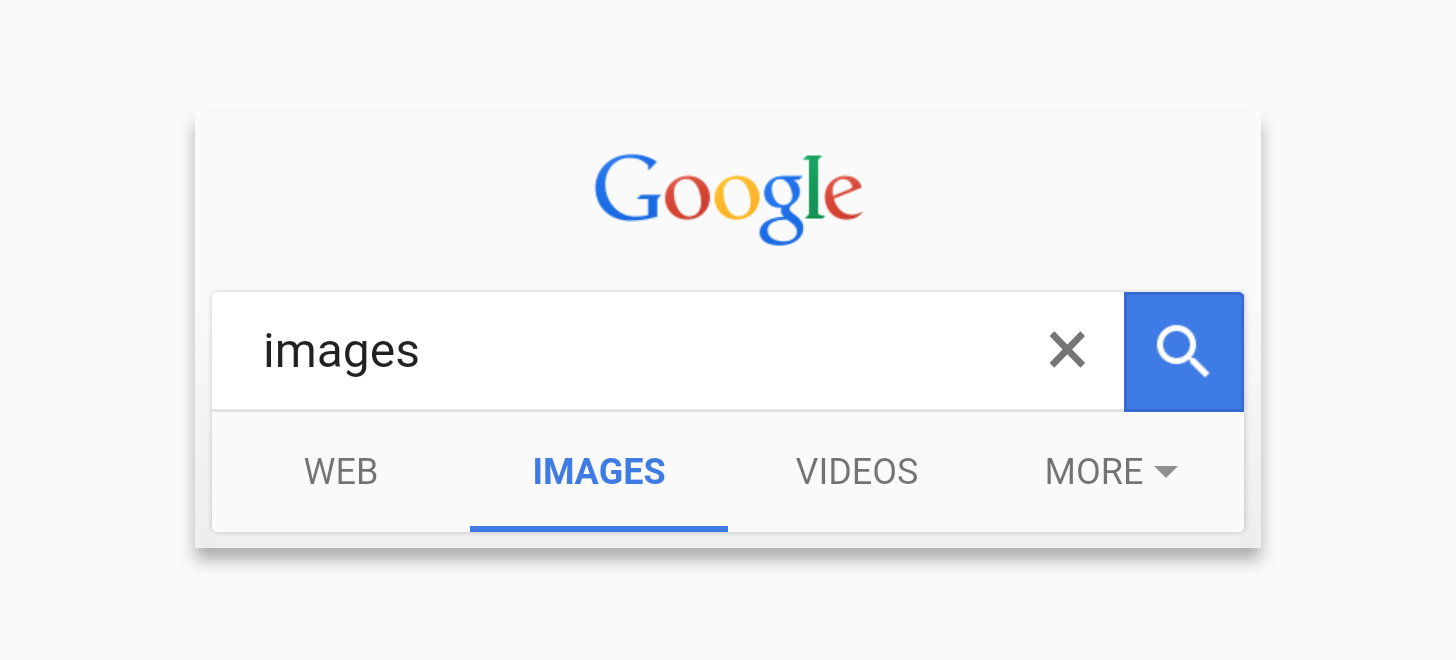
Another long design test appears to be drawing to a close for Google. After apparently beginning a wider rollout for the new mobile search UI (in testing since April), it seems that Google is making the revised image results UI final too.

Ok Google, Show me images of Chris Hemsworth. Awwww, that's what I'm talking about! *Clears throat*. Oh hi, I didn't see you there. Come in. We're serving some cool images right to your wrist in the form of Google Image searches on Android Wear. Want some? You'll need the latest Wear update (I don't recall this working before and neither does our tipster - correct us if we're wrong) and you should initiate an image search by asking Google to "show images of [subject]" or "show photos of [subject]."

There are multiple ways to go after users. One way is to come up with a catchy word (Scroogled), slur a competitor with it (Google), sell some shirts, and hope it sticks. An alternative approach is to introduce functionality that could potentially draw their interest. The latest Bing for Android update does just that. Now Bing supports downloading images found in search results, a feature Google previously introduced into its own search app only to remove it later.
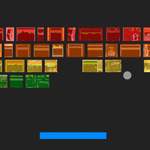
Google Plays Breakout With Image Search Results For 37th Anniversary, Works On Android Too
Sometimes you have to assume that there are entire teams at Google whose sole job is to think up fodder for nostalgic technology bloggers. Case in point:
Sometimes you have to assume that there are entire teams at Google whose sole job is to think up fodder for nostalgic technology bloggers. Case in point: for the 37th anniversary of the classic arcade game Breakout, Google has thrown together another one of its elaborate Easter eggs. Do a Google Image Search for "atari breakout", and the results will turn into the smashable blocks, with your mouse working as a control for the paddle. It even works on Android, assuming you use a compatible browser in desktop mode.















