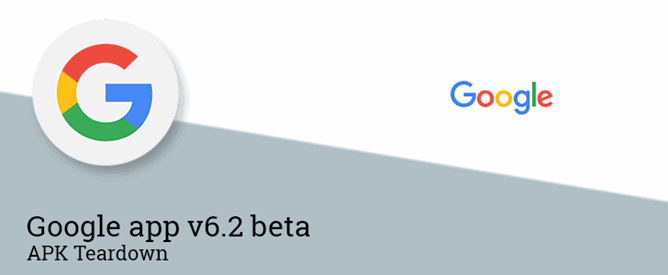latest

Google Assistant will soon let you mute alarms or answer calls without saying 'Hey Google' on phones
'Hey Google,' you got annoying
You can do a lot using Google Assistant on your phone or smart display with nothing but your voice. However, saying "Hey Google" for doing every simple thing can get annoying very fast. In April, we discovered that Google was working on fixing this with a "Quick phrases" feature in Assistant that would let you skip saying the obligatory hotword for basic tasks. More details about this feature have since emerged, and now, 9to5Google has managed spot how exactly Quick phrases will work on mobile initially.
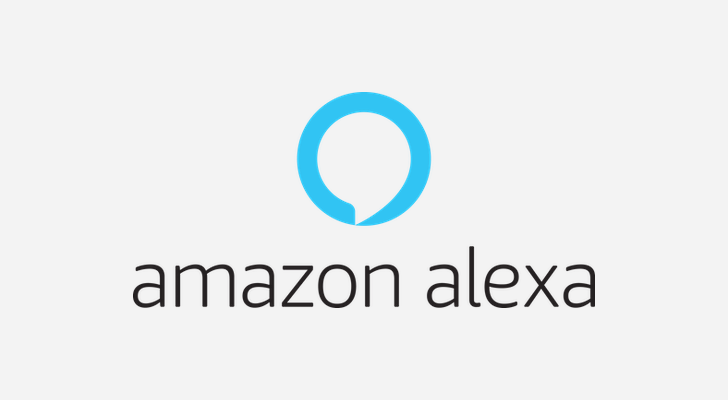
Amazon's Alexa app now supports hands-free voice commands — with one important restriction
You still have to open the app yourself first
Amazon's voice assistant works on a ton of devices from TVs to tablets. There's even an Alexa app on Android that lets you talk to Alexa instead of your default voice assistant. Support for full Alexa voice interaction came in 2018, but it's always required a press of the big blue button — until now.

Google Assistant is superb when it works the way it's supposed to, and 98% of the time, it does. Unfortunately, no bit of software is perfect, and if you own more than one device with "Hey, Google" hotword detection enabled, this useful tool can go awry in unwarranted ways.
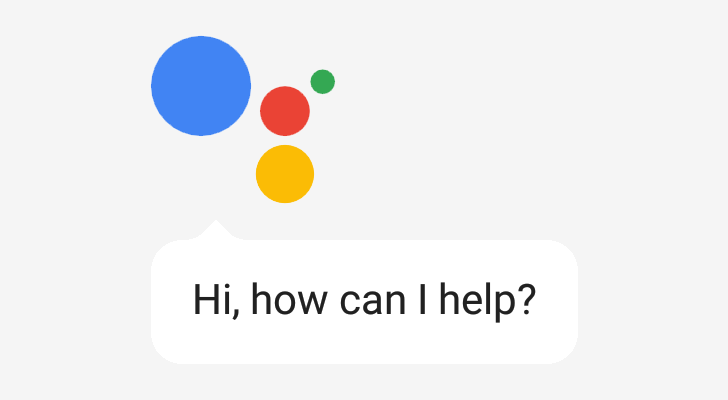
For years, the Google Search app for Android has listened for the voice command "Ok Google." This carried over to Google Assistant, but it hasn't become any less awkward to say. When the Google Home was first introduced, it could listen for "Hey Google" in addition to the old phrase.
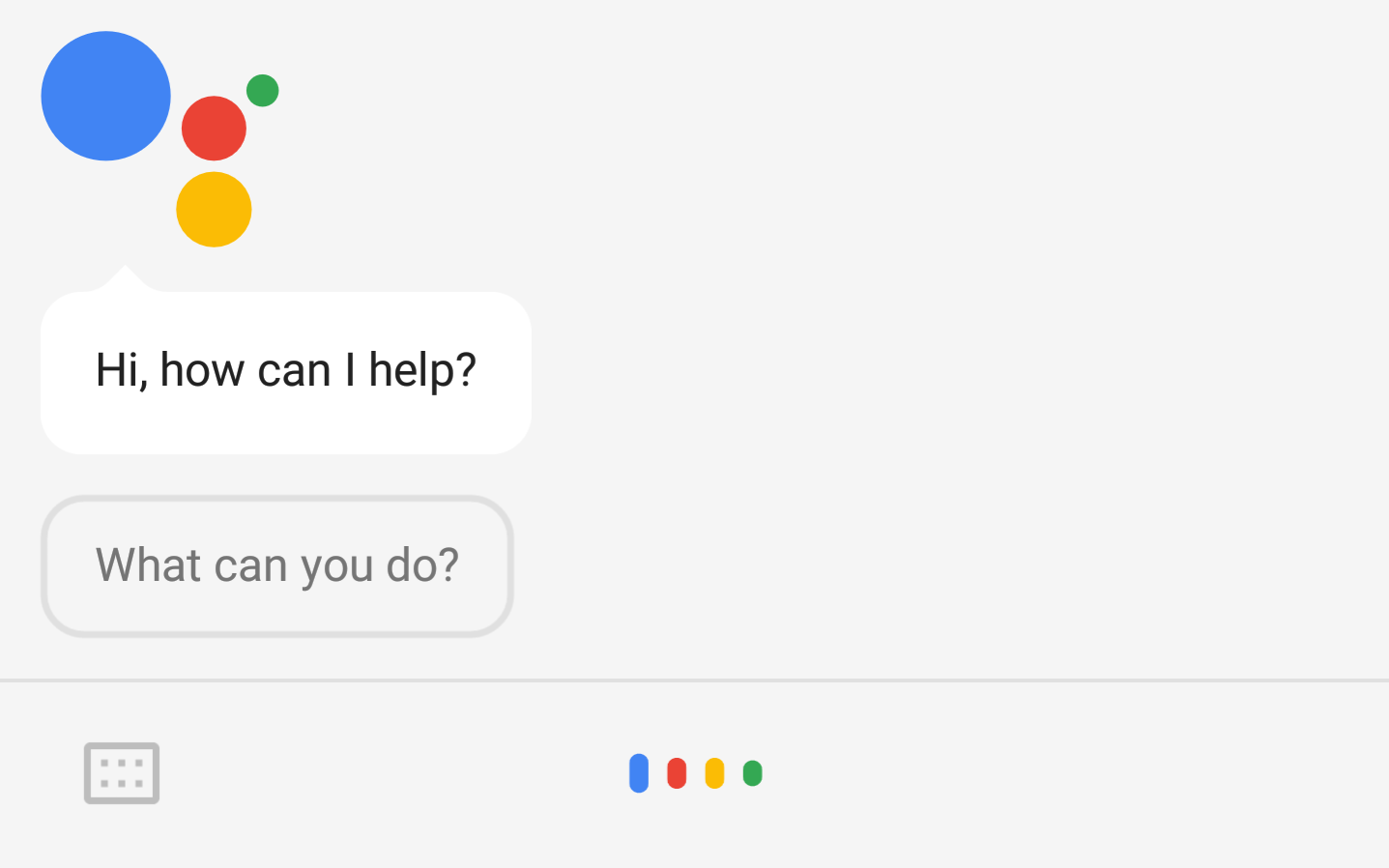
Read update
You know how you can say both "OK Google" and "Hey Google" to Google Home and it will respond to the two hotwords without any discrimination? The same isn't true of Assistant on your Android phone: it only answers to "OK Google." Wait, scratch that, it wasn't true as the command is now working on phones too.

Read update
- Google has just published a support page to address the reported issue. The company assures pre-order customers that their units won't be affected, and the defect should be limited to the batches given out at Made by Google events, which presumably includes 4,000 Home Minis distributed at the donut pop-up events as well as the ones from the October 4th press event.
When the first home assistants were announced, I was excited. A device I could wake up with a simple hotword that would answer my questions, set reminders, turn on the TV, and dim the lights, all without me having to get off the couch, sounded fantastic. Amazon's Echo and Echo Dot, Google's Home, and a myriad others, most recently the Home Mini, have invaded our kitchens, living rooms, and bedrooms. Heck, I put one in the bathroom.

As we close in on Google's October 4th launch event, a new beta release of the Google app itself is rolling out with hints about some of the things we may hear about during the presentation. In this update, we find further confirmation that one or both of the new Pixels will include pressure-sensitive sides that wake up Google Assistant. There are also clues about customizable search bars and interchangeable voices for the Google Assistant. And we can look forward to routines, which are basically shortcuts capable of taking multiple actions.

Always-listening voice assistants, like Google Now/Assistant or Alexa, can't really tell the difference between you talking and someone else (unless you have Trusted Voice enabled on Android). Maybe you've watched a few tech videos where someone said "Ok Google," and your phone started talking back.
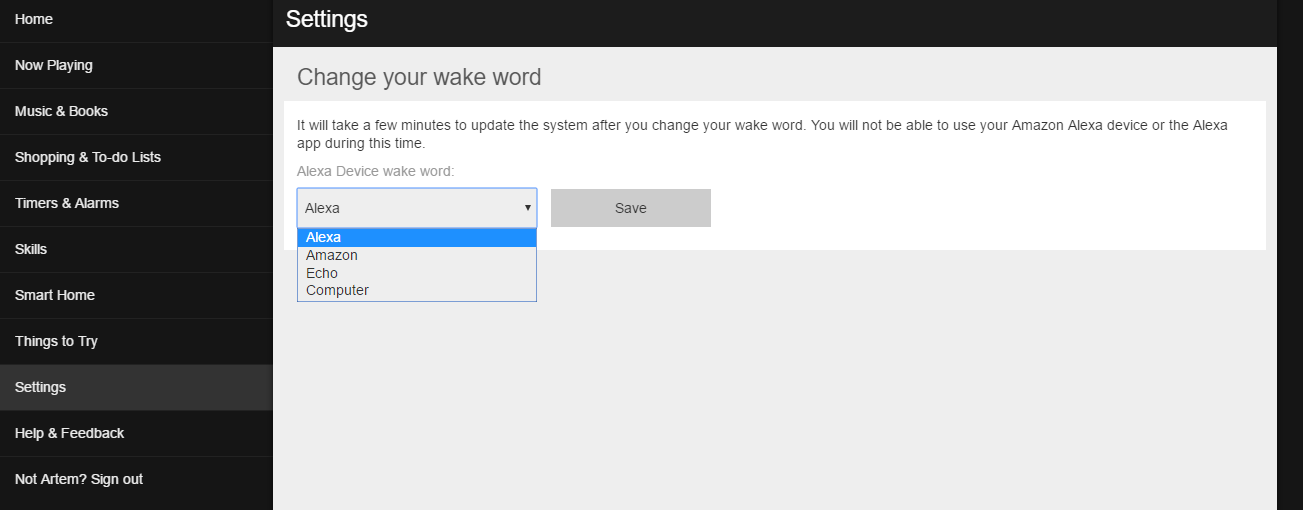
Amazon's Alexa assistant supports multiple 'wake words,' which serve as activation phrases for Alexa to start listening. Until now, this included "Alexa," "Amazon," and "Echo." Now Amazon has silently added "Computer" as a wake word, something that is sure to please Star Trek fans everywhere.[EMBED_YT]https://www.youtube.com/watch?v=hShY6xZWVGE[/EMBED_YT]You can change the wake word on the online settings panel. This should work for all your Alexa-powered devices, be it an Echo or a refrigerator. Unfortunately, Alexa cannot (yet) raise shields or engage the warp engine.Hopefully Google adds "Computer" as a hotword to Assistant in the near future, but as an optional feature. I know I say that word a lot, and my Google Home is already sensitive to "OK Google" commands in videos and commercials.Source: Amazon

All of Google's products have adopted the "OK Google" hotword in recent years, but Google Home presents an interesting challenge. What if you have another device around with OK Google enabled? It can be a mess, so now there's also "Hey Google."

It looks like the "OK, Google" search hotword has now become a standard feature for advanced Android launchers. Nova Launcher added the search function in its 3.0 update earlier this month, and now its biggest competitor, Apex, has followed suit. Users who are on Android 4.4 can enable the voice-activated search function in Apex Launcher 2.4. Earlier versions, sadly, cannot access the functionality - you'll have to search with your fingers like some kind of sad troglodyte.
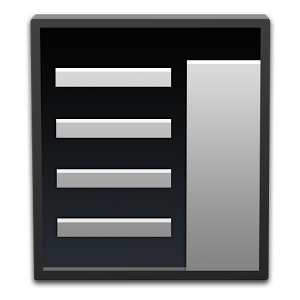
Action Launcher developer Chris Lacy has rolled into the latest beta a feature that just appeared in Nova Launcher two days ago. After signing up for the beta and getting everything good to go, just hop over into the app's settings to toggle the feature on. From then on, you can say "OK Google" from the homescreen to have it pull up a Google search a la the Google Now Launcher.

The latest version of Google Search rolled out yesterday with a couple of pretty great new features. We already know that 3.4 offers a new parking reminder, mall directories, and the start of voice commands for system settings. But there are still a few secrets worth exploring, so let's get to it!

Google Posts Changelog For 3.3 Search Update, App Now Shows Traffic Incidents On Your Route And Supports More Hotword Languages [Updated]
Google has posted a changelog for its 3.3 Search Update.
Update: Google has finally provided clarification on the recent Search update. Going forward, Google Now will shoot you an alert if it detects a traffic incident along your drive, and as you can see clearly in the image below, the app is pulling this information via Waze.

An update to Chrome beta a few weeks ago came with the bizarre side effect that hotword detection no longer worked in the Google search app or in the Google Now Launcher (GNL). The next version of Chrome beta didn't do anything to fix it, either. Well, Google Search to the rescue – yesterday's big search update seems to have fixed hotword detection.

It seems that Google introduced an annoying little bug in the most recent version of Chrome Beta, which just rolled out yesterday. After installing the update and launching Chrome Beta, hotword detection no longer works in the Google Experience Launcher or in Google Now through a different launcher.

It looks like Google isn't done adding goodies to the latest round of updates for the official Search app. The hotword for activating the voice search function is now "Ok Google," and it also works while looking at results, not just from the standard search screen. You'll need Search 2.8.7 (grab the APK here if you don't have it yet) and an updated English (US) language pack to see the new functionality.

Just when you thought we were done with the already rather extensive Google Search teardown, another wild teardown appears. Yup, still the same good old Search 2.7, but this time, we found a hidden feature that you will really want, even more than custom hotwords. At least I think you will.