latest

We enabled Android's new App Pairs to show you split-screen shortcuts in action
Android will soon let you save an App Pair to quickly launch a duo of apps into split-screen mode
One of the biggest advantages of using an Android device with a larger screen is the ability to multitask more effectively. Android has long offered a split-screen mode that enables placing two apps side-by-side or one above the other on the screen. However, Android doesn’t natively offer the option to save your split-screen configuration. That means if you want to open a particular pair of apps in split-screen mode, you have to manually do it every time. Fortunately, Android could finally let you save an App Pair so you can quickly relaunch a pair of apps into split-screen mode.

How to set up One UI 5 homescreen on Samsung Galaxy phones
One UI 5 takes the homescreen customization to the next level
Samsung has officially released One UI 5 software based on Android 13 to the top Samsung Galaxy phones. Apart from Android 13 add-ons like per-app language settings, and deeper Material You integration, Samsung added several lock screen and homescreen customization tricks to take your Galaxy experience to the next level. Here are the best tips to set up One UI 5 home screen.

Niagara Launcher's latest beta update will spring-clean your home screen
Get your digital neat freak on
Spring has officially sprung and that means it's time to do some cleaning. This can involve decluttering, dusting, and drinking once you realize how much more cleaning you have to do. Unless, that is, the cleanup is digital, which isn't backbreaking work. Developers behind the Niagara Launcher decided to do their own version of spring-cleaning with the app, tweaking some features and improving the user experience in general.

Hands-on with Google Assistant Driving Mode's long-awaited home screen UI
It's not perfect, but it marks a big step forward for Android Auto's replacement
Back in the halcyon days of 2019, Google showed off "Assistant Driving Mode," a slick new interface meant to replace its aging Android Auto app on phones. After a year of delays, it finally showed up on phones last December — without that shiny new UI that made it so appealing in the first place. With Android Auto for phone screens weeks away from shutting down, Google is finally giving Assistant Driving Mode a new home screen — and it's actually pretty great.
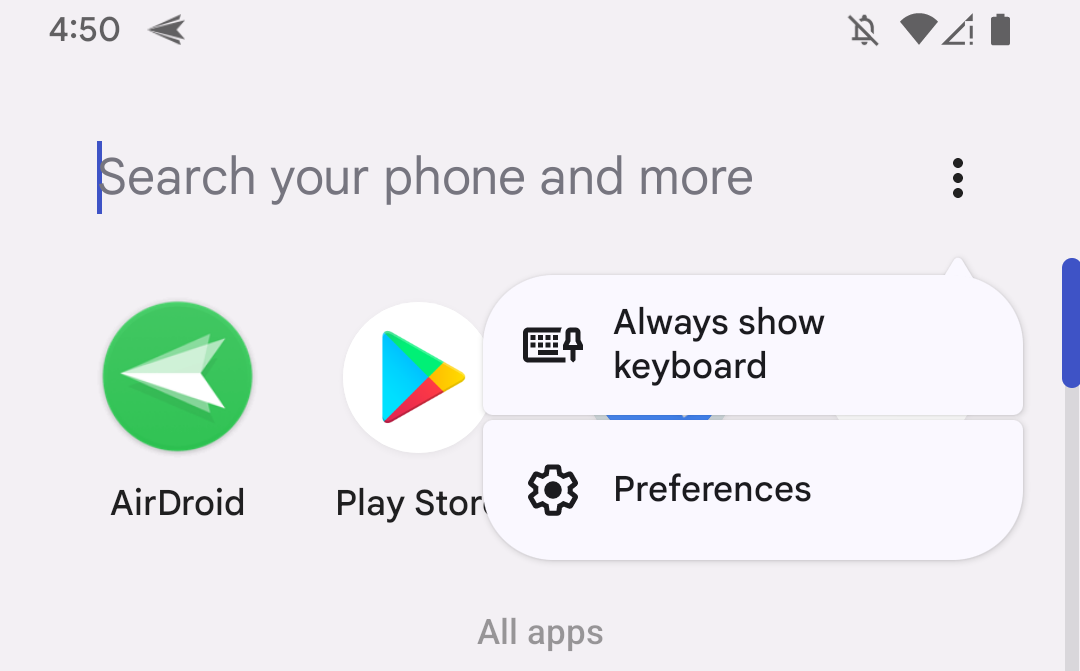
On Android 12 Beta 5, the Pixel Launcher's search bar can find (almost) anything
Say hello to semi-universal search in the Pixel Launcher
Search is an almost universal element of human interface design, but it's still largely limited by context. In Android 12 Google has been expanding that to allow a single search from the home screen cover everything — your apps, contacts, settings, and wider content from the web via a link. While we've seen glimpses of this functionality in earlier betas, Beta 5 seems to be opening it wide.
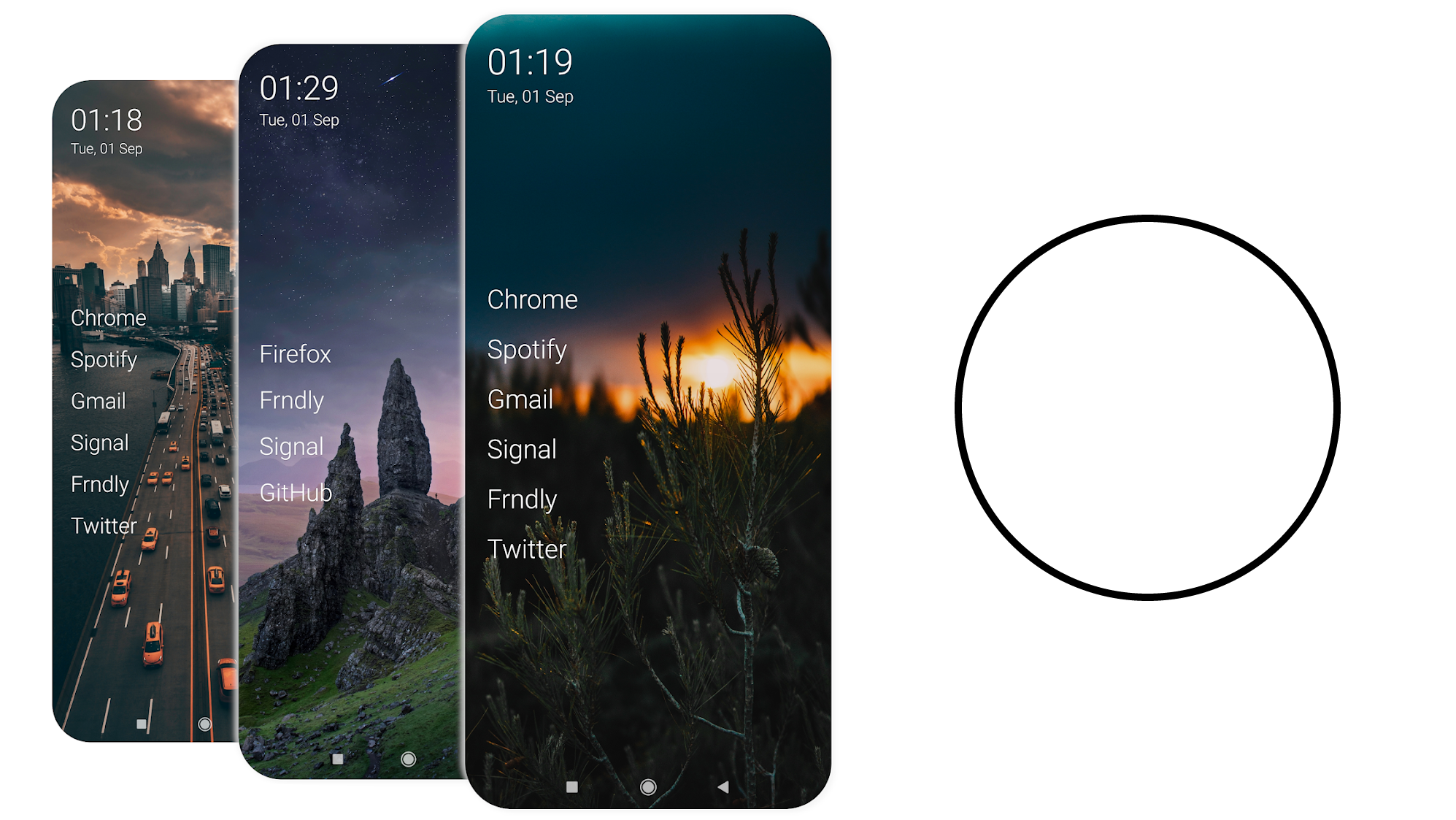
Olauncher gives your home screen an open-source, minimalist makeover
Is a simple list of apps beneath the time and date all you really need?
Android's open, customizable nature is one of the things that attract a lot of enthusiasts to the platform. From manufacturer-specific tweaks to third-party default app replacements, there's usually a way to make your phone look and act how you choose. Olauncher is a new home screen replacement app that endeavors to bring an open-source, lightweight, and minimal setup to your phone.
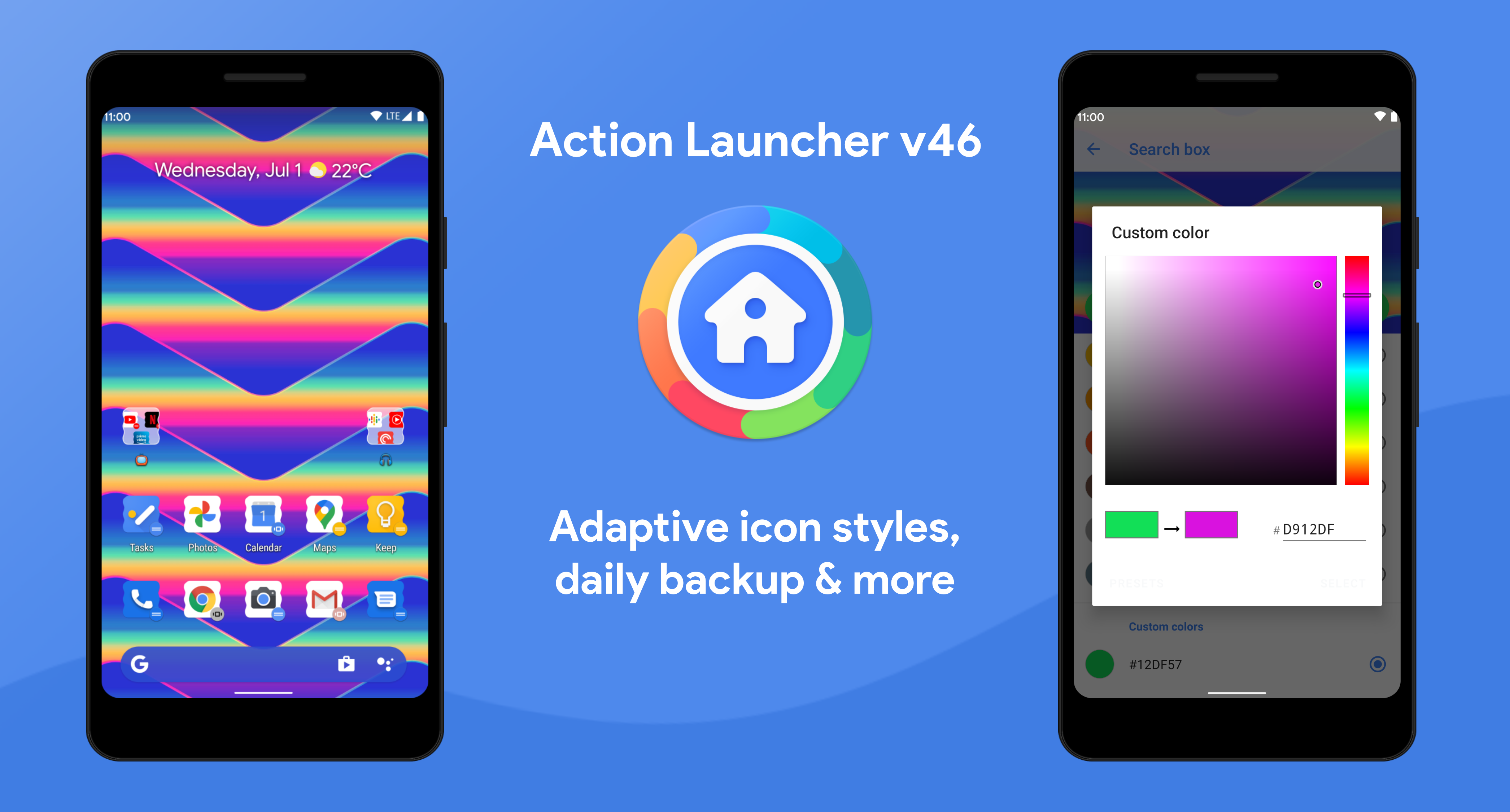
Action Launcher v46 is rolling out now with enhanced customization and automatic cloud backups
One of the best custom launchers gets even better
Apple may be adding more flexibility to the homescreen layout with iOS 14, but Android's ability to set custom launchers remains unmatched. Action Launcher has long been one of the most popular options for replacing default home screens, and now developer Chris Lacy is releasing version 46 with some handy new features.
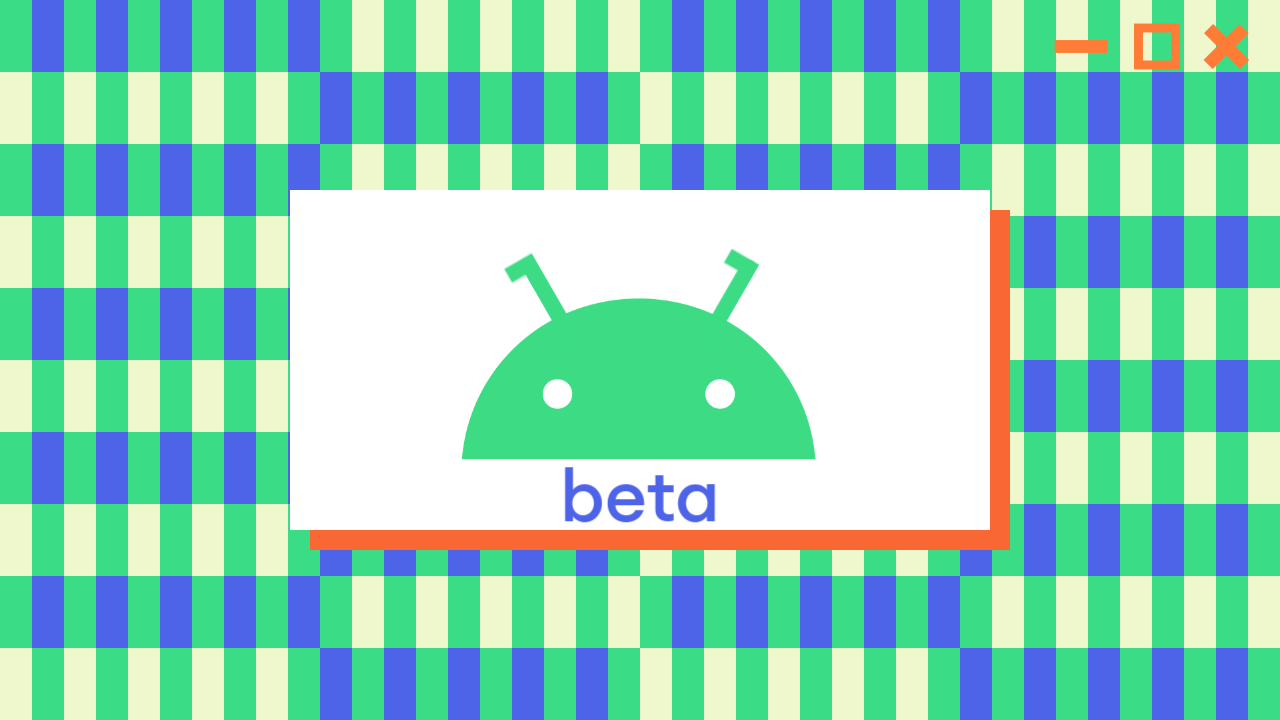
Android 11's launcher lets you swipe up on secondary homescreens to go back to the main one
Beta 2 brings back a way to directly access Recents from the launcher, too
When Google first introduced its take on gesture navigation with Android 10, one navigation option die-hard Android fans are used to disappeared — there was no longer a way to quickly jump back from a secondary homescreen to the first page, which you could do by tapping the home button. Android 11 is looking to fix that.

There are more than a few Pixel-style third-party launchers out there, but one of our favorites here at Android Police is Lawnchair. While it almost perfectly replicates all the base functionality you expect — including Google Discover integration, thanks to Lawnfeed — it also packs in some actually useful improvements, like a better At a Glance widget, extra gesture support, and more customization options. And after what seems like ages, the beta version of Lawnchair v2 is finally available on the Play Store, which means no more downloading almost daily alpha updates from APK Mirror (unless you really wanna).
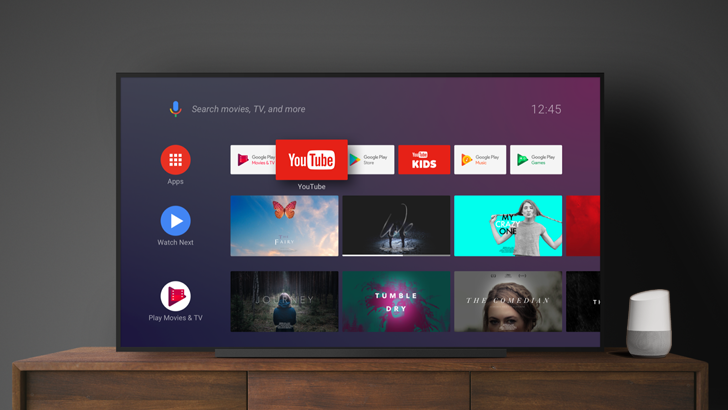
Read update
Much to the chagrin of users, some Android TV boxes and television sets have been surfacing home screen channels with a whole row of sponsored content. A similar feature that shows featured Play Store apps is switched on by default, but it's easy enough to disable it. The new sponsored channels are proving a little harder to get rid of.
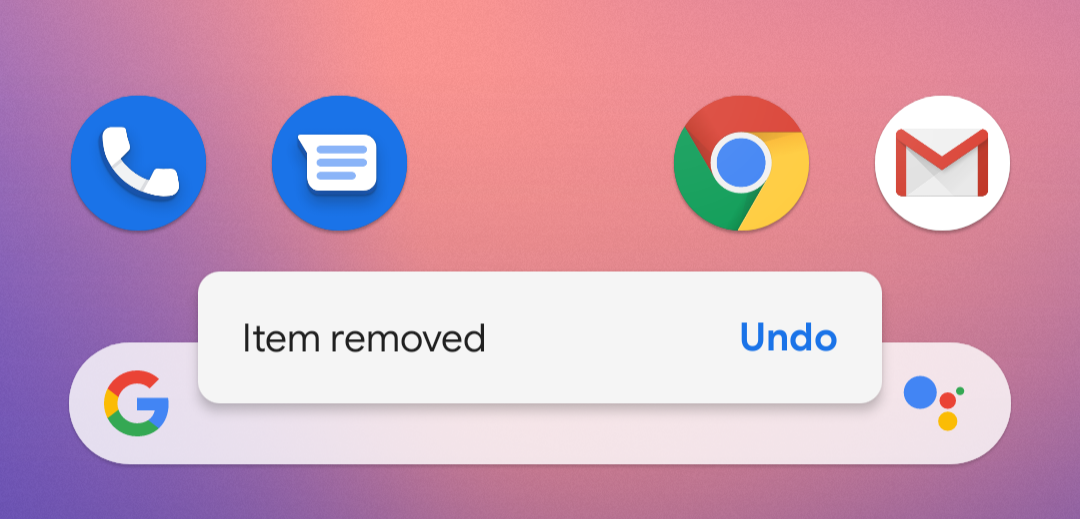
Ever accidentally removed an icon from your home screen? Well, neither have I, but should it ever happen to you, Android Q makes it easier to fix on Pixel devices. When an item is removed, a little pop-up will present the option to bring it back.

This won't be the most important thing you'll read all day, but we're getting so many tips about it that we had to write a post. Back in April 2018, Google was spotted testing changes to the Chromecast ambient mode/home screen, and the new UI is now rolling out more widely.
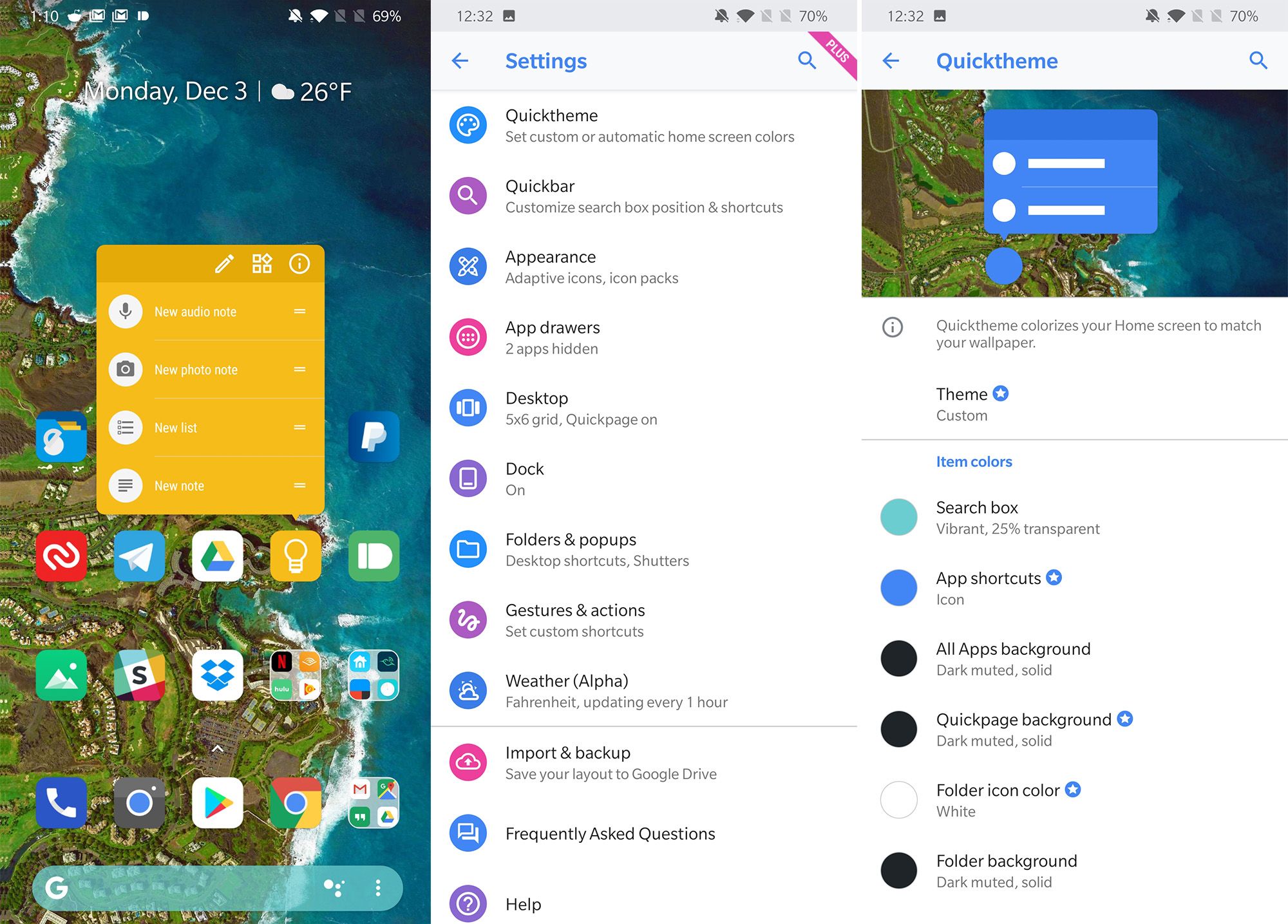
So, your stock home screen is getting you down? There are plenty of great alternatives in the Play Store including Action Launcher, and it just so happens there's a new beta build of Action Launcher popping up online. This one adopts more of Android Pie's look and feel—plus there are new settings, theme options, and more.
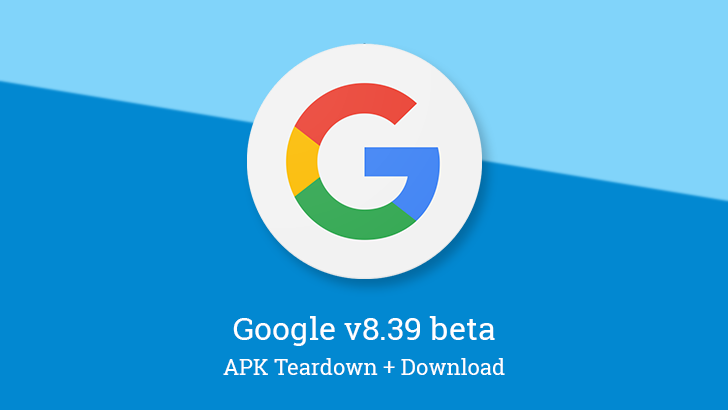
Google began rolling out the traditional friday night update to the beta channel. Like so many other updates, this one brings with it minor tweaks to the interface. Of more interest are the topics for a teardown, which includes changes to Voice Match, migration of more settings for the home screen, and a bit more about KITT.
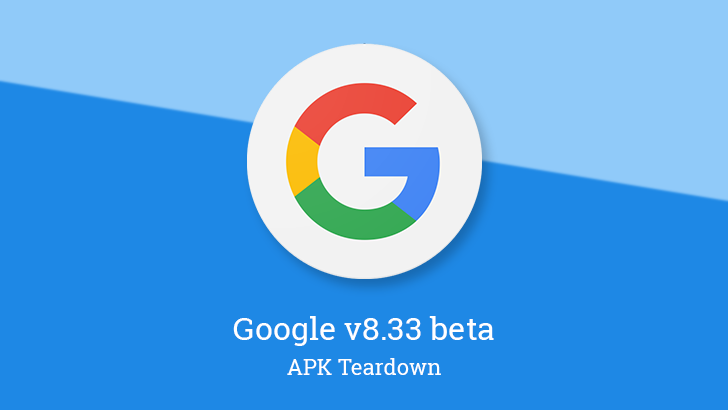
The latest Google app update is rolling out to the beta channel, but as usual, you're probably not going to see much in the way of changes after installing it. The version number lept from 8.27 to 8.33, which looks odd, but I assure you, it makes total sense if you think about it. Today we'll be talking about a new page for home screen settings, more about linking services to notes and lists, personalized news settings, and more.
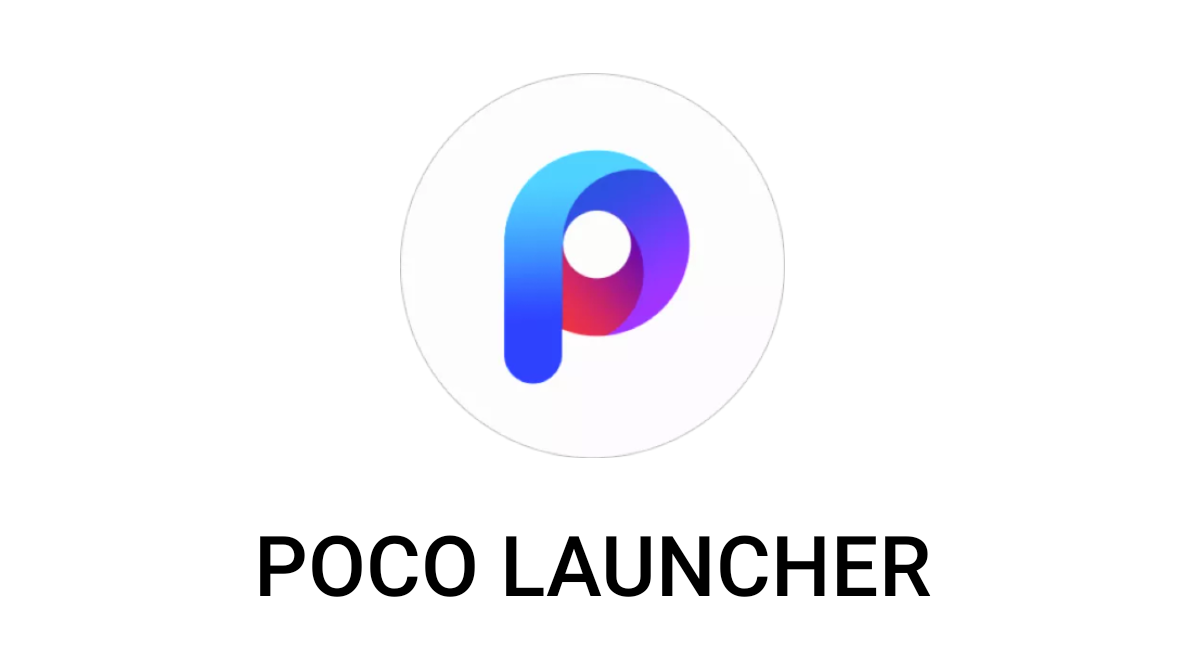
Xiaomi's Pocophone F1 has become a popular point of comparison in the Android flagship space, but no less popular is the Poco Launcher, with nearly half a million installs via the early access program on the Play Store, plus an extra third of a million via APK Mirror. Well, it looks like the Poco Launcher has seen enough testing over the last couple of months for Xiaomi to consider it stable, as today's update has lost its previous "beta" label.
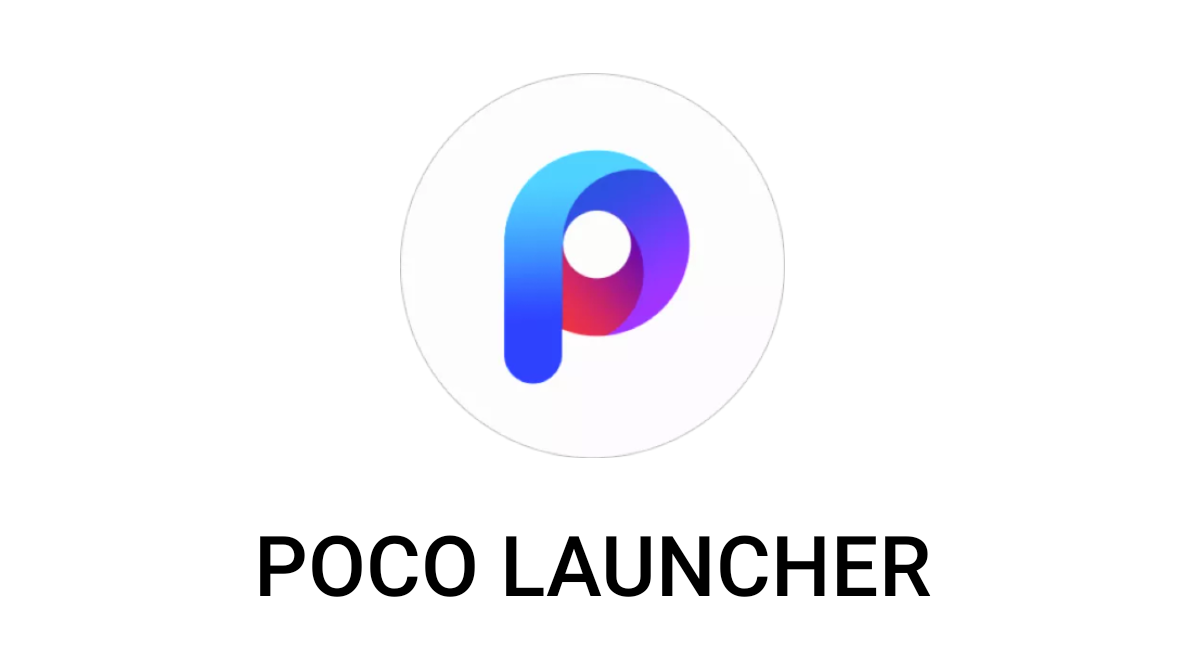
Xiaomi's Poco F1 has been turning plenty of heads with its incredible price tag, piquing our collective curiosity here at Android Police. If you want an early look at what the Poco F1 is like, Xiaomi's launcher for the phone just showed up on the Play Store. Unfortunately, the early access program has run out of space. But thanks to the magic of APK Mirror, you can still try it out for yourself.
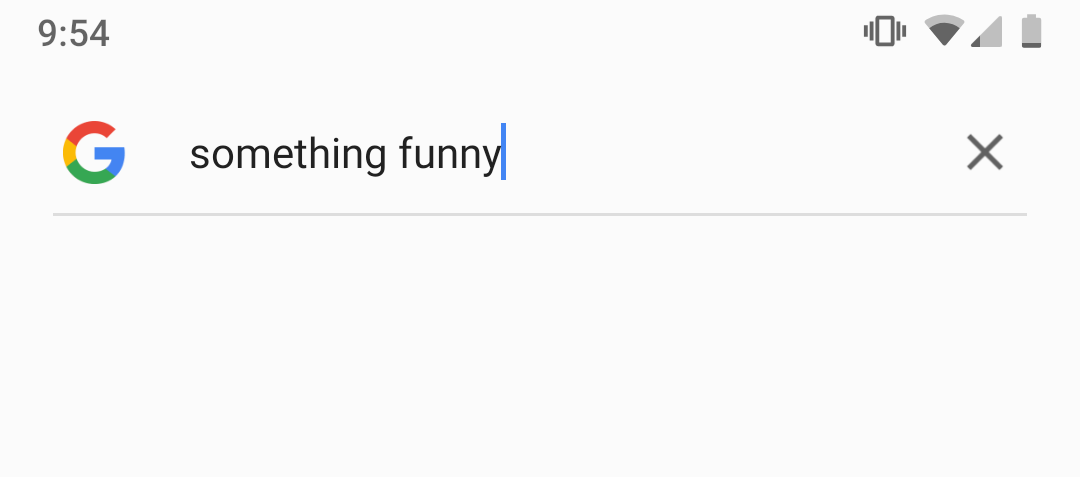
The once-handy home screen Google search bar is acting up on Pixel devices. Many users, including some here at Android Police, are experiencing an annoying glitch that causes the bar to not show search history or suggestions of any kind.
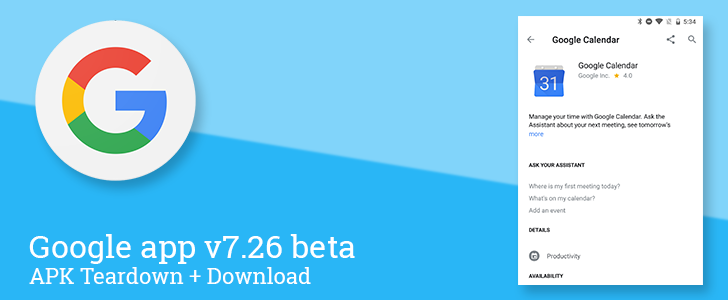
Google has been pushing out new updates to its self-named app with unusual vigor over the last few weeks. Despite an aggressive release schedule, there are still quite a few additions and clues about future changes. The latest update actually brings some visible changes if you look into Actions on Assistant; but more importantly, there are a handful of clues about future enhancements to Actions, the home screen widget, and more.
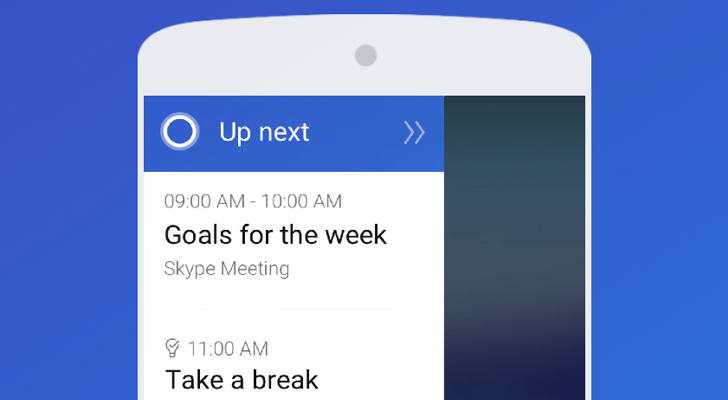
Even though Cortana can't match most of Google Assistant's functionality, it's still very handy if you have a Windows 10 PC. The app can mirror notifications to your PC, sync reminders, and provide contextual information based on your email and calendar. About a year ago, the Cortana app added an optional launcher to the lock screen, and now there's another way to open the assistant.












