latest
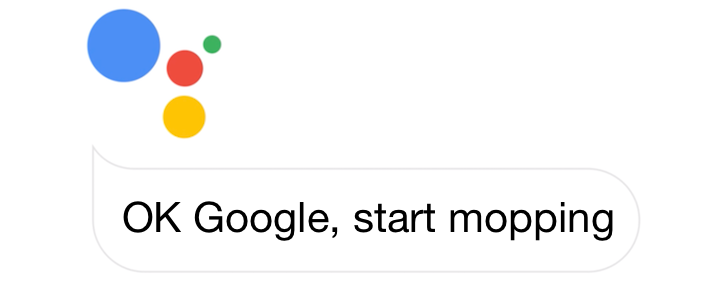
If you're using Google Assistant to control your smart mop, you probably have to tell it something like "OK Google, ask X to start mopping" or "Hey Google, tell X to clean." Even though this isn't too bad, it means you have to remember exact phrases and give your appliance's service name every time you want to operate your robot cleaner. However, Assistant is now gaining support for mops, which will let you control them directly using more natural commands.
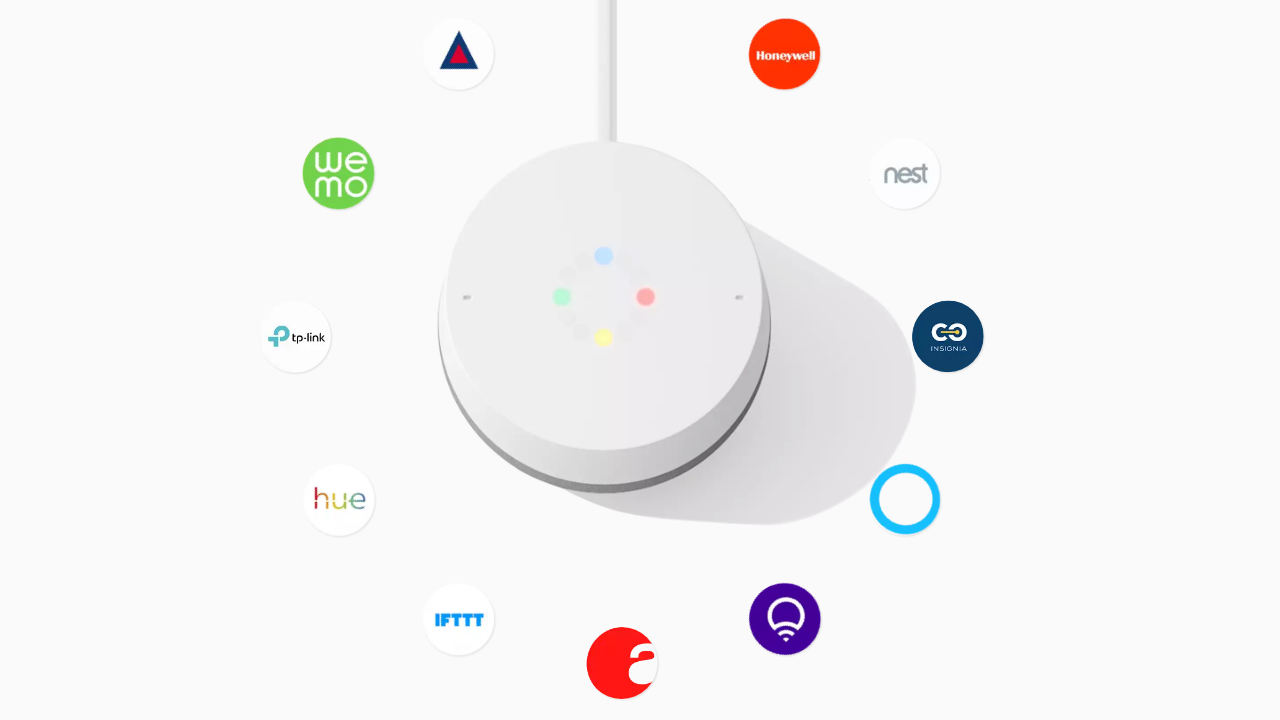
The list of supported smart home partners on Google Assistant and Home continues to grow and that growth even seems to be accelerating as time passes. Just last October, we reported on 65 direct partners being supported by Assistant and now if you go over to the Home Control section of your Google Home app or Assistant's settings, you can find that the number has jumped a little over 100. But that's not the entire story.

Read update
- We've reached out to Google and learned that scene support is now official, as per the API documentation mentioned in the comments of this post (Thanks, Nick Felker!). Some partners who are confirmed to have enabled proper scene support are SmartThings, Lutron, and TP-Link.
About a week ago, the smart home devices support page of Google Home was updated to add a host of new features that we hadn't heard about until then. We reached out to Google to get some information and we finally have a few answers to share with you.
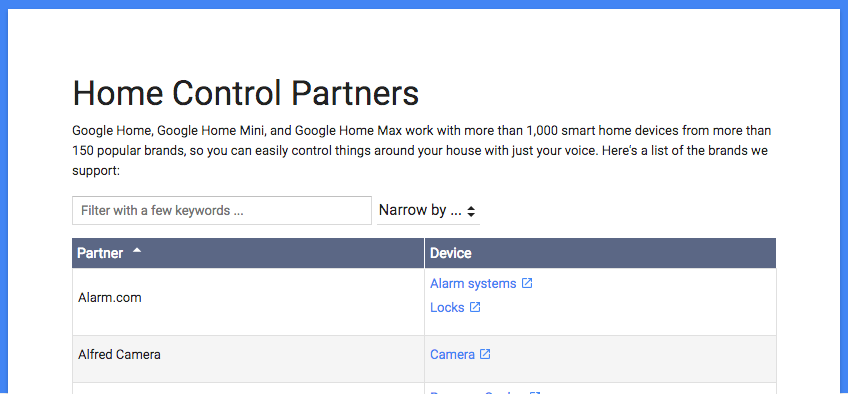
Google's Home line of products is compatible with over a thousand smart home devices now, which means that it can get a little confusing as to what's supported and what isn't. To alleviate this, Google has published a searchable list of all Home Control partners.
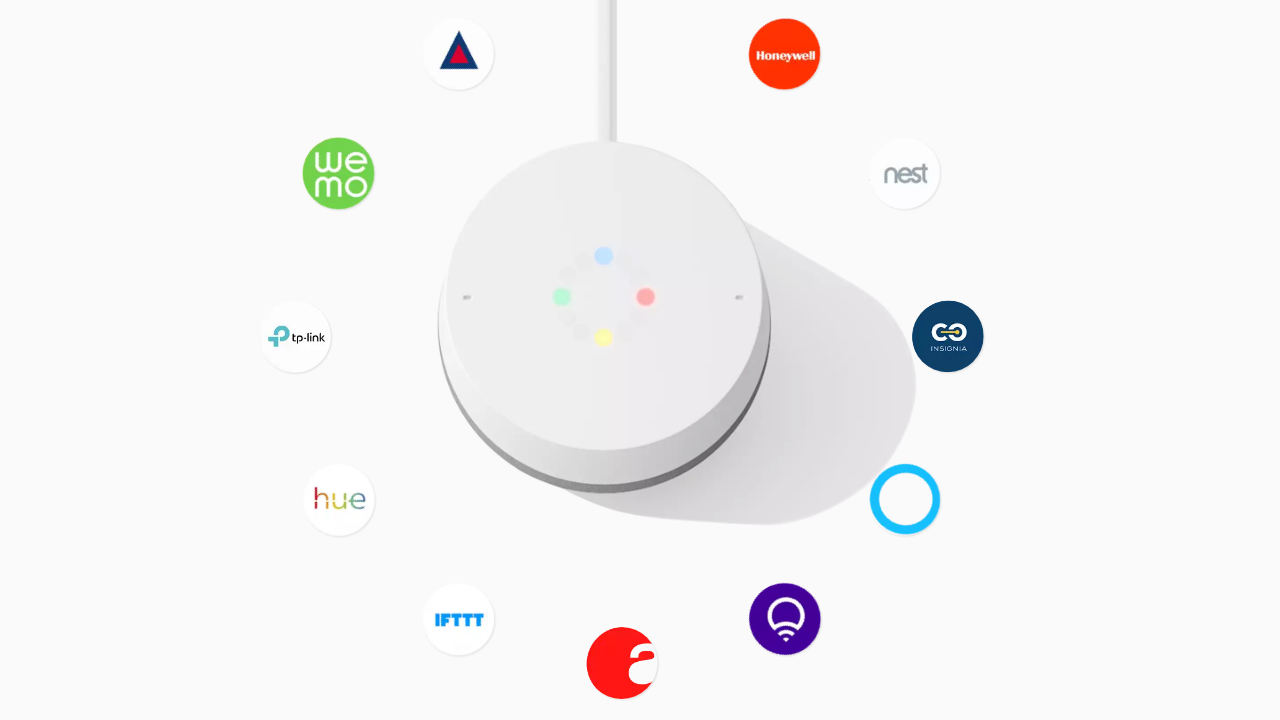
It feels like only yesterday that Google Home launched with support for a few select services. If memory serves me well, those were Nest, Hue, SmartThings, and IFTTT. It took a while for Home to add its next batch of services (Wink, WeMo, Honeywell), but oh how they grow up so fast! Suddenly, it was an onslaught of new partners and services and we could barely keep up.
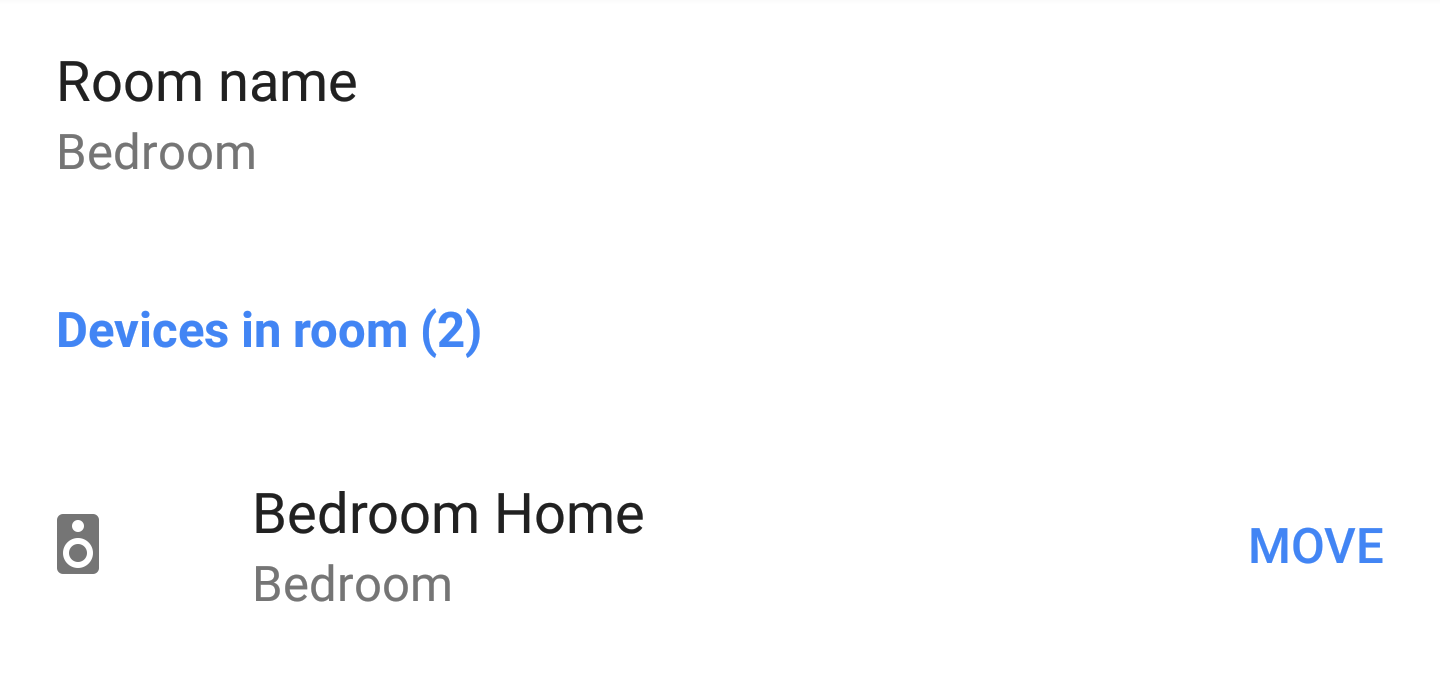
If you use Google Home to control your smart home gadgets such as lights and thermostats, you'll probably be aware that you can assign them to different rooms in the house. That way you can turn multiple devices on or off with a single command, by saying "turn off the living room," for example. Until now, Google Home speakers themselves couldn't be added to a room, which didn't make any sense.
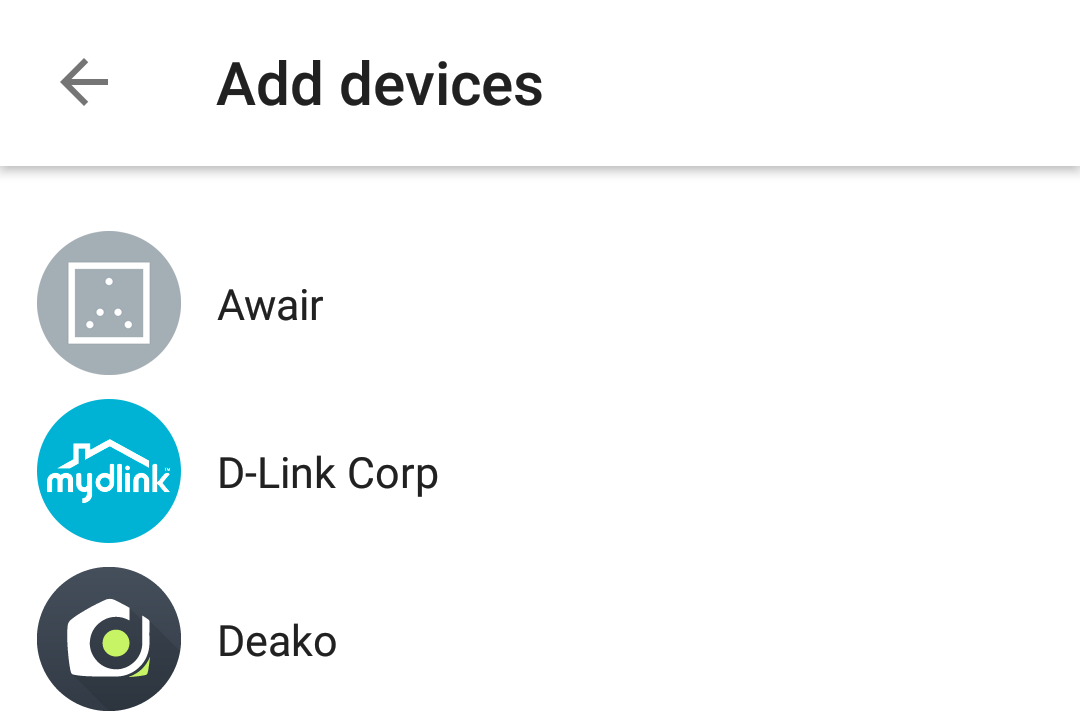
Yesterday we learned that Google Assistant is about to offer more capabilities on your phones and gain several smart and interesting features, but there's one other piece of interesting news: it's also now adding support for more smart home devices and appliances.
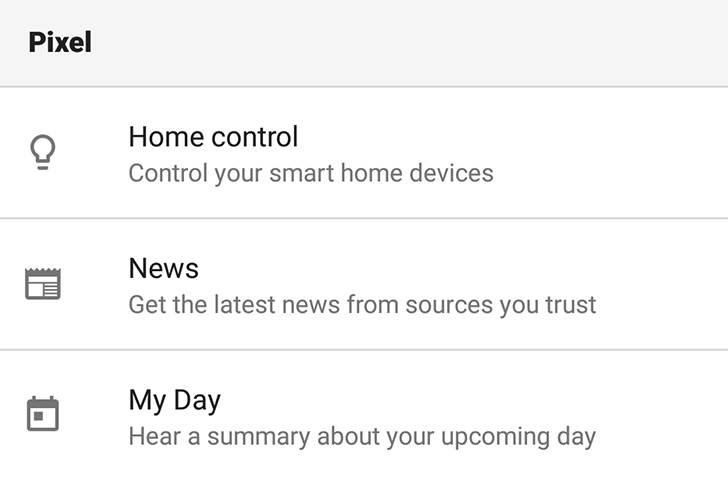
Google does weird things. Assistant for example has different capabilities if you use it on Google Home, in Google Allo, on the Google Pixel, or on Android Wear 2.0. Why? It's hard to explain and even harder to remember what is possible where, and more importantly, what is not possible.

Piper is a nifty little gadget that combines a number of recently deployed technologies to create a connected and hyper-aware home automation hub. The project has been getting a lot of press since it appeared on Indiegogo a couple of weeks ago, and it passed its $100,000 funding goal today. There's another twenty days before the project ends, so the creators won't be wanting for funds.

ADT's mobile home security offering, ADT Pulse, has been available for iPhone for some time now, but has recently made its debut on Android. ADT has released its Pulse Beta app into the Android Market, bringing highly sophisticated security controls to the palm of your hand.






