latest

When Apple released the first iPhone in 2007, it popularized a new way of interacting with handsets: a capacitive touchscreen. Today, about 17 years later, most mobile phones, including affordable smartphones, use the same touchscreen technology, allowing for modern user interfaces and customizable options for applications and other devices.

Weekend poll: Do you care about haptic feedback on a phone?
Is it part of the flagship experience, or a gimmick not worth paying extra for?
There's no single element that makes a particular smartphone feel premium. Sure, maybe its 120Hz OLED display looks incredible, but if the build quality feels like it might break at any moment, it's no good. The same goes for the camera — no matter how excellent its gaming prowess might be, if a phone can't capture a quality image in even the best of conditions, it might not be worth considering.
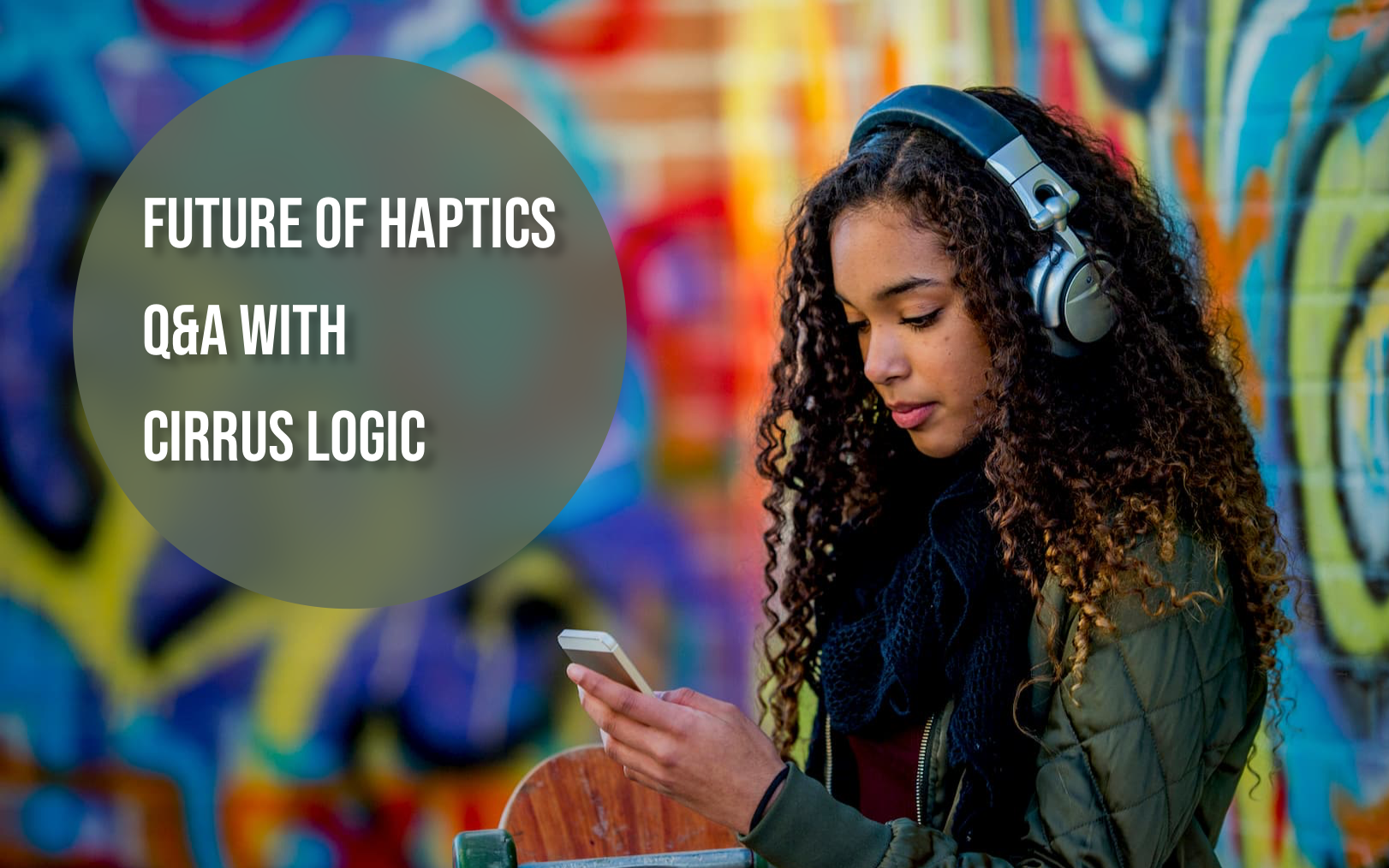
Where the future of haptic technology is headed (Q&A) (Sponsored)
Cirrus Logic answers our questions
What do you do when you have direct access to one of the leading premium haptic technology manufacturers in the world? You ask them every question you can think of! Catapulting off of our haptics Q&A from February, we had another chat with the folks at Cirrus Logic to discuss where they believe the future of haptic technology may be headed. Here's what they had to say:
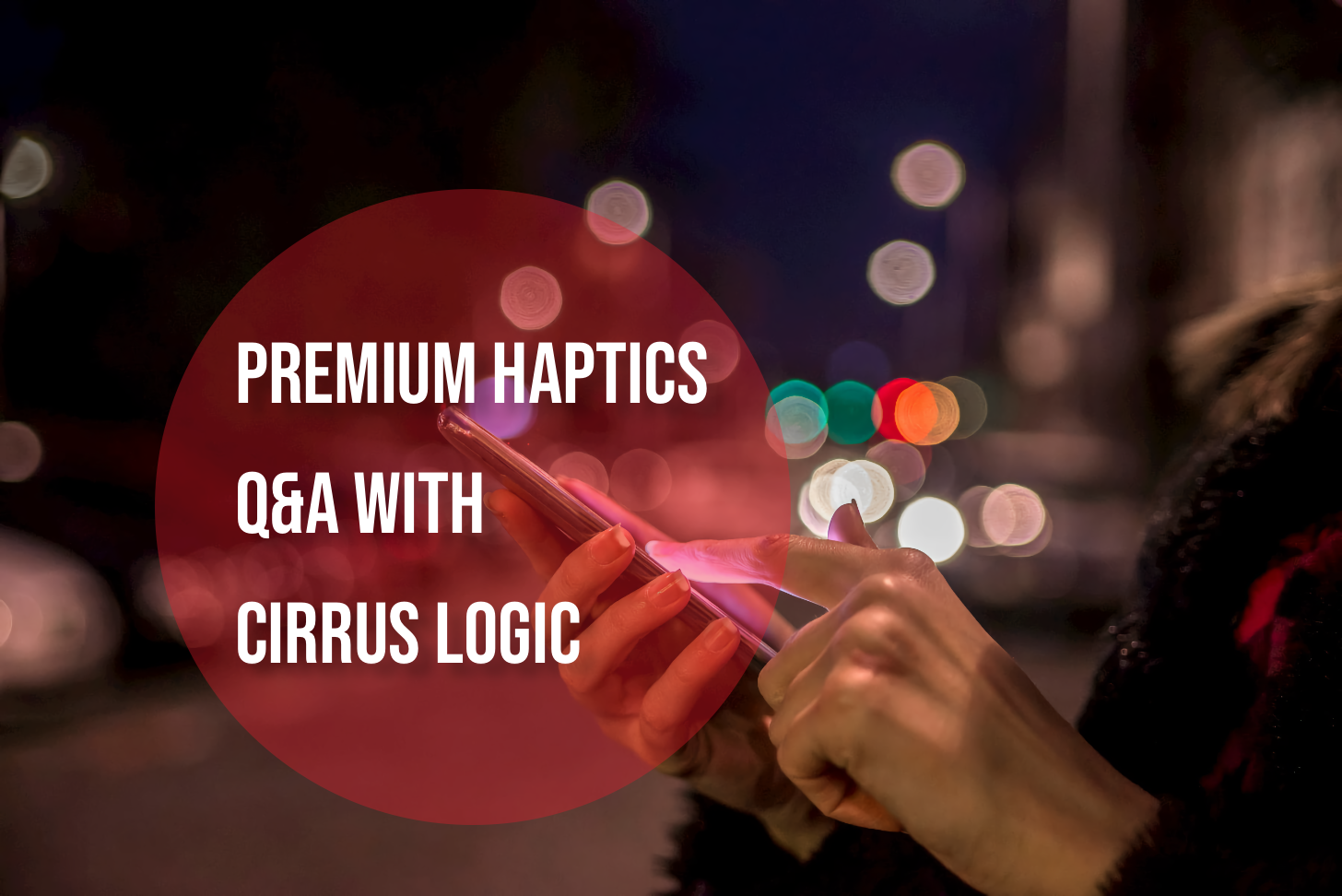
By now, you know how important haptics are to the smartphone user experience, but there’s still more to the story. We recently had a virtual conversation with the team at Cirrus Logic to get a better understanding of the price constraints that come with premium haptics, what implementation challenges they face as smartphones evolve, and more. Here’s how it went.
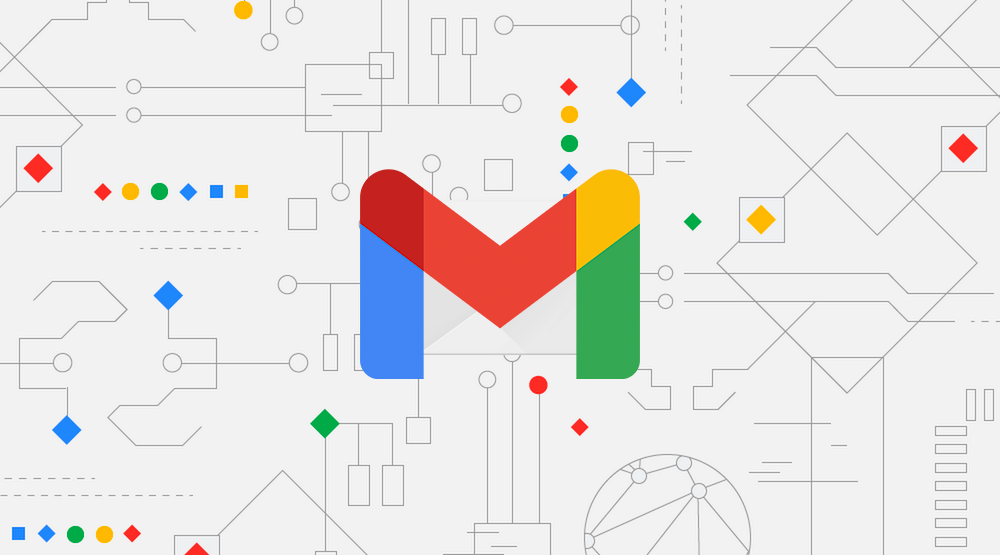
The Gmail app may lack some basic features like access to filtering rules, but at least the Android app is a little less overwhelming than the website. And when Google is not busy adding bottom bars with spam or a new icon nobody asked for, the company sometimes does tweak the user experience in satisfying ways. As an avid Redditor noticed, the Gmail app now offers vibration feedback when you use swipe gestures.

The mobile gaming market has been growing at a rapid pace, fueling the emergence of dedicated gaming phones and more ambitious games. To help mobile titles feel closer to their console cousins, some developers have begun to lean on in-game haptic feedback. Here's a look at how premium haptics empower better mobile gaming experiences.

Building buzz: How smartphone haptics can make or break the user experience (Sponsored)
Not every vibration is created equally. Here's why they matter.
Your phone probably buzzes hundreds of times a day, relaying information with each tiny jolt. By now, you know how much force every vibration emits and what each length of buzz means, all without looking at your device — vital pieces of your smartphone's user experience. Today, we're talking about how haptic technology can impact the way you engage with your device, for better and for worse.

Why good haptics make you feel better about your smartphone (Sponsored)
Each buzz is calculated for precise tactile feedback
We recently took a deep dive into what haptics are and why they're a vital part of your smartphone. Today, we're going even further to see how phone manufacturers tune haptic motors to shape the user experience. Plus, we'll be touching on the physiology behind haptics and what OEMs hope to achieve in the future with haptic technology.

What are haptics, and why are they such an important part of your smartphone? (Sponsored)
Your phone's haptics are an integral part of how it communicates with you
Our phones buzz so many times a day, it's easy to take the tech behind these vibrations for granted. But just for a moment, stop and think about what would happen if those buzzes weren't there. How many text messages would go unread? What notifications would you miss? Would you still feel connected to your smartphone? In this first installment of our new haptic tech series, we're taking a closer look at how haptics came to be and why they're so important in your favorite smart devices.

Google gives more prominence to vibration settings on the Pixel 5
Haptics for calls, notifications, and taps can be adjust right from the Sound menu now
The Pixel 5 launch introduced new hardware, but it also seems to have delivered new software tweaks as well. Google sometimes debuts patches that bring bug fixes and the occasional new feature on newly-released Pixels, and the Pixel 5 is no different. In a welcome move for those who like to customize things, the settings app has been adjusted to give better visibility to controls for vibration and haptic feedback.

Big news for haptic feedback fans the world over, as well as fans of cursoring text. The text selection cursor in the Android Q Beta, which operates independently of the space bar cursor control in Gboard, now produces haptic feedback when you move the cursor around.

Animations have been a big focus in Android P, so it was a bit surprising when the new Recents menu landed without one for invoking it. In earlier versions of Android P it just sort of plopped up without any fanfare. But now in DP3/Beta 2, Google has introduced a new rubbery bounce complete with corresponding haptic feedback, as well as a new semi-transparent rounded background for the app tray. The mild translucency in the full app list also appears to be mostly gone (thankfully).
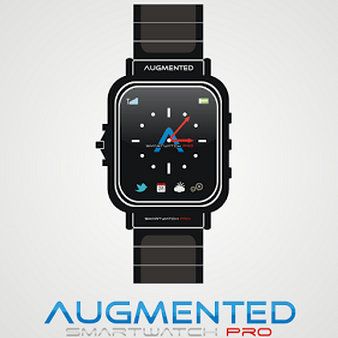
Smartwatch wearers have to put up with a number of drawbacks. There's the typically crappy battery life, the bulkiness (or ugliness, depending on whose eyes are looking), and the remarks people get when they've been looking at their watch for longer than a passing glance. "Are you in a hurry?" "Is there somewhere else you'd rather be?" "Am I that boring?" Even if the answer to all three questions is yes, that still doesn't explain the situation at hand, or should I say, wrist (pause for groans).
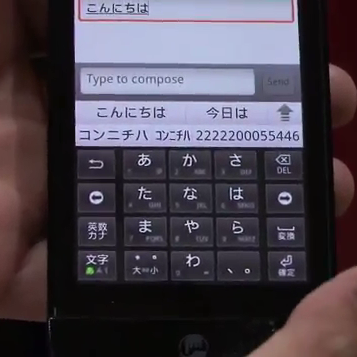
One of the biggest hesitations that a lot of users have about switching to a modern-day, touch-only smartphone is the lack of physical keys. Over time, the feeling of a button moving beneath our finger is something that we've all gotten used to - everything from our TV remotes to our computers have physical keys, so naturally the switch to a touch only device can be a difficult transition. Thanks to Japanese company KDDI, that all may be changing, though.
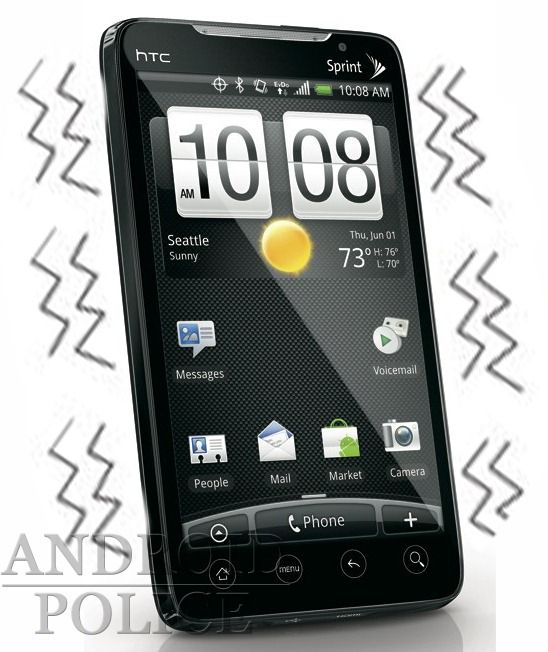
Last month we told you about the Immersion MOTIV platform, which would allow developers to have much more control over the way phones use haptic feedback (the way your phone vibrates). Up to this point, Android haptic feedback has been a very cut and dry affair: it turns on, it turns off, sometimes it's on a little longer, and sometimes it isn't. Immersion, the SDK of which is now available, gives devs the tools to make this a much more varied experience.

When it comes to haptic feedback, which is a fancy term for the way your smartphone vibrates or physically responds to your actions, smartphone users are not used to much variety. Unlike the complicated haptic motors in console gaming controllers, my EVO has a pretty standard and very basic vibrating motor inside, and the only aspect apps can control is the length of the vibration. Boooring.












