latest

Google app beta update makes it easier to hide (or enable) explicit results
It's boobs. We mean boobs. There are boobs on the internet.
Google's SafeSearch keeps you from stumbling into the seedier side of the internet without warning. It's a super useful tool, especially if you're sharing your devices with younger family members. On Android, SafeSearch's toggle is buried within the Google app settings, but it's about to get a whole lot easier to access.

Google loves to shuffle up its settings menu every so often. Whether it's adding a splash of color to Android's settings (before taking it away on a whim) or introducing a search bar to help you find exactly what you need, even the slightest tweak can streamline your day-to-day experience. Google's Phone app is receiving such an update, with new categories to make it easier to sort through all of its options.
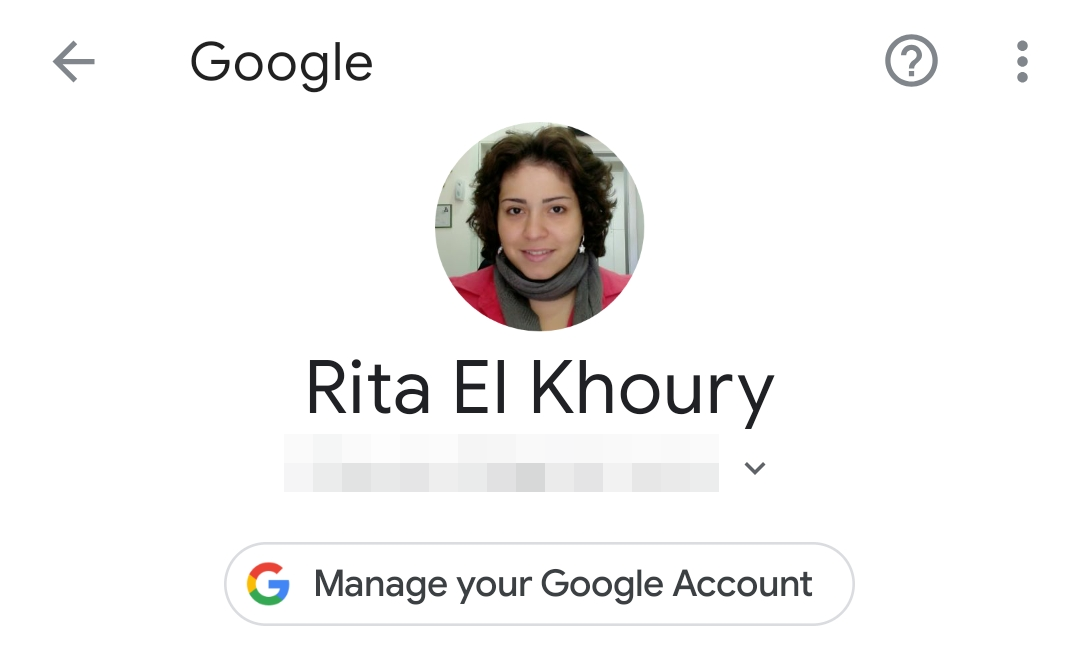
Last year, a fresh new look for the Google Account page buried in Settings on most Android phones rolled out, bringing with it a new centered layout and updated fonts. More recently, we've received a few reports that the even more basic "Google" section in Settings is being updated to match it. Although we don't all see the new design, it appears to be in testing or rolling out as we speak.
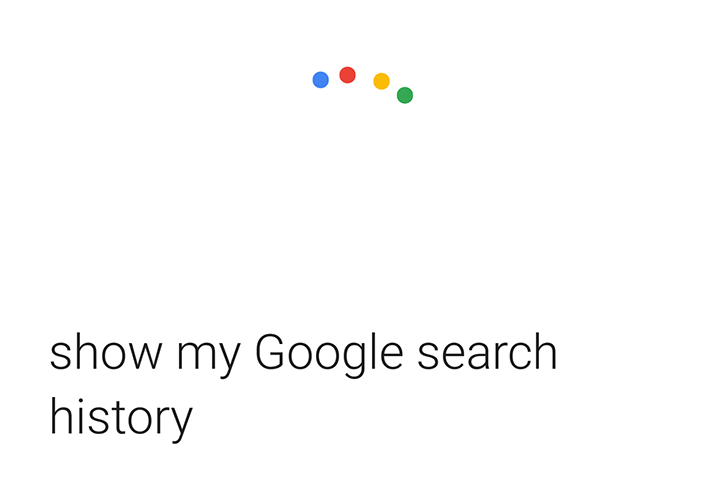
Google knows a whole lot of things about you, from the apps you use to the searches you make, emails you get, and more. So the company has been working for a while to make it easier for you to check all your Google data and manage it from one place. When the new Google account interface launched last year, it even added a voice command to display it without having to dig through settings or remember a URL. Simply saying "Show me my Google account" would open the page and get you started.
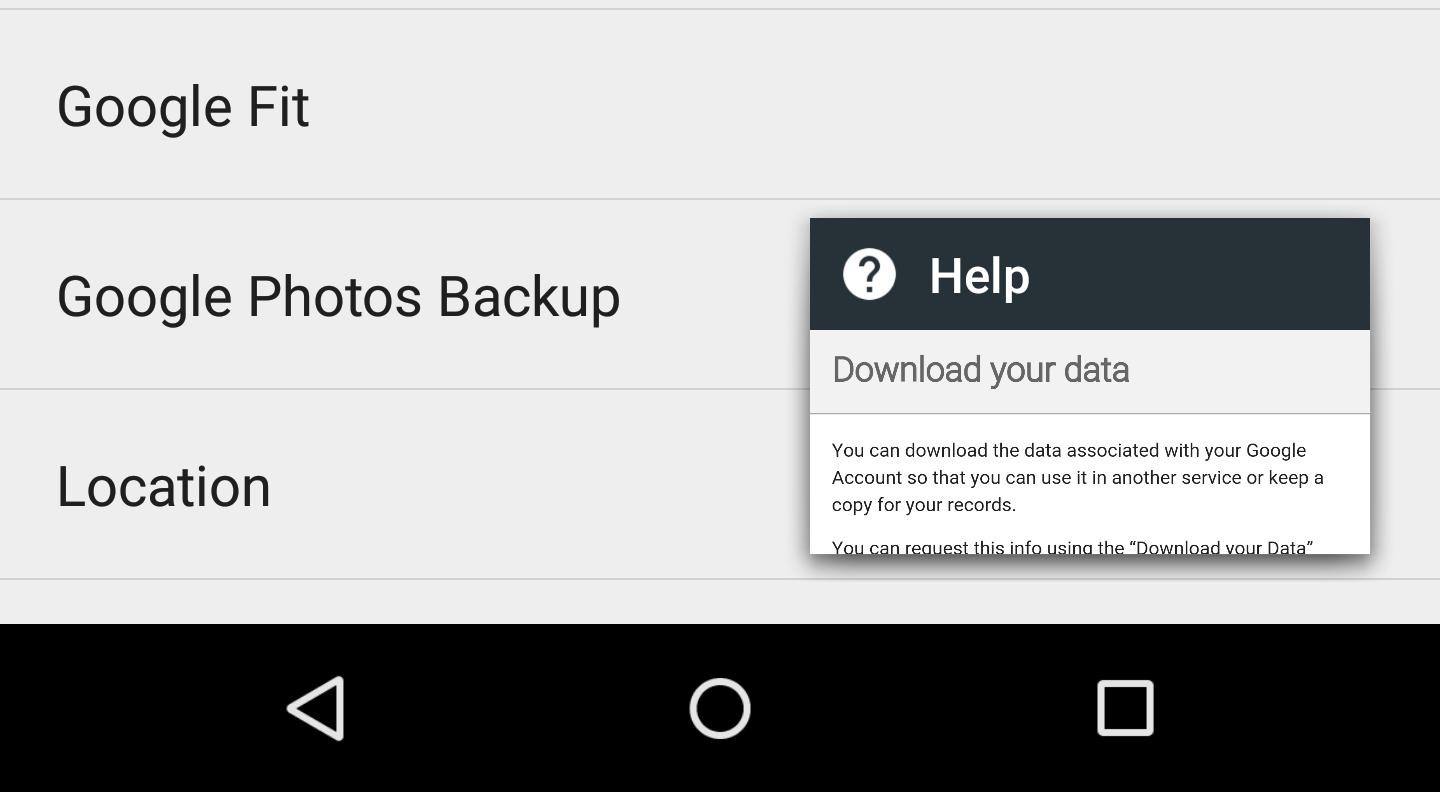
Filed in the category of "things we just noticed" is a pretty strange interface element discovered in the "help" interface of Google Settings. When opening an article, users can tap a "full screen exit" icon in the toolbar to trigger the little floating window seen above.

In the past few versions of Android, you could access your Google account-related settings via an app icon in your app drawer, like the one used in the featured image in this article. From there, you could opt out of ad tracking, look at apps connected to your account, and a variety of other things. In Android M, these have migrated to the system settings menu.

Google just announced all of the great new APIs developers would be able to play with from the Google Play services, and now we've got some apks to check out. As usual, there aren't a lot of user-facing features in the GMS package, so don't expect to see any huge changes immediately after installation. However, there are at least a couple of interesting bits and pieces that stand out in a side-by-side comparison.

After getting a sneak preview last week, it's time for Google to unleash another update to its Play Services package. There usually aren't very many highly visible changes in these updates, and this version is no exception. The APK Teardown already gave a pretty solid indication that this version will be responsible for scheduling firmware updates on Android One devices, and it contains an experimental Smart Unlock method based on Activity Recognition; but most of us probably won't see either of these for a while. The only change that seems to stand out is in the Google Settings app, which has been broken up into two categories: Account and Services. And the list is now alphabetized.







