latest
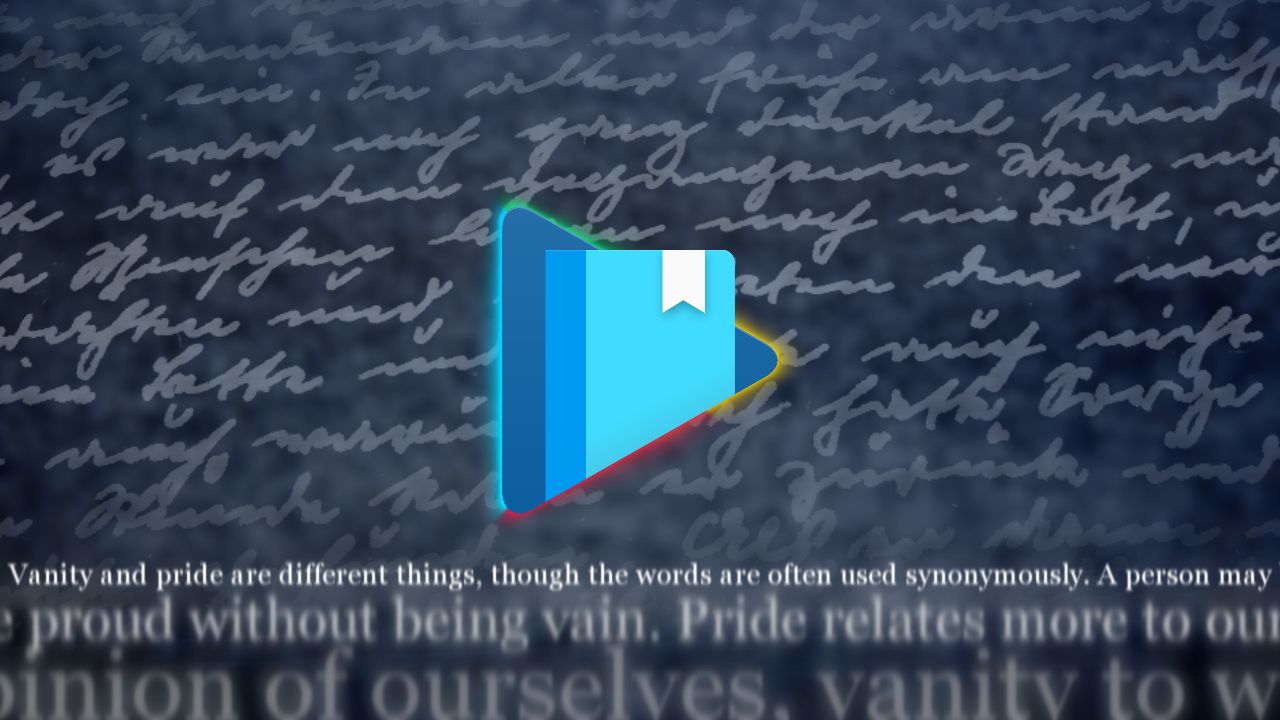
Google is supercharging your Play Books library management
It's time to organize that untidy mess of e-books
When it comes to keeping a collection of e-books neatly organized, there are many options out there. But if you're fully invested into the Google ecosystem, you've probably looked at the Google Play Books app at least once. It lets you buy and read all kinds of e-books, comics, and even audiobooks, though when your library gets bigger, it gets significantly harder to organize. After blessing the service with a new icon, Google is now adding some direly needed library management improvements.
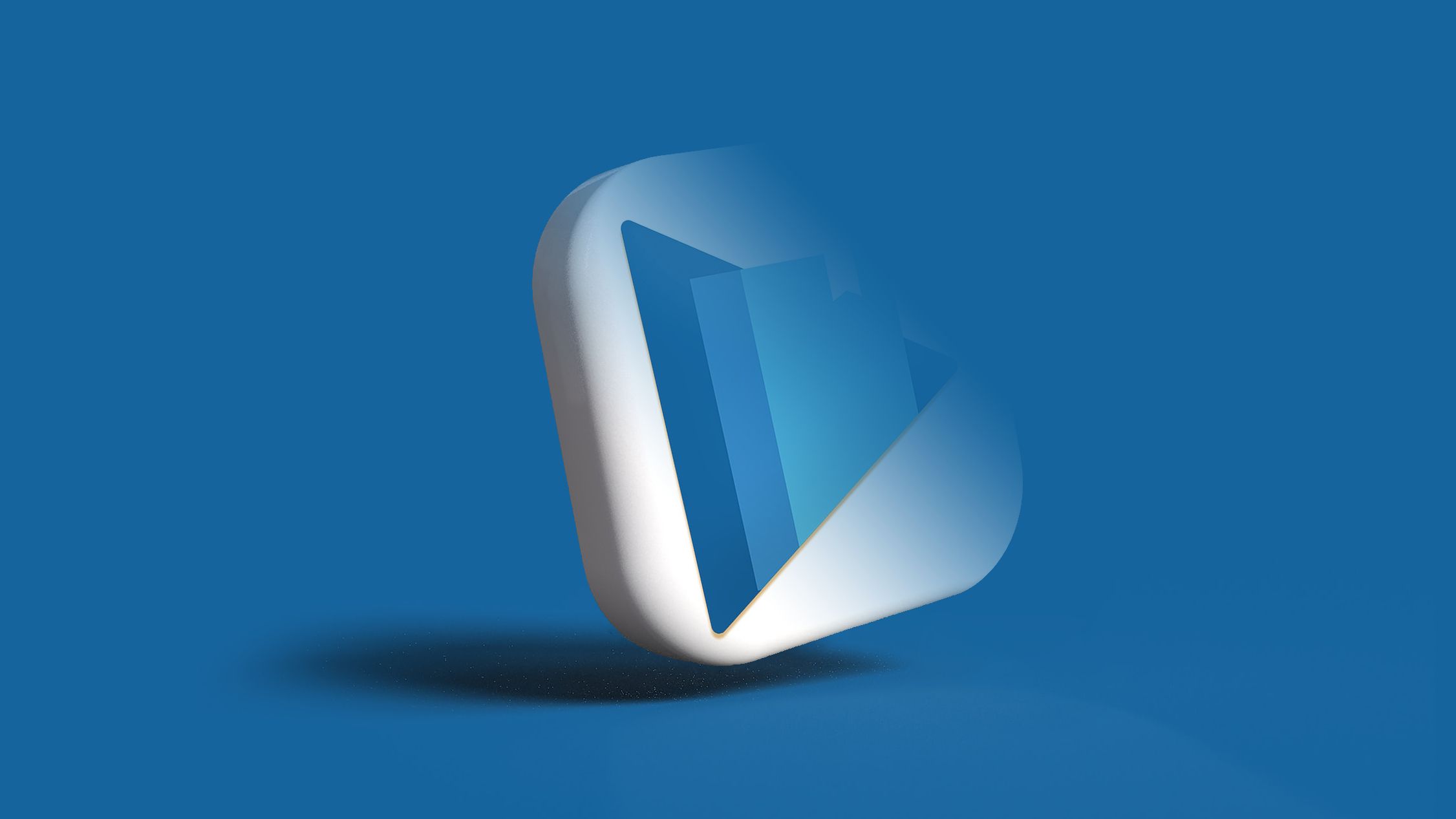
The playful new Google Play Books icon is rolling out widely
Google is finally helping the stragglers across the Material You finish line
Material You design has become a cornerstone of Android’s identity, and the app icons we interact with everyday play a massive role in helping the change feel significant. It may seem hard to believe, but Google isn’t done updating its Android apps with appropriate contemporary icons. We are now seeing the last of the stragglers, like Google Play Books, pick up a new app icon.
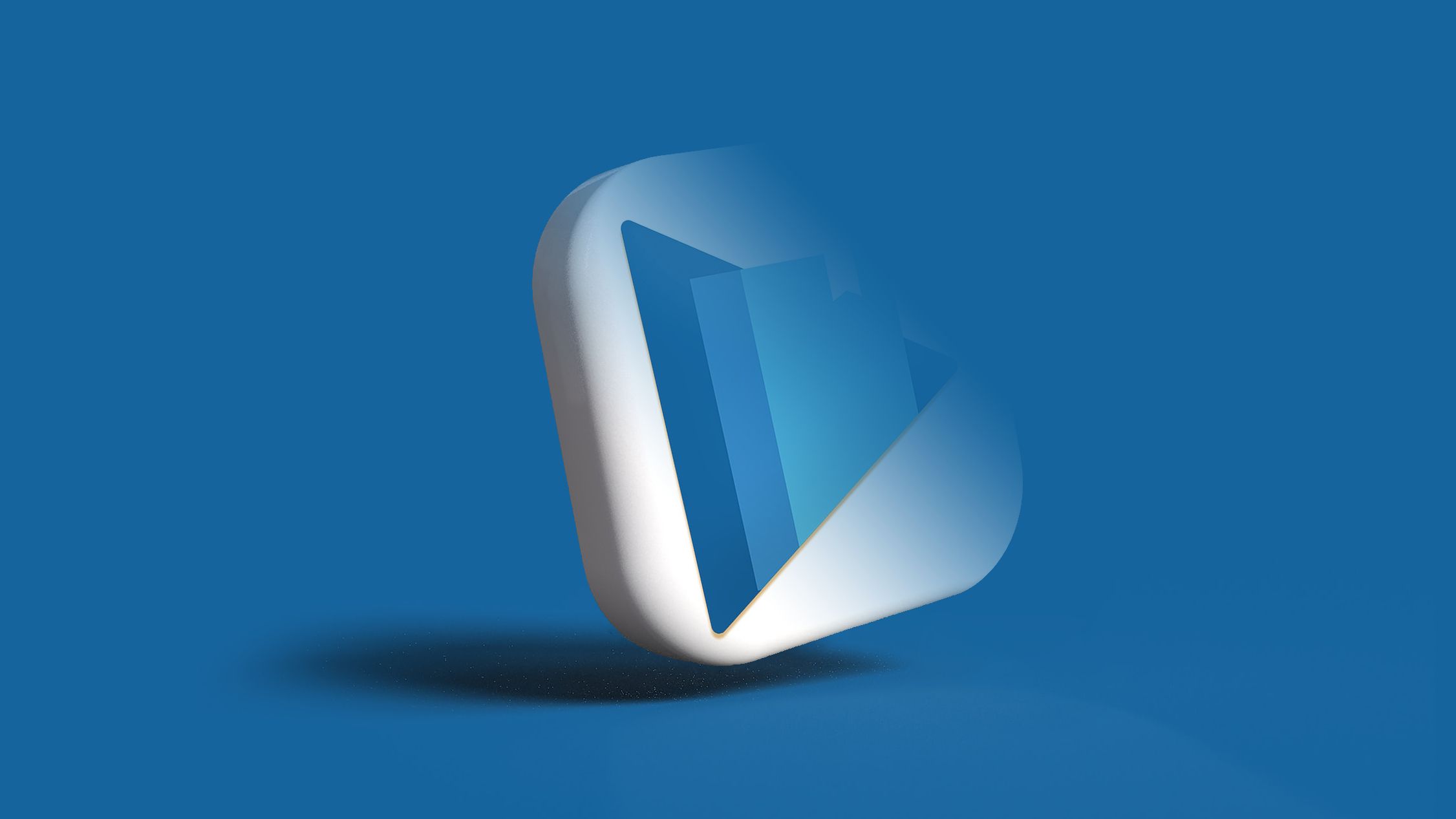
When Android 12 introduced us to Material You design principles, it was obvious Google would change the icons for its products and apps so all of them shared the company’s brand identity. The app UI updates were quick to roll out, but Google is only just now getting around to changing a bunch of the icons. We recently saw the company change the icon for Google Lens and Google Authenticator, and now it's extending the same treatment to Play Books.
.JPG)
Google Play Books finally lets you use your foldable like an actual book
This new dual-column portrait mode is what we've wanted for years
It's hard to believe that it's been almost four years since Samsung released the original Galaxy Fold. In that time, this device category has matured rapidly, giving us more refined and reliable hardware in the form of the Z Fold 4, to say nothing of greatly improved software thanks to Google and Samsung's efforts. However, one pain point from the early days of foldables has still persisted: eBook apps. With a large display that can fold in the middle, it seems obvious that we should be able to read books in a dual-column view, mirroring what we get with a real paper-and-ink book. While that sadly hasn't been the experience so far, we're finally seeing it change with the latest update to Play Books.
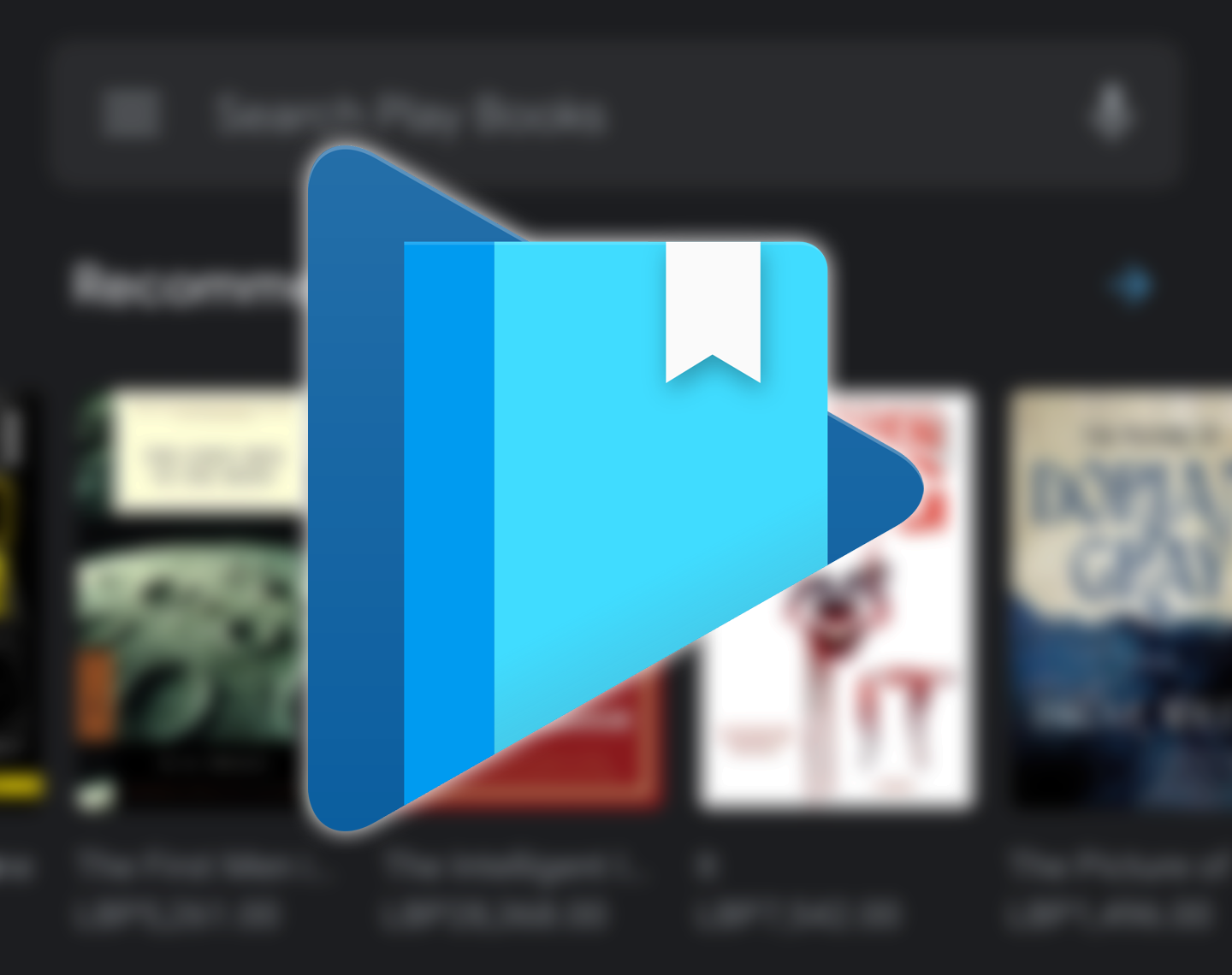
If Google Play Books is insta-crashing on your Android, here's what you should do
Update the app, perhaps clear any cached data
Google offers a vast library of audiobooks, ebooks, and other readable content with the cross-platform Play Books & Audiobooks app. However, it has struggled for consumers' attention against more notable marketplaces like Barnes & Noble and Amazon-owned Audible. Both of these providers had a very public disagreement with Google over its revised billing system last year, leading the two to direct users to make purchases through their respective websites rather than Google Play. Still, the app has remained a sound offering for most users. More recently though, it seems some of them have been reporting crashes right after opening Play Books. A quick gander online doesn't reveal much in the form of complaints — nevermind, the company has acknowledged the bug and is taking care of it.
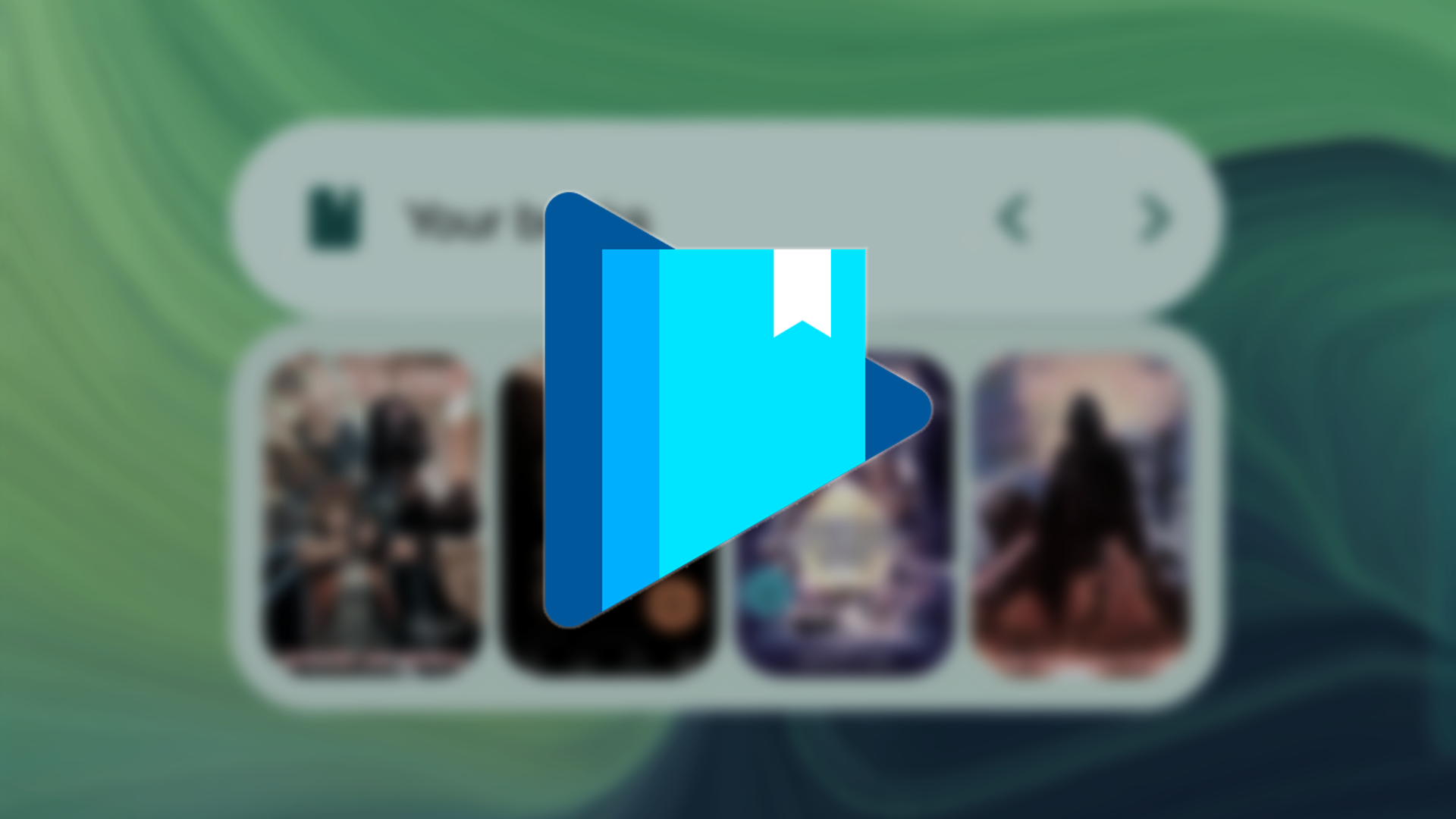
Google Play Books is finally getting its Material You widget
Sadly there's no Material You for the app itself
For better or worse, Google's Material You is one of the most significant redesigns Android has ever seen. A big part of that overhaul focuses on the use of app widgets, and it finally feels like companies are paying attention to them again. Back in the December feature drop, Google announced a new library widget for Play Books, and now three months later, it's finally rolling out.
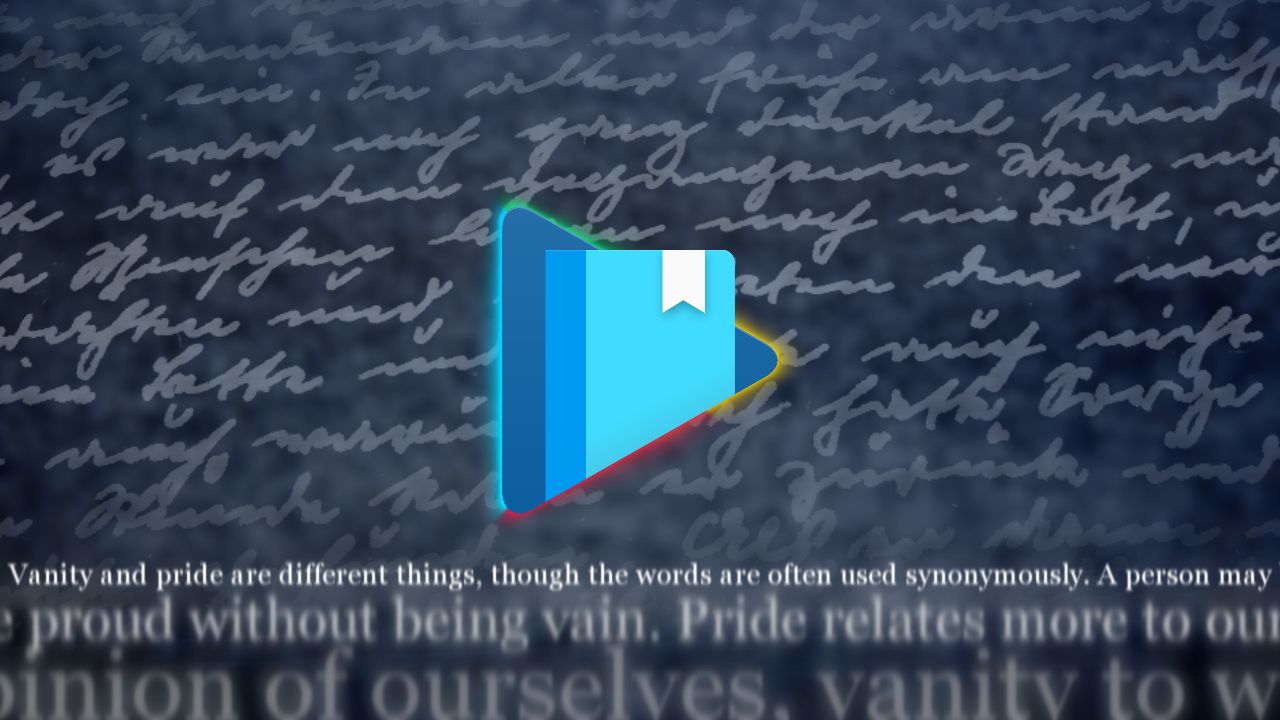
Google Play Books is bringing an iOS-only feature to Android
Organizing your library just got easier
Google Play Books has been my eBook reader of choice for years now, but there's one part of the experience that's always grated on me — organizing my library. But that's changing, as a feature from the iOS version of the app finally makes its way to Android.
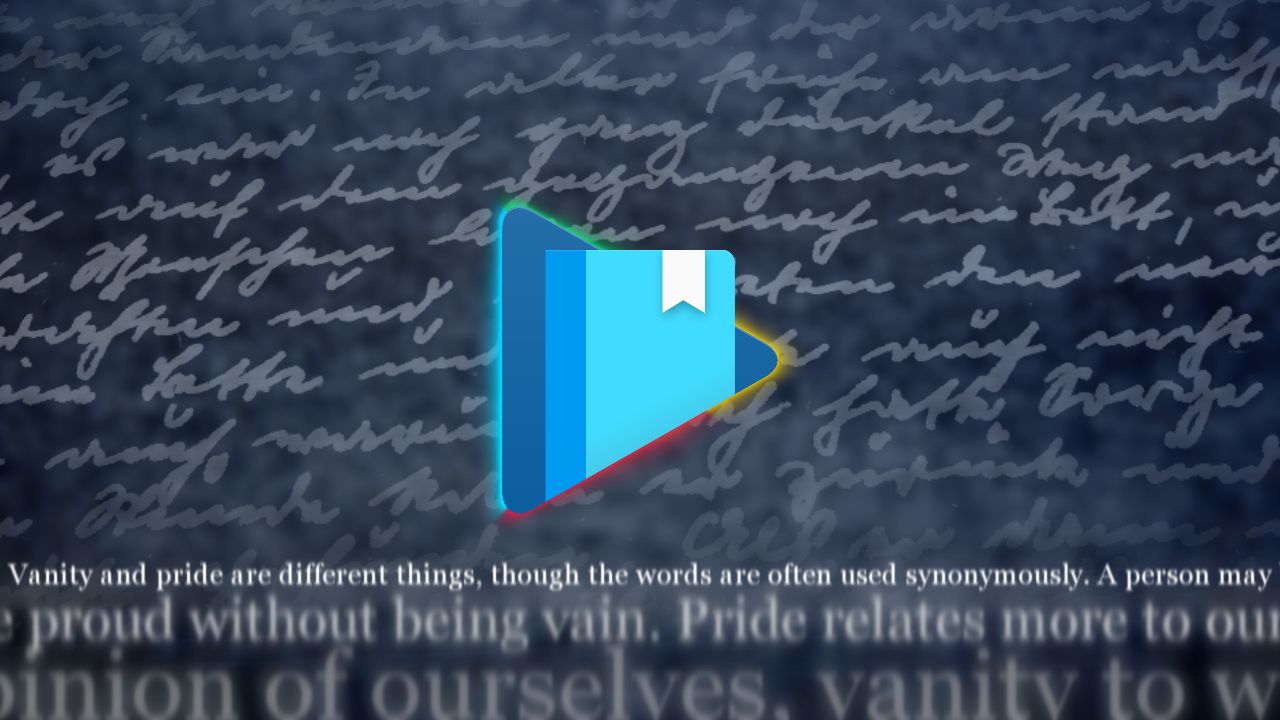
Google Play Books doesn't come up much in the news these days, but the service is still kicking, even offering the occasional hot deal every now and then. As of today, Play Books is 10 years old, marking a decade of bringing reading (and listening) pleasure to millions.

Google has always been a fast-iterating company that welcomes feedback from customers on new features. It routinely launches betas and gives interested parties the chance to take a look at unfinished products. Just as it used to have an extensive collection of individual lab features in Gmail (called "advanced" today), the company is now giving Google Play Books users access to library features they can cherry-pick from.
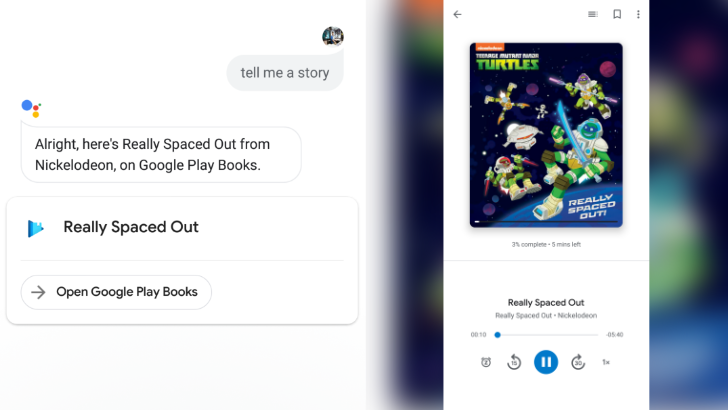
We all need a little storytime once in a while. And we're not talking about the true crime podcasts or the hardcore dramas on Netflix we like to binge, just the good 'ol time of having someone tell your kids or you (we don't judge) a story. Google Assistant already is able to do that through a Google Home speaker, but from now on, it'll also be able to do that from your phone or tablet, too.
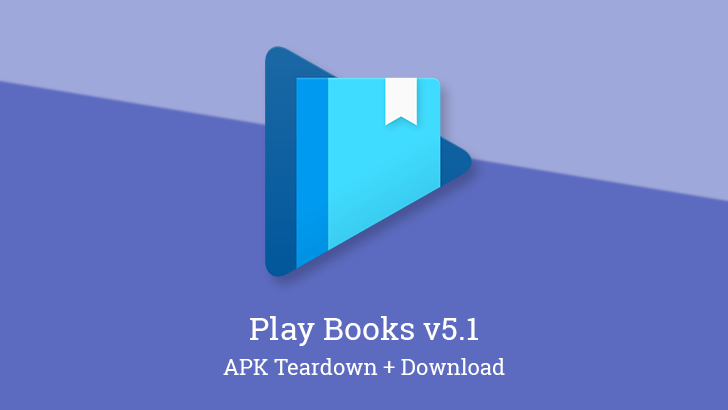
Google Play Books adopted the latest iteration of the Google Material theme back in January, doing away with the colorful version that exemplified the original Material Design. This update doesn't have quite as many striking changes, but it does bring functional improvements and a little more customizability to some of the features. Most of the additions are focused on Audiobooks, but you'll also find new icons for the app shortcuts.
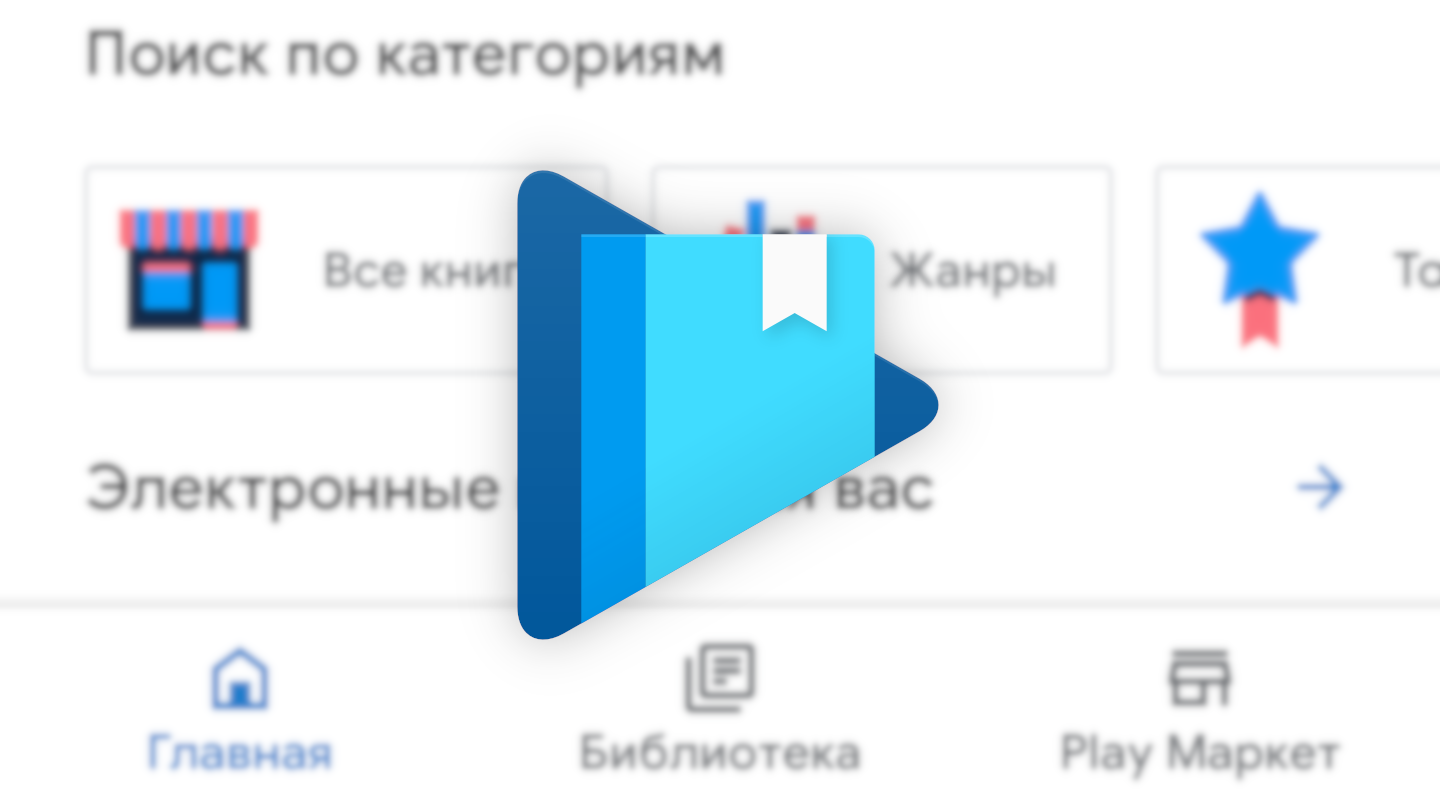
Google's been slowly but surely updating its apps to match its new Material Theme look (sometimes called "Material Design 2," much to Google's chagrin). In some cases we've seen substantial changes, sometimes the differences are minor. Play Books is the latest first-party app to get a new coat of paint, and in this case, the tweaks are pretty small.
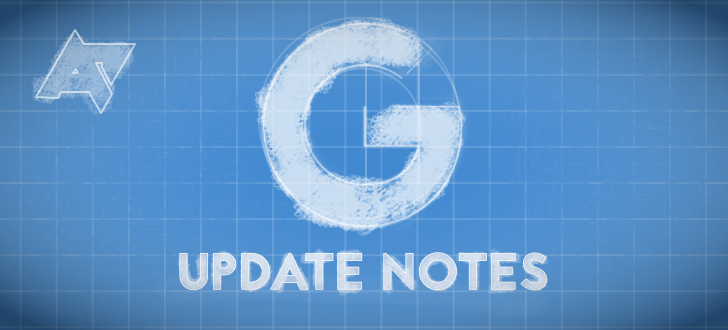
Every week, I examine somewhere in the neighborhood of a hundred app updates while looking for changes. The most interesting things turn into APK Teardowns or Download posts. Many of the remaining updates are unremarkable, amounting to a few bug fixes, routine updates to libraries, or even just pixel-level adjustments to layouts and images. However, there are usually a few updates that land somewhere in between. I don't want to spam readers with dozens of short posts, but I hate to ignore things that people might want to know about, so I'm going to wrap up the leftovers for a little weekend reading and call it Update Notes.
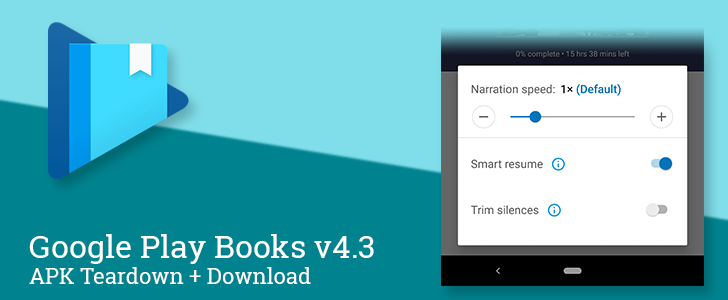
Listening to any spoken format, whether it's podcasts or audiobooks, is bound to come with some pauses. If you're bothered by that sort of thing and want to keep things running as smoothly as possible, the latest Play Books update will help you with that. There's a new option that will do some basic audio magic to detect longer moments of silence and cut them down so you won't have to sit through any long gaps in sound.
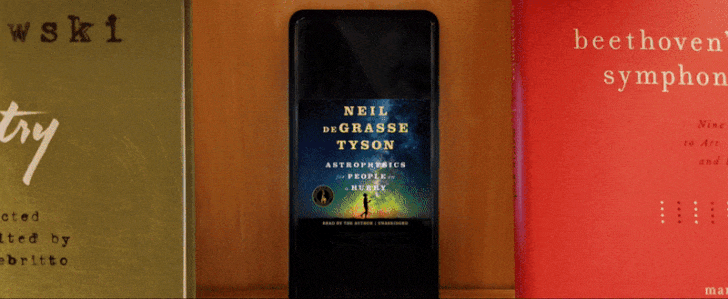
April 23rd is World Book Day, and Google is commemorating the occasion with discounts on multiple books on Google Play. The discounts apply not only to regular ebooks, which have existed on Google Play for quite some time, but to audiobooks as well, which were launched just earlier this year.
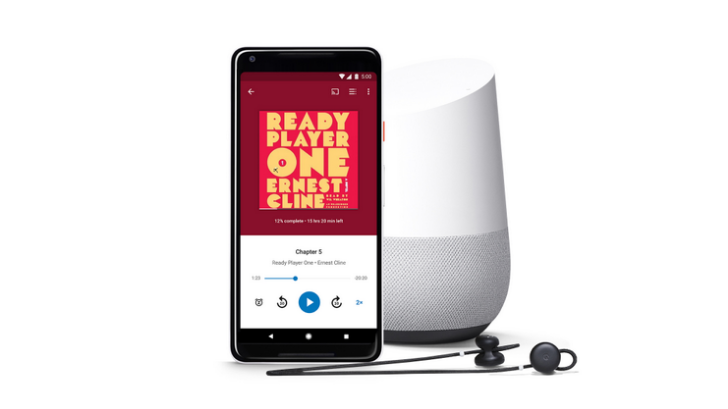
Audiobooks have only been available on Google Play for barely two months, but Google is already working hard on improving the experience. In a blog post today, Google revealed a few of the new features and improvements it has been adding to make it even more enjoyable to listen to an audiobook with Google Play, whether on the app or through Google Assistant.
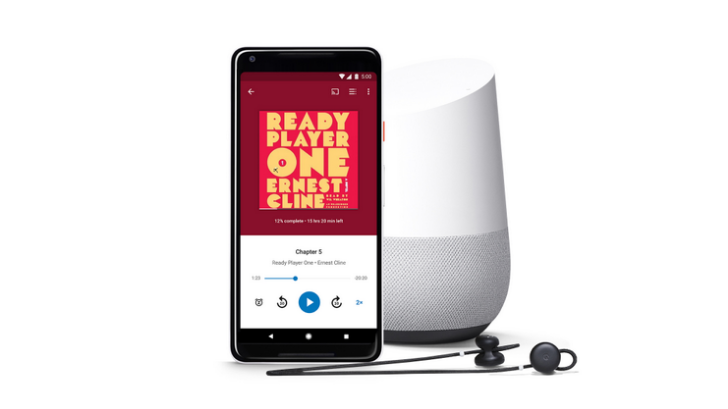
We've known for months that Google has been planning to sell audiobooks, and a recent APK teardown revealed that the announcement would come very soon. At long last, audiobooks are finally rolling out on Google Play Books, and you can even play them from your Google Assistant speaker.

Play Books v4 prepares to launch audiobooks with support for casting and Android Auto [APK Teardown]
Play Books just hit version 4 yesterday, but on the surface it looks like very little has changed. There are a couple of relatively small tweaks here and there, but it wouldn't appear to deserve a big version jump. However, this is the version that will launch audiobook support. A teardown shows that there's a ton of new functionality hiding below the surface and it's all just waiting for Google to flip the switch.
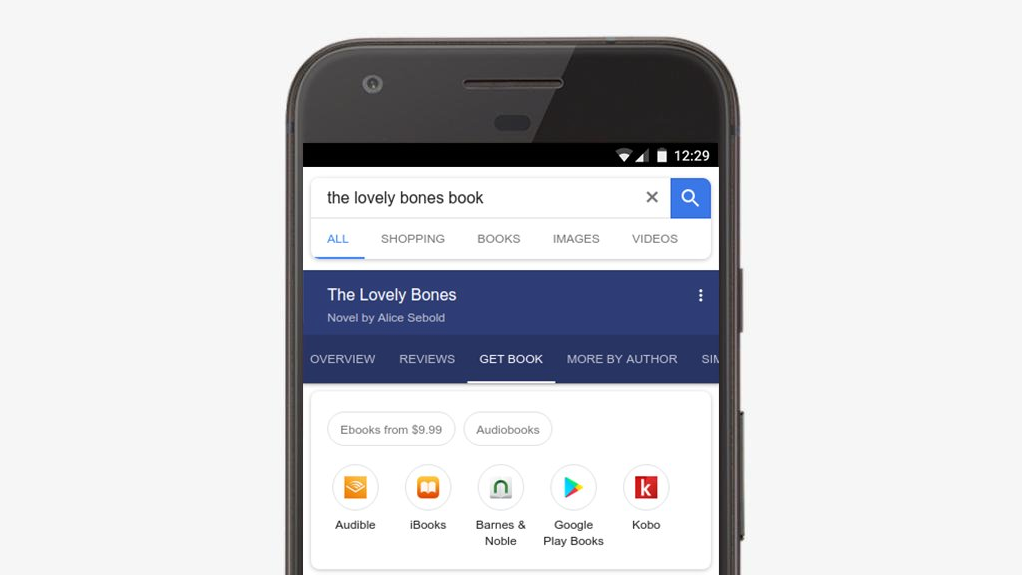
Audiobooks are great, allowing busier people to listen to books while on the go. Google seems to sympathize with this notion, having just added new options for audiobooks in Google Search. This news comes not long after we discovered mentions of audiobooks in the Play Store v8.4 APK teardown.
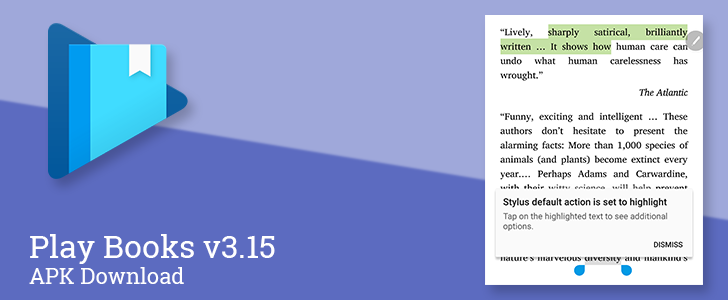
Outside of Samsung's yearly announcement of a new Galaxy Note, it's rare to see anything interesting happening with a stylus. However, the latest update to Google Play Books comes with some new behavior that makes a stylus much more useful with things like college textbooks and other reference material. Now when you drag a stylus over some text, it instantly switches into selection mode and pops up the action menu as soon as the selection is done.










