latest

Google just made it even easier to use Spanish with Gboard
Gboard and Search now feature faster autocorrect and thousands of new words
Since Google released Gboard for Android as a substantial update to its existing virtual keyboard app in 2016, it's cemented itself as a premier option as far as keypads go. In its current form, Gboard features everything from built-in Google Translate, a predictive typing engine, Floating Keyboard, and even the ability to mash-up certain emojis.

The most awesome, ridiculous, and creepy Gboard Emoji Kitchen combos you need to try
When two emoji really love each other...
Read update
Google has long offered the so-called Emoji Kitchen in Gboard, a feature that lets you combine two emoji to create a totally new mashup sticker that embodies both, and yet, I still find myself in awe when I discover a new combination that I hadn't come across before. This has quickly become my favorite Gboard feature — possibly even the favorite feature on any software keyboard I've ever used, and I'm sure I'm not alone.

Google updates Gboard's Emoji Kitchen to usher in the Year of the Tiger
Have a costume party with a wild kingdom of new choices
Google recognizes just how much fun people are having with Emoji Kitchen, Gboard's tool for combining two different emoji into an often-unexpected (but alwasy amusing) mashup. The mix-and-match sticker pack contains a veritable zoo full of fun, and with its latest expansion introduces the ability to make your own “tiger king.”
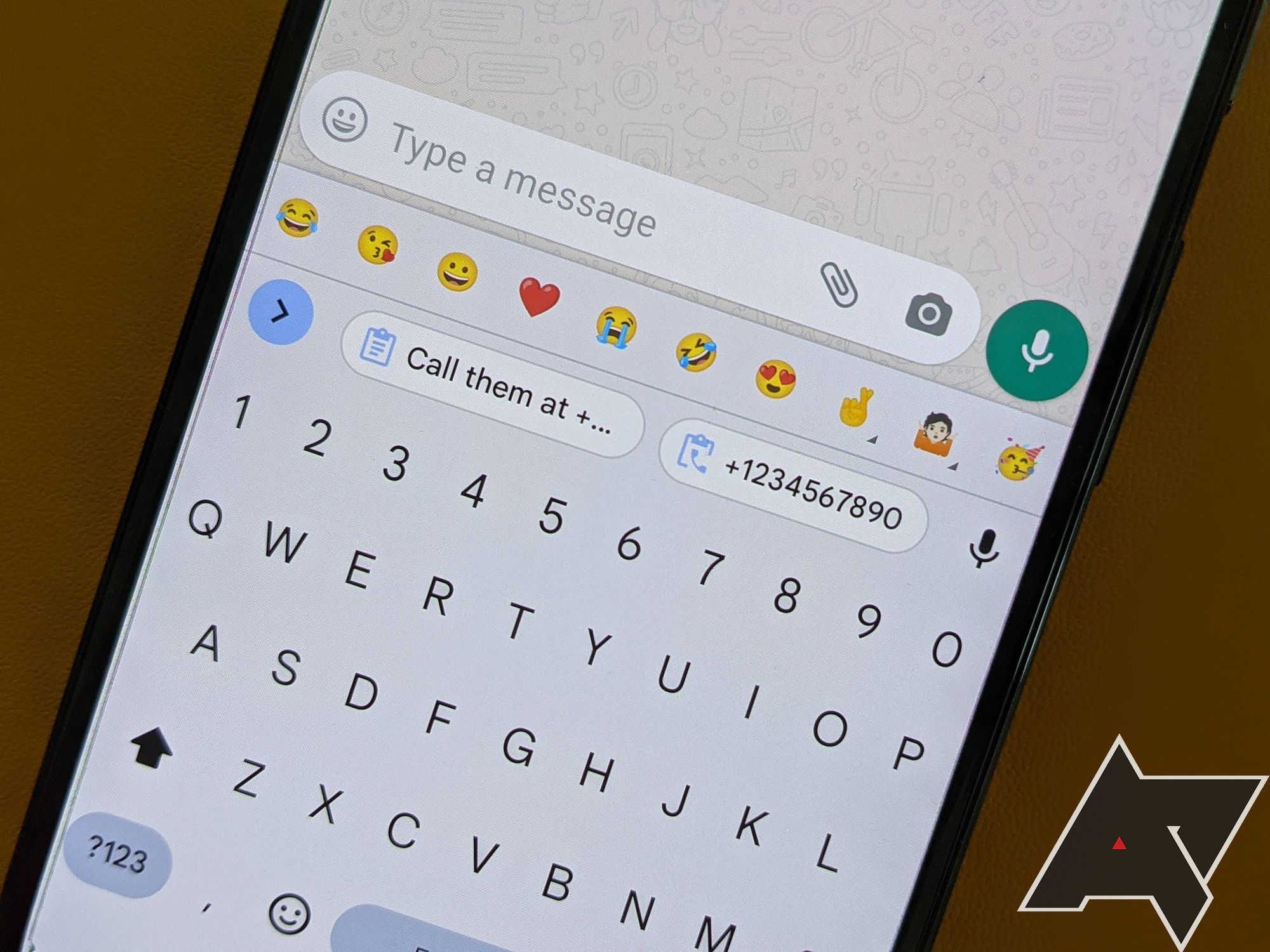
Gboard's selfie-based 'Mini' stickers are going the way of the dodo
Another Google project dying an early death
Gboard is jam-packed with extra features that augment the regular typing experience, particularly if you love using GIFs, stickers, and emoji when you communicate — Emoji Kitchen, in particular, is incredibly fun to play with. However, one of the most personal ways to communicate with stickers will soon no longer be available. Google has confirmed to 9to5Google that Gboard's "Minis" stickers will be booted off the app at the end of October, without providing an exact date.
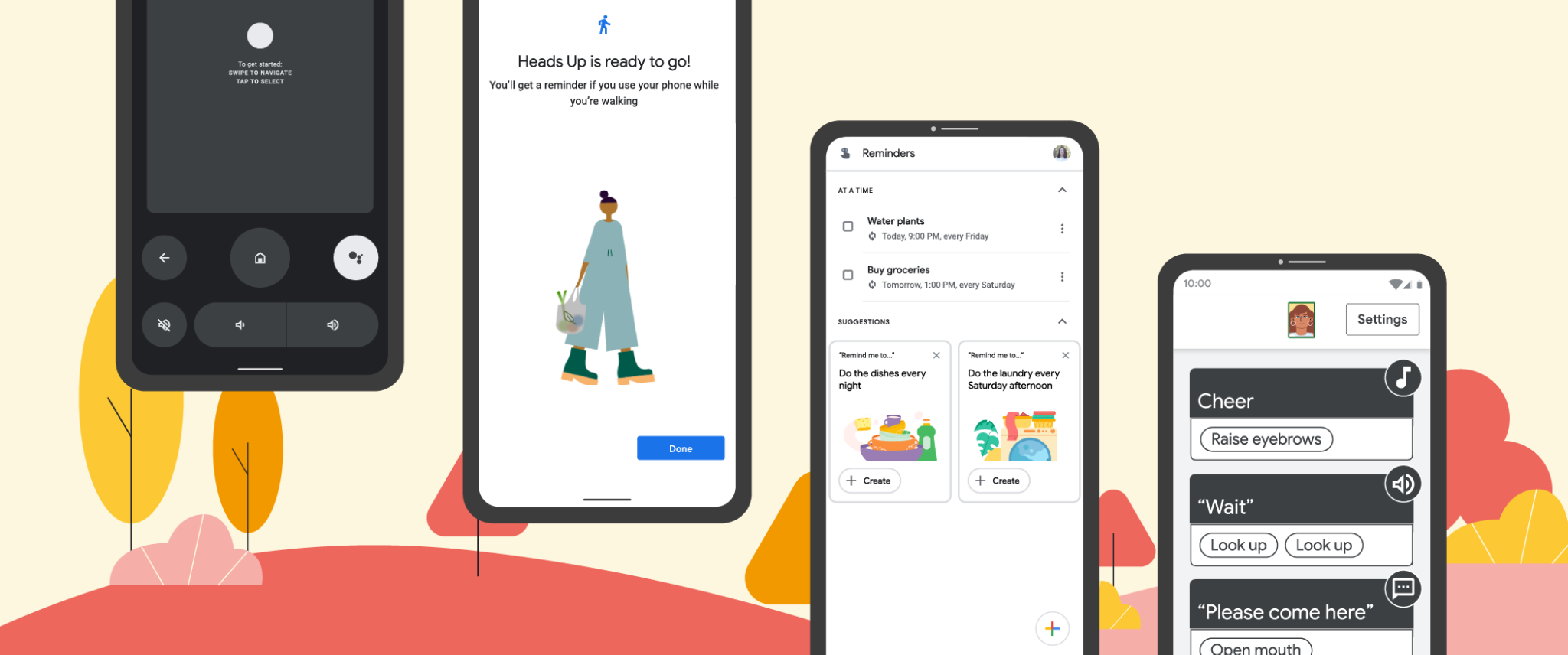
Google brings us up to speed with what's new-new (and kinda-new) for Android
The teased Android TV remote, some Gboard improvements, and a few Pixel-exclusive features are coming to your phone
Today, Google has announced the rollout of a whole pile of "new" features for Android and Android Auto — 16 changes, by Google's count. Of course, this is Google, so "new" in many of these cases means they've been spotted in testing for months, and you may have been using many of them already. The tweaks cover a wide range, including accessibility improvements and Android Auto (which we'll cover separately to help streamline things just a little bit), but highlights include a new remote control for Android TV built right into your phone, an Assistant reminders hub, several time-saving Gboard improvements, and the trickle-down of a few Pixel-exclusive features.

Some Material You elements are showing up on older versions of Android
Gboard's new settings menu is making an early appearance
Read update
Google has been slowly updating its apps with Material You, with Gboard getting its makeover earlier this month. The redesign should only appear on devices running the Android 12 beta, but some elements have made their way onto devices running older versions of Android.
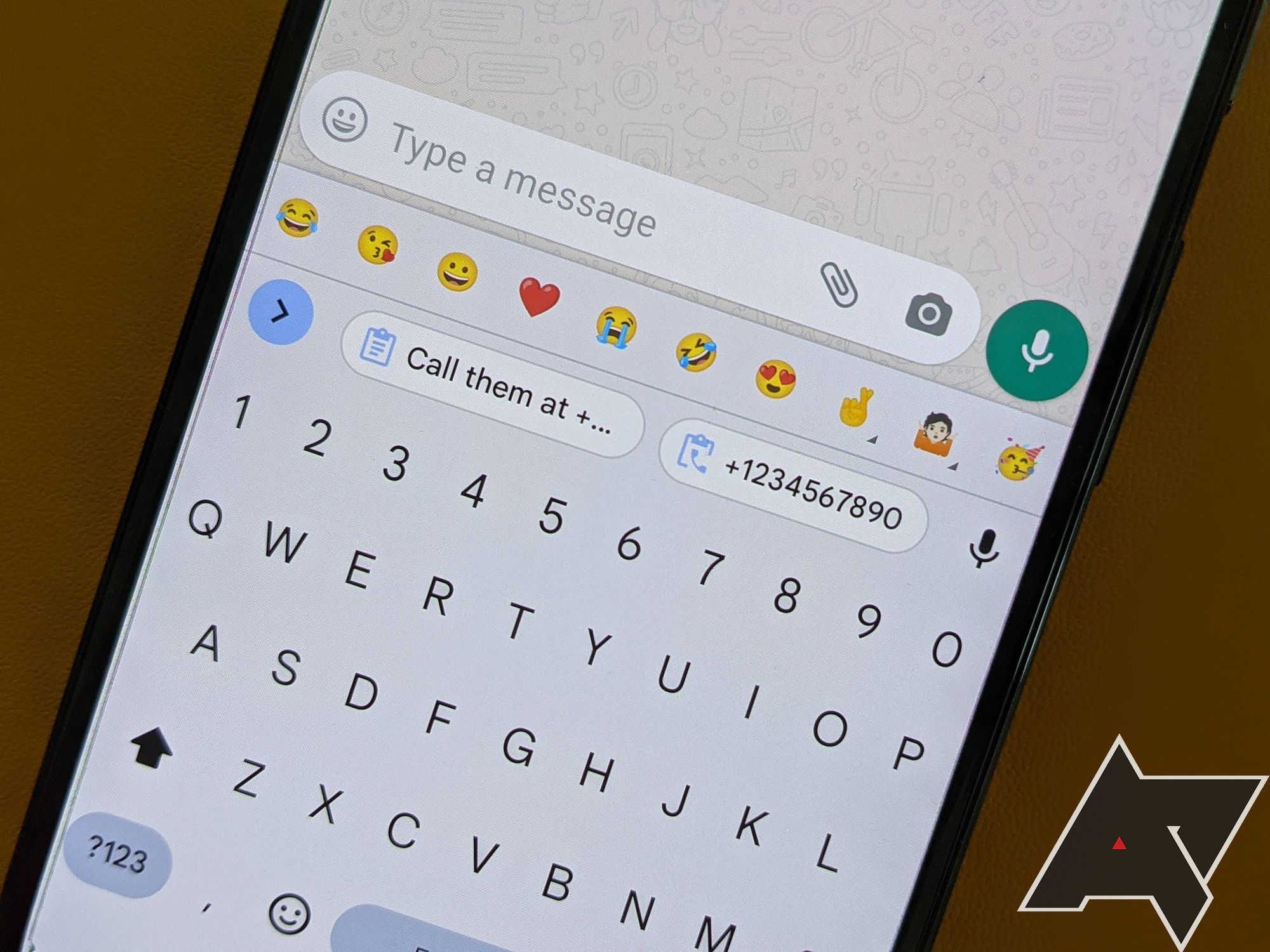
Gboard's clipboard suggestions are getting smarter and smarter
They automatically detect links, dates, times, and numbers
Clipboard and autofill suggestions as one of the best features of Gboard. You tap a text field and the keyboard immediately offers to paste something you're likely to write — either a piece of text you just copied or a login/password. But there's always room for improvement and Gboard is now taking its clipboard suggestions to the next level by automatically detecting the most important bits of a larger copied text.

A built-in clipboard manager is one of the most valuable tools in Gboard's arsenal. Not only does it make copying and pasting text on Android much easier, but it also saves multiple clippings at once with full auto-deletion support. Last year, Google added clipboard suggestions to its app to save you from manually opening your copied content. Now, a new scrolling bar along the top of Gboard makes it even easier to paste across Android.

Gboard's glorious Emoji Kitchen combos now support Unicode 13.1 (APK Download)
Prepare for even more emoji fun
Emoji Kitchen is one of the funnest things to make its way into Gboard in years, and Google is constantly working on improving the emoji mix-and-match feature. In its latest iteration, we finally get support for the newest emoji that were introduced as part of Unicode 13.1.
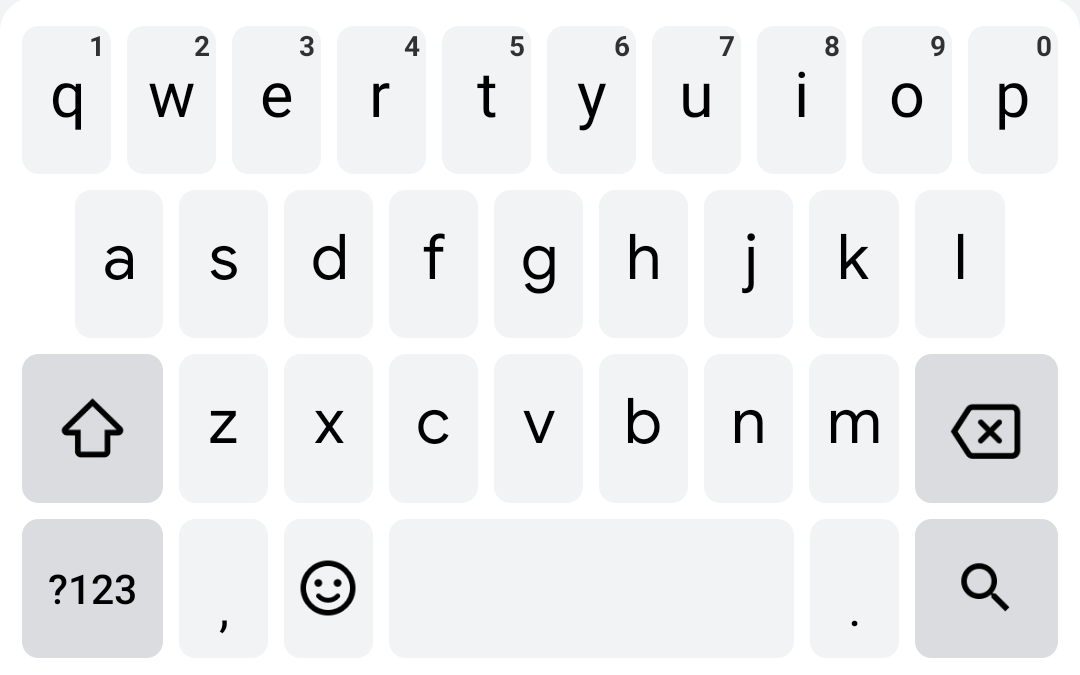
Gboard is about to get a new look on Android
The design previously leaked as part of an APK teardown
Google has been working on a Gboard redesign for more than two months now, and it looks like the company is finally starting to roll it out to the first few beta testers currently using version 9.8.07 of the app. The new look trades the Roboto font for Product Sans and fits the latest revisions to Google's Material Theme much better.
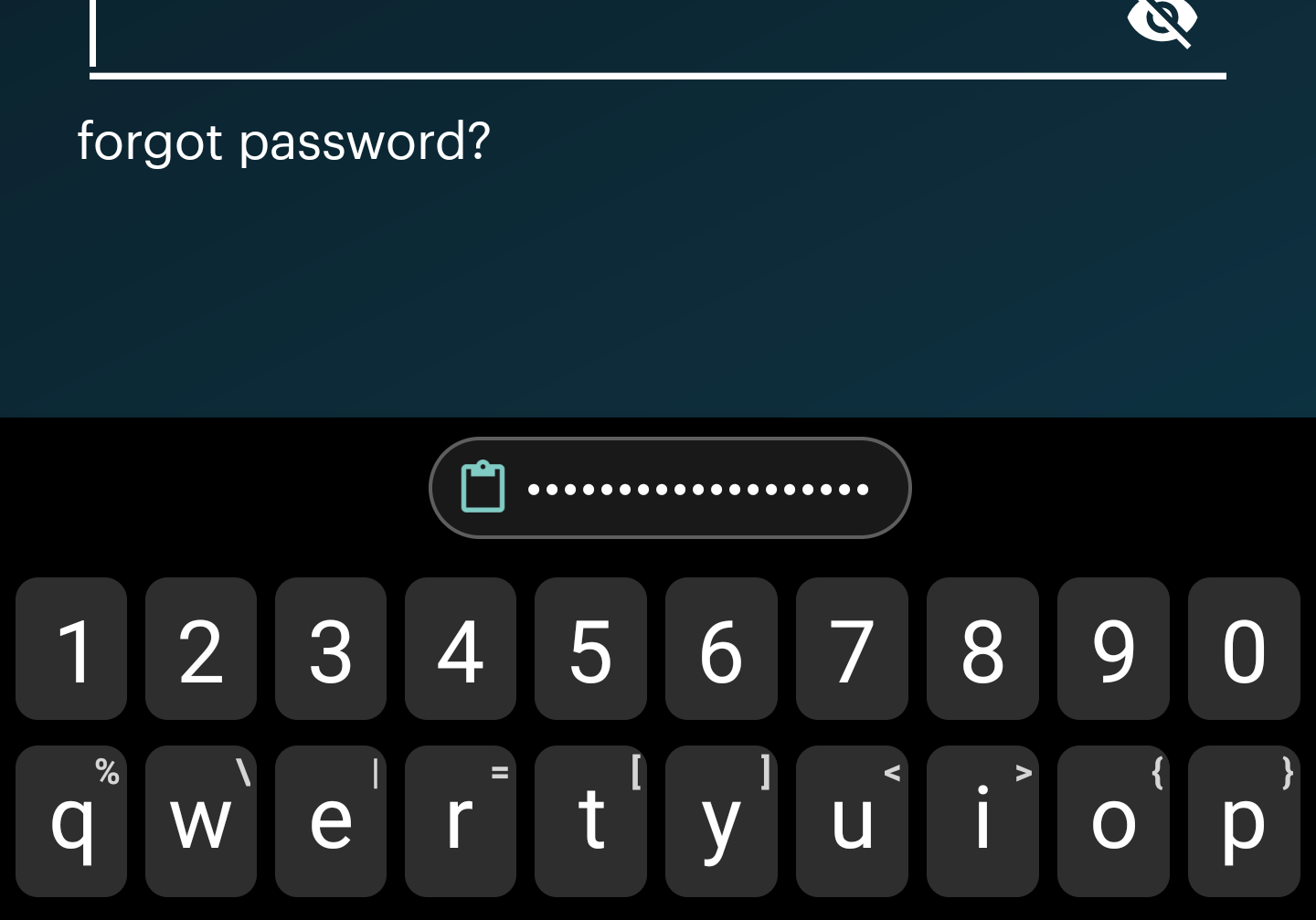
Gboard's clipboard suggestions spotted rolling out more widely
Still not available for everyone yet, though
Those clipboard suggestions spotted in Gboard back in April have started rolling out more widely. Some of our readers have reported seeing the feature live in the latest Gboard beta, though it still isn't available for everyone just yet.

Read update
Google is testing an even easier way of quickly pasting content from your clipboard in Gboard without a tedious long-press. Building on the pop-up suggestions in Android 10, the folks at 9to5Google have spotted a test for Gboard that makes pasting from your clipboard as easy as a single tap on the top bar.
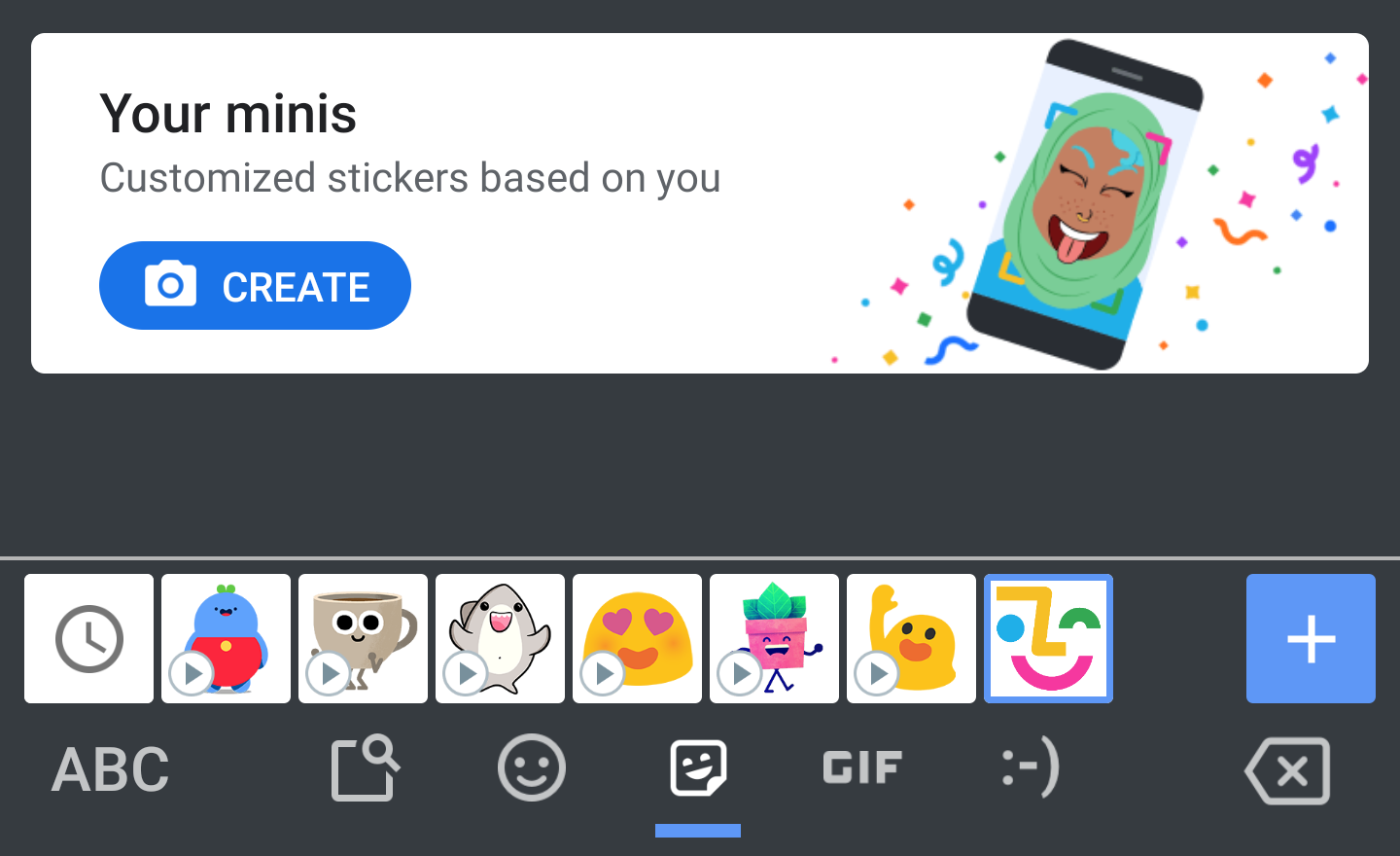
In his teardown of Gboard v 7.4, Cody saw signs of a new personalized "minis" sticker pack coming. The feature is now live in v7.5.6 beta, which started rolling out today. The new minis stickers are a re-implementation of the selfie stickers that launched on Allo last year — as a matter of fact, many of the options are the same — but instead of one pack, you get two: "Bold mini" and "Sweet mini."

The Gboard team has a reputation for rolling out updates right around the witching hour, likely aiming to rob sleep from a diligent teardown guy. Last night brought a new beta version of the app, and this one sports a new feature that's bound to save a few keystrokes: Auto-spacing. As usual, there are also some new languages, and a teardown shows a few new changes on the horizon, albeit most of them are still seated firmly in the mystery column. Grab the latest APK from the download link below to try out the new Auto-spacing feature.
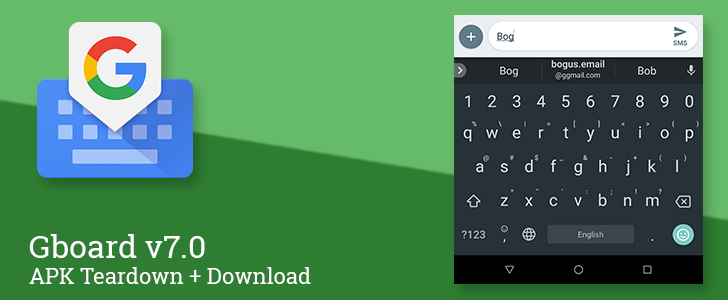
Gboard almost never fails to add an assortment of new, and sometimes unusual features with each update. The latest version bump doesn't disappoint. In this release, Gboard can now auto-complete email addresses from your contact list, adds support for Chinese and Korean keyboards, and launches a new universal media search feature that brings together emoji, stickers, and GIFs. There are also some other smaller improvements that will make it easier to set up multiple keyboards within a language and perhaps get suggestions and autocorrections for languages you've never even set up.

Gboard—the virtual keyboard app from Google—has received an update adding support for 40 additional languages, including Japanese. Although Google has long offered a separate input method for Japanese and other languages which do not have a writing system based on Latin script, support for additional languages has been added in gradually since Gboard launched on Android in December 2016. With this update, Gboard now covers over 120 languages.
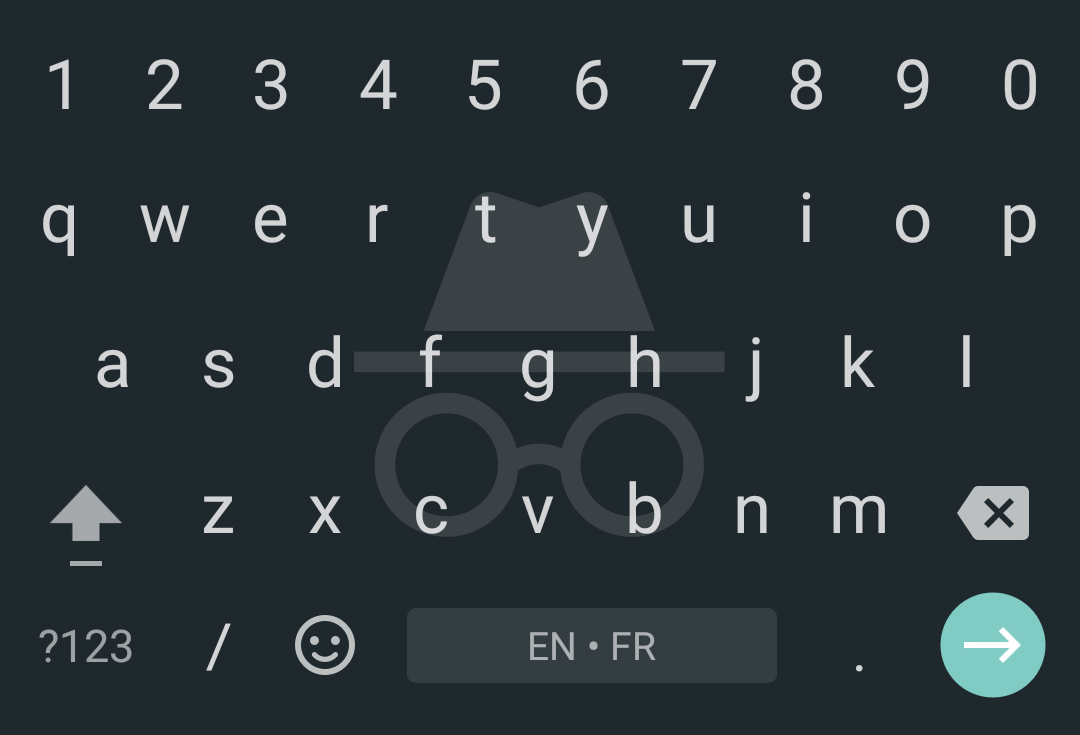
A new version of Google's Gboard is rolling out today to the beta channel with one interesting feature in tow and plenty of small interface tweaks. The biggest change is an incognito mode that appears when typing in Chrome's incognito mode, but there is more to discuss so let's jump right in.

Plenty of apps have been updated recently to add a feature wanted by every meme lover and person who finds emojis dull and can't express themselves with anything less than an animation: GIF keyboard support. The latest to join the fold is Gmail.
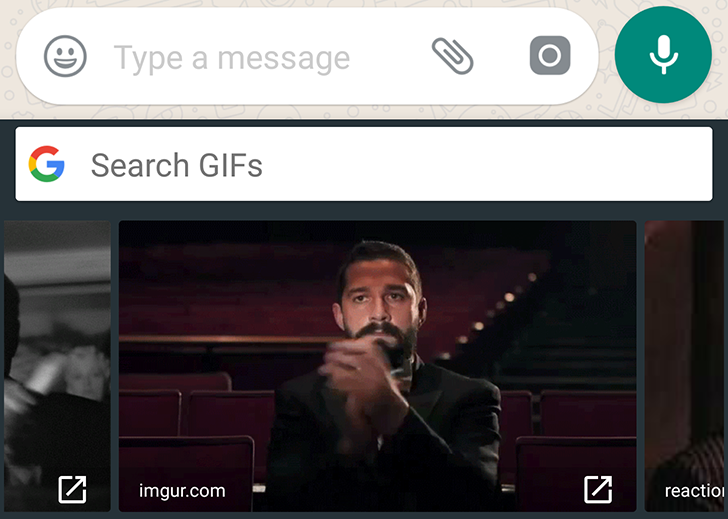
WhatsApp's history with GIFs has taken us through a long winding road until the app added proper GIF sharing and then searching. The latter, however, was only supported through WhatsApp's own "keyboard," i.e. the emoji panel. You had to show the built-in emoji picker then switch to the GIF tab at the bottom. Like many of us noticed, that still left WhatsApp without official support for Google's own Gboard and its ability to insert GIFs directly from the keyboard.
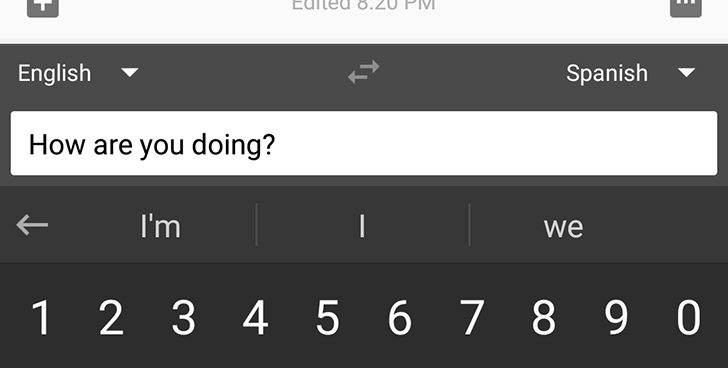
Ever since Google Keyboard was renamed to Gboard with several new features in tow, the keyboard has continued to receive new functionality. The Play Store beta program for Gboard was just made public, and the first beta version (6.1) has a few major changes.










