latest

Google Home can now help you catch up on your daily Fitbit stats
Find out how you slept last night before running out the door in the morning
If you have a Fitbit wearable, you may rely on it to help you keep tabs on your health and physical activity levels. Depending on the device you have, you can stay on top of your sleeping habits, the length of your runs, how many calories you’ve burned, and more. When Google purchased Fitbit, many device owners expected the integration process to be beneficial. Although integration has been slow, there are finally signs of it paying off for Fitbit wearable users.

Your first-gen Nest Cam Indoor is getting full Google Home support
Live video and saved clips can now be viewed on the home screen
If you still use a first-gen Nest Cam Indoor, you already know you need to download the Nest app to fully manage it remotely, given the lack of capabilities within the Google Home app. Despite being a part of the company’s smart home product line, Google has not completely integrated the original model of the Nest Cam Indoor into the app. Although it debuted in 2015, it's still officially supported unlike older Dropcam models, and Google is finally making a move. Starting today, those who join the Public Preview of the Google Home app can transfer over their first-gen Nest Cam Indoor from the Nest app.

Google Home’s Wi-Fi controls get a Material You makeover
Public Preview brings yet another much-needed refresh
Google’s in the process of completely revamping its core smart home app. In recent weeks, Google Home for Android has been upgraded with a new remote UI for controlling TVs, improved controls on WearOS smartwatches, and support for the new Matter standard that promises better interoperability between your smart home devices. Today, users have started seeing a new layout in several of the menus used for controlling Nest Wifi devices.

Google Home's richer TV controls are rolling out widely
A better remote for smart TVs that aren’t Chromecast or Android TV
The Google Home app for Android and iOS is pretty tightly integrated with the Chromecast with Google TV and other Android TV devices, but it's been a bit lacking when it comes to controlling other screens. If your TV is connected to the internet, there was a decent chance you could add it to Google Assistant, but until now, most users would only be get access to the most basic controls. An update to this UI has been in the works for months, and now it looks like it’s finally starting to reach most users.

Google Home simplifies smart TV controls with a redesigned interface
Rolling out to Preview Program members using the Google Home app now
The Google Home app is quite versatile, allowing you to control Google Home ecosystem products, now with support for the new Matter smart home standard. We have been able to control smart home appliances like TVs and ACs. However, a handful of Google Home app users are starting to see on-screen buttons to control their TVs, just like the remote apps on phones with an IR blaster.

A powerful new Google Home automation feature is starting to roll out earlier than expected
The feature was supposed to accompany the UI redesign
Earlier this month, the Google Home app started getting a redesign, accidentally spilling some details about the Pixel Tablet in the process. The new look for the app is still in the preview phase, but even before that's ready for the masses, we're already getting a handy new automation trick — the ability to use device triggers for Assistant routines.

Jumping between Nest Cam events in the Google Home app's new playback UI is way less annoying now
Quickly tap forward and back to jump between events in Sightline history playback
When Google's new Nest camera lineup landed, the company decided it was time to fully integrate its security cameras into the monolithic Home app. Like basically everything else in that app, it wasn't the perfect experience, and Google said it planned to deliver a handful of new features to make it better over time. One of them just landed, and now you can jump between events right from the redesigned Sightline playback UI without tediously scrolling through the hours on the timeline.

Google recently announced four new cameras for its Nest lineup, but only two of them were actually available at the time of the announcement: The Nest Cam (battery) and the new Nest Doorbell (battery). The anticipated Nest Cam (wired) may have just reared its head, though. A recent version of the Google Home app is displaying the product name during the camera setup process, and might indicate a launch is imminent.

Wi-Fi feeling a little sluggish? Latest Google Home update lets you quantify per-device speeds
One of the last features to make its way from the defunct Wifi app
Google has spent the last year transitioning its smart home controls from dedicated software to its Home app, creating a central hub for most of its gadgets. This method isn't always perfect — the app is cluttered as it is, and it's getting more so by the day — but in general, having your robot vacuums, smart speakers, and Chromecasts all in one place feels very user-friendly. If you're a Google Wifi or Nest Wifi user, a new speed test option makes it easy to check connections between devices.

Nest Hello owners now have one less reason to open the actual Nest app
You can now control Quiet Time and Quick Responses from Google Home
Controlling all of your various smart home gadgets can be tricky, but thankfully, Google's Home app acts as a single hub perfect for security cameras, robot vacuums, and RGB light bulbs. Google has been making several efforts to integrate its Nest hardware with Home, including killing off its legacy Wifi app last month. With a new update to Home, Nest Hello users can access even more controls without relying on any other app.

Generally speaking, we're big fans of Wyze's budget-friendly smart home gadgets around here. The company has managed to release everything from security cameras to robot vacuums while undercutting the competition along the way. And while not every single product is a hit, Wyze has still built a great ecosystem of products worth your investment. Its Android app is getting a new update this week, bringing Google Home and Assistant support to the Wyze Lock.Despite a few glitches, our review of the Wyze Lock praised its low price and easy installation. It was missing one prominent feature at launch, though: integration with Google Home, which would allow for voice commands to lock and unlock your door as needed. Found in the patch notes for this week's Wyze app update Home support for the lock, so you can finally link your front door to your smart home app. This update delivers all of the benefits of Google Home integration, like voice commands and a single app management system.

Google just streamlined the setup process for smart displays and speakers down to about two minutes
Google Home now remembers more of your previous device preferences when setting them up
The Google Home app offers an excellent interface for controlling lights, speakers, and any other gadgets spread around your house. It's also used for setting up any Nest speaker or smart display. If you've ever had to set up more than one device at a time, you know how slow and frustrating choosing your default services can be. However, with the newest update to the Google Home app, the setup process just got a little bit quicker.

Linking devices to Google Home and finding the correct app will soon be easier
Smart suggestions and deep linking make for a less convoluted setup process
Setting up new smart home devices is always a hassle, which you might have noticed following the holidays and presents under the tree. You have to look through a list of Assistant actions during setup and select the appropriate one, which is just one part of the multi-step pairing process. Google is looking to make this step easier with the introduction of suggestion chips for new device's actions on your network, but smart home app developers will have to do their part to enable this.

Google Home is slooooowly rolling out better integration for Nest Thermostats
Software features that launched with the latest Nest Thermostat might finally be coming to older models
When Google released the new affordable Nest Thermostat in October, it also made some changes to how things are set up and controlled. Instead of using the outdated Nest app, it's all done through the Google Home app now. This is a positive move in many ways, but some of the functionality hasn't yet been migrated over for older models. Finally, it looks like Google is bringing the full new experience to more people, but it sure is a slow rollout.

Google is experimenting with Assistant routines that can run at sunrise and sunset
Rise and shine with a little help from Google
Google Assistant is pretty powerful, especially when you start playing around with some of its more advanced customization options. The company has been adding new routines recently, including ones that sense your presence and keep you on track during the workday. Now it looks like Google is working on two new routines called sunset and sunrise.

Nest Wifi routers can now prioritize video conferencing as well as gaming traffic
No more "Everybody stop streaming their Netflix shows, mama's got a Zoom meeting!"
Google's routers are already packed with intelligent features like network stats, manual device prioritization, Wi-Fi pause options, or device grouping — not to mention the integrated smart speaker in the Nest Wifi. To further improve on these options, Google has decided to add the ability to automatically prioritize certain traffic via the Home app, such as video conferencing or gaming.
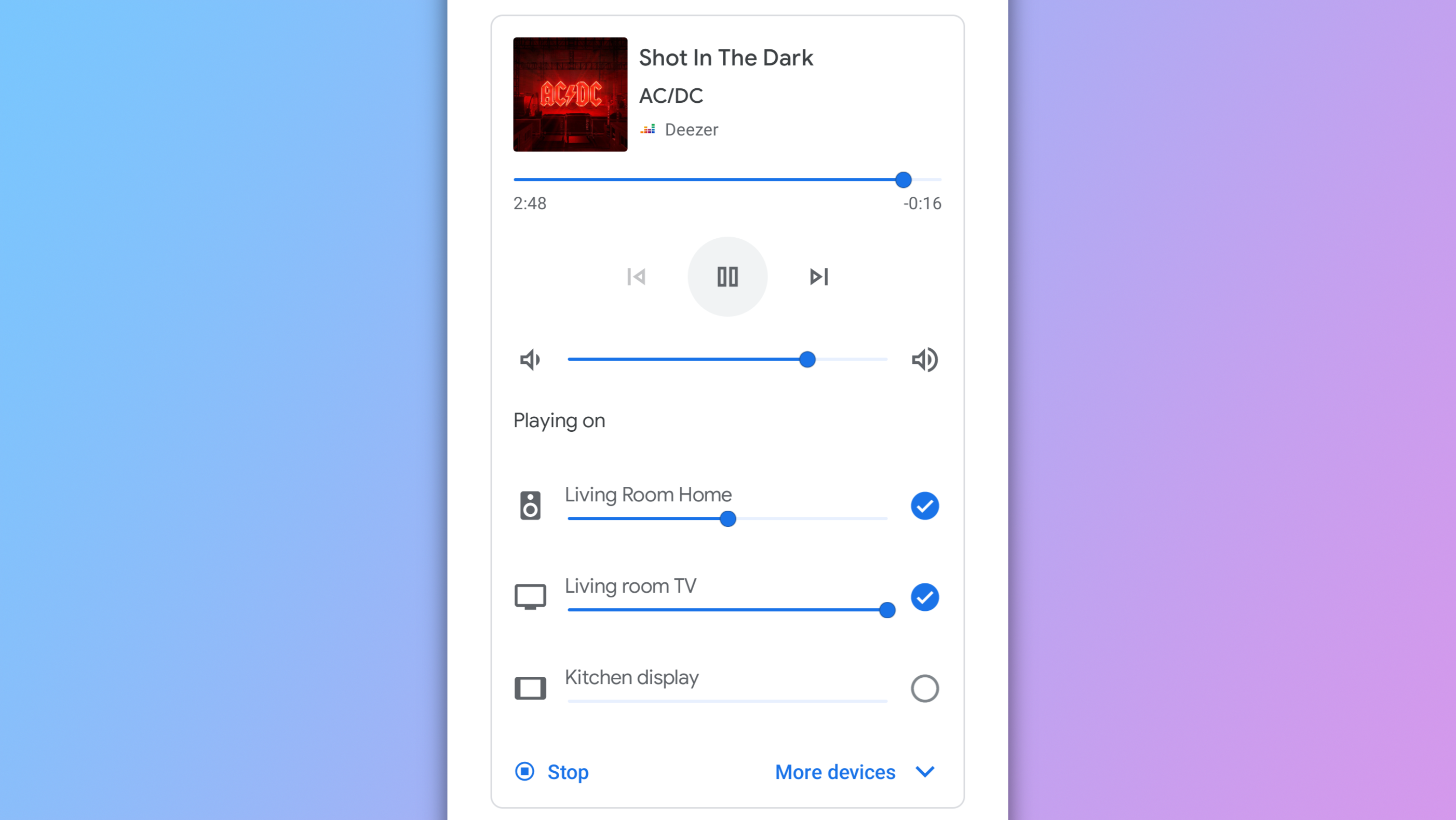
Google Home introduces game-changing media controls and reinstates Routine triggering (APK Download)
Great when you want to cast to multiple speakers at once without setting up a group
Read update
Last November, the Google Home app received a colorful card-based media control interface, which was quite an improvement over the previous one. But multi-room or multi-speaker playback is rather tricky to set up through this card-based interface, and Google seems to think the same. The company has introduced a much more intuitive UI for media controls in version 2.31 of the Home app that lets you cast to individual or multiple speakers and displays on the fly. And Assistant Routines can finally be triggered through the app again following the update.

Routines powered by 'presence sensing' are now widely available in the Google Home app
They started rolling out earlier this month
Read update
The Google Home app is core to how you control and interact with dozens of different devices, so it's understandably one of Google's most feature-packed applications. It only got more interesting with version 2.28, as the new update hinted at the rebranding of Android TV, as well as adding some new features surrounding routines and home presence-sensing that were teased earlier this year. Now it seems like the new Home/Away routines powered by presence sensing are available to most users.
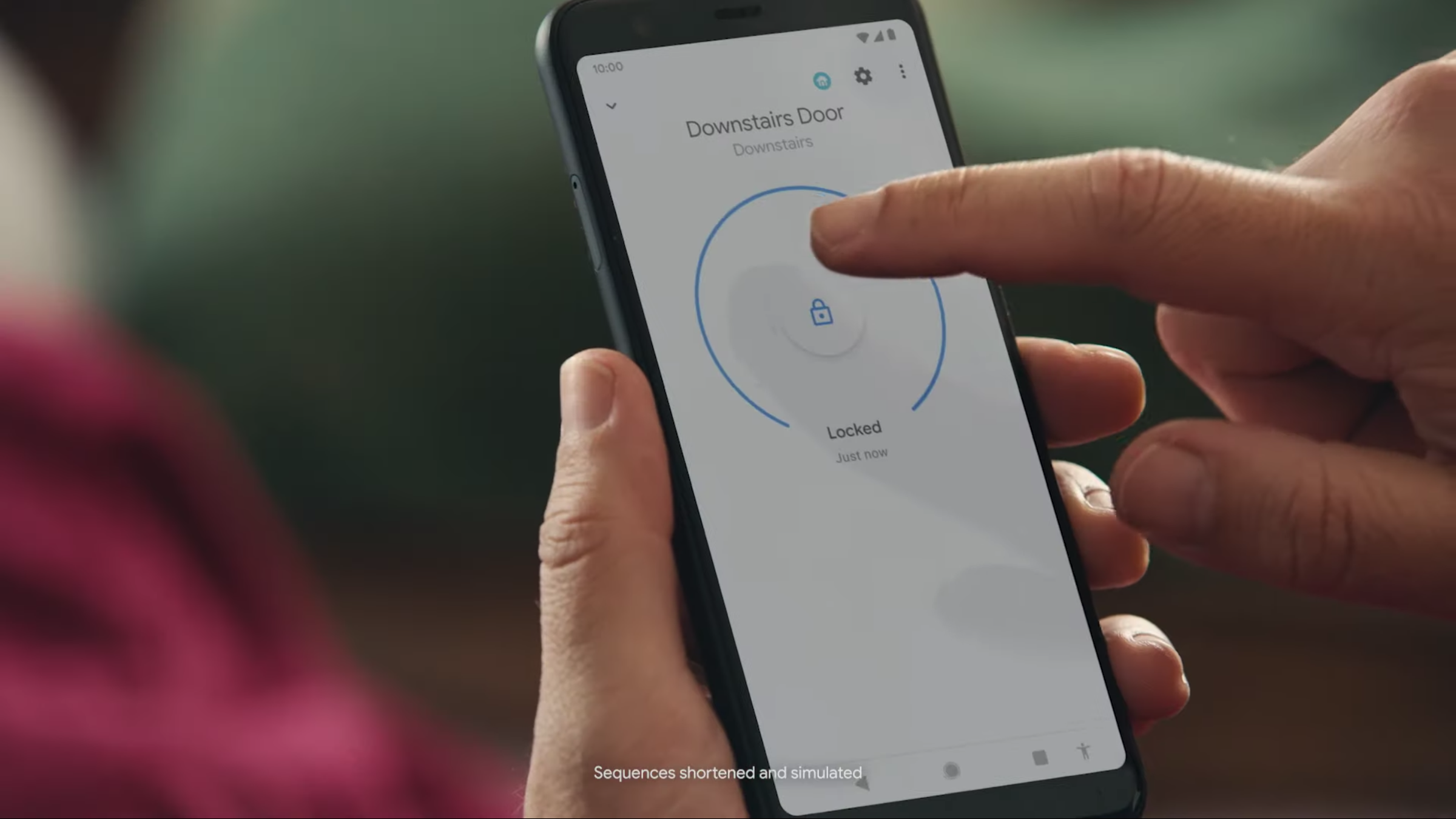
Google promo shows you could soon open Nest smart locks straight from the Home app
Hold to unlock, it's as quick as that
The Google Store has been running daily promos for more than a month, and while most of the deals have been rather disappointing compared to previous discounts, the videos featuring Fred Armisen have been fun to watch. Yesterday's video also contained a little Easter egg: Fred unlocks his Nest x Yale lock straight from the Home app.

Google Home app finally integrates advanced router controls for Wifi (APK download)
Looks like the Google WiFi app is up for the chopping block
When Google introduced its new Nest Wifi routers, it promised to bring over all the settings from the dedicated Wifi app to the regular old Home app. It looks like the company is working on making good on that word, as the latest Google Home app (v2.26) has added a slew of advanced Wifi controls that were previously reserved to the standalone Wifi app, including things like DNS, WAN, LAN, and DHCP configurations.








