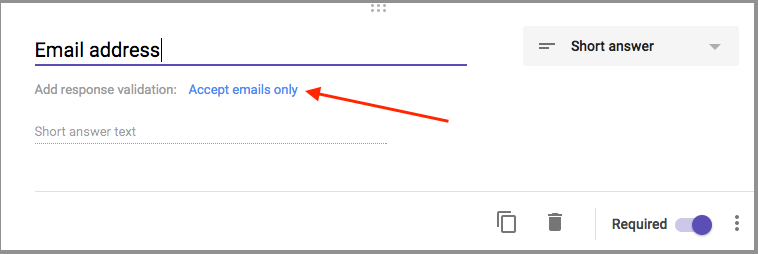latest
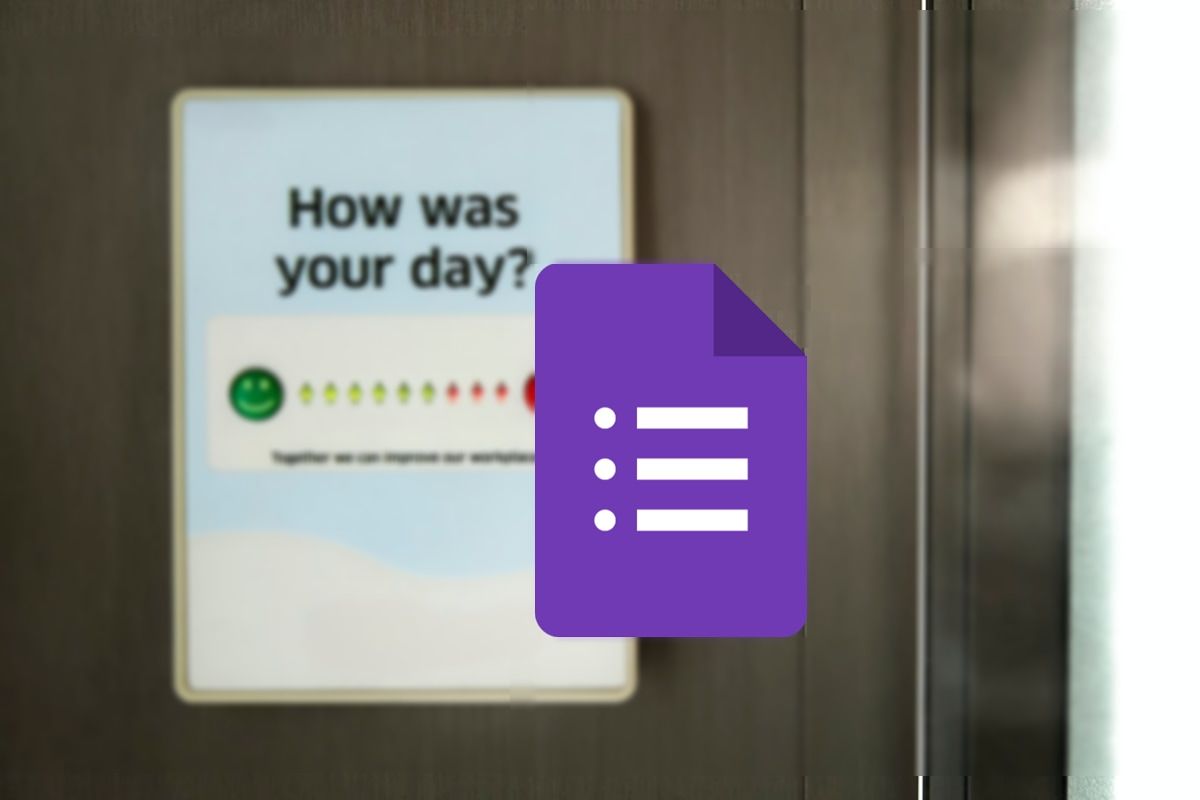
How to make a Google Survey
Get responses for your research — without actually meeting the participants
Whether you need to get customer feedback or brainstorm ideas for hanging out, Google Forms is a handy tool for gathering people's opinions about anything. It lets you create custom questions in minutes, including multiple-choice, short-answer, and checkbox questions, to build a survey anyone would want to complete.
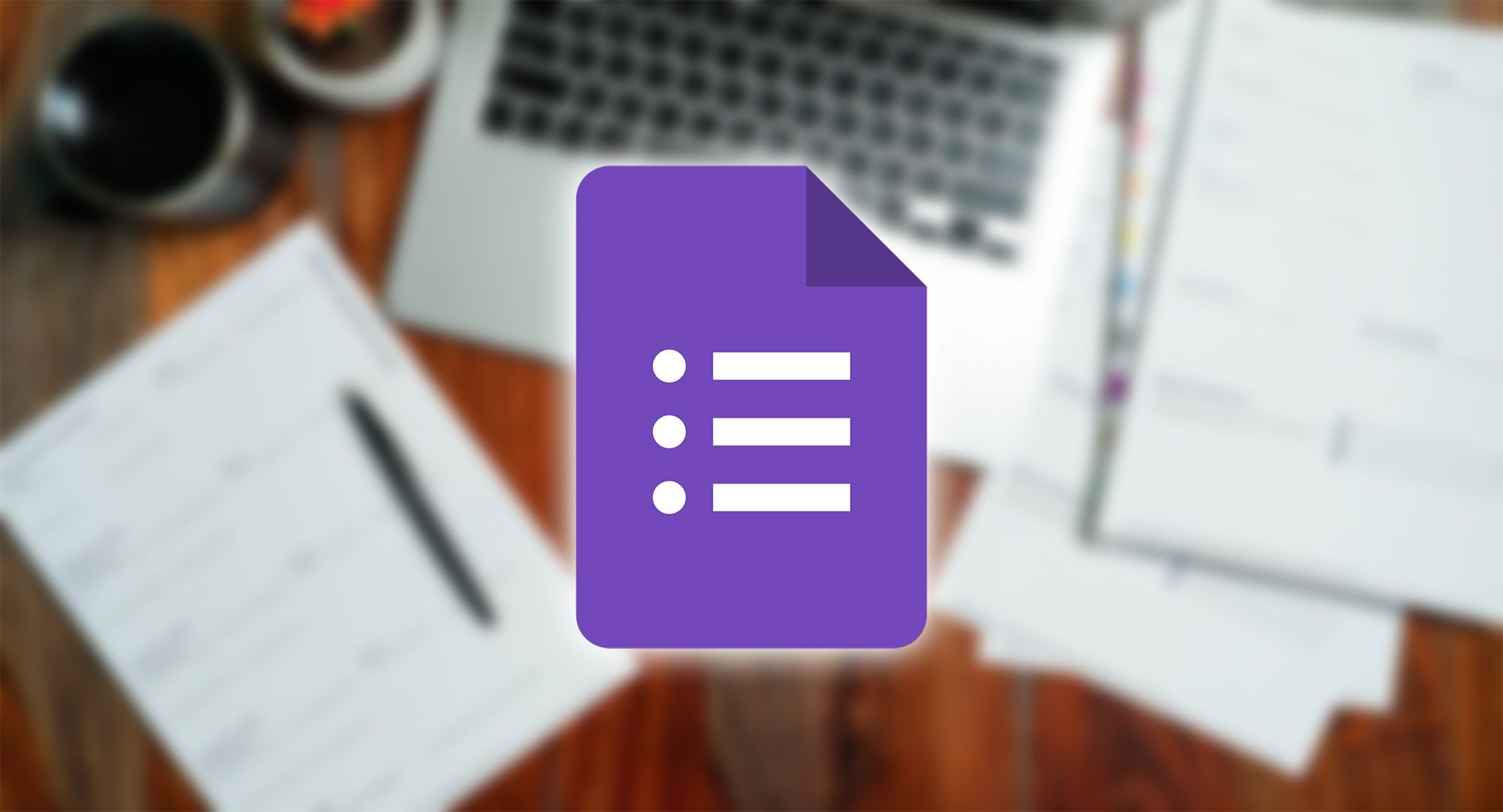
One of the most ubiquitous Google products that few of us really think that much about is probably Google Forms. Educators love it, as it presents a straightforward way to record information like test answers from students, but Forms is also used for online quizzes, job applications, and surveys, just to name a few. You'd think Forms might already have strong integration with Google's own family of apps, but it's mostly existed independently thus far. That's now starting to change, as Google shares a convenient new feature for Forms that should ensure it's even more useful in the future.
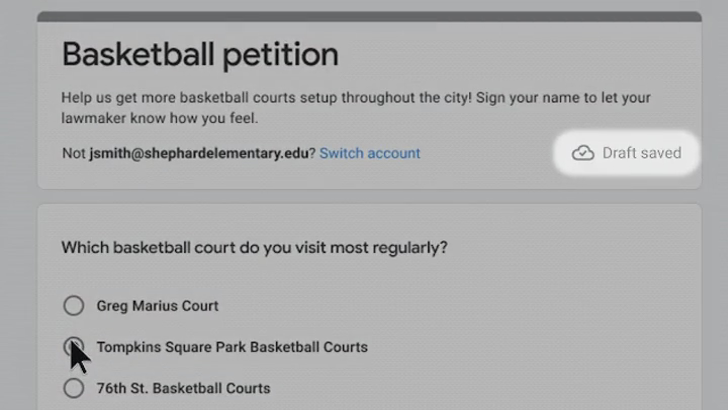
Google realizes how distractible we all are, starts automatically saving progress on Forms and Quizzes
Function over Forms (and Quizzes)
Say you're going through a particularly long survey or quiz on a Google Form, but you can't get through all of it before the internet, the power, or your battery goes down. Up to now, it was tough luck! You've had to put in all of your responses again from scratch. But a new feature that's just come out of beta might provide the answer for your unsubmitted answers.
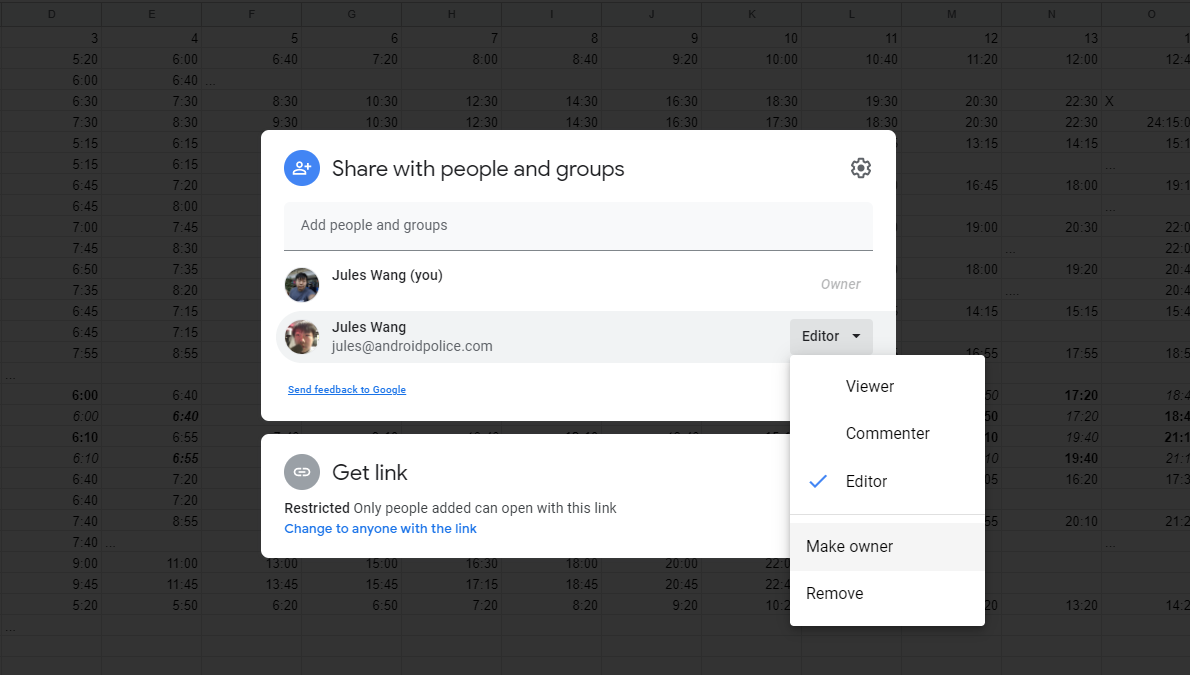
Google takes small step to protect privacy of Forms responses
Personal accounts now cannot transfer ownership of their Google Forms
Google Forms has become one of the easiest ways to sign people up to activities, studies, and interviews or to gauge opinions on whether it'll be Italian, barbecue, or sushi for the party next week. But all those responses — including the private bits — is at risk when it all gets put with one person. Google has now decided to restrict who can transfer ownership of their form and the data that comes with it.

Google Docs, Sheets, and other files will take up more account storage in 2021
The company is also taking a more aggressive approach to accounts that are inactive or use more than their fair share
Google is set to implement a major change to its consumer cloud storage policy. From June 1, 2021, new files created in Drive — including Docs, Sheets, Slides, Drawings, Forms, and Jamboard — will count against users' 15GB free allotment and any supplementary Google One storage. This is in addition to attachments in those files, which already do count. The news comes at the same time a similar revamp was announced for Google Photos storage.

Apps for Google Drive and add-ons for Google Docs app suite are getting a new home. Formerly found in the Chrome Web Store, they'll soon be available from the G Suite Marketplace, a thing you probably didn't know existed until now.
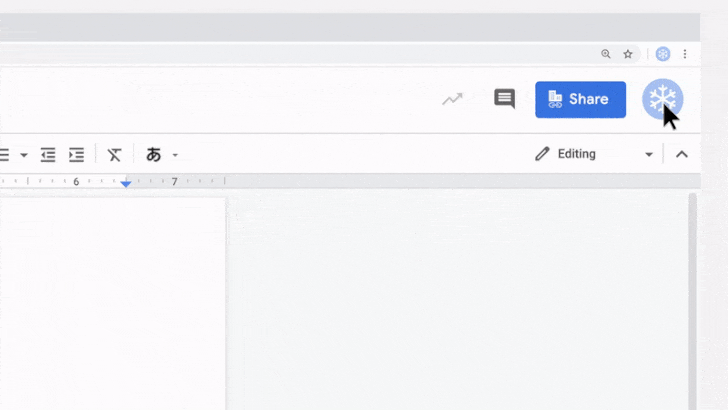
If you haven't already used the ".new" domain shortcuts with Google's G Suite services like Docs, Sheets, or Slides, you're missing out. The feature allows you to quickly and easily create a new blank document (or spreadsheet, or presentation, etc.) without all the tedium of navigating Google Drive to open one. The only real disadvantage was they would previously only open a new document under your current primary Google account, but now you can append a number (i.e., docs.new/2) to open a new blank document under a different account listed in the switcher.
Creating a new document with Google Docs was never a particularly labor-intensive task; all you have to do is open the appropriate site and click "New." But now, Google has simplified the process even further by allowing users to start new documents right from their browsers' address bar using domains that end in ".new."