latest

Google Clock's weather forecasts expand to Bedtime Mode
Google has also added more separation between high and low temperatures
Regardless of when you wake up to start your day, your alarm is likely an unwelcome intrusion. That being said, there are plenty of different alarm apps for Android, so you don't have to roll with the stock clock app if you don't love it. If you prefer to use the Google Clock app on your device, there are a few features that might make your alarm a little less jarring. For instance, you can enable a sunrise alarm, which slowly brightens your display to ease you into consciousness. Now, Google is tweaking the app to help prepare you for the day — specifically, with the latest weather data.

Google Clock's weather forecasts get a big redesign for alarms
The new design showcases Material You shapes like your Pixel does during setup
The Google Clock app is the default timekeeper on Pixel devices, and as a Google app, a lot of its UI design ties in nicely with stock Android and other Google apps. You can download it on any other compatible Android device from the Play Store, and enjoy the same UI. However, some features remain Pixel-exclusive, and a recent update changes how weather information is displayed when you dismiss an alarm.

Google’s new Weather app is now on the Play Store
It’s powering the weather forecast in the Clock app, coming with the December Feature Drop
Google released the December Feature Drop for its Pixel phones this week alongside its new GPT-4 AI competitor Gemini. Along with new system features, the company also dropped a few new capabilities that are rolling out as separate updates. Among them is a new Weather app on the Play Store, which is needed to show weather conditions and forecasts within the preinstalled Clock app.

Your Google Pixel could soon show the weather forecast when you wake up
The Clock app gets a helping hand from weather data
Smartphones have replaced several standalone gadgets which served singular functions, such as calculators, alarm clocks, notepads, and physical calendars. All our favorite Android smartphones have some variation of the Clock app, and Google’s Pixel series ships with the company’s own variation as well. Besides telling you the time, Google could make the Clock app even more useful with weather data which would show up in widgets and alongside your morning alarm.

The latest Google Clock app update finally syncs Pixel Watch alarms
You can also include the weather forecast for the day in an alarm
Many people choose to wear their Pixel Watch around the clock for everything from reminders to health data tracking. However, getting this wearable to sync with your Android phone hasn’t always been easy. For instance, the option to seamlessly sync the Bedtime and Do Not Disturb modes to the wearable was nonexistent until the Pixel Watch 2 came around. Now, watch owners will at least be able to keep up with their alarms, thanks to an update to the Clock app.

How to quickly access the Clock app in Android 14
Access the essential Clock app menus on Android with a single tap
The default Clock on Android is your one-stop solution to check your alarms, time zones, timers, stopwatch, and Bedtime mode. While the Clock app is easily accessible from the home screen and the app drawer menu, Google added neat tweaks to access the Clock app following the Android 14 update.

December's Pixel Feature Drop may integrate weather into the Clock app
Local weather in your world clock, plus new widgets
Google's ongoing Android 14 beta release program is in full steam again with the QPR1 Beta, slated to be released as the Pixel Feature Drop in December this year. With it, Google is finally adding weather to its Clock app and widgets, which is something that other Android phone manufacturers have included for the longest time. This is not all surprising, as we shared the hints a while ago.

Google Clock is getting a new 'Swipe to stop' function on Android 14
By the way, you can also swipe away persistent notifications now
Google has quietly put a lot of work into notifications with Android 14. Nothing major, but the smaller things add up: ringtones and notification sounds are getting separate volume sliders, you can hide notifications in screen recordings now, and there's even an accessibility setting that uses your camera flash for alerts. But the single biggest change is the fact that all notifications — even the persistent and ongoing ones — can now be swiped away. As it turns out, this has some implications for alarms, too.

You can blame this Pixies song for Google Assistant canceling your alarm
Whatever you do, don’t try to wake up to Where Is My Mind
It wasn't long ago when Google rolled out a handy feature that made Assistant alarms shut up by simply saying "Stop" or "Snooze" — none of that "Hey Google" nonsense needed. These quick phrases were first available for alarms and timers on Google Assistant smart speakers and displays like the Nest Hub, but they eventually made their way to Google's phones starting with the Pixel 6. Now, users are reporting some hilarious unintended side effects with this feature.

If your Pixel Watch alarm is ringing late, you aren't alone
Hopefully Google has clocked this problem
Google's Clock app is a clock app — it's something you expect to be there without really thinking about it. It's available be default on the company's Pixel smartphone lineup as well as the recently launched Pixel Watch. But it seems the app isn't working like it's supposed to when it comes to waking up those Pixel Watch wearers.

Google Clock's new interface makes it a little too easy to dismiss alarms — but there's a fix
You just need to turn off accessibility services to get the sliding action back
Developers are constantly feeling the pressure to update apps, and when they're not stomping out bugs, they're adding new features. Ideally, those changes make using the app better, improving the user experience for everyone. Right now, though, we're raising an eyebrow at one of the latest adjustments headed for the Google Clock app, as the familiar slider to stop or dismiss alarms is being replaced with some large buttons that look way too easy to accidentally tap.

Pixel users won't be forgetting why they set that next alarm
Custom, recordable alert sounds for alarms and timers are easier to use now
Google’s Pixel phones are some of the best Android devices around. They are packed to the brim with exclusive features like Hold for Me, Magic Eraser, Photo Unblur, and more. Some of those take advantage of Pixel hardware to do their magic, while others eventually trickle down to the average Android user — or maybe those willing to pay for a Google One subscription. Today we're checking out what looks like the latest new feature to hit Pixel phones, as they pick up the ability to record customized sounds for when alarms go off.

Google Clock update preps Pixel Tablet support and adds scheduled alarms
…and more big screen improvements
During the Google Pixel 7 launch event, the big G once again teased its first new tablet in a long time, slated to come sometime in 2023. To prepare for the launch of the Google Pixel Tablet, the company is getting its apps in order, making them work better on big screens. The latest in line to receive a makeover in preparation for Pixel Tablet support is Google Clock, which has just been released as version 7.3 on the Play Store.

Clock is the next Google app receiving a tablet-sized UI overhaul
Complete with a side navigation bar
You have to hand it to Google: they've kept their focus on tablets for months now, rolling out Android 12L with all sorts of big-screen enhancements before announcing more than a dozen app upgrades at I/O last month. Clock is the latest app to get a makeover for larger displays, complete with a new side navigation panel that appears custom-built for tablets.

Most of us wear watches to keep track of the time, but smartwatches don’t stop there. Stopwatches, timers, alarms — they’re all essential tools, and Google wants to make sure you’re getting the best experience possible. The company is bringing a fresh design to its smartwatches, but if you prefer using your phone as a clock instead, a handful of new widgets are headed your way as well.
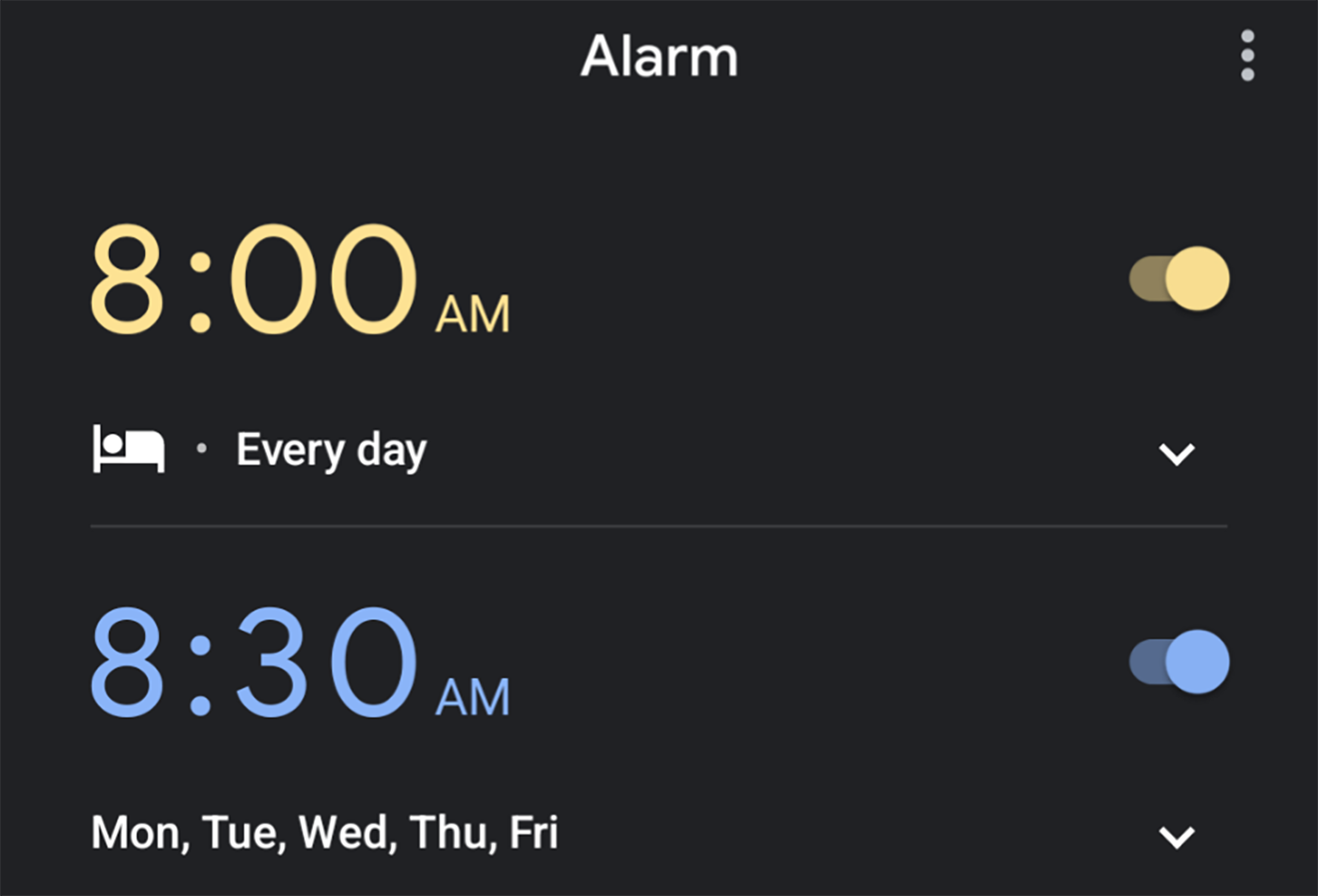
Read update
Most of us probably replaced our old and clunky bedside clocks with smartphones ages ago. With a built-in alarm and an always-active battery backup, it's usually a reliable way to get up in the morning. However, throughout this week, Google's Clock app hasn't been activating alarms properly for some users, causing massive headaches for anyone afflicted. Thankfully, a fix has arrived.
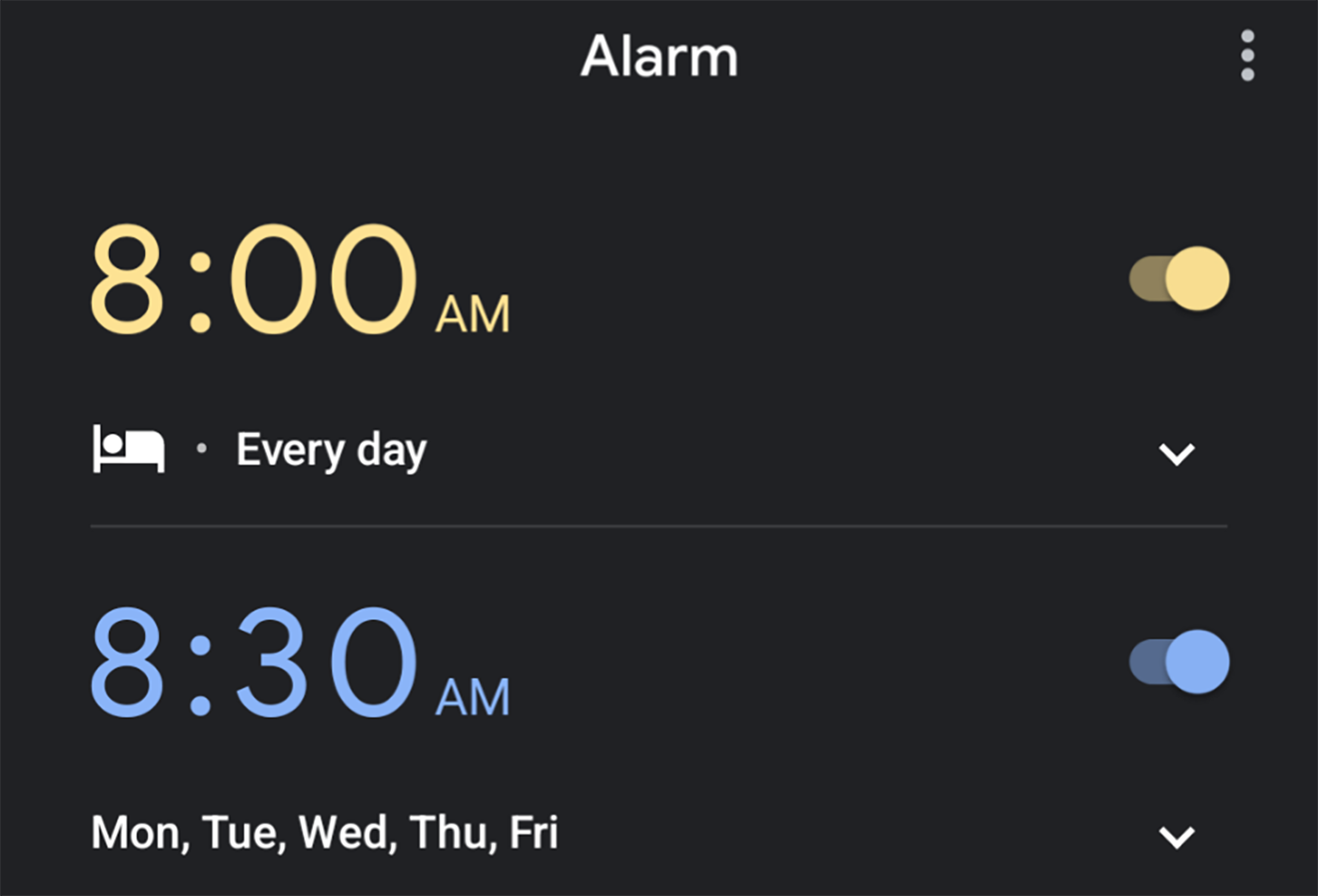
It's about time: Google's Clock app hits 1 billion downloads
Android's default alarm app is also its most popular
For most of us, the days of dedicated alarm clocks are long gone. All you need is your smartphone placed on a bedside table, and you're ready to be woken up the following day. From timers to stopwatches, the clock app on your phone is an essential tool. You'll find no shortage of alarms and timers to choose from on Android, but Google's Clock app makes time management easy, and it's included by default on plenty of devices. The app has finally ticked past the one billion installs mark on the Play Store, and it's showing no signs of slowing down.
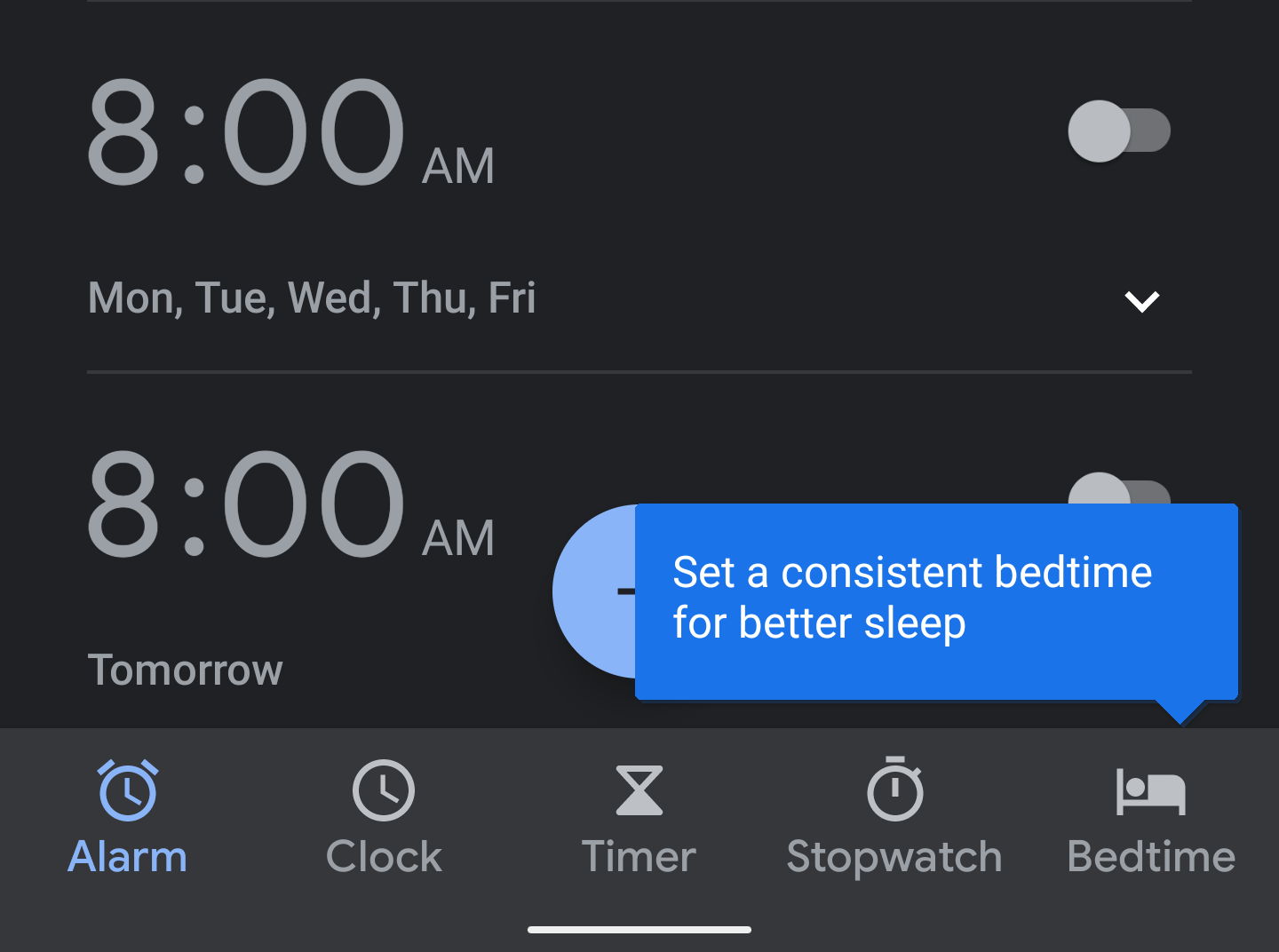
Google Clock v6.3 moves navigation bar to bottom, delivering new Bedtime features
You'll need a Pixel on the latest patches to get the new features, though
As part of Google's third Pixel Feature Drop, the Clock app is picking up a whole new set of organized "Bedtime" features. But that's not the only change it's getting. The latest version of the app also moves the app's tabbed navigation bar down to the bottom of the screen.
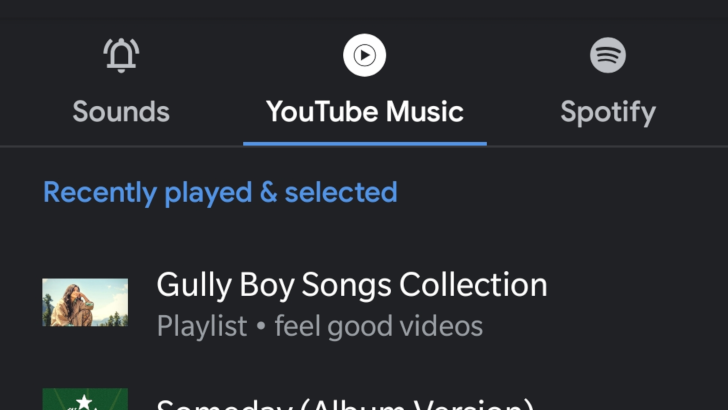
Last year, Google added the ability to select songs, playlists, or albums from Spotify as alarm sounds in its Clock application. Google Clock 6.1 is now rolling out in the Play Store, and it expands on this feature — users can now pick music from Pandora and YouTube Music.

Google revealed that its Assistant Routines would be integrated into the Clock app just a couple of days ago, giving you information like the day's weather, your upcoming calendar, and other configurable settings after the alarm is dismissed. At the time, we were told the feature would be rolling out this week, and Google seems to have just barely made that cutoff. Google Assistant Routine integration into the Clock app is now live.










