latest

Chromecasts are among our favorite streaming devices on the market. They are a convenient way to make any TV smarter and allow you to easily cast your favorite shows and movies on the big screen. The latest Chromecast dongles with Google TV support are even more practical since you can search for content and interact with it using nothing but the Chromecast. However, you might want to cast something from your Android phone on your TV and watch it on a big screen with others, whether it's a web page, photos, or content stored locally on your device.

Samsung screen mirroring finally supports casting to a Chromecast
A hidden labs menu has made dreams come true
Smartphone screens may be larger than ever these days, but when you want to share something with a group, sometimes a big TV screen is exactly what you need. One minor annoyance I've had with Samsung phones since I started using them is the inability to cast my screen to a Chromecast or Android TV. Samsung does have screen casting built into One UI (called Smart View), but that only works with Miracast devices like Samsung TVs and Rokus. Thankfully, the recent discovery of a labs menu hidden within One UI changes things and adds some extra features to play with.

Google thinks it knows which speaker you'll want to Cast to
How many smart speakers do you have at home?
The ability to cast media from an Android phone feels like second nature but legalities get in the way of us taking it for granted and not every app includes it by default. The ones that do, like YouTube and YouTube Music, are very conveniently able to pass their audio, video, or both to the plethora of devices that support the protocol. Now, with a new tweak to the Cast interface, this process is getting even easier for people who have to juggle a lot of screens and speakers.

You'll soon be able to cast from your phone to your car or Chromebook
Google's also bringing casting capabilities to new partners
While it may not be the biggest announcement at Google I/O, the news that you'll soon be able to cast your phone directly to your car and Chromebook is still exciting. The ability to stream apps to your laptop was spotted in the Android 13 beta, but this looks like a smoother experience for casting video.
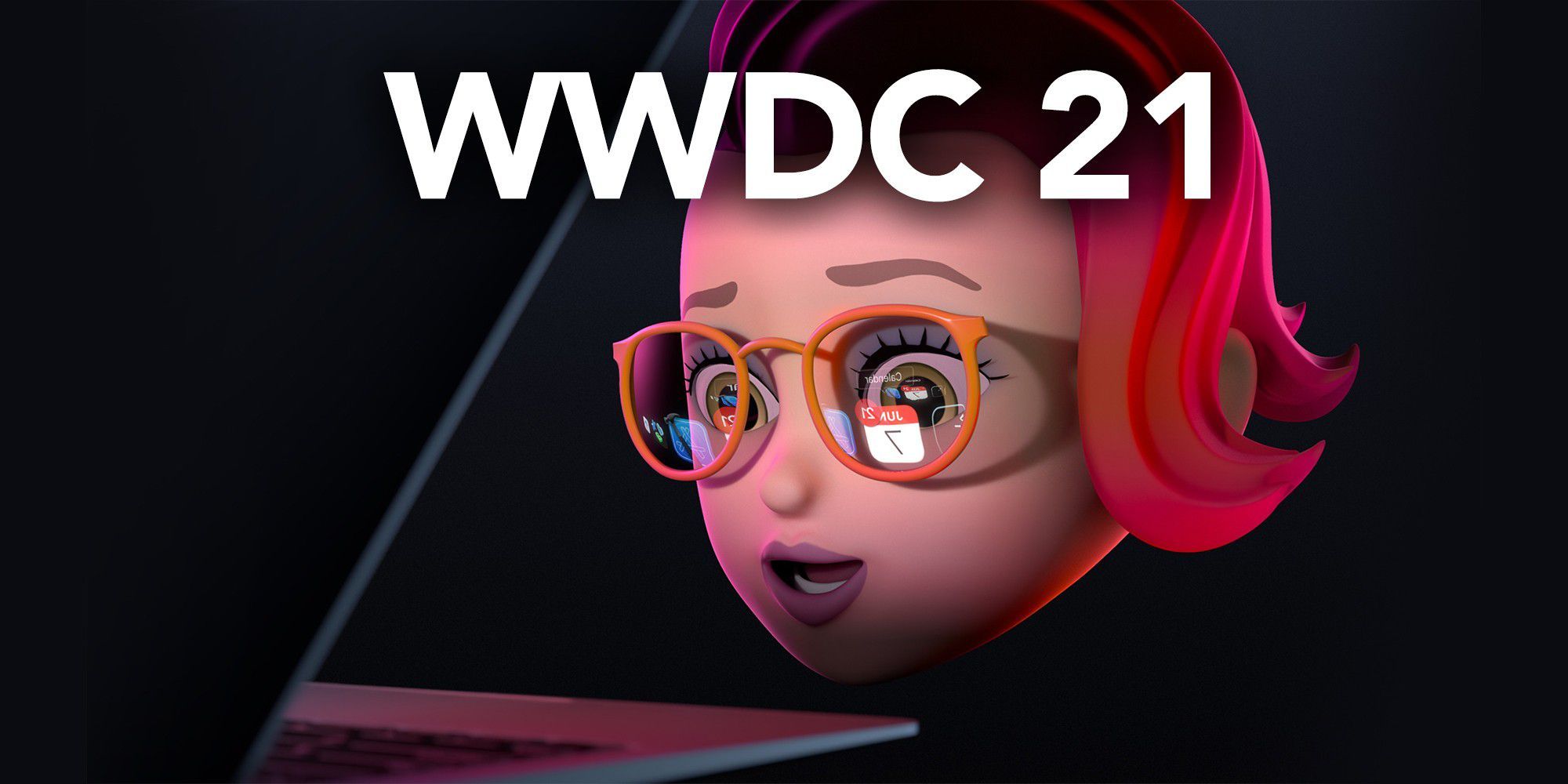
8 features I'd love to see Apple announce at WWDC 2021
Something to match Android, something to surpass Android
Apple's yearly developer conference, WWDC a.k.a. dub-dub, starts next Monday. For those who aren't familiar with it, it's like I/O but for the Apple ecosystem, and it's where the company announces new software versions and capabilities for its entire product line-up. Over the past couple of years, I've been keeping an eye on the main keynote and news coming out of WWDC for a variety of reasons: I've been a Mac user for 13 years, I've had several iPods and iPads, and I really enjoy being up-to-date with the entire mobile and technology landscape — not just Google. This year, I'm thinking about the conference beforehand and wondering which features I'd love to see from Apple.
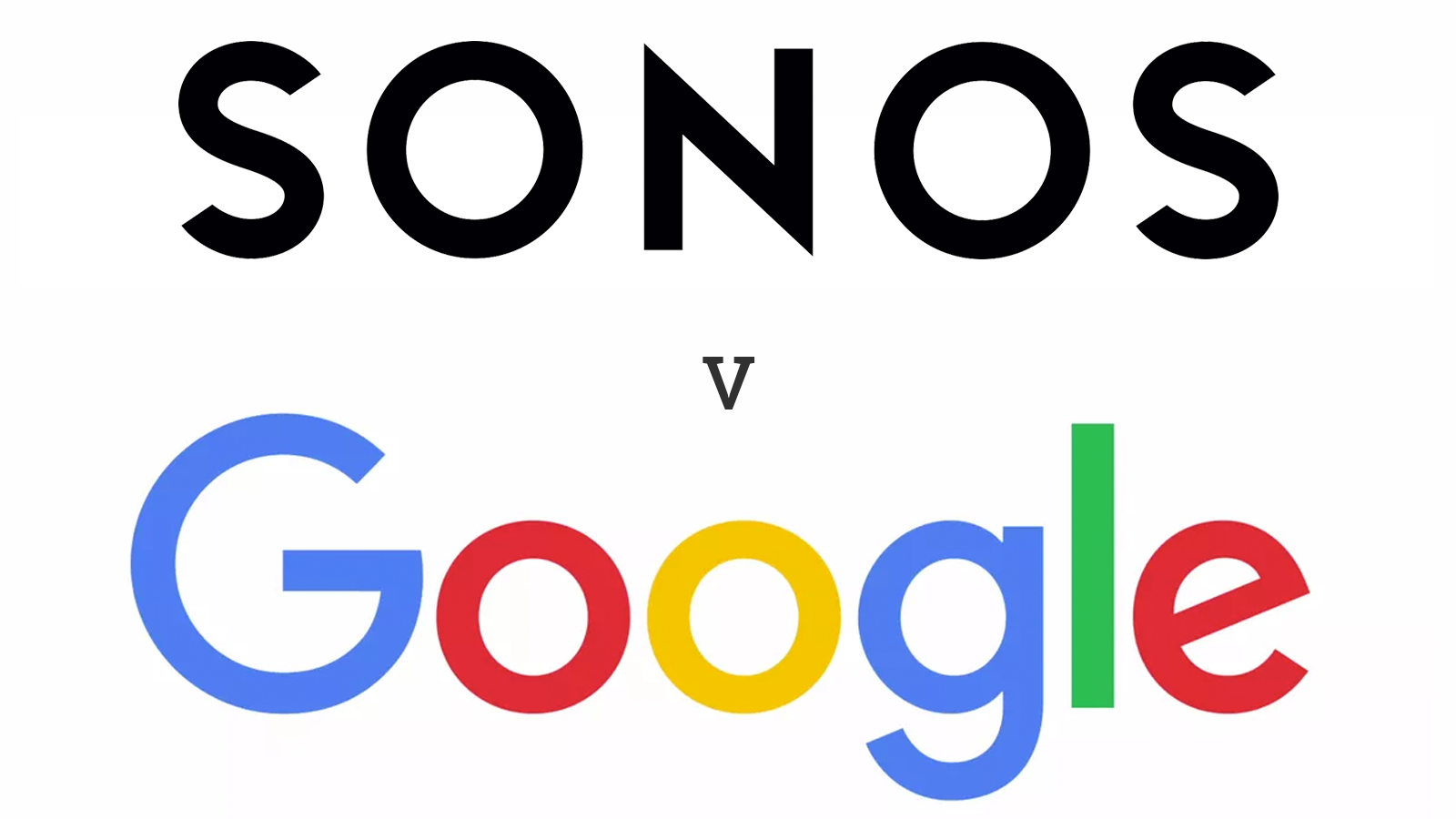
Sonos could get a whole bunch of Google products banned in Germany — is the US next?
The Pixel 4a, YouTube Music, Nest speakers, and potentially more might be affected
You may have heard that Sonos and Google are involved in a dispute over patent infringement in the US, with Sonos claiming that the search company used its power to steal intellectual property when they first partnered up. The legal debate isn't limited by borders, though. Sonos also brought Google to court in Germany, where it has managed to enforce a preliminary sales ban of a whole bunch of Google products using the Cast protocol.
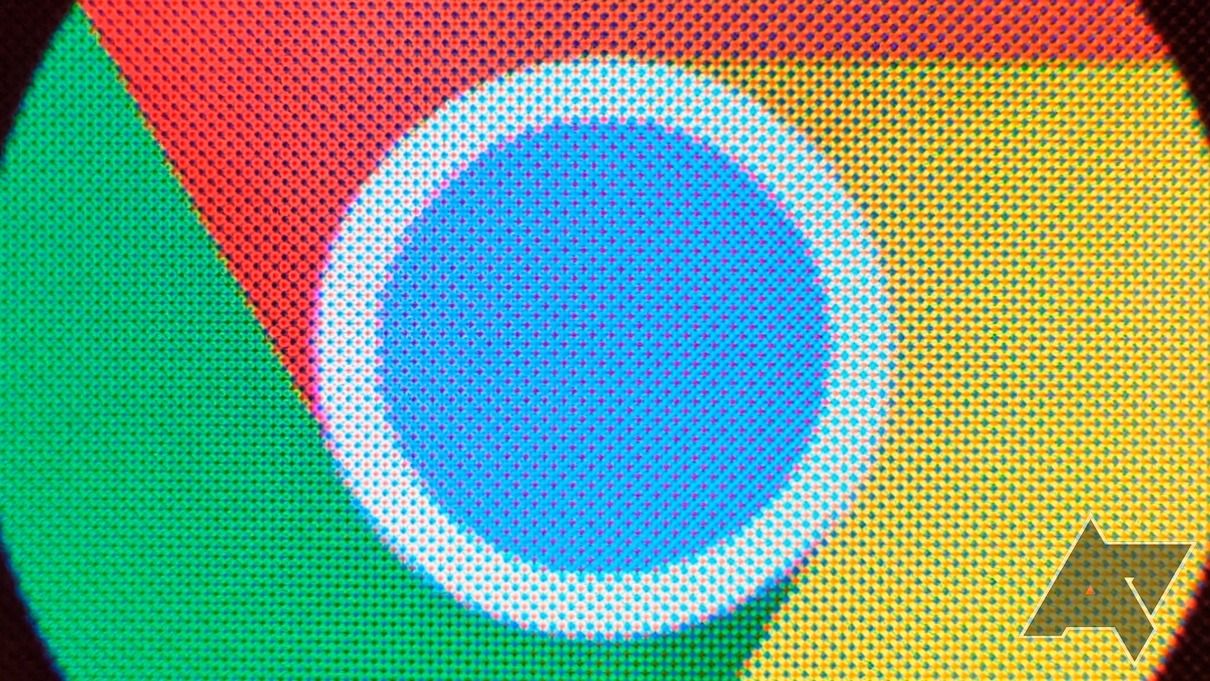
Google plans to overhaul Chrome media controls to mimic Android 11 even further
Coming to desktops in the next few months
Not too long ago, Google introduced global media controls to Chrome on desktops. It adds a button with media playback controls to the right of the address bar whenever you watch or listen to content on any website. While it's already incredibly helpful in its current state, Google is looking to improve it even further, as an avid Redditor found out.

The forced switch to YouTube Music is leaving Sonos users in the cold
Google's feet have been dragging on this for more than a year
People who own Sonos speakers aren't having the best time dealing with the death of Google Play Music. YouTube Music, the app meant to replace it, has yet to adopt the seemingly basic ability to cast audio from mobile devices to robust thousand-dollar soundbars, much less achieve the promise of complete feature parity. As with many conflicts, there's no good reason for this chasm to exist and everyone to blame. But who should fix it?

Some very lucky Android TV owners can now stream YouTube in 8K
In other news, can someone lend me an 8K TV?
There are 8K Android TVs out there and a decent selection of 8K content on YouTube. But up until recently, the streaming cap on the YouTube app for Android TV was 4K. Not anymore, though.
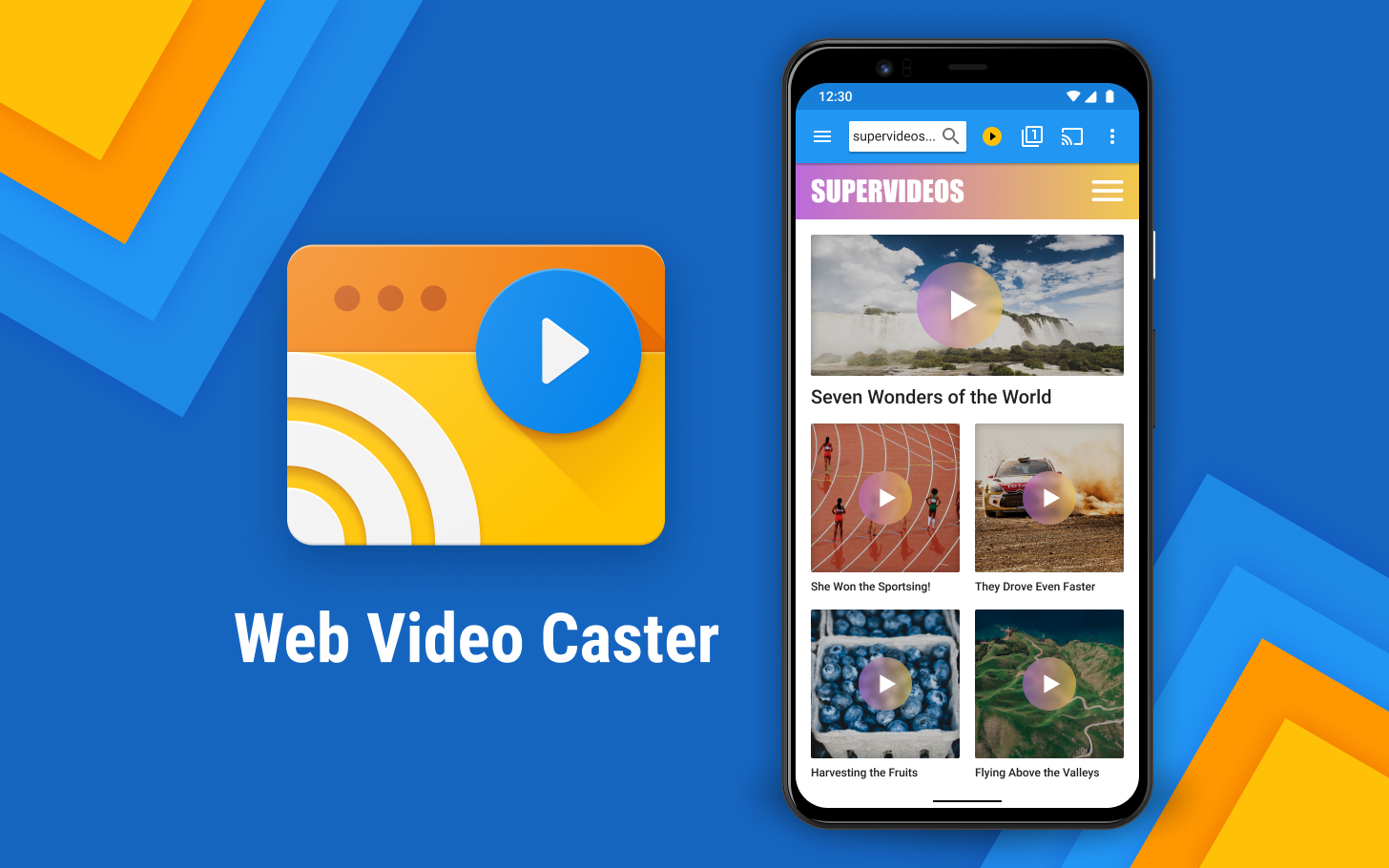
With so many different Chromecasts, Rokus, Apple TVs, and other video streaming devices on the market, simply streaming a video from your phone to your TV isn't as straight forward as it should be. To make sense of the chaos, InstantBits designed a universal video streaming app that can play videos on most of the televisions in your home, regardless of the receiver or OS that powers them. Here's everything you need to know about Web Video Caster, the top-rated web browser for streaming videos to TV.
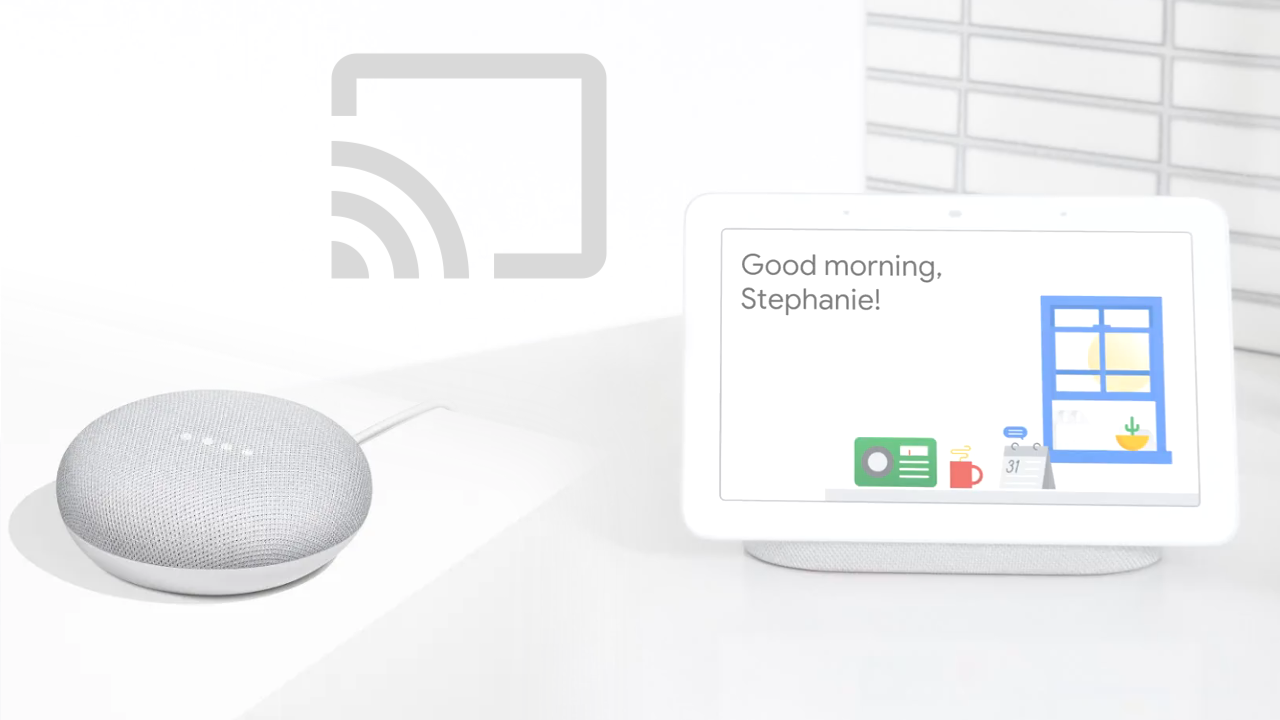
Maybe you've taken smartening up your home seriously to the point where you have a smart speaker, display, TV, or a combination of any of them in every room of your house. With all that space and all the people you share it with, you may have wanted to start listening to music or watching a show on one device, then move it over to another. It's previously been a small ordeal to have to do that, but with late changes to the Google Home app and Google Assistant, you'll be able to make it happen at the voice of your whim.
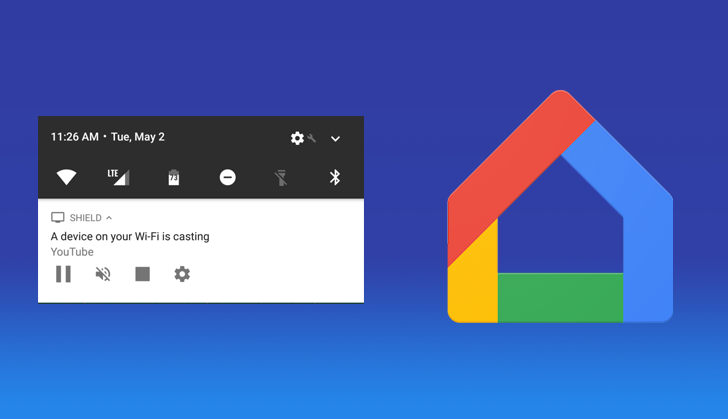
The infamous Casting notification became a very controversial feature for many. It looked like a good idea when it first appeared, but quickly earned much hate as the notifications proved to be spammy in regular use. Google eventually rolled out an option to turn off notifications. If you haven't shunned these notifications, or you're willing to turn them back on, you can look forward to a new twist that makes it possible to tap on the notification to immediately open up an app as a remote control.
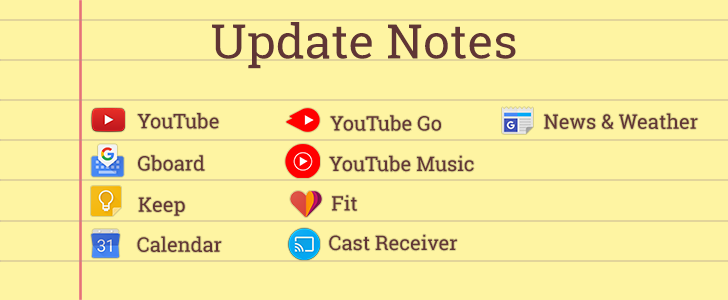
Every week, I examine somewhere in the neighborhood of a hundred app updates while looking for changes. The most interesting things turn into APK Teardowns or Download posts. Many of the remaining updates are unremarkable, amounting to a few bug fixes, routine updates to libraries, or even just pixel-level adjustments to layouts and images. However, there are usually a few updates that land somewhere in between. I don't want to spam readers with dozens of short posts, but I hate to ignore things that people might want to know about, so I'm going to wrap up the leftovers for a little weekend reading and call it Update Notes.

Last month it was revealed that Google Cast-supported devices were causing networking issues for many. After the story garnered widespread attention, Google quickly pushed out a fix in the form of the Play services 11.9.74 beta. Affected parties were able to manually install this version or jump into the testing program to get it, and it was supposed to fix the issue. But, that was a beta release that not everyone received (since betas are opt-in). The beta seems to have gone well, though, as Google has now pushed these fixes to everyone else via the latest stable release, v11.9.75.

Play Books v4 prepares to launch audiobooks with support for casting and Android Auto [APK Teardown]
Play Books just hit version 4 yesterday, but on the surface it looks like very little has changed. There are a couple of relatively small tweaks here and there, but it wouldn't appear to deserve a big version jump. However, this is the version that will launch audiobook support. A teardown shows that there's a ton of new functionality hiding below the surface and it's all just waiting for Google to flip the switch.

Read update
A few days back we reported that the Google Home Max (among other Cast-enabled devices) might be connected with some recent reports for widespread Wi-Fi troubles. Google has indirectly responded to this issue in a page on the Device Support section for Google Home support, in which the company acknowledges the existence and cause of the problem, promising a fix tomorrow.

You know how they say big things come in small packages? Never has that saying been as true as it is with the Polk MagniFi Mini. From the moment I opened the box to this very second, this soundbar keeps on blowing my mind with how good it is. Impressive sound? Check. Plethora of options? Check. Chromecast built-in and Google Home compatibility? Check. Small form factor that could fit in front of many/any TV? You betcha. I could easily end this review here, but I'll do my job and write a few thousand words below... while listening to some music. It'll make the task more enjoyable.So let's rewind and start the story at the beginning. The moment my husband and I unwrapped our brand new 55" Samsung TV and installed it in our living room, we realized one thing: we had made sure the TV fit on the big living room table, but we did not account for an additional soundbar. The TV model we got has a large and deep (45cm) stand with a design that makes it impossible to fit any soundbar in front of it or any soundbase below it. And we didn't want to hang a curved TV on the wall to make room for something below it, so we started searching for solutions. We also wanted something with plenty of input options and, ideally, Chromecast built-in, which narrowed our search considerably.Traditional sound systems with a Chromecast Audio seemed like our only option until I stumbled on the Polk MagniFi Mini. On paper, it promised to provide everything we wanted and then some. I had vaguely heard of Polk Audio before, so I wasn't ready to claim victory yet and I had to test it out for myself. The result, as you read at the beginning, was love at first sight and sound.
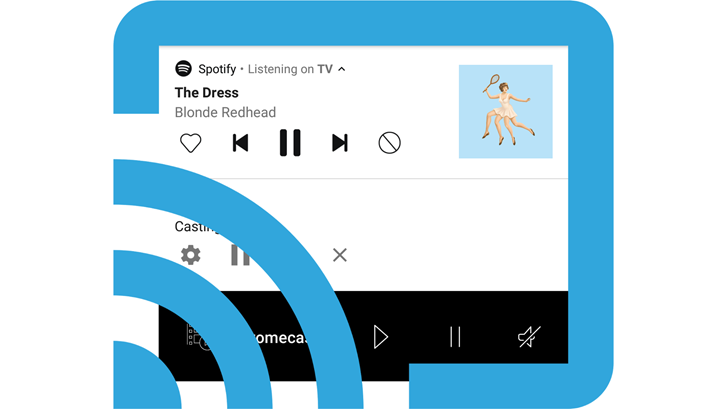
Read update
It looks like there might be a few tweaks coming to the in-network notifications for Google Cast to make it more clear what the notification is. We've received a report that the notification has been changed to include additional details, likely in an attempt to prevent accidental dismissal by others on the network. It's more than debatable whether or not the extra explanation attached to an ongoing notification will have any effect in preventing accidental interactions by guests. But, at a minimum we can publicly shame their reading comprehension skills when they kill your sweet Roller-Blade Runner playlist mid-party.
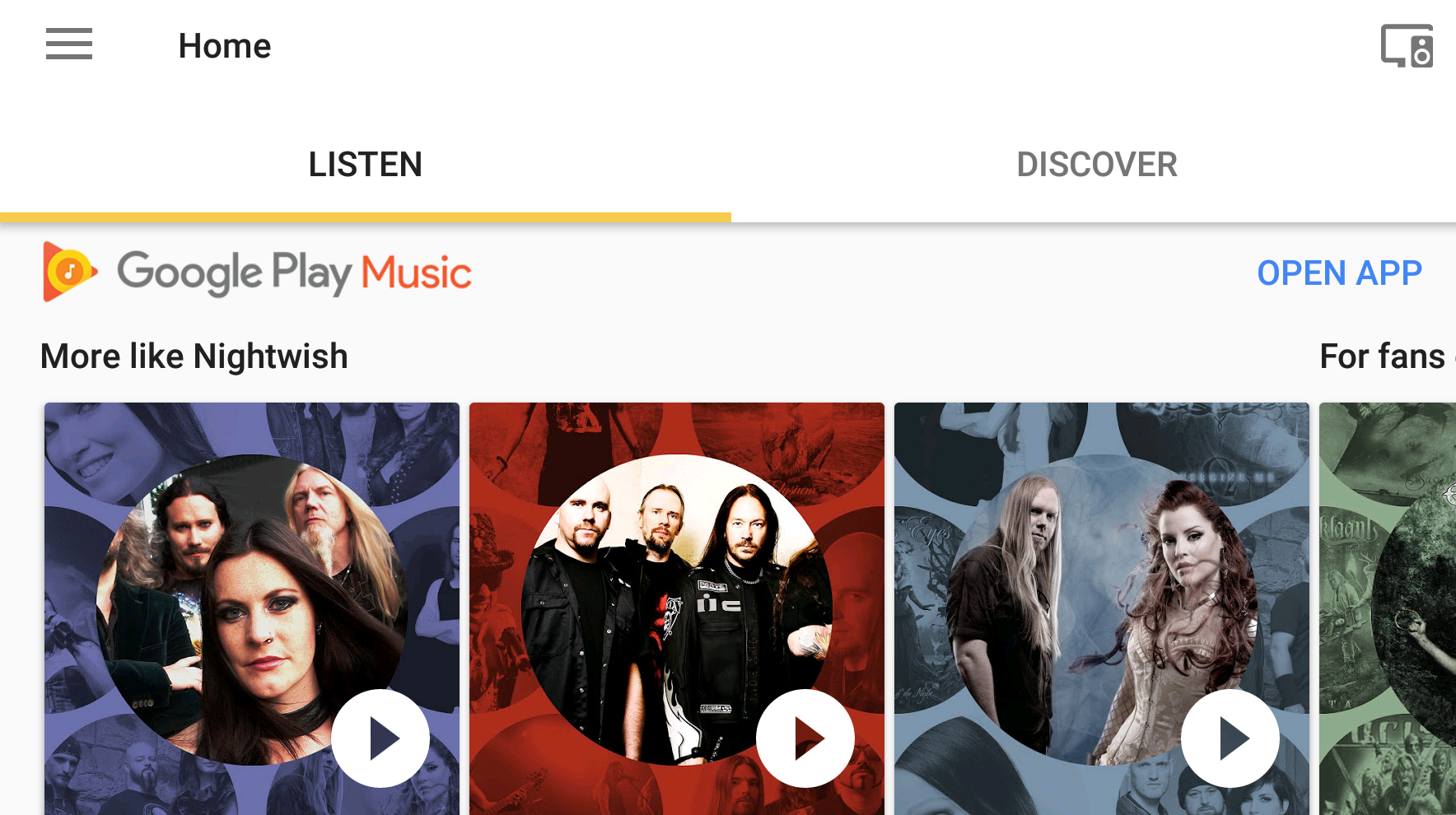
I listen to music when I am doing most any activity, especially for work, school stuff, and the gym. Sometimes, though, it's difficult to find the right artist or playlist that suits my particular mood at a given moment. Luckily, Google Play Music has those suggestions throughout the day for various activities, and a similar feature has arrived for the Home app.

Read update
- And we finally come to the end of this saga. LG missed its self-imposed "end of February" deadline by a few days, but it did come through today. According to Developer J on the users forum, the firmware update has started rolling out to Music Flow speakers and based on all the replies, it looks like that's real, really real, for real.
LG released its Music Flow speakers back in 2015 as one of the first third-party systems to take advantage of Google's Cast framework. However, LG has been slow to implement new features, and buyers were beginning to fear LG had abandoned the products. Now, it looks like all your complaining has worked! LG is adding multi-room audio and Google Home support to the Music Flow speakers.












