latest

It looks like Google is testing a peculiar redesign of its Phone app. PiunikaWeb is reporting that code in the Phone app suggests Google is thinking about removing the tabbed navigation we're used to in favor of a decidedly dated alternative: a side navigation drawer, often colloquially referred to as a hamburger menu.
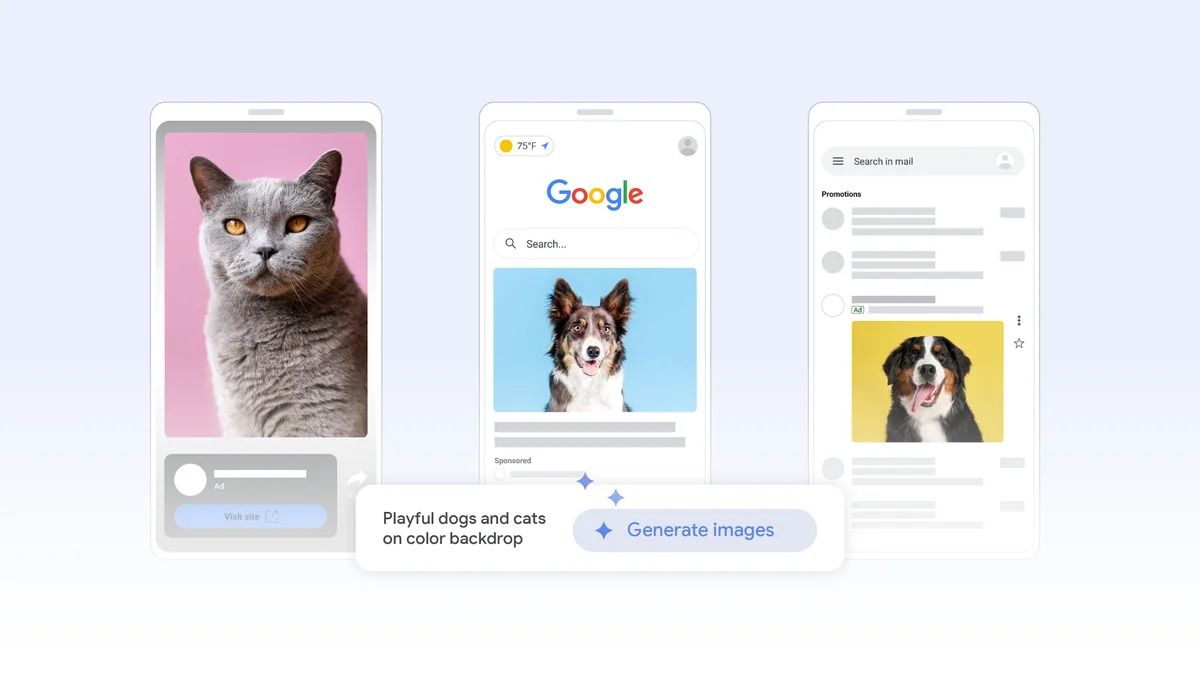
Google just equipped YouTube and Gmail advertisers with generative AI
Get ready to see a lot more ads featuring things that don't actually exist
Despite Google's attempts to diversify its business portfolio, especially by entering the hardware market with Pixel devices, advertising has remained the tech giant's main source of revenue. It's estimated that over 77 percent of Google's revenue in 2023 is generated from ads. With that in mind, the firm needs to please advertisers to keep them spending more dollars on ads. As annoying as it might sound, advertisers on YouTube and Gmail can now rely on generative AI to create more compelling visual storytelling.
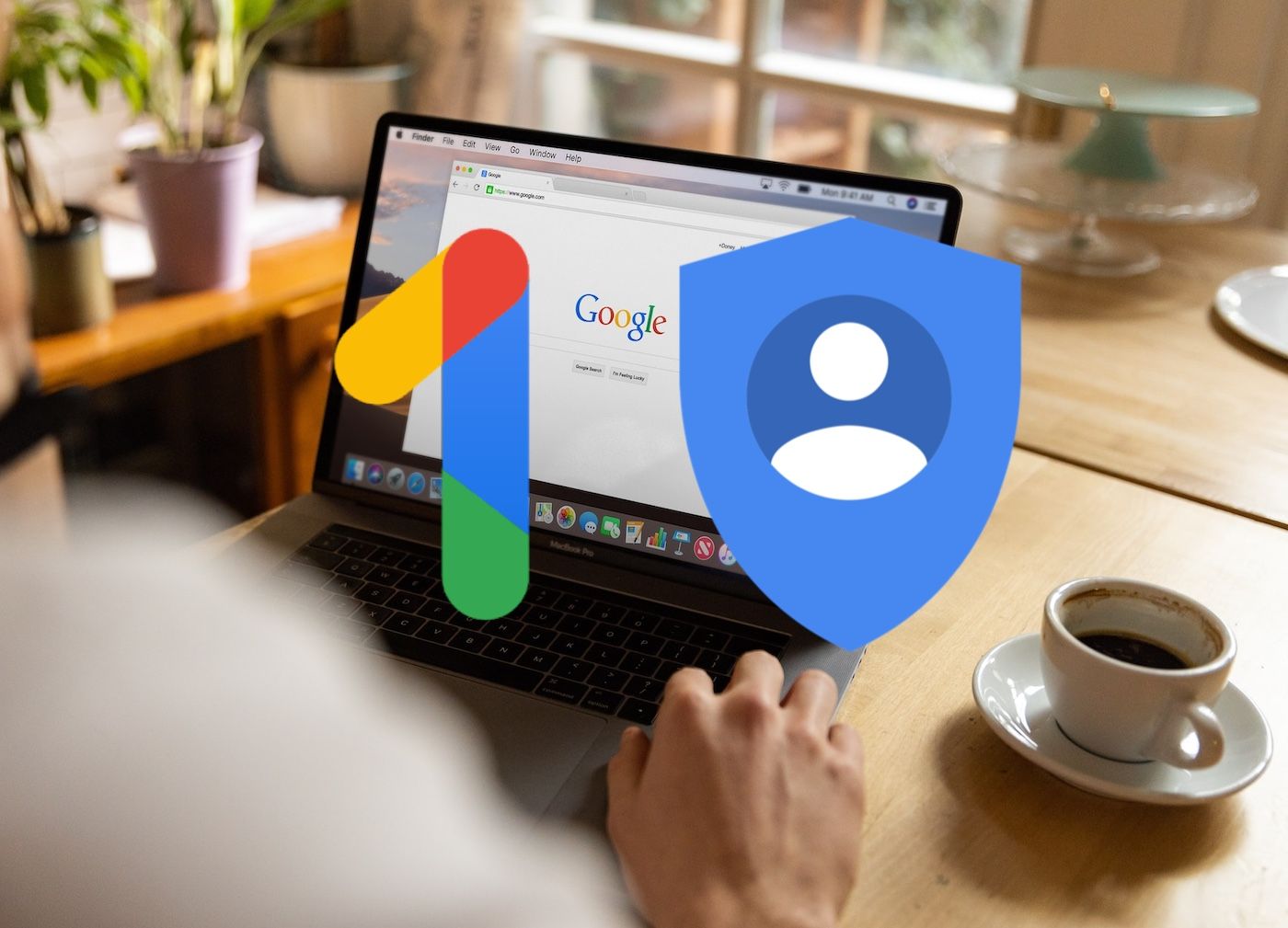
Our lives in this digital era depend on mobile devices to connect us to the online world. When you sign in with your Google account on your Android smartphone or tablet, you can use the Google Play Store for apps and access the core Google services. But suppose you want to share or unify the Android experience with your family. This guide covers how to set up a Google Family Group and discusses its many benefits.

Google Docs has become more than a simple word-processing tool, offering a flexible platform to draft, edit, and collaborate. It has features like drop-down chips, inline emojis, tablet templates, and project management. However, the traditional page-based format can feel restrictive, especially for projects that demand a fluid and continuous flow. Google introduced the Pageless format in 2022, which liberates your content from the confines of page breaks.

How to insert and delete rows, columns, and cells in Google Sheets
Making way for new data and getting rid of the old
Spreadsheets organize and manipulate data. Whether you keep track of your small business expenses, catalog your Warhammer 40,000 collection, or compare the best Android tablets on paper, spreadsheets get the job done. If you use Android, your spreadsheet of choice is likely Google Sheets.
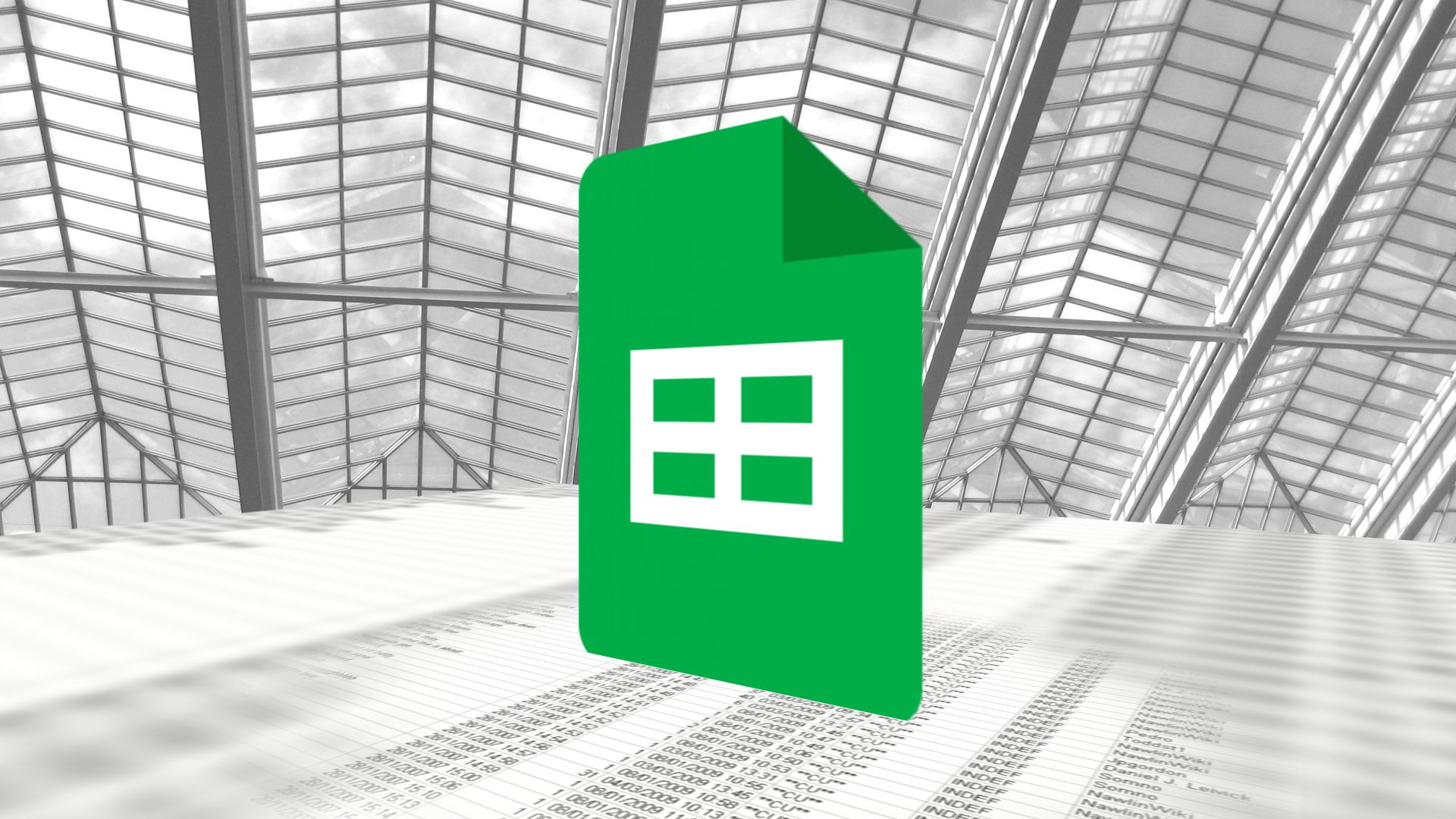
Manually sifting through a giant Google Sheets file isn't efficient. A built-in search function can look through all your open documents in seconds. In addition to Google's Find function, there are other ways to search for things. We cover each of these methods below so that you can pick the right search technique for your needs. They work on all platforms, including Windows, Mac, and Chromebooks. No Google Sheets add-ons are required.

With hackers going restless to steal your data, securing your accounts beyond using guessable passwords is more essential than ever. Two-factor authentication (2FA) offers that extra layer of security, requiring a confirmation code or prompt from a trusted device each time you sign in from a new device. However, it's not perfect. Some find the extra step inconvenient, and you may be locked behind your account if you lose access to the authentication device or method.
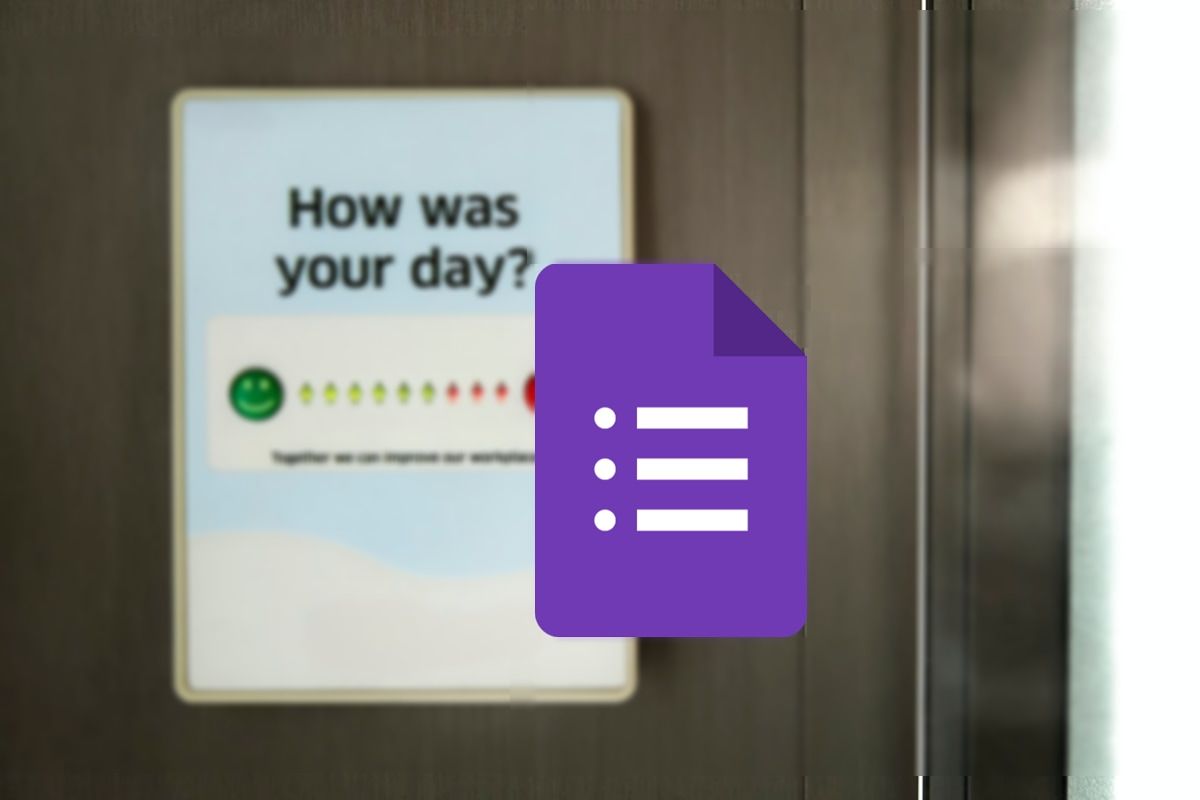
How to make a Google Survey
Get responses for your research — without actually meeting the participants
Whether you need to get customer feedback or brainstorm ideas for hanging out, Google Forms is a handy tool for gathering people's opinions about anything. It lets you create custom questions in minutes, including multiple-choice, short-answer, and checkbox questions, to build a survey anyone would want to complete.

How many Google searches occur each day and other useless Google facts
Nuggets of knowledge about everyone's #1 web destination
Google, the tech titan we all know and regularly use today, was founded by visionaries Larry Page and Sergey Brin. Beginning as a basic yet peculiarly-named search engine running on an even more peculiar server, Google has shot to unprecedented heights and now dominates the internet and our Android devices. But how often do you wonder about the mystery and trivia behind Google's stardom?

Google Cursive is a simplistic alternative to Microsoft OneNote. The Progressive Web Application (PWA) launched alongside the HP Chromebook x2 11 in 2021, and it comes preinstalled on the top Google Chromebooks with touchscreen support. At its simplest the Cursive app allows you to use your Chromebook's stylus to take handwritten notes. With its more advanced features, you can highlight and erase texts, sync notes with your Google account, and export them as a PDF, among other features.

How to permanently delete your Google accounts and data
Saying goodbye to Google? Delete Google forever without losing any data
Deleting your Google account might seem impossible, especially if you're entrenched in its ecosystem. However, if you decide to leave Google behind, the process is simple and easy to follow. Kudos to Google for allowing users to remove themselves from its services. You can either delete your entire Google account in one go or delete specific Google services like Gmail and Google Drive and then move away from its other services. Whether you use an Android, iPhone, Windows, Mac, or a top Chromebook, vanishing from Google servers doesn't take more than a few minutes.
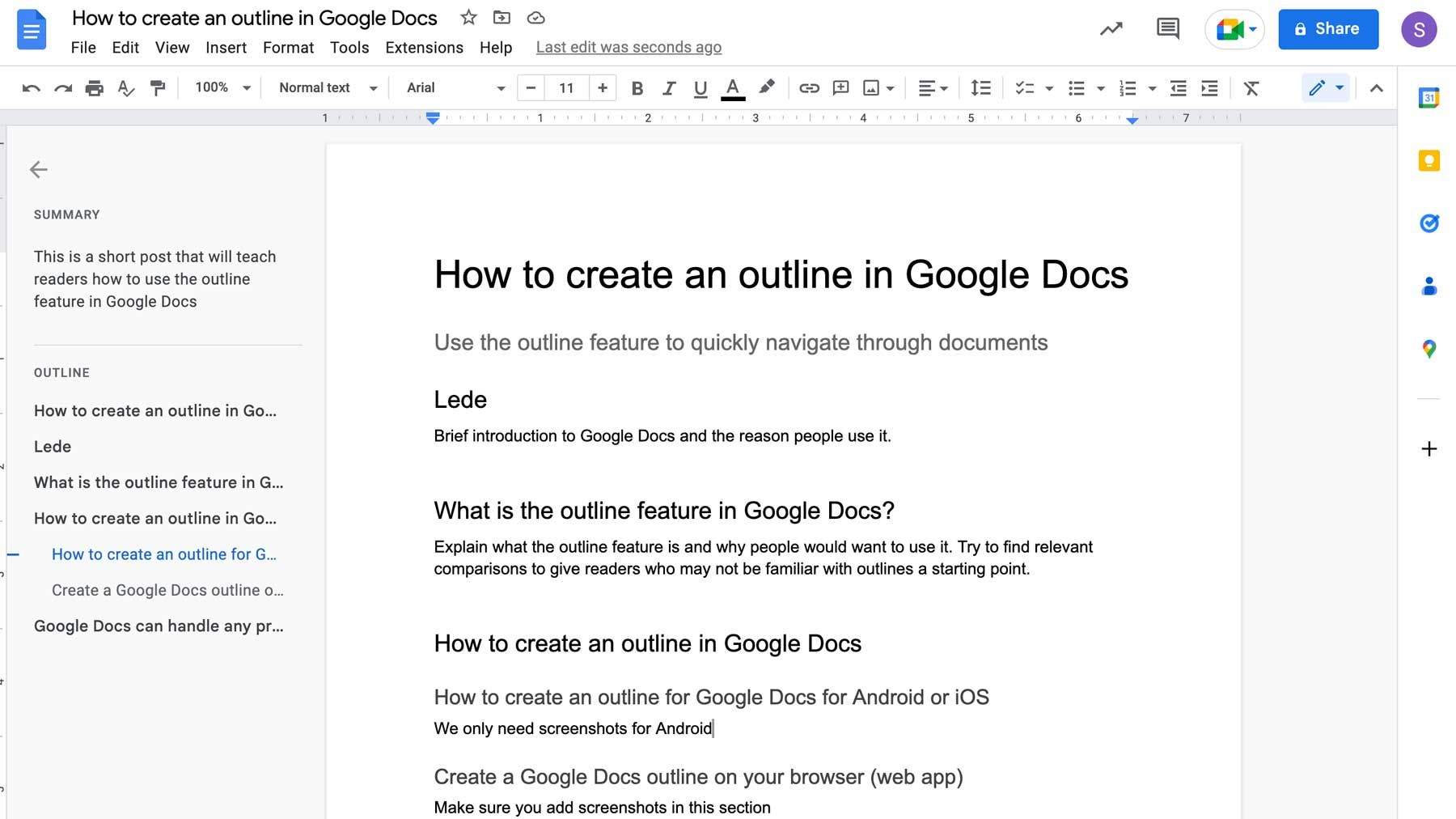
How to create an outline in Google Docs
Use the outline feature to quickly navigate through documents
Google Docs' outline is a lifesaver, and it's quicker to use than creating a Table of Contents. When you have a lengthy document to edit, information becomes a mess and sorting through it is tricky. You could press Ctrl+F to filter through sections, but it's a hit-and-miss attempt if you don't know the exact order characters appear in. Scrolling also takes time and delays your progress.
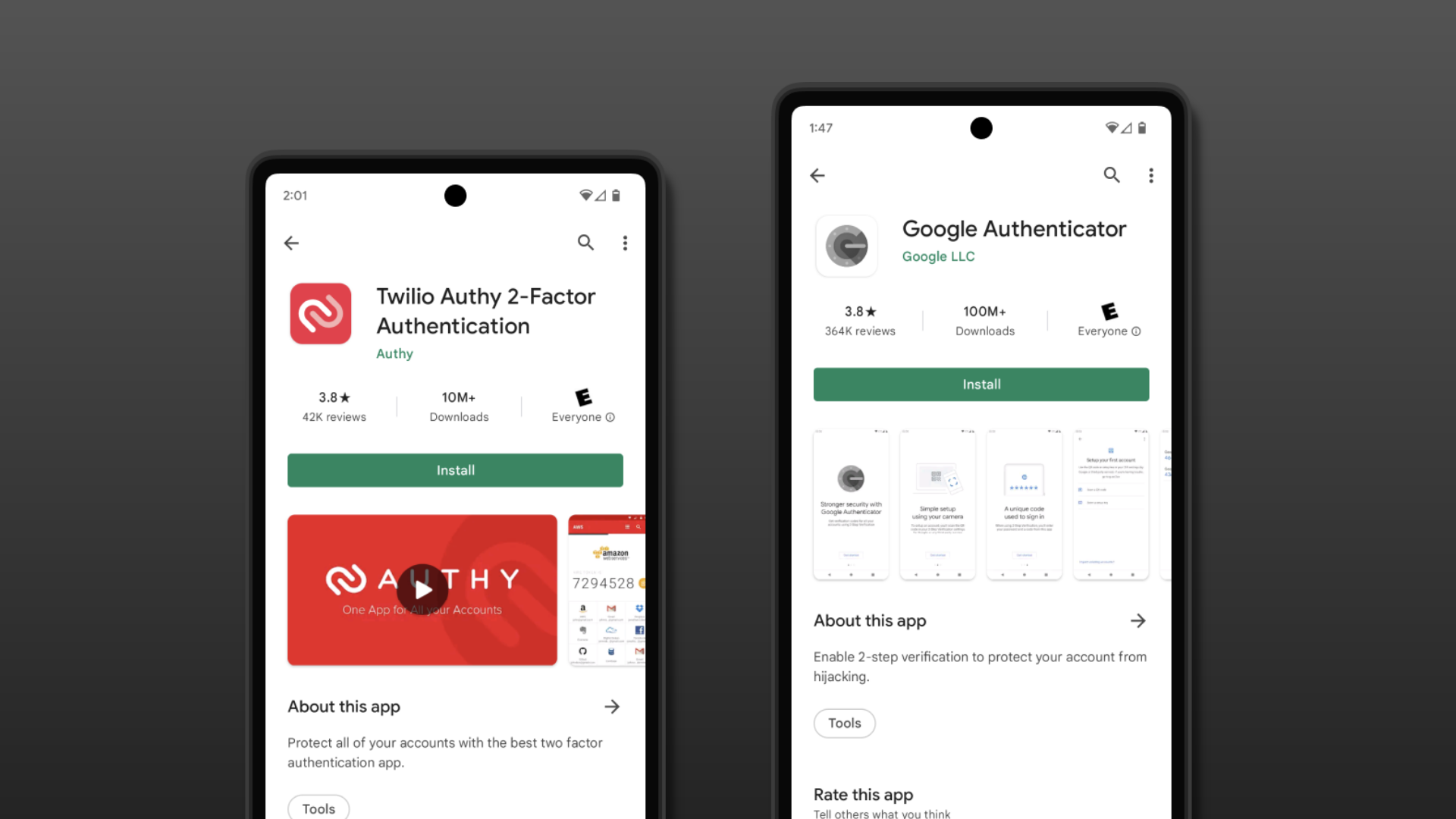
How to use Google Authenticator or Authy to keep your accounts secure
The best way to stay safe online
Internet fraudsters are always looking for accounts to hack in hopes of getting access to valuable personal information. History has proven that passwords are no longer sufficient to safeguard you. So, it's best to secure your online profiles as much as possible with other methods. Security systems like two-factor authentication (2FA) have been developed over the years to provide an additional step to the login process. This ensures that dubious characters cannot access your account even if they manage to get a hold of your passwords.

Old Android phones are breaking today, so get ready to play tech support for your elderly relatives
You can no longer sign into Gingerbread devices with your Google account
If you're reading Android Police, it's safe to say you're a tech-savvy person. You might even be the person your friends turn to for smartphone recommendations. Not everyone keeps up-to-date with the latest technology, though, so if you know someone still rocking a smartphone running Android 2.3.7, tell them it's time to buy a new device.

Google is updating its iOS apps to take advantage of some features Apple 'borrowed' from Android
Customizable do-not-disturb notifications and new widgets inbound
We're all eagerly awaiting the release of Android 12, but it's not the only mobile OS update launching this fall. iOS 15 went live for iPhone and iPad users yesterday, complete with improved notifications, a new customizable "Focus" mode, and more. Google has been spending its time getting apps ready for Material You, but it's also bringing some changes to its services on Apple devices, taking advantage of all the new capabilities brought forth by iOS 15.

Your ancient Android Gingerbread phone is about to become even more useless
Google account sign-ins will be blocked in September
When was the last time you thought about your old Gingerbread phone? Google launched Android 4.0 Ice Cream Sandwich to the public nearly ten years ago, ushering in the days of its Tron-inspired Holo UI, but some legendary Android devices — including the Moto Droid X, HTC Evo 4G, and Samsung's original Galaxy S — never made the jump. If you're still holding onto a phone running Gingerbread, it's about to get a whole lot harder to use with Google services.
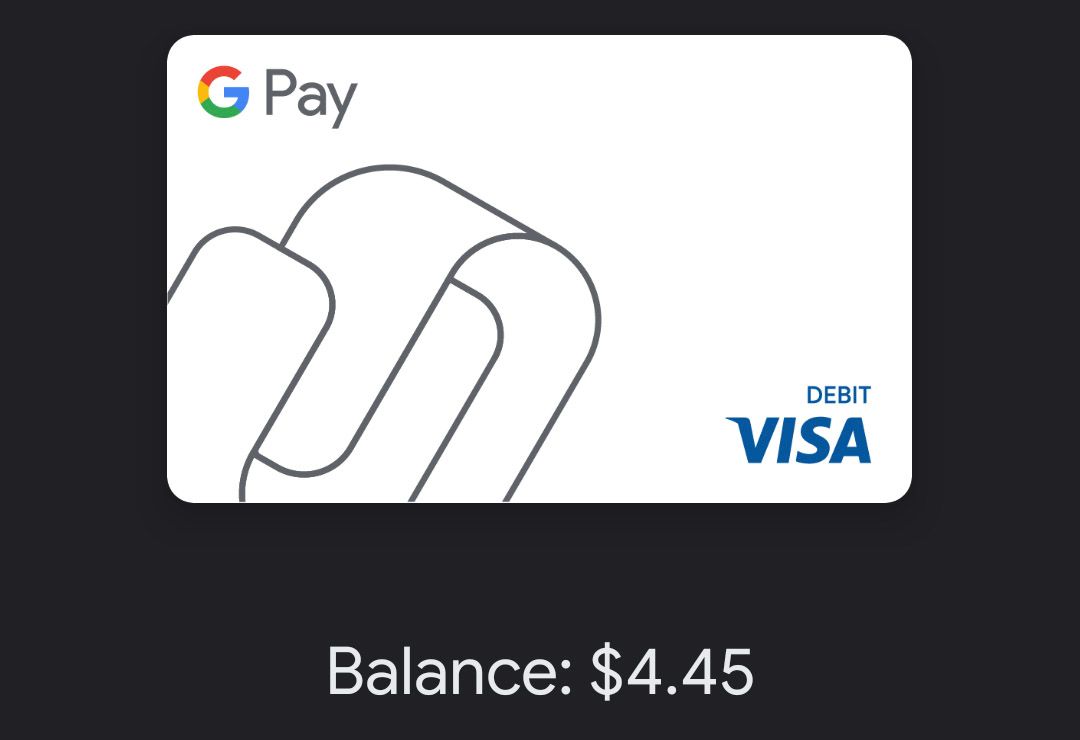
Read update
Google relaunched its Pay app last year, placing a greater focus on sending money between friends and family. Having a built-in Venmo alternative on Android is great, but users who actually want to use their newfound cash have been stuck moving balances between their virtual wallet and bank account. That's not the case anymore, as Google Pay allows you to submit any NFC payment with your account balance.

Read update
After buying an iPad Air several months ago, I was curious about the Google services experience on iOS. Over the previous years, I've frequently heard about features that roll out to Google's apps on its rival platform before making it to its own OS, so I wanted to dig into the biggest Google apps and services to see if they offered anything new on iOS that we haven't seen on Android. My investigation turned up several examples, nine of which are quite significant, plus a few other less substantial ones.

Honor phones are getting the apps they need to matter in 2021
Good news for competition in the mid-range market
Huawei's unfortunate US sanctions cut the company down in its prime, and we missed out on some of the best Android camera phones ever made because of it. Its sub-brand Honor was putting out products almost as good for a fraction of the price, too. Thankfully, it looks like Honor's next flagship smartphone is going to mark the return of Google apps and services.

Going Google-less: How to install a custom Android ROM with no Google apps or services
microG is almost a perfect Play Services replacement
If you're an Android user, Google has a scary amount of information on you, and matters get worse if you're deeply embedded in the company's app ecosystem — getting locked out of your Google account can have serious consequences then. Thankfully, Android is open source, so it's possible to evade Google without having to leave the platform altogether — just look at Amazon's tablets or Huawei's Google-less phones. But if you'd rather be completely independent from big corporations, going for a free and open-source custom ROM built on top of Android's core might be the best solution.I personally accept that there's always going to be some inherent privacy trade-off when you're using an always-connected mobile device that you carry with you everywhere you go, but I'm curious if there's a way to remove the ad company from the equation. It's probably still not feasible to use nothing but open-source apps, but you might be delighted to learn that it's possible to reduce your dependency on a single data aggregator like Google.


















