latest
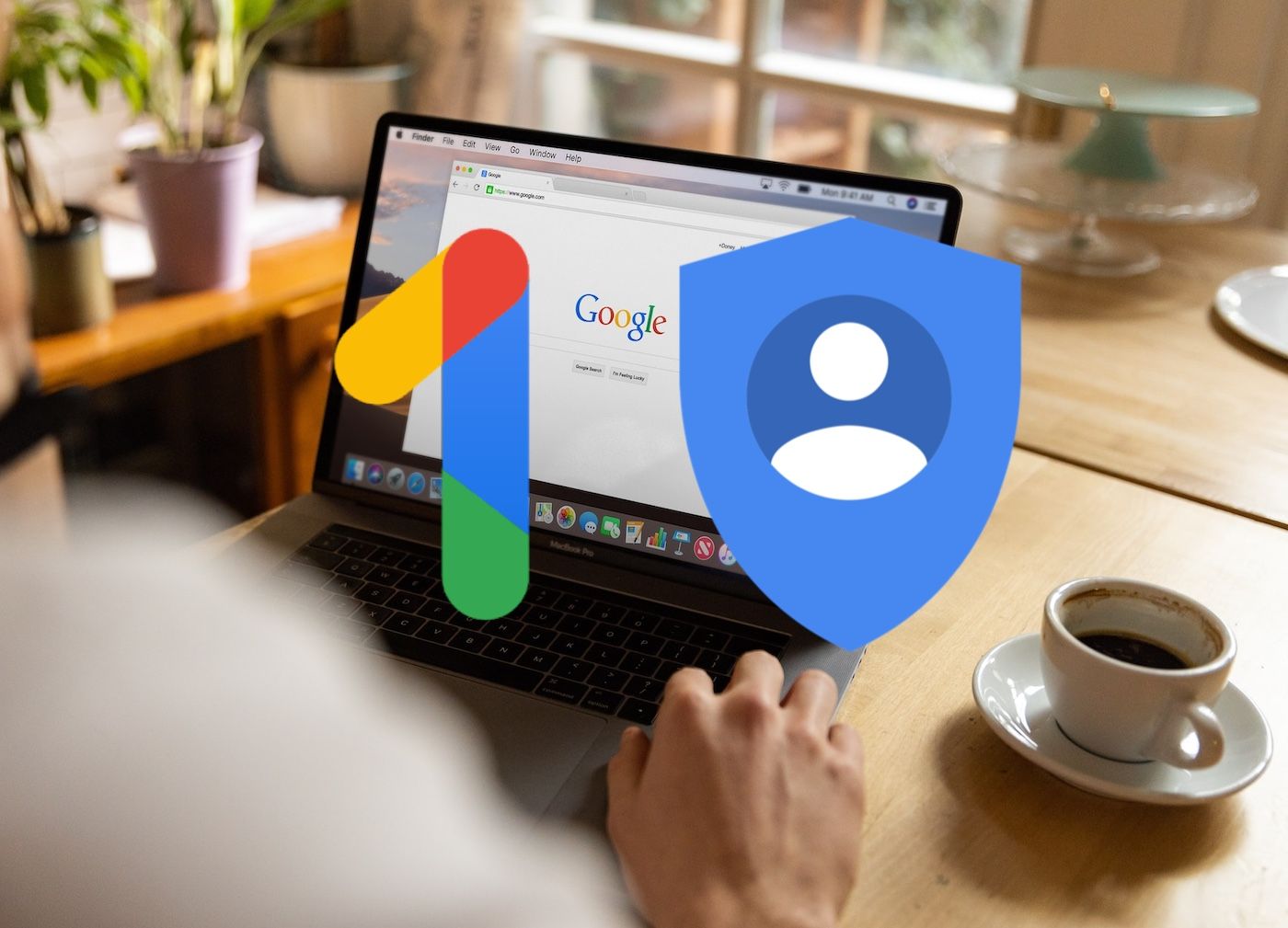
Our lives in this digital era depend on mobile devices to connect us to the online world. When you sign in with your Google account on your Android smartphone or tablet, you can use the Google Play Store for apps and access the core Google services. But suppose you want to share or unify the Android experience with your family. This guide covers how to set up a Google Family Group and discusses its many benefits.
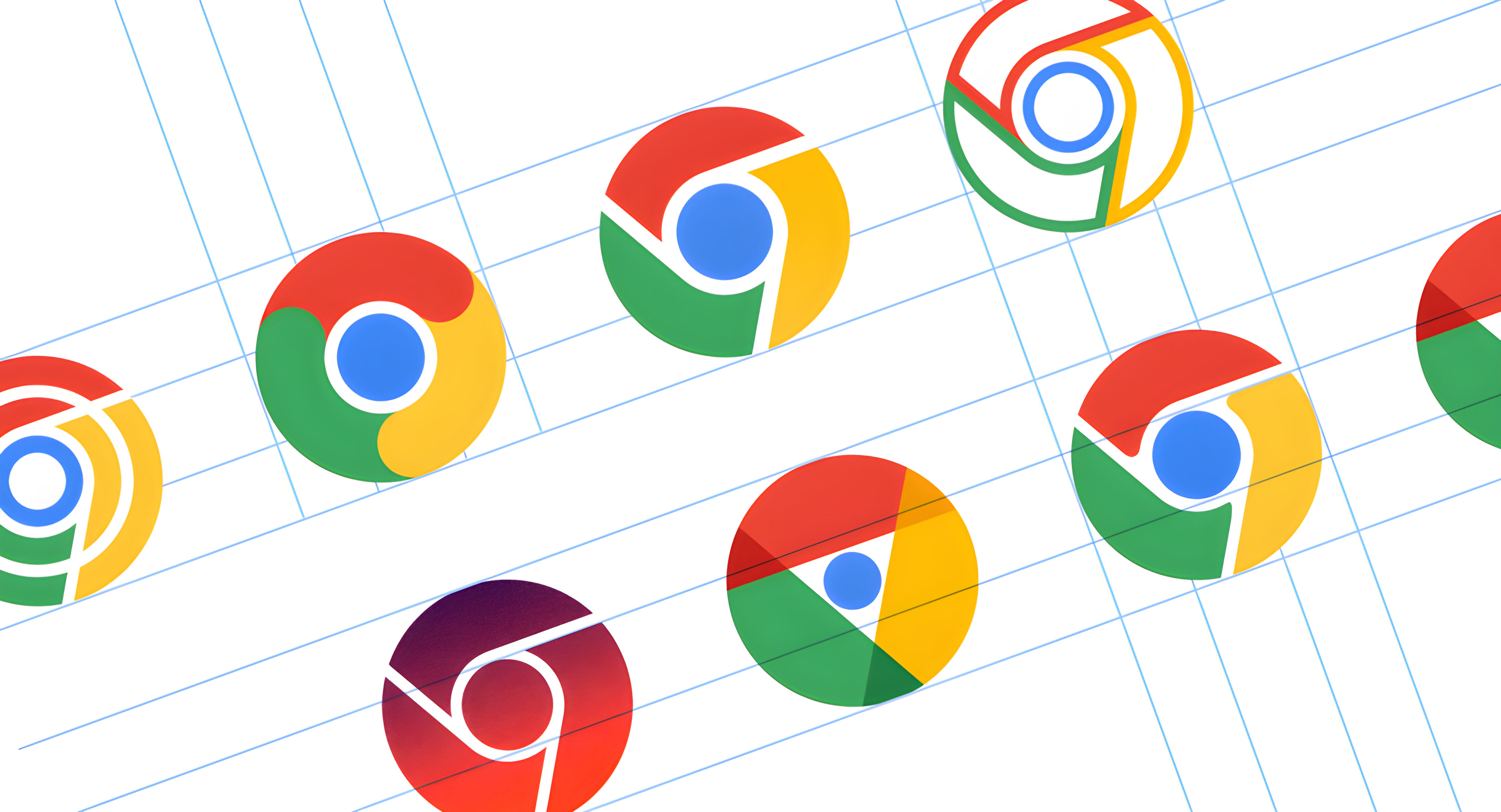
How to recover your Google account
Whether you forgot your password or email address, it shouldn't take too long to recover your Google account
If you get locked out of your Google account, you must recover it as soon as possible. Thanks to single sign-on (SSO), getting locked out may mean you won't be able to access a variety of digital services and tools. Still, it's possible to recover your account, and we're here to walk you through the entire process. Whether you use your Google account to exclusively check your email or sync your phone with your premium smartwatch, you can follow this guide.

How to back up all your Google account data
Losing your phone is a painful experience but you needn't lose all your data along with it if you've taken the right precautions
Google takes measures to protect user data, but the company is not infallible. You could lose it all to accidental deletion, account issues, or other unforeseen circumstances. It's up to you to take responsibility for your account's security and use best practices, such as strong passwords, two-factor authentication (2FA), and, more importantly, backups.
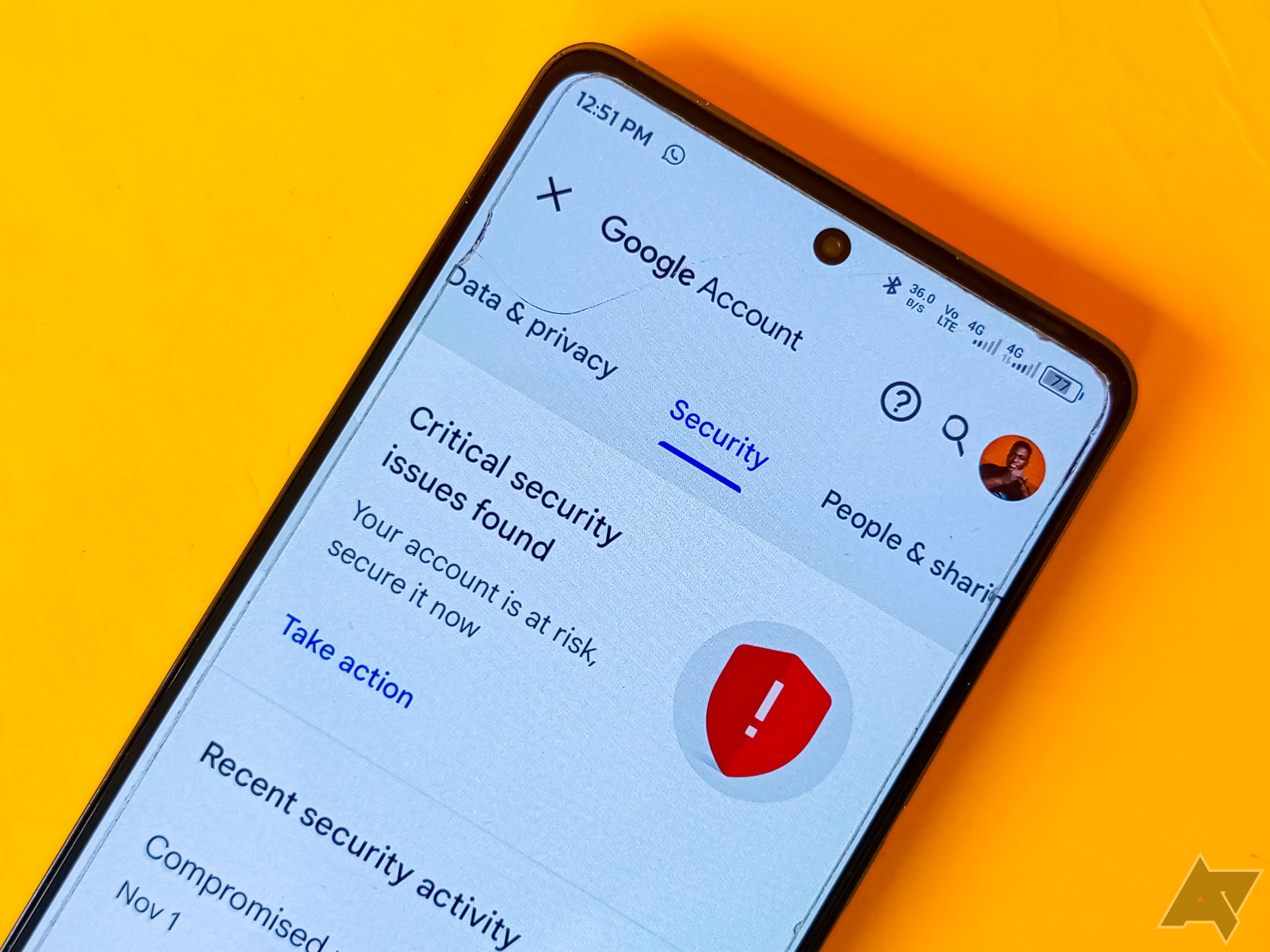
Dangerous new malware uses cookies to break into Google accounts
Signing out and resetting passwords doesn’t deter the hackers
Browser cookies give the web browser an ability to remember what you do on websites, such as the items added to a shopping cart, data filled in forms, and login status. However, these very cookies also give dangerous malware inroads to your personal information and banking details. While Google Chrome is coming down heavily on third-party cookies, a recently discovered cookie vulnerability leaves Google accounts vulnerable even if you change your passwords, and at least six malware groups are actively selling this exploit.

How to log out of your Gmail account on your iPhone
These methods work whether you're with the phone or not
While a Google account is typically associated with the Gmail app and access to emails, it's tied to a lot more. It controls your Drive files and folders, Docs, Sheets, Slides, Calendar data, and so on. With the amount of sensitive data linked to your account, it's important to fully log out of Google, whether upgrading to an iPhone 15 Pro Max and giving out your old device or trying to prevent data theft on your stolen iPhone. Keep reading to find out how.

How to remove an old or unwanted Google account from your phone
It's helpful to know when you're selling or trading in your device
A Google account is more than an email address. It unlocks services and apps like Google Drive and Google Photos, and it makes collaboration a breeze. You may need to remove a Google account from your phone because you lost your phone or want to change the default Google account. Removing a Google account from your device is easy whether you have a top-tier or budget Android phone.
.JPG)
You may have initially set up your Android tablets or phones with a Google account. After that, you may have created a new one you use more frequently. While you can add multiple accounts on one device, only one can primarily manage your Gmail, Calendar, and Drive accounts, among other services.

Google Maps is ditching cloud-based location history for a more private solution
Your location history will be stored locally on your device going forward, but you can still opt for an end-to-end-encrypted backup
It's no secret that Google Maps keeps tabs on your every move with its Timeline feature, which logs all your pit stops and the routes you take. As long as you're signed in to your Google account with Location History enabled (it's off by default), Google collects all this juicy information and secures it in the cloud, promising it's encrypted. But if you're the paranoid type, the company will soon give you the option to stash your trips directly on your device.

Removing your Google account from the Play Store app on a device removes all your Play Store activity from that device. However, your Play Store account is automatically linked to the Google account on your phone. There isn't a way to remove one without the other. We walk you through how to remove your Google account, as well as an alternative method for clearing your Play Store history. It's the perfect way to kickstart your switch to a Google Play Store alternative.

How to change the default Google account on a web browser
Stop using Incognito mode to log into your other Google accounts
Google marks one account as your default in each browser on your desktop computer, much like Google sets one of your accounts as a default on Android. The practice makes it easier for users to sync data like account settings, bookmarks, Google Calendar, and more across Chrome on a mobile device, Chromebook, or another computer. It also dictates which account is loaded by default when using Google services. If you have a work account and constantly switch to your secondary account when you get home, you may want to change the default from the first account.

How to update your phone number on your Google account
Secure your Google account with a phone number update
Google lets you link your phone number to your Google account, adding an extra layer of security through identity verification. However, if you recently changed your mobile carrier or relocated to a different country, you may need to update the phone number associated with your profile. This article shows you how to do this. The process is similar whether you own a Google Pixel 7, another Android device, an iPhone, or a computer.

The Pixel Watch 2 will require a Google account for Fitbit features
Fitbit account support is scheduled to end in 2025 altogether
Google’s big New York City event came with raucous fanfare and left with expected excitement surrounding the official unveiling of the Pixel 8 series, new Pixel Buds Pro colors, and the all-new Pixel Watch 2 (and don’t forget about Android 14 finally dropping to the masses). We’ve talked quite a bit about the Pixel Watch 2 in recent months, and it looks like a substantial upgrade over the first generation Google-designed smartwatch. Its release comes on the heels of Fitbit’s announcement of the Fitbit Charge 6 just a week beforehand, which will be available for purchase “sometime this fall.” Interestingly, just like the Fitbit Charge 6, the Google Pixel Watch 2 will require a Google account for Fitbit features.

It isn't uncommon to have multiple Google accounts, but you don't have to sign in and out of each one to check your information. Data like your emails, calendars, and photos can be shared between accounts, and you can sign in to multiple accounts simultaneously on Google Chrome to save time switching between them. This is especially useful if you use multiple Google accounts on different devices, like one on your Android tablet for schoolwork and another on your phone for personal use.

Google tweaks its account switcher on the web and it's looking way better
Google added more rounded corners and an aesthetic used in Material You design
Switching accounts on Google sites isn't as visually appealing as it could be, but the company has been working on that. After adding touches of Material You to the interface back in January and creating a gesture for quickly switching between work and personal accounts on Android recently, Google is back with another major change to its account switcher on the web.

How to set up Google's Inactive Account Manager
Control what happens to your Google account after you're gone
A Google account is the default choice for many when it comes to emails, maps, browsers, and other services, whether you're using an Android phone, a desktop PC, or a budget Chromebook. Most of us are okay with Google handling our data. But what happens to all that information after you're gone?

The 6 easiest ways to access your Google account settings on your Android phone
There's always more than one method to find the Wi-Fi toggle
Your Google Account page hosts all the settings you need to manage your Google Account. You can use the Google Account page to update your personal information, change your general preferences for the web, download and delete the data Google has on you, manage usage history for your Google apps, and more. That's why it's essential to review your Google Accounts settings periodically to ensure your data is safe and secure.

Google will start deleting inactive accounts later this year
Don't worry, you'll be warned if your account will be impacted
A decade ago, Google introduced its Inactive Account Manager which, as the title might imply, allowed users to set a time interval specifying when their account would be labeled as inactive. Now, Google is taking matters into its own hands as it will start deleting accounts that have gone unused for a lengthy period of time later this year.

How to create and set up a new Google account on Android
Good luck getting around without a Google account
Using an Android phone without a Google account isn't a great experience. Sure, you can make calls, take selfies, record videos, and make calls, but you'll need to sign in with a Google ID to use preinstalled apps or download anything from the Play Store. If you don't have an account, it's easy to create and set up a new one on Android.

Google gives back full control over the accounts you use to play games
More control comes to Google Play Games accounts
It’s always risky to hand over your phone to a kid, or even your friends. Even if it’s just to play a game — assuming you trust them not to go snooping around — they’re still probably messing up your progress if you’re not careful. Google has become aware of this particular plight and added granular controls for picking which Play Games account signs in to each game.

Google’s default two-step verification cut account breaches by 50 percent
Automatic 2SV is paying off and looks set to continue
Last year, Google went all ham on account security, moving from just giving users the option to set up a two-step verification (2SV) method on their account, and starting to enroll them automatically. It looks like the exercise is paying off, as Google reveals that account breaches have decreased significantly since the introduction of 2SV by default.
















