latest
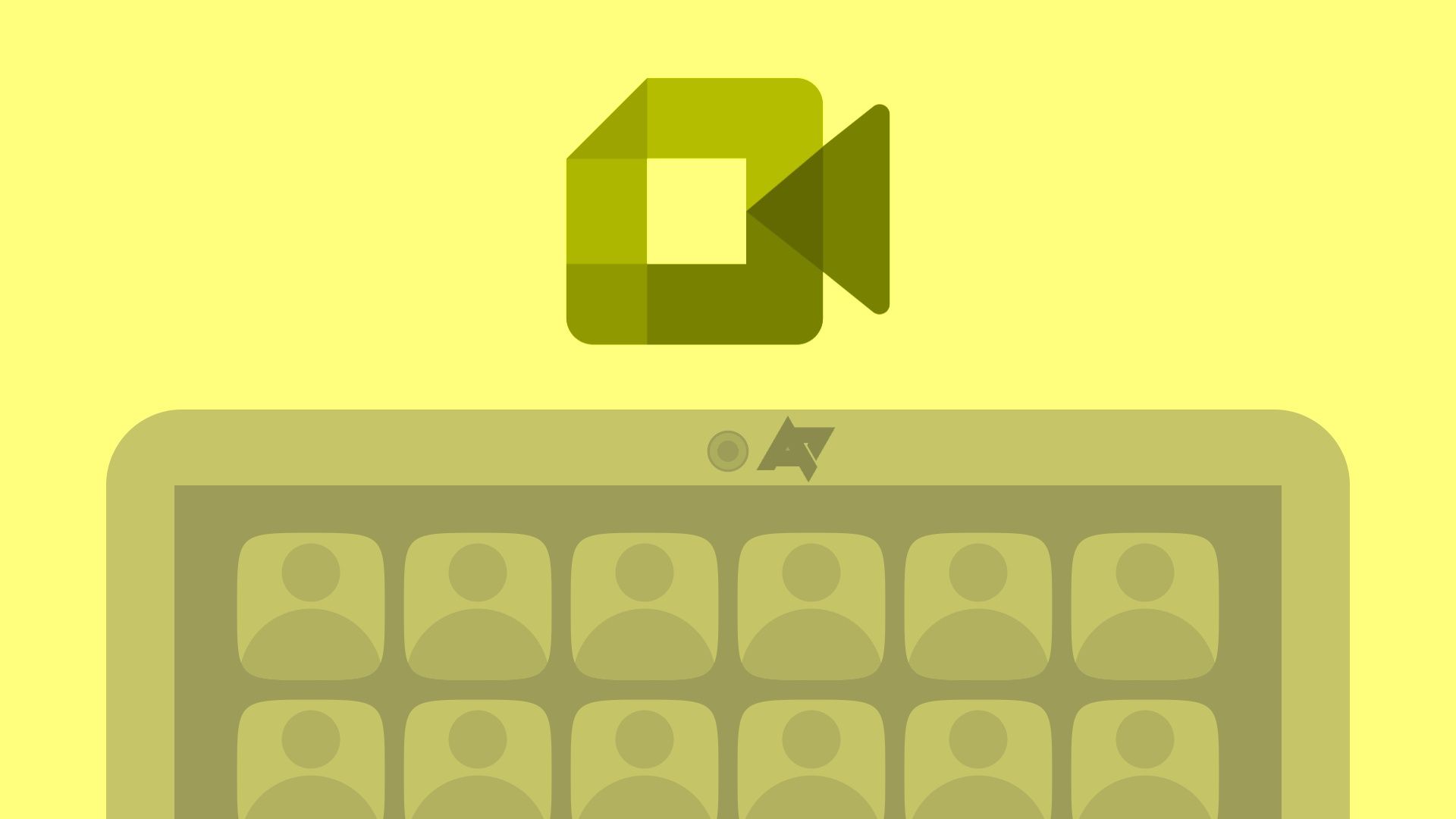
Google is constantly tweaking and refining its Android apps. While full feature updates are far and few between these days, the same can’t be said for design tweaks that aim to improve the consistency and the design here and there to match Material Design 3. It looks like a redesign like this is headed for the Google Meet section within the Gmail app, which is slated to receive a design element Gmail first introduced for the Chat section.

Are you tired of micromanaging your Gmail inbox, only to get immediately clogged up with spam and email alerts within a few hours? Use Gmail filters to customize your filters and send emails to assigned labels without hassle. Managing your Gmail inbox using the desktop client is easier. If you don't own a computer, set yourself up comfortably on a spacious Android tablet using desktop mode.

Whether it's a work update, a personal invitation, or an announcement, you'll want to send a group email. Entering every contact's email is time-consuming, and you might forget someone. To save time and errors, create an email group that includes multiple recipients. The process is straightforward, and you can do this through your go-to Chromebook, laptop, or mobile browser on your smartphone.
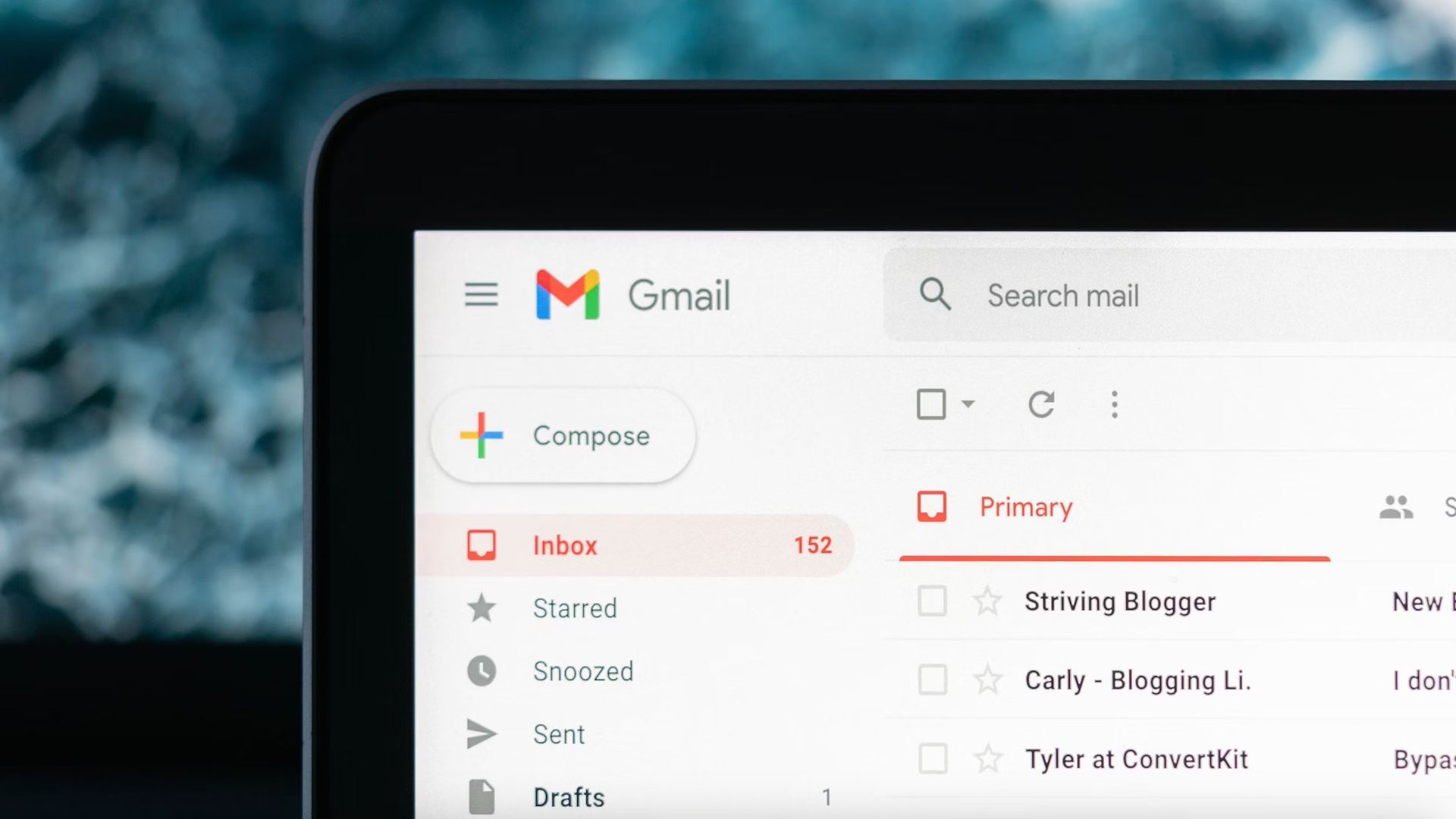
How to transfer emails from one Gmail account to another
Effortlessly transfer emails between Gmail accounts with POP downloads and the forward feature
You may have maxed out your Google account's free 15GB storage with emails. It's possible when you receive bulk messages and large attachments. If you don't want to pay for a Google One subscription, create a new account and transfer your emails to create space. It's an effective solution even when you want to discard an inactive Google account. Gmail's built-in import option makes the process automatic, but you must first adjust a few settings from your personal computer. You can also forward your messages. Here's how all methods work.
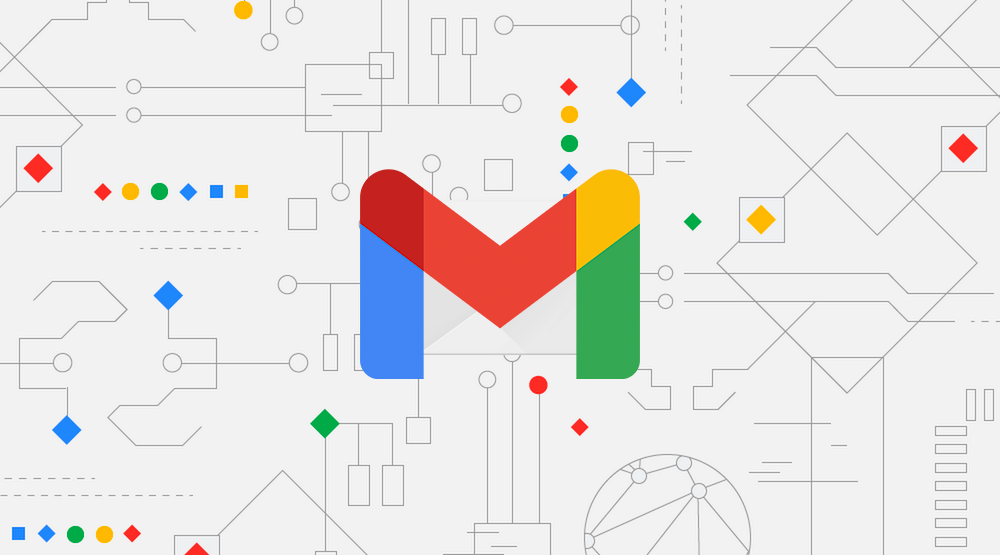
How to create a safe senders list in Gmail
You don't have to constantly check your spam folder for that missing email
The spam filters implemented by email providers like AOL, Yahoo Mail, and Apple Mail keep us from being bombarded with irrelevant newsletters and malware-infested emails. Still, you may have missed an important email only to find it later in your spam folder. Add contacts you trust to your safe senders list to prevent this situation. Whether you access Gmail on your phone, desktop PC, or budget Chromebook, this guide shows you how to add email addresses to your Gmail's safe senders list.
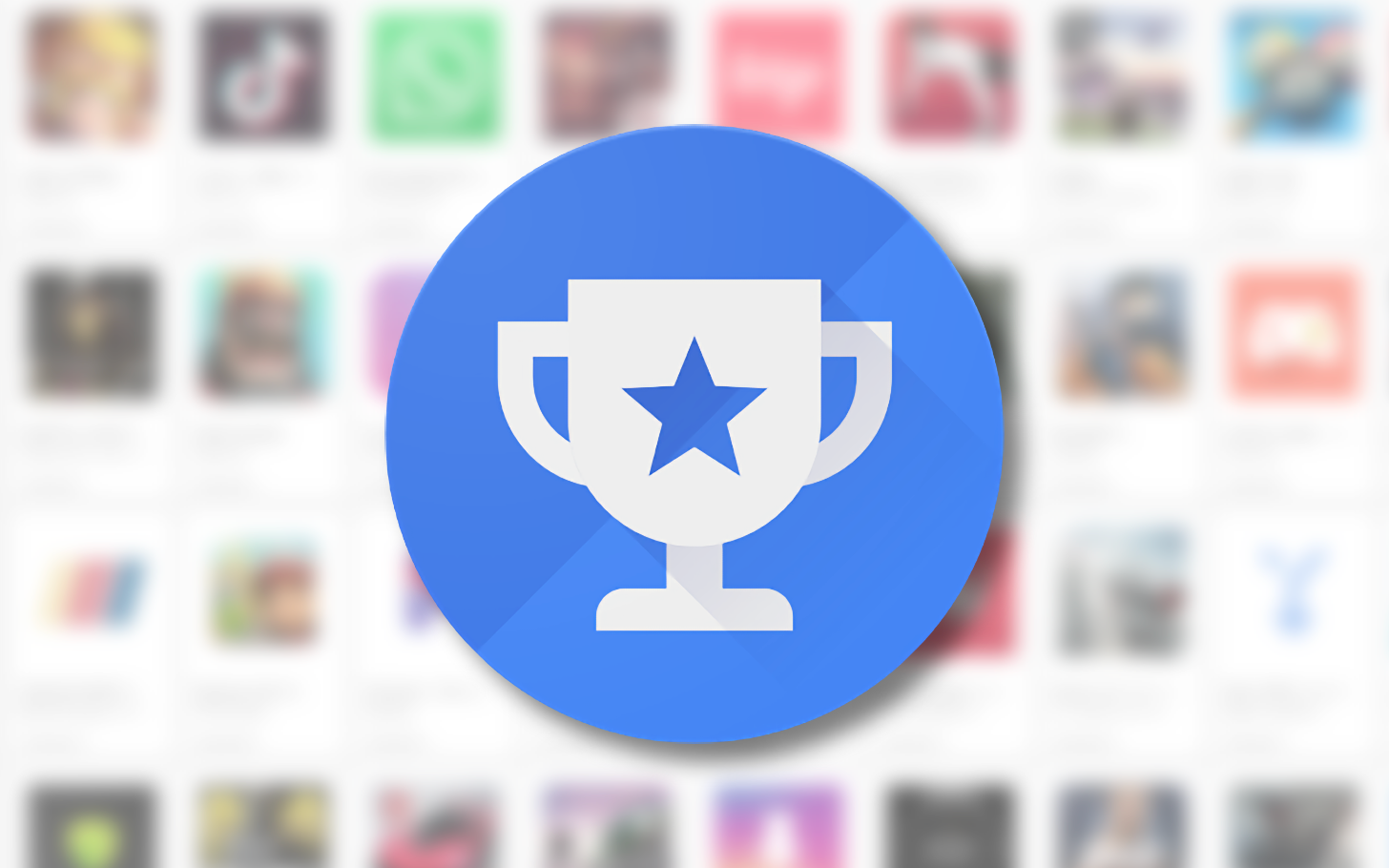
Google Opinion Rewards could tap into your Gmail account for more payouts
Want more cash from Google Opinion Rewards? Add your Gmail account and share digital receipts
Not everybody has cash laying around to spend on digital purchases like paid apps, games, and books. However, there's a simple and accessible solution right at your fingertips — Google Opinion Rewards. This user-friendly app offers a hassle-free way to earn money in your spare time, making it a top choice for those seeking a side hustle.

How to send an email to multiple recipients individually in Gmail
Email a large group of people in a few steps
Gmail lets you send a message to many people in one go. However, you might not want your recipients to feel like they're part of a mailing list. You'll also want to hide email addresses from others. We show you how to email many recipients individually in Gmail. It works on most devices, including Android phones, tablets, iPhones, laptops, desktop PCs, and Chromebooks.

You can use Gmail for everything from composing a message using artificial intelligence (AI) to supercharging with keyboard shortcuts. However, Gmail doesn't send emails with more than 25MB of attachments. The size limit prevents clutter in your inbox, but it makes sharing large documents and files challenging. You can use Google Drive or a compression tool to bypass Gmail's attachment size limits. Here's how to send files over 25MB on Gmail, whether you use a Windows PC or one of the best 5G smartphones.

How to change your Gmail address
Google won't let most users change their Gmail address, but you can try your luck
Gmail is the go-to email client for many because of its seamless integration with other Google apps, simplicity, and rich features. You can use it on most devices, including Android phones, tablets, iPhones, laptops, and desktop PCs.

Gmail is accessible through browsers and Android and iOS apps, but logging in to your account can be confusing if you aren't familiar with a new system. Logging in to your Gmail account also makes accessing other Google apps on the same device easier, so you can sync your Gmail account with events in Calendar or files in Drive. This sign-in procedure happens during setup when you sign in on a new Google Pixel phone. Otherwise, you'll manually sign in on the app.

As part of Google's efforts to strengthen Gmail's spam-fighting capabilities, the company is gradually introducing measures this year to limit emails from certain domains, especially those considered prone to spam. But services like Outlook (outlook.com) appear to be caught in the crossfire, with Microsoft saying that some outlook.com domains are unable to send emails to Gmail users.

Android's Gmail app catches up to desktop with AI-powered email summaries
There's also a new Gemini button within the three-dot menu
Google Gemini has plenty of tricks up its sleeve. Although its image generation credentials have taken a significant hit after the recent controversy, Gemini continues to thrive and expand across other Google services, particularly Workspace apps. We recently learned about a Gemini-powered reply suggestions feature in Gmail for Android. Another AI-based attribute is now in the works on Gmail for Android, as revealed by a prominent source of Google app leaks.

6 settings to change to improve Gmail on Android
Change these settings for a better Gmail experience on your Android phone
If you are always on the go, the Gmail app is probably among the most used apps on your Android phone. It makes managing your inbox easy and keeps you informed of all high-priority emails that arrive. But Gmail's Android app is not perfect. There are a few settings that you can tweak for a better experience. This will help speed up your workflow, ensure you are notified of all incoming emails, prevent you from accidentally deleting important emails, and more.
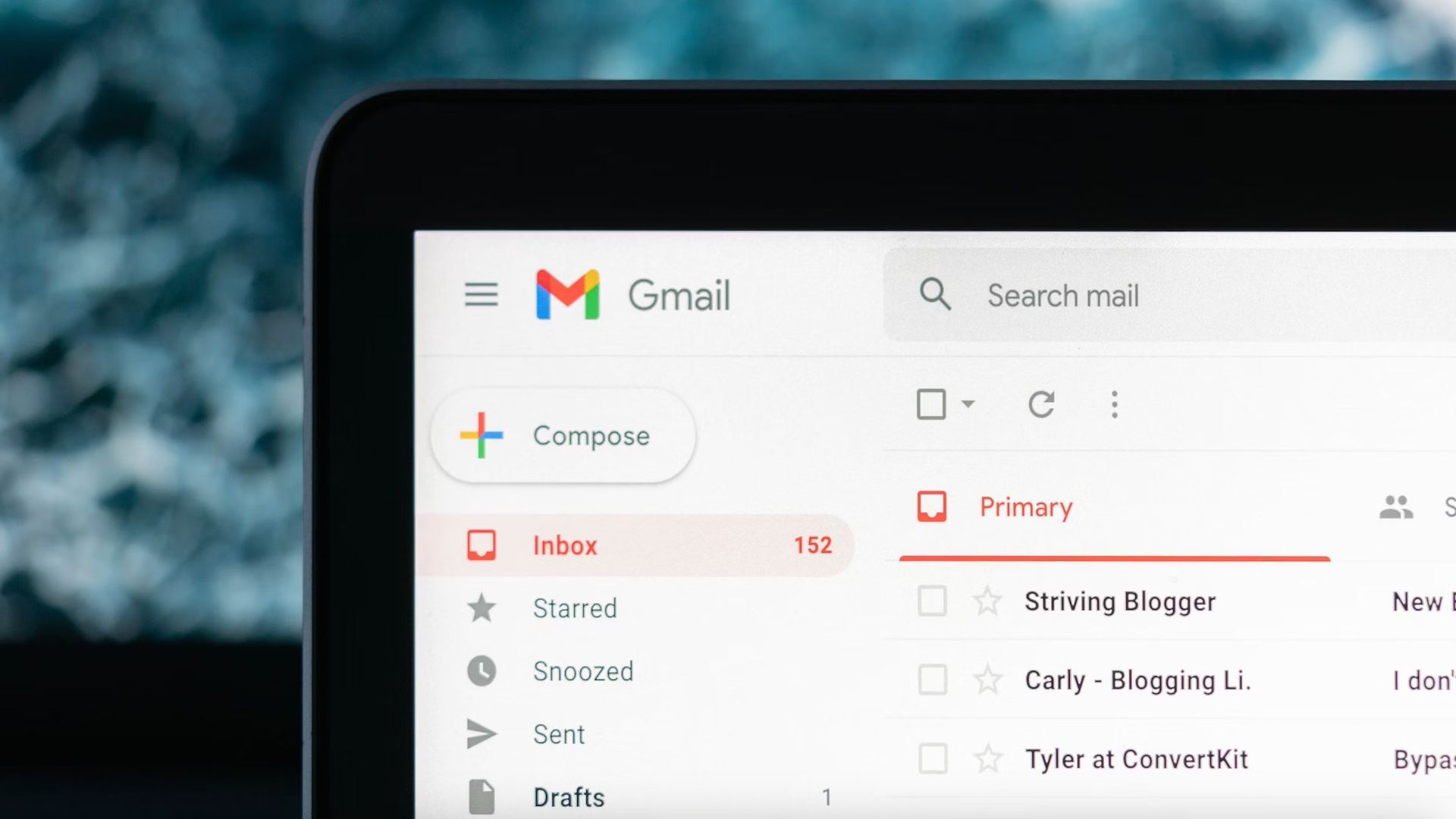
How to unsubcribe from emails on Gmail in bulk
Obliterating your newsletter subscriptions in one go may not be possible. But there alternatives
Email newsletters keep you up to date on trends and offers, but they can become repetitive or spammy. Typically, you can remove yourself from a mailing list if you tap an unsubscribe button. Gmail doesn't provide the option to opt out from multiple senders at once. Instead, it supports add-ons that can do it. They work on your personal computer and mobile devices. If they don't, use alternative methods. Here are all the ways to bulk unsubscribe from Gmail messages.

Gmail is next in line for a Gemini-powered AI overhaul
AI will help you find the right words to respond to your emails
Google’s AI darling, Gemini, now has the ability to handle more than just your everyday search queries. From complex coding to challenging math problems, the AI model has evolved dramatically since its humble beginnings. That being said, Google is still doing its best to make sure Gemini stays approachable and applicable for run-of-the-mill tasks. To this extent, it seems that the company is looking for new ways to integrate its AI into its own products.

20 years of Gmail: How it went from April Fool's to dominating email
Let's circle back and take a nostalgic trip down email memory lane
Everything about email as we knew it shifted on April 1st, 2004. That was the day Google unleashed Gmail onto the world and changed what we came to expect from our email.

How to create a Gmail account on your phone or PC
Making a brand-new Google account is pretty simple
Beyond sending and receiving emails, your Gmail account is the gateway to unlocking the best of your spiffy new Android phone and accessing Google services, like Google Docs, Google Drive, Google Calendar, Maps, Chrome, Google Photos, and more. Creating a Gmail account is straightforward whether you recently switched to Android from iOS, want to use a Google product, or need another email address for an online job. This guide shows how to set up a Gmail account for yourself, your child, or someone else.

Clutter, in its many forms, can suffocate space and lower productivity. Spam emails and unorganized files can overwhelm even the top-of-the-line Android phones and the sharpest minds. Google includes an easy way to mass delete emails on the web using any device. You can quickly clean out your inbox and keep things organized with a few clicks. Here's how to delete those emails when you decide it's time to get your inbox under control.

Everyone believed an obvious Gmail hoax because Google can't stop killing products
Google needs to fix its infamous reputation for stopping projects on a whim
This week, the rumor was Google would shut down Gmail on August 1, 2024. It's a baseless hoax that doesn't make any sense — after all, Gmail is the cornerstone of Google's Workspace platform and its account management system. The fact that many people fell for the fake shutdown notice that circulated on X paints a grim picture for Google, though. With the company shutting down or rebranding project after project over the last few years, many people no longer find it implausible that Google could kill a service as essential as Gmail. That's a big problem for the company.

Duet AI is now Google Gemini, ready to help in Gmail, Docs, and other Workspace apps
Gemini Ultra is now available for anyone on the Google One Premium AI plan
Google Bard is now Google Gemini. Google Assistant is in the process of being replaced by Google Gemini. If you're in the Google ecosystem, it seems there's no escaping the Gemini AI revolution, which is impressive considering the Gemini branding only first emerged a few months back. Now, Duet AI for Workspace has become the next product to go full Gemini.
















