latest

YouTube on Android has a handy new gesture you'll want to use right away
Quickly get to the parts that matter
A few days ago, we told you about YouTube's new video scrubbing gesture, but as it turns out, this wasn't the only addition the app has received recently. Another gesture is now rolling out to users and this one lets you quickly skip to the previous or next chapter in a video.

YouTube is adding a new video scrubbing gesture
Maybe that'll help you forget the removal of tap-to-seek
Last year, YouTube removed one of the most useful features in its app: the ability to tap anywhere on the seek bar to skip to that moment in the video. Apparently, accidental taps were frustrating some users so instead of making it an optional setting, the feature was completely scrubbed (pun intended). Now, a new gesture might make that regressive change a little more palatable.

Spotify brings back a beloved gesture it took away 2 years ago
Swiping down to find songs in a playlist is finally available... again
App developers love to torture us every now and then. One day you're using a feature and taking it for granted, the next it's gone and there's no way to get it back. More than two years ago, Spotify did that for the swipe down gesture to search in playlists for no reason whatsoever. Now it's back again.

We'd heard that Google was working on a double-tap gesture for its Pixel phones as far back as January, and at least some of the infrastructure was present in March. But apparently it took this long to get the thing actually working. With Android 12 beta 2, the option to double-tap the fingerprint sensor and perform various shortcut actions is alive and kicking, and it's been renamed "Quick Tap."

Android 12's gestures navigation works better in full-screen and immersive views
One swipe this time
You either love or hate gesture-based navigation. Fortunately, Android lets you use whichever you like best. But even if you're all about swiping around with the smaller navigation bar, there's always been one sort of annoying impediment: Exiting the full-screen view in apps. It's one tap or swipe to bring up the navigation elements and another to actually swipe home or back. But Android 12 fixes that; it's all just one swipe now (though apps may need to be updated to do it).
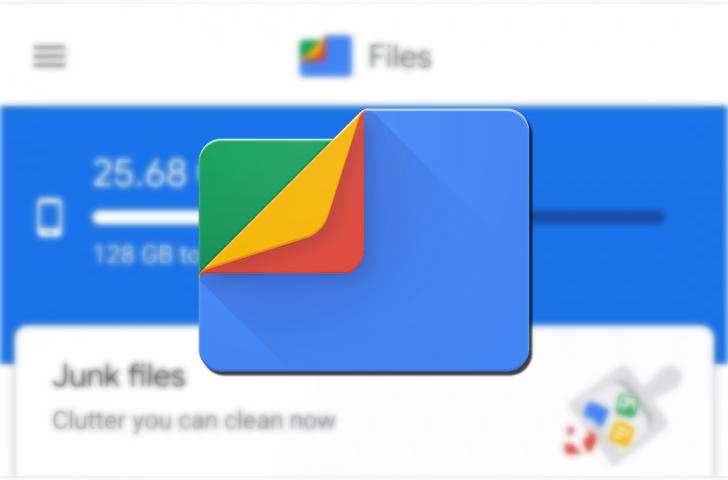
Files by Google gets gestures for volume and brightness control (Update: Double-tap to seek)
No pinch to zoom, though
Read update
One of the things that first struck me about MX Player, when I tried it out many years ago, was its swiping gestures on each side of the screen. Instead of looking for physical volume buttons or pausing the video to find the brightness controls on my phone, a simple swipe would adjust those without skipping a second. These same gestures are now available in Android's built-in video player.

Firefox finally supports pull-to-refresh, now in the Nightly release
It's more complicated to implement than you should think
It's been requested for years and in the making for months, and now the day has finally come: The Nightly version of Firefox for Android supports pull-to-refresh. A gesture first popularized (and patented) by Twitter back in 2010, it's quickly become as ubiquitous to phones as cars are to streets. Firefox was one of the few holdouts, with developers working out wonky behavior and interferences with some websites.

5 cool Telegram gestures and shortcuts you should be using
For the newbie and maybe even the seasoned user
In recent years gestures have become fundamental to the way we interact with our devices, prompting not only Android itself but also the apps that call it home to implement them. A prime example of this is Telegram, one of the best messaging apps out there. With such a rich tapestry of features included in Telegram, it's easy to miss some of them or forget that they exist. So, let's take a look at some of the most useful gestures and shortcuts that are hidden away in Telegram, and why you should be using them.
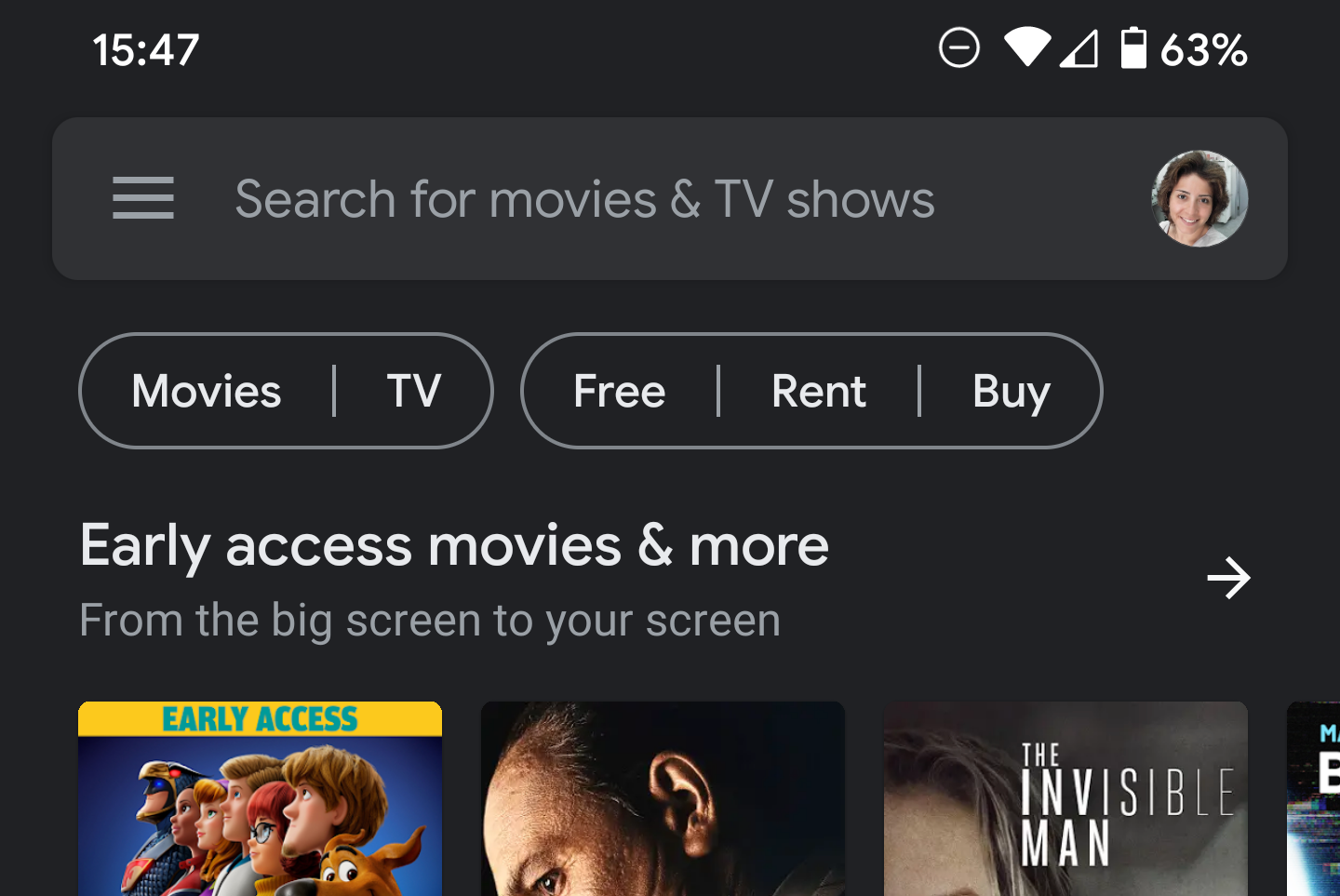
By now, you're probably familiar with the new account switcher that many Google apps have been picking up, giving you a nice round icon in the corner for your account and a single downward swipe to quickly switch between them. Well, the change has been rolling out to Google's Play Movies & TV app in recent days.
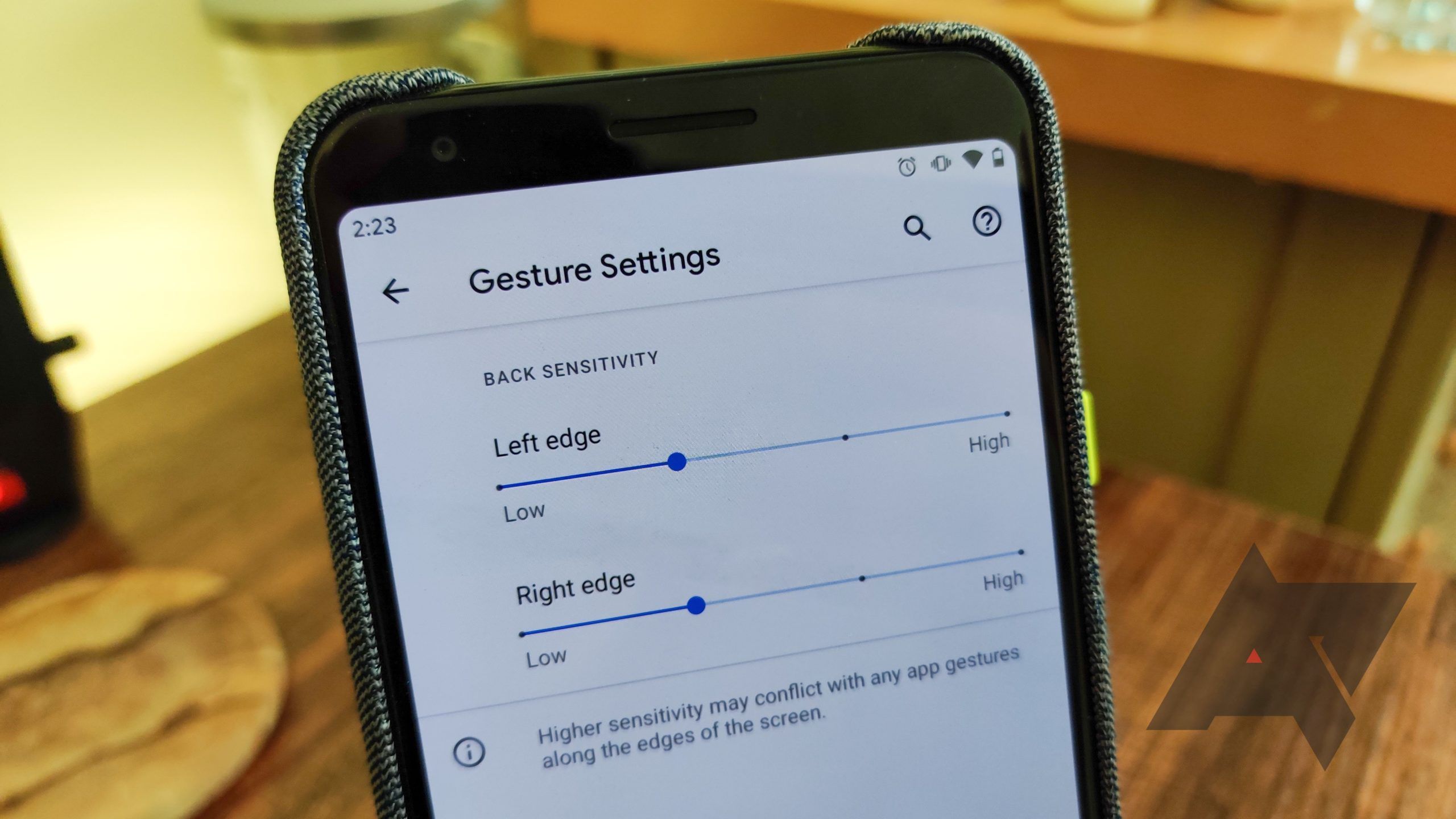
Android 11 DP3 adds independent left and right sensitivity options for gesture navigation
You can now customize the sensitivity of each side of the screen
Back in Android 11 DP2, separated back gesture sensitivity settings first popped up, claiming to tweak how the edge navigation gestures worked. At the time, we weren't sure if the new settings actually worked, but as of DP3, it seems like they do.
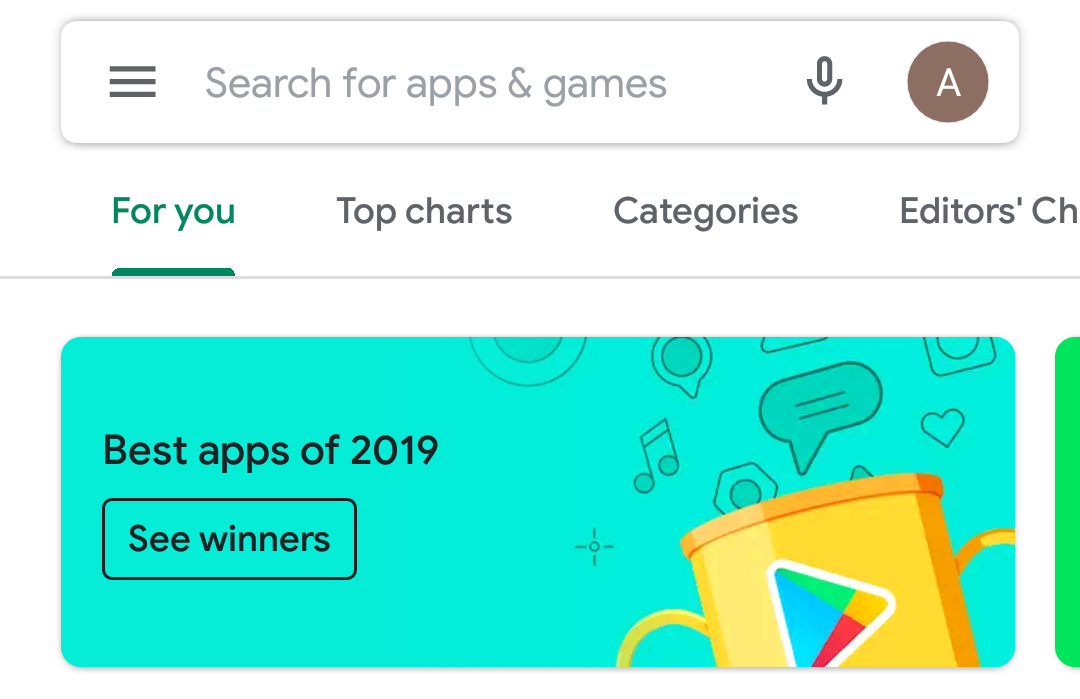
It's been almost seven months since Google announced at I/O that it was rolling out a new account switcher to its apps, which lets you quickly and easily manage all your Google settings. The design, which relies on your avatar showing up in the top right of the search bar, has already rolled out to plenty of apps. Among the most important holdouts are the Play Store and Google Photos, but some users have started seeing it in the former.
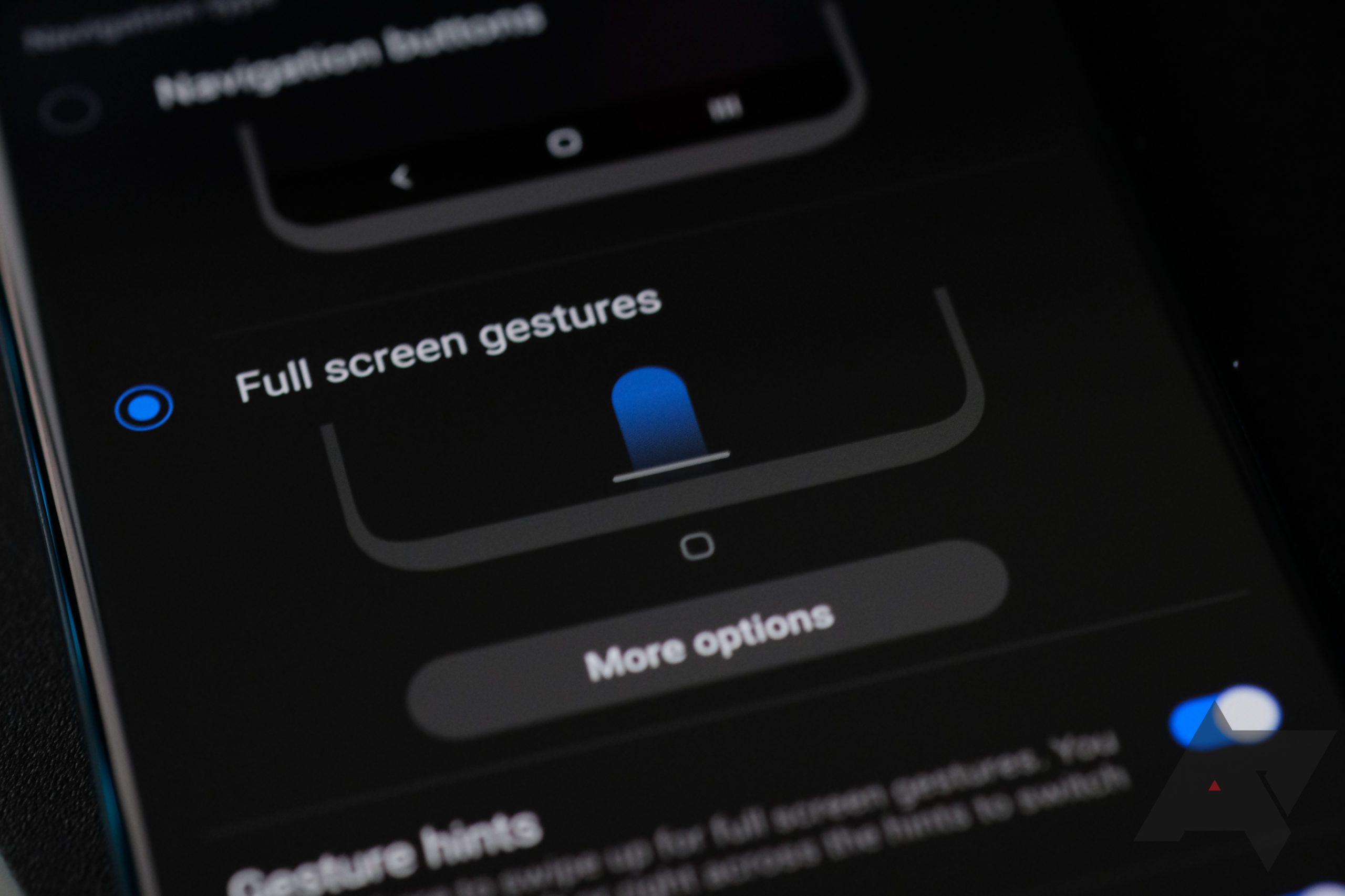
Samsung promises to bring Android 10's gesture navigation to third-party launchers in future software update
One UI 2.5 will deliver the much-needed feature
Samsung's upcoming One UI 2.5 update will deliver support for full-screen gesture navigation in third party launchers, according to a statement made by a Samsung representative on the company's community forums. That means you'll be able to use things like Lawnchair or Nova Launcher on One UI 2.5 devices without giving up the new gesture navigation system to do it.

This is what the Pixel 4 'sees' when you use Motion Sense gestures
Not exactly selfie quality, but it's all Google needs
Curious what the Pixel 4's Soli radar system "sees" when you wave your hand over it to skip tracks or reach for your phone as it automatically turns on? Turns out, the image it forms is surprisingly undetailed, with "no distinguishable images of a person’s body or face" generated. It's all about detecting motion with finely-tuned machine learning models, and the abstract picture it paints is pretty blurry.
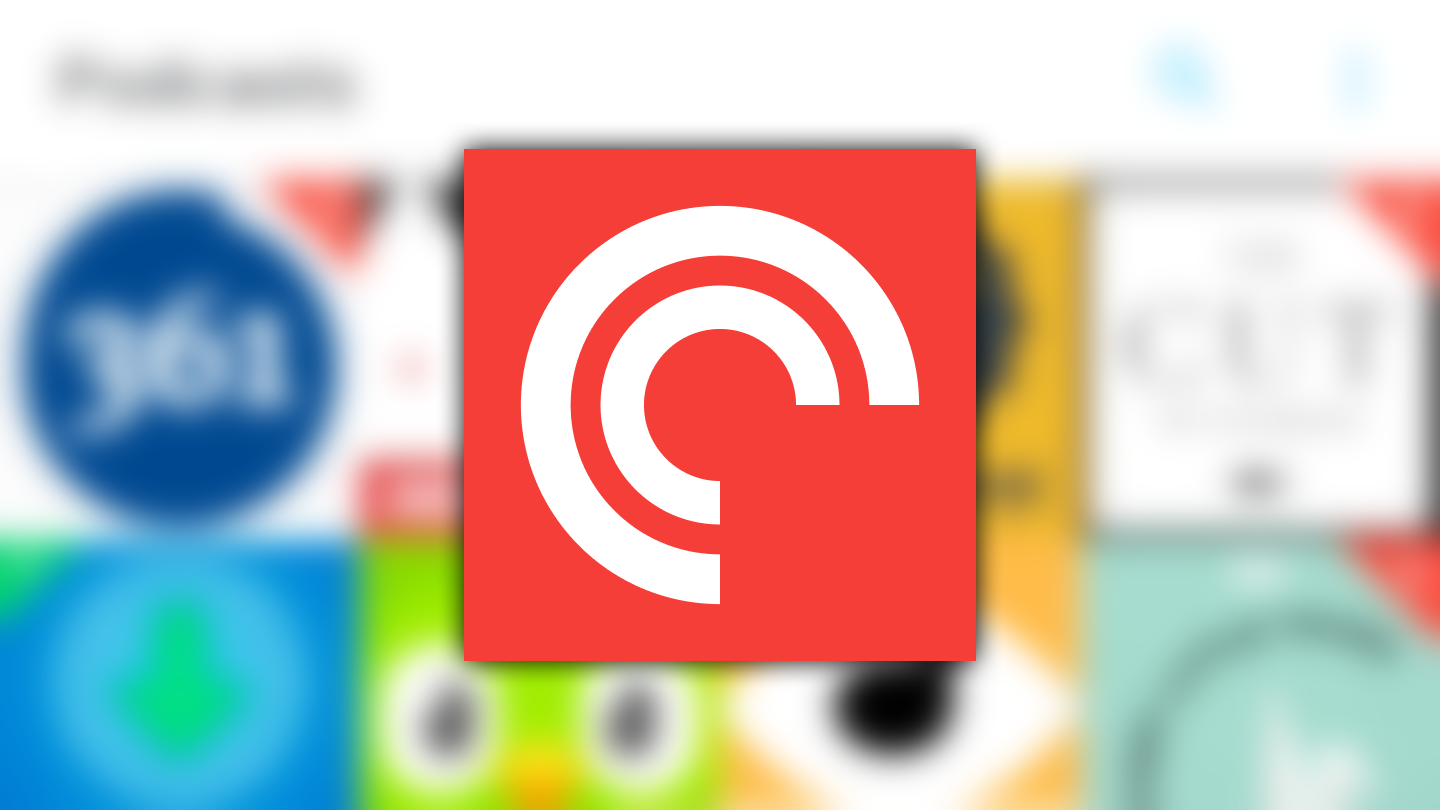
Slowly, very slowly, Pocket Casts is starting to add back features that were removed in the big move to v7. Version 7.6, which is now in beta, implements more of these improvements, notably bringing back the swipe to see show notes, and making it easier to edit the Up Next queue. We also get a new free theme and customizable quick actions in the Now Playing screen.

Read update
Google is continuing to update its apps with the new account picker it announced at I/O. After spotting it (and the accompanying switch gesture in various apps) we noticed it was showing up for some users in the Play Store and is now rolling out in Google Photos too. The app is also getting a new "Skipped suggestions" section in settings for getting back automated creations you may have mistakenly dismissed.

Read update
A recent update to Google Photos is annoying a lot of users by removing the super handy tap-and-drag for selecting multiple images. Not all users are affected and it's not clear if this is a server-side bug or a sign of things to come, but if the latter's the case, then it sure is not a wise decision, Google.

Google Photos users are probably familiar with the app's many hidden gestures. You can pinch two fingers together in the main library to see smaller and more numerous thumbnails, or expand those fingers to enlarge the thumbnails. When viewing a photo, pinching or swiping down will minimize it and return you to the previous screen, while swiping up will reveal its info. Artem recently discovered a Motion Photo-related gesture, and despite it being quite old, we'd never seen it mentioned before and didn't know about it, so here it is.
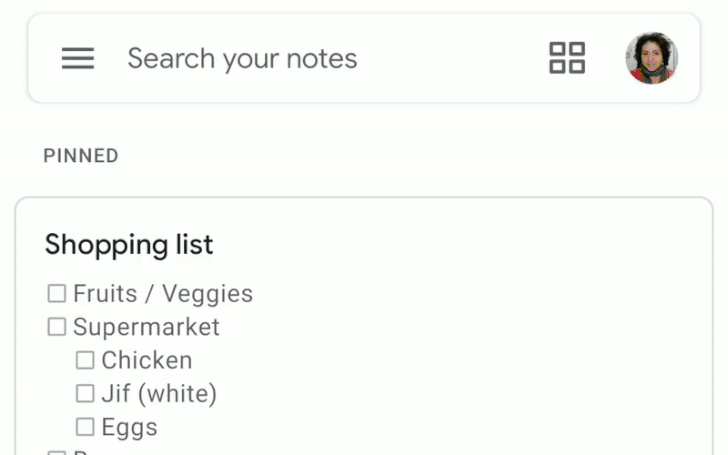
A few weeks ago, several Google apps added a nifty gesture that allows you to quickly switch between your accounts. It started with Maps, then Drive, Contacts, and Gmail followed suit. Now two other apps are bringing the same change: Keep and the Google app.
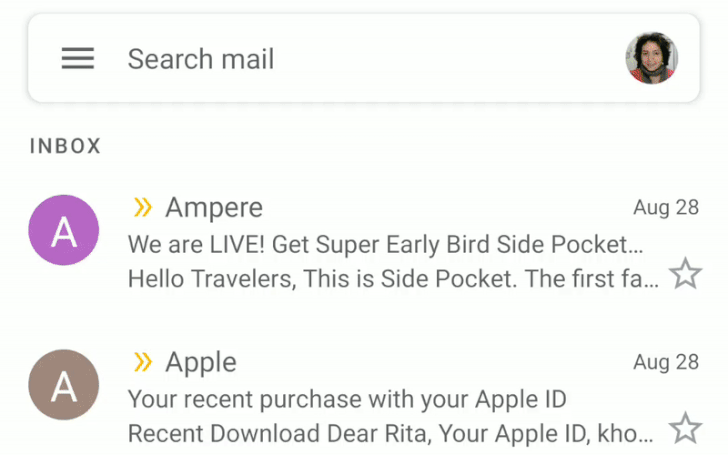
Read update
- This release also contains the first signs of dark mode in Gmail. Both the app's widget and the splash screen have a dark variation to suit the system-wide theme on Android Q (though you may need to force close and clear cache before seeing them). And in case you're wondering, it's the same dark grey blue as Google Pay (#202124). Thanks Rudresh and Henny Roggy!
Miracles do happen, folks. Over the past couple of weeks, we've seen Google Maps, then Drive and Contacts add that nifty account switching gesture, and all we've wanted was for it to make its way to Gmail. That's where most of us often move between inboxes and accounts, many times a day. However, at the pace the Gmail team likes to implement change (cf. dark mode), we were thinking it might take months for the feature to trickle down to the app. But lo-and-behold, it's now there.

Read update
Back in 2018, Google told us that it was planning on adding support for virtual desktops to Chrome OS, and following some teasing, we finally got them under the name "Virtual Desks." The only real issue with Google's implementation was with navigation: you had to enter the "Overview" mode then manually click around the list of desktops like some kind of laptop-wielding neanderthal. Thankfully, a recently spotted comment on the Chromium bug tracker (noticed by Chrome Unboxed) indicates we'll eventually get a "4-finger swipe and lift" gesture that should make using Virtual Desks much easier.





