latest

Gboard's handy text scanning tool is now widely available
Save yourself the trouble of switching between apps to scan text
Gboard comes by default on most Android phones and is comfortably one of our favorite keyboard apps. We've seen a fair bit of Gboard-related updates in the recent past, with some beta features like seamless voice typing also appearing on the keyboard. Similarly, back in November, we came across a minor but quite useful addition with Gboard beta version 13.6 — a Scan Text option using the camera. Google is now beginning to roll out this particular feature for Gboard users in some regions.

Gboard’s AI proofreading tool is literally becoming more selective
You can tweak selected text with Gboard’s AI tool as-needed
Google continues to find new ways to integrate artificial intelligence into its products, apps, and services. If you haven’t started using an AI feature from Google just yet, they will start becoming more difficult to avoid — even if you’re just using an app like Gboard. While it may seem unnecessary to deploy something as complex as AI in a keyboard app, text is one of the things the technology handles best. Google has already debuted an AI-based proofreading tool for Gboard, but now, it’s expanding its capabilities.

How to enable Gboard's handwriting input on any S Pen Galaxy device
This developer toggle gives stylus users a reason to ditch Samsung Keyboard
We love to hate Samsung Keyboard. It's understandable, Samsung has included some cool features in its keyboard over the years, but the core aspect of text input leaves a lot to be desired, so users have to choose between useful functionality and a good typing experience from an alternative like Gboard. One of the features I've often missed when switching away from the Samsung Keyboard is automatic handwriting input when the S Pen is detected. Thankfully, a feature Gboard added last year can now be enabled more widely.

Gboard: How to add, edit, and remove words from your personal dictionary
Teach Gboard to understand that you don't mean "I ducking hate autocorrect" every time
Texting is one activity most people can't do without. Virtual keyboards make it effortless every day. Google's Gboard is one such keyboard that offers more features besides basic texting capabilities, including language translation and voice typing. When you activate auto-corrections, your keyboard becomes a know-it-all and modifies spellings without asking. You may find this feature annoying if you regularly use slang and shorthand.

All Samsung phones come with Samsung Keyboard as the default, which may not be the best option for text input. You can switch to another keyboard app, such as Gboard, and use it as the default input method. Gboard offers a better experience and great features, such as glide typing (sliding your finger from one letter to the next), voice input, handwriting recognition, emoji and GIF search, multilingual typing, and Google Translate support. Here's how to install Gboard on a Samsung phone to replace the default keyboard.

Google wants voice typing to take the wheel on Gboard
Texting's so 2023, Gboard is all about the voice-a-licious future
If you're not a fan of tapping away on your phone's screen, speech-to-text is a handy accessibility feature. Google's Gboard app converts your spoken words into text for easy messaging. If you're using a Pixel phone, there's a handy combo with Gboard and Google Assistant that lets you give more detailed voice commands. Currently, however, turning it on involves a two-step method, but Google seems to be working on streamlining that process.

Gboard is letting you handwrite right in text boxes with a stylus
Rolling out right now to the Pixel Tablet, Samsung tablets, and the Galaxy Z Fold 5
If you use one of our favorite Android tablets, you probably use Gboard for text input. Google's keyboard packs many features, giving it an edge over the competition. But there's one area where the keyboard is lacking: handwriting recognition. With the Pixel Tablet supporting USI 2.0 styli, native handwriting recognition in Gboard would have made text input much more convenient. Google was spotted working on the feature on its tablet in August of this year, and now, a few months later, it is finally rolling out.

How to enable Google's Gemini AI experiments on the Pixel 8 Pro
AI is here to let you read less and respond more easily
If there is one thing that has remained true about Google, it would be its love for AI, which has only grown more in the past few years. Google has continued moving more features from traditional processing to algorithmic processing within artificial intelligence. While this progression has its downsides, there are also plenty of benefits that can be gained from it.

Google just made it even easier to use Spanish with Gboard
Gboard and Search now feature faster autocorrect and thousands of new words
Since Google released Gboard for Android as a substantial update to its existing virtual keyboard app in 2016, it's cemented itself as a premier option as far as keypads go. In its current form, Gboard features everything from built-in Google Translate, a predictive typing engine, Floating Keyboard, and even the ability to mash-up certain emojis.

Gboard has a clever solution to awkward landscape typing
Say goodbye to that comically large landscape layout
There are a lot of fantastic keyboard apps for Android with some unique functionality, but Gboard stands out from the crowd with its ever-growing list of thoughtful and useful features. But as with most smartphone keyboards, its landscape layout is an awkward eyesore that mostly exists because people need a way to type when their phone's turned sideways. Thankfully, it appears this clunky experience is on the verge of getting a major makeover.

The latest Gboard update has a hidden scan tool for text around you
Google is beta testing Lens-like functionality for Gboard
Google’s Gboard is the go-to keyboard app for most of the best Android phones on the market. The app is loaded with features like Emoji Kitchen and accessibility tricks like one-handed mode. The company has also been working on a few AI smarts, like a proofreading utility. After a brief break from making another weird keyboard, it appears the Gboard team is back at work, beta testing a Google Lens-style OCR feature for the keyboard app.

The Google Pixel 8's new multi-language dictation is less than perfekt
The Pixel 8's local multilingual dictation is better than the competition, but voice typing in general leaves a lot to be desired
Google is priding itself for its impressive machine-learning capabilities, particularly when it comes to breaking down and optimizing large models enough to run them locally on phones. The new Google Pixel 8 and 8 Pro are chock-filled with new features in this field. The one that stood out to me immediately was the addition of advanced local voice dictation for multilinguals, a feature that was previously restricted to single languages on the Pixel 6 and 7.

Gboard simplifies picking your emoji skin tone and gender expression of choice
Your selection will now apply to all compatible emoji by default
Keyboards remain critical to facilitate human-machine interaction, and although phones are not Blackberrys anymore, the best keyboard apps on Android have a lot in common. They have become integral to our modes of expression, especially with the ever-growing catalog of available emoji. Google’s Gboard is well aware of the responsibility it shoulders in helping us express thoughts conveniently, and we see frequent quality-of-life changes to the user experience. The latest one makes it easy to pick a default skin tone and gender expression for emoji.

You’re not alone: Gboard is broken in some Wear OS apps
Wear OS 4 watches and older Samsung watches running One UI 5 are affected
Wear OS 4 made it to many of our favorite Android smartwatches a couple of months ago with a few noticeable inclusions like better battery optimization and native apps for Gmail and Google Calendar. Samsung even brought the latest update to its oldest Wear OS smartwatch models within a few weeks. While Google’s smartwatch OS has a few bugs that you can fix quite easily, this recent Wear OS issue is breaking Gboard in certain apps, and it appears to be affecting a lot of users.

There’s a plethora of keyboard apps on the Play Store, with some offering personalization while others offer a personalized typing experience. Gboard is one of the best keyboard apps on Android, and comes preloaded on many devices, including Pixel hardware from Google. While it makes fantastic apps, the company also likes to have a tongue-in-cheek moment sometimes, usually in October instead of around April Fool’s Day. This year, the folks at Google Japan have conceptualized a head-mounted keyboard integrated into a baseball hat, and the result is quite the head-turner, literally.

Gboard could help you break the ice when you slide into the DMs
AI conversation starters are in development
Conversation comes easy to some of us, but at the opposite end, there are people who struggle with small talk. Considering Gboard is one of the best keyboard apps on Android, Google is in the unique position of being able to improve the lives of introverts and awkward texters across the world. Since I/O this year, the company has made it clear that generative AI will pervade every aspect of its business. Now, Gboard is picking up a feature that could give your conversation skills the boost they need.
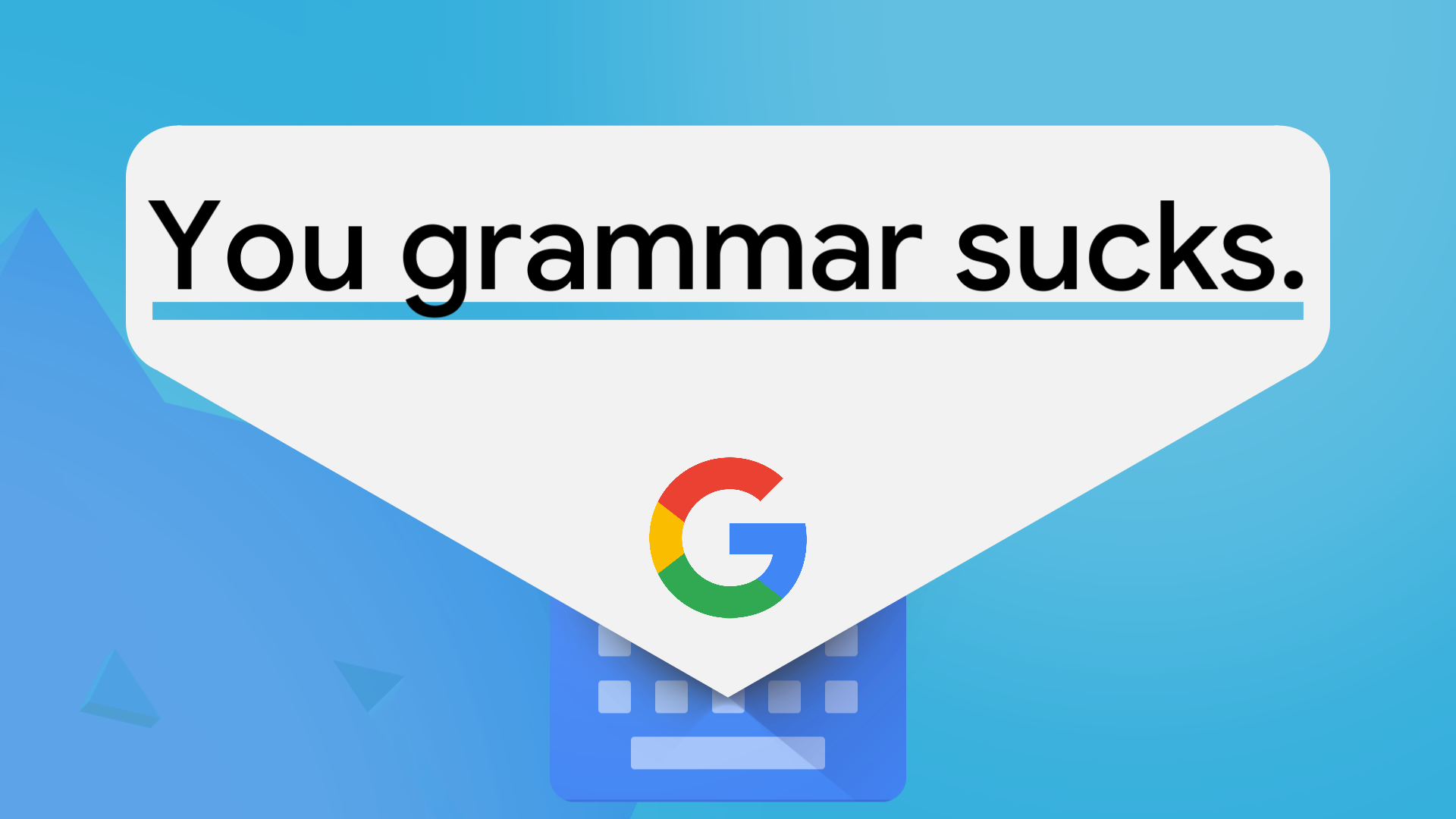
Gboard wants to go all in on generative AI
Hidden flags within the app reveal AI proofreading and emoji creations as well as predictive back gestures
AI was the keyword at this year’s Google I/O developer conference, with Google showcasing how generative language models are changing some of its key products. It looks like the company is gearing up to add that same magic to Gboard, pretty much the best Android keyboard app around. Hidden flags within the app make it possible to activate a range of generative machine learning features like advanced spell check and emoji generation.

Our favorite keyboard app now allows adaptable layouts for any screen size
Gboard‘s new Resize option has been spotted in the latest beta
Gboard is easily one of the best keyboard apps, and that's why it's the default keyboard of choice for several Android makers. With these brands making phone screens in a plethora of shapes and sizes, dynamic keyboards that adapt to each screen type are more important than ever. We recently spotted Gboard’s new default split layout on the Samsung Galaxy Fold series, but Google is now testing a new option to give you serious control on the size and position of the keyboard, no matter your screen size.

Gboard's split layout gains new key customization to avoid typos
Coming to foldables and perhaps tablets near you
Samsung recently unveiled the Galaxy Z Flip 5 and Fold 5 as incremental upgrades to its last generation models. While foldables have the inherent capability of delivering a more immersive big-screen experience in a smaller form factor, typing on the large inner displays can quickly become cumbersome. One of our favorite keyboard apps, Google’s Gboard, introduced a convenient split layout back in May this year to save your thumbs from the agony. We are now discovering how this virtual keyboard leverages its flexible design to offer users a new personalization option on foldable phones.

Google may finally add this much-needed feature to Gboard
A new Undo button might be available on the beta channel soon
Gboard has a massive user base since it comes pre-installed on most Android phones — but even if this weren't the case, Google's virtual keyboard would still be a popular choice for its easy typing and useful features. Despite a plethora of treasures tucked away in the mustiest corners of its settings menu, Gboard has long ignored a much-needed feature: an undo button. This could soon change, as Google has been spotted developing a new feature in the app that will magically reverse those accidental taps.














