latest

Whether looking up an instruction manual or editing a picture from a weekend out, we deal with many files every day. Even though we use files often, we might accidentally delete them or later realize we need them. They should be easy to find and restore on a phone. On a computer, such as a Chromebook, it might be harder to find and restore them. Whether you have a premium Chromebook or a budget-friendly device, you can recover your deleted files.

Whether you use the latest flagship devices or our favorite budget Android phones, eventually, you'll need to think about freeing up some storage space. While 128GB of storage is commonplace on most Android devices, this can fill up fast if you're not careful.
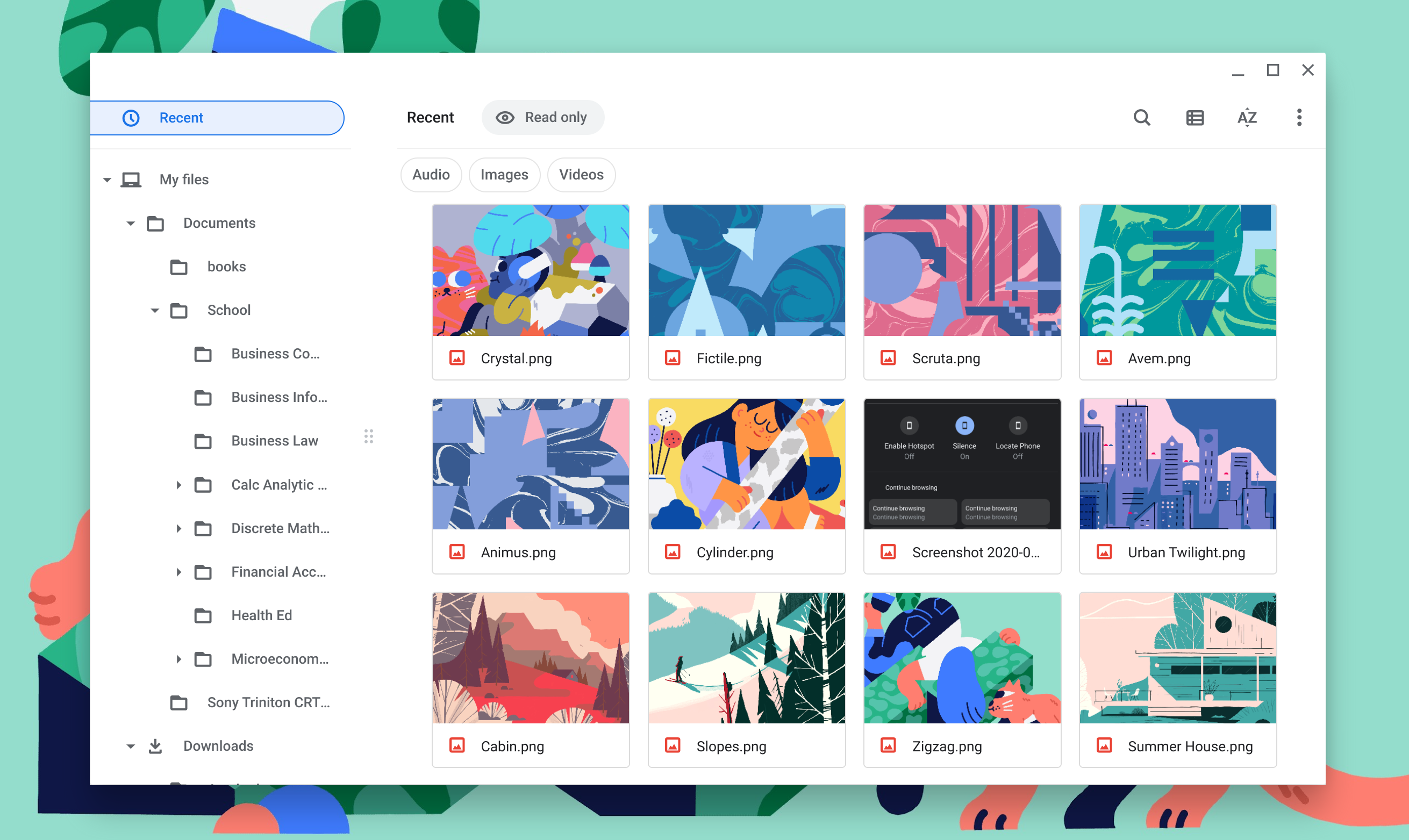
Chromebooks will soon be able to mount and open a lot more archive file formats. As spotted by 9to5Google, Google is working on adding support for many more relevant formats other than the already available .zip and .rar files. This should make life much easier for people who regularly have to deal with a few less common but still ubiquitous archives like .7z and .tgz. The feature could go live in Chrome OS 94, which is slated to come to Chromebooks in October.
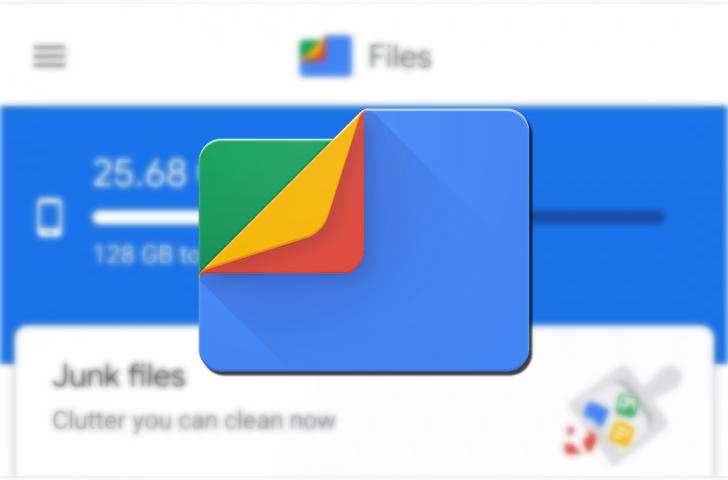
Files by Google gets a Favorites folder and preps new storage menu
This should stop you from accidentally deleting your dank memes
Files by Google has come a long way in the years since its release, picking up new features and even enduring a name change. Last year an APK teardown suggested that a new feature was in the works that would allow users to favorite files and photos, exempting them from cleaning suggestions and collecting them in an easy-to-find folder. This feature is now rolling out.
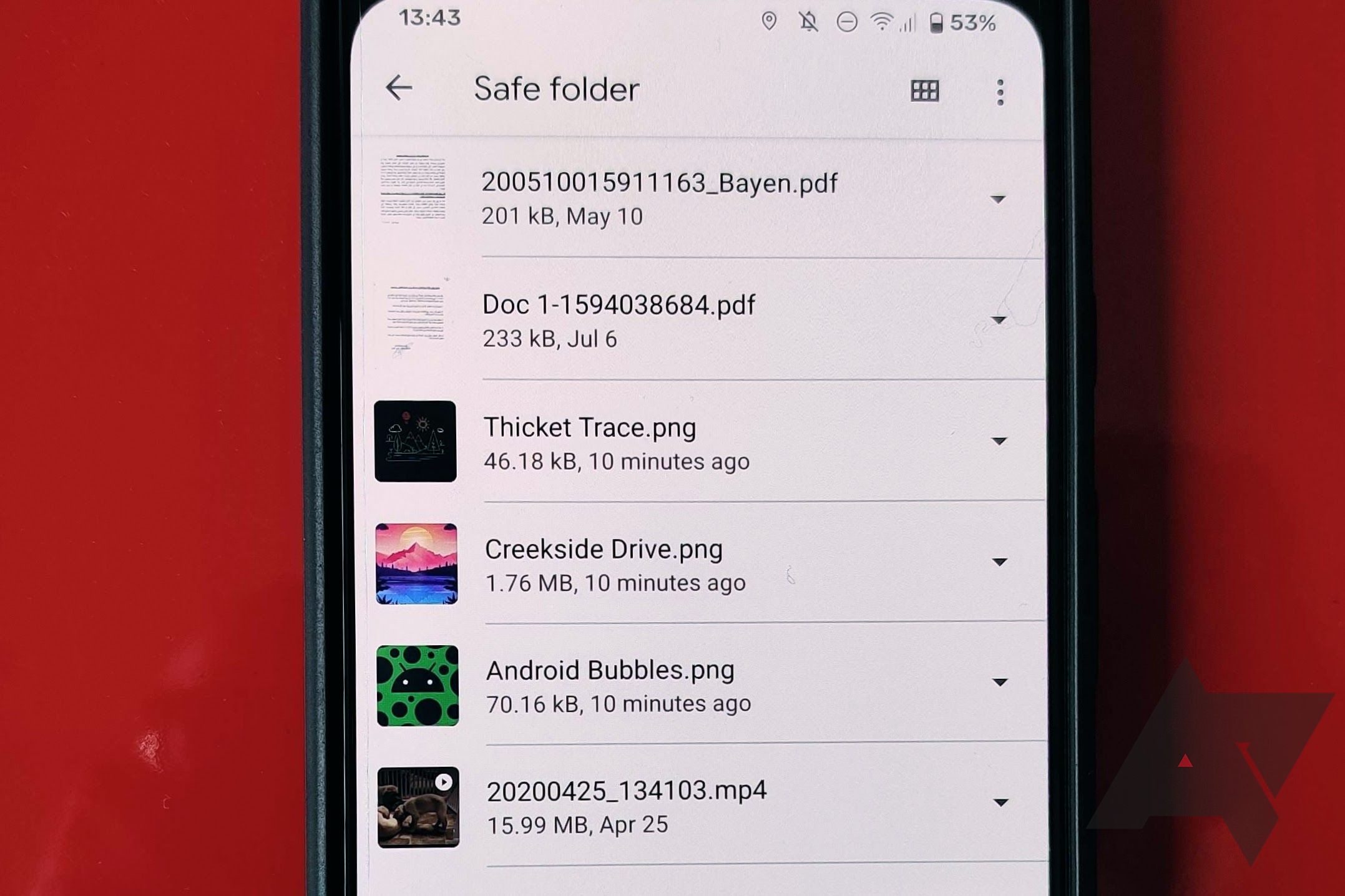
Safe Folder feature officially rolling out in latest Files by Google beta (APK Download)
Rising from the ashes and live now
Read update
If you've followed the story of the Google Files app's Safe folder feature, you'd know it's been a roller-coaster. It was first spotted in development mid-June, but two weeks later, we saw signs of it being unceremoniously killed before it even went live for anyone. Well, it now appears to be alive and well, as it just showed up in the latest Files beta version. (Update: And Google has just formally announced the rollout.)
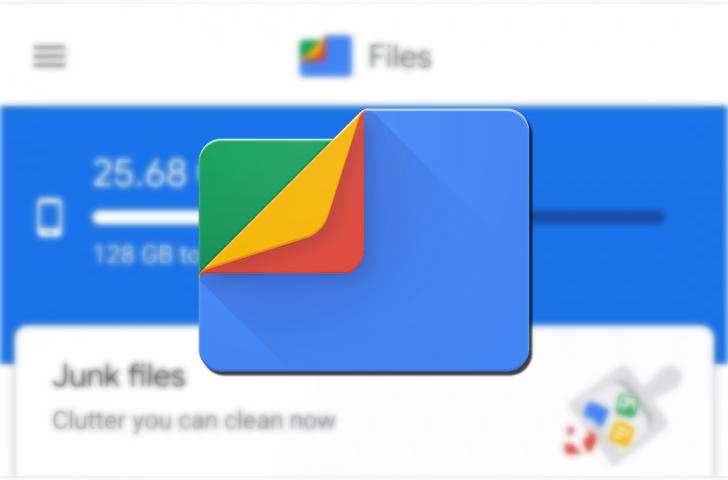
Google released its Files app in the play store a few years back, but it was branded as a "Go" app for low-end devices. Here's the thing: everyone needs to clear out their storage on occasion. So, Google dropped the "Go," and now the app has hit the 500 million download milestone.

All the smaller features in Android 11 Developer Preview 2 you might have missed
Files by Google takes over, a new wallpaper picker, conversation tweaks, and several works-in-progress
As expected, the second Android 11 Developer Preview had a few more features hidden inside it than Google let on in the initial announcement. We've covered several of the more prominent features in individual posts, but to save a bit of time, we've compiled the rest of the changes spotted (so far!) in this list.

Google loves iterating on software design, but it often takes some time for its new ideas to trickle down to all its products. The refreshed Material Design principles visible in applications like Gmail are present in some parts of Chrome OS, but not others. That's changing soon, though, as the operating system's decidedly stale Files browser is getting a refresh.
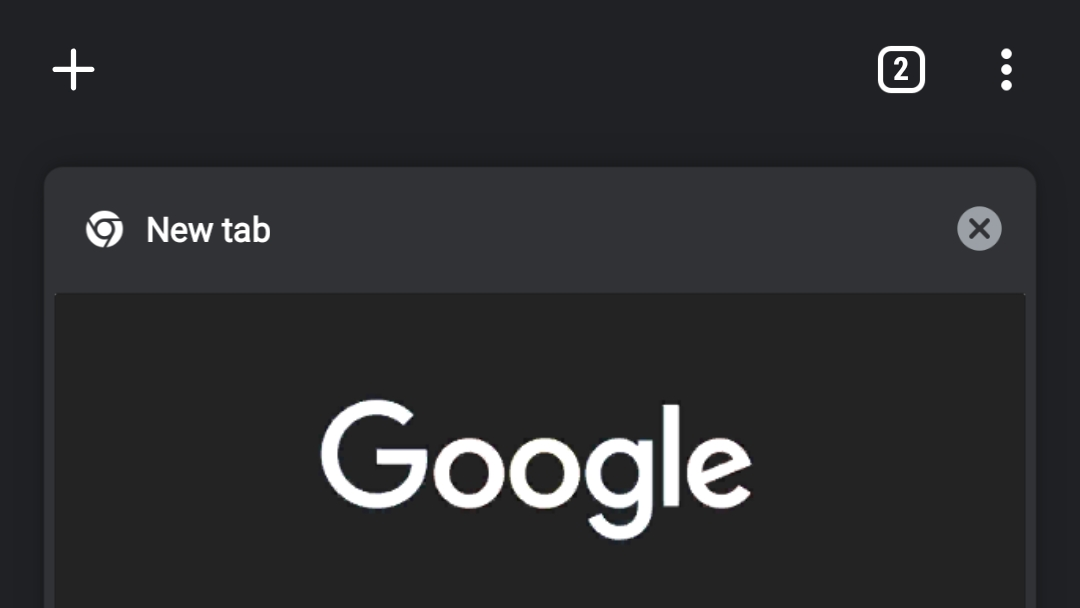
Read update
- Chrome 78 has reached stable status, and is now rolling out across mobile and desktop platforms. The only change compared to the beta release is that the dark mode, which originally showed up in Chrome 75, no longer requires a flag to turn on. The option for it can be found in the app settings.
Chrome 77 has pretty much finished its rollout across desktop and mobile platforms, so v78 has moved up to the beta channel. This update is jam-packed with new capabilities for web sites, so let's dive right in!
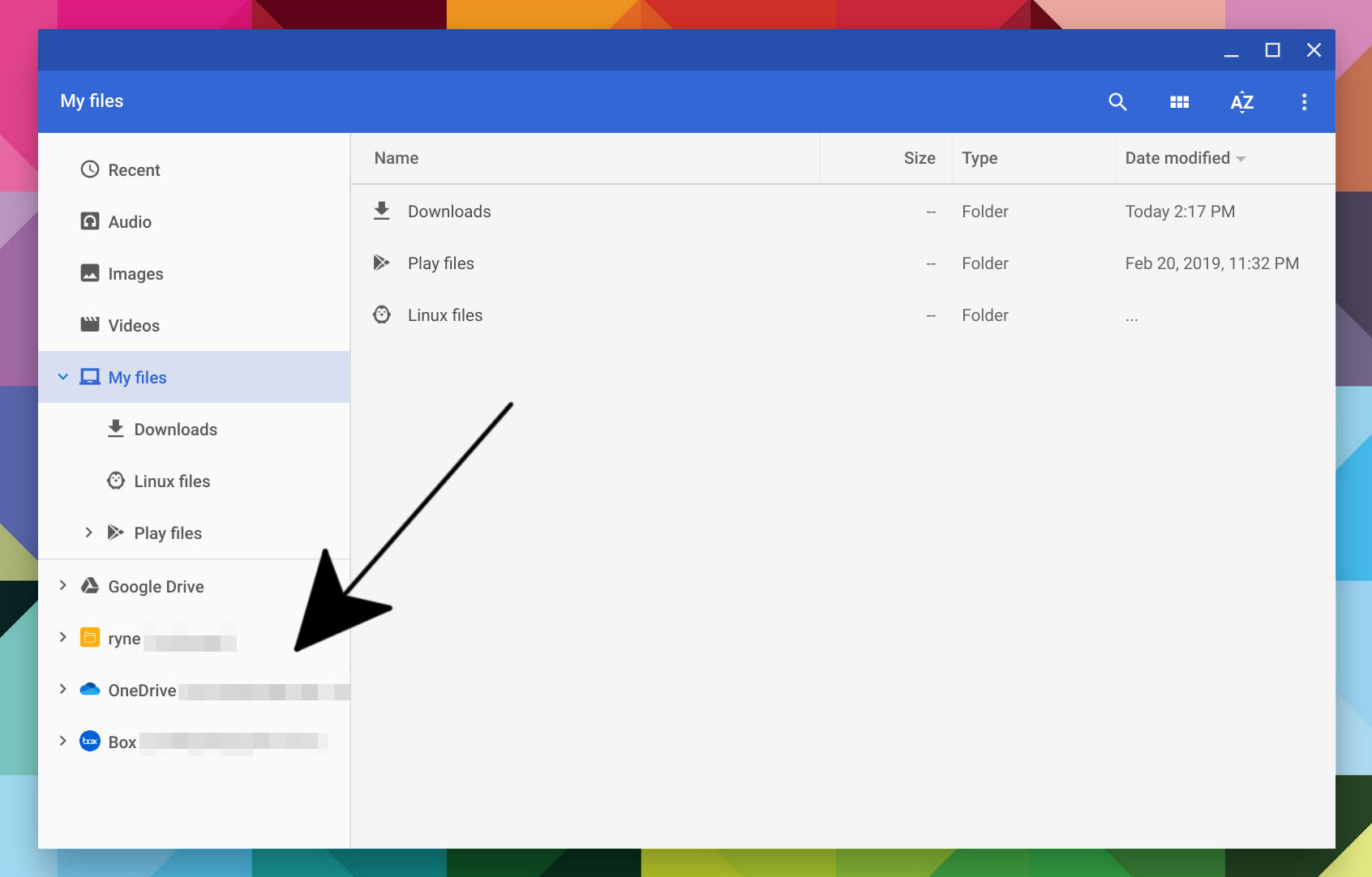
Fans of third-party cloud storage providers will be excited when Chrome OS 75 finally reaches the Stable Channel. The update will deliver an optional flag which enables storage services other than Drive to finally integrate into the Files app in Chrome OS via Android apps — though not all third-party storage solutions are compatible.
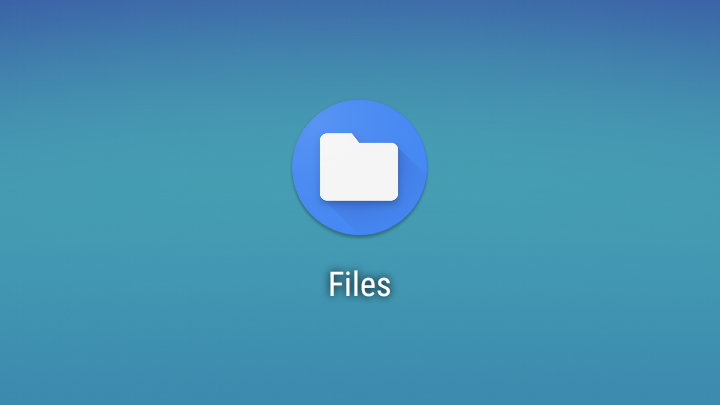
Privacy has been one of the main themes with Android Q so far. Permissions can be blocked to background apps, clipboard managers have been killed off, and runtime permissions are changing for old apps. It seems Google is just getting started, as Android Q Beta 2 comes with major changes to how apps can access local files.
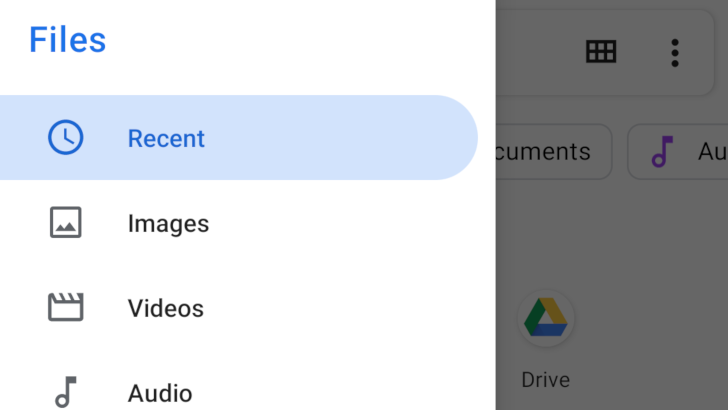
Android's built-in file manager hasn't received much love over the years. In fact, until the Oreo update, it didn't even have its own icon in the launcher on stock Android. The app has received a facelift in the Android Q beta, along with a few new features.
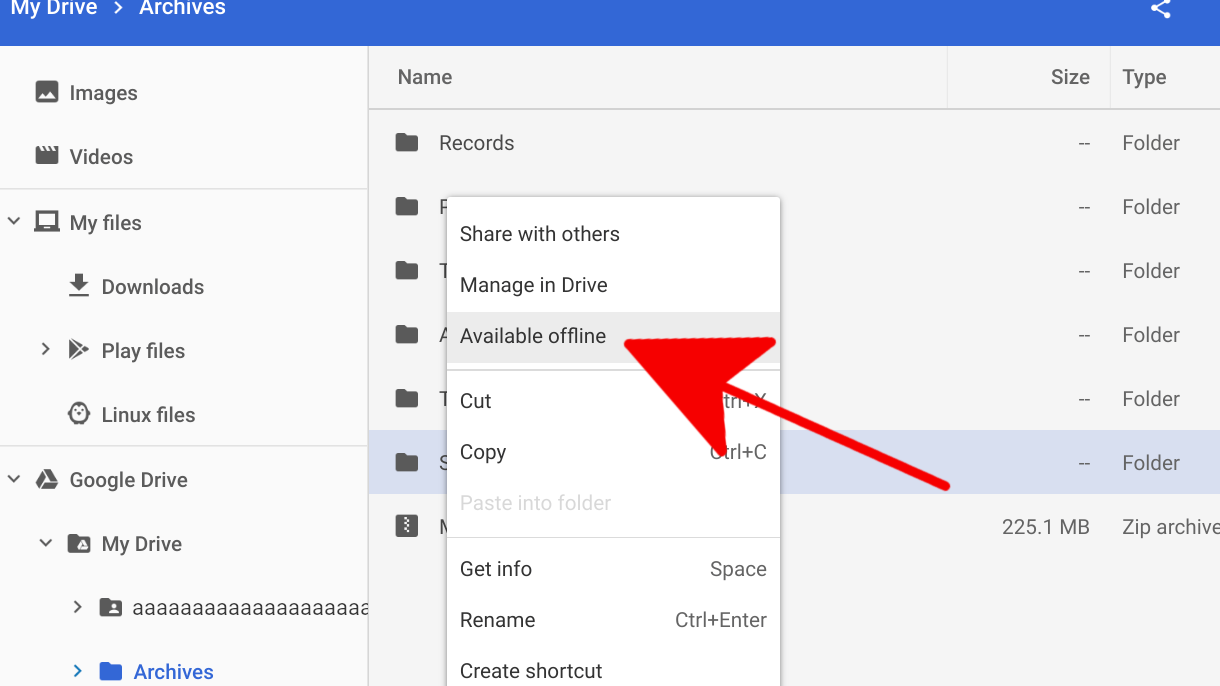
In what will surely be a boon to Chromebook-related productivity, you can now make individual folders and files in your Google Drive available offline on Chrome OS, but only on V73 and later. That's Beta Channel and forward, at the time of writing.
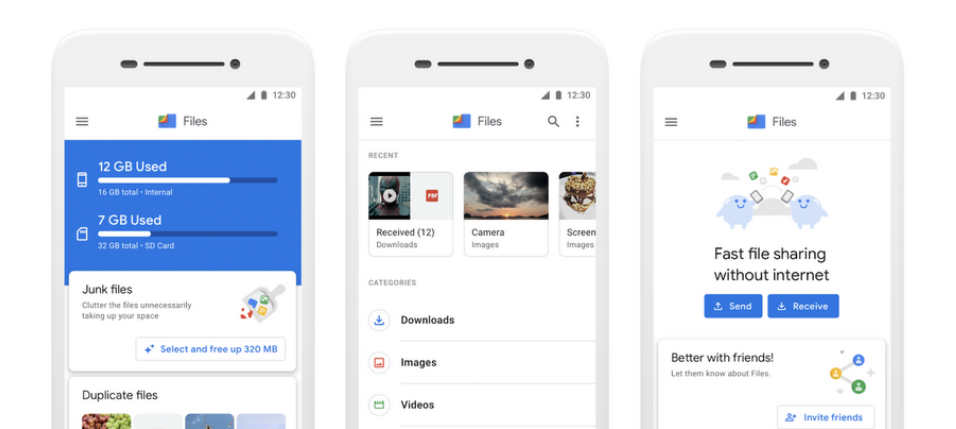
Google introduced its smart file manager back in November 2017 as "Files Go," though the Go moniker has since been dropped in favor of a more simple "Files by Google." In a little over 14 months, Files by Google has managed to get over 100 million downloads on the Play Store, which is pretty impressive for a file manager.
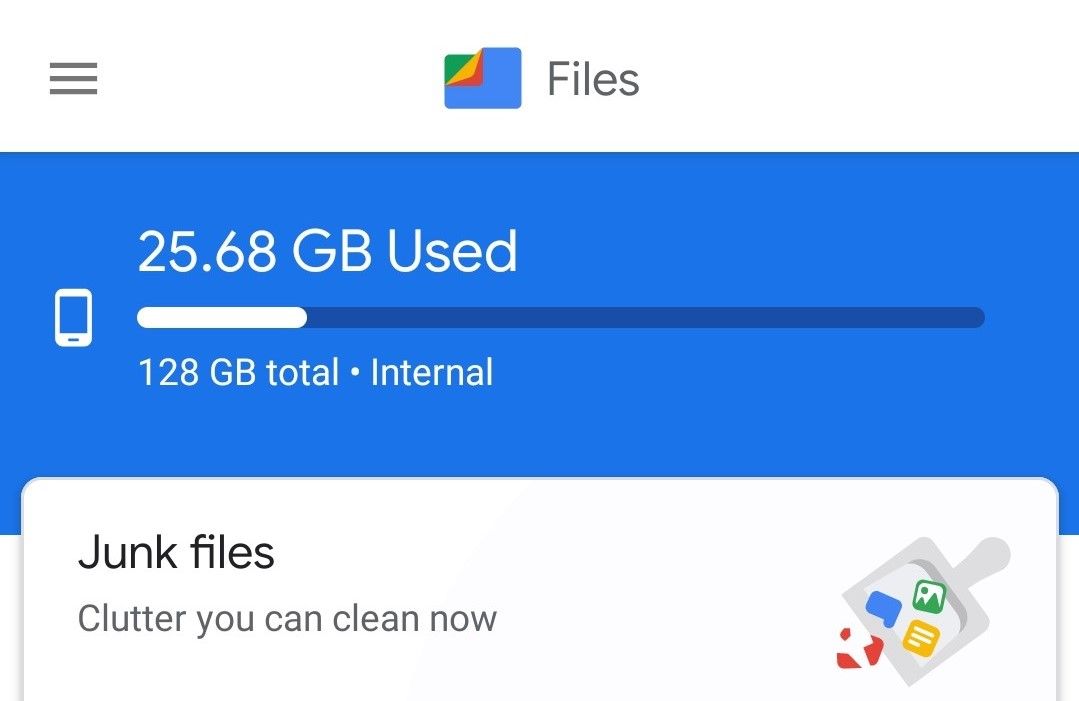
Read update
- A few days following the release of this update, Google has finally made the name-change official, revealing "Files by Google" as the new moniker for Files Go.
Google has been steadily updating its first-party apps to its "Google Material Theme" — which most of the internet continues to call Material Design 2, much to Google's apparent chagrin. The latest addition is Files Go, which has both a new look and a new name to go with it. The beta version of the app has both the stereotypical, mostly-white design, and it now just goes by the name of "Files."
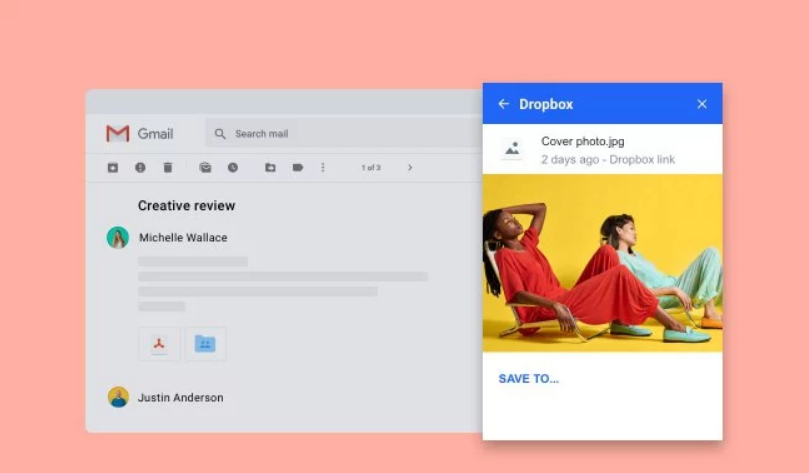
Back in March of last year, Google announced Gmail Add-ons for G Suite customers. It took another seven months for the Add-ons to actually debut, at which point ten apps were launched. We haven't heard much on that front for a while, but Dropbox has just announced a Gmail Add-on of its own that aims to make sending files a lot less painful.

Since Android P's inception, we've written over 100 feature spotlight posts about various new changes Google has added in. Even in its third developer preview, lots of changes are still being added, but some are so minor they don't really warrant their own posts. However, if you like nitpicking every little thing like many of us, this might be the post for you.
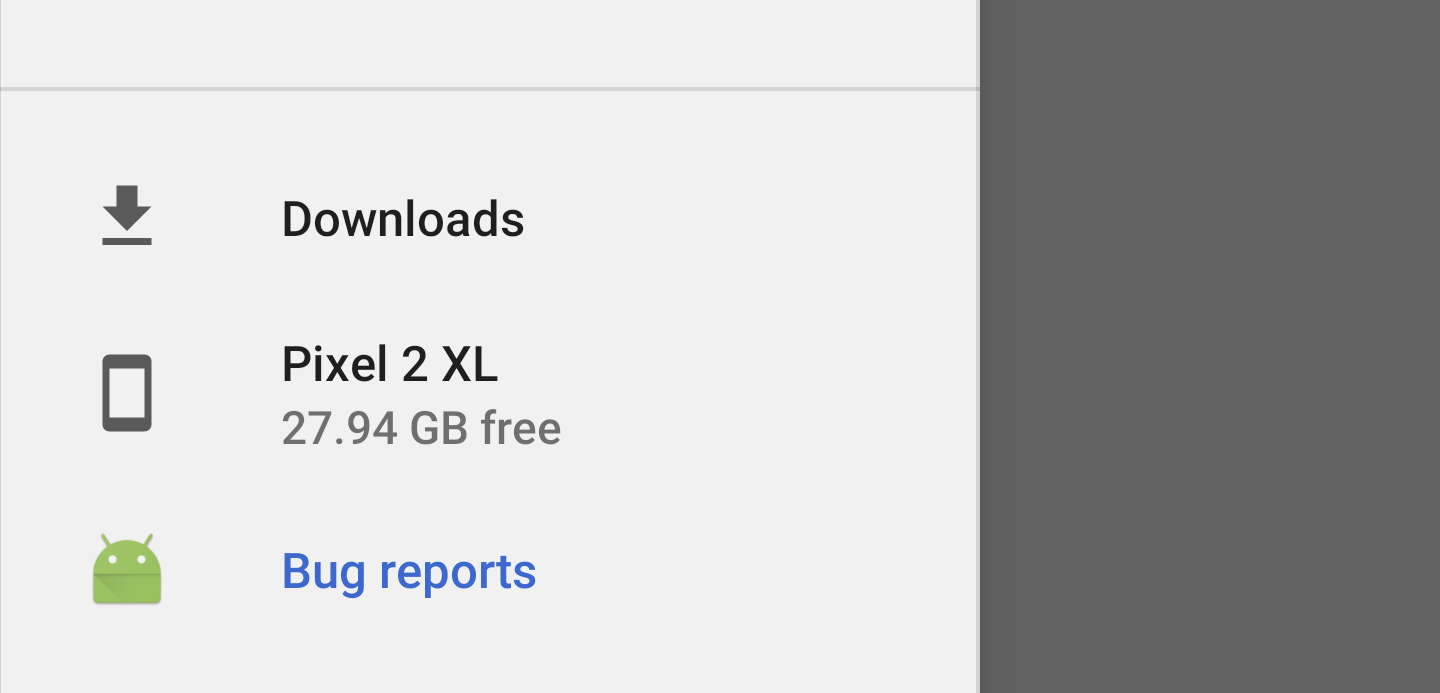
Tons of interesting little morsels have been uncovered in the first developer preview of Android P, and there are probably a few more surprises waiting to be found. Bug reporting can now be added to the list of improved areas. As before, you can report a bug from the developer options settings menu or with the power button shortcut if you enable it. Now, you should be able to view reports you've made via the Files app on your Pixel phone.
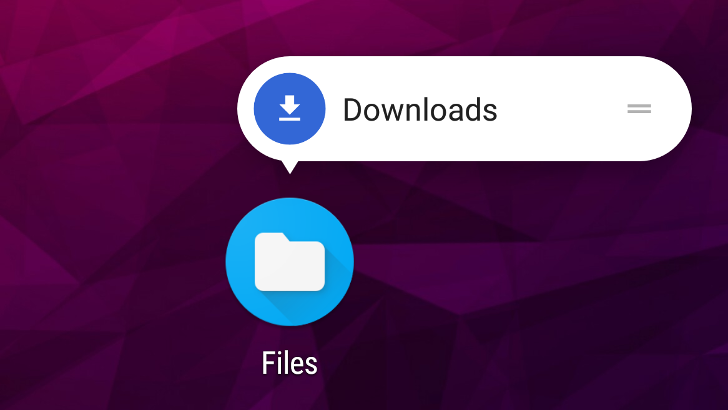
Android has included a built-in file manager since 6.0 Marshmallow called Files, but it hasn't had an app drawer icon. Instead, Android shows a 'Downloads' app, which is technically just a shortcut to the Downloads folder in Files with some functionality removed. Starting with Android O, the Downloads shortcut has been replaced by the full Files application.

There is no shortage of file managers on the Play Store. But Solid Explorer remains my favorite, simply because of its Material design and ease of use. For you power users out there, it also boasts drag and drop, FTP/WebDAV/SMB client support, batch file management, and much more. Solid Explorer has just been bumped to version 2.2, and there's a lot to get excited about.










