latest

WhatsApp is beta testing estimated time of arrival notices for file-sharing
This feature could be hugely helpful for sending large media files
It seems clear that WhatsApp is experimenting with expanding available features. Recently, users learned they'd be able to hide media shared in self-destructing chats from their phone's photo gallery, and not long ago, a small segment of users received the ability to share files as large as 2 GB (Gmail only allows 25 MB). Now, an upcoming new feature has been spotted that might dovetail really well with sharing larger files.

Google is jazzing up your shared Drive folders and shortcuts with a splash of color
Spend the weekend color-coding your old group documents
Google Drive's collaboration tools are second to none for document editing, especially since Docs, Sheets, and Slides are all available for free (mostly). Keeping track of files and folders can be tricky, especially since customization options are far more limited outside of personal content. With Drive's latest update, categorizing your shared content correctly just got a whole lot easier.

Bitwarden password manager adds encrypted text and file sharing
Users can share text on Bitwarden Send for free, but file sharing will cost you
Bitwarden is something of a rising star in the app world, quickly gaining users and favor after LastPass crippled its non-paying tier. The free, encrypted password protector has emerged as the most feature-rich option for free users. The Android app and the platform at large are getting a new option: Send, an ability to send text info with the same encryption tools as the password keeper.

Google's AirDrop-like Nearby Share feature for Android is now officially rolling out. Marking the successful end of a test that started back in June, the long-awaited Android Beam successor is landing today on Google's Pixels and select Samsung phones, and it should be coming to all phones running Android 6.0 and later in the coming weeks. Chromebook support is also planned "in the coming months."
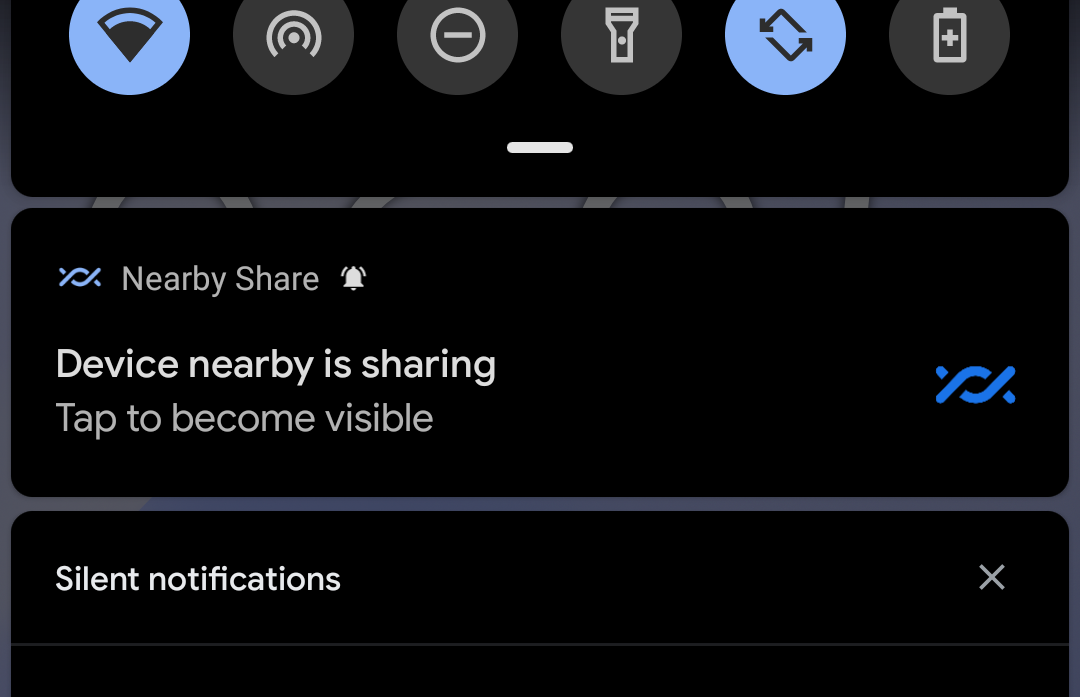
Read update
Android's long-awaited Nearby Sharing may be just about ready. The feature, which allows you to share files between Android devices quickly, easily, and wirelessly, has been compared to Apple's AirDrop, and Google has confirmed to us that a beta test for Nearby Sharing is actively rolling out via the Play Services beta. We've also managed to snag a quick hands-on to show you how it works.
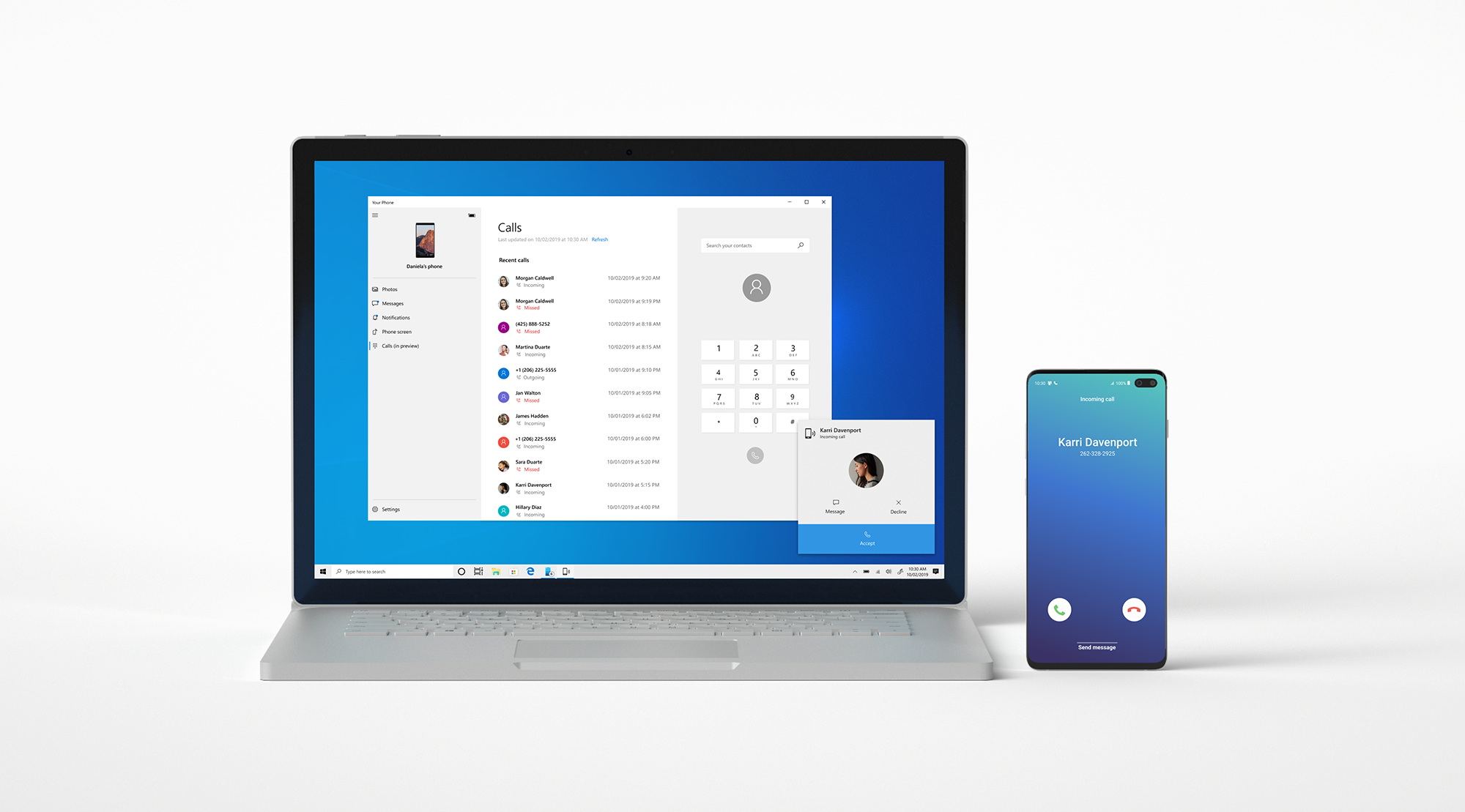
The ultimate guide to using Windows Your Phone with Android
The A to Z of bringing your Android phone and Windows PC closer together
No matter how much we slam Apple for its closed ecosystem, many of us often find ourselves raving about how well coordinated the iPhone and Mac are. Then we turn to Android, which just can't do all those tricks, leaving us feeling a little peeved— at least until Microsoft came into the picture. Microsoft has all but adopted Google’s mobile OS after its own phone business crumbled, and it has increasing sought to bridge the deep divide between Windows 10 and Android with the Your Phone app.

OnePlus, Black Shark, Realme, and Meizu join file-sharing Peer-to-Peer Transmission Alliance
E'rrybody in China just got on the Peer-to-Peer Transmission Alliance train. Choo-CHOO!
OnePlus, Black Shark, Realme, and Meizu have announced joining the Peer-to-Peer Transmission Alliance, a group started by Xiaomi, Oppo, and Vivo that's pushing a single unified file transfer solution (which Android currently lacks) in the vein of Apple's AirDrop for the Chinese smartphone market.

Read update
If you're already missing Android Beam and the way it allowed you to share links or files from your device to another easily, there's some good news and bad news all rolled up into one item: Google is planning on rolling out a new "Fast Share" protocol through a Play services updates that will allow Android devices to share assets to other devices, primarily using Bluetooth and Wi-Fi Direct connections.

Xiaomi, Oppo, and Vivo have announced that they're joining forces to create a new file transfer solution that will work seamlessly across devices made by each of them. The peer-to-peer protocol will be able to transfer files at a speed of up to 20MB/s, likely using Bluetooth for pairing and then WiFi for transfer.
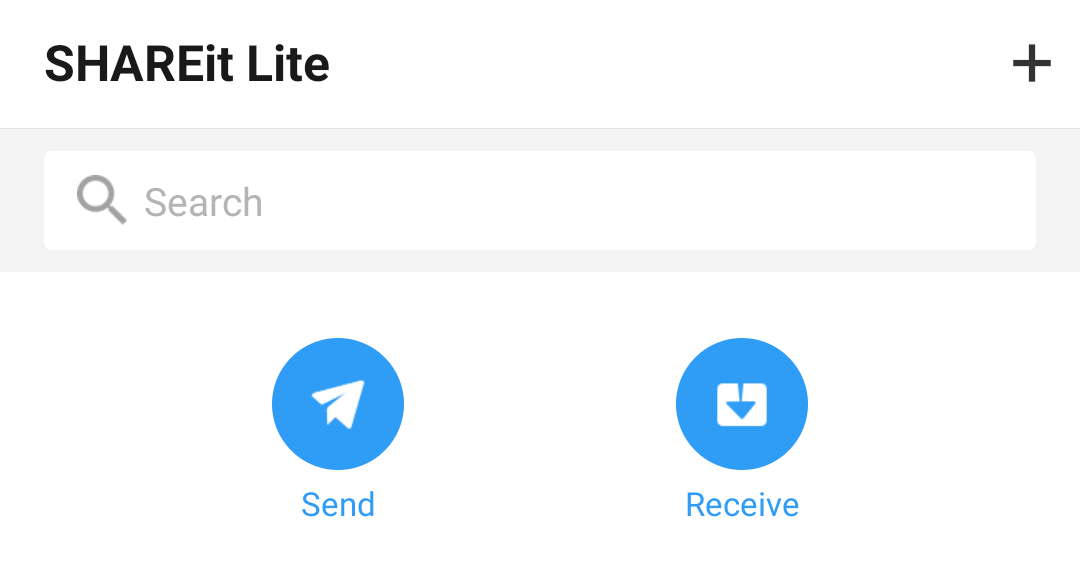
Back when Google Play first paved the way for peer-to-peer app and game sharing, SHAREit was one of the first applications to utilize the feature. Along with the secure distribution of APKs outside the Play Store, the app also allows you to send all kinds of files to friends and your other devices. These features are especially useful in countries with low bandwidth, so it's a bummer that the app itself weighs in at 25MB. With this in mind, the company behind the service has released SHAREit Lite for those who need or want a more lightweight version.
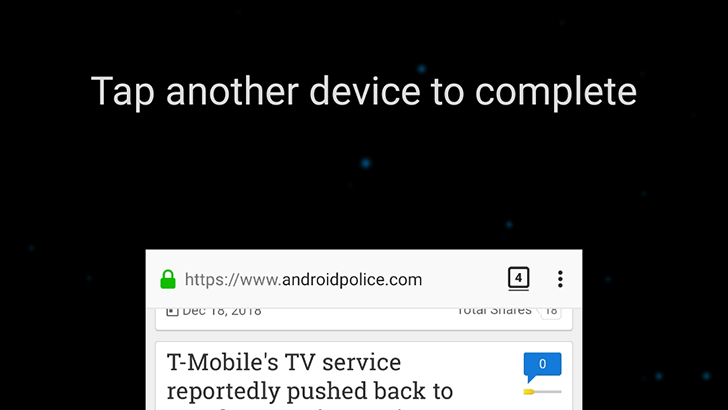
Old Android hands should remember when Ice Cream Sandwich brought a brand new feature called "Android Beam" to everyone's favorite operating system. Basically, it was sort of like a much worse version of Apple's recently-released AirDrop, initiating file transfers locally via NFC. Sadly for those that enjoyed it, the feature was removed from Android Q.
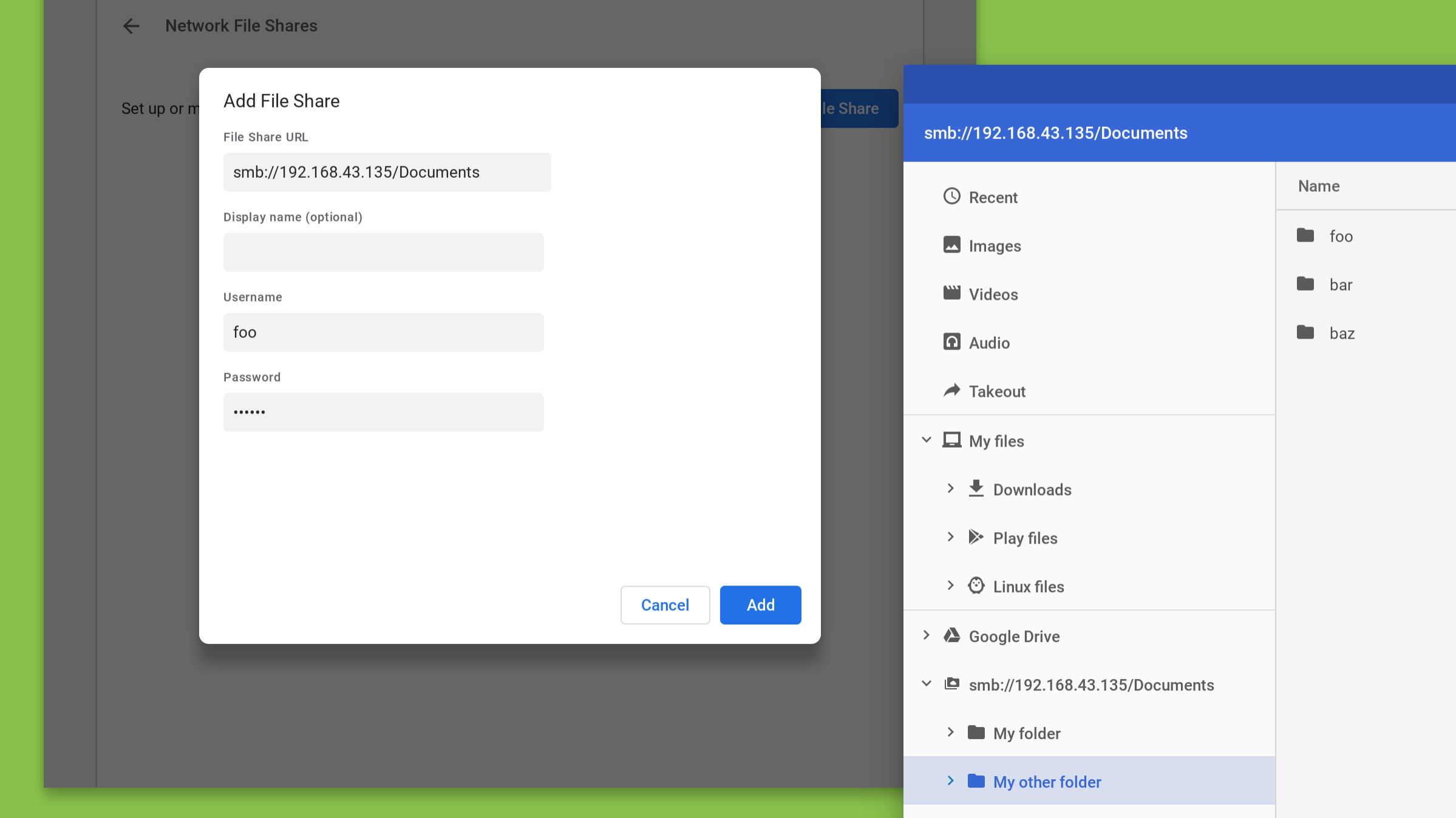
As of the latest Canary build (v70), Chrome OS now has network file shares enabled by default. SMB sharing was previously possible via a flag that was added back in March, although it was quite unstable at that time. It should hopefully perform better now, allowing you to add a file share service such as Samba.

The Server Message Block protocol, better known as SMB, is one of the most popular ways to transfer files over a network. It has been built into Windows for over 20 years (and the open-source Samba implementation is frequently used on other OSes), but version 1.0 has largely fallen out of use thanks to several major security vulnerabilities. Microsoft deprecated SMBv1 in 2014, and Windows 10 no longer includes it.
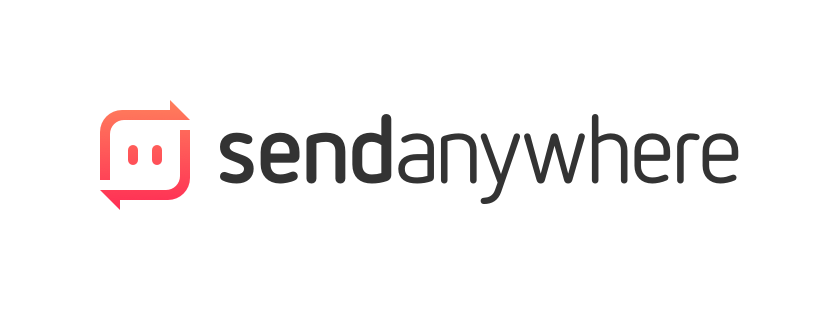
Sharing files can be a pain. And that pain increases the bigger the file it is, the more unusual the file type, and when you are trying to move the file from one operating system to another. Thankfully, the developers of Send Anywhere have made it a breeze. Even better, it won't cost you a cent.
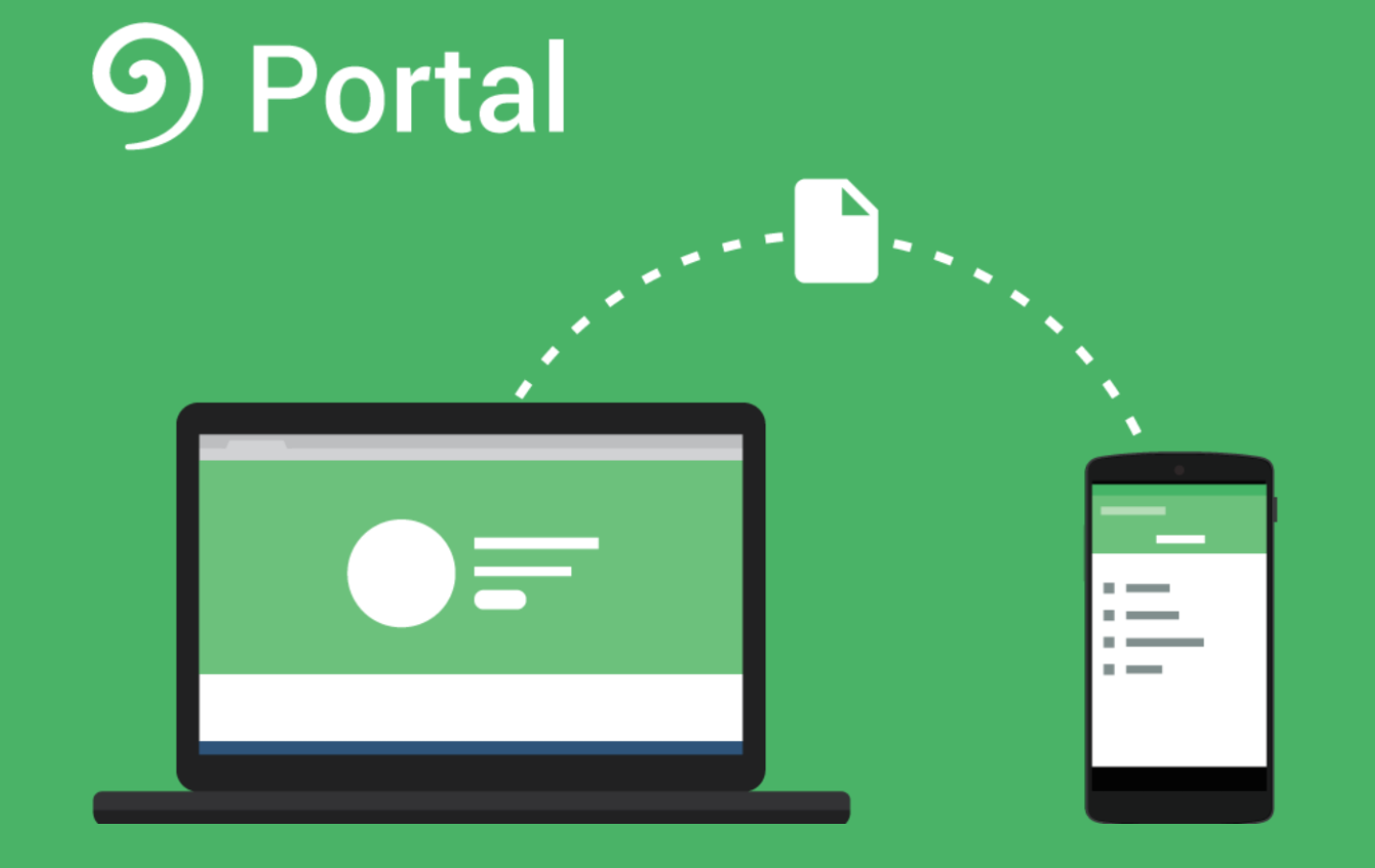
The developers that brought us Pushbullet have announced a brand new app. Portal is designed to do one thing and one thing only: move files between your computer and your Android device. While this is possible with Pushbullet, it isn't a strong point and requires sending those files to their servers and back. Portal sends them within your local wireless network, avoiding potentially costly data fees and making possible far faster transfer times.

Droid Zap began as an exclusive feature that Verizon and Motorola hyped up together, but since then, the feature has spread out to all Android phones and iOS as well. Now the app is getting a visual refresh that should make it look at home on modern devices. The colors are bolder, cards are all over the place, and cute imagery ties everything together. There's also a floating action button hovering in the corner.

The world is rife with cloud storage providers who would be happy to hold on to your data so you can share it with others, but you have to give up a little control to keep your files on a server you don't own. BitTorrent's Sync service offers an alternative "cloud-free" solution, and the Android app has just been bumped to v1.4 with a number of new features.

The problem with sharing files over the internet is that everything is permanent. Digify doesn't fix this issue, but it sure attempts to by taking the Snapchat approach to privacy and applying it to files. Rather than giving someone permanent access to a document, it gets a time limit from the sender and initiates a self-destruct at said time. It even goes so far as to provide information on who has opened the file and how long they've interacted with it. For the sake of convenience, users can also browse Dropbox and send a file all from within the app.

Everyone who has ever used a computer or mobile device has been in this situation: you need to quickly share an image, song, video, document, or some other file with a friend or colleague. Or perhaps a group of people. Or maybe you need to share a group of files with a group of people. Either way you go, there are multiple options for sharing files – some of them better than others.

The PushBullet team has been cranking out new features for their file-synching app as of late, making it that much easier to get files from an Android device onto a PC (and back again) without having to deal with any bothersome cables or heavy cloud services. Now the team has crossed yet another milestone - they've made PushBullet more of a social experience. In the past, users could pair directly with their friends' individual devices. Now, friends are organized as contacts, and all you need is an email address to push files to anyone you wish.












