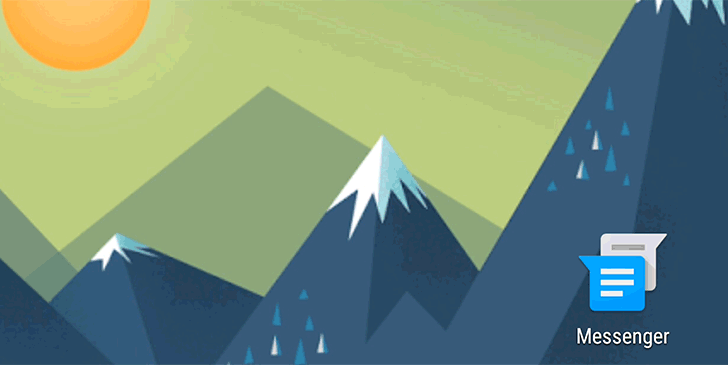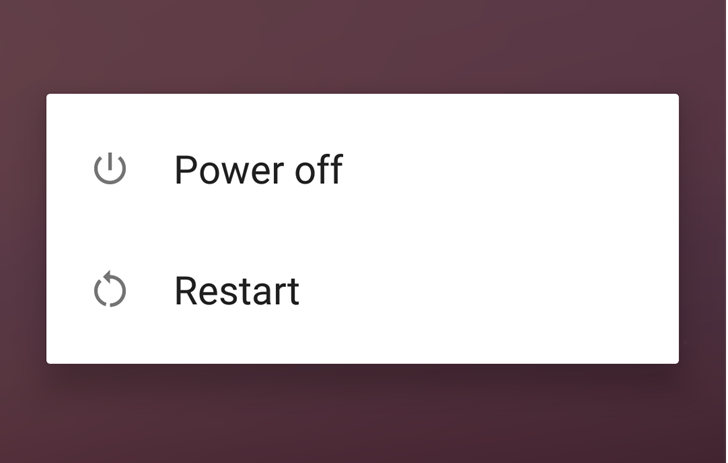latest
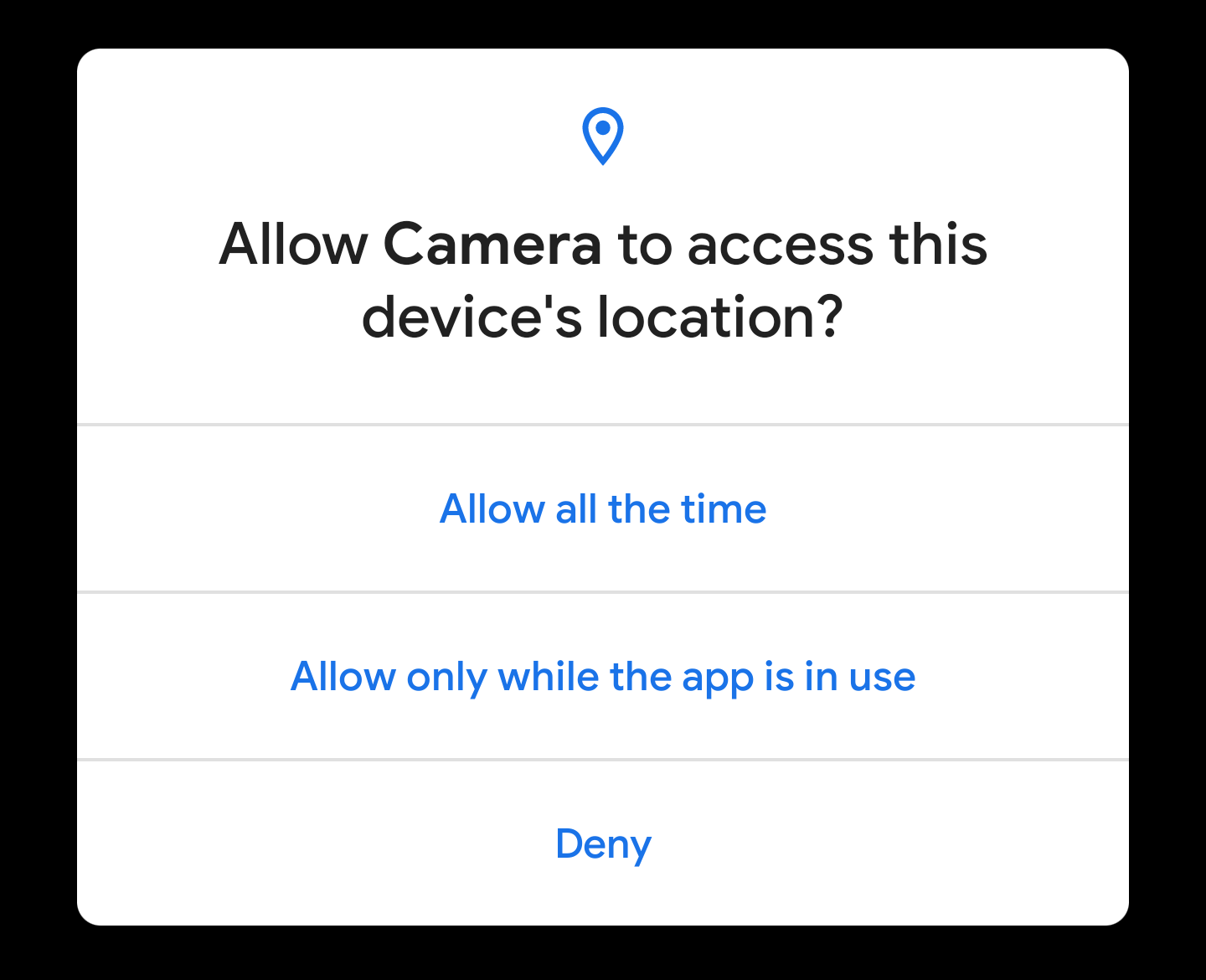
Google has tightened Android security over the years, but there are still some loopholes that need closed. In Android Q, Google has addressed several nagging issues. The changes are geared toward giving users more control and transparency, and that will mean developers might have to rethink how they do things.
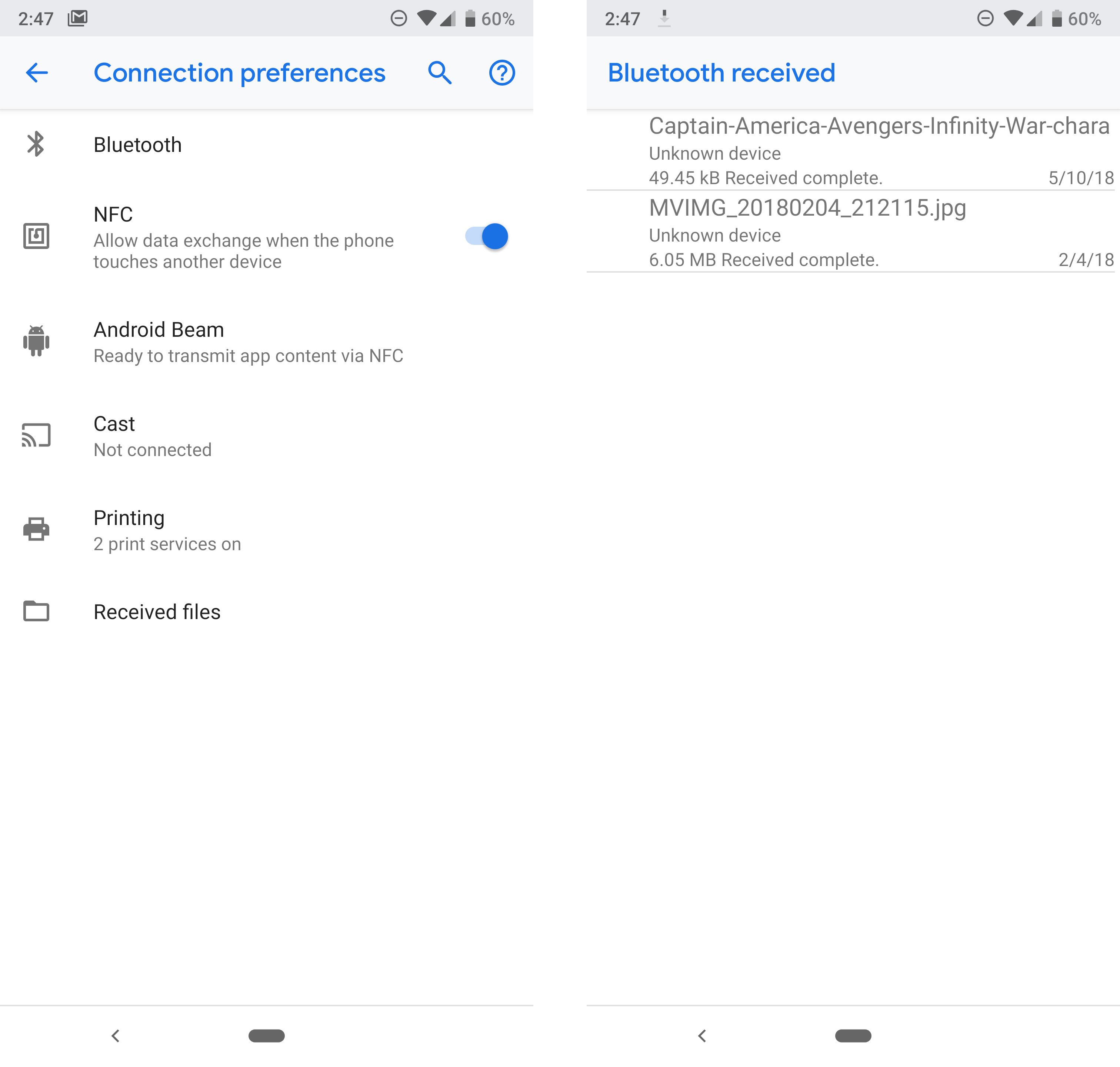
Read update
Direct Bluetooth file transfers have been available on Android since time immemorial, but Android P adds a long-overdue related feature. You can finally see a list of all transferred files. The menu is nestled in the connection settings—it's actually been there for a while, and no one noticed.
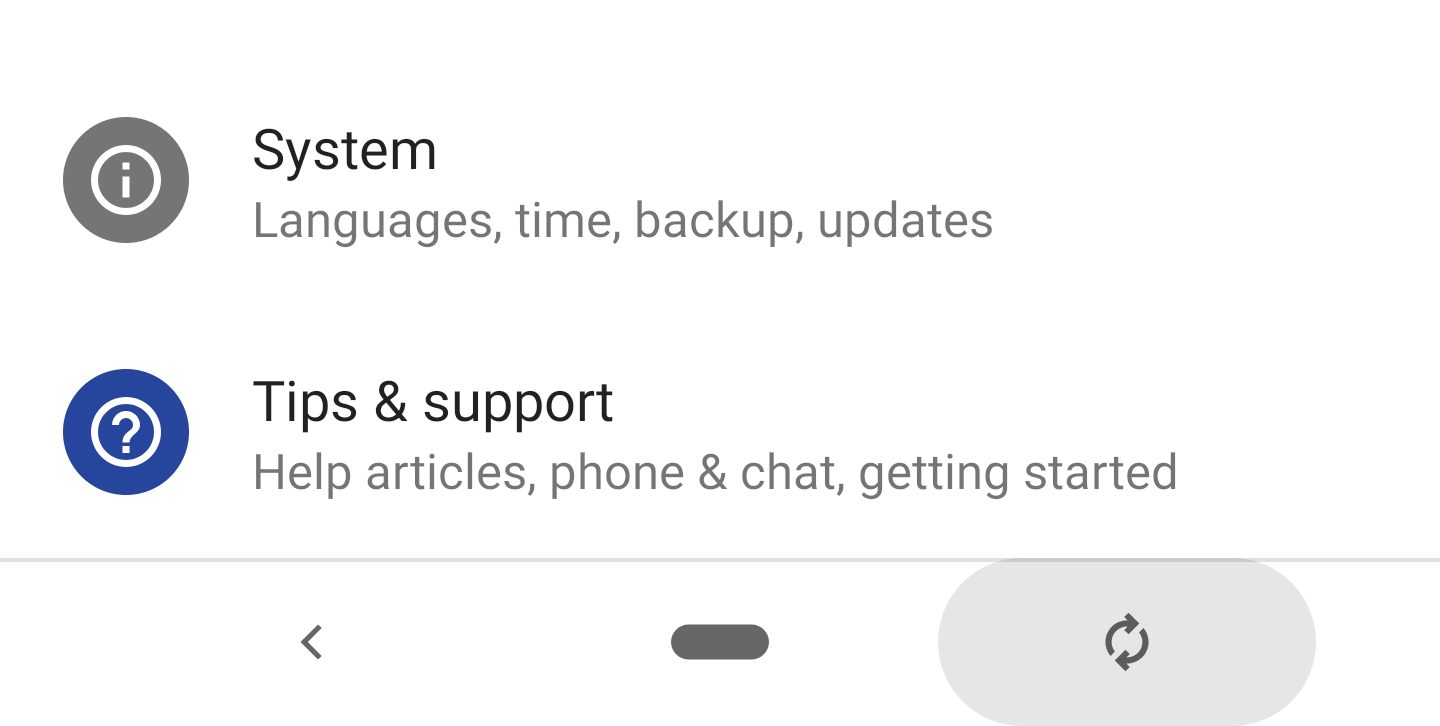
The original Android P developer preview added a neat rotation toggle that let you lock the screen into portrait or landscape when auto-rotate was disabled. Google has played around with how to present this feature, and the new dev preview makes the biggest change yet. The button has been completely redesigned, and it shows up in a different location (sometimes).
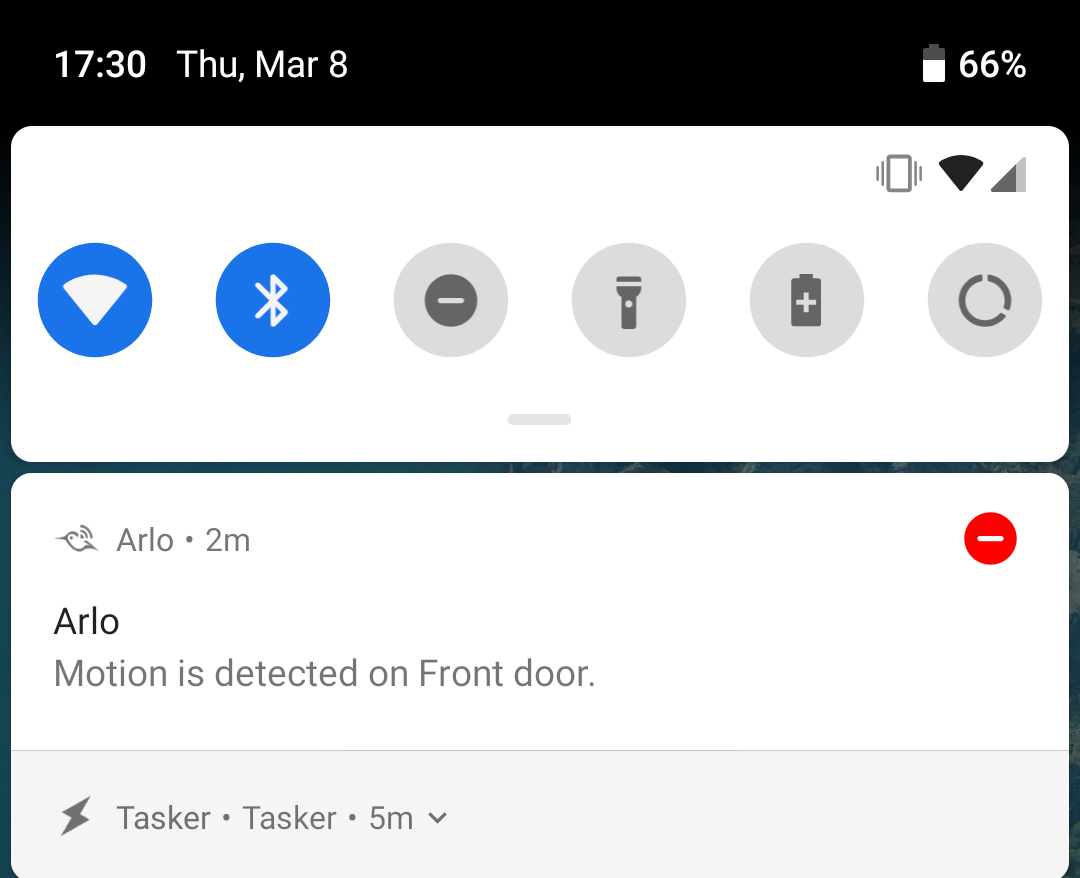
Google has slowly expanded control over notifications in the last few major updates, culminating with notification channels in Android 8.0. In Android P, Google is testing a system to suggest blocking notifications from certain apps. Which apps? Any app whose notifications you frequently dismiss.
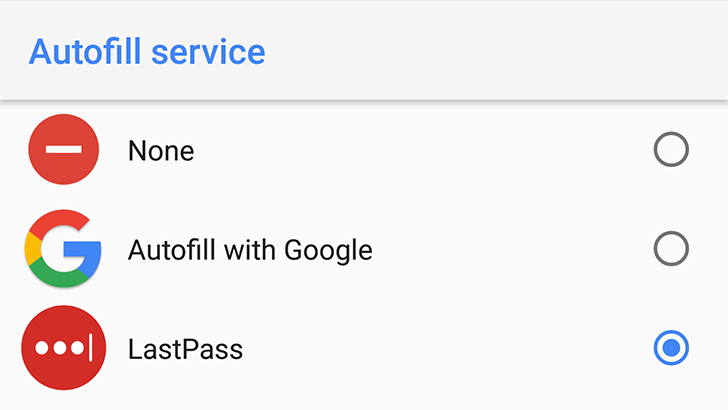
Read update
- Dashlane, another third-party password manager has shared further explanations of the new benefits in P, including a proof of concept of the Autofill API working inside Chrome.
With the release of Android Oreo, Google included an autofill API to allow for system-wide filling in of details such as account and credit card info. The framework manages communication between Google's autofill service and other apps, and it's great for both saving time and avoiding errors.
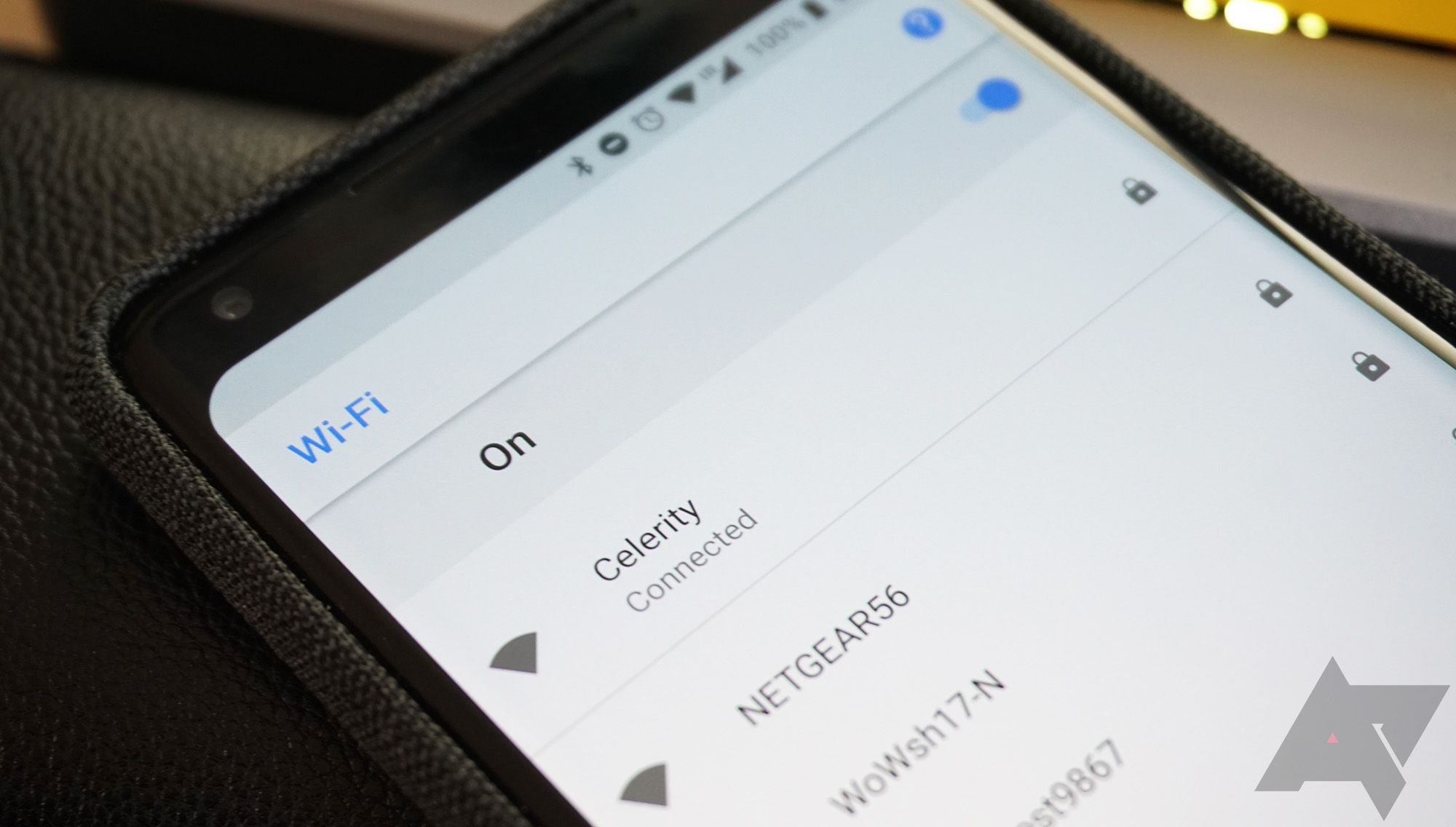
Android is designed to be gentle with your mobile data, but all bets are off when you get on WiFi. Your phone will likely save large downloads until the instant you reconnect to WiFi, but not all networks should be treated the same. Some WiFi hotspots are metered, and Android P makes it quicker and easier to tell the device when that is the case.
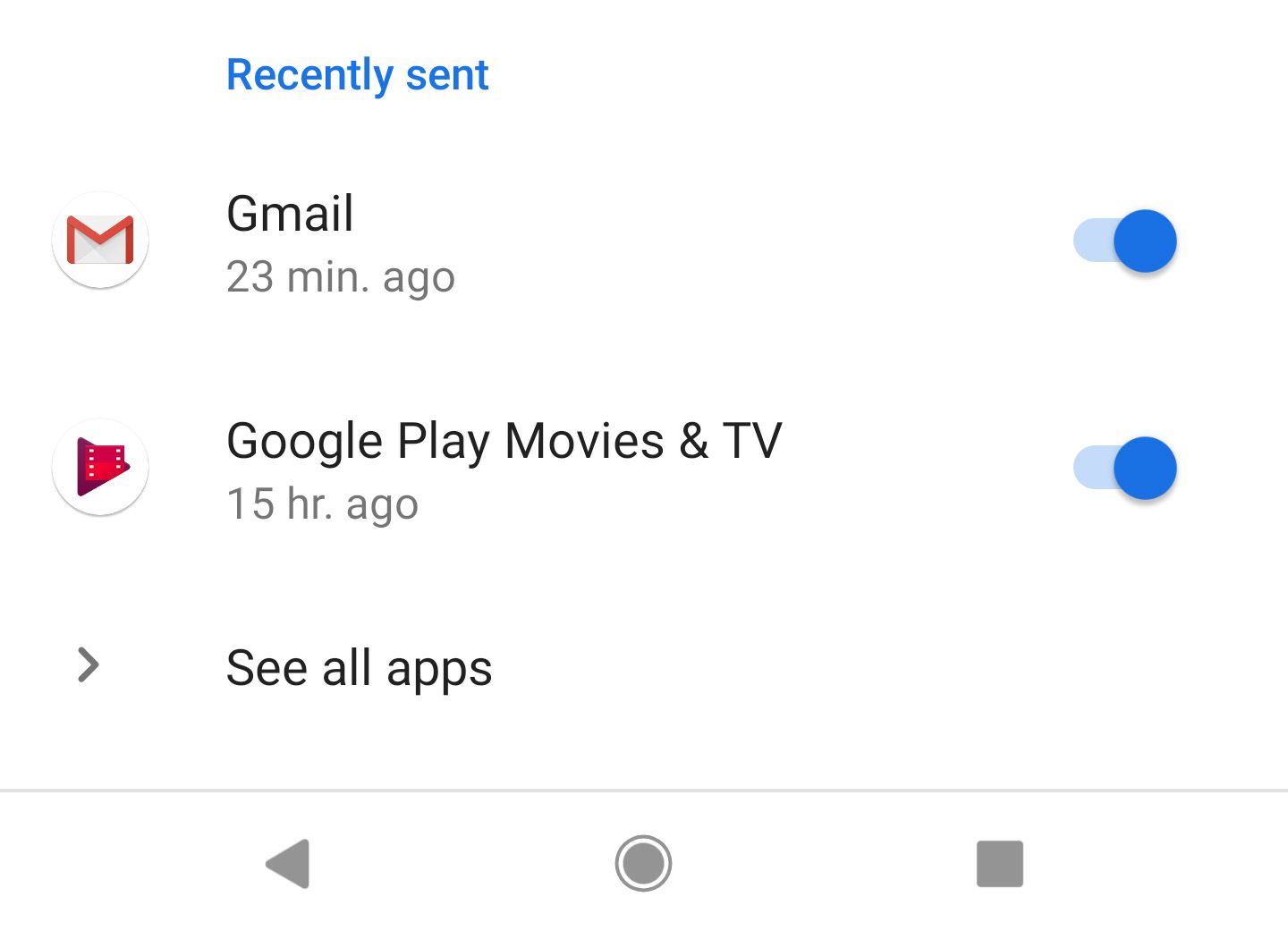
You probably get a lot of notifications on your phone. So many, in fact, it's easy to forget which apps were in that batch you just dismissed. Android P includes a handy menu that tracks recent notifications so you can disallow an app that's been pestering you in just a few taps.

The latest Android developer preview is filled with lots of incremental changes, many of which are thoughtful and useful. It wouldn’t be possible for Google to get everything right in a beta release, though, and this alteration seems to be more of a backward step.
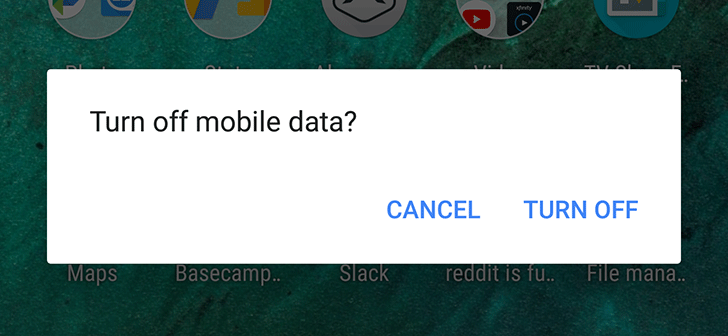
Over the course of the last few Android versions, Google has seemingly struggled to decide on exactly how some of the quick settings options should work. Some are simple toggles, some bring up extra details in the quick settings pane, and some take you through to the settings app. Several of them also have different behavior depending on whether you short or long-press them.
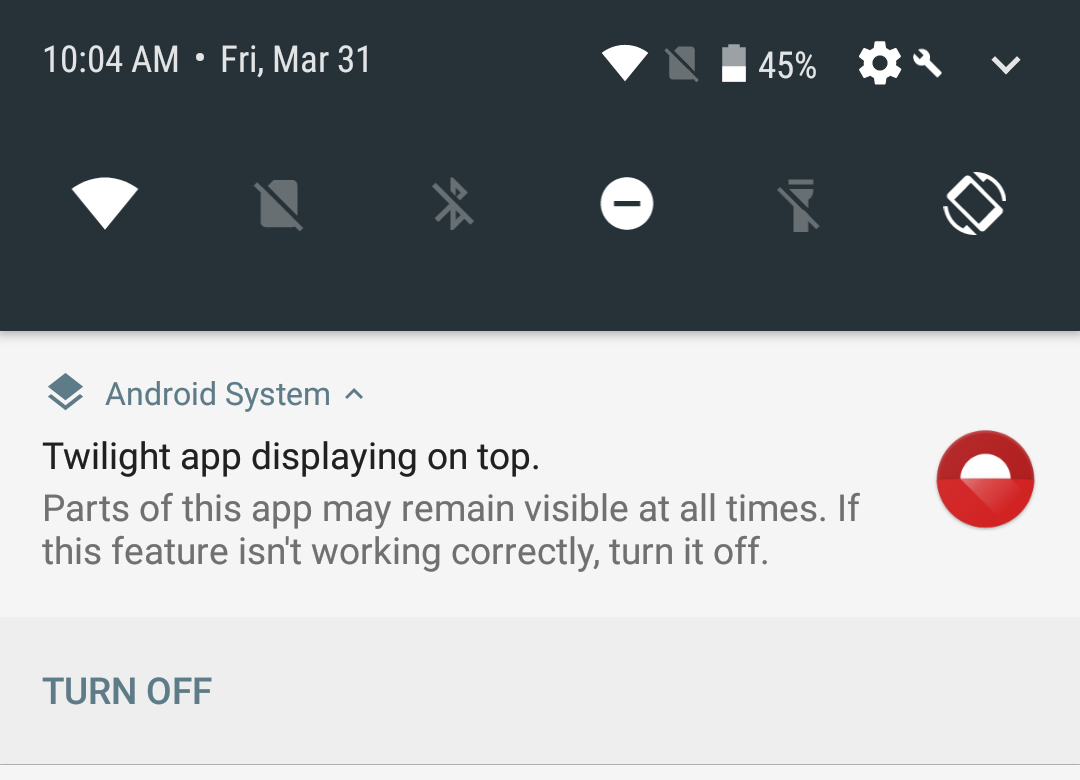
Read update
Being able to run apps that draw on top of other apps is a powerful feature of Android. Apps like Twilight take advantage of that to add a filter to the display, but other apps just show a floating UI element. However, this can also be a security concern. Android O offers a handy alert when an app is showing an overlay with a link to turn it off.
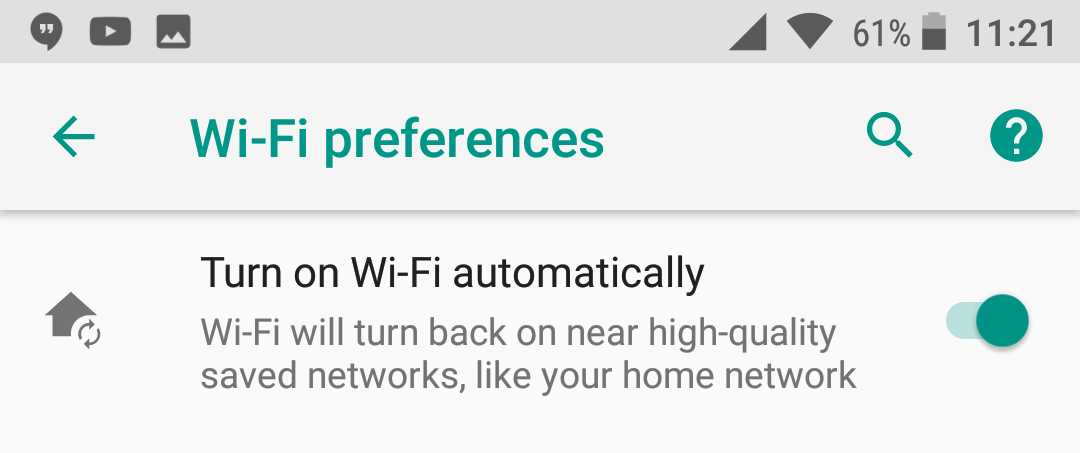
The Android beta program gives us a chance to see the latest features of Android, some of which don't actually work yet. That was the case when the first developer preview came out with an option to automatically switch WiFi on when you get near a trusted network. The toggle was non-functional in the first dev preview, but it works in DP2.
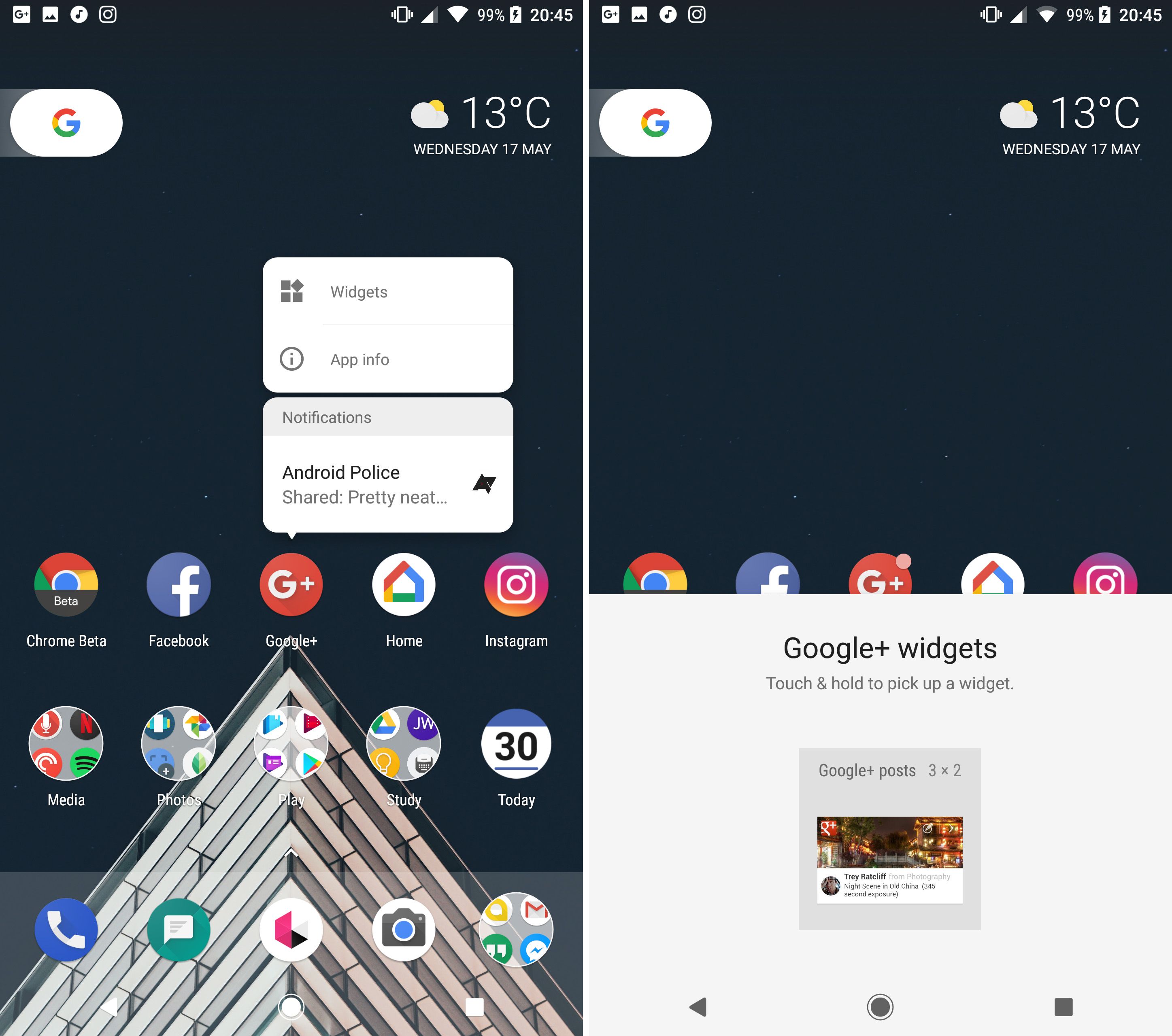
Google began introducing long-press actions for icons in Android 7.1—currently, a long-press in Pixel Launcher can display app shortcuts (previously known as launcher shortcuts). You get more in Android O DP2. We already knew about the previously reported notification dots, but there are also widget links.
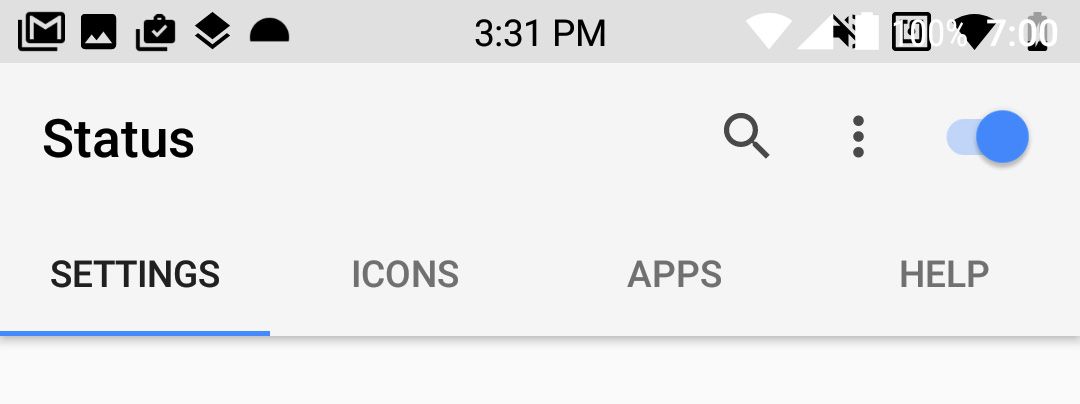
Android has long allowed developers to draw on top of other apps and the system UI. This is how Twilight adjusts the color of the display, and there are other apps that overlay things on your status bar. A change to the way Android O handles overlays could break features of these apps, rendering some of them essentially useless.
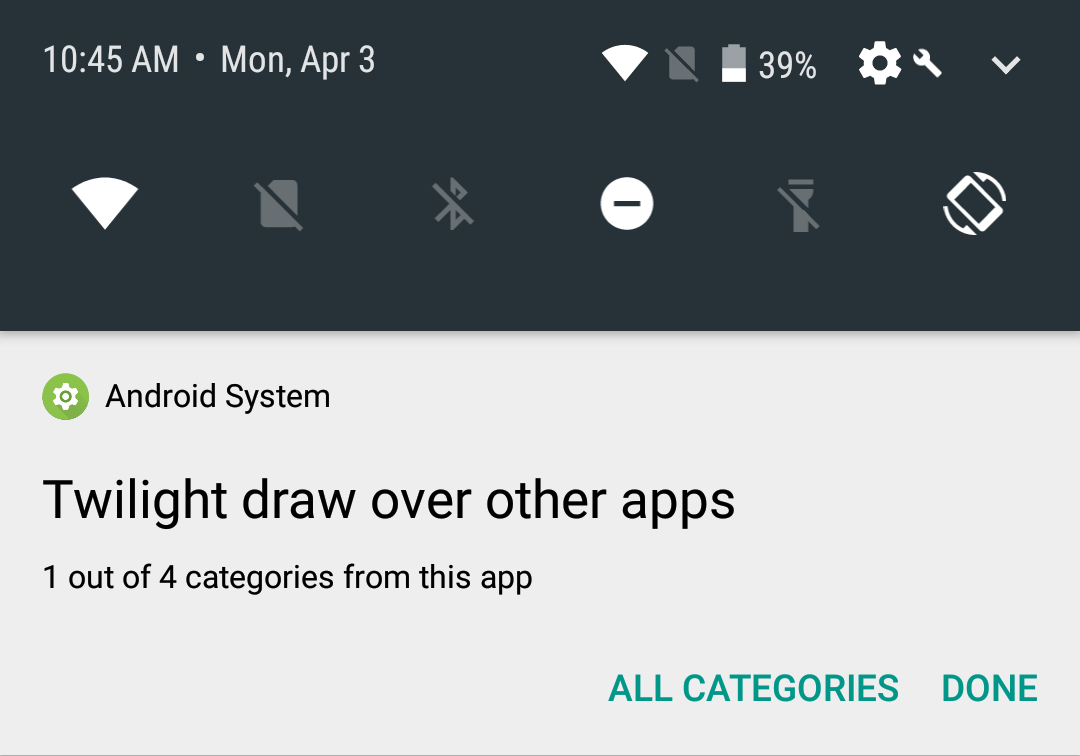
There are some cool things you can play around with in the Android O preview, but some of the most useful features won't be available until developers start implementing them. For instance, the new notification channel feature. As it turns out, Google has already implemented notification channels in the Android System. That means you can get a feel for how it'll work.
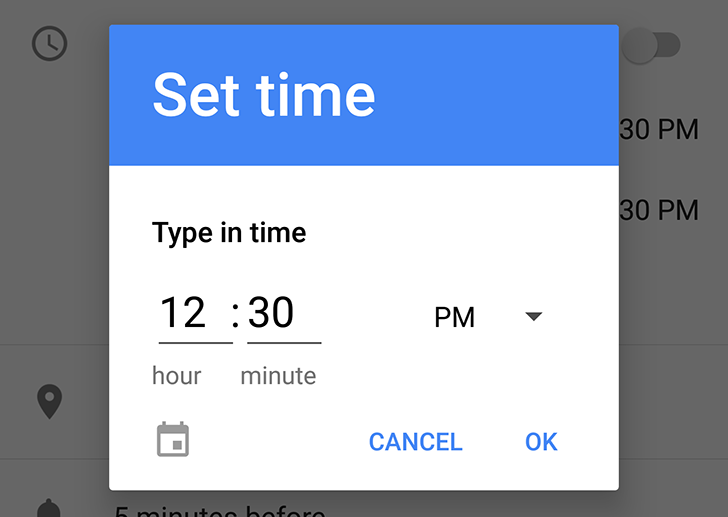
One small change you will notice in Android O is the ability to manually type the date and time when selecting a time. When, several versions of Android ago, Google changed the date and time picker from text-based to a monthly calendar and rolling clock, things did indeed look better and more interactive. However, that made precise minute selection more tedious and annoyed people who prefer text entry to fancy graphics and animations.
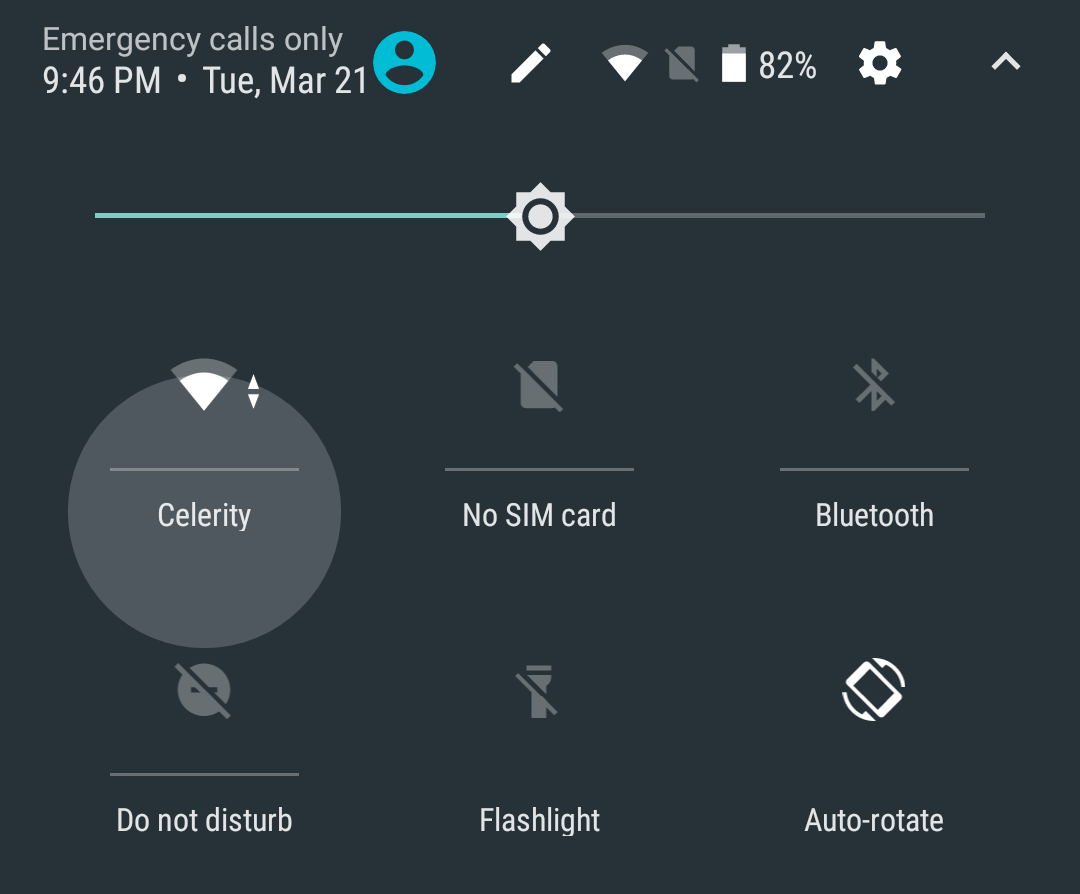
Android O feature spotlight: Expandable quick settings only work when tapping the text, not the icon
In Android 7.0, there are a number of expandable quick settings for things like WiFi and Bluetooth. Those toggles still exist in Android O, but the way you interact with them is quite different. Expanding requires you to tap the text instead of the icon.
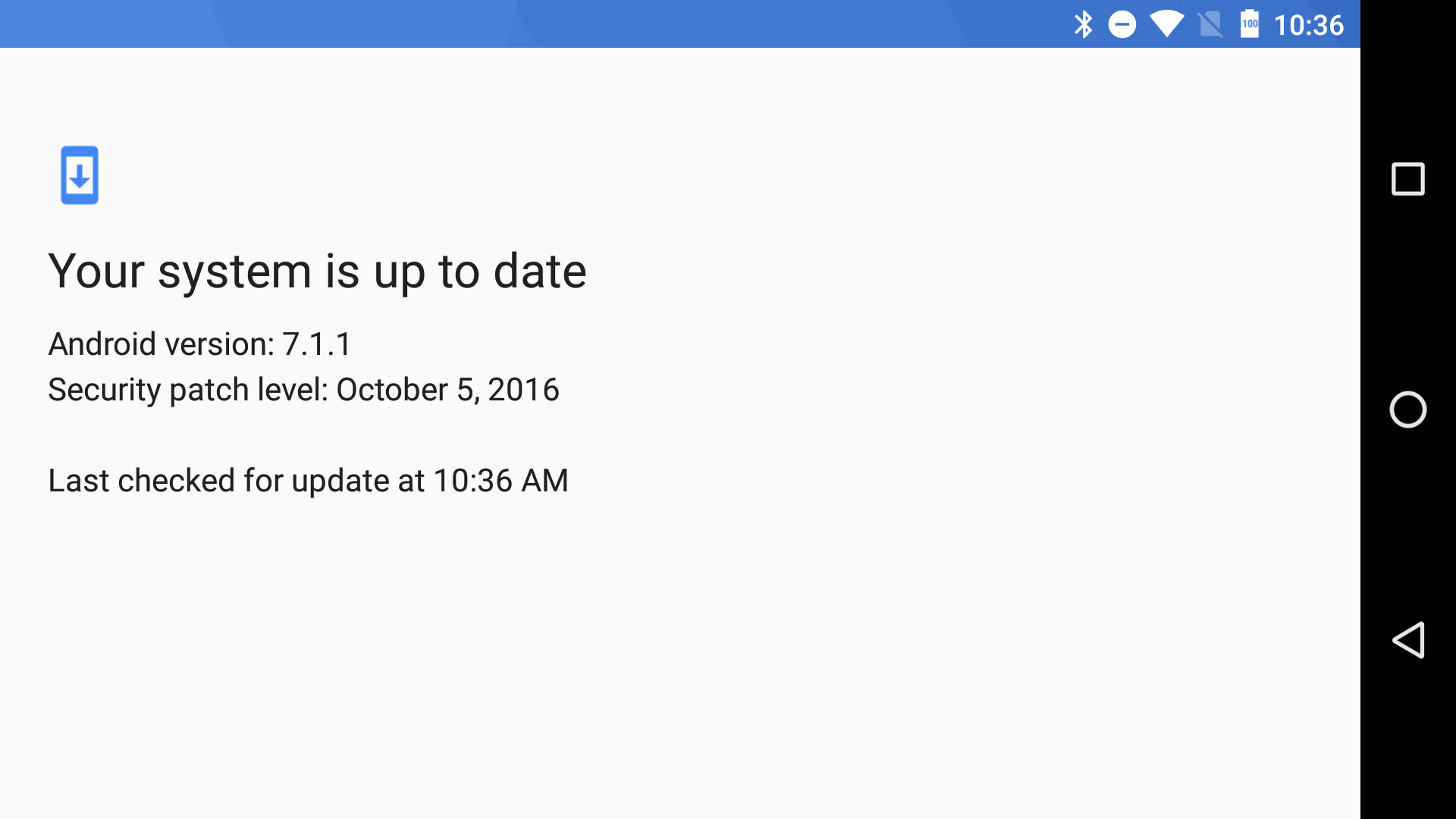
We've all done it—a big OTA is rolling out and you want it right this minute. So, you open the OTA update checker in settings and mash the button a few times in an effort to will the update into existence on your phone. It never works, and as of Android 7.1, you can't even go through this pointless ritual anymore. There's a timeout between checks and no button.

Android is mainly a touch environment, but it has had rudimentary support for mice and keyboards for years. Mice will be getting more useful in Android N with the addition of a new mouse cursor API, which is available in its final form as of dev preview 4. The cursor can actually change to indicate actions just like on a desktop OS.