latest
.jpg)
How to set parental controls on a Chromebook
Parental controls will help you steer your children away from the internet's many dark corners
Chromebooks are inexpensive and easy-to-use devices that many people turned to during the pandemic. Some bought one of our favorite Chromebooks as a remote work device, and others purchased or were provided a more affordable and durable Chromebook for their child's remote learning. While these devices are useful for learning, there are some things that parents may not want their kids to see or have access to.

Google Play has come up with a new way for your kids to beg you for IAPs they don't need
Purchase Requests let kids ask for premium apps even without a shared payment method
Google Play is just packed to the brim with software for your Android phone or tablet, and whether you're interested in the top apps for the platform, or some of its most popular Android games, there is no shortage of titles for you to choose from. While that includes plenty of free content, there are also lots of premium paid apps and those with optional IAPs, waiting for you to splurge. Understandably, Google's very interested in making sure those purchase workflows operate as smoothly as possible, and today we're learning about a slight tweak to how this works for families, with the introduction of Play Store Purchase Requests.

Parents now have full control over their child’s Google Assistant interactions
Assistant can now speak to your child in a friendlier voice
The best Google Assistant smart speakers and smart displays are meant for all members of your family, including your kids. Unlike Google TV and Android, though, Google does not provide parental controls for Assistant interactions with kids. The company is looking to change that by rolling out new features that will make it safer for your kids to interact with Assistant.

Google Play services update lets you set a persistent launcher on your child's device
While Google isn't being entirely clear, this could sure mean that you can prevent your kid from changing the default launcher
Google rolled out self sharing in Nearby Share and a new developer service for Android 13's photo picker with the May 2022 Google System Update. Additionally, the build introduced improvements to the Play Pass and Play Points program along with the Play as you Download feature. Now, the big G has refreshed the Google System Update changelog again for this month to reflect a new feature that will be useful for parents who supervise their child's device.
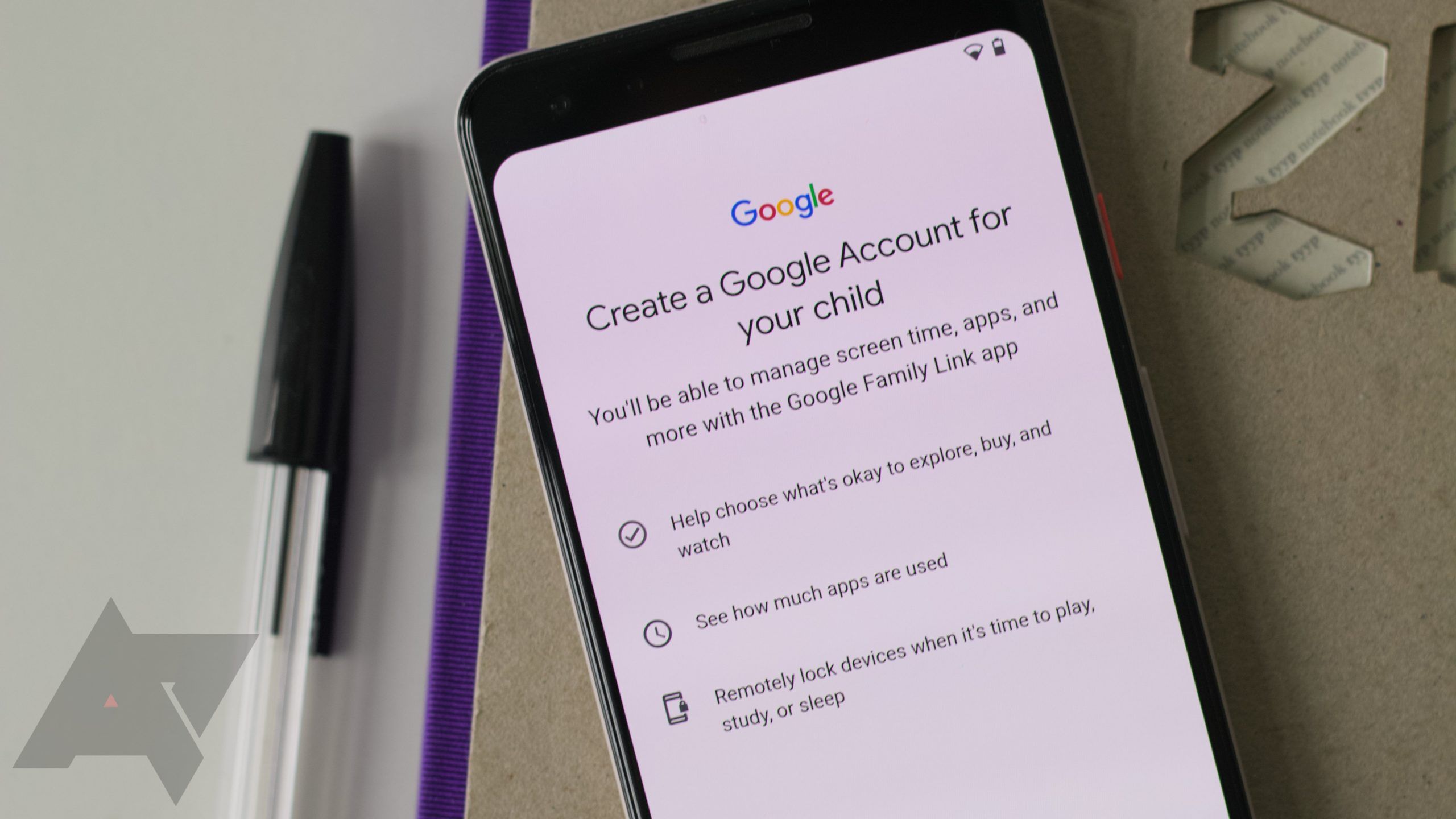
Google's Family Link accounts aren't as restrictive as they used to be — but they still kind of suck
I locked myself into a Google child account for a week — these are the limitations and workarounds I discovered
Children under the age of 13 can't create an unsupervised Google account for themselves. Instead, parents have to set up the accounts for them using Family Link, which is supposed to give them a lot of control over what apps and games kids can get, how much screentime they're allowed, and which websites they can visit. Parents can even get a streamlined overview of their kids' app usage à la Digital Wellbeing. But what does it feel like to sit on the receiving end of the system? Needless to say, kids seem to hate the service, and they're vocal about it; the Family Link for kids app has a staggering average rating of 1.4 stars on the Play Store.
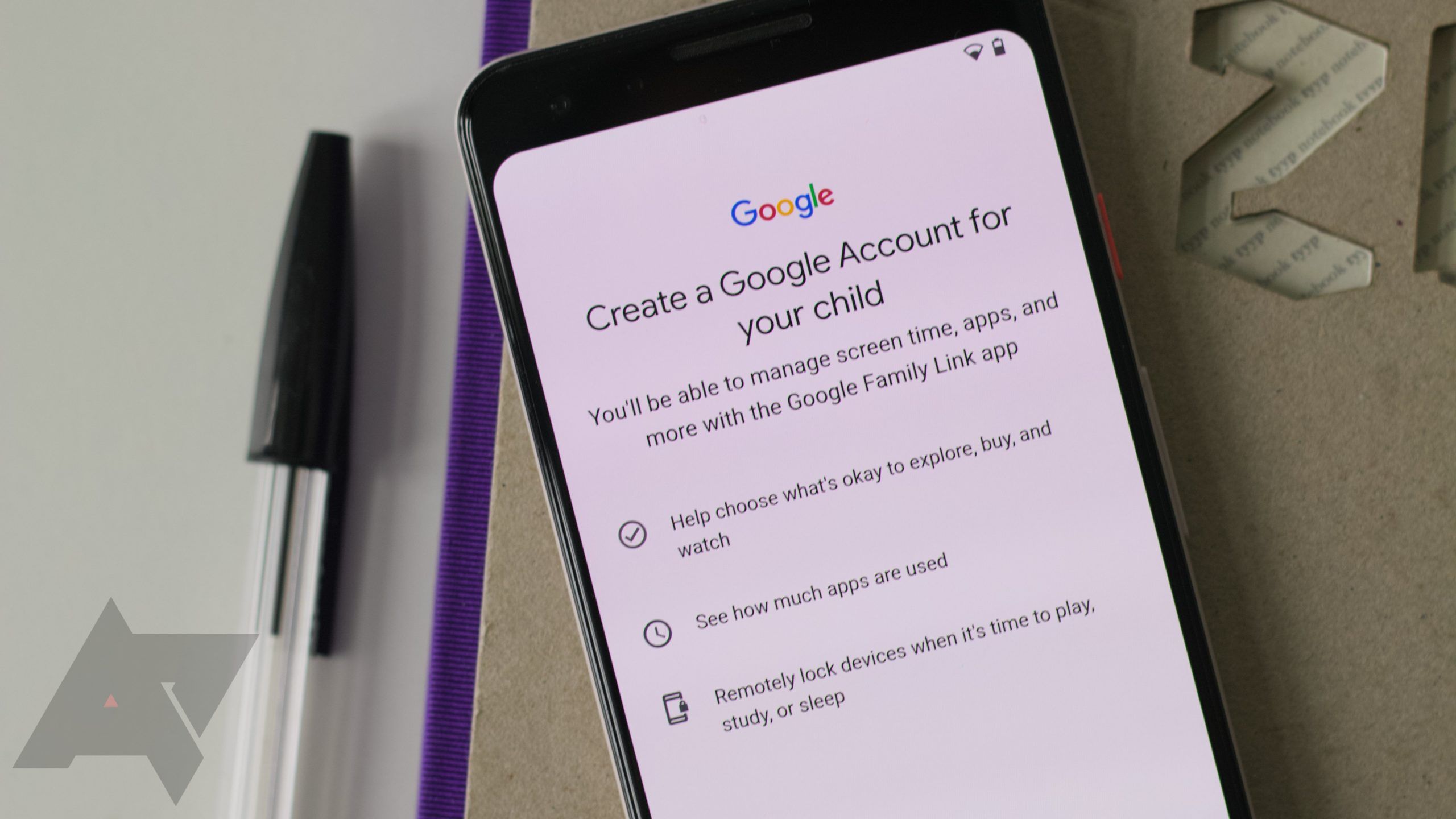
Google accounts for kids can now finally sign into third-party apps
Parents can allow or deny the sign-in request
Not too long ago, I locked myself into a Google child account as an experiment and quickly ran into a whole lot of restrictions, some more questionable than others. Among the less understandable ones was the fact that I couldn't use the account to log into any third-party apps, which renders applications that only rely on this login method useless to me (and, you know, actual kids). Google is finally changing that. The company has sent out an email informing Family Link managers that they can now allow their children to sign into third-party apps.

New Family Link options make parents' lives easier, but key features are still missing
Lots of steps in the right direction
Apart from launching a new family website on families.google today, Google has also formally announced some improvements to its parental controls tool Family Link. While it still isn't as balanced, fair, and powerful as we would like it to be, the new features bring quality of life improvements for parents.
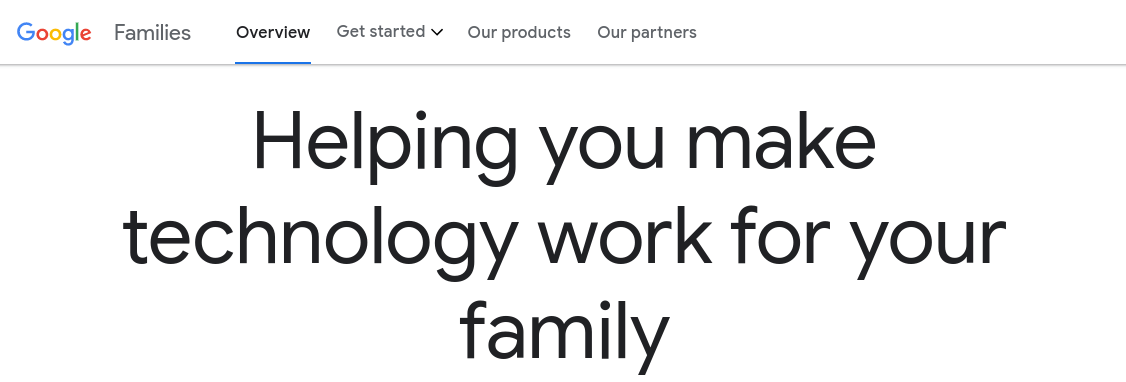
Google's new family website will help you keep your kids safe online
A website filled to the brim with online safety and wellbeing resources
Google has launched a new website for parents on families.google today. But if you were hoping for a whole slew of new and improved parental controls for Android, Chromebooks, and Google Accounts all collected in one central place on the web, you might be disappointed. The website is merely a resource that gives parents an overview of which tools there are for safeguarding their kids online and what they need to look out for.

Chrome OS 89 is rolling out with Phone Hub, native screen recording, and more
Google announces a slew of Chromebook features and improvements
Read update
It's Chrome OS's 10th birthday today, and Google announced a slew of cool new Chrome OS 89 features to celebrate. The milestone update improves Chromebooks with several changes to enhance the user experience. Here are a handful of Chrome OS features Google announced today that are coming to eligible devices.
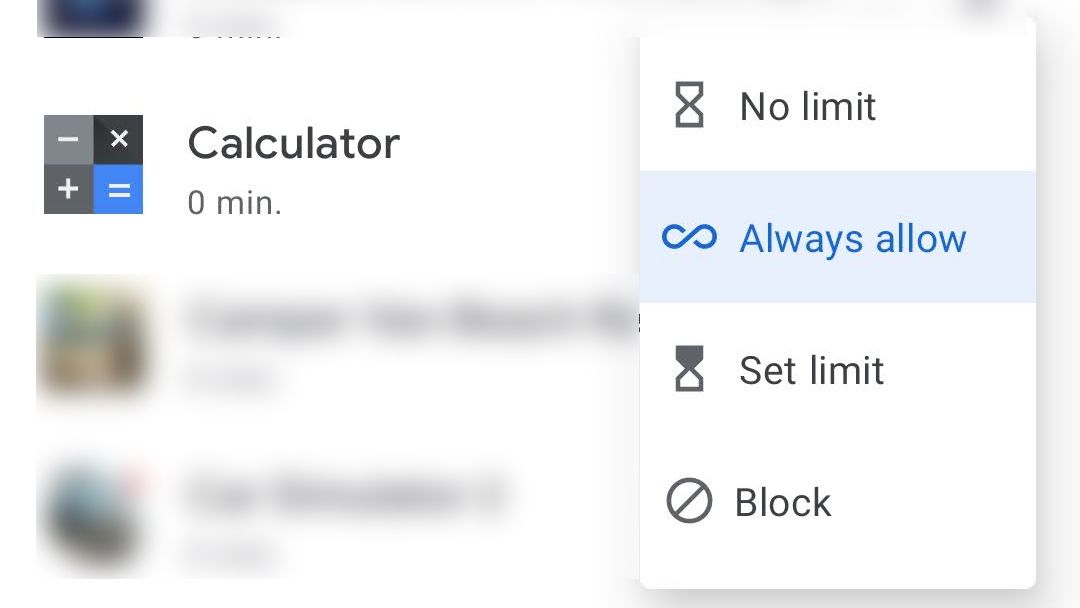
Google Play Family Link now supports app-specific exemptions to daily max usage
Less drastic restrictions for kids, finally
Family Link allows kids to use Android phones before they can have their own full Google accounts at the age of 13, but there are some drastic limitations attached to the solution. Parents have full control over everything kids do on their phones and can set strict usage and bedtime limits. However, many parents (and kids) have lobbied that some apps should remain available to kids regardless of how long they've used their phone, especially ones important for homework and communication with parents, and it looks like Google has finally listened: It has introduced a new always allow option for apps.

Google Assistant and Fi get more features for the whole family to enjoy
We're all gathering around each other a lot more often these days, so these little things may help
Google is pushing several new family-oriented features for Google Assistant users and customers of its virtual cellular carrier, Google Fi, that will enable parents to easily and more thoroughly manage their children's relationship to these potent services.

Chromebooks managed through Google Family Link can now install any extensions
You need to approve extensions on the device, though
Read update
Earlier this month, Google whitelisted a few extensions for kids' Chromebooks managed via Family Link, like Zoom, Hangouts, and some educational tools — only installable with parental permission, of course. This makes life easier for those who need to rely on video conferences for learning during these stay-at-home times, but it's still a tiny selection. To improve the situation, Google is now testing support for all extensions on managed Chromebooks in Chrome OS 83+ (we tested using Dev 83 and 84).

Google now lets you install Zoom and a few other extensions on your child's Chromebook
All it took was a near-worldwide quarantine
With millions of children currently studying from home, and most likely using cheap computers like Chromebooks, glaring omissions in Chrome OS have come under the spotlight. For example, those who were using Family Link to manage their kids' Google accounts and Chromebooks noticed that they can't install any extensions on them. Maybe that was designed as a security measure, but it hindered the use of video conferencing tools like Zoom and Hangouts. Now that's changing.
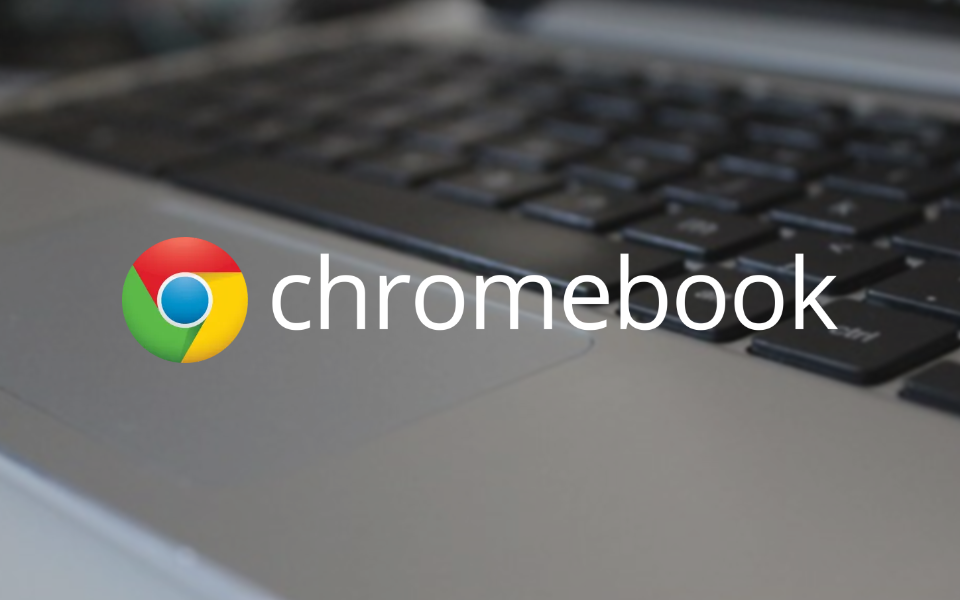
Read update
Chrome OS has been on a collision course with Android for quite some time. Adding onto previous additions, like Android’s media controls and Google Play Store support, Chrome OS 77 is bringing even more Android love to the big screen. This time, we're getting widespread Google Assistant support, Family Link bonus time, even better on-device media management, and accessibility upgrades.
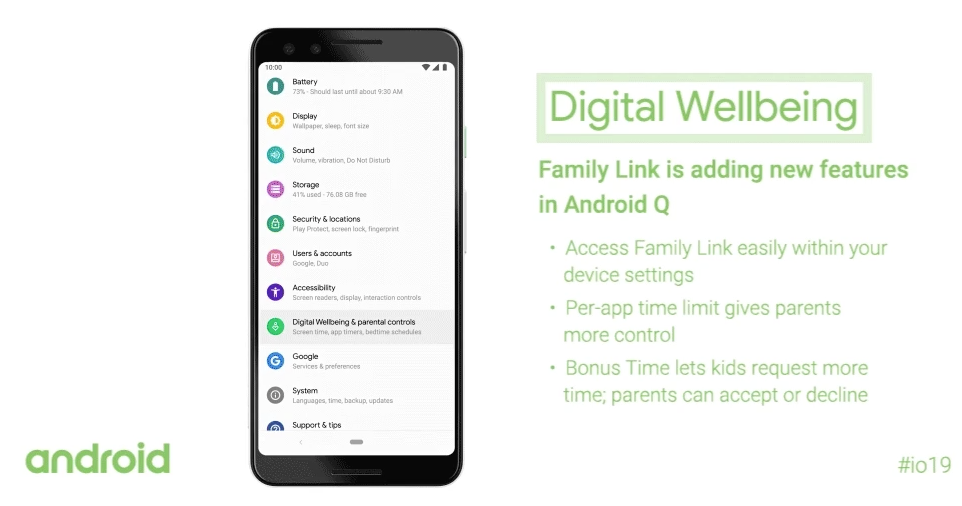
During its I/O press conference, Google announced several improvements to Digital Wellbeing including a tight integration with Family Link, enabling parents to set screen and app usage limitations for their children's devices. The feature was said to be coming in Android Q, but we hadn't yet seen it in any beta release. With today's update to Digital Wellbeing, the integration appears to be going live.
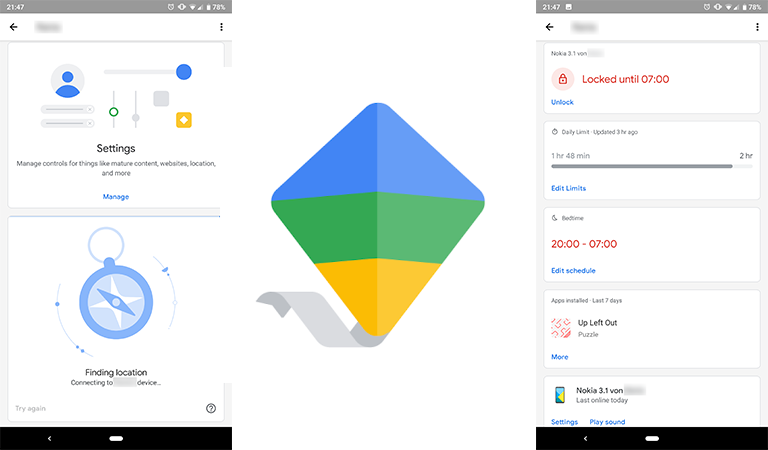
Google has been gradually updating all of its apps with its latest Material Design components and stylings over the last year or two, and that process is now reaching some of the company's lesser-known apps. Family link for Parents is the latest to get a makeover, albeit very a very subtle one.
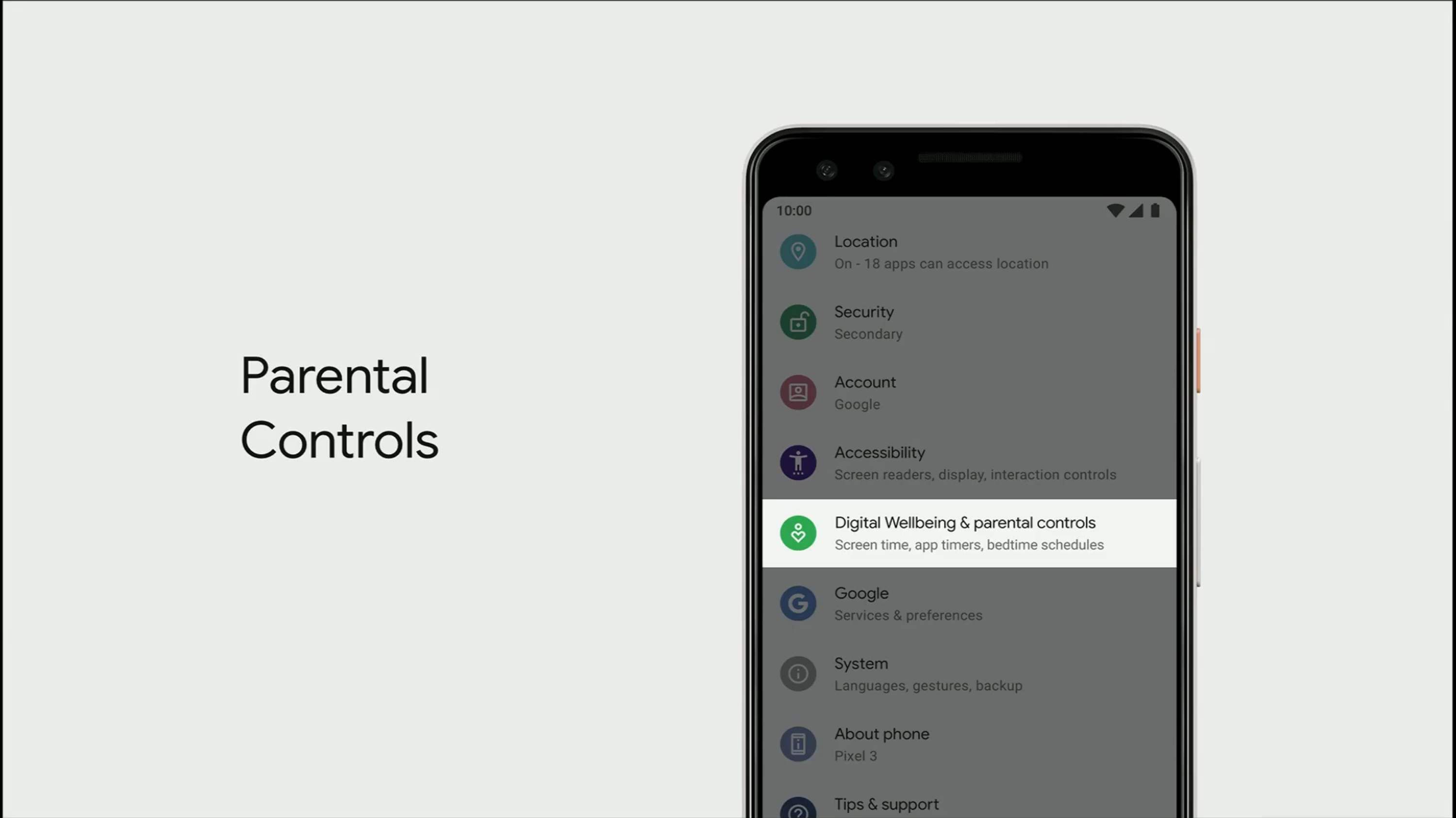
Google is well aware that its products are used by children, with the average age of kids receiving their first smartphone now down to eight. That's why the company has announced a whole slew of options for parents to control their minors' phone usage by putting Family Link features right inside Android Q's settings, for all devices receiving the latest OS.

Being a parent in this digital age is a tough affair, so plenty of apps aim to help families manage their children's smartphone usage and online activities. Google's Family Link, which is available worldwide, is one such example, but as always, there's a delicate balance between features and restrictions. Duo is one of the latter.

Google Play Games is officially going dark. Well, the latest update is making its dark theme accessible to everyone. But that's not the only thing this update brings, there are now app shortcuts and a new sorting feature for achievements coming soon. A teardown also shows the team is preparing to add Minesweeper to the built-in games repertoire. Oh, and we're heard from the dev team, and we've got a hunch they're having a good time.

With technology ingrained in every facet of our lives, or so it seems, parenting has come with a new set of challenges on top of the ones that were already there. Managing your children's screen time is one of them, and Google is here to help you with that — Family Link is rolling out to Chromebooks on the stable channel (i.e. most of them).










