latest

Best budget NAS in 2024
Save some money on smarter storage with these enticing budget NAS enclosures
Tired of renewing subscriptions for various cloud storage accounts? Take back control of your data with network-attached storage (NAS) devices that provide high-capacity, secure, and local data storage. A NAS is the ultimate upgrade to an external hard drive, storing multiple hard drive disks for tens or even hundreds of terabytes of data. This is perfect for small business data storage, warehousing media files, or running a full-fat Plex server at your home to stream 4K movies to your living room TV without breaking a sweat.

Hard drives have typically been the go-to storage medium for loading up a NAS with data, but flash storage in the form of SSDs has grown in popularity as NAS owners look for quieter and faster drives.

Best NAS devices in 2024
Looking to handle your own backups and media streaming? These are the very best NAS for home, work, and play
Network Attached Storage (NAS) is fast becoming an essential accessory for the contemporary technophile. If you're an avid content curator or live streamer or work heavily with images or video, a NAS is a secure data storage solution that is capable of integrating seamlessly into a home or small business network. They are a practical alternative to servers and cloud storage, giving you unrivaled control over your data with increasingly affordable and accessible form factors.

TerraMaster enclosures are renowned for offering unprecedented features at reasonable price points. That’s one big reason they are a preferred choice among many home users and small businesses for their data storage needs and why they made it to our favorite NAS enclosures list. Even compared to other brands like Synology, Asustor, and QNAP, you will often find that TerraMaster products get you more features per dollar, be it a desktop NAS, a rackmount unit, or a DAS.

Asustor is one of the most prominent brands in the NAS business. The company has been around for decades and makes some of the best NAS enclosures available. In this guide, we'll be showcasing the very best Asustor NAS, whether you wish to create your own Plex Media Server, store some backups, run a small business, or all of the above.

What is network-attached storage (NAS)?
Affordable portable file storage for wide ranging applications
Network-attached storage, commonly known as NAS, is an accessible alternative to a network server. NAS devices range from desktop modules, which are increasingly used for personal and lifestyle use, to larger 16 and 32-bay units capable of supporting business applications like web hosting. Cheaper and more convenient than a full-scale server, NAS is a great solution for managing data securely in a compact single unit.

Some Android devices allow you to set an SD card as the default storage. In this state, the card functions as an expansion of your Android device's internal memory, allowing you to download more apps, games, and movies. While most modern Android phones don't come with SD card slots, our favorite Android tablets usually come with support.

Hard drives are capable of storing a lot of data, especially those designed for use inside servers and network-attached storage (NAS). We've seen drives launch with capacities of up to 24TB, which makes some of the best NAS enclosures like the TerraMaster T6-423 quite the solution to data storage problems. This is a six-bay NAS, which allows it to have up to six 24TB drives installed for a total capacity of approximately 144TB, before taking into account RAID space reservations.

Synology BeeDrive review: No cloud needed, back up where you stand
This smart drive could replace Google Drive backups on your PC
Synology is best known for its niche network storage devices that routinely make it to our list of favorite NAS enclosures made for both work and play. But it ventured into internal hard drives not too long ago to offer its customers a complete package in-house, and now, the company is expanding its drive offerings to portable external SSDs. The first device to join its roster is the Synology BeeDrive.

Whether you use the latest flagship devices or our favorite budget Android phones, eventually, you'll need to think about freeing up some storage space. While 128GB of storage is commonplace on most Android devices, this can fill up fast if you're not careful.

TerraMaster F2-223 review: Great value NAS with two bays and an Intel CPU
TerraMaster's most affordable 2-bay Intel NAS offers excellent value.
The TerraMaster F2-223 is a two-bay NAS that's part of the company's push into 2023 with more advanced internals. Compared to its predecessor, TerraMaster loaded in a new low-power Intel Celeron processor, support for up to 32GB of DDR4 RAM, and launched the enclosure with a new version of TerraMaster's NAS operating system.

Intel-powered four-bay NAS enclosures can quickly become incredibly expensive, particularly for those buying their very first server. Looking at the QNAP TS-464 vs. Asustor Lockerstor 4 Gen 2 (AS6704T), both NAS cost in the region of $550 - $600, making them an expensive addition to the home or office. Where they shine is with their Intel processors and accompanying specifications, which include multiple M.2 SSD slots, PCIe expansion, HDMI output, and excellent operating systems.

QNAP TS-464 review: One of the best compact NAS devices for running Plex
QNAP's TS-464 has just about everything you'd need in a powerful compact NAS
QNAP is responsible for some of the more powerful network-attached storage (NAS) enclosures, including the QNAP TS-464. This four-bay NAS has an Intel Celeron processor, expandable system memory, M.2 SSD slots, a PCI expansion slot, dual 2.5GbE networking, and a dedicated HDMI port. It's designed for use at home or in the office and is more than capable of running more demanding apps and services such as Plex Media Server.

Get this huge 12TB WD NAS drive for an all-time low Prime Day price of $240
Maxing out your NAS capacity has never been this cheap
The most expensive part of any NAS (network-attached storage) is the storage part of it. If you need to expand your existing storage or fill up a brand new NAS, this Prime Day has the deals you need. Whether you already own the best Synology NAS or you're about to build your own NAS, it needs drives in it to be of any use. At an absolutely ludicrous 12TB each, these Western Digital NAS drives have more storage than most people could dream of, but for data hoarders like myself, this discount means it's time to buy in bulk.

Sometimes it feels like we've all got more data than we know what to do with, and turning to Network Attached Storage (NAS) devices like those we've covered from Synology and QNAP can really ease the load for home users and for small businesses. People establish shared home storage or back up security systems, Over time, a good NAS can pay for itself with convenient and easily accessible storage. Unless, of course, it falls prey to insidious ransomware — which is exactly what's happening to some unlucky users right now.

Samsung’s T series of external SSDs have made a name for themselves owing to the compact, pocketable design and the USB-C interface. The last-gen T5 wasn’t the fastest SSD around with transfer speeds topping at 540MB/s, but its rather uncompromising overall package garnered general approval. Its follow-up—the T7 Touch—debuted at this year’s CES sporting a fancy fingerprint reader for hardware-based security and, of course, faster transfer rates.
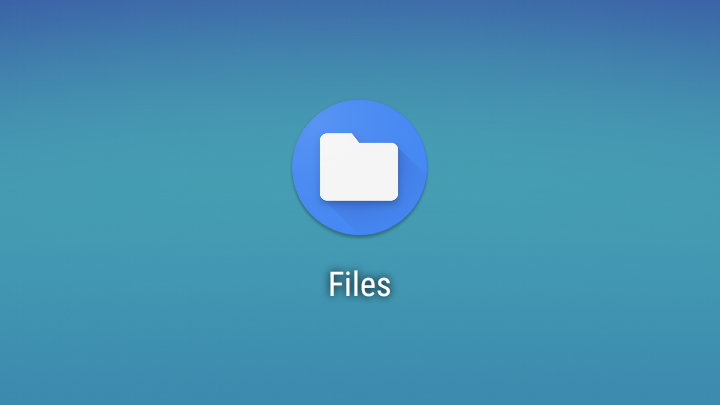
Privacy has been one of the main themes with Android Q so far. Permissions can be blocked to background apps, clipboard managers have been killed off, and runtime permissions are changing for old apps. It seems Google is just getting started, as Android Q Beta 2 comes with major changes to how apps can access local files.

E-books aren't very large; Amazon says its new 32-gigabyte Kindle Paperwhite can hold thousands at a time. But certain books available on Kindle — comics, for example — can take up more, and if your device's internal storage is already bursting, you may have trouble fitting your library onto it. But there's good news! The Kindle app now allows users to save books to external storage.

You know how Google hates microSD cards and everything they stand for? Well, Android M might signal a change of heart. In the dev preview, there's support for adopting removable storage as part of the system and treating it as internal. You can also plug in and use USB drives on stock Android without any additional apps.

Hey Android TV fans: have you checked out our review of the NVIDIA SHIELD? You should. We worked really hard on it, and it's kind of being blown away by all this Google I/O news. Two things that the SHIELD Android TV can do that the Nexus Player can't are accessing external storage via USB and broadcasting audio over Bluetooth (with the extra remote). But if you flash the Android M developer preview to your Nexus Player, you can access both of those things! Neat!











