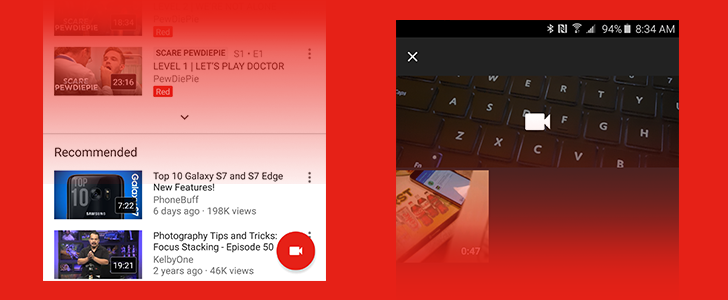latest

Top Experiments with Google you need to try
Play, learn, and redefine the possibilities of technology as you journey through Google's creative universe
Experiments with Google is a cool website where people create fascinating projects using artificial intelligence and machine learning. These projects push the boundaries of technology, ranging from mini-games that can be played on budget Android phones to more robust Chrome browser experiences. Thousands of these experiments are on the website, with new ones added weekly. We curated our top favorites we think you should try out.
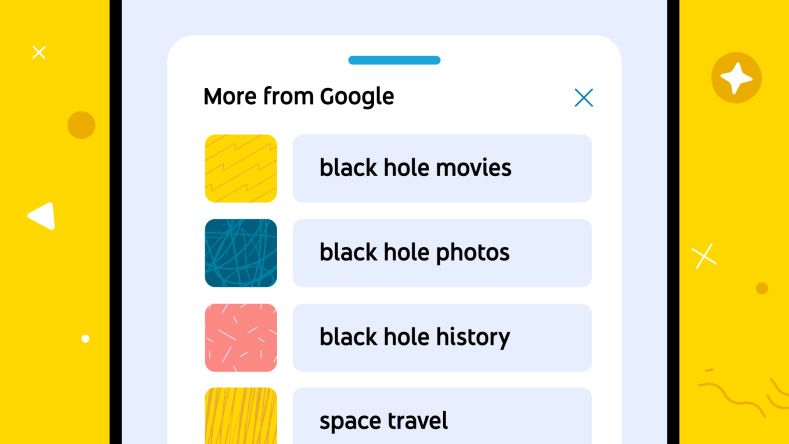
YouTube's latest experiment saves you the troubling of Googling everything you watch
Extra information, all kept in the video description
Like any Google product, YouTube often experiments with new features, giving users access to incomplete projects to get feedback on what’s next for the world’s largest video sharing platform. The company recently made it a lot easier for anyone to try out these tests — though you have to be a paid Premium subscriber to access them. The latest experiment looks to bring search and videos a little closer, and it’s available for Android users now.

4 hidden Chromebook features to supercharge your productivity on Chrome OS 93
Features that will take your productivity to the next level
Chrome OS 93 arrived for most Chromebooks last week, and it refines the core experience with polish (like adding a stylus battery indicator) to help make your device more enjoyable to use. It's not the most exciting release out-of-the-box, but with a little tweaking on your end, you'll be able to take advantage of some even-more-useful but experimental features that aren't part of the default Chrome OS experience yet. Here are a few of them we've found that will help take your productivity to the next level.
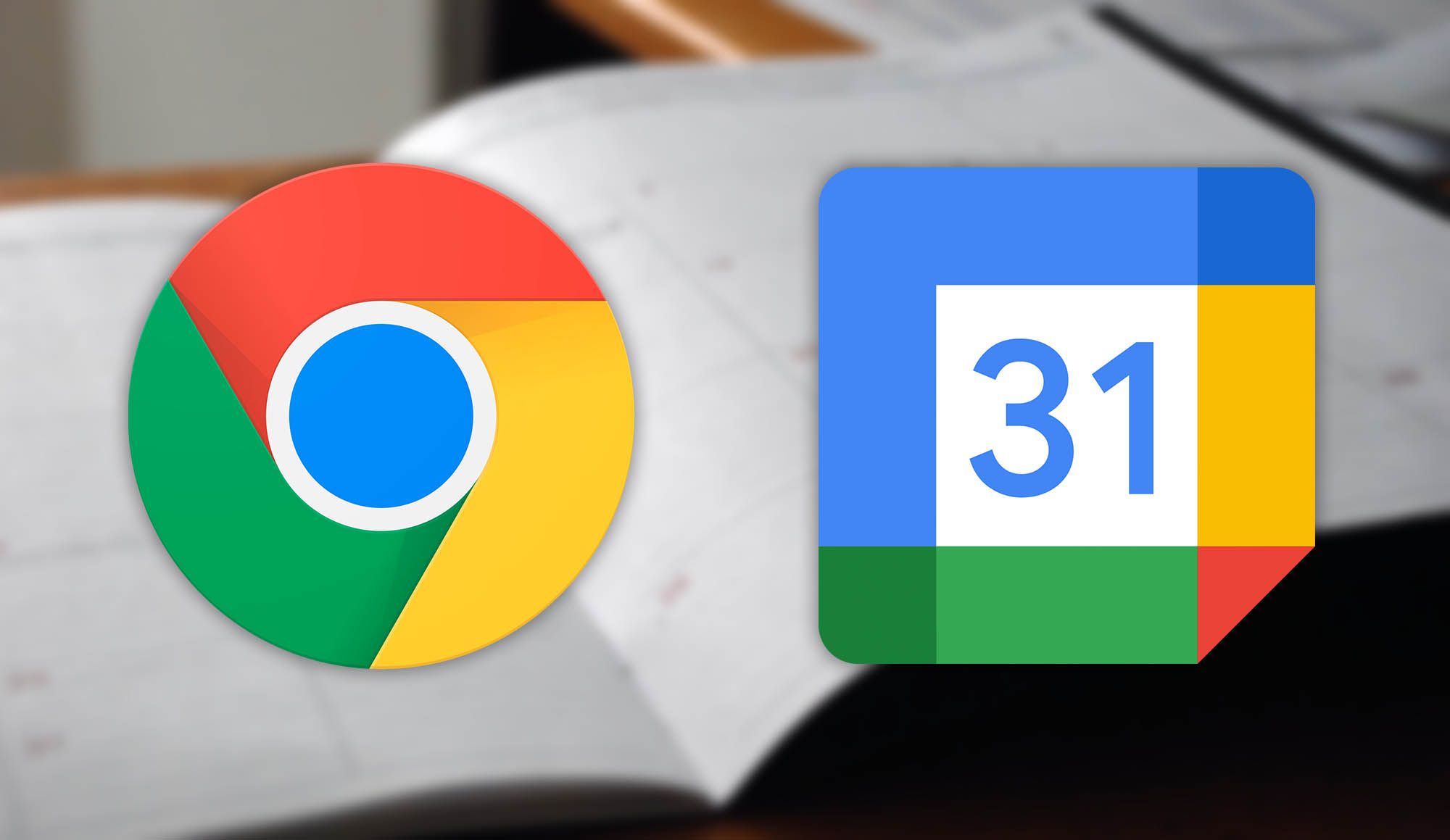
Google Calendar may be coming to a Chrome OS taskbar near you
Check the date and your upcoming appointments all in one place
Google Calendar might be a daily visit for many of us, but if you're rocking a Chromebook, there's no way to access it outside of the web or a dedicated app. Chrome OS still lacks a calendar built into its system tray, but that might be about to change. After evidence showed up earlier this year that a simple widget was in the works, a new experiment is hinting that your Chromebook could eventually feature full Google Calendar integration.

Get the most out of your Chromebook with noise cancellation and these other hidden Chrome OS 92 features
Improve your Chrome OS experience by enabling all this extra functionality
Chrome OS 92 has finally rolled out to Chromebooks following a week's delay, and it's packed with goodies like a brand new emoji picker and a clipboard manager for tablets. We've been digging into the new update and pulling up even more features that should help you get the most out of your Chromebook. Here are a few advantageous but experimental features we've found that you can take advantage of today.

Three hidden Chrome OS 91 features you should enable right now
Quality of life improvements to your Chromebook
It's been a few days since Chrome OS 91 landed on Chromebooks, which introduced helpful features like Nearby Share and a competent media player. Following its release, we've been digging into the new update and uncovering even more that could improve your Chromebook experience. Here are three experimental but helpful features we've found that you can try right now.
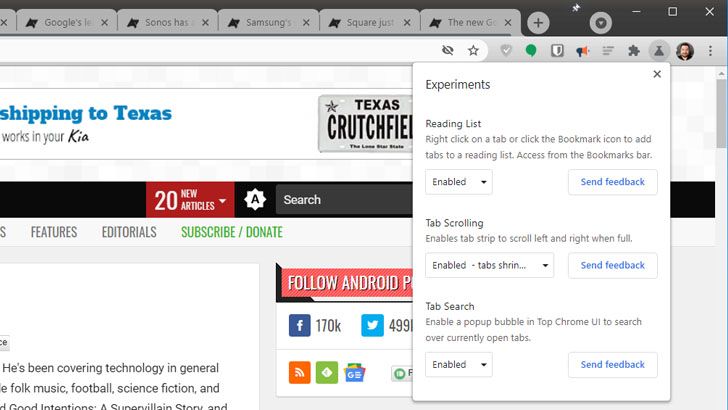
Upcoming Chrome test releases will have easy access to an Experiments menu
The feature was previously called Labs; tab scrolling, tab search, and a reading list are the first features highlighted in the menu
Google tries out a lot of tweaks on its early Chrome browser and Chrome OS builds, though most of it isn't immediately user-facing. In the Chrome 91 build some of those changes will be more obvious thanks to the Experiments menu, previously called Labs. You can find it by clicking the beaker icon that's now next to your user icon in the menu bar, and it's now enabled by default on Canary.
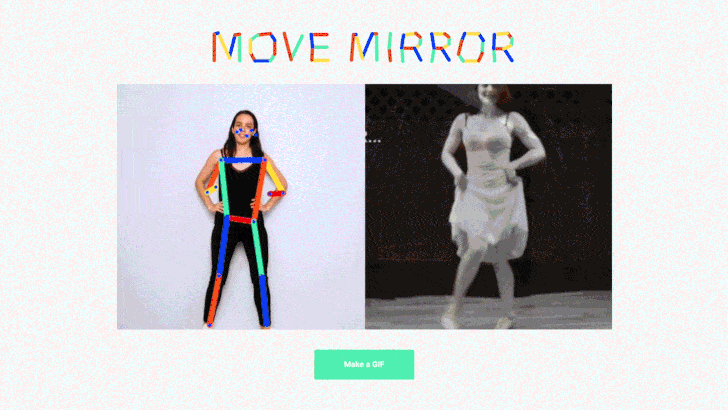
Google's AI Experiments are fun ways for the company to show off its advances in machine learning while also collecting additional data to further its research. It's got a new one out today: Move Mirror watches you move through your computer's webcam (with permission, that is) and uses AI trickery to match your pose against a database of tens of thousands of photos.
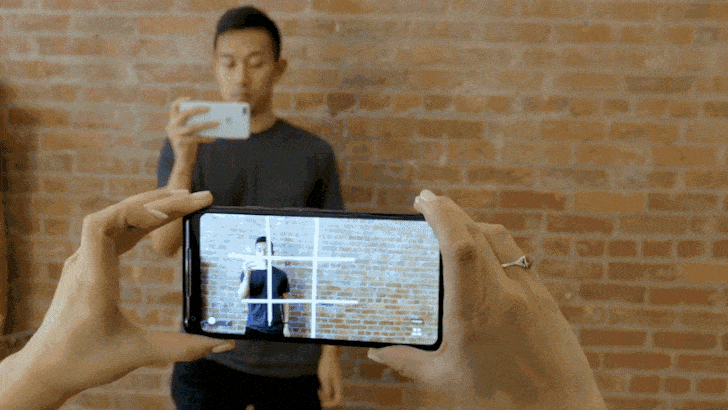
Google released augmented reality doodling app Just a Line back in March. The neat (if frivolous) app lets you draw shapes in the air that realistically float in place as you move around them, looking through your phone's display. Now, two users are able to share one doodling space across separate devices — even if one is an Android phone and the other is an iPhone.
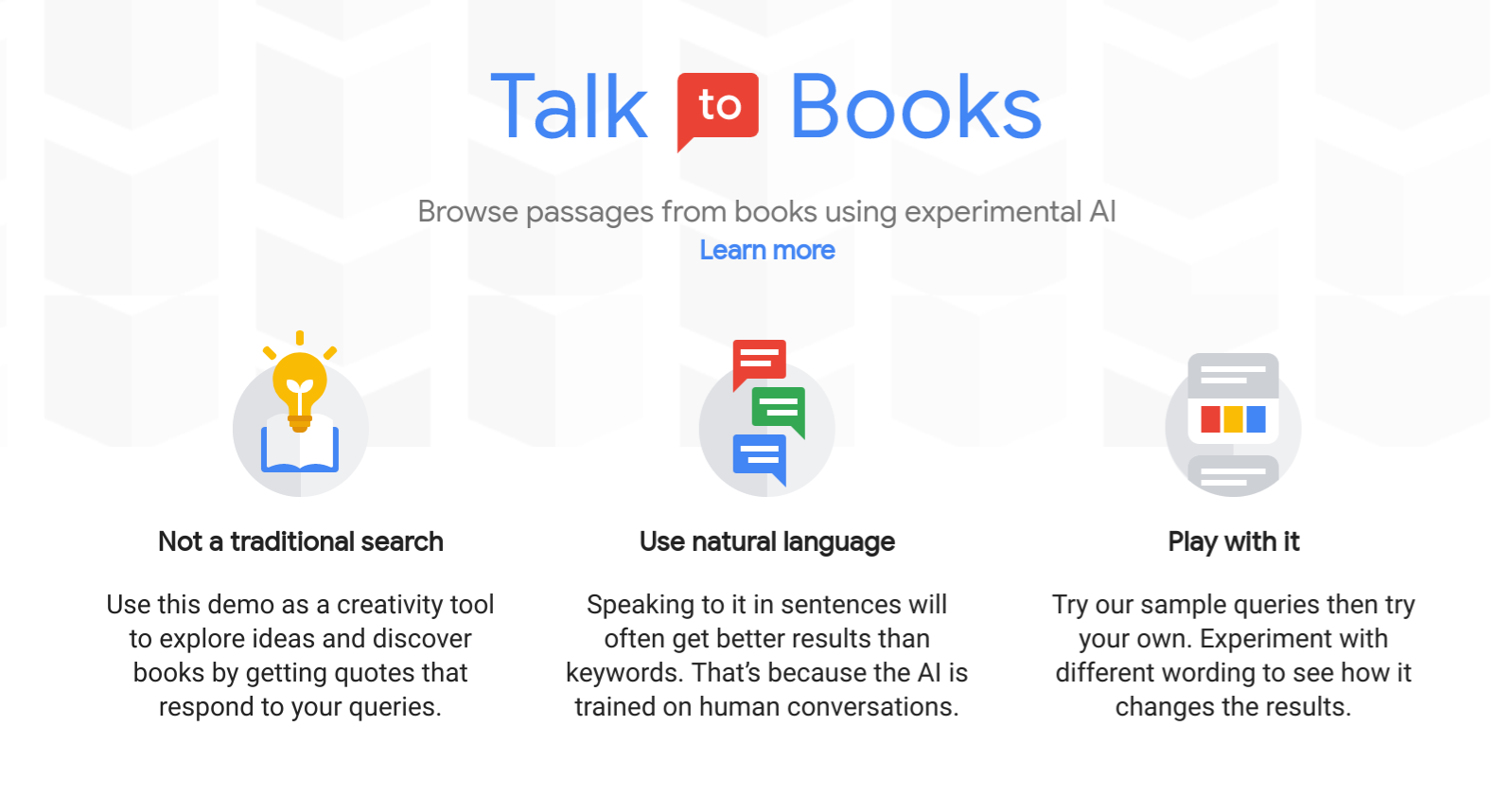
Google launched a new experience today that it's calling Talk to Books. It's pretty much what it sounds like: the demo asks for input in the form of regular old sentences, then tries to locate logical responses to those sentences from a pool of books. In a post on its Developer Blog, Google calls Talk to Books "an entirely new way to explore books by starting at the sentence level, rather than the author or topic level."

Google's turned another one of its Experiments into a standalone app: augmented reality doodling tool Just a Line hit the Play Store today. Based on Jonas Jongejan's ARCore Drawing experiment, the app lets you make AR drawings in 3D space around you, and frankly, it's pretty stinkin' neat.
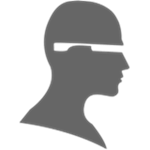
Google Glass's Hidden Labs Features - 'OK Glass' Everywhere, Web Browsing, Video Stabilization, And More [Video]
Google Glass is very much an experimental piece of hardware and it turns out the software has been built with that ethos in mind, too. With root and a
Google Glass is very much an experimental piece of hardware and it turns out the software has been built with that ethos in mind, too. With root and a few carefully-crafted ADB commands, you can enable a ton of experimental features the Google has built into the Glass software.