latest

So with the review of Lenovo's Phab2 Pro up, it should be pretty obvious to everyone how we here at AP feel about Tango. The basic premise is that the capabilities of the project are pretty fantastic, but it is barely more than a novelty for regular consumers. I have lived with and used the platform daily for a few weeks, so I plan to convey my experience and understanding of it in this post.

After signing up for Google's Project Fi I had only to wait a couple of days before a SIM card and "Welcome Kit" showed up at my door. I noted that the accessories - a battery pack, earbuds, and white case for the Nexus 6 - seemed to be carefully and thoughtfully designed, even if the hard plastic boxes for each seemed a little extravagant. The welcome kit was foreshadowing for the rest of the Fi experience - thoughtfully put together and pleasing.

Google's Inbox implements a really smart management paradigm - specifically, users can swipe in one direction to "snooze" a message (designating a time at which the message will reappear in the inbox), or swipe the other way to mark the message "done," essentially archiving it. Steve Albright, in a post to Google+, recently opined that this paradigm might find a good home among all of Android's notifications, rather than being confined to Inbox messages.
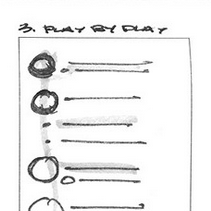
As with Holo before it, Material Design has triggered a deluge of app concepts, mockups, and fancy animations from various enthusiasts and designers in the community (myself included). A key factor that is often left out of these presentations, however, is a detailed and thoughtful explanation of design choices and UI considerations that went into the finished product.

According to Florian Kiersch (who has uncovered many in-progress Google projects including Google Stars), Google is testing a new Hangouts experience for now codenamed Ultra Violet.

Like other Google I/O attendees, I picked up an Android Wear device at the conference. I went with the LG G Watch. What follows is not really a review so much as my experiences and thoughts about Wear thus far, having lived with it literally every day since picking it up. I'll include some of my opinions on the platform (ignoring for now the hardware), and what I think might be relevant insights and comparisons to Google's other efforts (like Glass). If you've not had your fill of editorial Wear discussion yet, let's get started.

Let's all pause for a moment to recall fond memories of Sprint ID. Done? Yeah, that didn't take long. If you're reading this, then there's a solid chance you have little interest in a carrier-installed app that screws with your homescreen by providing an obnoxious wallpaper with a preselected assortment of apps and widgets. Thankfully, Sprint is ready to take a new approach. The carrier will start to push Sprint Live on some of the phones it sells later this year, a new experience from Chinese company NQ Mobile that strives to be an always-on replacement for your wallpaper keeping you up to the date with various content tailored to the brands and news stories you're interested in.

It's been a long time coming, but Google's distributed video advice service is finally live. Helpouts is a video chat service with a Google backbone, built on the interface and servers of Hangouts. But this is no mere chat service: it's designed specifically for users to connect with and learn from experts in their respective field. You can access the videos from the web or, naturally, the Android app.

TV Guide Mobile Version 3 Released With Interface, Experience Overhaul For ICS, Jelly Bean Users
If you've been paying attention to TV Guide's official app, you know that it's needed some attention for a while. Its UI through version 2.x was an outdated
If you've been paying attention to TV Guide's official app, you know that it's needed some attention for a while. Its UI through version 2.x was an outdated pastiche of Gingerbread tabs and gradated iconography desperately in need of a redesign (and support for 4.0+). Today, TV Guide has fulfilled that need (for the most part), bringing to the Play Store TV Guide Mobile version 3.0. The update also brought "many cool new features" to the app, which we'll discuss momentarily. First though, check out the difference between the old and new interfaces.
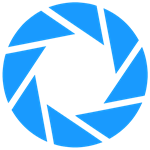
[New App] eXperience Pro Brings A Handful Of Useful Tweaks To Rooted Devices Without The Need For A Custom Kernel
One of the best things about Android is its nearly-infinite customizability for users who are willing to put in the effort it takes to make it happen.
One of the best things about Android is its nearly-infinite customizability for users who are willing to put in the effort it takes to make it happen. The thing is, in order to get some of this functionality, less-than-savvy users are daunted by the task of doing things like flashing custom kernels. On the other side, some users just don't want to be troubled with kernel tweaks, but still want the advanced functionality that they can bring.

Bringing a much-needed update to the wildly popular Temple Run, Imangi Studios introduced Temple Run 2 to the Play Store earlier this evening. The game, which brings updated graphics, new obstacles, and player-specific powers, is essentially a refresh of the original, bringing it up to par with recent endless-runner entries like Activision's Pitfall!.

It's not every day that I get excited when I look at a UI demo, largely because they tend to end up being vaporware. But it's hard to ignore a revolutionary UI when one comes along - and that's exactly what Chameleon is:
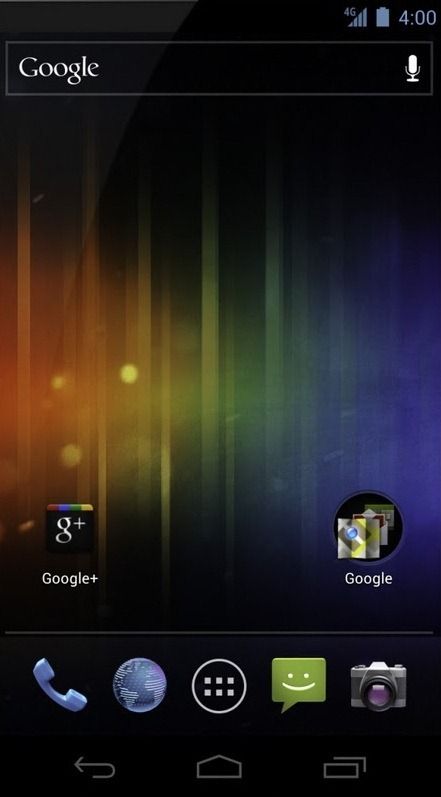

It has been reported that Matias Duarte, the man responsible for the look and feel of Palm’s webOS, has left Palm to join Google as User Experience Director for Android.







