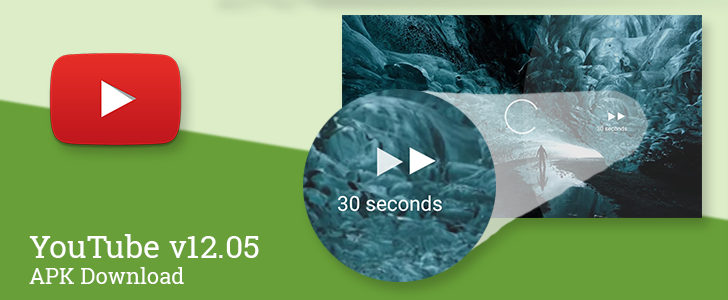latest

We'd heard that Google was working on a double-tap gesture for its Pixel phones as far back as January, and at least some of the infrastructure was present in March. But apparently it took this long to get the thing actually working. With Android 12 beta 2, the option to double-tap the fingerprint sensor and perform various shortcut actions is alive and kicking, and it's been renamed "Quick Tap."
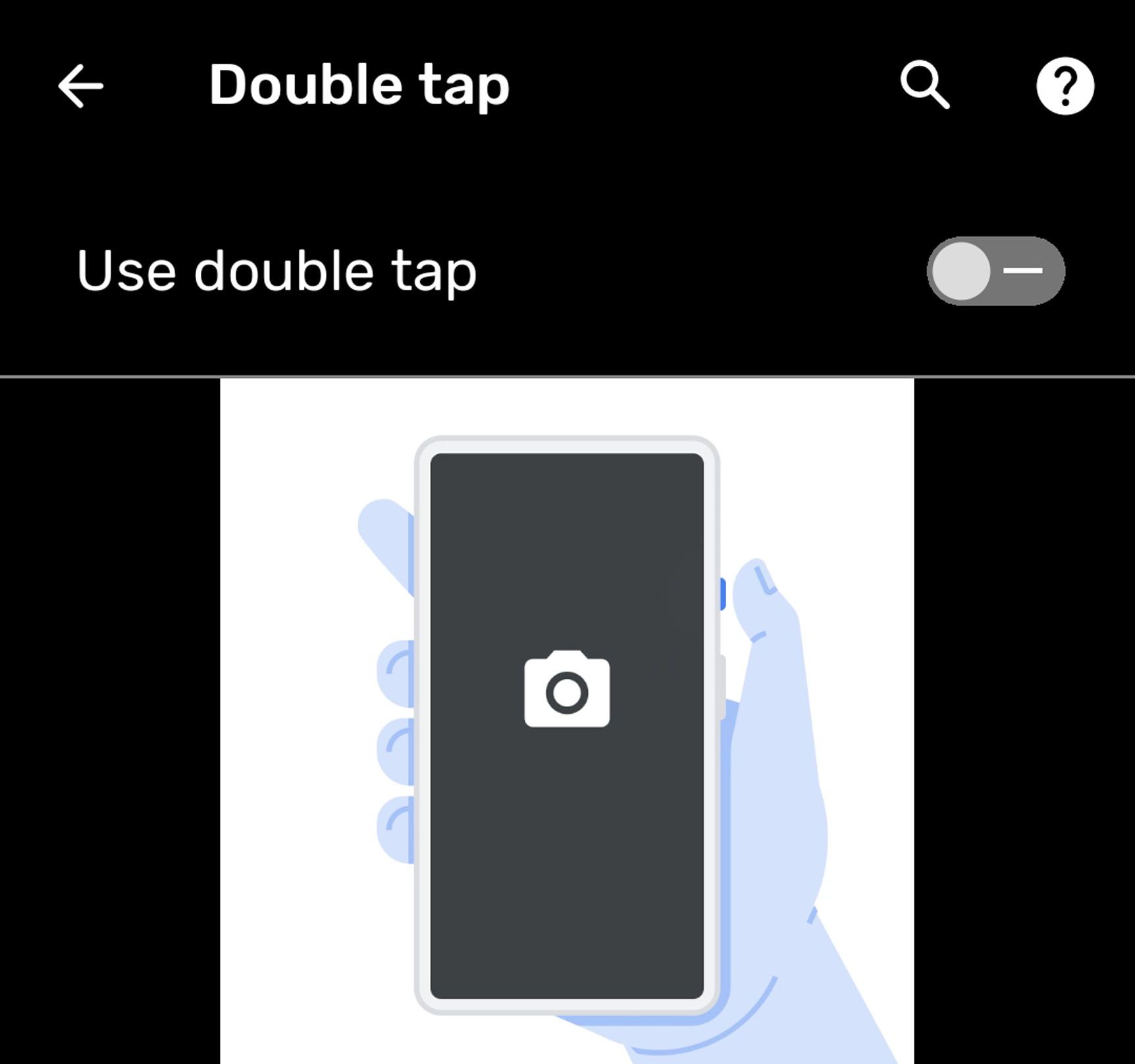
Android 12 has a double tap on the back gesture for the Pixel 5, but it isn't active yet
It can open the camera, take a screenshot, or pause media
Google likes to throw in some interesting physical gestures for its phones—see the "squeeze" function the older Pixels inherited from HTC, or the short-lived Soli gestures in the Pixel 4. There's another one the company has been brewing for a while, at least on the Pixel 5: double-tapping the back of the phone for some frequently-used actions.

Pixels could get iPhone-style back tap gesture with Android 12
A handy way to summon the Google Assistant in the absence of the squeezable Active Edge
Touchscreen presses and gestures make up the vast majority of our interactions with smartphones these days, but sometimes it's nice to be able to perform an action without looking, as we could by squeezing the Active Edge to summon the Google Assistant on older Pixels. A similar feature that enabled double-tapping on the back of the phone was in the works for Android 11 but didn't make it into the final version. Thankfully, it seems like it will make a comeback in Android 12.

Google Lens was one of the hot topics out of Google I/O, this year. During the show, Google told us (and demonstrated) that a number of OEMs would have live processing built right into their camera apps, which we've since seen going live for some phones produced by Sony, OnePlus, Motorola, and ASUS. Meanwhile, Google's own Nexus and Pixel phones were left a bit behind the curve, at least until today. The latest update to the Google Camera app finally brings Lens mode to Pixel, Nexus, and other Google-supported phones.

Back in March, we mistakenly reported that the Pixel Buds had received an update which enabled the double-tap gesture for track advancement. Turns out, that was just a bug. But according to a blog post just pushed by Google, the feature is actually rolling out today as part of an update that delivers a whole pile of new touch-based controls, including triple-tap for on/off,
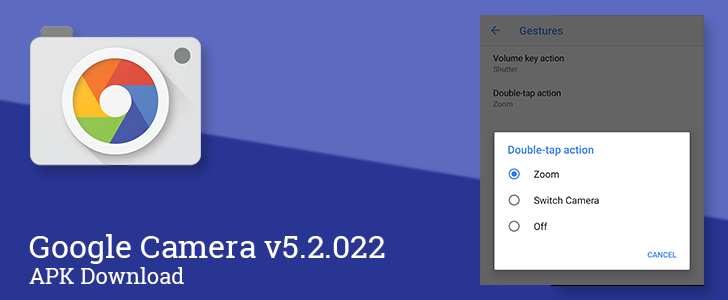
Last month's update to the Google Camera app included several new features, but there's a chance one of those changes may not have agreed with every user. While users were given a new option to remap the double-tap gesture to switch cameras instead of zooming in, it technically cost users the ability to disable the double-tap gesture altogether. A minor update just rolled out that restores this simple alternative.

Cody saw the signs for its impending release a couple weeks back, and now it's live. Double-tap to advance tracks on the Pixel Buds is apparently working in the tediously-long firmware version 1.1767.6040.G1-61495-545, according to 9to5Google.
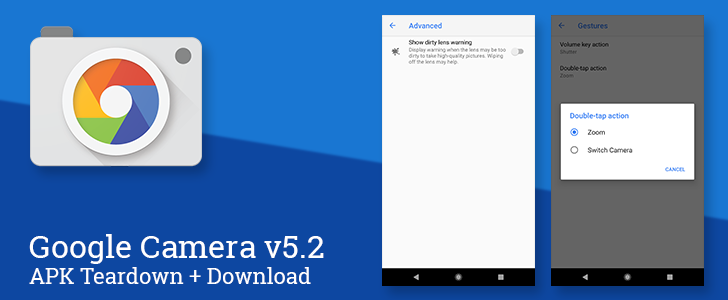
A new version of the Google Camera app is beginning to roll out, and there are quite a few interesting adjustments in this update. The Settings screen looks much better with a full set of icons, and there are several new additions to be found within it. Grid overlays have been moved into the Settings screen, and double-taps can now be configured with a different action. A long-awaited feature, Dirty lens warnings, can now be enabled. A teardown also suggests there will be a new app shortcut to launch Portrait mode, and hints at something called Circus mode.
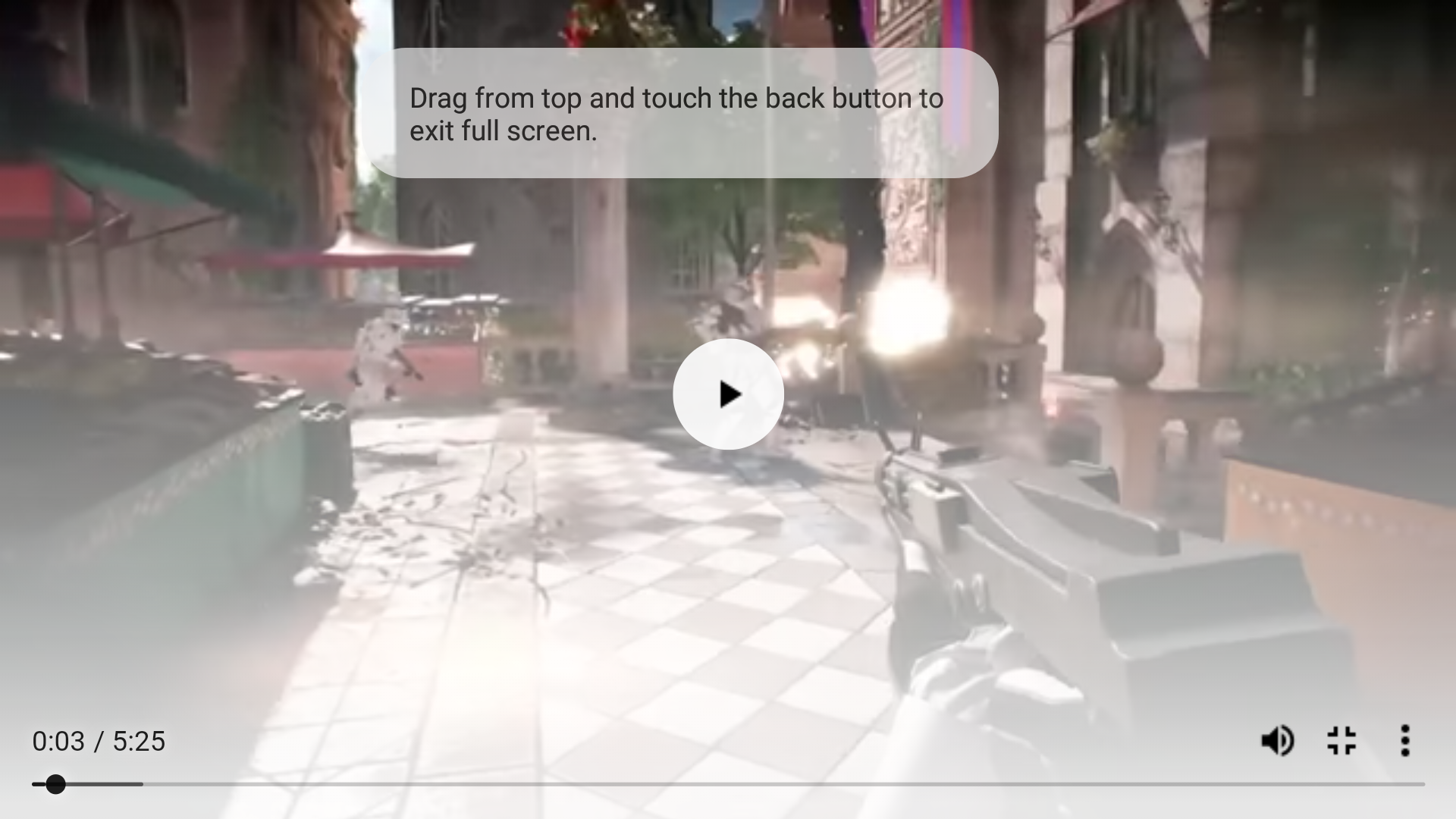
The video player on Chrome for Android has always closely mirrored (or looked identical to) the desktop Chrome video player. There's a play/pause button, a timeline, and whatever other controls the site has enabled (full-screen, volume, download, etc.). A brand new video player has appeared in Chrome Dev and Canary, with the same double-tap to fast-forward/rewind that the YouTube app added earlier this year.
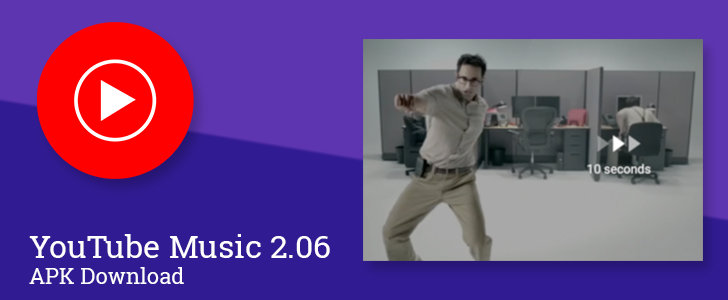
Two frequently requested features were added with the release of the latest YouTube Music update. Version 2.06 brings with it the double-tap to seek feature from the main YouTube app, and perhaps just as importantly, it can now be installed to tablets directly from the Play Store and has a new tablet-oriented layout for the video player.
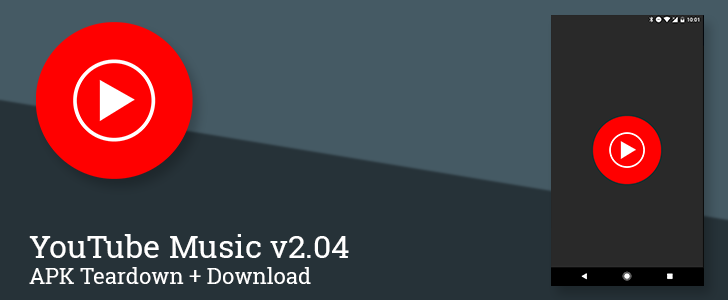
YouTube may be in the process of making some changes to its branding and style choices with some of its mobile apps. A few days ago, the YouTube Gaming app received an update sporting a redesigned icon that kept its original heart shape, but sidelined the low-poly look it had launched with. And now it's time for the YouTube Music app to do the same.

Google Pixel NPF26J OTA in Canada adds double-tap and lift to check notification [Update: OTA links]
In what appears to be an accidental rollout of a preview build, according to 9to5Google, Google is updating Pixel and Pixel XL devices in Canada to a new version of Android 7.1, build number NPF26J. The "P" after the N generally would denote a preview, as Google uses the second letter in its build system to indicate the branch the update is sourced from (e.g., "R" for "release"). (Update: Upon further investigation, it's unclear if this is true, or if it's merely a coincidence. The build may be an official rollout, though it would be odd considering Google hasn't updated its factory image or OTA file pages yet.)

Android 6.0.1's headline feature is a new set of emoji, but did you know it also adds a handy new camera launch mode to older Nexus devices? The Nexus 5X and 6P have had the double-tap power camera launch shortcut since they went on sale (and dropped a twist-to-launch gesture), but now the feature has trickled down to older Nexus models. Specifically, the Nexus 5, 6, 7 (2013) and 9 now all support it as of Android 6.0.1.
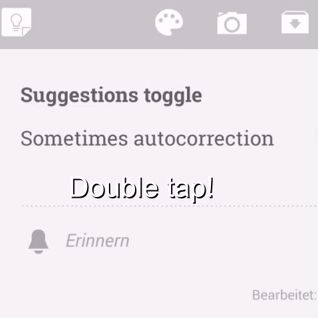
Sometimes auto-correct is more annoying than it is useful (hyperbottomcheeks978 is a username, dear keyboard, and no I don't want to save it to my dictionary just to prevent you from nagging me about it for the remainder of this conversation). Fortunately for users of the Xposed framework, there is a new module out that will allow you to toggle auto-correct on and off just by double tapping on any text box. And it comes to us from the developer of XGELS.

There are a couple of Android programs that are so brilliant and well done that you can't imagine your life without them. For me, these programs are Launcher Pro, Titanium Backup, and QuickDesk. QuickDesk is ingenious and always makes those who see it for the first time beg me to tell them what it is. Minutes ago, Faruq, the QuickDesk developer, published a completely redesigned and long awaited version 0.4 to the Market, and it is good. Damn good.