latest

Our favorite document signing apps let you skip the printer, pen, and post office
Pull out your phone and sign documents on the go
Gone are the days when we used to print, sign, and scan documents on our phones. Whether you want to sign a rental agreement, an NDA, or an important document from your bank, school, or local authorities, pick up a capable document signing app on your phone and get the job done in style.

DocuSign wants to make it easier for you to sign off on deals from WhatsApp
The WhatsApp Delivery feature lets you e-sign documents from ongoing chats
If you regularly e-sign documents, you’re likely familiar with DocuSign. The service lets you digitally sign documents on desktop and mobile, and it can alert you when other parties have signed them as well. However, security is critical when it comes to e-signing confidential documents. With that in mind, DocuSign is now partnering with Meta’s WhatsApp to make it quicker and easier to sign off on documents directly from ongoing conversations.

Archiving has roots stretching back thousands of years and still provides a way to keep memories alive today. But traditional archiving is stressful, considering that you must keep documents away from stains, drips, dust, tears, and numerous factors. As digital-first archiving is now a thing, it's easier to preserve data.

A major reason that Google Photos is one of the best cloud photo backup services is its powerful search engine — finding an image is as simple as describing it. If you rely on Photos to find pictures of documents like your driving license or vaccination card, you might be happy to learn that it's getting a dedicated Document hub for easier access.
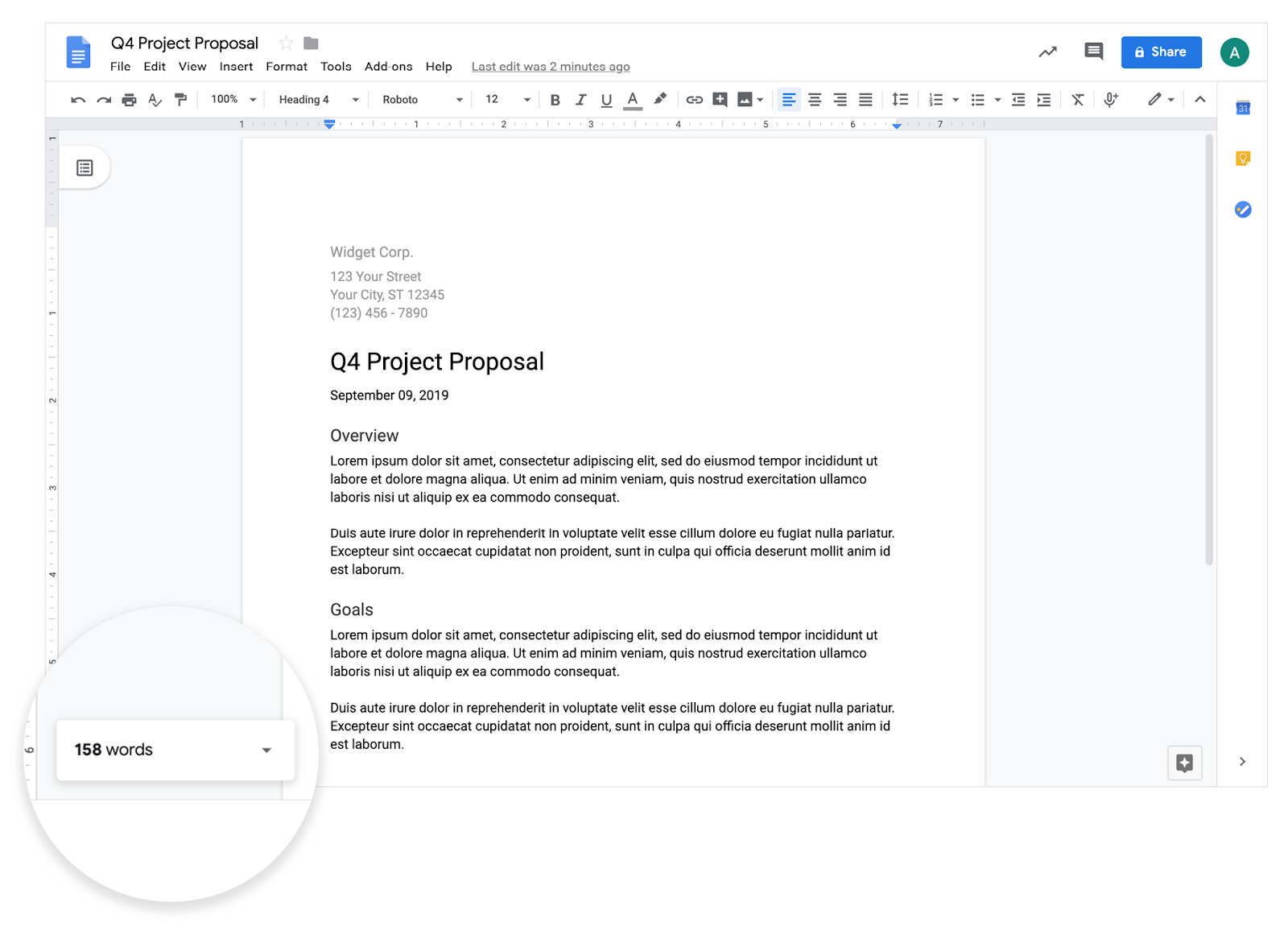
Adding a bunch of nonsense into a writing assignment to meet the minimum word requirement is no doubt an experience that many of you have endured. Docs is a great word processor overall, and it's an even better one now that Google has just added a live word count.

Google Photos uses AI sorcery to do all kinds of cool stuff, and starting this week, the service is getting another new trick on Android: it'll soon offer to adjust photos of documents, presenting one-tap options to rotate, crop, and adjust color balance to make them more legible.

Easy collaboration is a key strength of Google Drive, allowing multiple users to view, comment on, and suggests edits to documents. Until now, it's only been possible to share a Doc, Sheet, or Slide with someone who has a Google account. A new Drive beta feature is going to change that.

This March reports broke that Facebook had been gathering call, SMS, and MMS metadata from Android app users for years with questionable levels of consent. Ars Technica suggested that Facebook was exploiting a loophole in Android to harvest call and SMS data without requesting the permission from users. Facebook responded that it was only collecting metadata through Facebook Lite and Messenger, both of which ask users for that permission during setup. The platform's integrity, however, has now been brought into question once more with revelations from internal emails released by the UK Parliament that show employees explicitly discussing how they might avoid any Android permissions request when accessing SMS and call history.
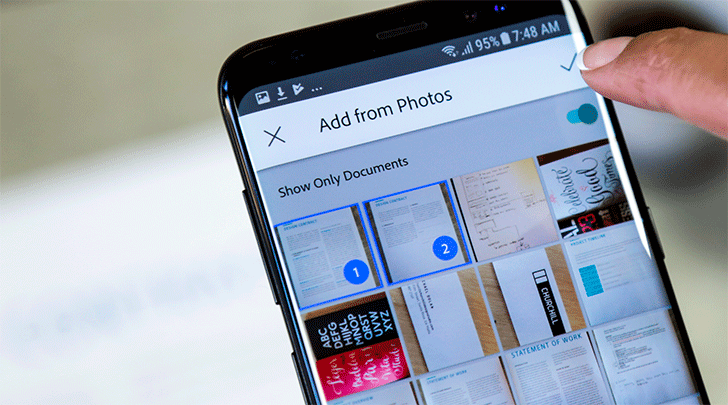
There are a number of useful scanning apps on the Play Store that allow you to take photos of documents and turn them into digital copies. In fact, I wonder if proper scanners are even still sold anymore, such is the ease with which their purpose can now be fulfilled by a smartphone. Adobe Scan is one of the most popular examples of such an app, and its latest update makes it more powerful than ever.
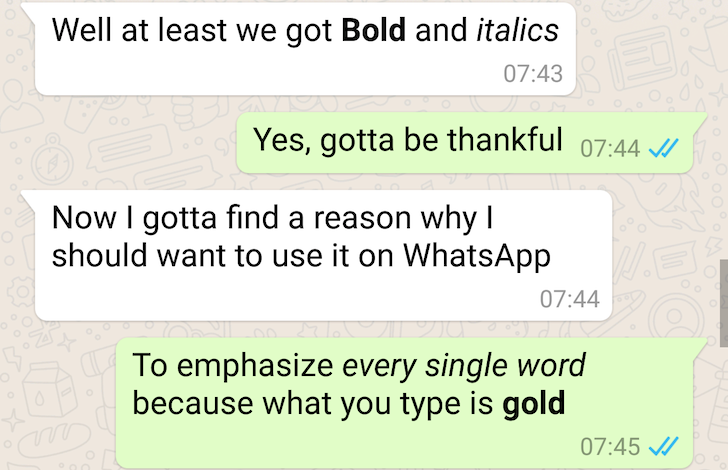
Given the fast rate at which WhatsApp betas are rolling lately, we keep getting frequent tips about certain small changes to the app that have occurred over one of the many revisions but that we can't pinpoint to a specific version of the app (unless we go ahead and install and test each version, but ain't nobody got time for that!!!). So here we are today with a list of changes that have been implemented at some point during the past week or two and that are all available in version 2.12.535 of the app.
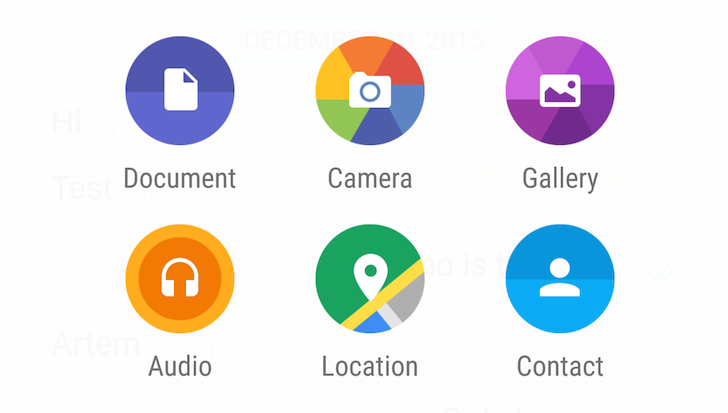
The signs have been here for months for WhatsApp's support of document sharing, but the feature has just started rolling out to users over the past several hours. It doesn't seem like the option is baked into a specific version of WhatsApp since we've seen users from 2.12.453 (official Play Store release) to the latest 2.12.493 (beta) reporting it suddenly becoming available to them, while others still don't have it. Odds are it's a server-side trigger that's spreading the feature, and at a very fast pace according to the tips in our inboxes.

Have you ever wanted to view a document on your smartwatch? Don't lie. What, you have? Oh, well, um, now you can, all thanks to developer appfour.
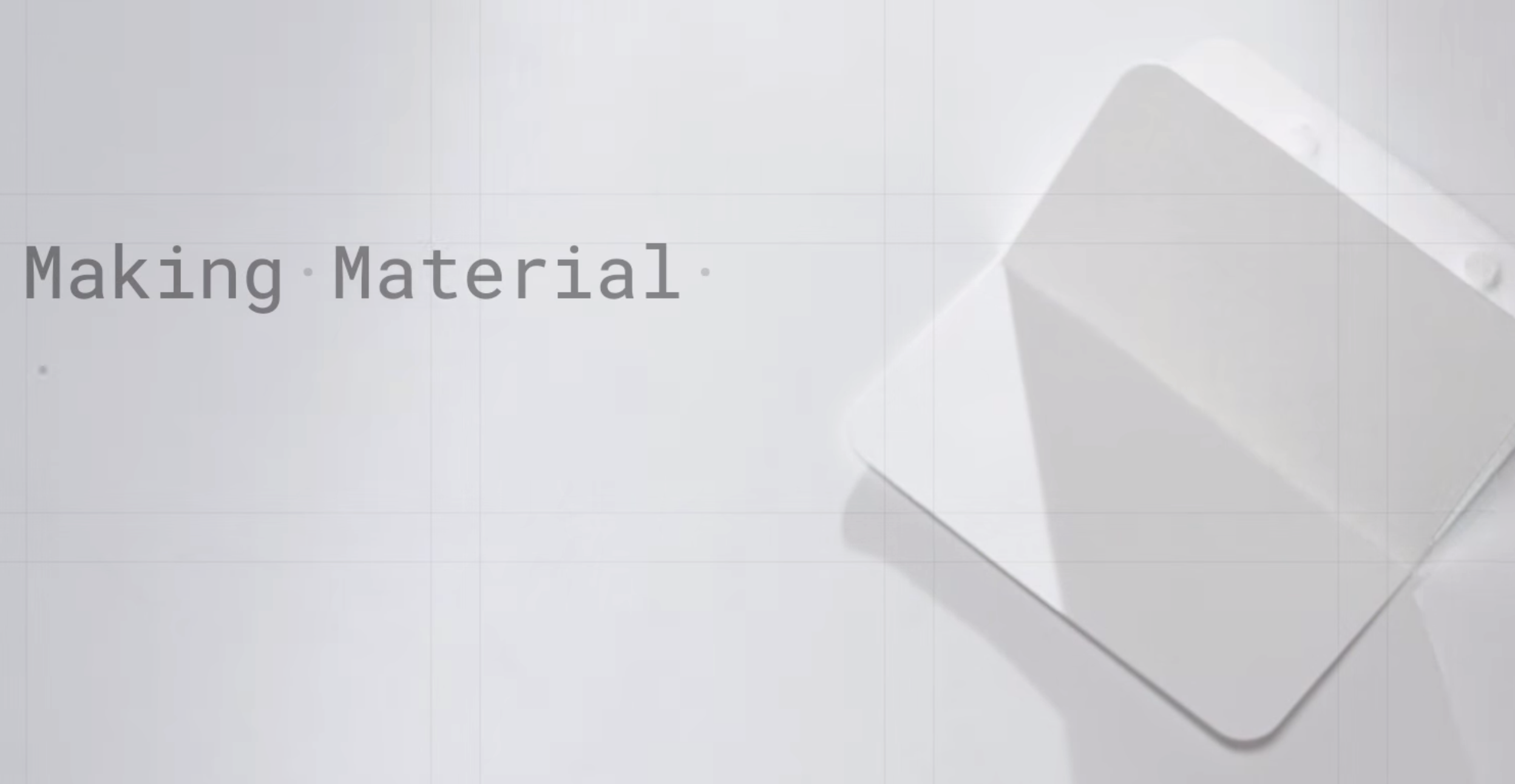
Last year when material design was introduced to the world, Google emphasized that its specs were a living document. Indeed we've seen several updates to the spec itself since it launched, but Google's also paying attention to its overall design presence, as evidenced by today's major update to google.com/design.

Wouldn't it be nice if every international tech company was as accommodating to competing platforms as Microsoft? The company's Android support for the last year or so has been nothing short of amazing - it must make all twenty Windows Phone users really pissed off at Google for its lack of reciprocation. The latest Microsoft app to make the jump to Android is Delve, a collaboration tool for Office 365 users.

The dream of the 1990s was a paperless office, a digital wonderland where no one would ever have to change a toner cartridge again. That, um, didn't work out - for the love of Pete, some of you still have fax machines. For all those annoying times when the old dead tree world intersects with your online life, Adobe has created Fill & Sign, an app that lets you easily digitize and automatically fill in paperwork. Yes, you can even put your signature in there.

Whether you travel for leisure or business, the logistics of crossing country or state borders are a nightmare. TripIt has been trying to simplify the process for years, providing travelers with a way to track their flight, hotel reservation, car rental, and other plans in one central place. The app just got better now thanks to a new addition: Traveler Profile.

Bank statements. Insurance policies. Credit card bills. All of these are things that you should hang on to, and you might not. FileThis is a service that hopes to make proper filing as easy and painless as possible by automatically fetching those documents and dropping them right into your cloud storage service of choice. It's kind of like having one of those automatic scanners... without all that, you know, tedious scanning.

In the Android community, there are a ton of freelancers working together to get stuff done. Whether it's a graphic design artist contributing to apps or websites, video editors helping with game trailers, developers hoping to create the next big thing, or writers churning out content for blogs (yours truly), the mobile space is filled with independent types coming together to accomplish great things. In our space, and in the broader world at large, freelancers need to sign agreements and write up documents that help guarantee payment and assign ownership of work. This legalese can require years of schooling or a personal lawyer to draft up, but there are ways to save the time and effort. Shake is one such way.

Between Google Drive, Microsoft OneDrive, and Dropbox, the question is clear - do you want to store your files on a drive or in a box? Cloud storage provider Box knows which way it wants you to answer, and the company is rolling out an update to its Android app today that it hopes may influence your choice. Version 3.0 of the app introduces a new image gallery that can preview photos without requiring users to load up full images, saving bandwidth. It also brings in a document previewer with support for over 100 file types and the ability to search text within documents.

Word processors were designed for desktop computers. Given that many of us still sit down at laptops or desktops when it's time to type, that isn't too much of issue. We generally consider those to be better devices for typing than tablets or smartphones, but how much of this stems from our reliance on software that isn't designed to truly adapt to mobile screens and interfaces? Quip is a freemium new word processing app designed explicitly for mobile devices, and it's hoping to change word processing to match our new lifestyles. It comes from former Facebook CTO Bret Taylor and has garnered quite a bit of press, but is it the revolution he pitches it as? Kind of, yeah.












