latest

Google brings Drive's fancy document scanner to all apps
You can easily crop and filter your scan before sending it back to the app
Google has several apps, products, and services tied to its name, and while many are consumer-facing, the company is still fully invested in its enterprise initiatives. For example, it has refined the components of Google Drive over the years, updating everything from the functionality to its UI. Toward the end of 2023, the company did just that with its Workspace suite — Google redesigned its document scanner UI to accommodate the look and feel of Material You. Now, you’ll be able to use the document scanning feature with any app on your Android device.
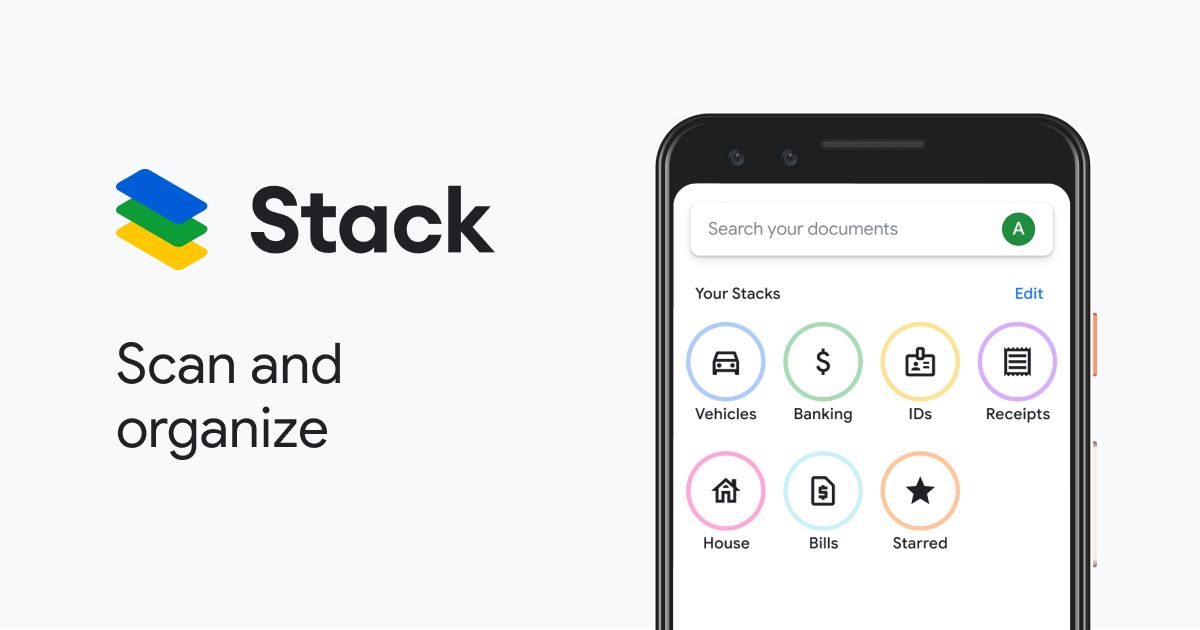
How to use Google Stack to scan and organize documents
A Google app that transforms papers into PDFs in a snap
Gone are the days when you relied on big, bulky machines to scan documents. Now, thanks to smartphones, you can use their cameras to scan and keep important documents, such as tax forms, bills, and contracts, on the go. When you use a camera smartphone to scan documents, they are scanned at the highest quality, and you can access those important documents from your pocket. If you don't own (or want) a multifunction printer, this guide is for you.

Google is adding a document scanner to the Chrome OS Camera app
Don't have a scanner at home? Use your Chromebook
The demand for flatbed scanners has been soaring ever since many of us started working from home because of the global pandemic. If you don't have access to that kind of hardware, being asked to sign and send a document might seem like an impossible task. Thankfully, the Chromebook you're using right now could soon double as a scanner.

Google's Area 120 made a slick document scanner app
Stack automatically organizes your receipts and saves them in Google Drive
Area 120 is a Google team that focuses on small, experimental applications. Its latest release is its most practical yet: Stack, a document scanner and organizer that automatically grabs details via optical character recognition. It's available in the Play Store now, though it might not be accessible from all regions.

Microsoft Lens drops Office branding, introduces new scanning features
The update is live on the beta channel
There is no shortage of document scanning applications on Android, and Microsoft released its own scanner back in 2015. The app has continued to receive updates since then, turning it into our favorite document scanner, and now Microsoft is giving the app a branding overhaul with some new features.

Here are 3 new things your Android phone can do
More bedtime, more vision aid, more data for 911 dispatchers
Android is doing its darndest to become a better OS update by update — even beyond the actual OS upgrades. New pushes to Google Play Services and apps will improve how people reach emergency services, get them to bed, and bring the world clearer and closer to those with vision loss.

Dropbox fully rolling out mobile dark theme, password manager, spins off document scanner into iOS app
Look out for a dedicated file transfer service later this year
Dropbox is shaking up the dog days of this summer of working from home with the deployment of a few features that have been in beta for what feels like forever. Plus, it's also spinning off its documenting scanning feature into an app and introducing a file transfer service with separate quotas to users' cloud storage.

Google Drive’s built-in document scanner gets a Material Design facelift
The easy-to-use scanner just got better
While there are a ton of apps that let you make a nice clean PDF file from your physical documents, or save a digital copy of your receipts, why dig through third-party apps when there's a scanner built right into Drive? For one, the Google app comes pre-installed in nearly all Android phones, so you don’t need to download anything extra, and it’s a one-stop solution to scan and directly upload the file to Drive. Following the Drive app's Material makeover, Google is now introducing a similar iconography for its scanning interface.

Read update
CamScanner recently had to leave the Play Store after security researchers found that it distributed malware between June and July this year. Today, its developer released a statement saying that it fell victim to an advertisement SDK provided by AdHub that loaded the malicious module into its product. It has since cut ties with the network and removed the malware.

Read update
After CamScanner introduced intrusive, unskippable full-screen advertisements to its free PDF scanner back in April, it now finds itself in the middle of another controversy. This time, it might mean the end to its life on the Play Store altogether. Kaspersky security researchers found evidence of malware in multiple versions of the app, published between June and July this year. While our own tests conclude that the August versions are free of malware, Google still decided to pull the plug and banned the app that accumulated more than 100 million downloads from the Play Store altogether.

Read update
Advertisements are part of life, but they don't need to play a role at the wrong parts of your life. One prime example can be found with document scanning app CamScanner where, for at least the past month, users have been encountering loud, full-screen video commercials while trying to use the app while conducting business.
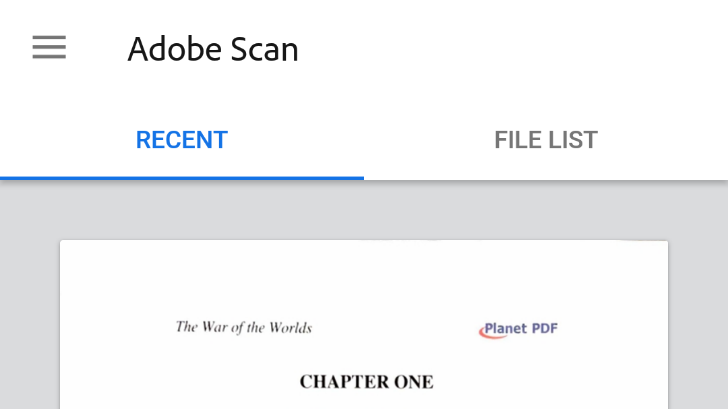
There is no shortage of document scanning apps on the Play Store, including Google Drive, Dropbox, and Microsoft Lens. But if you aren't happy with those options, or if you frequently use Adobe Document Cloud, then Adobe's new scanning app might be worth trying out.

There's no nice way to say this: May kind of sucked for new apps. There were a lot of notable updates to major existing apps (including a slew of Material Design updates), but the biggest news of the month came from Microsoft, of all places. Oh well - a short field just means it's that much easier to pick your bets. Here in no particular order are our top picks for the month of May, and a few runners up.

The dream of the 1990s was a paperless office, a digital wonderland where no one would ever have to change a toner cartridge again. That, um, didn't work out - for the love of Pete, some of you still have fax machines. For all those annoying times when the old dead tree world intersects with your online life, Adobe has created Fill & Sign, an app that lets you easily digitize and automatically fill in paperwork. Yes, you can even put your signature in there.








