latest

Android 13 continues the proud tradition of Do Not Disturb changes with a full rebrand
It's "Priority mode" now as of DP2
Almost every Android update changes something about how do not disturb modes work, and it seems Android 13 will be no exception. This time, Google's just straight-up renaming it entirely. On Android 13 DP2, the "Do Not Disturb" mode has been renamed to "Priority mode."

November security patch fixes Android 11 bug that silenced calls from starred contacts in DND
No more missed calls from your loved ones
Read update
The Android November security patch has just started rolling out, and it has something great in tow for Pixel users plagued by a bug that silenced their starred contacts in Do Not Disturb (DND) — the problem should now be fixed. No more missed calls from your loved ones when it's important. If you experienced that problem, make sure you go to your system settings and hit that update button.

Tasker is the Swiss Army knife of Android power users. The app can automate basically anything, and in the right hands, it's a stupendously powerful tool. And today's v5.9.3 update has made it just a little bit more powerful. But don't let that tiny number change fool you, there's more than just bug fixes here. This latest version now supports any sensor on your device, works with contacts in third-party apps, gives you full Do Not Disturb control, and lets you send an unlimited number of variables between tasks, among literal piles of other changes.
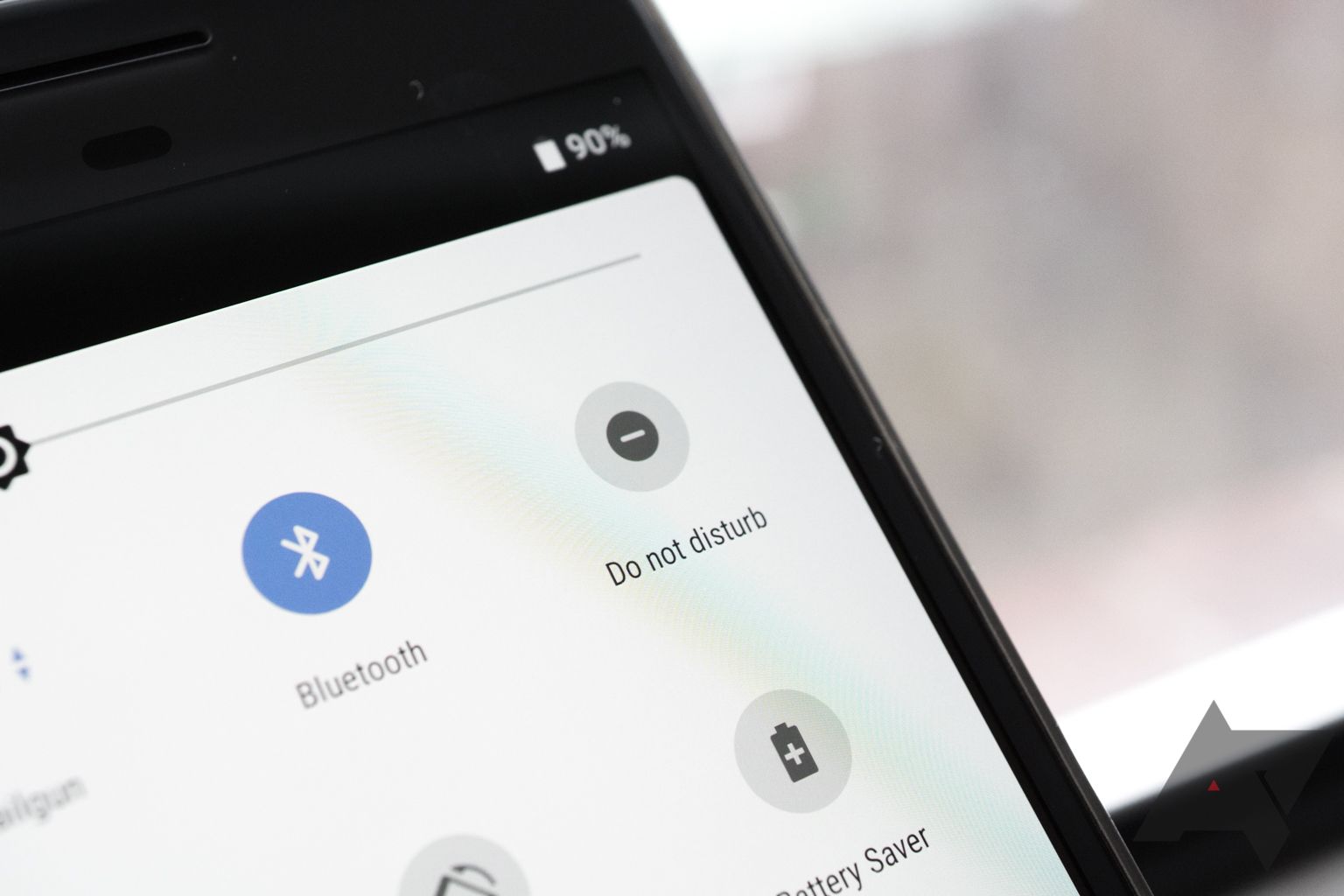
Android 11 reorganizes everything in the Do Not Disturb settings menu
An example of some spring cleaning in Android
It's quitting time and you want to be left alone to your own devices. Or, maybe just the one phone you've got in your hands, listen, I don't know what your life is like, okay? Anyways, if you're the type that likes to turn on Do Not Disturb mode every so often, you should know that each new version of Android tends to bring changes to that feature and Android 11 is no exception — we just wish it were more exciting.

Android 11 will let apps mute disruptive notifications while you're recording video
For those *buzz buzz* who vlog or rant *buzz buzz* on TikTok, this one's for you
One of the worst things your phone can do when you're taking a photo or video is vibrate and ruin your shot or, even worse, blast a notification tone and ruin the entire moment. Well, long-suffering mobile photogs, take a deep breath: Android 11 will include APIs for camera apps to mute those alerting notifications while you're using them.

The camera remains one of the top selling points for Pixel phones, so it's only natural that updates to Google's Camera app are going to be worthy of a close eye. The latest version bump brings some changes that will save you from ruining a video when new notifications would pop up and tweaks the UI in a subtle way. Diving deeper with a teardown, we get to see that 24 fps recording is on the horizon along with some of the codenames for upcoming devices, most likely the Pixel 4a lineup.

"Flip to Shhh" launched with the Pixel 3 as a way to quickly enable Do Not Disturb on your phone by simply turning it so the display was face down. Even though the feature shouldn't have required any special hardware or capabilities, Google chose to keep it exclusive to the Pixel 3 and didn't bring it to its older devices. That's changing with the latest Digital Wellbeing beta, which enables the feature on the Pixel 2.

If you're an Android enthusiast, you might have more than one device running the OS in your possession, and you might have AutoApps' Tasker and Join set up to automate a number of things across them. If so, you can now import a new Tasker recipe created by the apps' developer himself that lets you match Do Not Disturb statuses across your phones and tablets.

Read update
This seems to be the week of Bluetooth bugs. In what could be a related issue, we've received reports that notifications and notification sounds are being doubled (or even tripled) on Android devices which are paired with other Bluetooth devices. Some are also reporting that media and ringer volume are being inexplicably paired together, resulting in do not disturb, silent, and vibrate mode settings being effectively ignored when media channel volume is above silent.
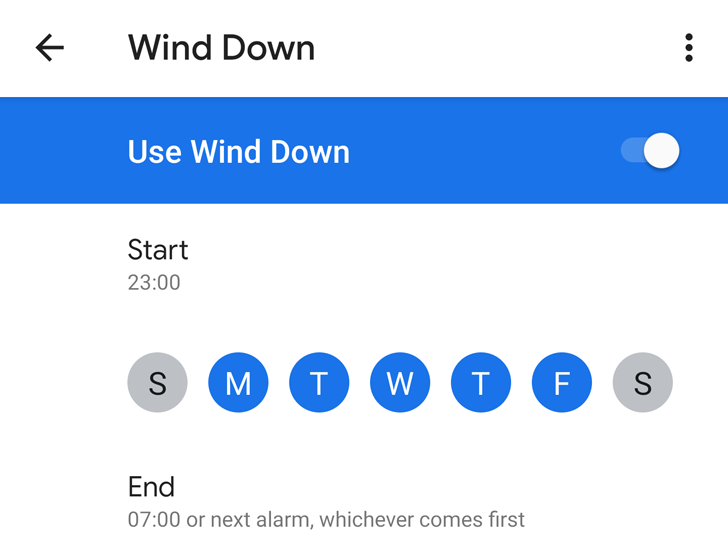
One of the pillar features of Digital Wellbeing is the ability to "wind down" your device. That means switching the display to grayscale to make time-sink apps like social media ones less visually appealing, and turning on Do Not Disturb to stop notifications from waking you up or grabbing your attention. However, this setting was the same for every day — you couldn't disable it on Saturdays but keep it running every other day. But now you can.
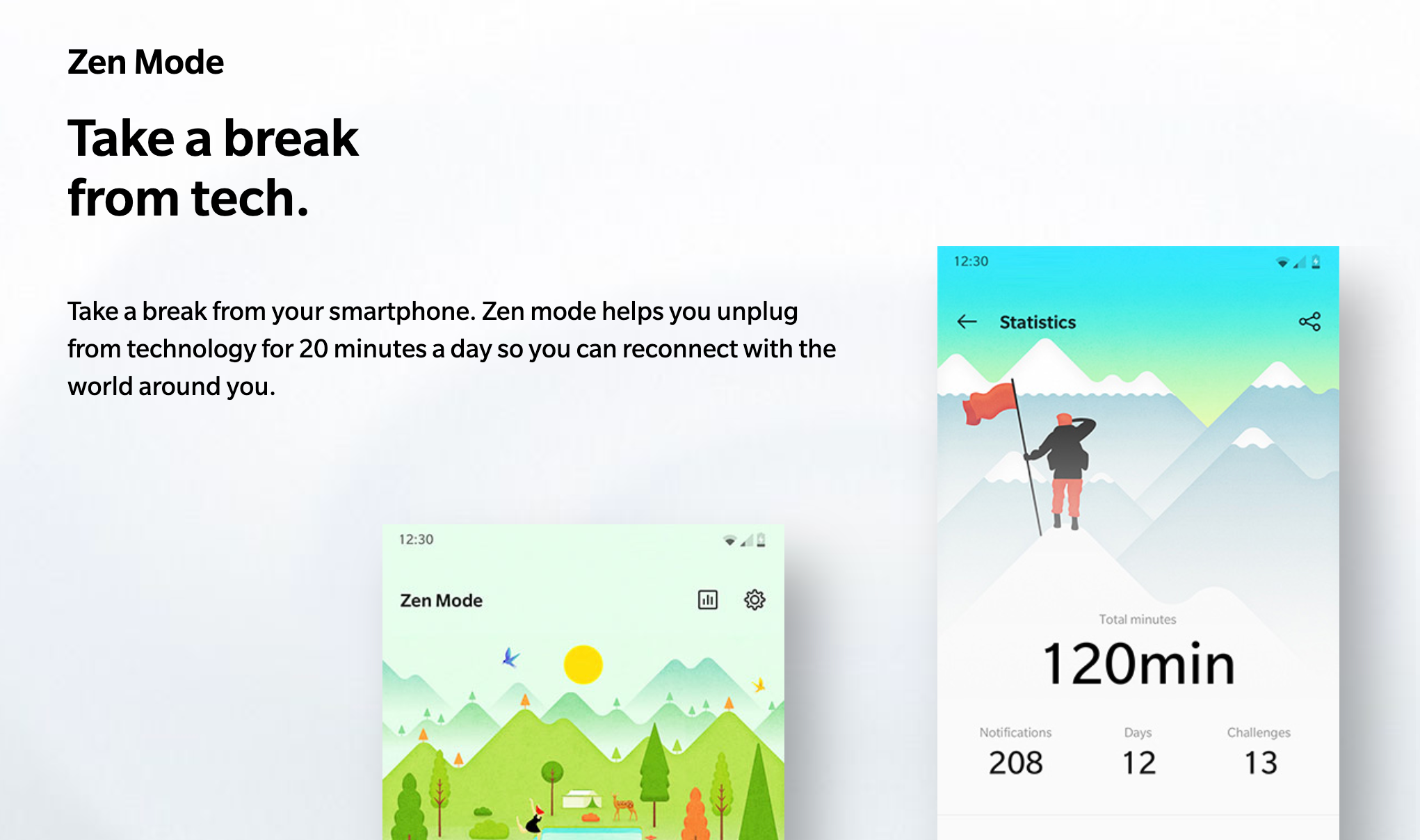
Read update
- OnePlus has issued an official statement explaining that although this file works on older-gen devices, there are issues such as some notifications still coming in while the mode is activated. This is because the app isn't fully optimized yet for these models. Zen Mode will make it into next week's open beta build for the 6/6T and should also come later to the 5/5T.
If you have one of OnePlus' older devices, you may be a little jealous of the new 7 Pro and its updated hardware and software. We can't do anything about the former, but for the latter, we've started discovering, one after one, that the APK files on the new device do indeed work on older models. Last week, we went through Camera and Gallery, then today we covered the new Screen Recorder, but we just tested Zen Mode's APK file and as it turns out, it too works on older devices.

It's no secret that driving and cellphones don't mix. On the Pixel 2, users can create a rule for automatically engaging Do Not Disturb. On the Pixel 3, there's a new option to open Android Auto automatically with Driving Mode.
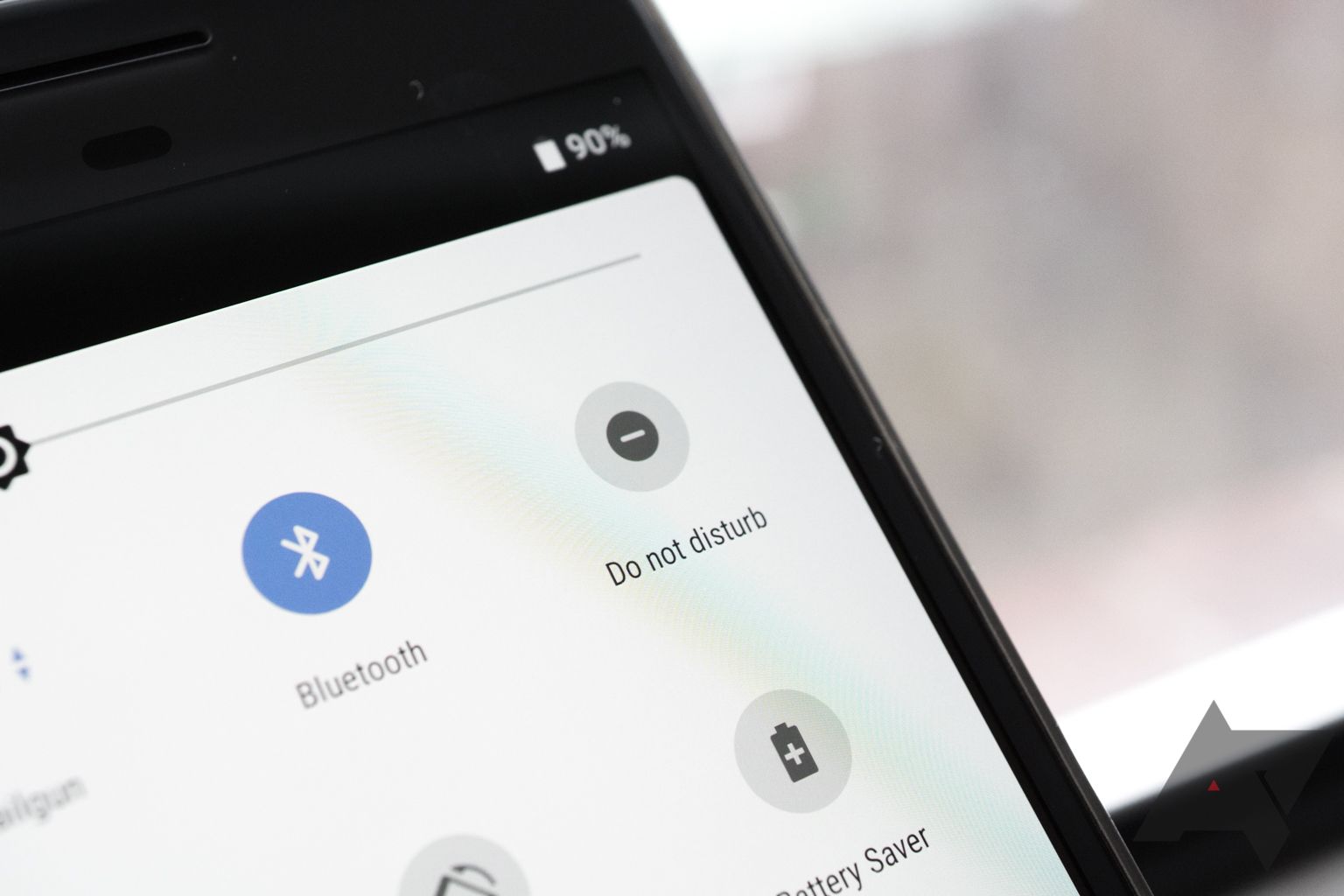
Back in November last year, Google announced a range of new features for the Assistant on Home devices and phones that included routine integration for the Android clock app among other additions. A new command that would allow you to enable Do Not Disturb on your phone via a Google Home speaker was said to be "coming soon" — now it's here.
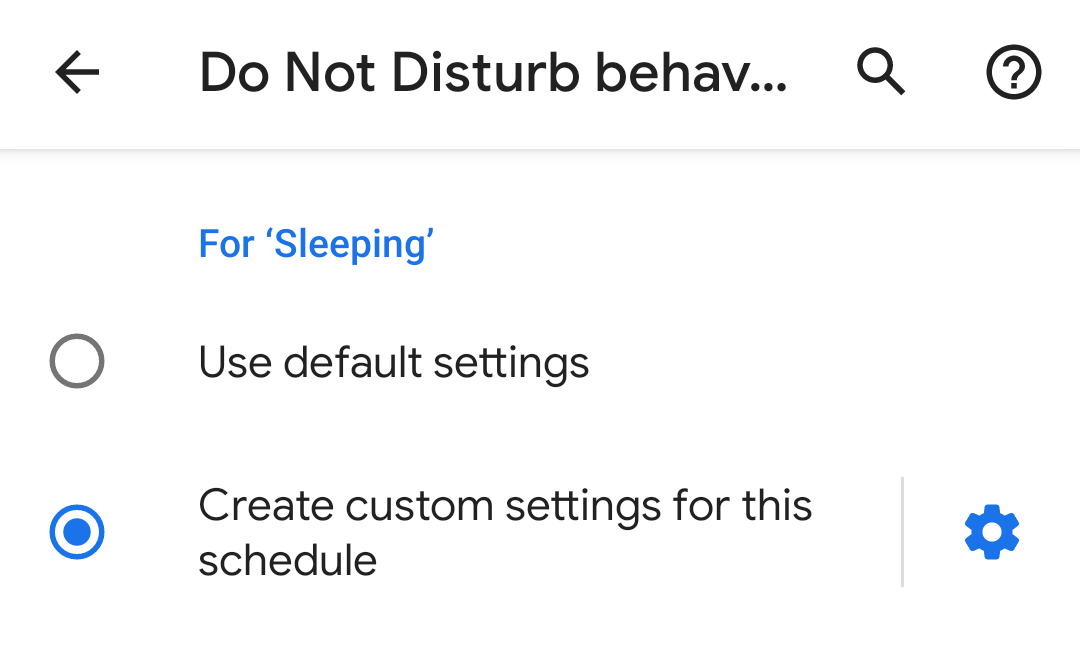
Do Not Disturb mode on Android has a long and troubled history. Since its inception on Android 5.0 Lollipop, Google substantially changed the behavior of the feature with every other update of its OS, taking away many options on Pie. Between that version and Q, apart from some improvements to the menu item structure in DND settings, the UX basically stays the same, with an improvement some of you power users might love: Schedules are now customizable.

As they say, "If you haven't got your health, you haven't got anything." Most of us probably don't realize that there's more to the subject than just diet and exercise, and how we use our phones can have an impact, too. Once upon a time, our work/life balance was separated by real, physical distance, but thanks to the magic of mobile phones, we can all carry our work home with us in the form of life-interrupting notifications. That's not to mention social media's constant dopamine drip, which keeps us all scrolling like zombies and wasting away the best years of our life envying the lives of Instagram "influencers," or learning random, pointless facts from Reddit.

Read update
Today is P-Day, ground zero for the Android 9 phone invasion, but Google has an extra health-related surprise waiting with Pie's release. The Digital Wellbeing features shown off by Google at I/O didn't make an appearance during the Android P developer previews, but a test for the health-related tools has just launched. Interested Pixel-equipped parties can enroll in the beta starting today.
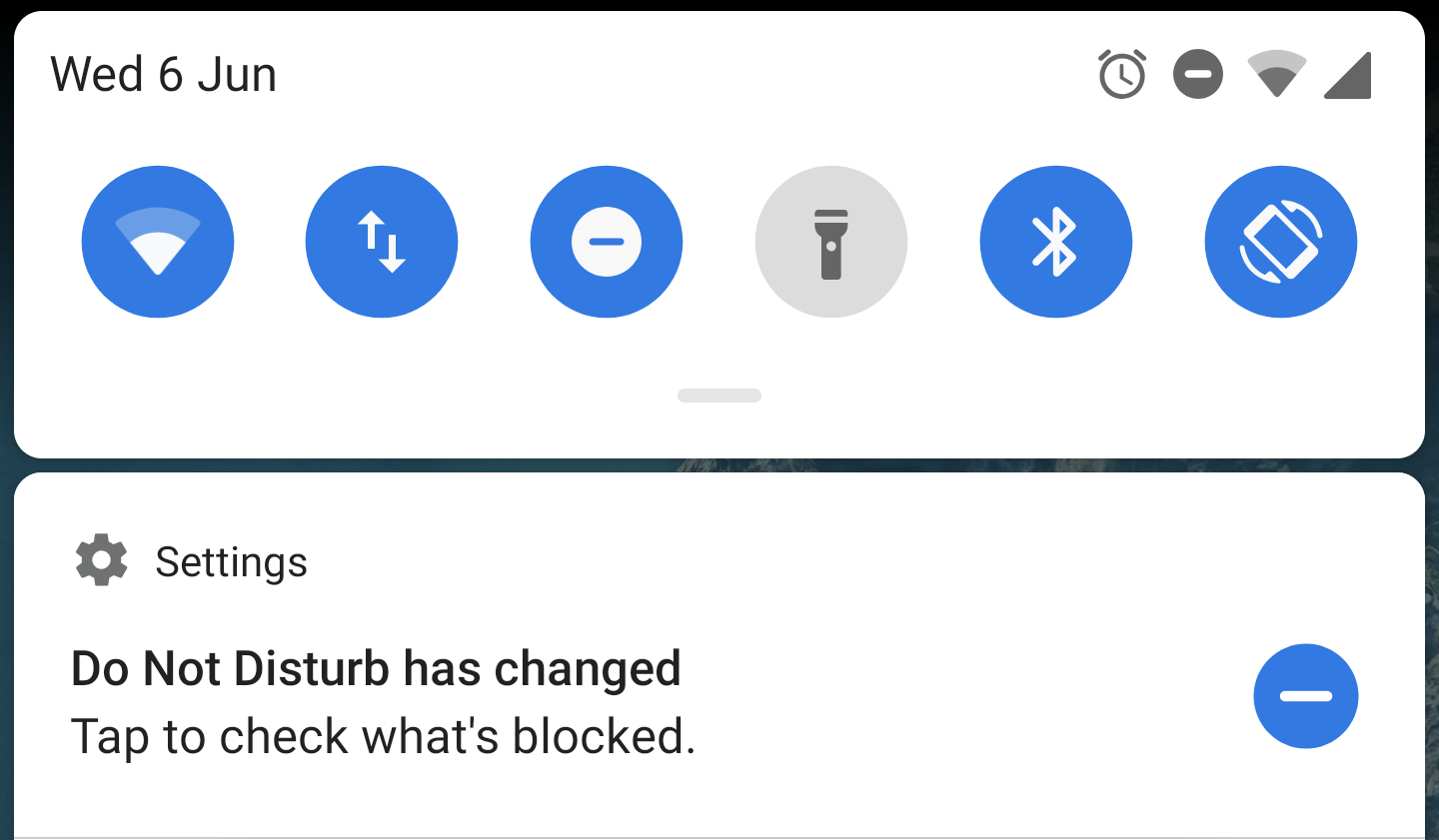
Android P DP3 simplifies Do Not Disturb settings, includes notification/popup to warn you of changes
Do Not Disturb mode is an increasingly vital part of the Android OS as far as I'm concerned. Advanced "digital wellbeing" features are all well and good, but the simplicity of being able to tell my phone to shut up for a little while is something I'm using more and more. It seems that every new version of Android alters how DND works — sometimes for the better, sometimes worse. Google has made significant changes to DND in each Developer Preview of Android P, and the latest beta makes further alterations and includes a new notification to warn you of certain differences.
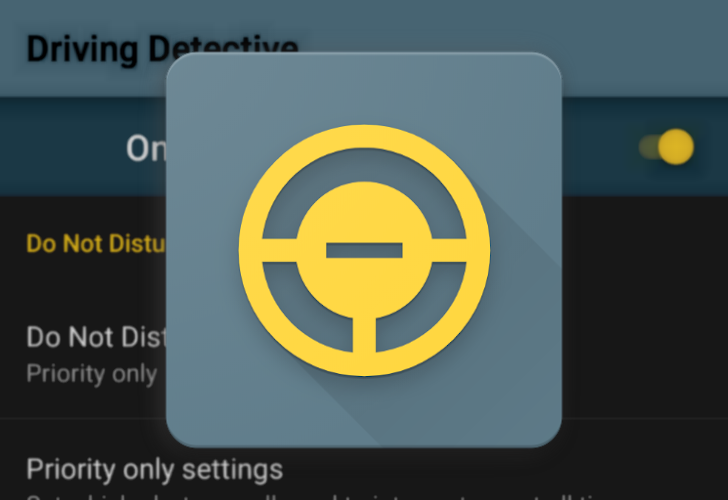
The Pixel 2 launched with many neat tricks under its belt, one of which is the option to automatically turn on Do Not Disturb while driving. Later on, Google opened up the smarts behind this to developers with the Transition API, letting them easily implement a real-world activity detection algorithm into their apps. And we're now reaping the benefit: Driving Detector is a new application that turns on Do Not Disturb automatically when driving, using the official API, and it works on non-Pixels too.

You would think that Google wants you on your phone as much as possible. That's where it can sell you ads and services in order to make money — that's its bread and butter. Yet Google CEO Sundar Pichai made a surprising announcement at Google I/O today. Upcoming new features in Android are going to help you get away from your phone and spend more time by yourself or with your family.

Ten days have passed since we started digging into the Android P developer preview release, and while we've enjoyed many of the new changes and shared with you our five favorites, there are other modifications that left us scratching our heads a little. This is a developer preview, so things are expected to be buggy, some features could be experimental and could change with the next releases, but there are others that might be here to stay.






