latest

Computers and mobile devices will store data temporarily to reduce the load speeds of apps, programs, and websites. But as files accumulate, your device's performance starts to suffer. Clearing the cache helps. You can remove old files (and sometimes corrupted ones) by performing this action.

Discord hosts many online communities. Staying connected on Discord is easy on any inexpensive smartphone. Even with Discord being available at anyone's fingertips, there are several reasons to remove the social messaging app from your phone or computer. For example, you might be concerned about Discord's privacy policy on data collection or prefer to start a fresh re-install to improve the app's performance. This guide demonstrates how to uninstall and remove all traces of Discord on your computer and phone.

Every chat app wants to be the next big social media platform, and it's hurting the web
Your Telegram group may just be holding back the internet
Gone are the days of simple text-based conversations with you and your close friends. Today's chat apps are morphing into a chaotic blend of instant forums and social media, complete with file sharing and live streams. I'm sorry, but this evolution from linear messaging to a cluttered and bloated mess isn't progress, nor is it the answer to big tech dominance. Instead, it creates a landscape where valuable information gets buried in mindless conversations and memes, never again to see the light of day.
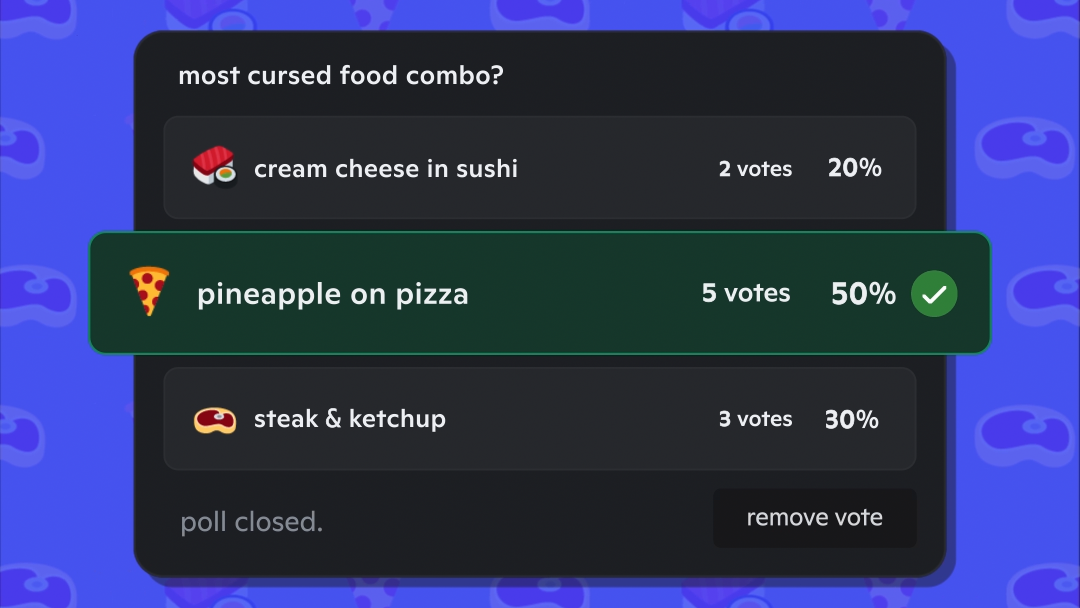
Discord finally catches up to Reddit with polling support
Say goodbye to awkward emoji reaction polls
Social media apps aren’t as distinct in purpose and format as they were before, but a few have withstood the sea-change phenomenon like short-format videos and ephemeral content, supported in most Meta apps, including Instagram, WhatsApp, and Messenger. However, apps like Reddit, Discord, and Telegram have stayed true to their purpose, being more selective when adding new features. Discord took its time, but has finally added support for polls.

How to screen share Netflix on Discord
Pass the popcorn to your Discord friends online by tuning in to your favorite Netflix Original
Netflix only allows account sharing using its premium profile sharing feature, so you'll pay extra on top of your monthly subscription. This leaves only a few options to remotely stream your favorite shows and movies to family and friends. One of the best and most reliable options is hosting a Netflix watch party over Discord, a social gamer and popular video calling app.

How to identify your Discord ID on mobile and desktop
It takes a few non-obvious steps to find the 18-digit numerical identification code connected to your Discord account
Discord identifies users in two ways: public usernames and a Discord ID. A Discord ID differs from your Discord account username. It contains a unique 18-digit string that doesn't change. Discord IDs publicly identify individual users, messages, Discord servers, and channels. When keeping Discord server logs for registered messages and users, a Discord ID is more beneficial than referring to a user's Display Name. This step-by-step guide shows how to copy and paste a Discord ID from your trusty Android tablet, phone, Windows PC, and iOS-supported devices.
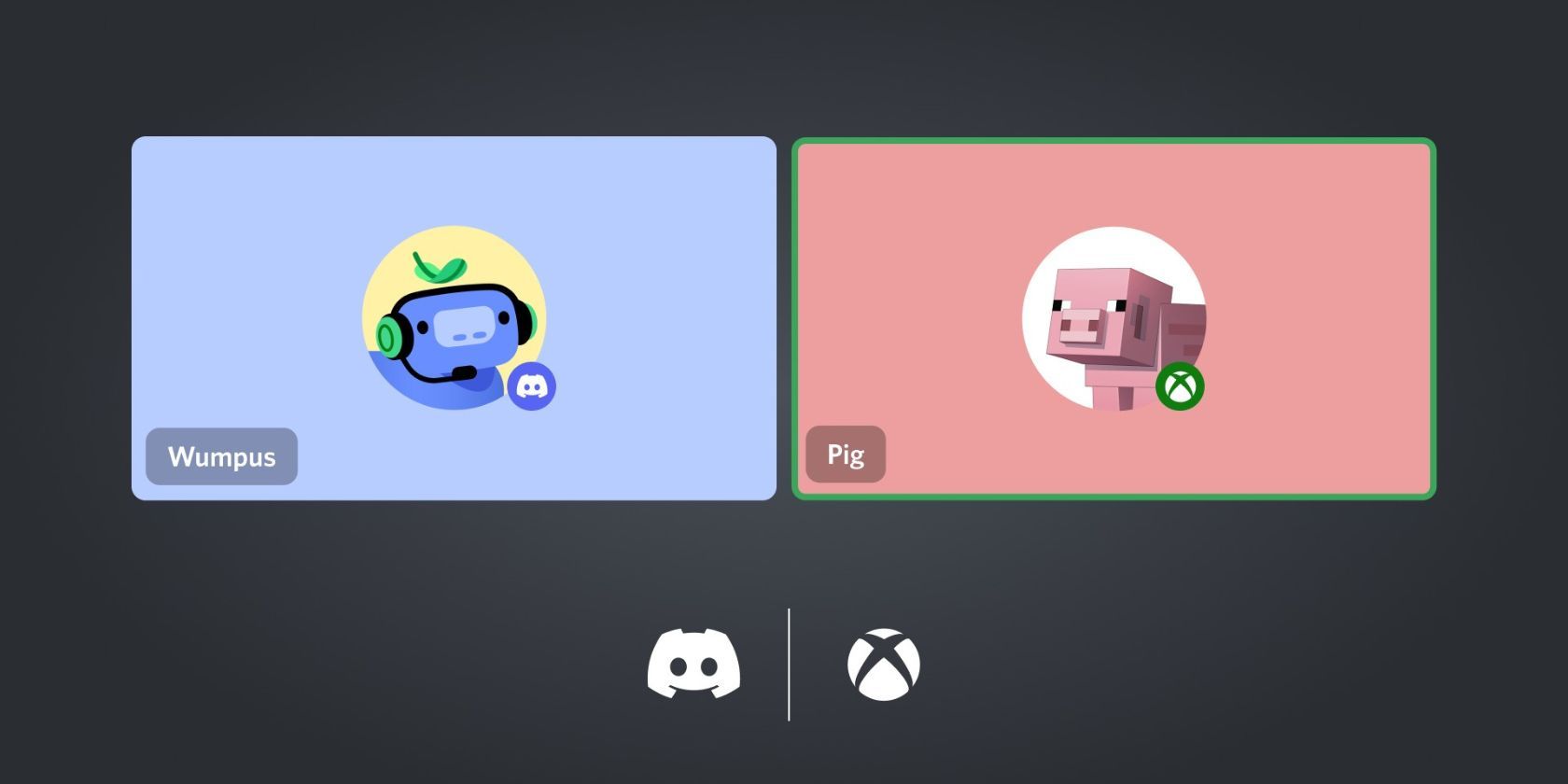
How to connect Discord voice chat with your Xbox
Chat with your Discord friends from your Xbox console
Connecting your Discord account with your Xbox console lets you talk in a Discord voice chat channel through your Xbox console. It's a great way to play the best cross-platform games without using workarounds to chat with your friends.

Discord Statuses explained: What the various colored icons mean on a user's avatar
And a bunch of other questions you didn't think to ask
Discord, the current king of chat room apps, has seen an explosion of users over the last few years. But being new to Discord means learning a new language, whether that includes getting used to Discord's markup language or disseminating what those colored circles mean next to your name. Discord has many helpful (but non-intuitive) features waiting to be explored.

As we become accustomed to using online means to communicate, we gain an appreciation for transparency in our Discord text chats. With Discord supporting Markdown, we can use markup language to change how Discord messages are portrayed to another user, even bypassing awkward exchanges for sending old messages to a Discord bot's changelog.

Discord's latest update brings a major mobile makeover, for better or worse
Organization and customization are prioritized in the redesigned app
If you’ve used Discord, you know how overwhelming it can be to have multiple conversations going at once. In between discussions happening in servers and individual DMs, it can be easy to lose track of ongoing chats. Top that with Discord’s other features, such as voice and video calls, and you might give up altogether. To remedy the pressure that can come with using the social network, Discord has now redesigned its mobile app. This time around, organization seems to be the name of the game. However, it’s the UI changes that may make or break how the update is received.

Adding Discord servers to your list can't hurt. Three or four extra shouldn't make a difference, right? Until suddenly, you've maxed out your server list as a non-Discord Nitro user. Now you're in a predicament where those 100 Discord servers take up too much space and scroll time while checking notifications on your favorite Android tablet. It turns out you can make your server list more manageable. Discord has a folder feature that allows you to collapse and expand your server list and then sort them into categories by name and color. So, to alleviate these issues, we built a guide to illustrate how to create and customize Discord folders for every server on your list.

How to set up two-factor authentication on Discord
Add an extra layer of security to your Discord account
Social media's growth over the past few years has been transcendent. However, with more people coming online each year, account hijacking has become rampant. It's critical to secure your account by adding an extra layer of security, and the best way to do this is by using two-factor authentication (2FA). Almost all social apps, like Twitter, Facebook, WhatsApp, and Discord, have 2FA support.

How to disable Discord from opening at startup
Keep a handle on your Discord app's startup in a few simple steps
We've all been there, you just logged into your Windows PC and want to open Google Chrome, but everything is loading at a snail's pace. If you have Discord installed, this slowdown is likely caused by it opening and updating automatically at startup, which can be infuriating when business needs to get done on A PC away from your favorite Chromebook. This happens due to a couple of sneaky settings both in Discord's properties folder and in the app's settings, opening and updating Discord without your input. Fortunately, we have built a handy guide so you can quickly and easily disable these features, leaving all your existing Discord settings intact and ready to go without the annoying auto start.

Get started adding bots to your Discord server
Bots can help take your Discord server experience to the next level
Discord is one of the largest social apps that's entirely community-driven. Moderating growing community Discord servers can be a daunting task. Still, it's necessary to improve the quality of our social spaces on our favorite Android phones, which is why we call on the aid of handy Discord bots. Adding bots to your Discord servers reels in some fantastic benefits; these include comfier security, additional server features, and free entertainment.

How to delete a Discord server
Have you reached the 100 server limit? Here's how to make space for more
So many communities, apps, games, and workspaces have Discord servers, including dedicated servers hosting Discord bots, custom emote storage servers, and other community-based servers for your favorite Twitch streamers and social groups. Unfortunately, with such easy access and flexibility Discord has become, those 100 free server spaces fill up quickly, painting you into a corner to carve out more room by subscribing to Discord Nitro. But paying for server space isn't the only option. We can clean out our unused servers the old-fashioned way before adding new Discord servers. We've created a guide to teach you how to leave behind or permanently delete your least-used Discord servers. Then, after a good cleaning, you can freely join the top Discord communities on your favorite Android phone!

How to play Spotify on Discord by connecting accounts
Show off your Spotify playlist to your Discord friends
Spotify offers ways to create a library full of playlists ranging from your favorite songs to your followed podcasts. In addition, the robust largest music streaming platform plays nice with other apps and audio devices, like the Google Nest, and social messaging apps like Discord. For example, thanks to a handy primary feature on Spotify, other Discord users can view what you're listening to and even join in if they own Spotify Premium. But to get all these nifty features, you'll need to link your Spotify account with Discord, which we will walk you through how to do; this way, anyone can jam to their playlists using their favorite pair of wireless earbuds on Discord.
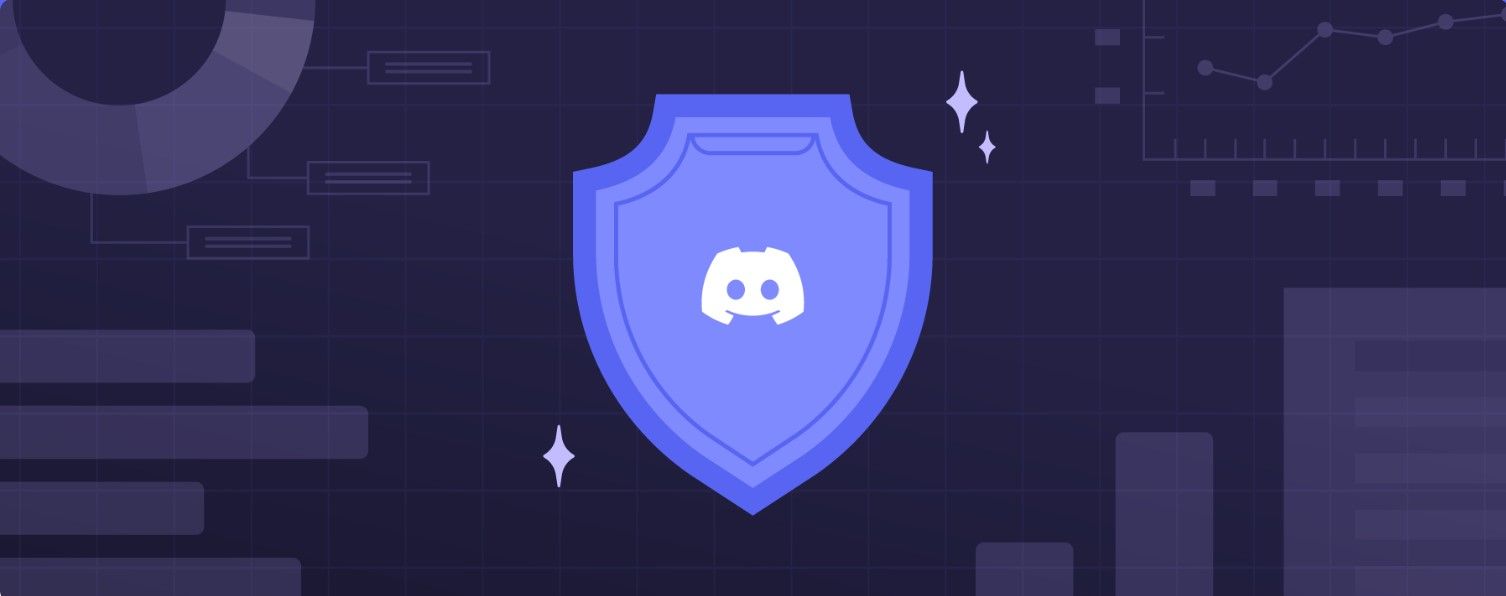
How to mute Discord users: Moderate your social experiences like a pro gamer
Sometimes you need a break and time to reevaluate
One of the best Android social apps that everyday users have installed on their favorite Android phones is Discord. Discord is primarily a social messaging app, but we depend on the app to feed us news and update us with some of our favorite games and hobbies. But sometimes, socialization on a high-traffic messaging app can become noisy and unmanageable, which is why we turn to the handy mute feature on Discord.
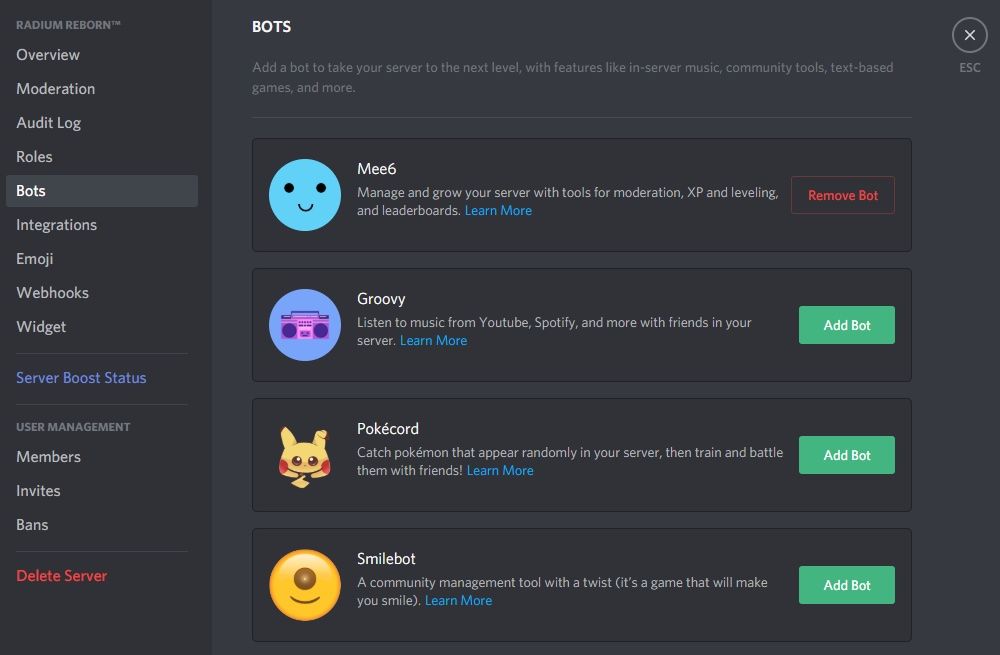
So, you're ready to create your first Discord bot, but how do you get started? Before developing and optimizing your bot, you'll set up an application project with the Discord platform and create a listing for your bot. You can use one of the best budget Android phones to set up and manage your bot from the Discord Developer Portal. This guide walks you through the steps required to list your bot with Discord and how to bring it over to your personal server.

What is Discord: How to get started with the social messaging platform
What makes Discord stand above the rest, and what's it have to do with gaming?
Online communities have turned to the creation of Discord servers to host discussion spaces so everyone can connect socially in real time. Discord allows you to engage in social activities such as texting, voice and video chatting, and screen sharing, no matter where you are. What differentiates Discord from other social platforms, such as Slack, Whatsapp, and TeamSpeak, is how well managed the whole system is, how flexible the social features are, and how easily integrated the service is on a range of platforms. You can access Discord from any web browser, through the native app on your mobile/desktop, and even on your console (thanks to the collaboration efforts from Microsoft and Sony). So if you just bought a hot new Android phone, you may want to add Discord to your library of social apps.

Discord won't treat its Android app like an afterthought anymore
React Native developers are wincing, though
Discord might be best known as an advanced IRC for gamers and the Perpetually Online, but it's got a mass appeal with over 100 million Android downloads. While the app has an excellent rating on the Play Store, one common concern is the late arrival of new features when compared to the iOS or desktop clients. However, that's set to change soon, as the Discord Android app is getting an under-the-hood overhaul.











