latest

Roman Nurik, a Design Advocate at Google, launched the DashClock Widget back in early 2013. It's an extremely versatile, modular widget that - by default - supports things like time, weather, unread Gmail messages, and alarms. But its modular nature is the real selling point. Users can add extensions for apps they're already using, allowing a lot of information from disparate and unrelated apps to be displayed in one handy widget.

Perhaps you've heard of a little app called DashClock? The creator of that mega-versatile widget has just released a new app, but this time it's less utilitarian. Muzei Live Wallpaper takes pretty pictures, adds some Gaussian blur, and slaps them on your home screen.

If there was ever a reason to use lock screen widgets, DashClock is it. This app from Google Engineer Roman Nurik creates a cool widget for your home or lock screen that can show data from multiple apps. It has been a while since it got an update (v1.5 was back in June), but v1.6 is out now with some nice tweaks.

If your device runs a fairly stock version of Android, there's a good chance you've got DashClock set up front-and-center as a lockscreen widget or somewhere on your home screen. While we receive seemingly endless notifications throughout the day, relatively few applications provide support for DashClock to display that information. This is where DashNotifier comes in. It leverages the NotificationListener service added in Android 4.3 to read and display notifications from selected applications as if they had provided extensions of their own. After about a month of development on XDA, DashNotifier is now available on the Google Play Store.

If you have a device running Android 4.2, there is literally no reason to avoid checking out DashClock Widget. This app comes from Googler Roman Nurik and it completely transforms your lock screen. Despite already being excellent, DashClock just got an update with more features.

DashClock Widget Developer Switches To New Beta Testing Technique, Helps Us See How It Works
If you're running Android 4.2, odds are pretty good that you have also installed Roman Nurik's popular lock screen widget, DashClock Widget. Now, thanks
If you're running Android 4.2, odds are pretty good that you have also installed Roman Nurik's popular lock screen widget, DashClock Widget. Now, thanks to the new method of running beta tests in the Play Store, you can also try out the latest features and improvements before they officially launch. By joining this program, test versions pop up as if they were regular updates.

When Roman Nurik's DashClock Widget hit the scene right at six-weeks ago, it became a favorite widget for anyone on Android 4.2+ almost instantly. For good reason – it's one of the most powerful, customizable, and best-looking widgets we've seen in quite a long while. Adding to its already-impressive functionality, there have also been a slew of extensions show up, making it even more powerful.
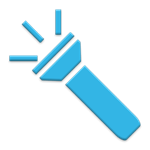
We've all been there – it's dark, you drop something, need a little help finding your keys, or simply want to know what you just stepped in. Naturally, you reach in your pocket, pull out your phone, and hit the power button. The screen instantly becomes your flashlight. Of course, there are plenty of apps that can also toggle the camera's LED flash, which makes a much better flashlight than the display. One such widget, however, brings this functionality directly to everyone's favorite lockscreen widget: DashClock.

The Play Store has been off to a great start in 2013 – January saw the introduction of some brilliant apps like Carbon Backup and Pushbullet, and February followed up with some great entries of its own. From widgets to root apps to content creation tools, February had something for just about everyone. As always, we'll take a quick look at five of the very best apps we saw in the past month.

Pushover, a "simple push notification service" that essentially allows web services, scripts, and a lot more to send notifications to your mobile device, got an update recently to version 1.6 (and soon after, 1.6.1), which brought on a couple more nifty features.

It took almost no time for Roman Nurik's DashClock Widget to explode, and dozens of apps have been adding support for the almost-infinitely customizable widget in the few short weeks that it's been out. We've already seen additions from apps like Any.DO and PushBullet, as well as a slew of independent extensions.

Roman Nurik's DashClock Widget has seen remarkable adoption since its release earlier this month, with a handful of apps quickly adding their own DashClock extensions in a bid to populate your lock screen with useful information. Joining the list today is PushBullet which, in an update to version 9, added a DashClock extension that will let you know how many pushes await you before you unlock your device.
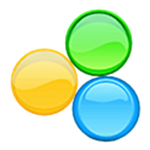
More DashClock extensions? Well, people are pretty excited about the functionality DashClock brings. So yes, more DashClock extensions. The AnyDash extension actually opens up a world of possibilities by piping notifications from any app into DashClock. There are a few caveats, but it looks like everyone's favorite clock widget just got much more useful.

DashClock is definitely the flavor of the week. Developers are falling all over themselves to build extensions for this multi-talented clock widget, and here's an interesting one. Whether you use DashClock on your lock screen or home screen, the new DashClock Facebook Extension could save you all kinds of frustration.




